Updated on 2022-12-12
views
5min read
Losing WhatsApp data can be a nightmare as it is one of the most popular messaging apps that people all over the world use every day. However, you can get back all your lost WhatsApp data because there are so many WhatsApp recovery apps in the market. In this article, we are introducing the 12 best tools for WhatsApp recovery Android. You will be able to find the best WhatsApp data recovery software for Android that suits your scenarios by reading this article.
Part 1: 4 Best WhatsApp Recovery Android Tools for Windows
Are you looking for the best WhatsApp recovery Android tools for Windows? Here are the 4 best WhatsApp data recovery software for Android that you can use on Windows.
1. Eassiy Android Data Recovery
Eassiy Android Data Recovery is one of the best WhatsApp Data Recovery Software for Android. You can easily get back your deleted WhatsApp messages and attachments without any backup by using this tool. Not only WhatsApp messages and attachments, but this program also supports 16+ media files to recover from Android. In the industry, this tool has the strongest Android data recovery rate compared to other tools. No matter in which situation you have lost your precious data, it will get the lost data back to you. This program makes sure that you don't lose any of your data while recovering them. You can use the Eassiy Android Data Recovery program on both Windows and macOS. This software has both free and paid versions available and you can buy the paid version only for $39.99/1 year.
Features:
- Provides three recovery modes to retrieve lost data on Android.
- Supports 16+ media file types including pictures, videos, contacts, audio, call logs, etc.
- Has the fastest scanning ability among similar products.
- 6000+ Android phones are supported by Eassiy including Samsungs, HTC, LG, Sony, etc.
- Deleted WhatsApp messages and attachments can be restored easily on any Android device.
Pros:
- You can recover your lost data directly from an Android device without any backup.
- Allows you to scan the whole Android device at a quick speed.
- You can scan 1000+ lost photos and videos in a few seconds.
- It won't leak any of your info and perform safe data recovery.
Cons:
- The deep scanning process might take a little longer.

2. iToolab RecoverGo (Android)
iToolab RecoverGo (Android) is a data recovery tool for Android that also helps you to restore deleted WhatsApp data. You can recover up to 11+ file types by using this tool. Without any backup, it can restore deleted WhatsApp messages. You can also get back your WhatsApp business data with this program. It helps you to recover your lost data in different scenarios. This tool is only available for Windows and doesn’t have any free version. Before buying the paid version, it will provide you a free trial but there will be limitations in the trial version. The paid version will cost you 39.95 per year.
Pros:
- Capable of recovering WhatsApp business data including chats, call history, etc.
- Users can preview and restore selective data by using this tool.
- 6000+ Android phones are supported.
- Over 11+ file types including photos, videos, contacts, call logs, etc. can be recovered.
Cons:
- This software is not specific for WhatsApp data recovery but it works fine.
- This desktop software comes with its complications.
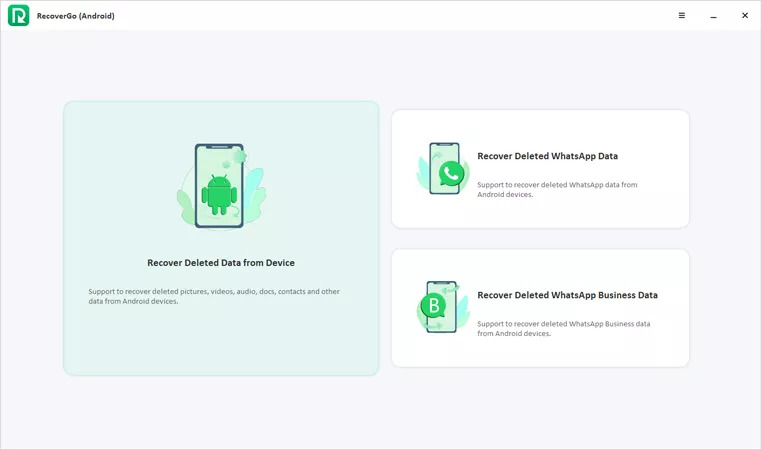
3. Remo Recover for Android
Remo Recover for Android is an Android data recovery software that also allows you to recover WhatsApp data as well. With a simple interface, it is quick and proficient software. It supports major data loss scenarios to recover lost data from Android. To identify deleted or lost data files, this program thoroughly scans both the internal and external phone memory. You can preview all recoverable files after scanning. This software is only available for Windows and it doesn’t have any free version. But before purchasing the paid version, you can use its free trial version. You can buy the paid version of Remo Recover for Android for $29.97.
Pros:
- Allows you to recover not only WhatsApp data but also other types of deleted data.
- Users can preview and choose files individually to recover them.
- Provides you with a free trial version before purchasing the paid version.
- This program supports cross-platform use.
Cons:
- The latest Android phones are not supported.
- While scanning the device, this program takes a long time.
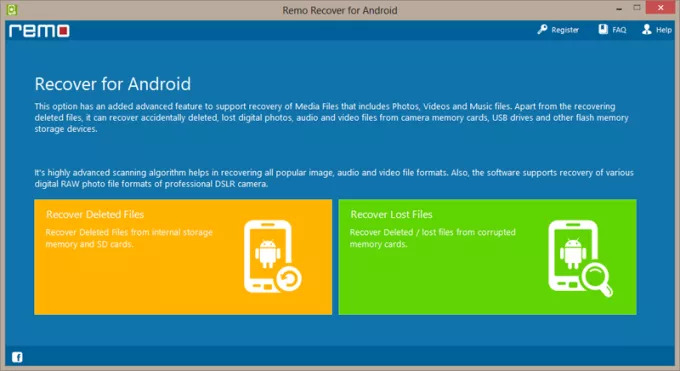
4. Jihosoft Android Data Recovery
Jihosoft Android Data Recovery is a data recovery program for Android devices but it also works as WhatsApp data recovery software for Android. You can selectively recover deleted files such as contacts, call logs, photos, videos, WhatsApp chat history, etc. by using this tool. It supports 6000+ Android phones and tablets to recover lost or deleted data. This program can be used on both Windows and Mac. You can recover your WhatsApp data in just three simple steps. The paid version of this tool will cost you $49.95. It doesn’t have any free version available but it will offer you a free trial version before you purchase.
Pros:
- With extensive compatibility, it is a lightweight recovery tool.
- It doesn’t require you any prior technical knowledge.
- Before recovery, users can preview data.
- Numerous Android devices are supported.
Cons:
- The trial version has limitations over recovery features.
- Users will not find the interface that simple.

Part 2: 4 Best WhatsApp Data Recovery Software for Android on Mac
Here we are presenting 4 best WhatsApp data recovery software for Android on Mac.
1. FoneLab Android Data Recovery
FoneLab Android Data Recovery has its name when it comes to the best WhatsApp data recovery software for Android. You can also restore contacts, messages, photos, videos, call logs, etc. by using this tool. Before recovery, scanned data can be previewed. It allows you to recover deleted or lost data from an Android device, SD card, or SIM card. Different Android devices are supported by FoneLab to recover your lost data easily. This software provides you with a free trial before you purchase the paid version and the paid version can be purchased for $44.76.
Pros:
- WhatsApp data and call history can be restored.
- Before recovering the data, it allows you to preview them.
- All major Android devices are supported.
- Allows you to selectively recover the wanted data only.
Cons:
- The scanning process might take a while depending on the file size.
- The data recovery process might fail sometimes.
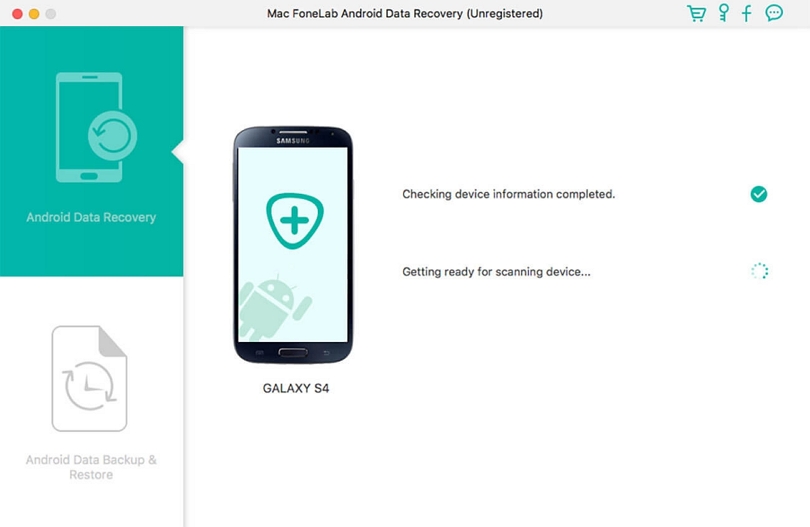
2. FonePaw Android Data Recovery
FonePaw Android Data Recovery is also one of the best WhatsApp data recovery software for Android. Besides WhatsApp data recovery, it can also recover other kinds of data types from Android. This software doesn’t require you any technical skills. It supports various scenarios to recover lost Android data. You can restore WhatsApp data with three simple steps. This software doesn't provide you with any free version but you can try the free trial version before buying it. This program will cost you $45.46 per year.
Pros:
- Offers you a free trial with a preview.
- Allows you to choose quick scan or deep scan.
- After scanning, it filters the files.
- Supports various scenarios to recover lost Android data.
Cons:
- The refund process is difficult.
- Requires you to root separately.
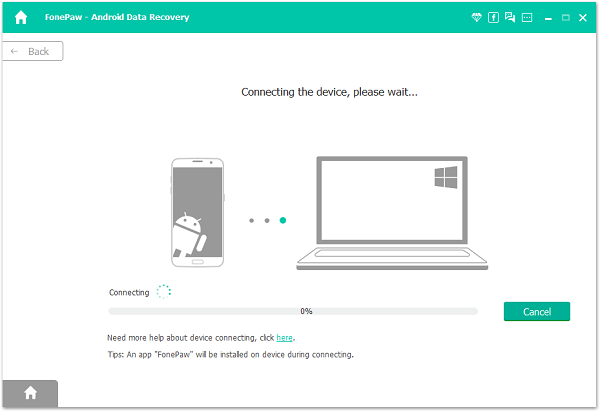
3. iMobie PhoneRescue
iMobie PhoneRescue is an Android data recovery tool that you can also use to recover deleted WhatsApp folders Android. It offers you a complete solution to recover WhatsApp data as well as attachments. Besides WhatsApp data, you can also retrieve messages, photos, contacts, etc. With or without root, you can find your lost and hidden data with this tool. It supports different Android devices including Samsung, Huawei, LG, Sony, Google, and more. iMobie PhoneRescue provides you with a free trial version and the paid version can be purchased for $55.99.
Pros:
- Lost data can be restored directly to the phone.
- You can recover WhatsApp data as well as attachments by using this tool.
- Different data loss scenarios are supported.
- All contents can be previewed before you recover them.
Cons:
- In the trial version, this software provides limited features.
- This program is quite expensive and it might fail sometimes while recovering WhatsApp data.

4. Dr.Fone – Data Recovery (Android)
For Android phones, Dr.Fone – Data Recovery (Android) is a popular WhatsApp data recovery software for Android. This software can recover WhatsApp contacts, chats, photos, videos, documents, and other files. It also allows you to recover deleted and hidden files on your device besides WhatsApp. A wide range of Android device models is supported by this tool. This software provides you with three sorts of recovery modes such as internal storage, broken Android, and SD card. However, it doesn't have a free version but offers you a free trial version. The cost of the paid version is $49.95.
Pros:
- A free trial version is offered.
- Multiple Android devices are supported.
- Supports extracting data from broken Samsung phones.
- Both rooted and unrooted Android devices are supported by this tool.
Cons:
- Limited features are provided in the free trial version.
- Only supports Android devices older than 8.0 versions.
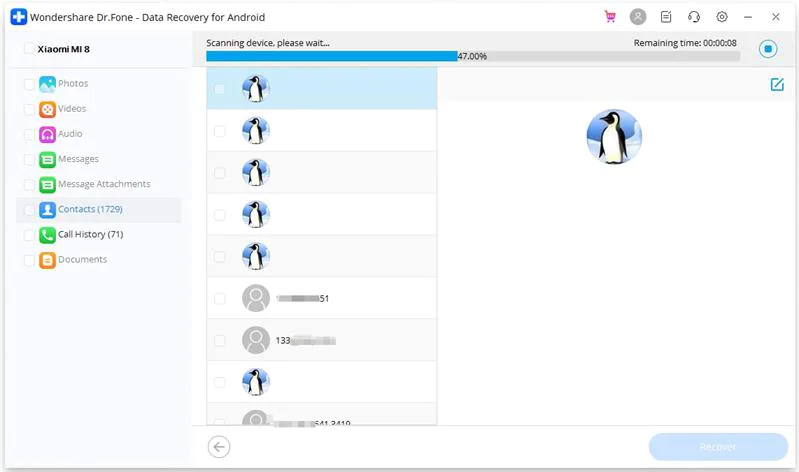
Part 3: 4 Best WhatsApp Data Recovery App for Android
Are you looking for a WhatsApp data recovery app for Android? Here, we are introducing 4 best WhatsApp data recovery app for Android.
1. Tenorshare UltData for Android
Tenorshare UltData for Android is one of the best WhatsApp data recovery app for Android. This WhatsApp data recovery app will help you to recover WhatsApp photos, videos, and audio files without a computer or root. You can scan all local files on your Android by using this tool. It also allows you to preview and recover photos easily. Moreover, this app provides you with a free trial and you can purchase this tool only for $4.99.
Pros:
- Without a backup or computer, it can recover deleted WhatsApp data.
- This app can access and scan your Android phone without root easily.
- Before recovery, you can preview and filter search results.
- With easy-to-use steps, it has a well-organized interface.
Cons:
- You’ll need the desktop version of UltData for Android if you want to recover WhatsApp chat history.
- The scanning process might take a little longer.
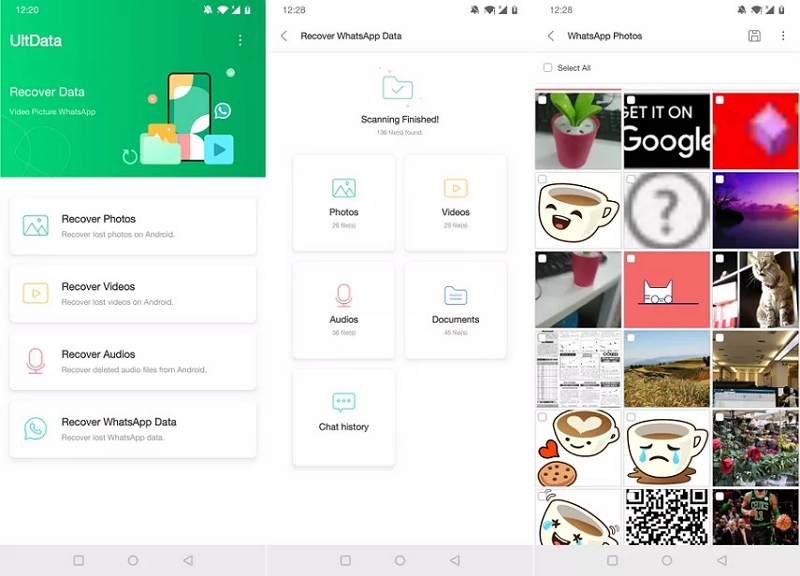
2. EaseUS MobiSaver for Android
EaseUS MobiSaver for Android is another WhatsApp data recovery app for Android that helps you to perform WhatsApp data recovery Android. In three easy steps, you will be able to recover your WhatsApp data as well as photos, videos, contacts, etc. It will scan your whole Android device to get you back your lost data. You can also easily filter the scanning results after data scanning. As it doesn't have any free version, you have to purchase this app for $19.95.
Pros:
- In only three simple steps, you can get WhatsApp messages back to your Android phone.
- Allows you to quickly scan your Android device for deleted or lost data.
- During the scanning process, all deleted files will be listed.
- To make sure you can get back deleted files back, this app allows you to preview recoverable data.
Cons:
- Sometimes, this app might fail to recover deleted WhatsApp data.
- The trial version has limitations over app features.
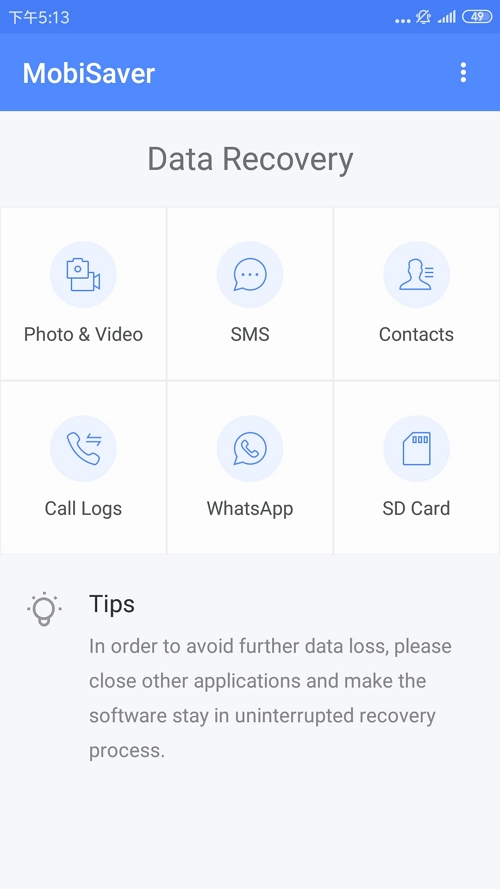
3. Recuva
Recuva is a WhatsApp data recovery app for Android devices that helps you to restore WhatsApp data, audio files, photos, videos, messages, etc. You can recover lost data from internal storage phones and SD cards by using this app. This particular app can recover lost data files within your device apart from WhatsApp. If you want, you can purchase the paid version of this app for only $19.95 or you can also use the free version.
Pros:
- Provides you with two scanning processes: deep and primary scanning.
- This app has a portable version available.
- Supports drives up to 3TB.
- WhatsApp chats and attachments can be recovered from an Android, USB card, or system storage.
Cons:
- The success rate is very low.
- The free version of this app has limited options.
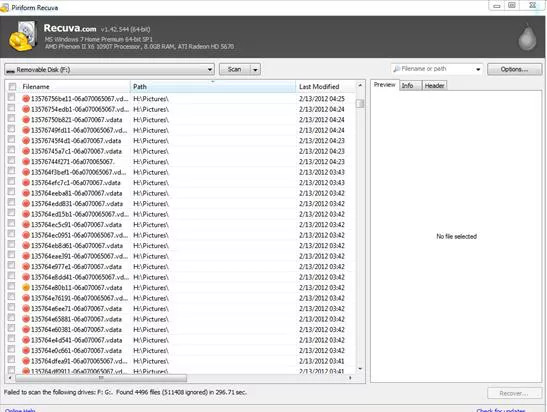
4. DroidKit
DroidKit is a well-known WhatsApp data recovery app for Android phones. To help you in recovering WhatsApp data, it offers two modes. A wide range of Android phone models including Samsung, Huawei, HTC, LG, etc. is supported by this app. It doesn't require you to root your device. It provides you with a free trial version to try and the paid version will cost you $39.99.
Pros:
- A free trial version is provided by this app.
- Subscription plans are affordable.
- WhatsApp chats can be recovered without root.
- Lost data can be restored directly to the device.
Cons:
- This app might fail to recover deleted WhatsApp data sometimes.
- The free trial version has limited features.
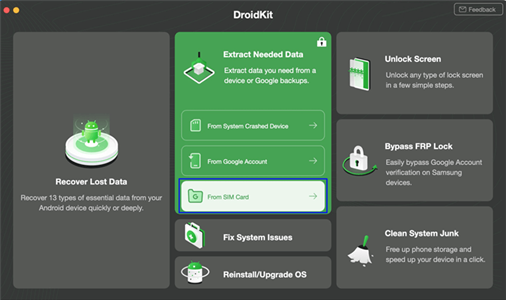
Part 4: Comparison Table of WhatsApp Data Recovery for Android
Product Name |
Recovery Rate |
Supported File Formats |
Scan Speed |
Preview of Lost Data |
Price |
Eassiy Android Data Recovery |
Highest recovery rate in terms of photo and video recovery |
Supported by 16+ data types |
Scans 1000+ files within a few seconds |
Supported |
$35.99 – $39.99 |
Dr. Fone |
Highest recovery rate |
Supported by 12+ data types |
Takes a bit time to scan |
Supported |
$69.95 - $399.00 (For yearly, perpetual, and business license) |
iToolab RecoverGo |
Somewhat moderate recovery rate |
Supported by 10+ file types |
Takes a bit time to scan |
Supported |
$39.95 - $49.95 |
EaseUS MobiSaver |
High recovery rate |
Supported by 12+ file formats |
High-speed data recovery |
Supported |
$39.95 - $399.0 |
FoneLab |
Standard recovery rate |
Several file formats |
Comparatively better scan speed |
Supported |
$20.76 - $65.62 (For single-user) |
FonePaw |
High recovery rate |
Supported by 100+ data formats |
Scans 1000+ files in seconds |
Supported |
$39.87 - $62.97 (For monthly, yearly, and lifetime use license) |
iMobie PhoneRescue |
Standard recovery rate |
Supported by overall common file formats |
Somewhat standard |
- |
$39.99 - $55.99 (For yearly and lifetime plan) |
Tenorshare |
Highest successful data recovery rate |
Supported by 9+ data types |
Scan 1000+ lost photos in seconds |
Supported |
$55.95 – $69.95 |
Jihosoft |
Good recovery rate |
Supported by overall common file formats |
Takes a bit time to scan |
Supported |
$49.95 - $99.9 (For personal and family edition) |
Remo Recover |
Good recovery rate |
Supported by 10+ file types |
Takes few minutes to recover files |
Supported |
$39.97 (Lifetime plan) |
Recuva |
Good recovery rate |
Supported by 10+ common file formats |
Not so quick |
Supported |
$29.95 (annual) |
DroidKit |
Standard recovery rate |
Supported by 12 types of Android data |
High scan speed |
Supported |
$69.99/annual (For full toolkit) |
Part 5: FAQs about WhatsApp Deleted Data Recovery for Android
1. How to restore WhatsApp chat?
The official methods are given below to restore WhatsApp chat:
Step 1: You have to uninstall WhatsApp and install it again on your device.
Step 2: Verify your number after launching WhatsApp.
Step 3: To restore your WhatsApp chats and media from Google Drive, tap “Restore” in the popup windows.
Step 4: Tap "Next" after restoring and the WhatsApp will begin to restore your data.
2. Is it possible to recover WhatsApp data?
Yes, it is possible to recover WhatsApp data from Google Drive or other backup tools if you have backed the data up before. Or you can use a WhatsApp data recovery tool to recover WhatsApp chat or other attachments.
Conclusion
In this article, we have introduced the 12 best tools for WhatsApp recovery Android. But among all of them, we would highly recommend you to use Eassiy Android Data Recovery. This software is known as a data recovery expert and has the highest Android data recovery rate in the industry. It will get back all your deleted WhatsApp data as well as attachments without losing any of them. This program always makes sure that you have a safe data recovery. So try Eassiy Android Data Recovery now!!!






