Updated on 2022-12-12
views
5min read
An integral part of your career life is your phone data, files, and documents. It might result in a huge loss not only for you but also for your company if you lost the data. However, data loss can occur on your Android device due to various reasons like broken screens, factory resetting, software updates, and more. To help you in retrieving all the lost data in just a few minutes, there is a lot of Android data recovery software available. In this article, we are suggesting the top 10 best Android data recovery software free download.
Part 1: 5 Best Android Data Recovery Software for Windows
Due to various reasons, you might encounter data loss on your Android device. However, as those deleted data are not gone forever from your device, you can recover them by using good data recovery software. Here we are introducing 5 best Android data recovery software for Windows.
1. Eassiy Android Data Recovery
Eassiy Android Data Recovery is one of the best Android data recovery software that helps you to recover data from both Windows and Mac. In the industry, this data recovery tool has got the highest recovery rate for photos and videos. It helps you to restore WhatsApp messages and attachments. This tool provides you with three recovery modes to get back all your lost data from the faulty Android device. Compared to similar other products, Eassiy has the fastest scanning speed for which it can scan 1000+ deleted photos and videos in a few minutes. This software supports all data scenarios to help you in recovering data from your Android. It offers you a free trial before purchasing the software. This software is available at a cheap price among other tools. It is 100% secure to run and recover data from Android.
Features:
- Deleted WhatsApp messages and WhatsApp attachments can be restored on Android.
- This Android data recovery software has the highest data recovery rate for photos and videos in the industry.
- Three recovery modes are provided to recover data from Android devices.
- Including Samsung, Huawei, Google, LG, Sony, etc. this software supports 6000+ Android devices.
- Supports 16+ file types such as photos, videos, audio, contacts, messages, etc.
Pros:
- It helps you to recover data no matter in which situation you have lost them with an easy-to-use interface.
- Without a backup, you can scan and recover data from your Android directly.
- Allows you to scan and recover data from the SD card inserted into your Android phone.
- To recover any data on your Android device, you can choose them as you want.
Cons:
- The scanning process takes time when you try to recover huge files with this tool.

2. iMobie PhoneRescue
iMobie PhoneRescue is another one of the best recovery software for Android devices. This is an elegant and versatile data recovery software that helps you to retrieve lost data. It can unlock any locked Android device without performing a factory reset. All common file types can be recovered by this when it comes to Android data recovery. If you ever forget your password or break your fingerprint sensor, this software can help you in retrieving your data. You will be given the option to begin the rooting process right from the app if your device is not rooted.
Pros:
- Users will find the interface elegant.
- Allows you to preview and choose only the files you desire to recover.
- Android devices can be unlocked by using this tool.
- Before the lost or deleted data is overwritten, you can recover them by using this tool.
Cons:
- To unlock iOS recovery, users are required to purchase a separate license.
- This tool is somewhat expensive compared to similar data recovery tools.
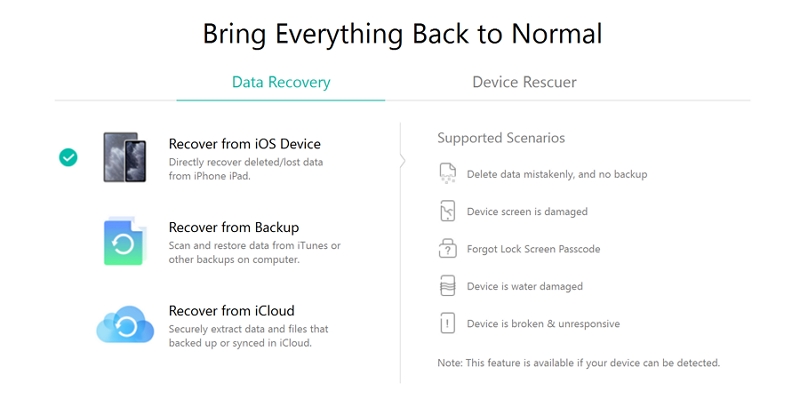
3. MiniTool Mobile Recovery for Android
MiniTool Mobile Recovery for Android is basic recovery software that is only available for Windows. This software was last updated in 2017 but still, it gets the work done. You can restore a limited number of files for free by using this software. This program has a beginner-friendly user interface despite being outdated. Multiple Android phones, tablets, and SD cards are supported by this software. You can recover your lost or deleted data from many common scenarios like accidental deletion, system crash, forgotten password, virus attack, and more. It offers you two recovery modes to retrieve lost data from Android.
Pros:
- The user interface is beginner friendly.
- Helps you to recover data from both the internal memory and SD card.
- 10 files of one type can be restored each time in the free version.
- Fully compatible with Windows 10/8.1/8/7/Vista/XP.
Cons:
- Only supports Windows PC to work.
- This program was last updated in 2017.
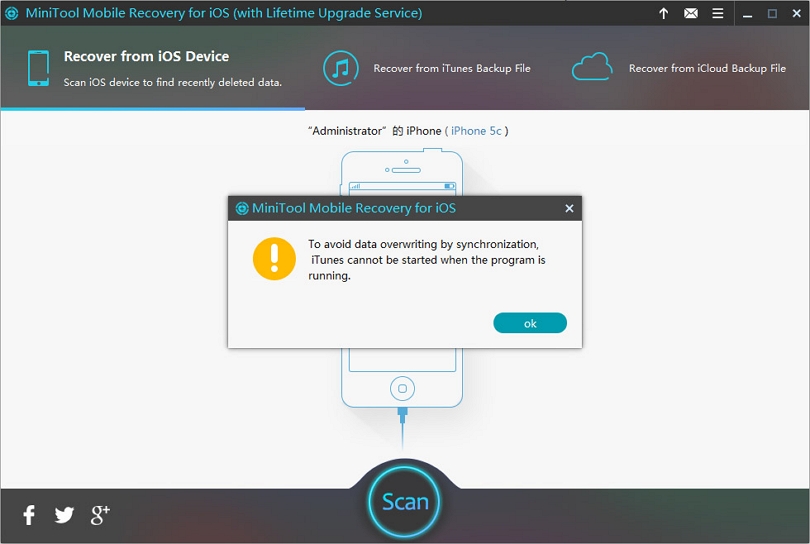
4. EaseUS MobiSaver for Android
EaseUS MobiSaver for Android is one of the best free data recovery apps for Android and Windows that helps you to recover lost data. This program supports both internal memory and SD card to recover data. It offers you three simple steps for data recovery. You can recover deleted photos, videos, contacts, messages, and more by using this easy-to-use software. By using straightforward filters, scan results can be narrowed down. This tool only works with rooted Android devices.
Pros:
- Helps you to export files in multiple formats.
- For finding deleted text messages and contacts, this program is good.
- You can run this software directly on your Android device.
- To perform data recovery, this tool offers only three steps.
Cons:
- In March 2019, the Windows version was last updated.
- Might take a long time on scanning.
- Permission for root is required.
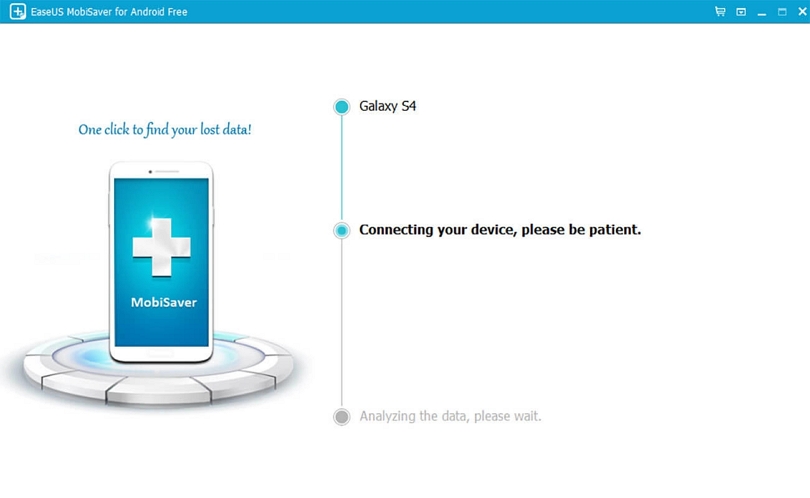
5. 7-Data Android Recovery
7-Data Android Recovery is another data recovery software for Android that allows you to recover your precious data. From both local drives and mobile storage devices, you can recover data by using this software. In the free addition, you can recover 1GB of data for free. This software has a familiar user interface though it is outdated. It allows you to preview recoverable files and save them on your computer.
Pros:
- Allows you to browse and preview recoverable files.
- To choose, it offers you multiple license types.
- The user interface of Windows is familiar.
- An unlimited amount of data can be recovered by all versions.
Cons:
- The user interface of this software is outdated.
- The data recovery performance is cheap.
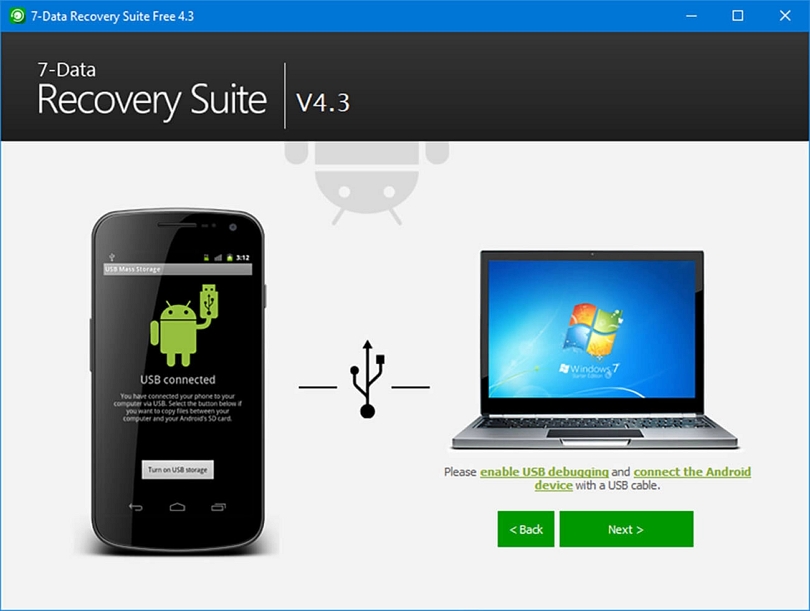
Part 2: 5 Best Recovery Software for Android on Mac
Now let’s take a look on 5 best Recovery software for Android on Mac
1. FoneLab
For Mac, FoneLab is one of the best Android data recoveries that allows you to painlessly retrieve lost files from your Android device. You can also restore your lost data from your SIM card. Effectively, this program can deal with many data loss scenarios. Before recovery, you can preview Android data by using this tool. It offers you three modes to recover data from your Android. In three simple steps, you can recover your data.
Pros:
- Even without root, it can recover some data.
- The user interface is convenient and modern.
- All devices running Android OS 4.0 and above are supported.
- Before recovery, you can preview Android data.
Cons:
- Compared to other apps, this app is more expensive.
- The data recovery process fails sometimes.
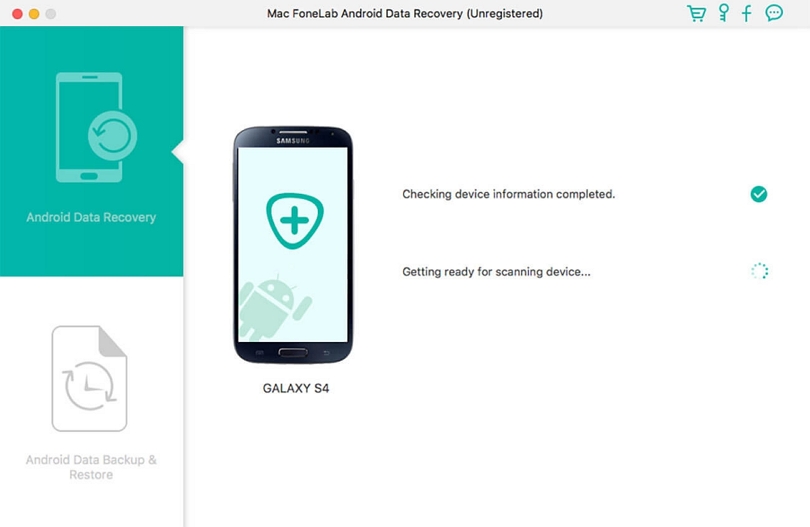
2. Disk Drill
Including smartphones and tablets, Disk Drill is a do-it-all data recovery software capable of recovering lost data from all kinds of devices. You can recover deleted data directly from the internal memory and Android’s SD card. Including all images, video, audio, and more, this software supports over 400 file formats. You don't need any special knowledge or skills while recover lost files with this tool. Before the actual recovery takes place, you can preview found files.
Pros:
- For free, this tool includes many extra tools.
- Data Recovery performance is excellent.
- The scanning speed is fast.
- The user interface of Disk Drill is well-designed.
Cons:
- Only from Android micro SD cards, the Windows version can recover data.
- At times, this tool can be slow.
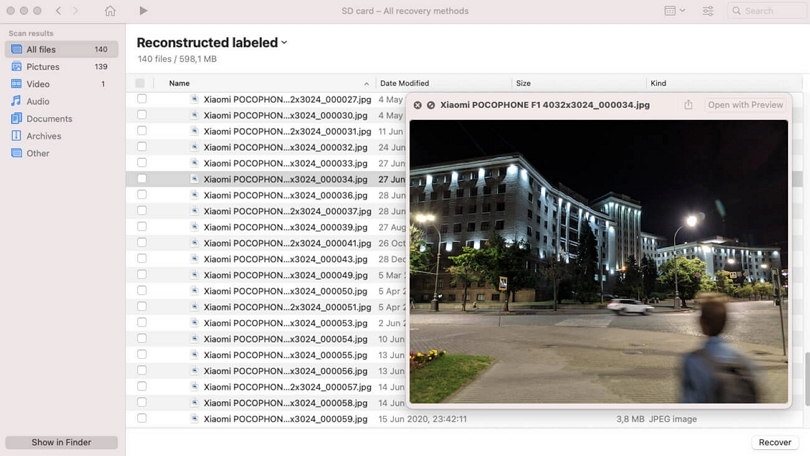
3. Apeaksoft Android Data Recovery
Apeaksoft Android Data Recovery is one of the best file recovery software for Android. It offers you three options to recover lost or deleted data. For all kinds of devices, it offers easy connectivity options. This software supports more than 5000 Android devices to recover data. You can back up your Android data and reboot your Android phone apart from recovery. It confirms a safe and quick recovering process with an easy-to-use interface.
Pros:
- More than 5000 devices and tablets are supported.
- The user interface of Apeaksoft is easy to use.
- In scanning and recovery, this program is quick.
- Including music, video, photos, WhatsApp, and documents, this program helps you to back up your lost files.
Cons:
- The free version is not available for this program.
- Even on the paid version, features and functionalities are limited.
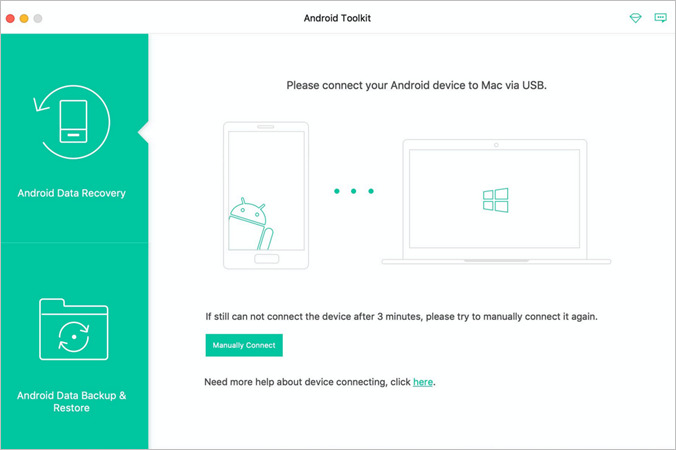
4. Jihosoft Android Data Recovery
Jihosoft Android Data Recovery is an attractive data recovery solution for Android which offers you an intuitive three-step recovery process. It helps you to recover a wide range of files from your Android. Both internal and external storage locations are supported by this program. The recovery process of this tool is selective and secure. You can recover your Android lost data under any situation by using this program.
Pros:
- Without any backup, WhatsApp and Viber chat history can be recovered.
- Including Huawei, Samsung, HTC, LG, and more, this tool works well with over 6000 Android devices.
- Without root, it supports recovering some files.
- Before recovery, you can scan and preview data selectively.
Cons:
- WhatsApp chat messages can only be recovered by this tool.
- Before the recovery, it requires you to root your device.
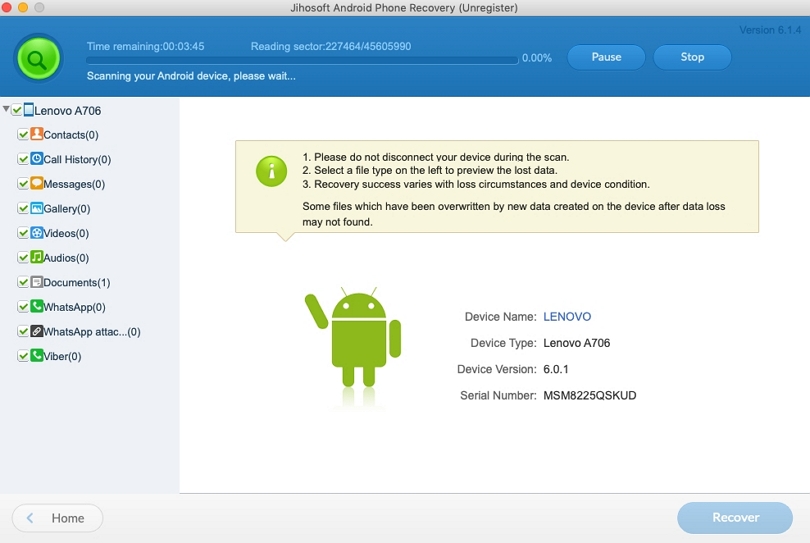
5. Dr.Fone – Data Recovery (Android)
Dr.Fone – Data Recovery is another Android data recovery tool for Mac that lets you recover data from your Android devices. This tool automatically roots your device when it comes to recovering data from an Android phone. To determine which files you want to recover, it offers you to preview files. You can extract data from broken Samsung phones by using this software. It lets you recover your lost data no matter how you've lost it.
Pros:
- You can recover contacts, messages, videos, call history, notes, and more from many scenarios by using this tool.
- Over 6000 Android devices are supported by this program.
- You can extract data from broken Samsung phones.
- Helps you to recover data from internal storage and Android SD card.
Cons:
- In data recovery, this program can have some errors.
- The full toolkit of this software is quite expensive.
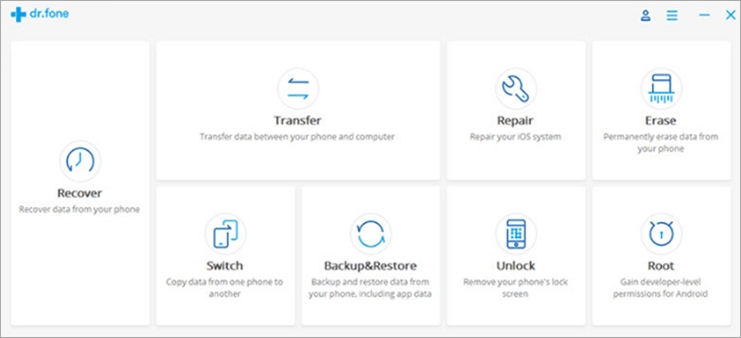
Part 3: Comparison Table for Best Data Recovery App for Android
Product |
Recovery rate |
Supported file types |
Scan speed |
Selectively restore |
Price |
Eassiy Android Data Recovery |
The highest recovery rate for photo and video |
16+ file types supported |
fast, scan 1000+ files in seconds |
Supported |
$35.99 per quarterly with discount |
iMobie PhoneRescue |
Moderate recovery rate |
Different kinds of file |
A while to load |
Supported |
$109.99/lifetime |
MiniTool Mobile Recovery for Android |
Moderate recovery rate |
70+ types of files |
Long process |
Supported |
$69/month |
EaseUS MobiSaver for Android |
High recovery rate |
Supported file types are numerous. |
Takes time to scan/recover |
Supported |
$39.95 |
7-Data Android Recovery |
Average data recovery |
Different types of files |
Complex process |
Supported |
$49.95 |
FoneLab |
Good recovery rate |
Supported file types are numerous. |
Takes time to scan/recover |
Supported |
$39.95/month |
Disk Drill |
stable positioned recovery rate |
35+ file type |
Long process |
Supported |
$89.00 (lifetime license) |
Apeaksoft Android Data Recovery |
Moderate recovery rate |
Supports 5000+ smartphones |
Takes some time |
Supported |
$35.95/month |
Jihosoft Android Data Recovery |
Normal recovery rate |
Numerous files |
Fast but sometimes not steady enough |
Supported |
$49.95 |
Dr.Fone-Data Recovery (Android) |
High recovery rate |
14+ file types |
A handful amount of time |
Supported |
$99.95/year |
Part 4: FAQ about Best Free Android Data Recovery Software
1. Is Android Data Recovery Software Free?
There are a lot of tools out there that will allow you to recover data for free. Even premium tools offer you a free trial which helps users recover data up to a limited size limit. For example, Eassiy Android Data Recovery helps its users to recover data for free.
2. Can an Android recovery program help you in recovering permanently deleted files?
No data is ever fully gone from your Android device. To unearth hard-to-recover data from a smartphone's internal or external memory, most Android recovery tools come with features like "Full Scan" or "Deep Scan" modes. However, if it has been overwritten, you won't be able to recover data.
3. Is the Android data recovery tool safe?
The Android Recovery software you are using is safe if you are using reputable software that has earned its fair share of high praise in the market. As all the tools that are mentioned in this article do not monitor your smartphone or track the data stored within, all of them are safe for your device.
4. Where did the deleted files go in Android?
The deleted files in your phone go nowhere. Until some other information overwrites the spot, they stay in the same spot as before. Simply, the deleted data is invisible to you but can be recovered by a good data recovery solution.
5. Do Android devices have to recycle bins?
No, Android devices do not offer a recycle bin for deleted files, unlike Windows or Mac systems which makes having a data recovery tool by your side even more important.
6. What are the best Android data recovery tool?
We believe the listed tools in the article are some of the best Android recovery tools based on our own experiences.
Conclusion
On the market, there is a lot of free data recovery software for Android available. In this article, we have suggested the top 10 best Android data recovery software free download. Among all the software, we would highly recommend you to use Eassiy Android Data Recovery software. It can recover data even from root-free Android devices. This software provides you with three modes to recover your Android files. It offers you many fascinating features compared to other tools.






