Updated on 2024-01-05
views
5min read
We capture our memorable moments with the Android phone's camera and store them in the gallery. But the photos can be deleted from Android phones for various reasons. Losing all the memorable important photos at one time is very depressing for anyone. However, these deleted photos can be recovered by using a free photo recovery app for Android phones. In this article, we are introducing the 12 best free Android photo recovery tools for 2024.
Part 1: 4 Best Deleted Photo Recovery Software Free Download for Android [Windows]
Accidental deletion of photos might happen regularly in daily life. However, those deleted pictures can be recovered by using a professional photo recovery tool. Here we are introducing 4 best-deleted photo recovery software for Android [Windows]
1. Eassiy Android Data Recovery
Are you looking for a program to recover your lost photos on Android? Then Eassiy Android Data Recovery can help you. It is one of the best free photo recovery apps for Android that helps you to recover pictures lost for various reasons. More than 16+ file types are supported to recover by this tool. It has the fastest scanning speed in the industry and you can scan up to 1000+ deleted media files in seconds by using Eassiy. It allows you to scan the inserted SIM card just to get back all lost contacts. You can also scan Android devices directly and SD cards to look for lost data. The recovery rate for media files is highest among similar products. This software assures you the safety of your data, so you don't have to worry about losing data. This program can be used for free or you can also purchase it from their official website to get upgraded features at a cheap price. Eassiy Android Data Recovery is available for both Windows and Mac.

Features:
- Have the ability to scan 1000+ deleted photos and videos in seconds.
- Provides you with three recovery modes to recover data from Android devices.
- Including pictures, videos, audio, contacts, and so on, this software supports 16+ file types.
- WhatsApp messages and attachments can also be recovered with this tool.
- In all data loss scenarios, Eassiy can help to recover your precious data including photos.
Pros:
- It has a faster scanning speed, so you can recover your data quickly.
- This program is compatible with 6000+ Android devices.
- You can recover any lost data without jailbreaking the device no matter how much you have lost.
- To get back your contacts in the SIM, you can scan the inserted SIM card.
Cons: In software usage, a free trial comes with limitations.
2. Recuva
Recuva is another free photo recovery app for Android that helps you to recover Android videos, audio, emails, documents, etc. that you have lost from your phone's SD card. After deletion, emptying Recycle Bin, and formatting, this program can get back your photos. It provides basic file recovery capabilities and supports the most common file types to recover. Without any major restrictions, the free version can recover an unlimited number of photos. This program works on USB flash drives, memory cards, hard drives, and other storage devices. Windows 10/8/7, Vista, and XP are supported by this tool.
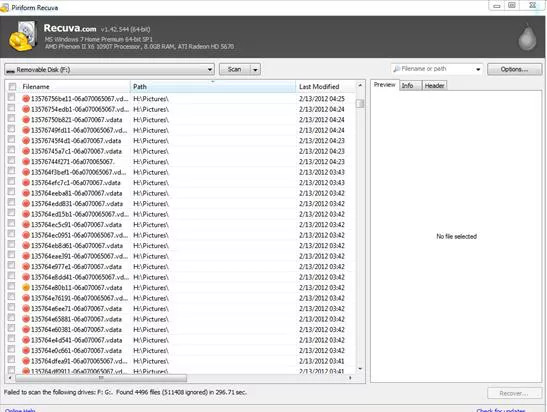
Pros:
- The user interface of Recuva is clean.
- It has a deep scan feature to scan deeper if the basic scan cannot find all recoverable files.
- For recoverable data, this program scans fast.
- An unlimited amount of data can be recovered for free.
Cons:
- Doesn't support recovering the file from the Android device's internal memory.
- Customer support is limited.
- Cannot load pictures to preview.
3. Tenorshare UltData for Android
Tenorshare UltData for Android is a well-known photo recovery software for Windows that recovers almost everything from your Android phone’s memory or external memory. It supports 6000+ Android devices to recover lost data including Samsung, Oppo, Xiaomi, and so on. This program allows you to recover your lost data from both internal memories as well as SD cards. Before recovering any files, you can preview them. You can restore WhatsApp messages and attachments by using this program. From any scenario, you can get back your valuable data. It provides you with three easy steps to recover your precious data.
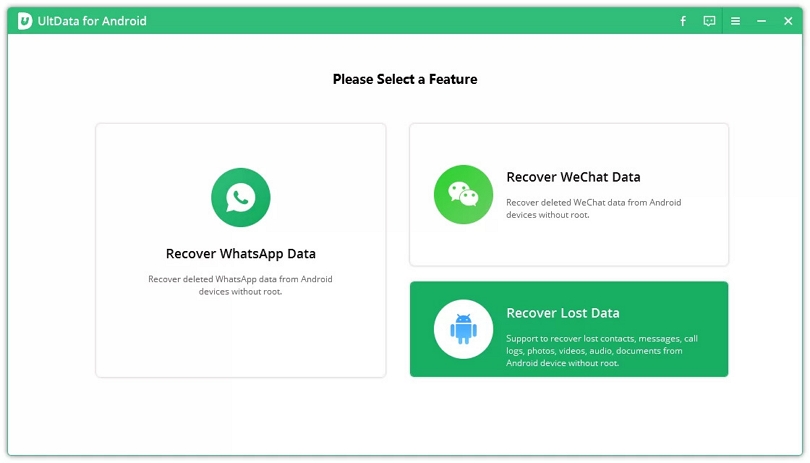
Pros:
- 6000+ popular Android phones and tablets are supported.
- The found data can be checked and previewed.
- Without backup, you can restore deleted WhatsApp messages on Android.
- Deleted photos can be recovered on Android without root.
Cons:
- Customer support has to be lacking.
- User reviews are poor.
- The free version of UltData has a time limitation.
4. PhotoRec
PhotoRec is a versatile Android data recovery tool that allows you to recover your lost images from Android devices. This program uses a menu-driven command-line interface to interact with its users. This tool can recover more than 480 file extensions in about 300 file families from hard drives, memory cards, and other storage. It has easy and convenient program steps that guide you through the entire process of deleted photos recovery via a series of menu screens even though it might look complicated. On most devices, you can restore data by using this program.
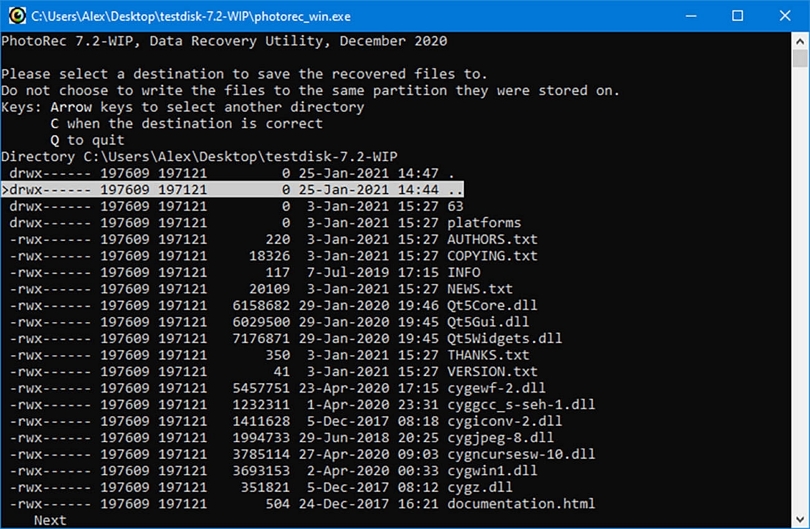
Pros:
- Offers you unlimited and free photo recovery.
- You can restore data with this tool on most devices.
- This tool not only works for images but also for many file formats.
- Even if the file system is severally damaged, this software works well.
Cons:
- Recoverable files cannot be previewed.
- For beginners, this program is not suited.
Part 2: 4 Best Software To Recover Deleted Photos Android Free on Mac
For Mac users, here we are introducing 4 best software to recover deleted photos Android free on Mac.
1. Disk Drill
Disk Drill is a flexible Android data recovery tool for Mac that can be used to perform deleted photo recovery with just a few clicks. You can recover all picture file formats you might come across from any storage device with this tool. To ensure you are recovering the right files, you can even preview lost images. This program can be used with all popular Android devices. A free trial version is offered by this tool to its users. The user-friendly interface makes it easy for everyone to recover their lost images.
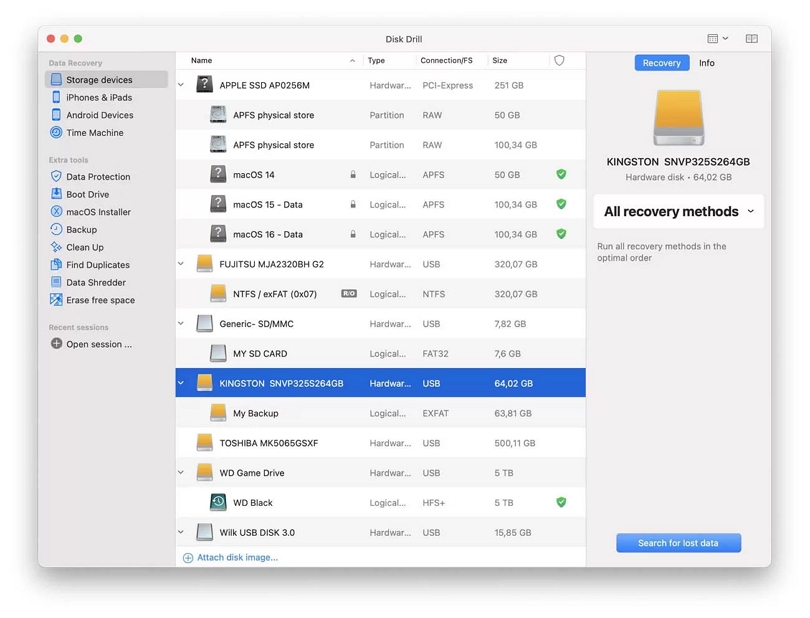
Pros:
- The user interface of Disk Drill is beginner-friendly.
- All common image file formats are supported.
- Allows you to pause, save and resume scans.
- 400+ file formats are supported to recover.
Cons:
- In the free version, you can only preview files and to recover them, you must have to make a purchase.
- Only 500MB of files can be recovered for free.
2. iMobie PhoneRescue
iMobie PhoneRescue is a straightforward Android photo recovery software for Mac users that helps you to rescue lost data from Android devices. To perform Android data recovery without root, you can use iMobie PhoneRescue and bring photos and other media files back to light. It can restore access to a locked Android device whose password or pattern you no longer remember in addition to restoring access to lost files. You can recover lost files from both the internal and external memory of your Android device by using this tool.
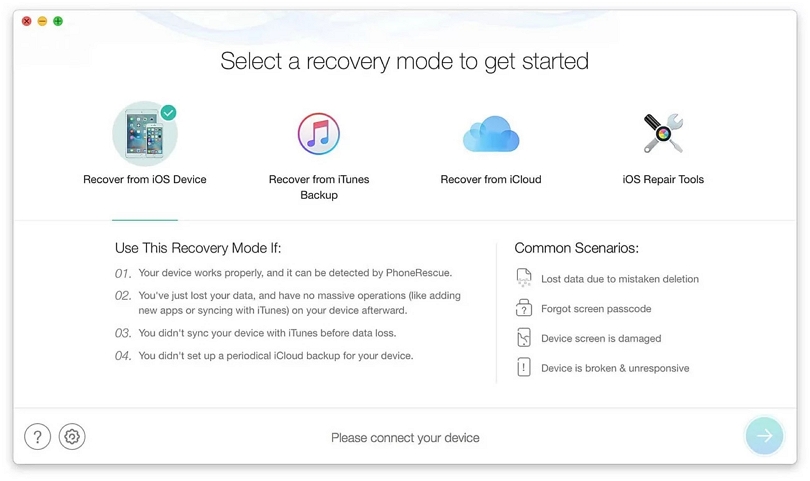
Pros:
- Offers you a long money-back guarantee.
- Troubleshooting toolboxes are built-in.
- The user interface is modern.
- Without root, this program works.
Cons:
- Free recovery is not offered by this tool.
- To complete a scan, this software takes some time.
3. FoneLab Android Data Recovery
FoneLab Android Data Recovery is a free photo recovery app for Android phones that lets you retrieve lost pictures easily. Including smartphones and tablets manufactured by Samsung, HTC, LG, Motorola, Sony, Google, and HUAWEI, it supports all devices running Android 4.0 and newer. Three distinct modes of operation are offered by this program. Without backup files, you can recover Android data from the device directly. You can also recover data from SD cards and SIM cards. With its intuitive user interface, you can recover your lost data from any scenario.
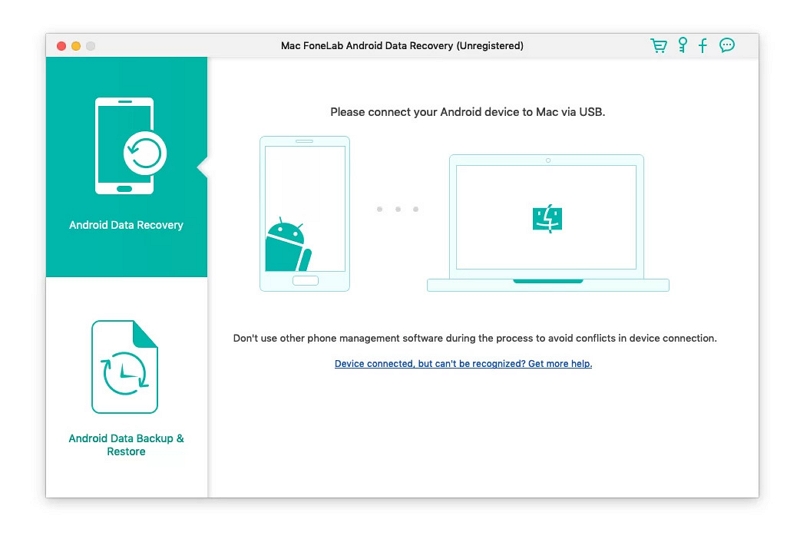
Pros:
- Android 4.0 and above versions are supported by this tool.
- Before recovery, you can preview Android data.
- Provides you with three modes of operation.
- This program is relatively affordable.
Cons:
- A multi-user license is expensive.
- Only allows you to preview recoverable files.
4. Jihosoft Android Data Recovery
Jihosoft Android Data Recovery is an attractive recovery solution that offers an intuitive three-step recovery process to retrieve all lost data. This program supports any Android device running version 2.1 through 7.0 version. You can recover not only photos but also other media files by using this software. To preview what can be recovered from your device, you can download a free trial version of the software. You can recover your lost data from both the internal and external memory of your Android device by using Jihosoft.
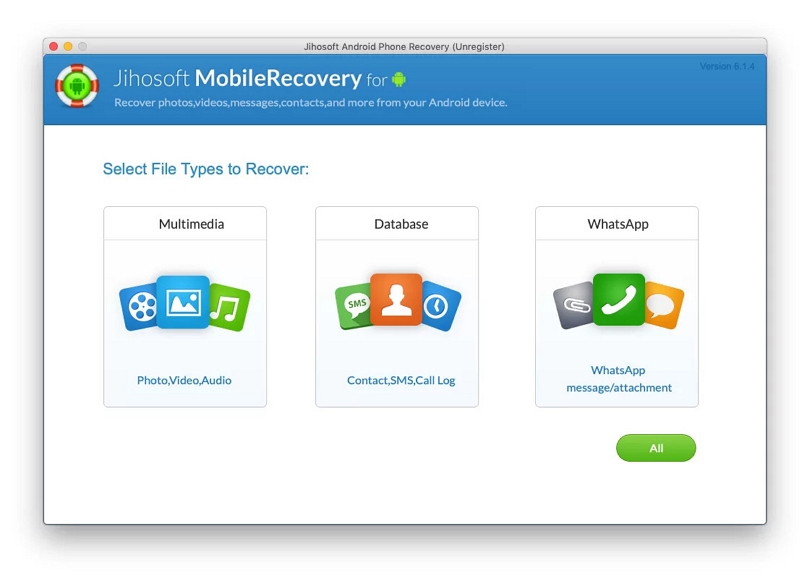
Pros:
- Without any backups, you can recover WhatsApp and Viber chat history.
- Including Huawei, Honor, Asus, and more, this program works with over 6000 Android devices.
- Without root, Jihosoft can recover some files.
- Before purchase, it offers you a free trial.
Cons:
- Data recovery performance is subpar.
- If your device is not rooted, this program won’t help you.
Part 3: 4 Best Free Deleted Photo Recovery App For Android Phone
Some people don't have a computer of their own. For them, here are the 4 best free deleted photo recovery apps for Android phones.
1. DiskDigger
For Android devices, DiskDigger is one of the most popular photo recovery apps. To recover photos that you might have accidentally deleted, this app digs through your Android device. You can use this tool which comes at no cost to you when you want to recover pictures on an Android device for free. DiskDigger app not only works with Android phones but also helps you to recover deleted pictures from your computer, digital camera, SD card, external USB drive, and many other devices. So you can always rely on this tool to get the images back for you whether you have reformatted your camera or simply hit delete on your Android device or computer.
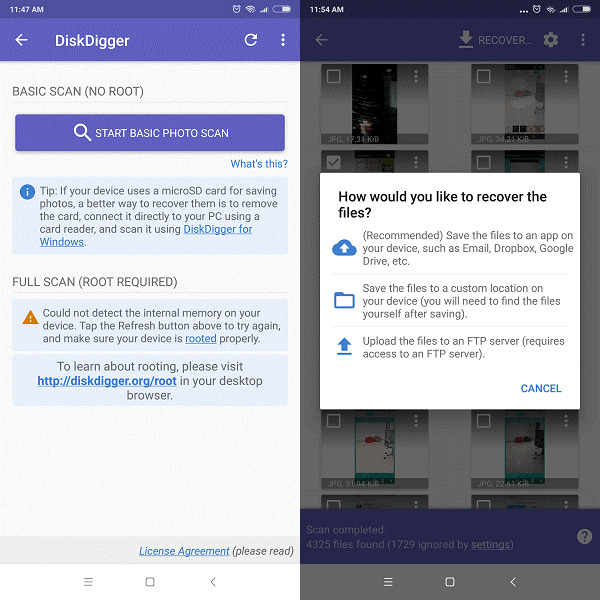
Pros:
- You can recover pictures both from your SD card and phone memory by using this app.
- Allows you to save the recovered files on the device or you can also upload them directly to Google Drive, Dropbox, or via email.
- This Android data recovery app is free and easy to use.
- You can filter the recovered photos based on the size and file type.
Cons:
- The deep scanning features are only available for rooted Android devices.
- In the free version of this app, you can only recover photos and videos.
2. Dumpster Photo Recovery App
Dumpster Photo Recovery App is yet another application on the list of top apps that can recover deleted images on Android. Within a few simple steps, you can easily restore files or folders which you have deleted intentionally or unintentionally. The user interface of the dumpster is quite intuitive and simple. Various types of files can be restored by using this app. This app is unable to recover any of the “Applications” that you delete from your device, although it can recover files easily that you have deleted.

Pros:
- Without rooting, you can recover deleted photos from your Android phone.
- Without needing any internet connection, the app can recover deleted photos.
- You can directly install the app on your Android device from the Play store for free.
- By using a special lock screen, this app also protects your privacy with access restrictions.
Cons:
- Compared to non-rooted devices, rooted devices get much better recovery results.
- Sometimes the recovery takes a bit longer and isn’t always super-efficient.
3. EaseUS MobiSaver
To recover data from Android devices, EaseUS MobiSaver is a simple, quick, and free-to-use tool. In three easy steps, this app allows you to recover data. Over 6000+ Android phones and tablets are supported by MobiSaver. You can comfortably recover lost pictures both from internal and external memory by using this app. Before you recover any files, this tool allows you to preview them. In multiple formats, you can export your files.
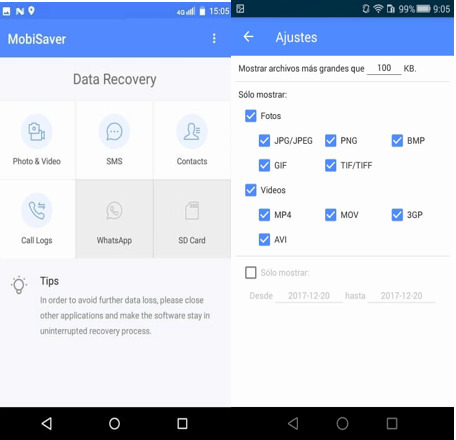
Pros:
- WhatsApp messages and attachments can be restored by using this app.
- Free lifetime upgrades and technical support are offered by the pro edition.
- You can retrieve data from both internal and external memory.
- The app version of this tool is only for Android devices.
Cons:
- Root access is required on Android devices to work.
4. Photo Recovery
Photo Recovery is an app that has been specifically developed for the recovery of deleted pictures, as the name suggests. It doesn't require you any access to the root sector of the phone. Therefore, this app is safe to use. This free app comes with two different photo recovery algorithms or modes. This app will give you a preview of all the photos that it has detected for recovery and also, and it has advanced browsing capabilities. You can upload and transfer files between your computer and your Android device by using this app.
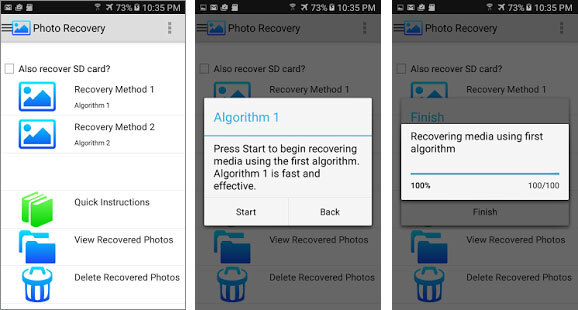
Pros:
- Without rooting, it can recover photos on Android.
- Allows you to recover, backup, and transfer files between Android and computer.
- Without restrictions, it can restore deleted images on Androids internal memory or SD card.
- Two different recovery algorithms are provided.
Cons:
- For the algorithm, too much time is spent waiting.
Part 4: Comparison Table for Best Free Photo Recovery App for Android
Product |
Recovery rate |
Supported file types |
Scan speed |
Selectively restore |
Price |
The highest recovery rate for photo and video |
16+ file types supported |
quick, scan 1000+ files in a second |
Supported |
$35.99 per quarterly with discount |
|
Standard recovery rate |
Several types of format |
Good |
Supported |
$59.95/ |
|
Good recovery rate |
35+ file types supported |
Few minutes to complete the recovery process |
Supported |
$72/ month |
|
Nice recovery rate with bug issues |
FAT, NTFS, exFAT,ext2/ext, ext4 filesystem, HFS+ types of file |
Stable but has bug issues |
supported |
Open source data recovery software |
|
stable positioned recovery rate |
35+ file type |
Long process |
Supported |
$89.00 (lifetime license) |
|
Moderate recovery rate |
Different kinds of file |
A while to load |
Supported |
$109.99/lifetime |
|
Good recovery rate |
Supported file types are numerous. |
Takes time to scan/recover |
Supported |
$39.95/month |
|
Normal recovery rate |
Numerous files |
Fast but sometimes not steady enough |
Supported |
$49.95 |
|
Steady recovery rate |
The free version lets you work in JPG and PNG format |
Has bug issues while loading |
Supported |
Modestly priced at $19.99 |
|
Modest recovery rate |
Various kinds of files are supported |
Takes time to load |
Supported |
Free but with app purchase |
|
High recovery rate |
Supported file types are numerous. |
Takes time to scan/recover |
Supported |
$39.95 |
|
Normal recovery rate |
Different files from android are supported |
A long process |
Supported |
Free but has app purchase |
Part 5: FAQ About Best Photo Recovery App for Android Free
1. Can I recover deleted photos from my Android device?
Luckily, you can recover deleted photos from your Android device by using professional data recovery software. In the industry, there is a lot of Android data recovery software available. But among them, it is pretty difficult to choose the right one to have a safe recovery. We would recommend you to use Eassiy Android Data Recovery because of its outstanding recovery rate.
2. What are the best free Android Photo Recovery App?
We believe that the apps we have introduced in this article are the best ones based on our experience. But among all of them, Eassiy Android Data Recovery software is the one we would recommend you to use.
3. Is it safe to use an Android photo recovery app to perform photo recovery on Android?
It is safe to use an Android Photo recovery app if you are using a program with the highest recovery rate and reliability. In this article, we have mentioned all the safe apps for your Android device. So you can use any of them without worrying about safety.
Conclusion
In this article, we have introduced the 12 best free Android photo recovery tools for 2024. Among all the tools, we would highly recommend you to use Eassiy Android Data Recovery. This program lets you recover 16+ file types from any data loss scenario. It has the fastest scanning speed, so you can easily scan 1000+ deleted photos in a few seconds. You can purchase the program at a cheap price or if you want, you can also use it for free. It allows you to preview the files before recovering them to make sure that you are recovering the right files.






