Updated on 2024-12-29
views
5min read
One of the less popular file types, the MXF file format, may have been noticed or maybe used by you. “What is an MXF file”, for those of you who are unfamiliar with this format? Material Exchange Format, or MXF, is a file format that is generally produced by video cameras and recorders, including filming equipment from manufacturers like Canon and Sony. This file format's drawback is that without a compatible media player, it's difficult to access on most PCs or mobile devices. If an MXF file won't play on Mac or Windows systems, you'll need to use a video converter to convert it to MP4 or another common file format like AVI, WMV, or MOV.
Depending on the sort of MXF file converter you like, there are 5 viable options if you're wondering how to convert MXF to MP4. You can do this online or with downloading software.
Part 1: Can You Convert MXF to MP4 Files?
MXF is a less popular format for video files than the more popular MP4, MOV, MKV, and AVI ones.The likelihood is that if you have an MXF film on a Mac or Windows computer, you cannot open it, play it back on a media player, or import it into programs like iMovie and similar ones to edit it. To play, edit, and share videos in these circumstances, you can convert MXF to MP4, the most compatible video format. With professional converters, you can rest assured for the MXF to be changed into MP4, at high quality, with audio and subtitles preserved.
Part 2: 5 Free MXF to MP4 Converter Software for Windows/Mac/Online
1. Eassiy Video Converter Ultimate (Windows)
You must utilize an MXF files converter if you want to increase the compatibility of MXF files with Mac and Windows PCs or other devices. The majority of media players and devices are compatible with MP4, one of the most widely used file formats. We suggest utilizing an MXF-to-MP4 converter if you want to convert an MXF file to an MP4 format. For converting MXF to MP4 or a variety of other formats, Eassiy Video Converter Ultimate is a dependable and user-friendly MXF video converter.
Not only is Easy Video Converter Ultimate versatile, but it also boasts incredibly strong conversion abilities. Using Essaiy Video Converter Ultimate, you can quickly and effortlessly convert video files to HD, 4K, and up to 8K resolutions. It contains a Multi-core Processor Optimization feature that employs AI technology to optimize the multi-core processor and speed up conversion. Also, it supports 1000+ video/audio formats and batch conversion in addition to 20+ multimedia tools for video conversion, editing, compression, making MVs, and collages.
Key features:
- Support for more than 1000 video and audio formats and industry-leading batch conversion
- Elevated conversion and GPU augmentation are both available.
- Eassiy Fast Video Converter enables 60X speedier video encoding.
- By utilizing Artificial intelligence, Eassiy video converter accelerates conversion rates by making the most of multi-core processors.
- With no reduction in quality, 8K/5K/4K/HD videos may be converted with 1:1 fidelity.
Step 1: Launch Eassiy Video Converter Ultimate and Import the MXF file to the program.
Open Eassiy Video Converter Ultimate after completing the installation process, then click "+" to add your MXF file.

Step 2: Choose MP4 as the Output Format and convert the video
Once the MXF video has been uploaded, choose MP4 video formats from the drop-down box on the Convert All to tab. Click the "Convert all" button to start converting your videos right away
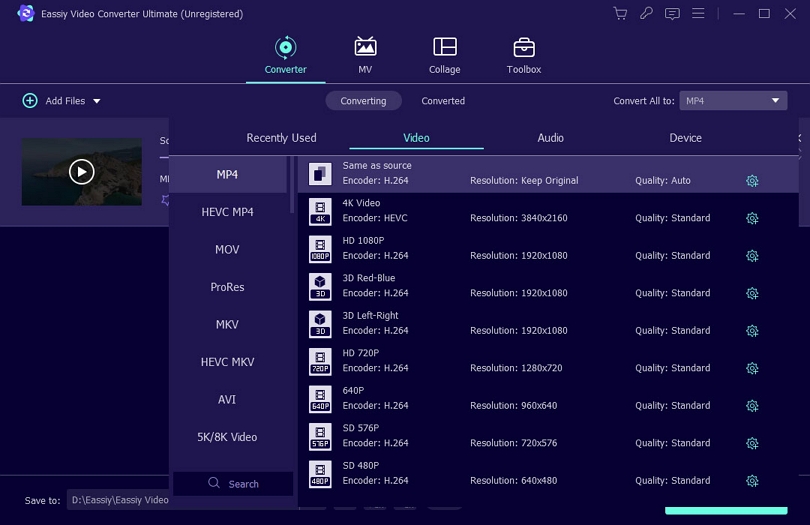
Eassiy Video Converter offers up to 60X real-time faster video conversion thanks to hardware acceleration, a multi-core CPU, and Hyper threading technology. Even better, the conversion process will support a high grade engine so that you won't lose video quality and you will get your desired MP4 Video
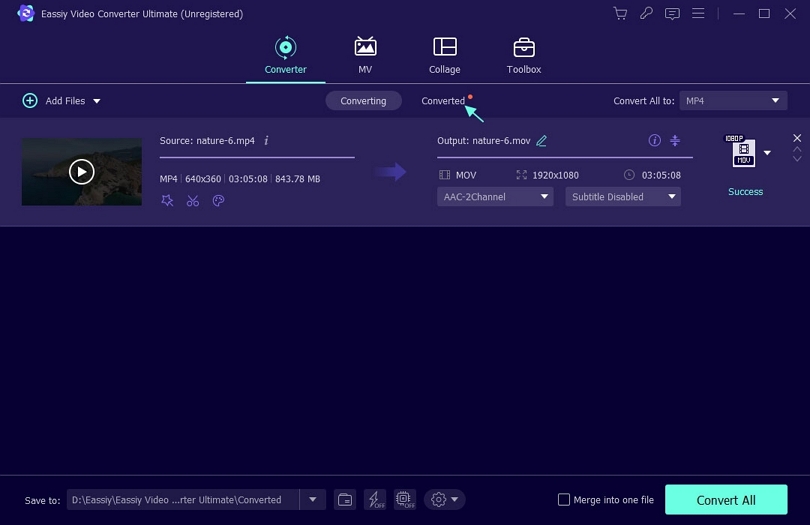
2. VLC (Windows)
You're in luck if you don't know how to open MXF files and don't want to convert them; VLC serves as both a converter and an MXF player for Mac and Windows users. VLC, also known as VideoLAN Client, is a highly useful freeware program from the company VideoLAN that acts as a universal media player for a wide range of media files that are typically incompatible with many devices. It can also play DVDs, cameras, and live streaming in addition to media files.
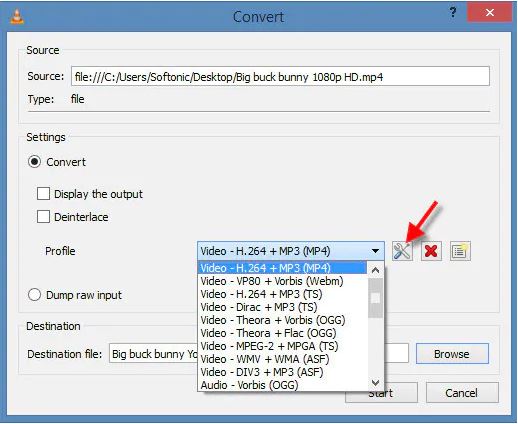
Pros:
- Downloadable converters, in contrast to online converters, can be used offline at any time and don't require an internet connection.
- Additionally, desktop converters frequently accept a larger variety of file types and have more functionality than online converters.
- In contrast to uploading to servers on a website, where there may be additional restrictions, they may also process big files.
- Software options also frequently provide you access to more adjustment choices, enabling you to fully optimize the conversion by adjusting the bitrate, frame rate, and other video and audio elements.
Cons:
- If you want access to extra features, you'll frequently have to pay for a premium edition of the software.
- Some software is more difficult to operate and less intuitive than others, taking some time to become used to or even necessitating the reading of extensive instructions.
3. Leawo Video Converter Ultimate (Mac)
You can convert videos, DVDs, burn videos to DVDs, backup DVD movies, download online videos, etc. using Leawo Video Converter Ultimate. You can also use it to convert videos, make photo slideshows, and watch online videos.
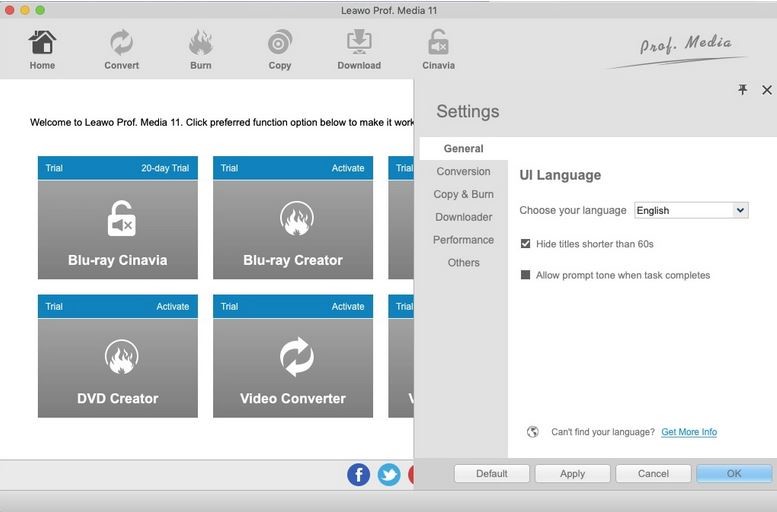
Pros:
- More than 180 different video and DVD formats can be converted.
- It enables quality-preserving backup of DVDs to a computer or blank disc.
- Enables you to create ISO images, DVDs, or folders from videos.
- Six different 3D effects can be used to create 3D movies from 2D video/DVD sources.
Cons:
- You must purchase additional Leawo suite modules in order to access more capabilities like online video downloads and DVD-burning tools.
4. Handbrake (Mac)
An open-source video transcoder is HandBrake. It has a wide range of platforms and can convert video. Being open-source, it enables users to include new features and make a variety of changes. It is also free, so it is not just a free trial. The program enables chapter markers, live and video previews, and other features.
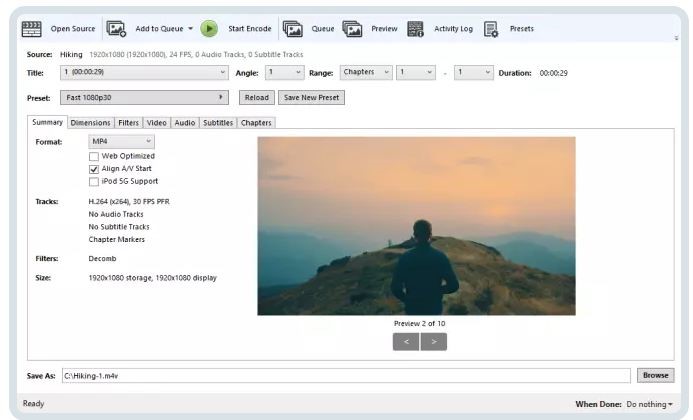
Pros:
- Even those with no prior experience using video converters can easily use HandBrake thanks to its incredibly user-friendly UI.
- The real-time preview is quite helpful.
- Given that it is free and comes with iOS and Android device presets, HandBrake is a welcome video converter.
- It's quite helpful to have a batch conversion queuing up tray.
Cons:
- A live preview of a video can last up to four minutes.
- For excessively long videos, it is pointless.
5. Online Converter
You can convert MXF to MP4 with Online-Convert in high definition. Additionally, you can upload video clips and convert the MXF video to MP4. Free conversions of audio, video, images, documents, books, archives, and more are available on this website.
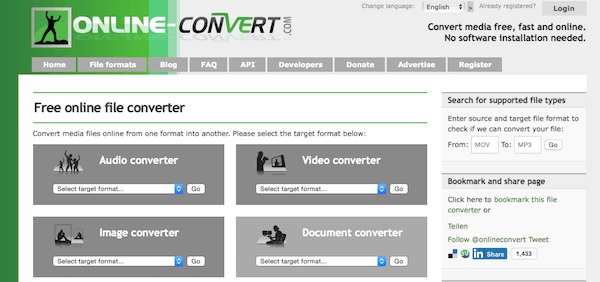
Pros:
- Support conversion from more than 50 sources.
- It is able to extract the audio from video files.
- There's no need to register for the trial version.
- Supports old file types.
Cons:
- Expensive for budget-limited users.
- 100 MB per file, 25 files per day for free users.
Part 3: Comparison Table for MXF to MP4 Converter
Name |
Best for |
Free Trial |
Ratings |
Supported files |
Pricing |
Eassiy Video Converter Ultimate |
Most Effective all-inclusive multimedia program |
Free trial with limited features. |
5 Stars |
1000+ File Format |
Annual Plan for |
VLC (Windows) |
desktop converters frequently accept a larger variety of file types and have more functionality than online converters |
Free |
4.5 Stars |
32+ File format |
Free |
Leawo Video Converter Ultimate (Mac) |
Efficient Online and Offline Video Conversion/Compression |
Available |
4.5 Stars |
180+ Different files |
1 Year Update License $94.80 |
Handbrake (Mac) |
have a batch conversion queuing up tray |
Available |
4 Stars |
20+ File format |
Free |
Online- Converter (Online) |
Free conversions of audio, video, images, documents, books, archives, and more are available |
Free Trial |
4 Stars |
32+ file format |
24h pass: $7.99/1GB |
Part 4: FAQ for MXF to MP4 Converter
1. How are MXF files opened?
Since it's almost exclusively used to store data on video cameras and recorders, the MXF file format is constrained and won't play on many devices. You will need an MXF player or a converter if you wish to play an MXF file on a Mac, Windows, or even a mobile device. You can play MXF and other uncommon file formats on almost any device by using software like VLC as an MXF player. However, you will need an MXF converter if you want to make your files playable on all devices or if you want to submit them to YouTube. You can make the file more widely used by converting it to MP4, MOV, AVI, or another common file type.
2. MXF is it lossless?
It relies on the video codec used to encode the MXF file. In addition to MPEG-1, MPEG-2, or MPEG-4 - one of the lossy-type codecs - MXF files can store video in RAW format. Therefore, you need to dig further into the data on your file to determine whether or not your MXF file is lossless.
Conclusion:
There are 5 ways to convert MXF to MP4 on Windows and Mac OS, as discussed in this post. It's OK to convert MXF to MP4 using any available video file conversion software that you have installed, such as VLC, Leawo video converter, or Handbrake. If not, Eassiy Video Converter Ultimate is a must-have. It provides the quickest MXF to MP4 conversion option with the best video quality available. Also it provides you with full control over any video or audio file that you need to work on to make them look more interesting and engaging. Do you still have concerns about converting MXF to MP4? Please get in touch with us.






