Updated on 2022-12-11
views
5min read
Voicemail is a network service that helps a caller to record a voice message when someone cannot be reached. To deliver messages or information to our friends, relatives, colleagues, loved ones, etc. this can be one of the most convenient ways for all of us. But what if you accidentally delete them? There is nothing to worry about because you can recover your deleted voicemails on Android. In this article, we are describing how to recover deleted voicemail Android.
Part 1: Can You Recover Deleted Voicemail Android?
Yes, you can recover deleted voicemail Android. The voicemails are stored in your mobile’s memory for 30 days after the deletion or accidental loss of voicemail. Before permanent deletion, the Android phone gives users a chance to restore the files from memory. Even if the voicemails are permanently deleted from your Android device, you can still recover them with some useful methods. Or you can also use a professional Android data recovery tool.
Part 2: How to Recover Deleted Voicemail Android? [5 Ways]
There are several ways to recover deleted voicemail Android. Here we are introducing the top 5 ways to recover deleted voicemail Android.
Way 1: Best Way to Recover Deleted Voicemail Android without Backup [Top Priority]
Using Eassiy Android Data Recovery is the best way to recover deleted voicemail Android without backup. Eassiy Android Data Recovery is one of the best professional data recovery software for Android devices that allows you to recover up to 16+ file types. Without any backup, it lets you restore any kind of data on your Android device. With the highest recovery rate in the industry, this program doesn't cause you any data loss while data recovery. You can easily recover deleted voicemails by using this software. Besides voicemails, this program allows you to recover other types of data. The paid version of Eassiy will cost you $39.99 per year.
Features:
- Has three different recovery modes including Android devices, Android SD cards, and SIM cards.
- Eassiy supports 16+ data types including photos, audio, contacts, messages, attachments, DOC, XLS, PDFs, etc.
- Without any backup procedure, you can restore WhatsApp data with this recovery tool.
- 1000+ lost photos and other media files can be scanned in seconds.
- Supports both rooted and unrooted Android devices to help you in data recovery.
Steps to recover deleted voicemail Android without backup.
Step 1: You have to download and install Eassiy Android Data Recovery on your computer first. After that, launch the software on your computer.
Step 2: Connect the Android device to your PC. Launch “USB Debugging” on your Android phone after that.
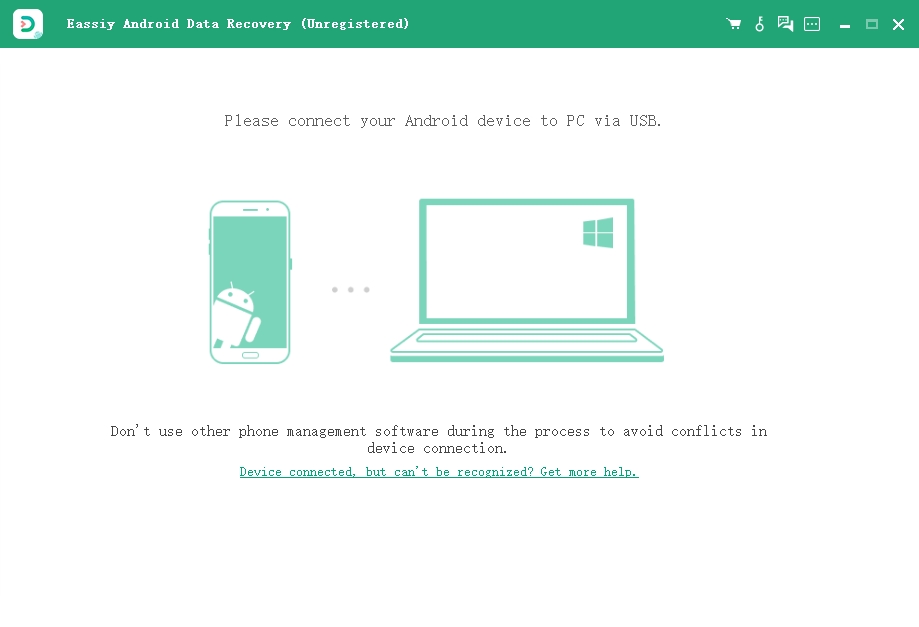
Step 3: Choose the file category that you want to scan to recover your deleted voicemails and after that, press “Next”.

Step 4: For Eassiy Android Data Recovery to have access to your Android device, you must have to install the software on your smartphone. Click “Install” after enabling “Install via USB” in the software’s developer options when the pop-up appears on your Android device. Please make sure to provide Eassiy access to read the memory of your Android device. Click on “Allow” when the Eassiy pop-up window appears on your Android device and asks for permission to read data. This will allow the software to successfully scan the phone. Click "Scan Authorized Files" on the computer software to begin searching for the deleted voicemails.

Step 5: While the system is being scanned, keep your phone plugged into the system. After that initial scan, ensure that the deleted voicemails you require are present. Otherwise, to look for buried deleted voicemails, select "Deep Scan". To get back your deleted voicemails, click "Recover".
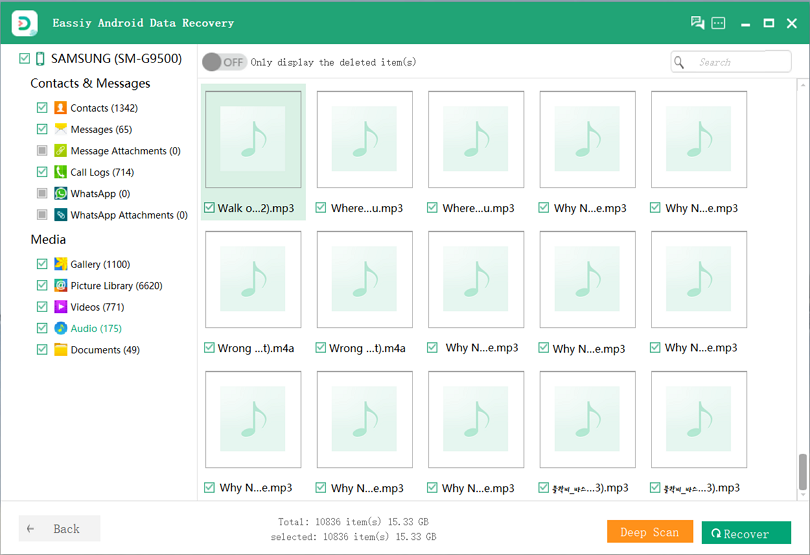
Way 2: How to Retrieve Deleted Voicemail on Android via Voicemail App
To rescue the missing voicemail, this is the simplest way. Whenever you accidentally delete any data from your Android device, it is not permanently deleted. The deleted data stays in your Android device until it is overwritten with new data. So, you can easily recover your deleted voicemail Android. Here are the steps to retrieve deleted voicemail on Android via the Voicemail app.
Step 1: Launch the Voicemail app first and tap on “Menu”.
Step 2: After that, click on "Deleted Voicemail". By doing this, you can see a list of voicemails that can be retrieved.
Step 3: Press and hold on to any of them that you want to recover.
Step 4: Either a checkmark will appear next to the voice message or a contextual menu will pop up based on your phone model. To restore the deleted voicemail to your Android, choose "Save" from that menu.
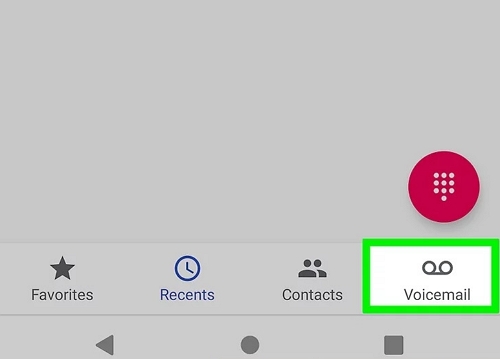
Way 3: Recover Deleted Voicemail on Android From Voicemail System
Usually, every device carrier has a voicemail system that is tied to your SIM card. This system is very much unique and has certain numbers that users can dial to listen and even recover deleted voicemail messages. Follow the given steps to recover deleted voicemail Android from the Voicemail system.
Step 1: You have to launch the Voicemail application on your Android device.
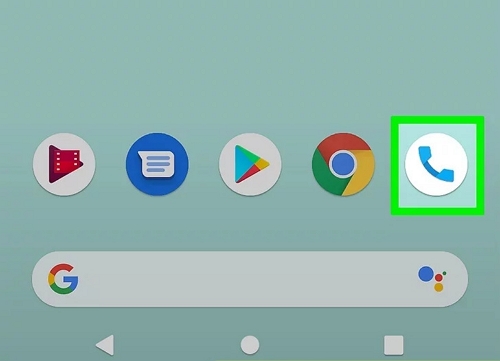
Step 2: Based on your provider, dial the voicemail system number. Call “*86” on “S Cellular” or “Verizon Wireless” for instance. If you are on Cellular One, T-Mobile, AT&T, or Sprint, press “1” and hold.
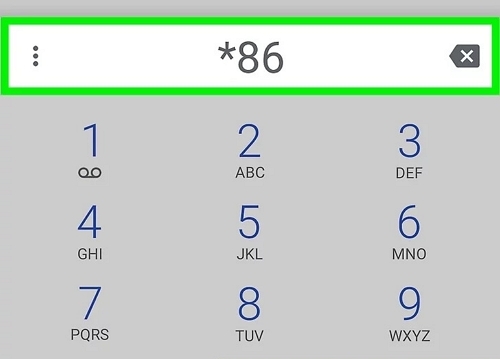
Step 3: When prompted, input the password of the voicemail service. If you don't remember the password, contact your carrier directly.
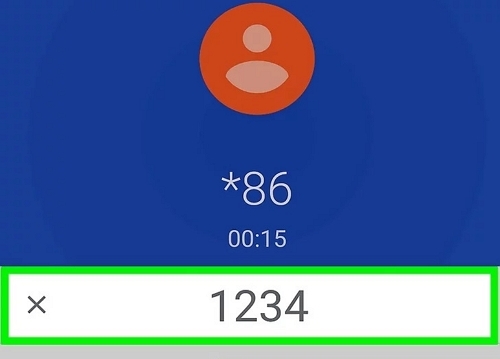
Step 4: To listen to saved messages, press “1”.

Step 5: To erase a voicemail, press “7”.
Step 6: On the message playback menu, press “1”.
Step 7: To check the deleted messages, press “9”.
Step 8: To save the voice message in the voice box, press "9".
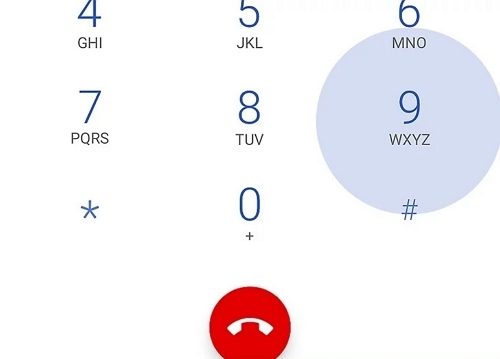
Way 4: Recover Deleted Voicemail from Android Via Undo Option
Your deleted voicemail won't disappear immediately from your Android device generally. For some time, they will be stored on your device. Before the deleted voicemail becomes permanently unavailable, you still have a chance to recover them. Here are the steps to recover deleted voicemail Android via Undo Option.
Step 1: Launch the phone app.
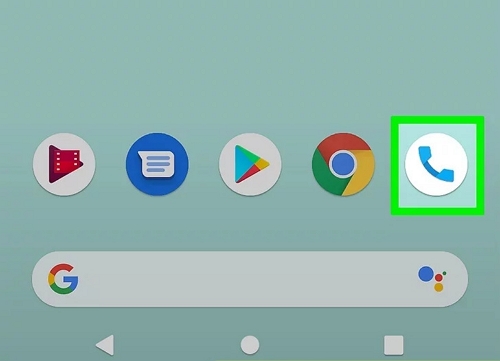
Step 2: Tap on “Voicemail” that you can find at bottom of the screen after that.
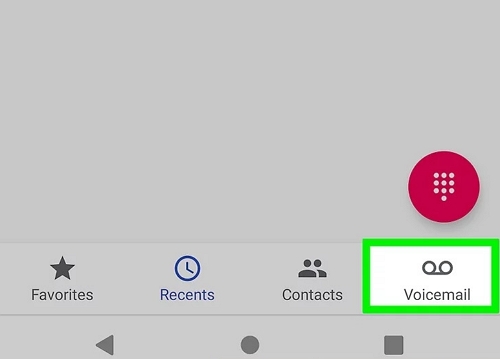
Step 3: Click on "Voicemail" from the list given.
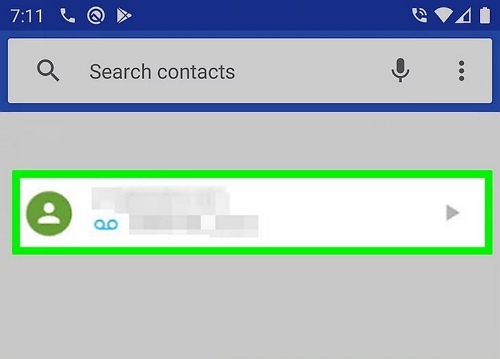
Step 4: Your voicemail will get deleted once you click on the “delete” button.
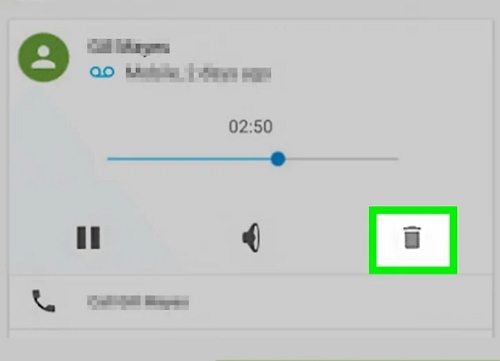
Step 5: You can immediately tap on the "Undo" button that pops up on the screen which is situated at the bottom in a situation where you have mistakenly clicked on the "Delete" button. Make sure to do it quickly because you will only have a few seconds to do this.
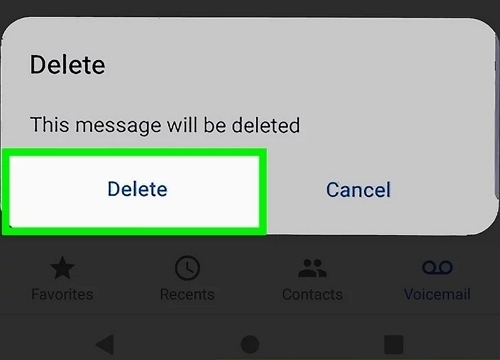
Way 5: Recover Deleted Voicemail Android By Contacting Carrier
Deleting a voicemail might set you up to regret it. As audio memories of people, you can save voice messages. As you might miss the voice of people close to you, don't be too hasty to delete them. Once the voicemail has been sent to the trash, there is no official way to recover them which is important to note. However, you can contact your carrier to recover deleted voicemail Android. This process is difficult but not impossible. The problem can be solved if you get the right guidance from the right person.
Part 3: FAQs to Recover Deleted Voicemail Android
1. Does Android voicemail get expired?
Yes, Android voicemail gets expired in 30 days automatically until anyone has saved it. Your voicemail will be saved for additional 30 days if you have access to it within 30 days. If you haven't accessed it or saved it, your voicemail will be automatically deleted for 30 days.
2. Where are the voicemails stored on Android?
The voicemails are not stored on Android but stored on the server generally. This voicemail has an expiry date. As this can be downloaded and stored on Android phones, voice message is far more practical. You will be able to save them either in internal memory or an external SD card.
3. How to recover permanently deleted voicemail Android?
There are different methods that you can use to recover permanently deleted voicemail Android. But the Eassiy Android Data Recovery is recommended as the perfect solution. In a few minutes, it can help you restore your data.
Conclusion
For several people, voicemails are important but sometimes unwanted situations lead to data loss from Android phones. However, voicemails can be recovered on Android devices. In this article, we have described how to recover deleted voicemail Android. Among the above-given methods, we would like to recommend you use Eassiy Android Data Recovery software. This software saves your precious time and recovers lost data quickly. It helps you to restore your lost data from your Android device easily. Not only voicemails, but you can also recover other types of data with Eassiy Android Data Recovery.






