Eassiy Phone Transfer is an all-in-one data transfer software designed to help users quickly transfer files between different devices, including smartphones, tablets, and computers. The software supports many file types, such as contacts, messages, photos, videos, music, etc. With Eassiy Phone Transfer, you can transfer data between iOS devices, Android devices, or iOS and Android devices. The software also allows you to transfer data from your PC to your mobile device and vice versa. This can be useful for backing up your data or transferring files to a new gadget.
In addition, to file transfer, Eassiy Phone Transfer includes features such as data management, backup and restore, and data recovery. The software is effortless to use and has a user-friendly interface, making it accessible to users of all levels of technical expertise.
How to Install Eassiy Phone Transfer
To download and install Eassiy Phone Transfer, follow these three simple steps:
First, go to Eassiy Phone Transfer homepage and click on the download link provided. Alternatively, you can use the direct download link on this guide page.
Next, locate the downloaded .exe file in your download folder and double-click on it. This will open the Setup Language window. Select your preferred language and click Install button to continue.
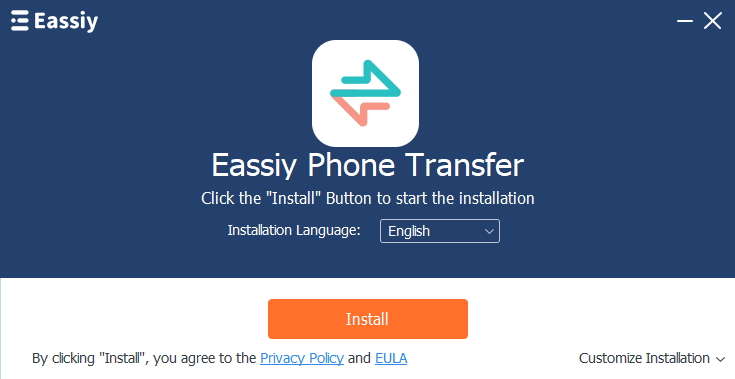
Wait a few seconds after you have clicked the Install button, Eassiy Phone Transfer will be installed and ready for use. You can now start using Eassiy Phone Transfer to transfer your files!
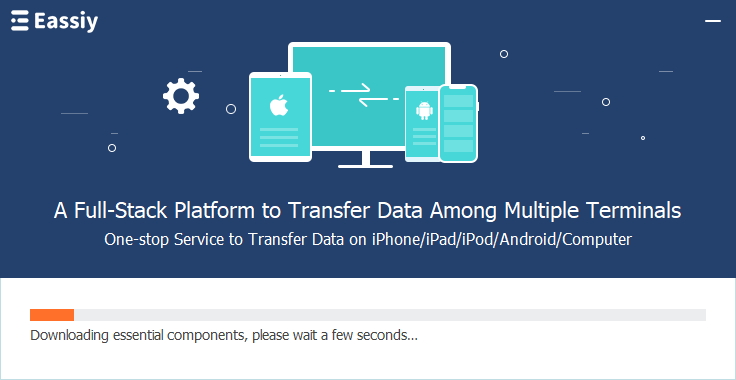
How to Register with Eassiy Phone Transfer
If you have purchased Eassiy Phone Transfer, you will receive a registration code via email. Follow the steps below to register the software:
Note:
- The single-user license only works for one computer.
- If you have not received the license code, please check your email's spam folder.
If you use the free trial version, you will see a pop-up window every time you launch the program.
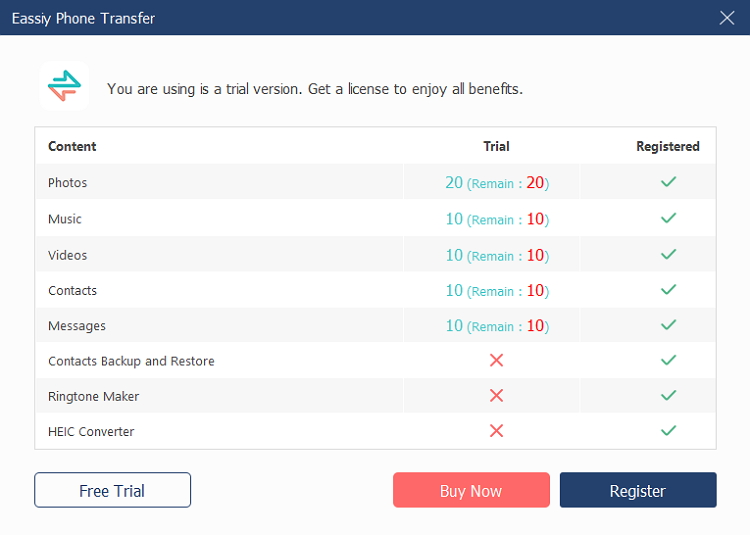
Alternatively, you can click the Menu icon in the upper right corner of the program window and select "Register."
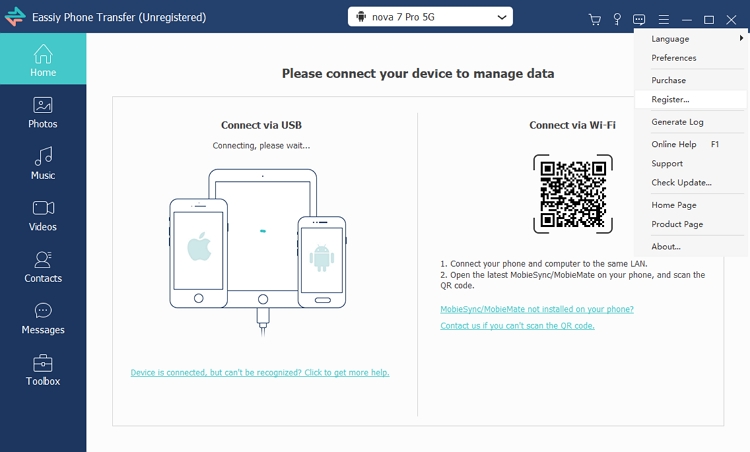
Next, click the "Register" button and enter the email address you used to purchase the software and the registration code you received via email.
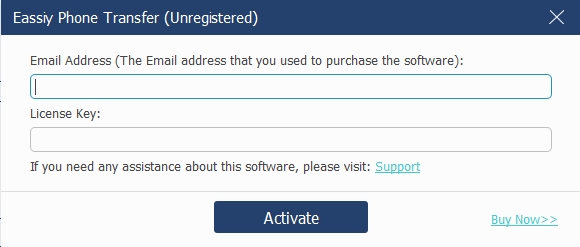
Finally, click "Activate" to complete the Eassiy Phone Transfer registration process. Once your registration is successful, you will see a new webpage confirming that your registration was successful.
Eassiy Phone Transfer is a comprehensive data transfer software enabling users to transfer various file types between devices like smartphones, tablets, and computers effortlessly.
Some of its unique features are as below:
- Support for an extensive range of data types including; contacts, messages, photos, videos, music, and more, making it an all-in-one solution for data transfer needs.
- With Eassiy Phone Transfer, you can seamlessly transfer files between iOS devices, Android devices, or between iOS and Android devices.
- The software lets you conveniently transfer data between your computer and mobile device. This feature is handy when backing up your data or transferring files to a new device.
- Furthermore, Eassiy Phone Transfer offers many other features, including data management, backup and restore, and data recovery.
- The software's user-friendly interface and ease of use make it accessible for users of all levels of technical proficiency.
- If you are an iPhone user, Eassiy Phone Transfer has several features tailored to your needs. You can transfer files from iPhone to iPhone directly without needing iTunes or iCloud.
- The software also allows you to manage your iPhone's data effortlessly, perform backups, and restores quickly and easily.
Thus, the software can quickly recover lost or deleted iPhone data.
Here is a step-by-step tutorial to transfer data between iOS and iOS using Eassiy Phone Transfer. To transfer files between two iOS devices using Eassiy Phone Transfer, follow these simple steps:
Once connected, launch the Eassiy Phone Transfer software and wait for it to detect and connect both devices.
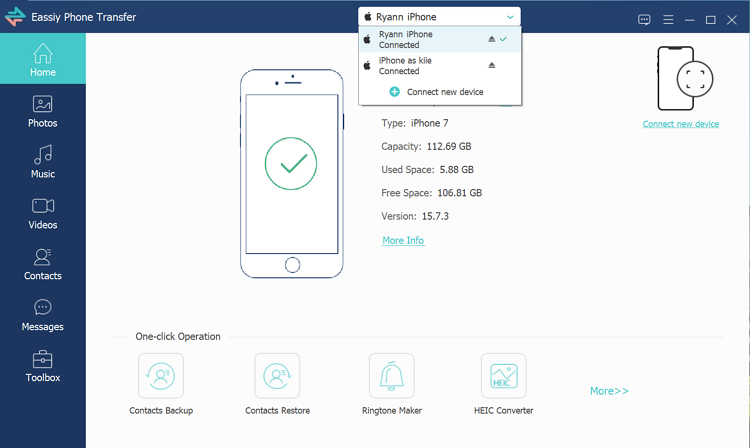
Click the source device in the device menu at the interface's top-middle. After that, please choose the desired file type from the left panel to access its files.
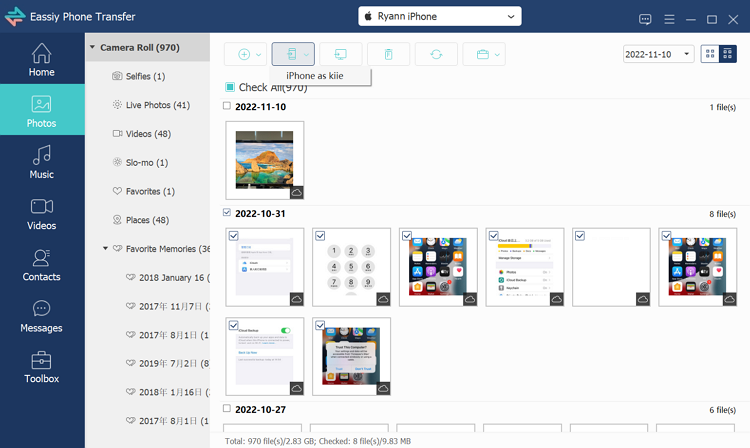
Once you have selected the files, click on the "Export to Device" button at the top of the interface, and select the target device to export the files.
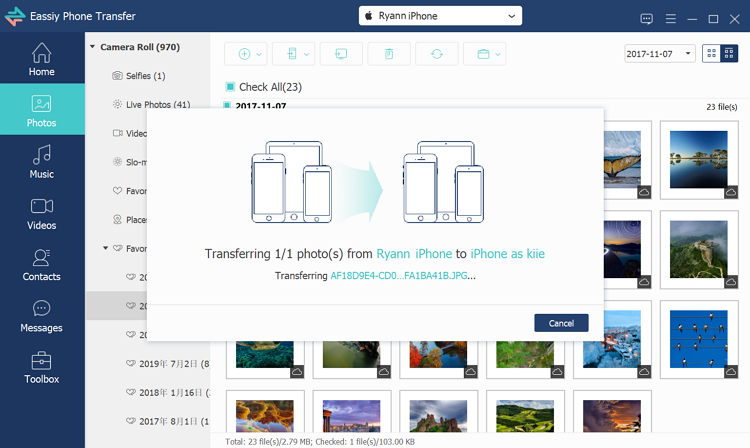
The transfer process will begin and will usually complete within a few minutes, depending on the size of the files you want to move.
Suppose you're an iPhone user planning to switch to an Android device. In that case, you may face difficulty transferring your essential data, such as contacts, messages, photos, and music, from your iOS device to an Android device. But don't worry; Eassiy Phone Transfer has got you covered! Eassiy Phone Transfer lets you quickly transfer data between iOS and Android.
Eassiy Phone Transfer provides seamless data transfer between iOS and Android devices, making it a one-stop solution for all your transfer needs. Whether you're transferring from iPhone to Android or Android to iPhone, Eassiy Phone Transfer supports all file types and easily moves them.
Here are some key features of Eassiy Phone Transfer for transferring data between iOS and Android:
- Cross-platform transfer: Eassiy Phone Transfer enables you to transfer data between iOS and Android devices without compatibility issues.
- All file types supported: You can transfer contacts, messages, photos, videos, music, and other files from your iOS device to your Android device or vice versa.
- Easy and efficient: Eassiy Phone Transfer offers a simple, user-friendly interface that makes data transfer a breeze.
- Safe and secure: Eassiy Phone Transfer uses advanced encryption technology to ensure the safety and security of your data during the transfer process.
- No data loss: You don't have to worry about losing your data during the transfer process. Eassiy Phone Transfer ensures that all your data shifts accurately and safely.
So, with Eassiy Phone Transfer, transferring data between iOS and Android is now easier than ever.
Here are the steps for transferring data between iOS and Android using Eassiy Phone Transfer. First, visit Eassiy Phone Transfer website to download, install, and run the software on your computer. Now, move files between an iOS device and an Android device using Eassiy Phone Transfer, following these simple steps:
Take a USB cable to connect both the phones to your computer. Once done, open the Eassiy Phone Transfer tool so it can locate and attach both devices.
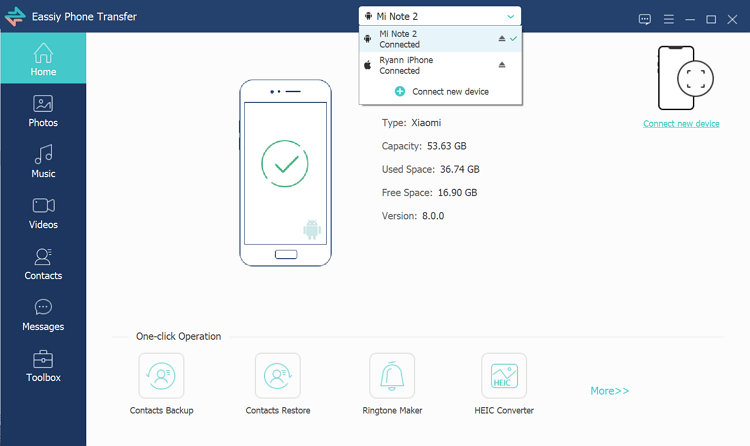
Tap the source (either iPhone or Android) in the device menu as shown in the image below and select the desired data type to access its files.
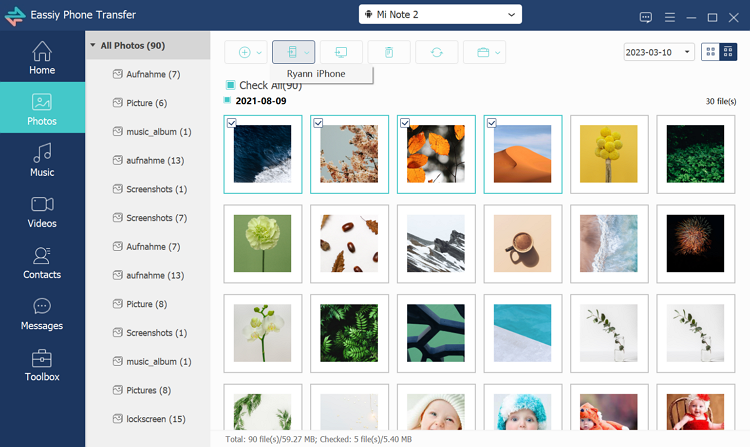
After selecting the files, use the "Export to Device" option at the top, and choose the target phone to move the files.
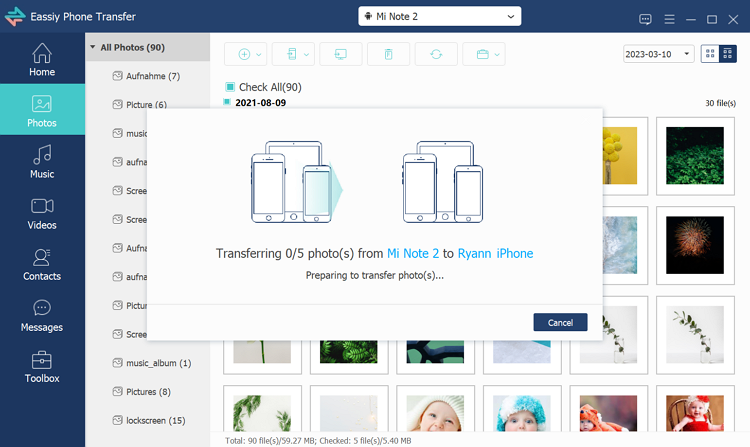
The transfer of the chosen files will start immediately. The timeframe depends on the file size you wanted to move so have patience.
Have you just purchased the new Samsung Galaxy and want to transfer all your data, including contacts, messages, photos, and music, from your old LG device to your new one? Eassiy Phone Transfer is an excellent tool for seamlessly transferring data between Android devices. It allows users to transfer all file types, including contacts, messages, photos, videos, and music, between two Android devices with just a few clicks. Here are a few critical features of Eassiy Phone Transfer that make it an ideal tool for transferring data between Android devices:
- Easy to use: Eassiy Phone Transfer has an intuitive and user-friendly interface that makes transferring data between Android devices a breeze, even for users with minimal technical knowledge.
- Fast and efficient: Eassiy Phone Transfer uses advanced algorithms to transfer data quickly and efficiently, so you can transfer large amounts of data in minutes.
- Selective transfer: With Eassiy Phone Transfer, you can select specific files or data types to transfer between Android devices. This makes transferring only the data you need accessible and saves time and storage space on your device.
- Two-way transfer: Eassiy Phone Transfer supports two-way transfer, allowing you to transfer data between Android devices in both directions. For example, you can transfer data from your old Android device to your new one and then transfer data back to your old device if needed.
To move files between an Android device and another Android device using Eassiy Phone Transfer, follow these simple steps:
Connect both the Android devices you want to transfer files to your PC using USB cables. Launch the Eassiy Phone Transfer software and wait for it to detect and connect both devices.
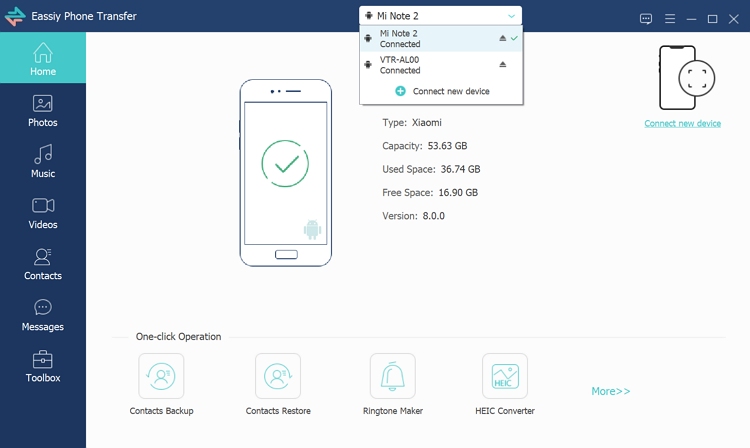
Click the source device (any Android) in the device menu at the top-middle of the page. After that, pick the desired file type from the left panel. For example, if you want to move photos, click the "Photos" option.
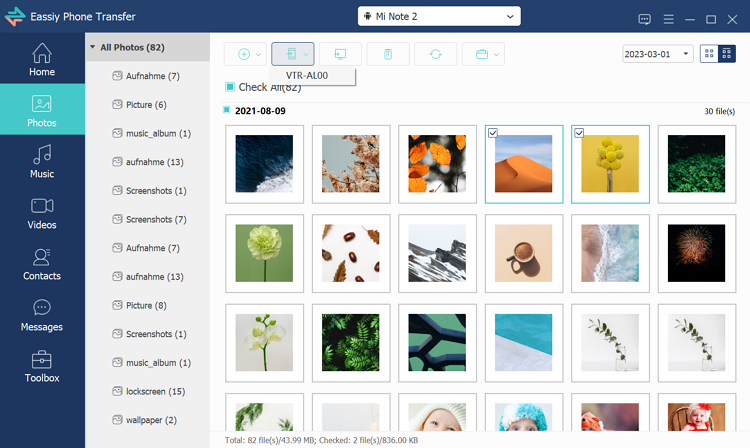
Once you have selected the files you want to transfer, click the "Export to Device" tab at the top of the interface and check the target Android device to export the files. You can choose multiple data at once to transfer.
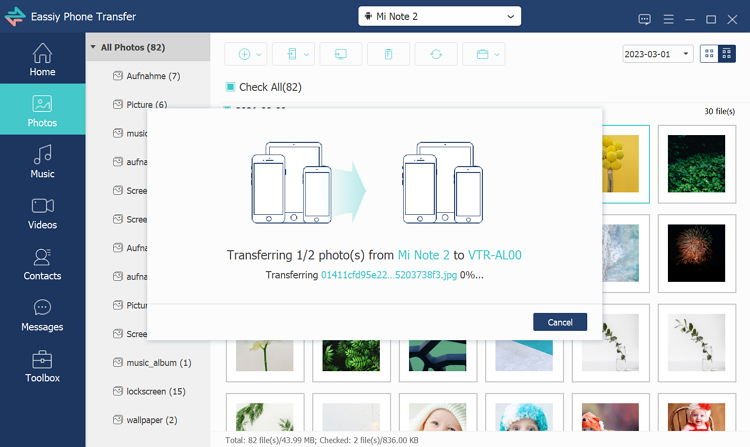
The transfer process will start right away and complete within a few minutes. However, if the file size is large, the time will extend. Once the transfer is over, you can disconnect both devices from your PC and access the transferred files on the target device.
In summary, Eassiy Phone Transfer offers a seamless and straightforward solution for data transfer between Android devices. It also supports data transfer between iOS and Android devices, data management, backup and restore, and data recovery features, making it versatile software for all data transfer needs.
Today, smartphones have become an essential part of our daily lives, and we store many important data on them. However, smartphones are susceptible to theft, damage, or malfunction, which can result in the loss of valuable data. Therefore, it is essential to have a reliable backup system in place. Eassiy Phone Transfer is a software tool designed to help users back up their data from iOS/Android devices to PC quickly and easily. This feature is handy when users need to transfer data between devices or free up space on their devices.
Now, let us see the steps of how to back up data from iOS/Android to PC.
For iOS Users:
First, connect your iPhone/iPad iOS to your computer via a USB cable and launch Eassiy Phone Transfer on your PC. First time users may see a message asking if you trust this PC. Tap "Trust" and enter your iOS password to allow Eassiy Phone Transfer create a connection.
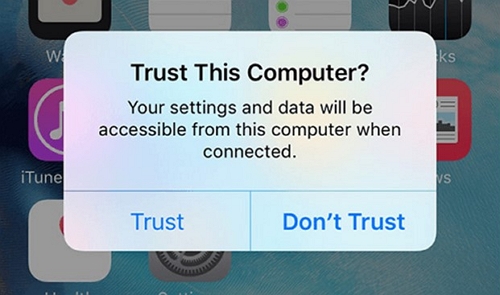
Once your iOS device connects to Eassiy Phone Transfer, its details will appear on the interface, including the device name, type, capacity, used and accessible space, and version. You will also view the available functions of Eassiy Phone Transfer.
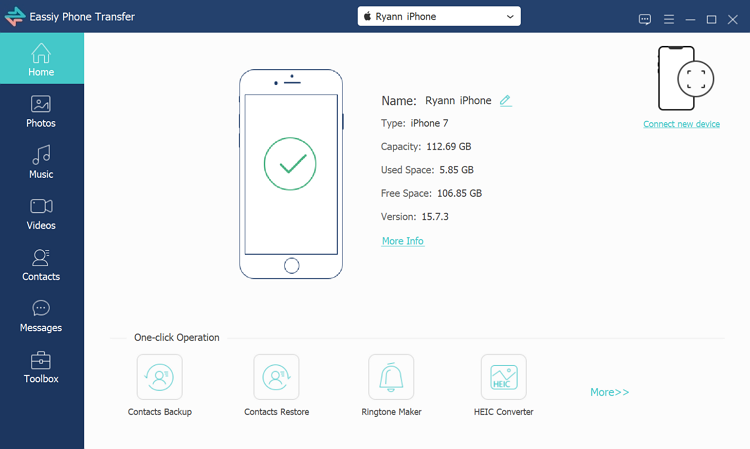
On the left panel of the interface, you will see a list of all available file types, such as pictures, songs, clips, connections, texts, and Toolbox. Tap the file type you want to transfer to preview all its contained files and their details, including file name, created date, size, etc. Select the files you wish to share.
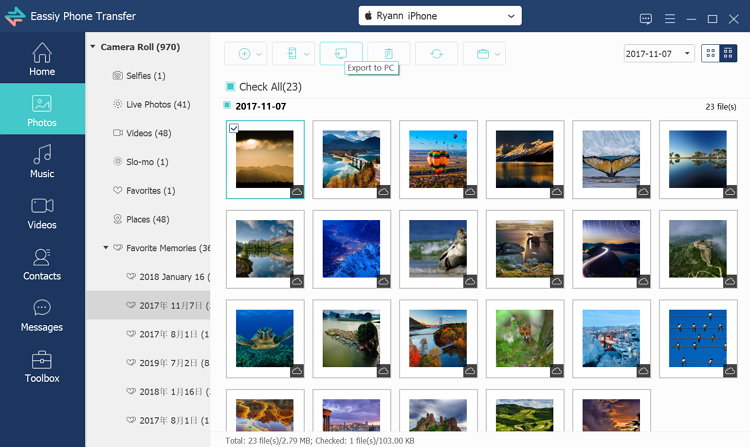
After selecting the documents, you want to transfer, click the "Export" icon to initiate the transfer process. Eassiy Phone Transfer will move the files to your PC or iOS devices in batches. The process is usually fast, and Eassiy Phone Transfer will inform you of the transfer results, including files that it could successfully or unsuccessfully transfer.
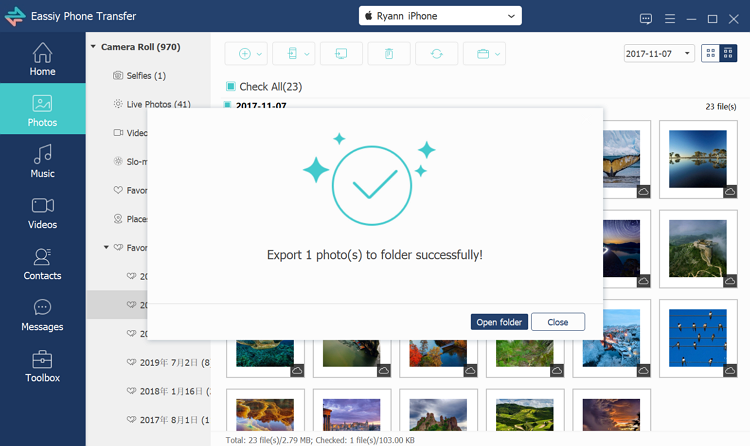
For Android Users:
To start using Eassiy Phone Transfer, connect your Android gadget to your PC using a USB cable. Once you launch Eassiy Phone Transfer on your computer, your Android device will be detected and connected automatically. On your Android phone/tablet, you may need to change the USB connection settings to "File Transfer" mode to enable the data transfer between your Android and PC.
If this is your first time using Eassiy Phone Transfer, you may be required to install the Eassiy Phone Transfer application on your Android device. Go to "Settings" and turn on the "Install via USB" option to install the app via USB.
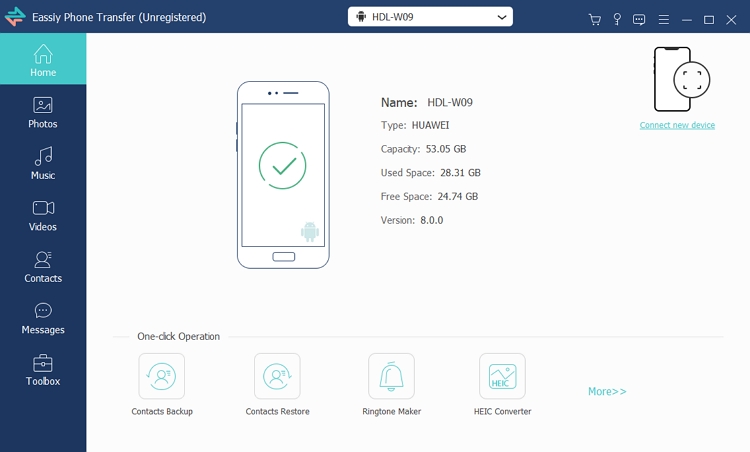
All available file types will show on the left panel of the Eassiy Phone Transfer interface, including Photos, Music, Videos, Contacts, Messages, and Toolbox. Click on the file type you want to transfer, and select the files you wish to export to your PC.
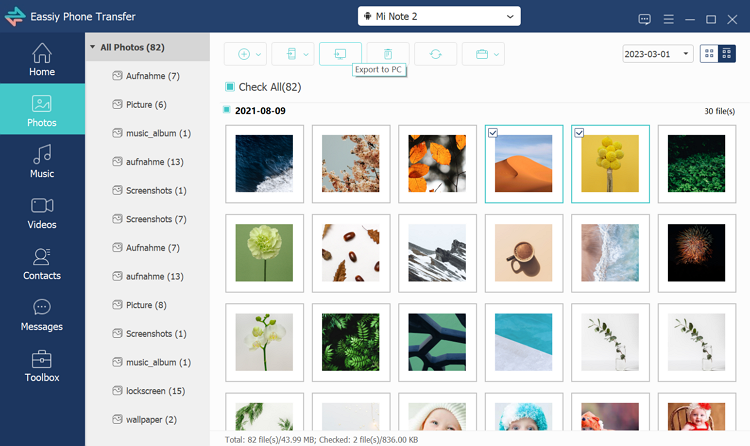
Once you pick the files you want to transfer, click the "Export to PC" button. Eassiy Phone Transfer will right away start exporting your selected files to your PC.
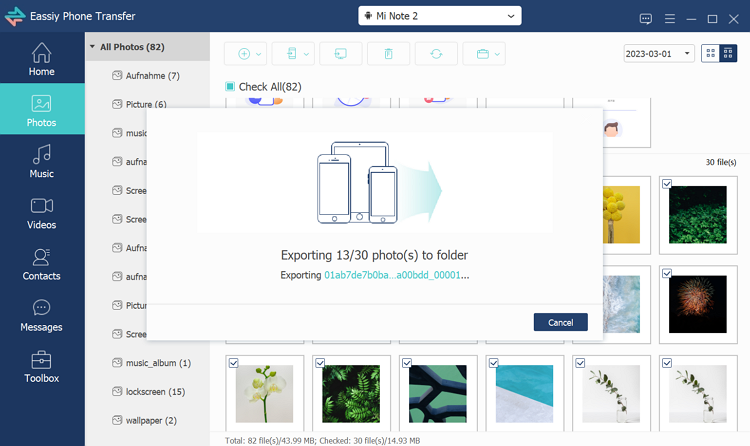
Thus, Eassiy Phone Transfer is a supportive tool for Android and iOS device users, enabling them to quickly transfer data from their Android/iOS device to a PC. With its intuitive interface and simple-to-use features, Eassiy Phone Transfer makes file transfer quick and easy. So, whether you need to back up your data, free up storage space, or transfer files between your devices, Eassiy Phone Transfer can help you do it quickly and seamlessly.
Imagine you accidentally deleted all your photos from your iPhone or Android device, and the only copy of those photos was on your PC. Or you got a new phone and want to transfer all your music and videos from your PC to your new device. In both cases, Eassiy Phone Transfer can come to your rescue with its feature to restore data from your PC to your iPhone or Android device. Eassiy Phone Transfer is also flexible and provides various transfer options, such as selective transfer, batch transfer, and two-way transfer. For instance, you can restore only specific files, transfer files in bulk, or transfer data between your PC and device bi-directionally.
Hence, Eassiy Phone Transfer is an excellent tool for restoring data from your PC to your iPhone or Android device. It is easy to use, supports various data types, and offers safe and secure transfer, fast speed, and flexible transfer options. Whether you accidentally deleted your data or want to transfer files from your PC to your new device, Eassiy Phone Transfer has covered you. So, restoring data from PC to iPhone/Android using Eassiy Phone Transfer is a hassle-free, secure, quick, and efficient.
Here is how to restore data from PC to iPhone and Android devices.
For iOS Users:
To use Eassiy Phone Transfer, connect your iOS to your computer using a USB cable. Once connected, launch Eassiy Phone Transfer on your desktop. If it is your first time connecting your iOS device, you may receive a message asking whether you trust this computer. Click "Trust" and enter your iOS password to establish a connection with Eassiy Phone Transfer.
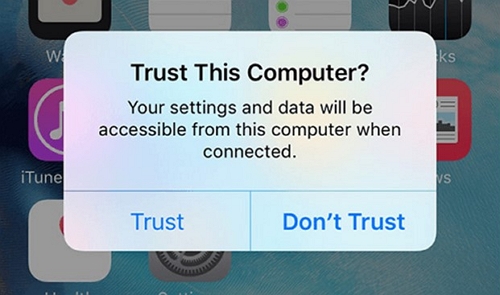
When your iOS device joins the Eassiy Phone Transfer, its information, like the device name, type, capacity, used and accessible space, and version will appear on the interface. You will also see all the functions of Eassiy Phone Transfer.
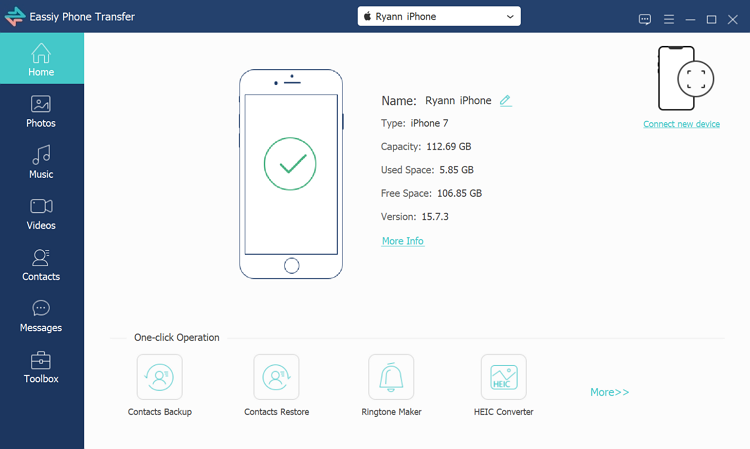
On the left side of the interface, there will be a list of all available media and other files, like images, song, videos, contacts, messages, and toolbox. Click on the file/folder you want to restore and preview their details, including file name, created date, size, etc. Now, check the files you wish to get back.
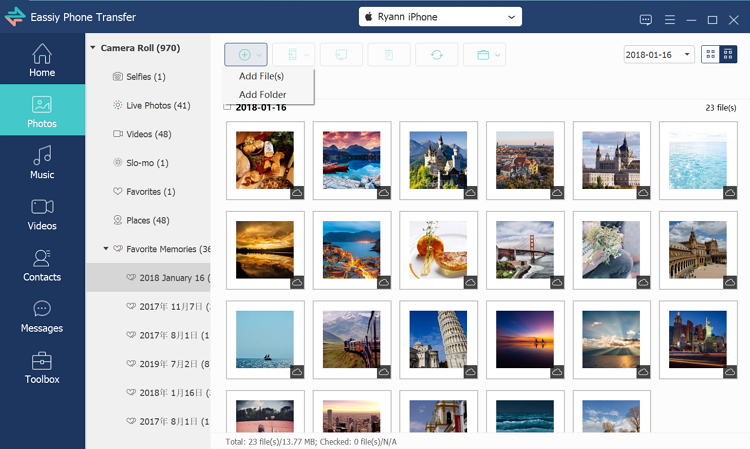
Import local files from your PC to your iPhone/iPad by clicking the "+" icon on the toolbar and selecting the files you need to import. The process will start immediately. Eassiy Phone Transfer will move the files from your PC to your iOS device in batches.
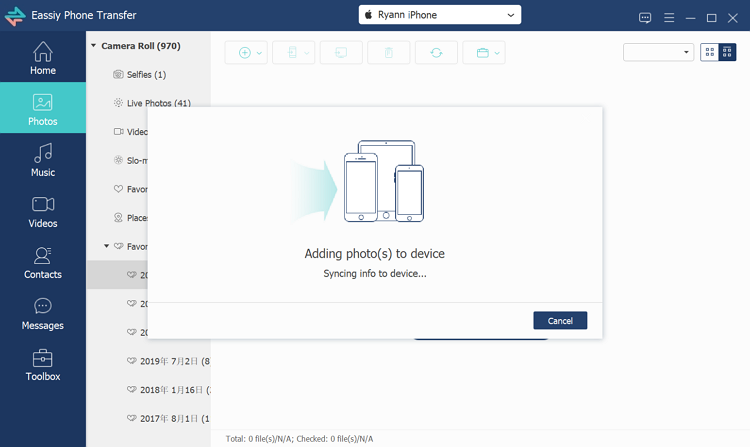
The restoration process is usually quick, and Eassiy Phone Transfer will display of the restoration results, including files that it could or could not process.
For Android Users:
Start using Eassiy Phone Transfer by attaching your Android gadget to your PC through a USB cable. Launch Eassiy Phone Transfer on your computer, and wait until your Android device gets detected and connected automatically.
Note: On the Android phone/tablet, you may have to switch the USB connection settings to "File Transfer" mode to allow data restoration between your device and PC.
If you are new to Eassiy Phone Transfer, install the Eassiy Phone Transfer application on your Android device, go to "Settings" and then switch on the "Install via USB" option to install the app via USB.
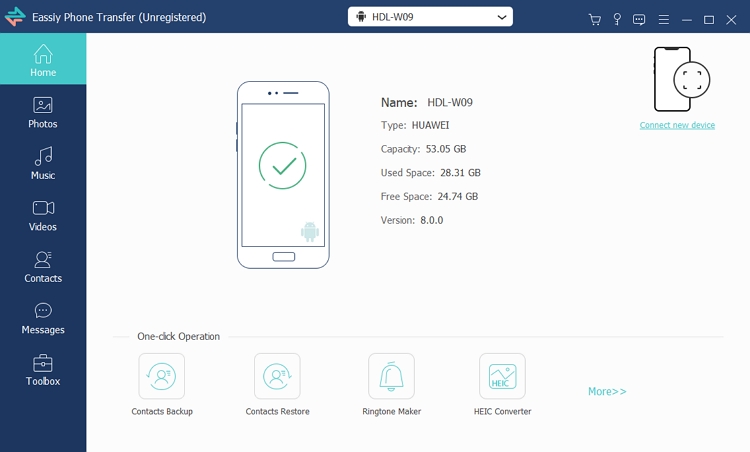
All file types will appear on the left panel of the Eassiy Phone Transfer screen, including pictures, music, videos, contacts, texts, and toolbox. Click on the file type you want to restore and pick the files you wish to send to your Android.
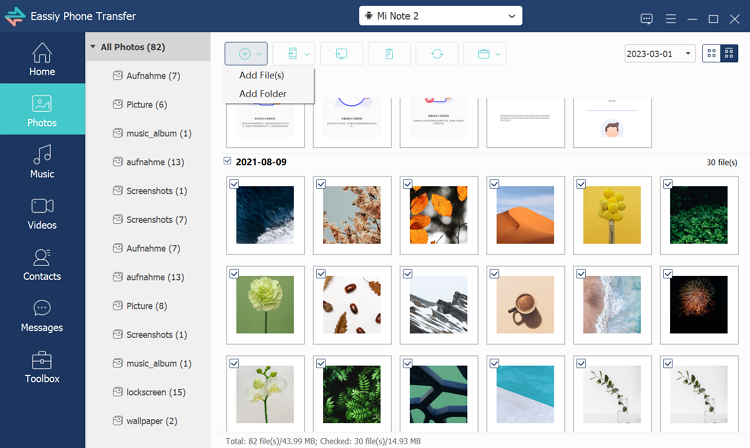
You can import files from your desktop to your Android device by pressing the "+" button and browsing for the local files. Eassiy Phone Transfer will import them to your Android device directly.
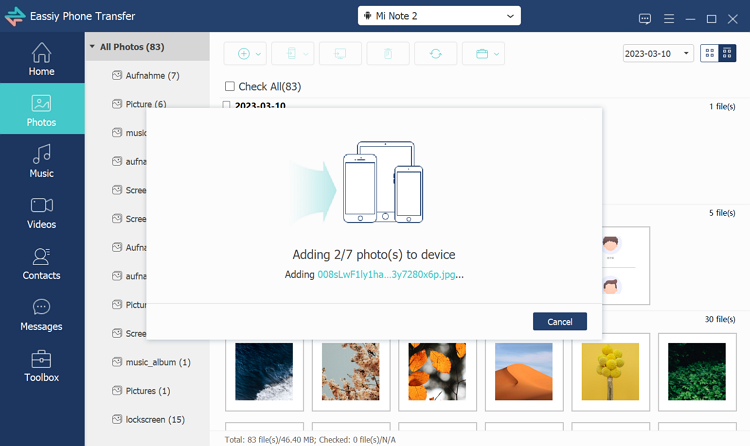
Hence, Eassiy Phone Transfer is a helpful tool for Android and iOS device users to restore data from their devices to a PC. With its intuitive interface and simple features, Eassiy Phone Transfer makes it easy to back up your data, free up storage space, or restore files from a PC to your device.
Eassiy Phone Transfer is a versatile software allowing users to transfer various files between devices, including iOS and Android smartphones, tablets, and computers. It provides users multiple features to manage and share data, including contacts, messages, photos, videos, music, and more. A unique feature of the Eassiy Phone Transfer is its ability to create ringtones. Users can select any audio file from their computer or mobile device and edit it into a personalized ringtone. With the software's built-in ringtone maker, users can clip, merge, and adjust the audio's volume and length to create the perfect ringtone.
How to Create a Ringtone with Eassiy Phone Transfer
After downloading, installing, and running Eassiy Phone Transfer, connect your iOS or Android gadget to your PC and launch Eassiy Phone Transfer. Wait for the software to detect and connect your mobile device automatically.
Select the "Toolkit" option on the left panel, then choose "Ringtone Maker." From there, you can import the music you want for your ringtone from your PC.
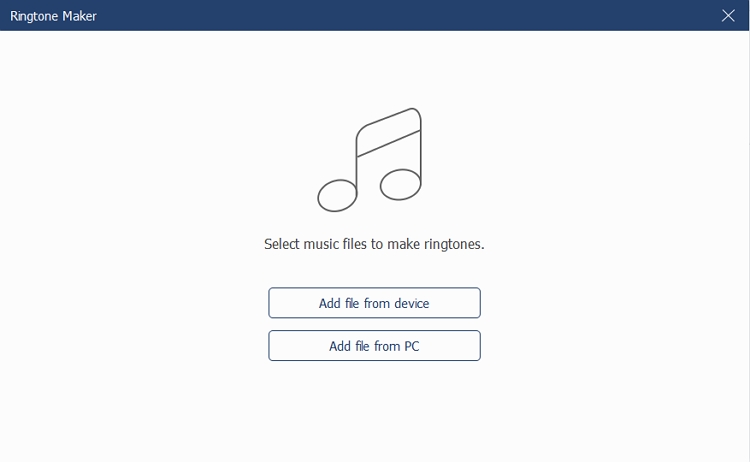
Once you have imported your desired music, you can create and edit your unique ringtone according to your preferences. You can easily trim the piece to the desired length and add special effects like fade in/out.
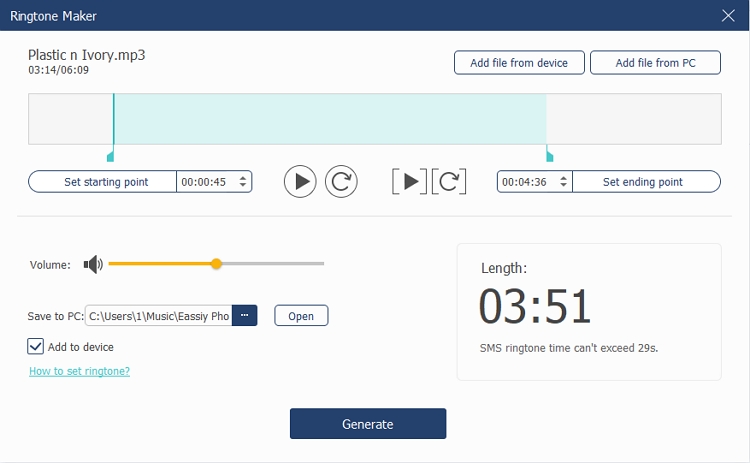
After creating and editing your ringtone, you can export it to your PC or mobile device directly. Click the "Generate" button to have a well-edited ringtone ready to use.
Thus, with Eassiy Phone Transfer, creating a custom ringtone for your mobile device is quick and straightforward. It's an excellent feature for users who want to personalize their phones and stand out.
Eassiy Phone Transfer is a powerful data transfer software designed to help users easily transfer files between devices, including smartphones, tablets, and computers. One of its best features is the built-in HEIC converter, which allows users to convert HEIC photos to JPG or PNG format with just a few clicks.
HEIC is a relatively new image format Apple uses in its latest iOS devices. While it offers superior image quality and smaller file sizes than traditional formats like JPEG and PNG, it still needs to be widely supported by all devices and software. This feature can make sharing HEIC photos with others or viewing them on older devices difficult.
Fortunately, with Eassiy Phone Transfer, you can easily convert HEIC photos to more widely supported formats like JPG or PNG. This can be particularly useful when you want to share your photos with friends or family who don't have newer iOS devices or if you want to view your pictures on a non-Apple device. Here are the steps to convert HEIC images to JPG/PNG using Eassiy Phone Transfer:
Start by connecting your iPhone to a PC using a USB cable. Launch the Eassiy Phone Transfer software, and it will automatically detect and connect to your device.
Go to the Toolkit section on the left panel and open the HEIC converter. From here, you can import HEIC images from your device or PC that you want to convert.
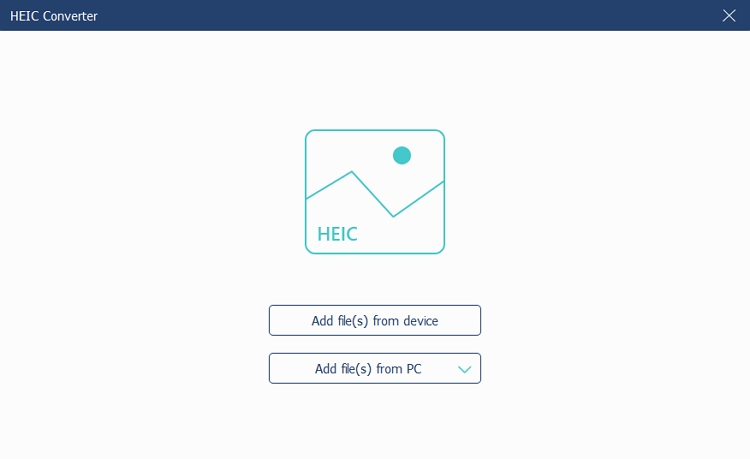
Choose the desired output format (JPG or PNG) and adjust the output quality as required. Once you have selected it, click the "Convert" button, and Eassiy Phone Transfer will immediately start converting your HEIC images to the desired format. You can also transfer the altered images back to your iPhone device directly.
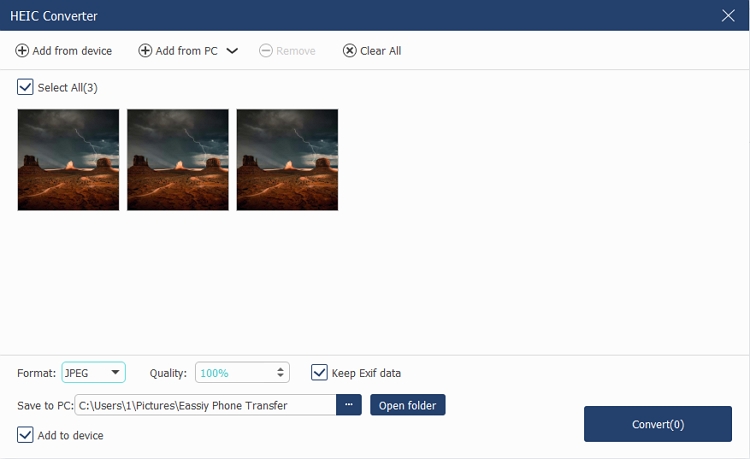
Thus, in just a few simple steps, you can now convert all your HEIC images to JPG or PNG format with Eassiy Phone Transfer. This reliable software has a built-in HEIC converter to help you quickly and easily convert HEIC photos to JPG or PNG format quickly and easily.
Eassiy Phone Transfer is a versatile data management tool designed to help users transfer, backup, and restore various data types, including contacts, messages, photos, music, videos, and more, between different devices. Its standout feature is the ability to back up and restore contacts, which can be helpful when switching to a new phone or in case of data loss.
- With Eassiy Phone Transfer, you can easily back up all your contacts from your iOS or Android device to your computer with just a few clicks.
- The software allows you to pick the contacts you want to back up and thereafter save them in various formats such as VCF, CSV, or HTML. This means you can access your contacts from any device or platform supporting these formats.
- In addition to backup, Eassiy Phone Transfer makes restoring your contacts to your device quickly if needed.
- You can restore contacts from a backup file created with Eassiy Phone Transfer or other backup files in different formats.
- Moreover, the software provides a clear preview of all communications before restoring, which helps you to identify and select the contacts you want to reinstate.
The backup and restore process with Eassiy Phone Transfer is straightforward, making it an excellent choice for users who want to manage their contacts without any hassle. If you wish to back up your contacts to a new device or recover lost contacts, Eassiy Phone Transfer can help you to do it quickly and efficiently. Check out the three quick steps to back up and restore your contacts safely and conveniently with Eassiy Phone Transfer.
Connect both mobile devices to your PC using USB cables and launch Eassiy Phone Transfer. The software will automatically detect and connect both devices according to the guideline in program.
Choose the source device whose contacts you want to back up and click on the "Contacts Backup" option. A pop-up window will appear; click "Backup Now" to export the contacts data from the source device to your computer.
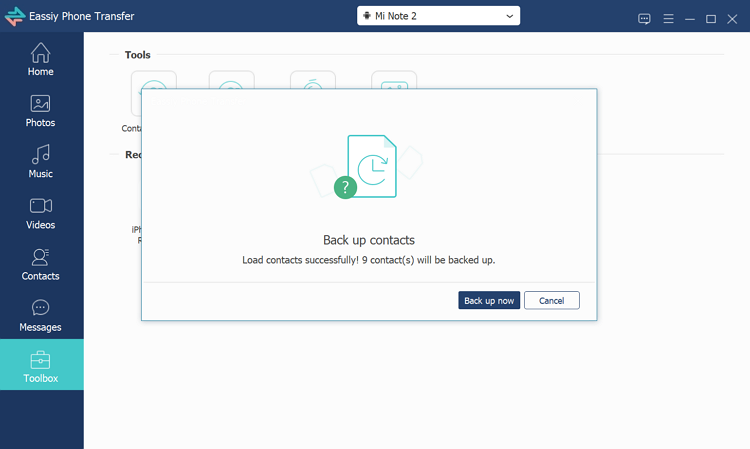
Click the "Contacts Restore" option from the main screen to restore the contacts. Choose the back up file you want to put back and confirm the process. The saved contacts will be quickly restored to your target device.
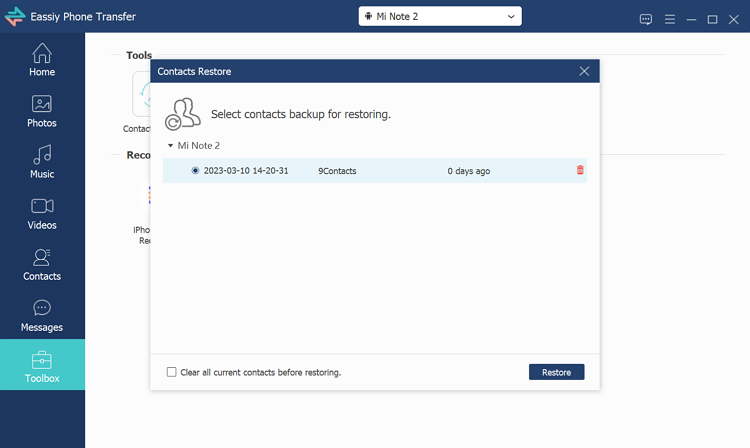
Thus, Eassiy Phone Transfer is a versatile data transfer tool offering various features to help manage your mobile data. With its ability to back up and restore contacts, you can easily safeguard and return valuable information when needed. This feature can be useful when upgrading to a new device or in case of any data loss. If you follow the simple steps outlined above, you can quickly back up and restore your contacts with Eassiy Phone Transfer.







