Updated on 2024-01-06
views
5min read
Are you looking for the best iPhone forensic and data recovery software?
Having efficient iPhone forensic data recovery software is crucial if you wish to retrieve your vital data files of evidence on an iOS device. With the software, you can easily bring back your lost or deleted evidence without leaving your comfort zone. A laundry list of data recovery tools claims to offer great iOS data recovery services, however, not all are capable of delivering all that is promised. So as iOS tech experts, we decided to research the net for forensic data recovery software that keeps up with all of its promises. We came across 5 powerful tools which will be shared with you here. So read on to find out what our list entails.
Part 1. What is Forensic Data Recovery?
Forensic data recovery is the extraction of evidential data files needed to prove the authenticity of a crime in the court or any legal organization. Law enforcement agencies like the Police mostly use it to confirm whether or not a suspect is guilty of the alleged offense. Although you can recover forensic data manually, the process involved can be pretty tedious, and time-consuming. To prevent that, forensic data recovery software was developed. As earlier stated, we will share some top-quality forensic data recovery tools.
Part 2. [Must Downloaded] Best Forensic Data Recovery Software for iPhone
Eassiy iPhone Data Recovery is a world-leading forensic data recovery software established to help you recover or extract data from iOS devices without compromising quality. The software is fully equipped with powerful data recovery features that you need to retrieve lost or permanently deleted data on a criminal’s iDevice. It’s one of the most versatile iOS data recovery tools suitable for platforms like Windows and Mac computer operating systems. This software program is well-known for its clean data recovery interface which makes it easy to navigate. Additionally, Eassiy offers its services at a remarkably high speed.
With three steps you can recover vital forensic data from your iPhone using this high utility software program, Eassiy. This tool provides end-users with three 3 data recovery modes; directly from the iDevice, iCloud, and iTunes backup facilities. It recovers 36 data types like Vibe chats, KiK, WhatsApp attachments, text messages, videos, photos, Facebook chat, and lots more.
Key Features
- Eassiy supports the recovery of over 36 data types
- Scans over 1000 images simultaneously without distorting the current data on your iDevice
- Extracts, or recovers forensic data from all iOS models at a zero-cost fee
- 1-click to retrieve data from iTunes, and iCloud backup facilities
- Preview recoverable data file before proceeding to recovery
Stepwise Guide to Recover Forensic Data from iPhone Using Eassiy iOS Data Recovery Software
Follow the set of instructions provided here to recover forensic data files from your iDevice with Eassiy iOS data recovery software:
Step 1: Download, install, and then launch the software for operation. When Eassiy opens, some data recovery modes will pop up on the left sidebar. Kindly select Recover from iOS Device.
Link your iPhone to the computer system using a USB cord. The software will immediately detect your device, and the model name will come up on your screen just as seen below:
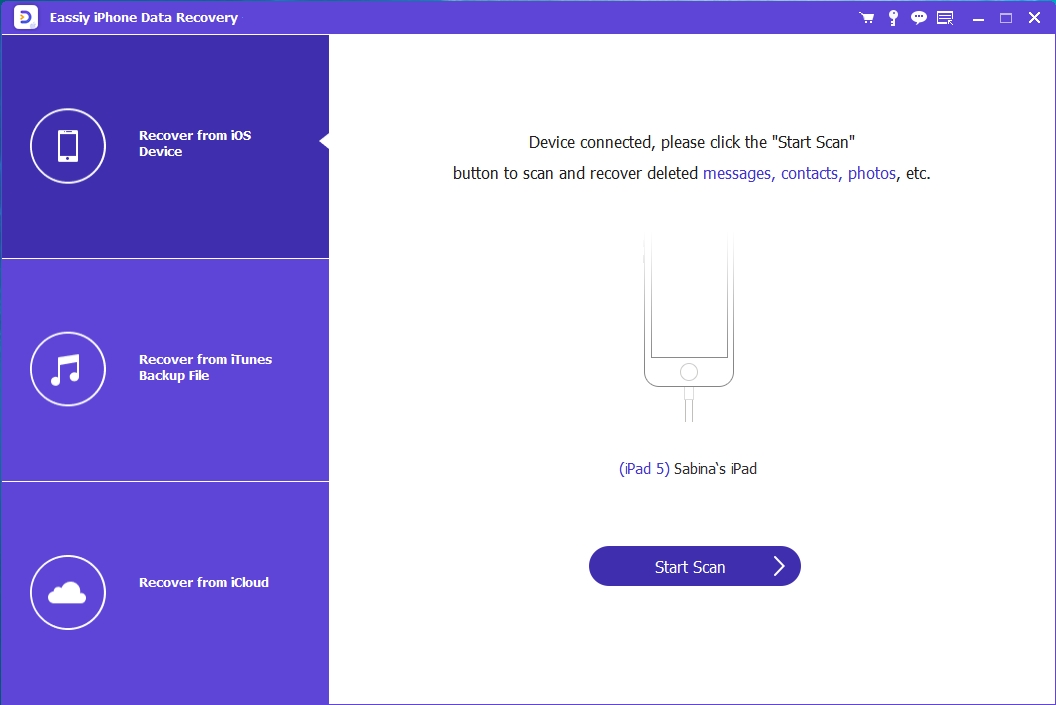
Hit the Start Scan icon to proceed.
Step 2: Eassiy, upon receiving your request, will automatically run a quick scan on your iDevice. You should find the interface below on your screen when the scanning starts:
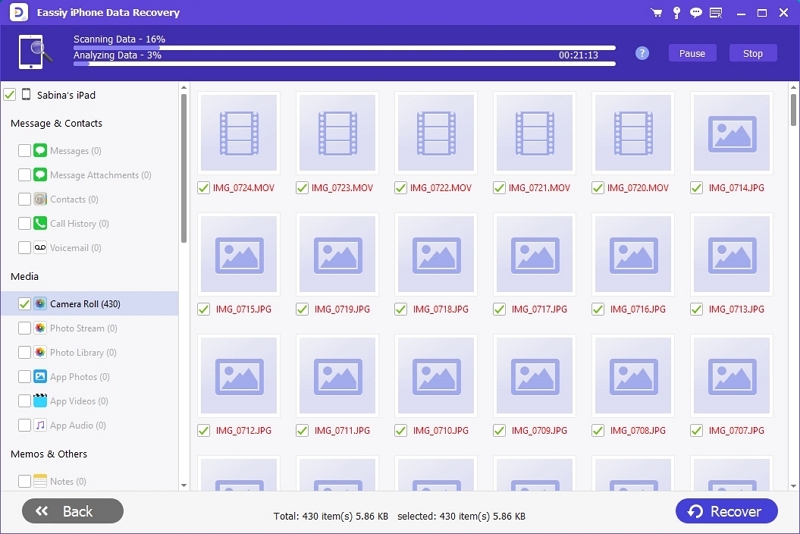
Next, your recovery data types will appear on the left-hand side of your display screen. Kindly select the required data types and then move to the next step.
Step 3: Preview the data on the right-hand panel. Once the preview is over, click on the Recover icon at the bottom right corner of your screen.

Upon completing the step above, Eassiy iOS data recovery software will automatically recover and export the required data to your computer system. Besides retrieving forensic data directly from an iOS device, Eassiy forensic data recovery tool is a perfect option for recovering data from cloud services. It integrates with popular platforms like iCloud and iTunes cloud facilities.
Recover Forensic Data from iPhone via Cloud Services Using Eassiy
Eassiy iOS forensic data recovery supports retrieving evidential data from iTunes and iCloud with zero quality loss. This cross-platform software allows you to retrieve data without erasing or wiping your device. It’s a high-performance forensic data recovery tool that enables end-users to extract/retrieve data selectively. To retrieve forensic data files with Eassiy, follow the appropriate instructions given below:
Step 1: Open the Eassiy forensic data recovery tool on your PC, connect your iPhone to it using a USB charging cable, and select Recover from iCloud Backup.
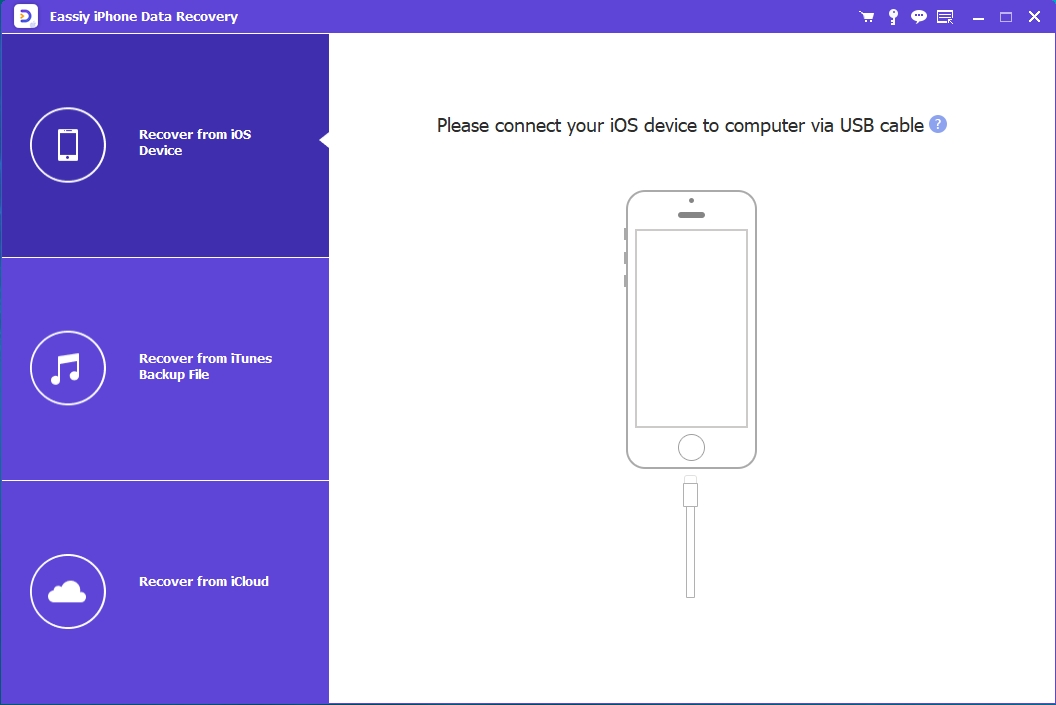
A page with two empty fields where you fill in your Apple ID and password will immediately pop up as shown below:
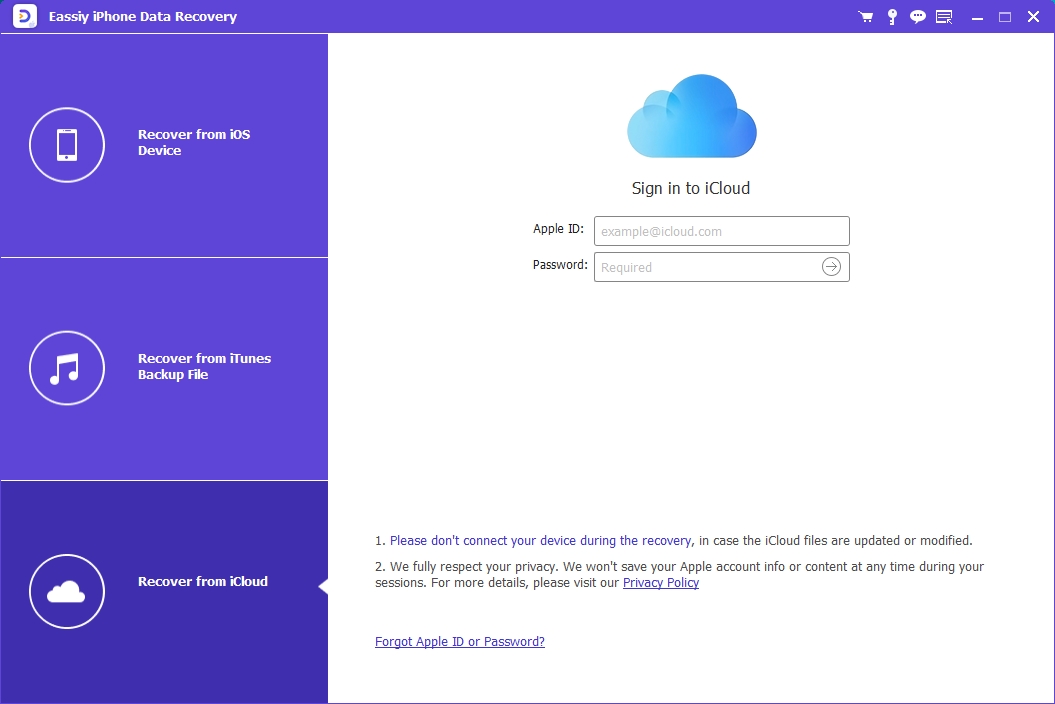
Type the details correctly, and then hit the Enter button on your keyboard to gain access to iCloud.
Step 2: Next, a page as below will pop up on your display screen:
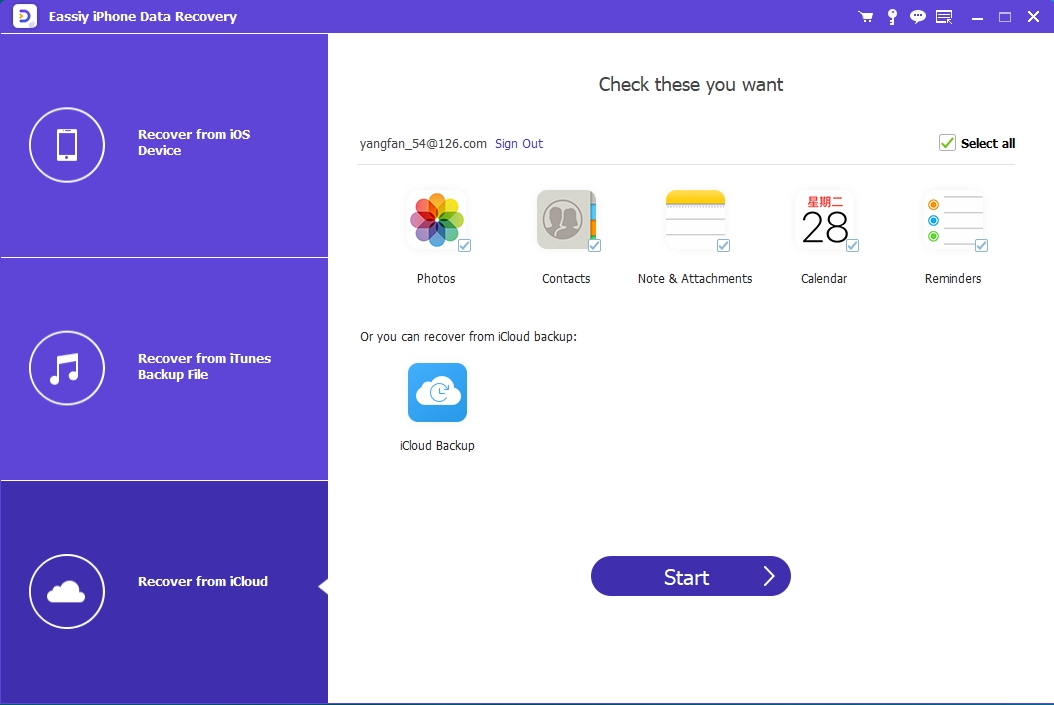
Click on the Start icon, and Eassiy will automatically scan your iCloud for recoverable forensic data files.
Step 3; Wait for the scanning to complete, and the screen below will pop up:

Locate the recoverable forensic data files on the left sidebar, select the ones you want to extract, and then hit the Recover icon at the bottom right corner of your display screen. Depending on the destination path you choose, Eassiy will export the recovered data to your PC or iDevice.
How to Recover Forensic Data from iPhone via iTunes with Eassiy
Step 1: Run the Eassiy forensic data recovery solution on your computer, select Recover from iTunes Backup, and then connect your iPhone with the aid of a lightning cord.
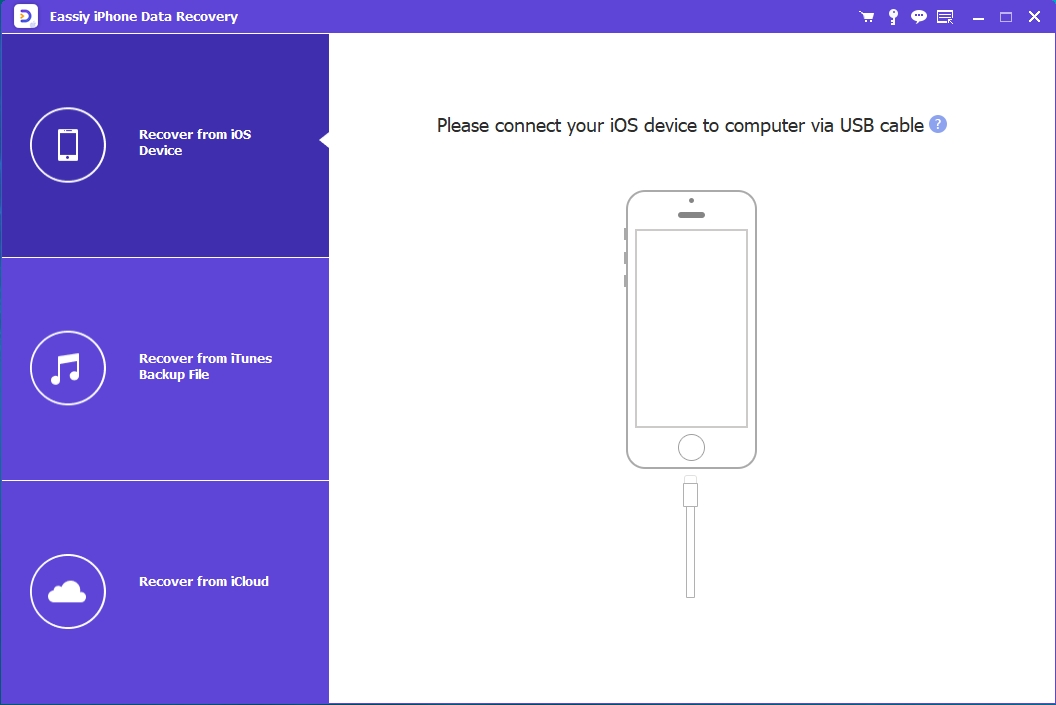
Eassiy will scan your iTunes thoroughly for recoverable backup data files, and the interface below will come up:
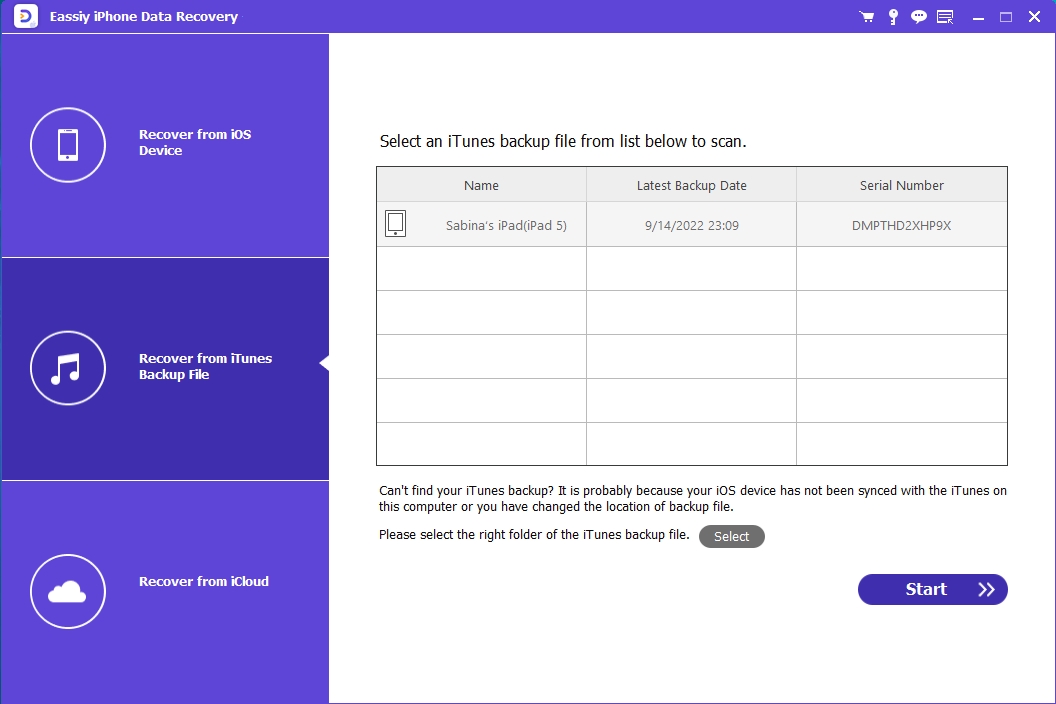
Next, select an iTunes backup to recover, and then hit the Start button.
Step 2: Eassiy will immediately scan the selected iTunes backup and your recoverable data. A new screen as below will pop up :
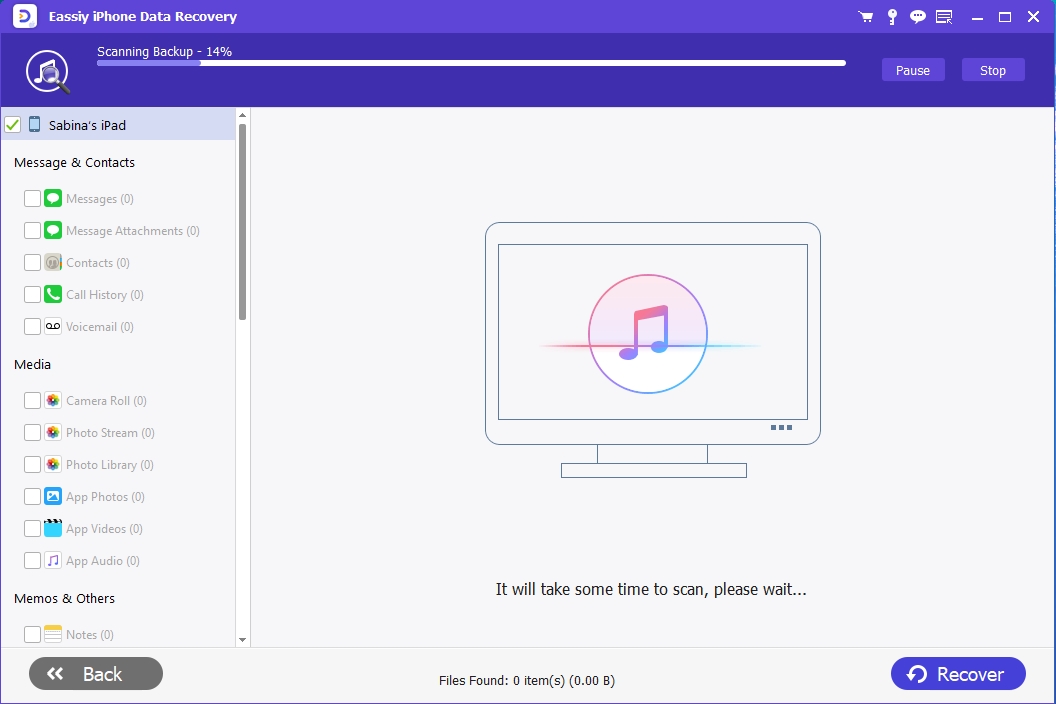
Locate the recoverable iTunes backup data on the left sidebar, select the ones you want to retrieve/extract, and then proceed to the next step.
Step 3: Now click on Recover to PC or Recover to Device at the lower right corner of your screen to complete the process. Eassiy forensic data recovery software automatically exports the recovered data to the selected destination path.

Part 3. Top 4 Forensic Data Recovery Software for iPhone
Eassiy is the ultimate forensic data recovery software for iDevices like iPhones. However, other software programs are worth your investment. Some of them are listed below:
1. Magnetic Forensics
Magnetic Forensics is an excellent data recovery utility established to help security agents around the globe discover the truth about any criminal case. It’s a highly innovative tool built with rich data recovery features that you need for your forensic data analysis. This forensic data recovery software retrieves several data types from different sources like cloud services, IoT devices, and computer operating systems. Magnetic Forensics software provides you with automated proof points. So you need not stress before finding the truth about a suspect.
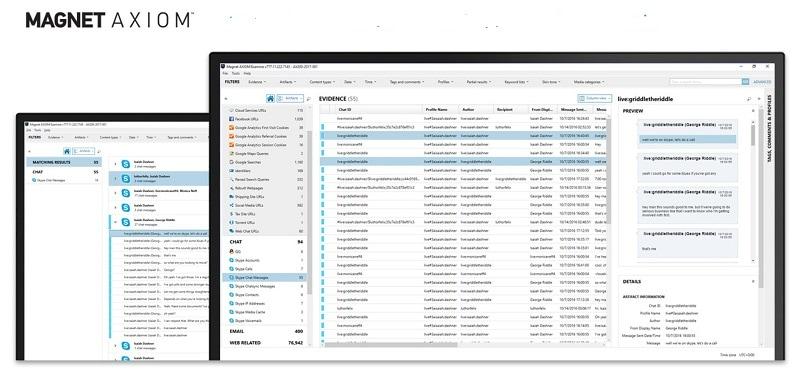
Pros
- Integrates with countless cloud services, IoT devices, and smartphones.
- Magnetic Forensics is designed with a comprehensive interface that allows anyone, whether novice or not to navigate easily
- Generates evidential data in seconds without hassles
Cons
- Expensive subscription packages
- The free version is packed with limited features
- It’s not a good forensic data recovery tool for individual or small organizations
2. Guidance Software
Guidance Software is another top-level forensic data recovery tool suitable for retrieving deleted vital data files from iDevices. This intuitive software is well-customized with unique forensic data recovery features. Besides iOS devices, Guidance Software also integrates with over 20 smart mobile devices such as GPS tablets, etc. The software provides you with extensive forensic data recovery results without compromising your current data.
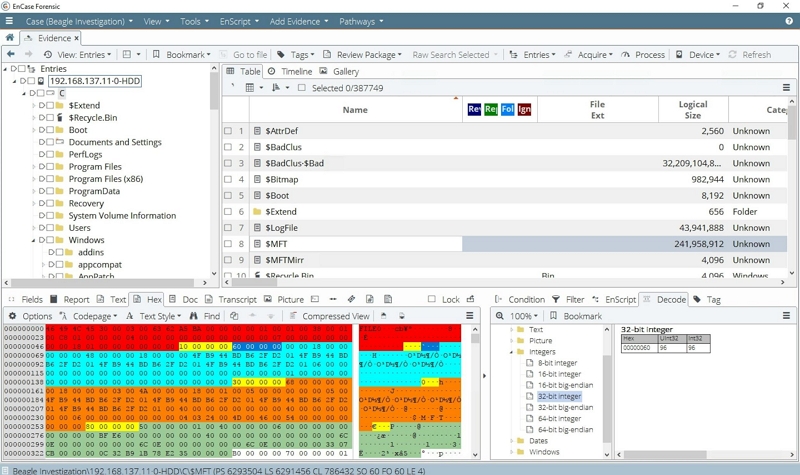
Pros
- Provides you with a detailed forensic data
- Works perfectly with both mobile and computer devices
Cons
- Using Guidance Software is quite tough, especially for beginners in the tech space because of the complex user interface
- Frequent lagging during operation
- Not suitable for retrieving forensic data from cloud services
3. BlackBag Technologies
With BlackBag Technologies, you can also retrieve your iPhone's lost or deleted forensic data files. This Mac-compatible forensic tool provides data files like text messages, contacts, and apps. Additionally, it provides you with photo data and the precise location where it was shot.
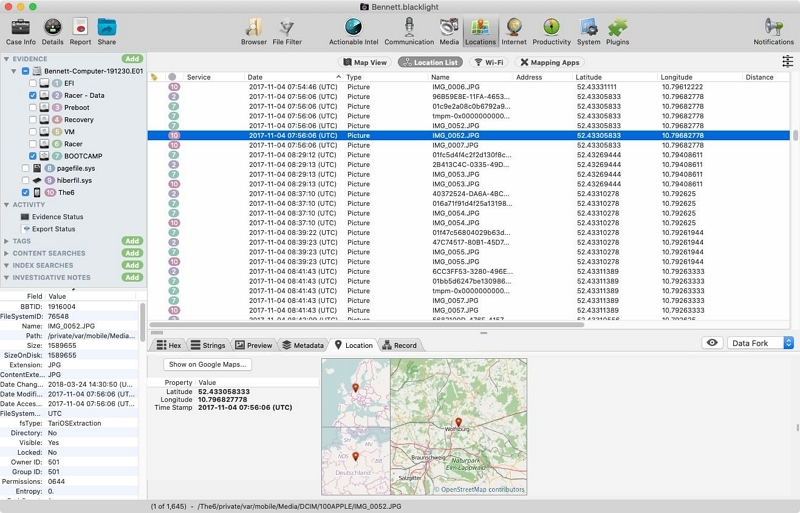
Pros
- Retrieves lost/deleted forensic data from iOS devices
- BlackBag Technologies is database driven with faster searching
Cons
- Suitable with only Mac operating systems
- Costly subscription package
- Supports limited data types
4. AccessData
AccessDate is a simple yet effective forensic data recovery solution well-known amongst law enforcement agencies and government firms. The software provides a quick data recovery service at an affordable price. Forensic examiners/analysts find AccessData handy because of the ease of use and capability to retrieve essential data files from iDevices.
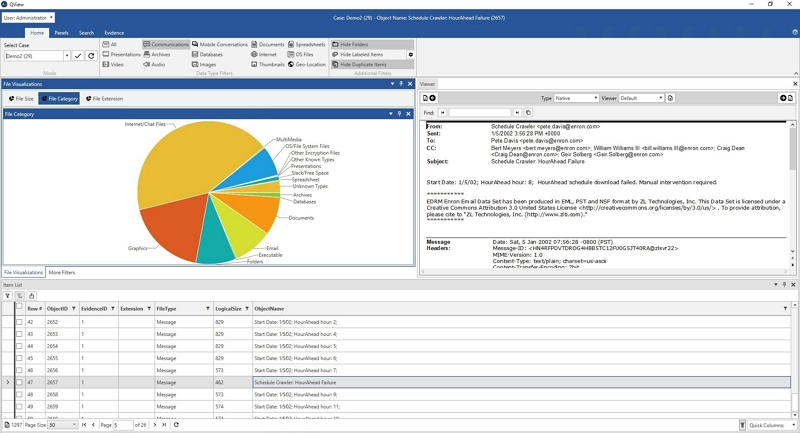
Pros
- AccessData permits you to collect and analyze forensics easily
- Provides you with an unmatched forensic data recovery speed
- Allows you to visualize recoverable data before retrieving it
Cons
- It won’t allow you to recover forensic data selectively
- AccessData does not integrate with cloud services
Part 4. Frequently Asked Questions
Can I do forensics on my iPhone?
Yes, you can! With Eassiy forensic data recovery software for iOS devices, you can recover evidential data right from your home. The software offers excellent forensic data recovery services at a zero-cost fee. It integrates with all iOS models and versions. Eassiy forensic data recovery tool is readily available in different languages. So whether you reside in the US, UK, China, or Germany, you can navigate around the tool.
Is it possible for an FBI Agent to recover deleted data files on my iPhone?
Yes, it’s possible for an FBI agent to retrieve deleted data files on your iPhone. All that the agent needs are a powerful data recovery tool like Eassiy. This tool recovers countless iOS data types accurately at a remarkably high speed. It’s a simple data recovery solution with a clean user interface.
Conclusion
Forensic data files aren’t easy to recover. However, since the advent of data recovery solutions like the aforementioned software, the operation is now a walk in the park. Our best tool from the list above is the Eassiy iOS data recovery software- the #1 forensic data recovery tool suitable for Windows and Mac computers.






