Updated on 2022-09-30
views
5min read
Does your computer get stuck when you're converting or editing videos? To do nothing except wait for the buffering must be pretty unpleasant. In this situation, enabling GPU acceleration will speed up photos' processing and applications' loading. This article teaches you about the list of GPU models that Eassiy software supports and the specific instructions for turning on GPU acceleration.
Part 1: Overview of GPU Acceleration
GPU, or Graphic Processing Unit, is a visual processor that deals with the image display on your computers, mobile phones, game consoles, etc. It helps your device manipulate and alter memory to accelerate the creation of images. It is always used to show the 3D rendering in the games, but it also plays an essential role in processing video and image software, like Eassiy Video Converter Ultimate.
Your device will run parallel processing tasks more quickly and run matrix multiplication and rendering algorithms more quickly if GPU acceleration is used. Every time you edit videos, play games, or record videos with it, you'll have a better user experience. You may now check the list of GPU models on your computer that supports GPU acceleration.
Part 2: What are the GPU Models that Support GPU Acceleration for Eassiy
You can access the Settings app and select the Display panel to view the GPU model for your Windows computer. You may verify your computer's display data by scrolling down and clicking the Advanced display settings icon.
The supported GPU models from the three major GPU manufacturers, Intel, NVIDIA, and AMD, are listed below.
Brand |
Series |
Model Number |
Intel |
HD Graphics |
Intel HD Graphics 510, 515, 520, 530, 610, 615, 620, 630, 2000, 2500, 3000, 4000, 4200, 4400, 4600, 5300, 5500, 5600, 6000. |
Iris Graphics |
Intel Iris Graphics 540, 550, 5100, 6100; |
|
NVIDIA NVENC/CUDA |
GeForce |
GeForce GT 430, 440, 520, 610, 620, 630, 640, 705, 730, 740; |
Tesla |
Tesla K10, K20, K40, K80, M40, M60, P4, P40, P100, C2075, C2050, C2070. |
|
Quadro |
Quadro RTX 4000, 5000, 6000, 8000; |
|
AMD APP |
Radeon |
Radeon HD 6990, 6970, 6950, 6870, 6850, 6790, 6770, 6750, 6450. |
ATI Radeon |
ATI Radeon HD 890, 4870 X2, 4870, 4850, 4830, 4770, 4600 series(4670/4650), 4550, 4300series, 5970, 5870 Eyefinity 6, 5870, 5850, 5830, 5770, 5750, 5670, 5570, 5550, 5450. |
|
AMD Radeon |
AMD Radeon HD 6900M series, 6800M series, 6700M, HD 6600M series, 6500M series, 6400M series, 6300M series. |
|
ATI Mobility Radeon |
ATI Mobility Radeon HD 5870, 5850, 5830, 5770, 5750, 5730, 5650, 5400 series(5430/5450/5470), 5450, 5430, 5165 series, 5145 series, 44870, 4860, 4850, 4830, 4600, 4500, 4300, 560v series, 550v series, 540v series, 530v series. |
Note:
The official websites of your GPU allow you to look up the GPU acceleration models. Along with the GPU acceleration models, you must ensure that your computer system satisfies the following minimal specifications:
OS |
OS Version |
Processor |
Free Hard Disk Space |
RAM |
Windows |
Windows 10/8/7/Vista/XP |
> 750MHz Intel or AMD CPU |
> 100 MB |
> 256 MB |
Mac |
Mac OS 11, 10.15, 10.14, 10.13, 10.12, 10.11, 10.10, 10.9, 10.8, 10.7. |
> 1GHz Intel processor or above |
> 100 MB |
> 512 MB |
Part 3: Steps to Access GPU Acceleration- Windows and Mac
If your computer system and GPU models satisfy the specifications above, you can enable GPU acceleration by following the instructions below to achieve a smoother user experience.
1. For Windows and Intel Quick Sync Video
This article will use Intel Quick Sync Video as an illustration for Windows users:
Step 1. Download your machine's newest Intel graphic drivers from the official Microsoft page. To remove inactive video outputs, right-click on an empty area on the desktop, select Screen Resolution from the menu, and then click Delete.
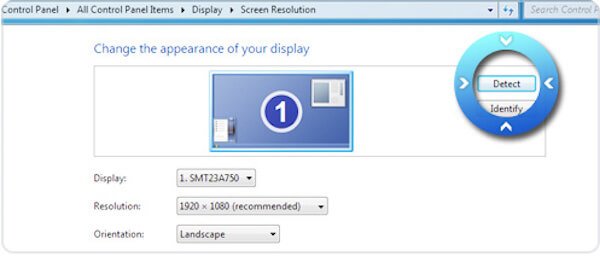
Users of Windows 10 can right-click on the desktop and select Display Settings from the menu. Then click the Delete Above button after selecting the Advanced Display Settings button by scrolling down.
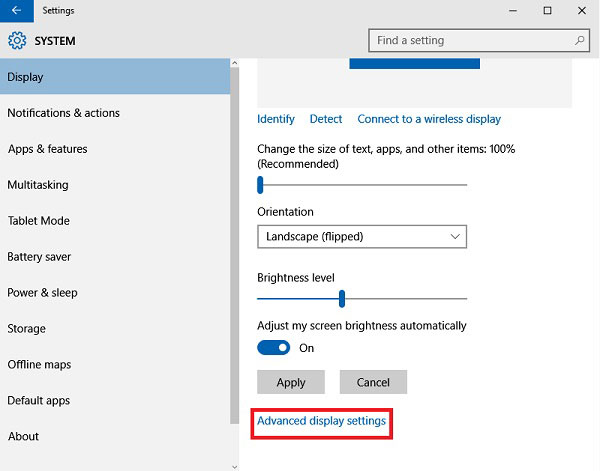
Step 2. Go to the Display menu to choose the deleted display output for Intel (R) HD Graphics output. Select the Multiple displays menu option for Try to Connect Anyway on VGA. To save the settings, press the Apply button after that.
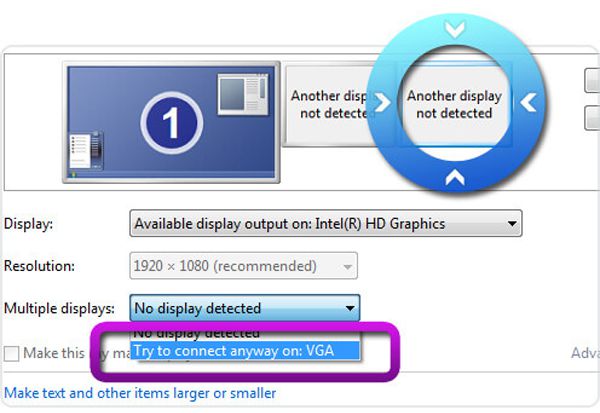
Step 3. Verify that you are selecting the primary display, and then select Extend these displays from the Multiple displays drop-down selection. Then launch GPU acceleration by clicking Apply and OK.
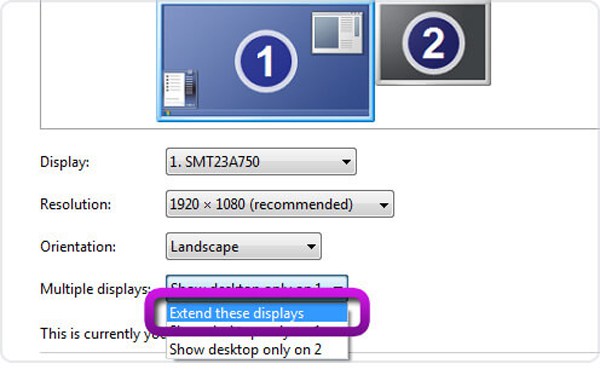
2. Disable Mac's Automatic Graphics Switching.
You can select to disable automatic graphics switching on Mac, which will reduce processing performance and safeguard your battery, to access GPU acceleration. Select System Preferences from the Apple menu by selecting it. Select the System Preferences item from the Apple menu by clicking on it. After that, choose the Battery tab and deselect Automatic Graphics Switching. Doing this allows you to run video editors, converters, and games at the fastest speed possible
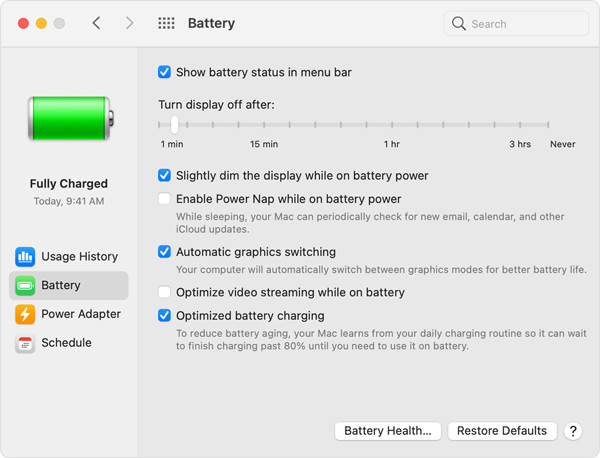
The converting process can then accelerate by 60x using GPU acceleration in Eassiy Video Converter Ultimate. Launch the application on your computer, then select Preferences from the drop-down menu. You can choose the preferred GPU acceleration by selecting the Prefer Select menu and checking the Enable Hardware Acceleration box in the General tab.
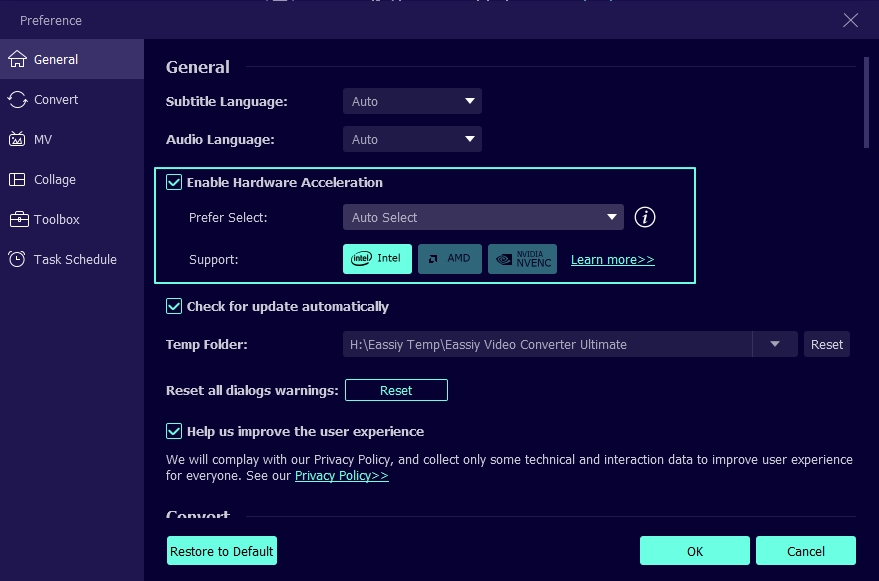
Conclusion
You now understand how to enable GPU acceleration for your PC. It's an essential feature that will aid in handling pictures and movies more quickly. To reduce buffering when editing, converting, or compressing, Eassiy Software also supports GPU acceleration. Share this article with your friends who are now experiencing the same issues.






