Updated on 2023-12-06
views
5min read
1. Download USB driver for Android Phone
Download the USB driver for your Android device from the following list.
2. Install Android Device USB Driver on Computer
Step 1. Use the USB cable to connect your Android device to your computer.
For Windows 10/8.1 users: Press Windows + X and select Device Manager.
For Windows 7 users: Right-clicking on Computer from your desktop or Windows Explorer and select Manage. Then, select Devices in the left pane.
Step 2. Locate and expand either Portable Devices or Other Devices in the Device Manager right pane, depending on what you see.
Step 3. Right-click the connected Android device's name, then choose Update Driver Software. Click Next after selecting Browse my computer for driver software.
Step 4. Click Browse and then find the USB driver you downloaded in step 1. Click Next to manually install the USB driver.
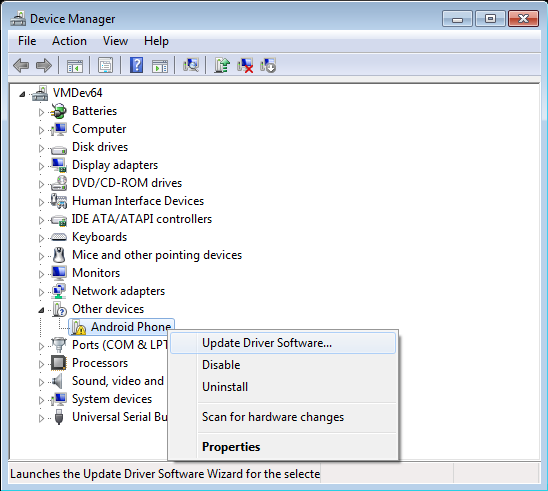
Then, restart Eassiy for Android and check if the issue has been resolved.






