Updated on 2023-12-20
views
5min read
When it comes to manual photo editing, it is an hours-long process that needs professional skills, technical knowledge, and serious effort to make some small changes to any image. However, when you use any automatic background remover software free download for PC, it gives a completely new look and appeal to any web image or your camera captured within a blink of an eye.
Using an auto photo background remover will not only save your time, energy, and effort of manual effecting, it also gives you the best customizable options and suggestions for the new look of your old image. You can select from thousands of read-made presets, designs, and templates to create a multiple stunning look of the same image. While removing the image background, you will get a clear canvas to experiment with. So, let's pick the best automatic photo background remover software free.
Worldwide Overview Of The Current Curve Of The Photo Editor Industry
From social media platforms to business branding in the web world to professional presentations and video tutorials, you need images everywhere with appropriate appeal. So, let's see how the web world is flooded with photo editing tools and technology.
Statistics Stats: According to GLOBE NEWSWIRE, the current value of the photo editing software industry is around $ 318.2 million in 2023, and it is expected to reach $ 572.2 million by 2033 with an expected hike at a CAGR of 4.2%.

ProTips: There are many advantages of auto photo background remover, such as time-saving, avoiding repetition, auto-edit using personal style, consistent post-processing, etc. So, while selecting automatic photo background remover software, you must check out the multiple factors for maximum flexibility in customization.
Part 1: 10 Best Online Automatic Background Removers
You probably get confused about choosing the most adequate auto photo background remover from the unlimited options in the internet industry. To simplify your search, here you get the list of the best 10 online automatic background removers.
| Automatic BG Remover | Technical Strength | Price | Best For | Star Rating |
|---|---|---|---|---|
| Eassiy Free Background Remover Online | AI-driven algorithm, multiple format support with preview & resizing option | Free | Beginners, Bloggers, photo editors, social media networking |




 |
| Remove.ai | AI-boosting automation, bulk image processing with smooth cutout edges | Free + Paid | Fast BG removal with API integration & a time-saving app for instant bg removal | 


 |
| Remove bg | Simple interface with drag & drop/ URL pasting upload & professional perfection in 5 seconds | Free + Paid | Graphic designers, developers, e-commerce, photographers, marketers | 


 |
| Clippingmagic | API integration, bulk image processing, & background & foreground editing option | Free + Paid | Personal or commercial use for premium quality bg removing experience |




|
| inPixio | Web browser-based online tool with multiple image editing & preset template option | Free + Paid | Explore creative freedom with meme or collage making, text or image adding | 

 |
| Autoclipping | An online tool with simple three steps bg removing process with an instant share & download option | Free + Paid | E-commerce, graphic designers, business owners, casual users | 

 |
| icons8 | Multiple format support with batch image uploading with various graphic handling options | Free | For every one or anyone with any basic or advanced bg removing requirement | 

 |
| BGEraser | Advanced algorithm with an intuitive interface, high accuracy & several editing options | Free + Paid | For smart & simple bg removal with a preview option for premium satisfaction | 

 |
| PhotoScissors | Automation with multiple format support with deep neural networks algorithm | Free + Paid | E-commerce, dating website, collage making, complex semi-transparent editing | 

 |
| Kapwing | Fully AI-powered tool with multiple features, functions & templates | Free + Paid | To experience ultimate customization with seamless perfection | 

 |
1. Eassiy Free Background Remover Online
Best For: Beginners, Bloggers, Website designers, business branding, social media networking
To talk about the auto photo background remover tool, Eassiy Free Background Remover Online has the most flexible features for output customization. While giving you a transparent background to any image within a second, you can change or add anything to your image with the most appropriate suggestion of templates, designs, colors, etc.
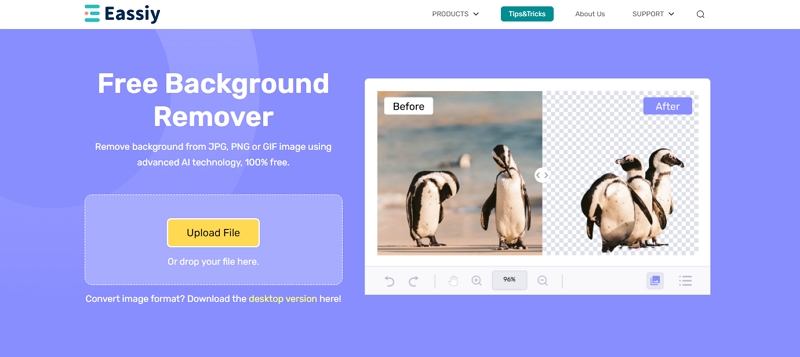
Price: Free Online App
Feature
- An AI-Based, fully automatic tool without any manual interference
- 100%free tool with multiple format support like PNG, JPG, JPEG & GIF
- Real-time preview option for comparing the final output
- Multiple editing with coping, adding, resizing
- Clipping edge analyzing function
Cons
- Users haven't mentioned any limitations of this program.
Verdict: When automatic portrait recognition features allow you to remove background automatically and instantly, the standard object recognition mode allows you to select and outline any particle area on the image you want to keep or remove. This tool is a perfect blend of automation with customization.
2. Removal.ai
Best For: AI-based automation, instant touch-up, professional post-processing, & manual edits for a personal touch
Removal.ai is a great option as automatic photo background remover with its AI-based advancement. This tool lets you delete the background in less than 3 seconds, and your image is ready with a transparent, white, or customized background. This auto photo background remover offers API integration to speed up workflow.
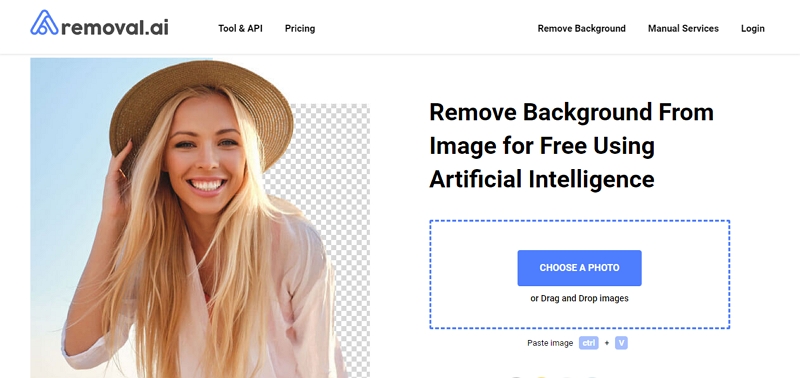
Price:
- Free version
- Paid Version: $0.48/image or $0.07/image
Features
- Batch background removal of 1000 plus photos in a single upload
- Smooth, clean & clear cutout edges with hair & fur edges handling option
- The background eraser function is for manual editing of the foreground
- Quick edit with text & effects, adding the option
- Multiple presets for various purposes
Cons
- Only 50 free previews with 1 free credit for the free version
- Maximum functions are available in the paid version
Verdict: With the automatic background removal option, the manual editing function makes the program more flexible and customizable. With 100% GDPR compliment file storage and consistent customer support, this tool will optimize your background-removing experience for several purposes.
3. Remove bg
Best For: User-friendly interface, beginners friendly, quick AI-based automation, professional perfection, personal & professional use
When you look for automatic photo background remover, Remove bg AI-based free tool is compatible with Windows & Mac OS. This multi-purpose tool will make your background removal experience fast, fine, and fascinating with an effortless and flawless automatic mechanism.
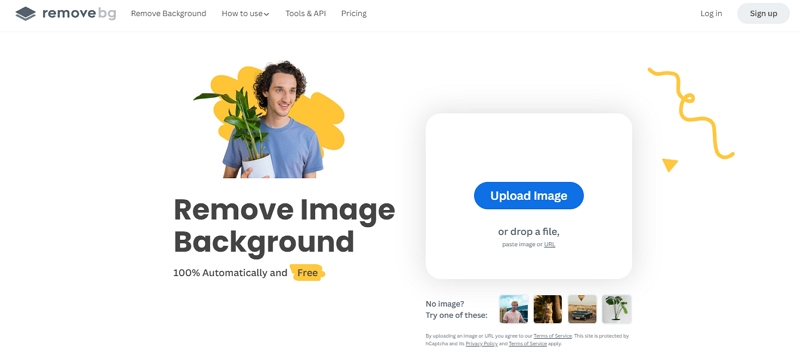
Price:
- Free version
- Paid version: $9.00 for 40 images / $5,450 for 75,000 images & more options available
Features
- Simple image upload with drag & drop option
- Remove background automatically with any technical skill
- Get a transparent background in PNG format within 5 seconds
- API integration with multiple built-in tools & plug-ins
- Magic brush option to control the image background removal
Cons
- The free version supports only 612×408 resolution
- You will get only 1 credit with 50 free previews in the free version.
Verdict: From entrepreneur, marketer to individual, developer, Remove bg program meets different types of background removing experience with automation. It offers high-resolution images for social media engagement, logo design, or any e-commerce purpose.
4. Clippingmagic.com
Best For: Bloggers, developers, designers, social media influences & casual use with full AI-automation
With Clippingmagic free online auto photo background remover, you can remove the background within a second and edit objects in the foreground. The best part of this tool is that it offers default settings of consistent cropping and balanced color correction for giving professional perfection in every edit. Here, you can also enjoy a live preview of every image.
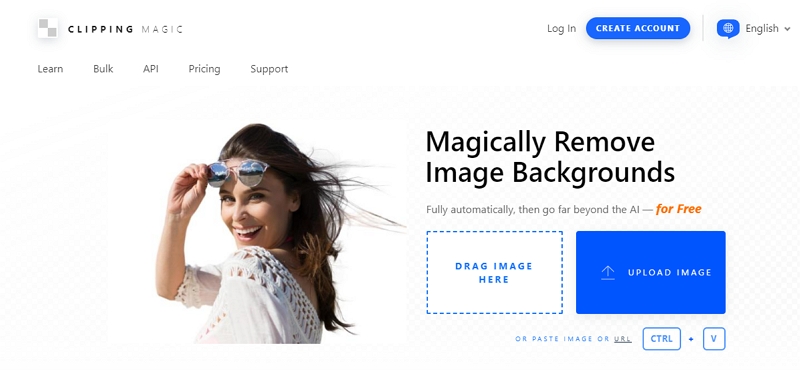
Price:
- Free Trial
- Paid Plan:$2.24/month, $4.24/month, & $10.99/month
Features
- Background removal with foreground adjustment
- Bulk image background removing feature to save time
- Seamless & smart editing with multiple tools for keeping, removing, cutting out, etc
- Complete creative control while handling 100 images simultaneously
- Get the perfect white or transparent background for e-commerce purposes
Cons
- You need paid version for watermark removing & Downloading
- Most of the features are available in the paid plan
Verdict: This auto photo background remover is best suited for instant touch-up, creative editing, and the effortless automatic deletion of any objects or background in a few clicks.
5. inPixio
Best For: Experienced editors, professional photographers, Website designers, Developers, Business runners & for all who have photo editing knowledge
When you need automatic photo background remover for any professional purpose, inPixio is an excellent option. This web-browser-based online tool is free to remove background from any image. While removing the background with this tool, you can convert your image to your desired format for its multiple device and platform accessibility and compatibility.
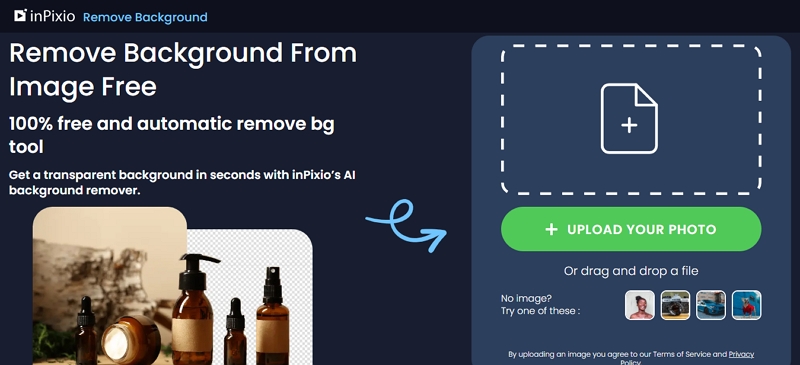
Price:
- Free Version
- Paid Plan: $49.99/year, $59.99/year & $99.99/year
Features
- Fast background eraser with one click
- Get instant transparent background with a clear canvas for creativity
- Ready-made drag-drop template to create funny Meme
- Give a personal touch to the image by adding text or a new image
- Best image format converter with multiple format support like JPG, PNG, PDF etc
Cons
- Little inconvenient to use for beginners
- Lack of photo editing features
Verdict: This tool gives a professional touch to your background-removing experience. Despite being a free online program, it offers premium-quality photo transformation perfection.
6. Autoclipping.com
Best For: Business branding, marketers, graphic designers, multi-purpose use with 100% automation
Autoclipping.com is a one-stop shop for various background removal requirements. From the transparent background and graphic design to PowerPoint presentation, you can do anything with this free online auto photo background remover. It will give you the most hassle-free and time-saving background-saving experience on your system.
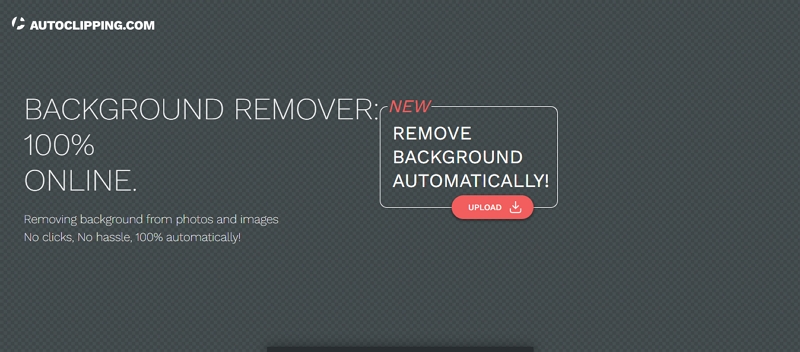
Price:
- Free version
- Paid version: $9.99/month for 300 images or $14.99/month for 200 images
Features
- Instant three steps background removing option
- Quick download on PC/laptop or share to any platform
- Object scaling & rotating options on the artboard
- Select text layering to describe the image
- Fully automatic tool, with no manual steps required
Cons
- For downloading, you have to take the paid subscription
- In the free version, you will get only 5 downloads for personal use.
Verdict: If you want to avoid complicated background-removing steps and techniques, this tool is the ultimate simple automatic background-removing option. Anyone can try this tool for personal or professional purposes.
7. Icons8.com
Best For: Completely free tool, no subscription charges, simple interface for personal or commercial use
For automatic photo background remover software, nothing will match the perfection of free online Icons8.com background remover. This AI-powered automated tool can handle anything without effort or hassle, whether it is an image with a human face or an object.
Price: Fully Free Online Tool
Features
- Explore batch background removal of multiple images at a time
- It supports JPG, PNG, & WebP input format with a maximum 5 MB file size
- Perfect remover for any graphics like signature, logo, illustrations, lettering, etc
- API integration for a faster background-removing experience
- Fully AI-automated tool with the tricky detail cropping option
Cons
- You need to create an account to download more than 3 photos
- Lack of editing & customization options.
Verdict: This tool supports multiple languages and offers various presentation tools with preview functionality. The pattern, color, and art storage help you to get the best out of any image.
8. BgEraser
Best For: Professional perfection with high accuracy & high-speed background removal with intuitive features
BgEraser is one of the smartest auto photo background removers for graphic designing, internet marketing, e-commerce banding, etc. After removing the background, this tool provides visually stunning appeal to your image with professional clarity. This revolutionary program is perfect for handling bulk images at once for removing the background.
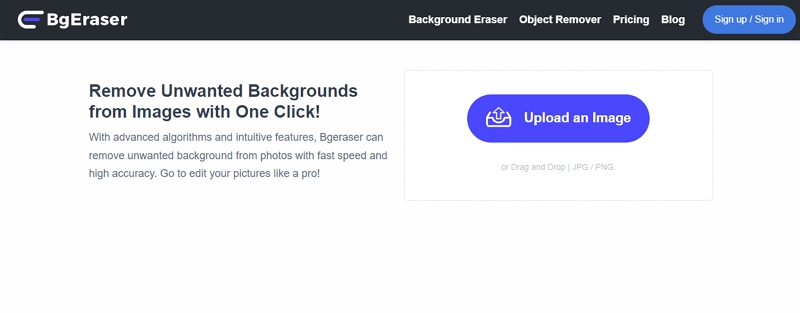
Price
- Free Version
- Paid Plan: $6.9/month & $59/year
Features
- Optimize images with photo editing & instant retouching
- Experiment with creativity for social media posts, profile pictures, cover photos, etc
- Cutting-edge algorithm for precision & accuracy in background removal
- A time-saving tool with a user-friendly interface
- Cost-effective program for watermark-free download
Cons
- You can't restore the original background as there is no "undo" option
- The free version supports downloads only upto 1200 pixel
Verdict: This tool supports the most common image file formats, including Jpg and Png, making your background removal experience easy and hassle-free. This online application takes just a few seconds to remove the background from any image.
9. PhotoScissors
Best For: All-in-one background remover for professionals, developers, designers, photographers, and social media influencers
PhotoScissors is a multi-purpose auto photo background remover tool to meet all background removal requirements. This free and automatic tool takes a few clicks to make any image background transparent, and you can add any color or new image to it to give a new look to the image. Ideally, this program is well-equipped to tackle semi-transparent objects like hair, fur, etc.

Price:
- Free Version
- Paid Plan: $4.99 for 10 credits, $9.99 for 50 credits & $19.99 for 200 credits
Features
- Simple drag & drop image uploading option
- Multiple format support with JPG, PNG & Web
- It supports a maximum file size of 10MB & resolution 4.2Mpx
- It supports deep neural networks for background removal
- Multiple editing tools like retouching, collage creation, etc
Cons
- Free downloads offer standard quality
- Maximum functions are accessible paid plan
Verdicts: This AI-powered automatic tool is multi-functional, and it offers several image editing options to give a complete look and appeal to any image, depending on the purpose of its use. It doesn't require any technical skill or knowledge to reach professional perfection.
10. KAPWING
Best For: Complete control over background removing experience & perfect for adding a personal touch
Kapwing is a fascinating program for automatic photo background removing. It lets you control the entire background removal process using your computer mouse and finger. This tool is perfect for passionate photo editors to explore creativity in photo editing experience.
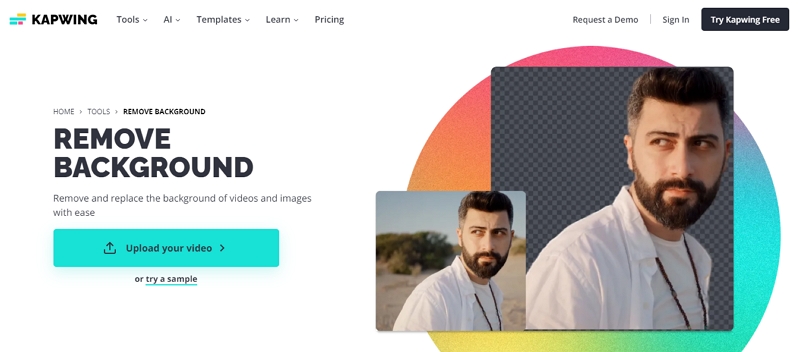
Price:
- Free Version
- Paid Plan: $16/month
Features
- An AI-powered tool with an image & meme generator
- Multiple templates to explore creativity
- Real-time editing option with multiple users simultaneously
- Remove background with various editing functions
- Get high-quality, stunning images with a preview option
Cons
- It is a bit time-consuming & complicated program
- The free version supports only 250MB file upload
Verdict: This AI-based auto photo background remover tool offers everything in its service. This tool will be a life and time saver in your background-removing experience.
Part 2: How to Automatic Remove Background From Photos
To explore all the effective features and functions of the auto photo background remover tool, you must know the systematic steps to remove BG from images. Here, you can see the simple automatic background removal steps of the Eassiy Free Background Remover Online tool.
Step 1: Head to the original website of Eassiy software using any web browser on your system. Next, go for the "Upload Portrait" option to upload an image from which you like to remove the background.
Step 2: After successfully uploading the images, the program will automatically scan the photo and mark the main object in the image. In the opened window, you can preview or customize your selected image.
Step 3: The brush option can adjust the photo edges. After your customization, go for the "Reserved" or "Erased" option at the top of the page. You can also erase the unwanted portion of the image after zooming the details of the image.
Step 4: Before going for the saving option, you can try the crop, rotate, etc editing option in the preview window. Finally, select the "Save" option to keep the background-removed image on your system in PNG format.
FAQs
1. Can the Original Background of the Image Be Retrieved After BG Removal?
You can restore the original background if there is any "Undo" option in your BG removing tool. Otherwise, you can make a copy of the image to use its original background whenever needed.
2. Can I Remove a Blurry Background From Any Image?
Yes, you can easily remove any blurry background from any image using the automatic background remover tool.
3. Can I Remove a Complex Pattern Background With Automatic Background Remover?
As most Automatic background remover tools use AI-powered algorithms, you can remove any complex background from any image within a few seconds and click with flawless perfection.
Conclusion
If you don't want to spend your time and effort on an hours-long backboard removal process of your image, you need automatic photo background remover software. With the auto photo background remover, you can explore image-removing experience in batches with full automation. So, without manual effort or technical skill, you can experience professional perfection in your BG-removing process.






