Updated on 2026-01-07
views
5min read
It is very possible to recover lost data once you have the right data recovery software at your fingertips.
Today, Easy Drive Data recovery is one of the top leading tools that has made it possible for users with any skill level to easily recover lost data without requiring any technical knowledge. It does not matter whether you lost the data or accidental deletion, corruption, or more.
However, with the continuous advancement in technology, you've lost access to some of your important data and you're wondering how to recover them, don't panic. This guide will teach you how to recover data quickly and easily using the best data recovery software “Eassiy Data Recovery”.
Part 1. What is Easy Drive Data Recovery tool?
Easy Drive Data Recovery is a professional data recovery software that enables users with any skill level to execute a seamless data recovery operation on a wide range of devices, including external hard drives, flash drives, memory cards, SSDs, and lots more. This data recovery software can be used to recover data lost due to different scenarios, including corruption, virus attack, accidental delete, storage device format, etc. Plus, it boasts a simple user interface, making navigation easy for everyone.
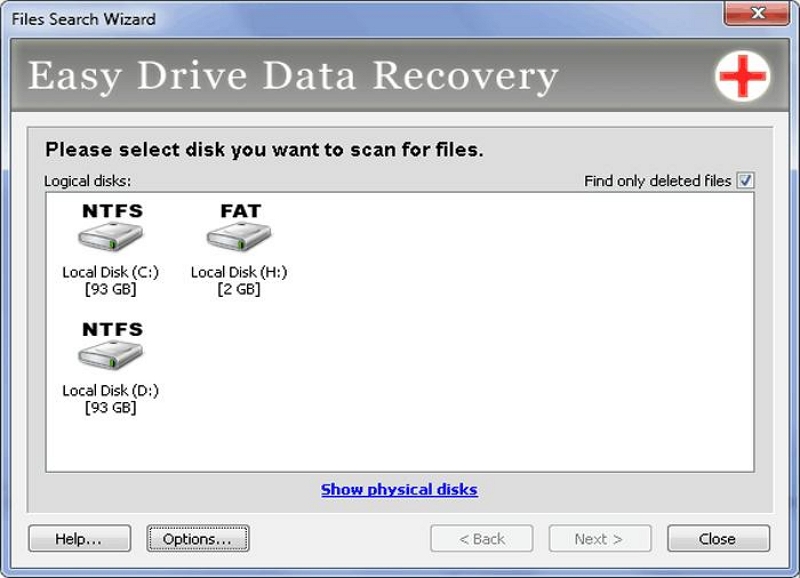
Below are some of the key features of Easy Drive Data Recovery
Key Features
- Supports recovery of 100+ types of files.
- Scan for lost or deleted files using quick scan or deep scan.
- Simple and intuitive user interface.
- Recover data from storage devices regardless of the data loss scenario.
Supported OS: Windows
Pricing:
Personal License: $59
Business License: $99
Pros:
- It's easy to operate.
- It can recover data loss due to any kind if scenario.
- Supports recovery of different file types.
- Quick and intuitive user interface.
Cons:
- It supports limited file types.
- It cannot be used to recover data on mobile phones.
- You must pay to be able to access helpful features.
- It's compatible with only Windows OS.
Part 2. The Upated Version of Easy Drive Data Recovery - Eassiy Data Recovery
The updated version of the Eassiy Data Recovery software is packed with lots more advanced features. The tool supports recovery of data from more storage devices including digital camera, camcorder, micro card, music player, (over 2000 storage devices), and can execute data recovery operations lightning fast regardless of the size of the data that you intend to recover.
Also, the Eassiy Data Recovery boasts a very intuitive user interface, making navigation more seamless for all users. And it offers a flexible recovery process, allowing you to easily stop and resume a scanning process without compromising the quality of your data.
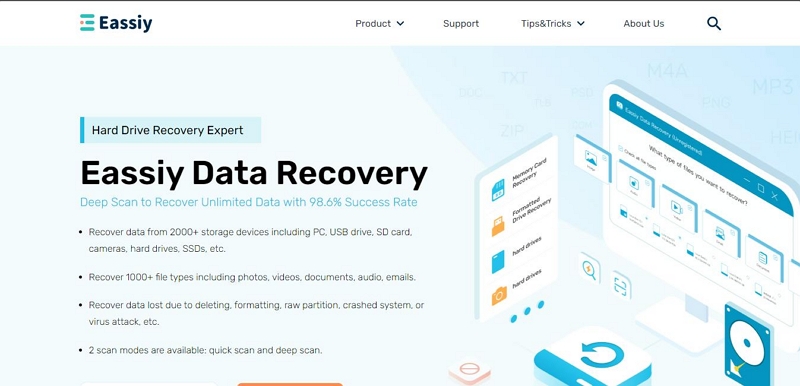
Key Features:
- Supports over 2000 types of storage devices, including camcorder, camera, SSD, flash drive, etc.
- The Deep scan boasts a 98.6% success rate.
- More intuitive and straightforward user interface.
- Lightning-fast scanning process.
- Restore badly damaged data that other data recovery tools might overlook.
Supported: Mac OS, Windows
Pricing Plans: $39.99/Month; $49.99/Year; $69.99/Lifetime
Pros:
- Supports data recovery in different types of devices, including cameras, mobile phones, camcorders, etc.
- It's compatible with Windows and Mac OS.
- It's easy to operate.
- Fast scanning process.
- Boast a high success rate.
Cons: You need the premium version to be able to access most helpful features.
Part 3. A comparison table of Easy Data Recovery and Eassiy Data Recovery
Easy Drive Data Recovery |
Eassiy Data Recovery |
|
Features |
-Simple and intuitive user interface. |
- Supports a wide range of file types (0ver 1000). |
Supported Platforms |
Windows |
Windows & Mac |
Pricing |
Personal License: $59 |
$39.99/Month |
Supported File Types< |
100+ |
Over 1000 |
Supported Storage Devices |
Limited |
2000+ |
Supported File System< |
NTFS & FATS |
NTFS, exFAT, FAT16/FAT32, APFS |
Ease of Use |
Newbies might require some learning curve to understand the app really well. |
No learning curve is required |
Effectiveness< |
Good |
Excellent |
Scan Mode |
|
Quick Scan & Deep Scan |
Part 4: How to Recover Data With High Quality
Now that you know the difference between the Easy Drive Data Recovery of the Eassiy Data Recovery software, let's discuss the stepwise guide to recover lost or corrupt data with high-quality.
The steps are as follows;
Step 1: Install the Eassiy Data Recovery software on your Mac or PC.
Step 2: Start the installed program and connect the hard drive to the computer. The software should automatically detect the connected drive.
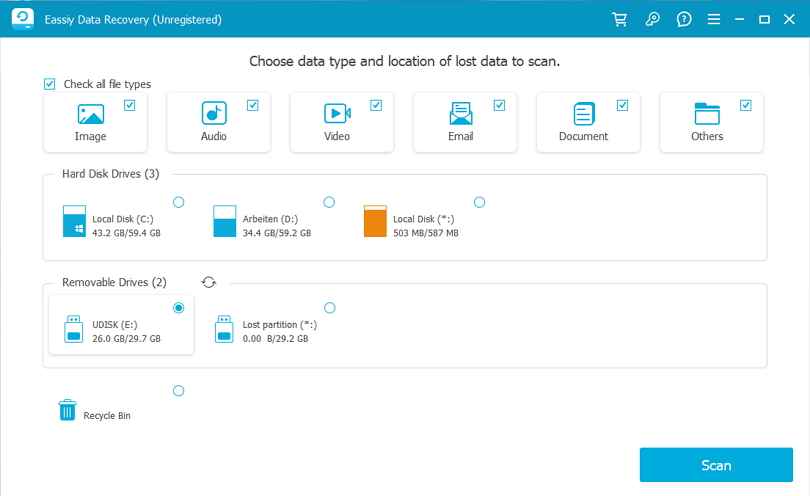
Step 3: Select the connected hard drive and click Scan. Then, Eassiy Data Recovery will perform a quick scan to recover your lost data. If you're not satisfied with the output, select the Deep Scan mode to perform a more in-depth scan.
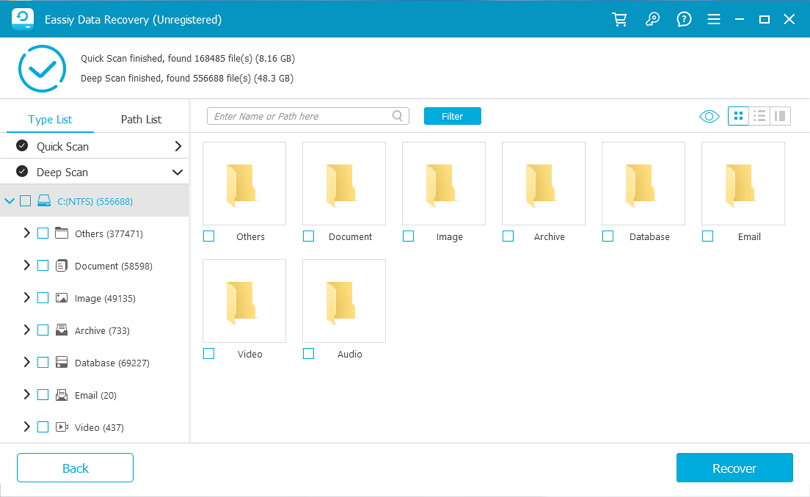
Step 4: Once the scanning process is complete, preview the recovered files. Then, click the Recover button to recover the lost data instantly. It's as simple as that!
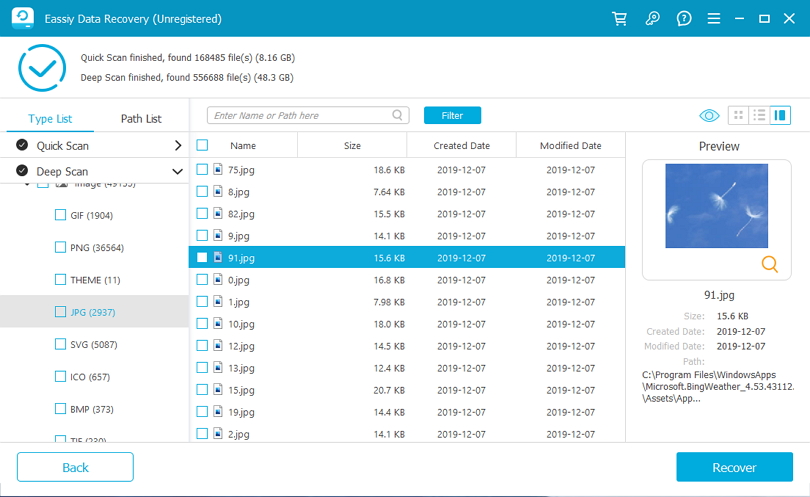
Part 5. FAQ
How do I create a recovery drive on PC?
To create a recovery drive in Windows PC, you just have to do the following;
- Ready a new USB with a minimum of 8GB storage space.
- Next, download the Windows 10 ISO.
- Run the installed tool and accept the license term. Then, select Create Installation Media for another PC and click Next to proceed.
- Afterward, choose your preferred language, edition, and architecture (64-bit or 32-bit).
- Select USB as the preferred media to use. Then, click Start to start creating the installation media.

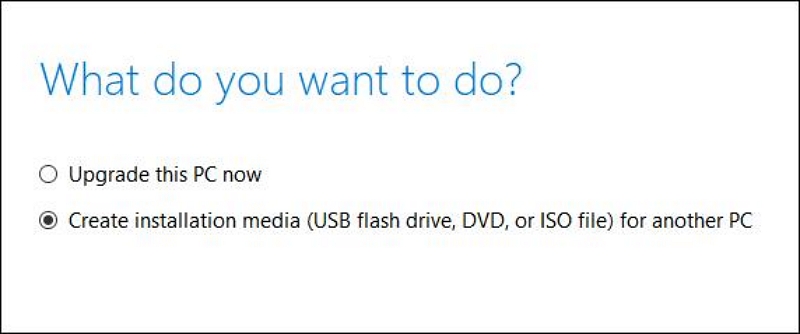
Does Drive recovery erase data?
No. Drive recovery helps you recover lost data without compromising your existing data. A reliable software program you can always trust for a seamless drive recovery process is Eassiy Data Recovery.
Conclusion
If you're looking for a great alternative to Easy Drive Data Recvery, Eassiy Data Recovery is one if the best that's worth trying. It's one of the most powerful data recovery software in the industry. To date, the tool has proven to be one of the go-to options for many users globally. It does not matter whether you're tech-savvy or not, it'll provide you with all the necessary tools to effortlessly recover data that might have been lost due to any scenario. All it takes is a few clicks!






