Updated on 2023-12-06
views
5min read
Data loss can happen due to several reasons like virus attacks, system crashes, accidental deletion, and more. Whatever may be the reason, a good data recovery tool will be a savior to get back the deleted files. Hetman Data Recovery is one such tool that we will be discussing in this article. We will run through all the key features of the topic, its pros, cons, and other important information along with the alternatives to the tool.
Part 1. Introduction to Hetman Partition Recovery
Hetman is a decent data recovery tool that claims to recover data in 99% of cases. Data recovery from the software is supported for several devices including HDD, SSD, USB drives, memory cards, RAID arrays, and more. The software can help you reoccur files lost due to formatting, lost partitions, and other scenarios.
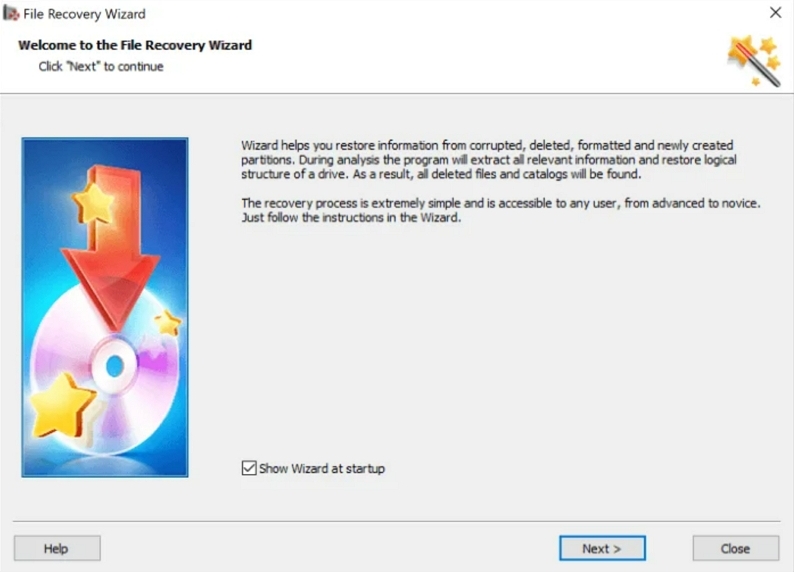
The tool comes with a specific Hetman Partition Recovery pack as well that is specially designed for recovering the data from the deleted partitions. The original file as well as the folder structure can be recovered and the software supports NTFS and FAT disk types.
Key Features of the Software
- Windows-based data recovery tool with a 99% success rate
- Data recovery is supported by SSD, USB flash drives, memory cards, and hard drives.
- Data loss due to deleted partitions, formatting, system failure, and other scenarios can be recovered.
- Allows recovering photos, videos, documents, music, and other file types.
- Data recovery is supported for healthy, unreadable, as well as corrupted devices.
Pros and Cons of the Software
In this part, we will discuss some major benefits and limitations of using the software
Pros
- Simple and user-friendly tool.
- Comes in a free trial version ( though with limited features)
- Claims recovering data in 99% of cases.
- Comes in multiple subscription plans that can be purchased based on data recovery requirements.
Cons:
- Supported device for data recovery is limited in comparison to other tools.
- The speed of file scanning is slow.
- File types and formats are limited when compared to other professional tools.
- The manual mode of data recovery is quite complex to use.
- Windows only support.
Pricing plans for Hetman Data Recovery
The software is available in different packs for the type of data you want to recover. The most widely used ones include Hetman Data Recovery and Hetman Partition Recovery. The pricing plans for both can be checked from the table below.
Pricing Plan/Tool |
Hetman Data Recovery |
Hetman Partition Recovery |
Home Version |
$58.95 |
$37.95 |
Office Version |
$142.95 |
$97.95 |
Business Version |
$238.95 |
$157.95 |
Note: The Hetman Data Recovery Pack includes 11 different recovery packs including Hetman Partition Recovery Pack.
If needed separate packs for Partition Recovery, Hetman Raid Recovery, and others can also be purchased.
Part 2: User Reviews of Hetman Partition Recovery
The software has experienced mixed reviews from users. Easier and quicker to install the software comes with an optimal wizard, helping non-tech users. On the other hand, the features and the devices supported are limited. A few reviews are enlisted below.
- Alisa on Trustpilot: I liked the program and it helped me recover most of the files.
- Prashanth Mula on Trustpilot: The software could not help me retrieve the data and there is no response to the emails also.
- Italo M on G2: The software supported different disk formats but the customer service is very lousy.
Part 3: How to Get Hetman Partition Recovery Serial Key for Free
A lot of users look out for Hetman Partition Recovery Serial Key and Hetman data recovery pack serial key for free options to avoid purchasing the tool subscription. Though anything official as such is not offered, if you are successful in finding out any such serial key or a crack online, it should not be relied on.
Using a free serial key or a cracked version is highly risky as it might not only lead to permanent data loss but also result in system failure and other issues.
So, if you are not willing to spend much, a pocket-friendly option is Eassiy Data Recovery. This is an excellent data recovery tool that is safe to use and comes loaded with all the required features. Learn more about the tool in the following parts of the topic.
Part 4. The best alternative to Hetman Data Recovery
Talking about Hetman alternatives, Eassiy Data Recovery works as the best option as the software is reliable, safe, quick, and easy to use. With its support of over 1000 file types, you can recover all your needed data and that too from all possible storage devices in a hassle-free manner. The user interface is simple and intuitive making the tool easy even for the users with no expertise in the field.
Key Features of Eassiy data recovery
- Works seamlessly on all the latest Windows and Mac systems.
- Data recovery can be done from over 2000 storage devices including camcorders, SSDs, hard drives, USB drives, PC, and many many more.
- No matter whether you want to recover your photos, videos, audio files, emails, documents, or any other file type, the tool will do it all with support for 1000 + file types.
- Data recovery is possible in several scenarios like formatting, accidental deletion, raw partition, virus attacks, and others.
- With Quick Scan mode, the recent data loss can be quickly recovered while with Deep Scan Mode, deep scanning can be done.
Steps to recover data using Eassiy data recovery
Step 1. Launch the software and select the hard drive and data type
Launch the installed software and then on the main page choose the drive from which data recovery is to be done. Also, select the file types to be recovered.
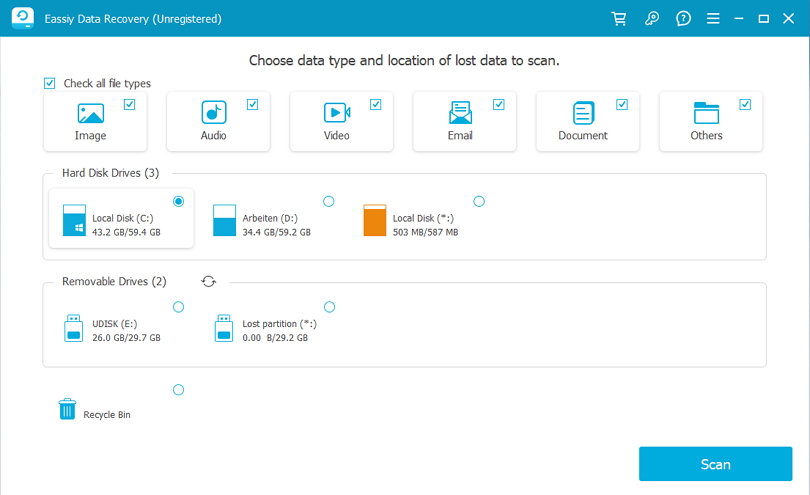
Step 2. Start scanning and check the scanned results
As soon as you select the scan mode, the software will start scanning the selected drive automatically. The scanned results will appear based on type and path.
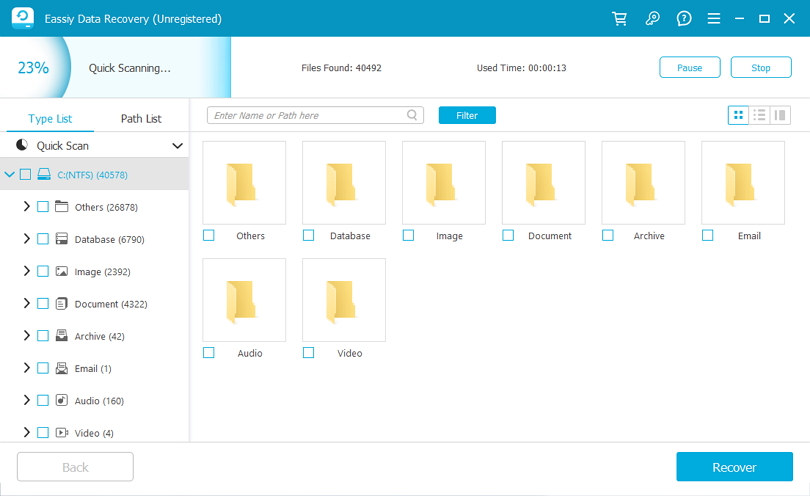
Step 3. Select and recover files
Once the scanning results are listed, preview the desired files and then click on the Recover button for the ones you want to save to your system.
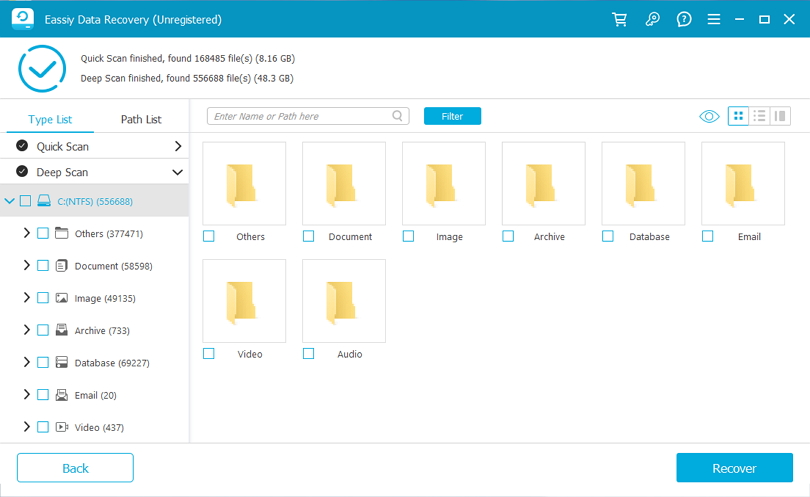
Note: In step 2, the scanning mode can be selected based on your requirements. For recent data loss, a quick scan can be selected and if you are not satisfied with the results, run the Deep scan.
Conclusion
While Hetman Data recovery software is a decent tool, the limited device and format support with a few features makes user look out for alternatives. Eassiy data recovery here works as an excellent choice as the software supports recovering over 1000 file formats with 2000+ storage devices and that too in a safe, quick, and hassle-free manner.






