Updated on 2022-11-19
views
5min read
To fix an unresponsive device, a factory reset can be a good way. But you will lose all your important data such as photos after performing a factory reset. Many desperate iPhone users are repeatedly asking about "How to recover iPhone photos after factory reset?" The answer is positive luckily. To recover photos after factory reset, a lot of methods are available on the internet but for all of the methods, you just need a backup file. But what if there is no backup file? It is also possible to recover those photos without having any backup files. In this article, we are introducing the best 5 ways to recover photos after factory reset iPhone. If you also suffering from this issue, don't hesitate and read this article.
Part 1: How to Recover Photos after Factory Reset iPhone with Finder
Finder backup is one of the most common ways to recover photos after factory reset iPhone. The photos can be easily recovered on iPhone after factory reset if they are backed up to Finder on the computer. Follow the below-given steps to recover iPhone photos after factory reset.
Step 1: At first, you have to launch the “Finder” app.
Step 2: With a USB cable, connect your device to the computer and when the iPhone appears on the Finder window, select it.
Step 3: Pick the most relevant data you want to recover according to the date after selecting “Restore Backup”. Then wait for the process to finish after clicking “Restore”. Now, you can enjoy all your data again.

Part 2: How to Recover iPhone Photos After Factory Reset with iCloud Backup
The iCloud backup is another way to recover iPhone photos after factory reset. You can restore your iPhone from iCloud directly if there is an available backup file. After using this method, the iCloud backup file will replace all your current iPhone data. Follow the below-given steps to recover iPhone photos after factory reset with iCloud backup.
Step 1: Follow the on-screen instructions until you get to the “Apps & Data Screen” if you are already on the set-up screen. Go to Settings > General > Reset > Erase All Contents and Settings to first erase the device if you are not.
Step 2: Sign in to your iCloud account after selecting “Restore from iCloud Backup”.

Part 3: How to Recover iPhone Photos After Factory Reset with Messaging Apps
After factory reset iPhone, you may still have a chance to recover some of the photos if you’ve shared them via messaging apps. The picture will exist on the app’s server even when it is deleted from your iPhone once you have sent it.
Some apps might compress their images. You might lose some of the original quality in such a case. But it is better than losing the picture forever.
You can also view all shared media in one place on some of the apps which makes it easy for you to browse through all photos you have shared with anyone and extract the ones you want to recover. To bring out the messages you’re after, you might be able to use filters in other cases.
Part 4: How to Recover Photos After Factory Reset iPhone Without Backup
You may need to use photo recovery software or restore your iPhone from backup to get the photos back if the above-given methods don't work. We will first suggest you use a reliable third-party iPhone photo recovery tool as restoring requires you to reset your iPhone and most people don't want to go that far. A recovery tool like Eassiy iPhone Data Recovery can more flexibly and effectively recover your photos compared to other methods. It can still help you find them back by scanning and extracting photos from your iPhone, iCloud backup, or iTunes backup if you find the photos are completely removed and considered to be "unrecoverable". There is no need for a backup for iPhone photos because this tool identifies your permanently deleted photos in the iPhone storage and retrieves them which are marked as "unused space" before being overwritten by scanning your iPhone. It also lets you preview the photos in the backup and partially recover them to your computer by scanning the backups.
Features:
- To get rid of possible data loss, this tool is equipped with three different recovery modes.
- Including images, videos, messages, contacts, call history and more, it can restore 36+ file types.
- Grants the ability to filter data you want to find back by quickly navigating to the location.
- Offers a free data previewing function before recovering data.
- Enjoys a good reputation as well as has the highest success rate.
Steps to recover photos after factory reset iPhone without backup:
Step 1: First, you must have to download and install Eassiy iPhone Data Recovery software. Launch the software on your computer after linking up your iOS device and computer.
Step 2: For all deleted photos, the program will begin to scan your iPhone once you tap the "Start Scan" button. The scanning period will depend on how much data you have.
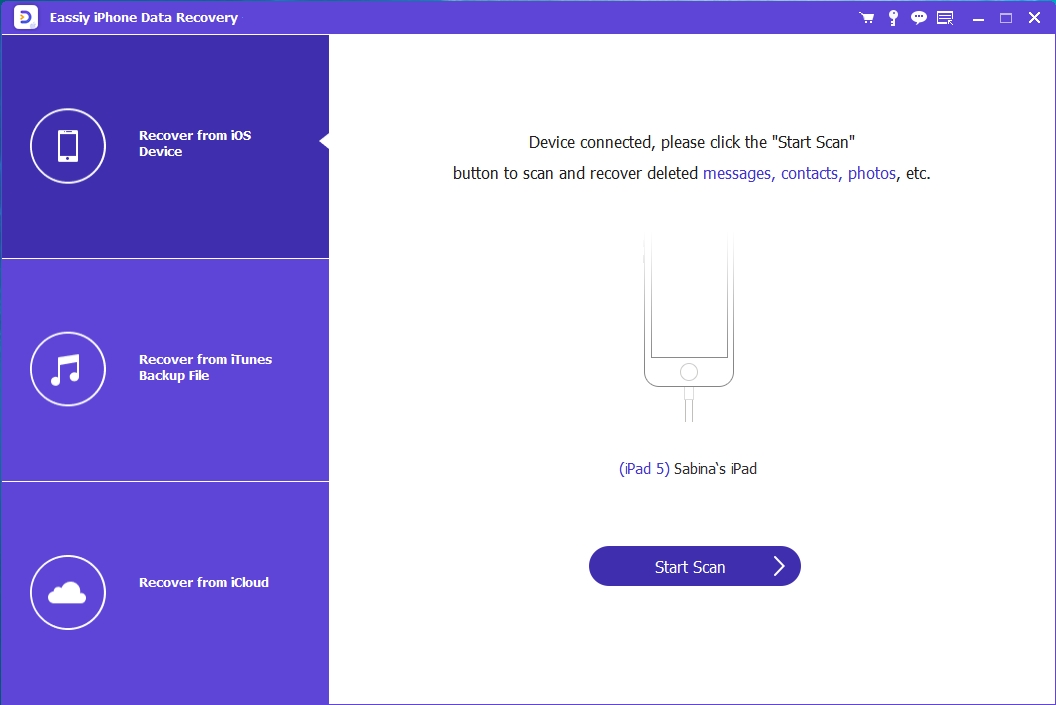
Step 3: Both lost and existing images on your iPhone will be in front of you after scanning out all your iPhone data. You can only preview the deleted photos by turning on the "only display the deleted items" button. If you want, you can also tap other items, such as messages, contacts, call history, and notes to find back what you need.
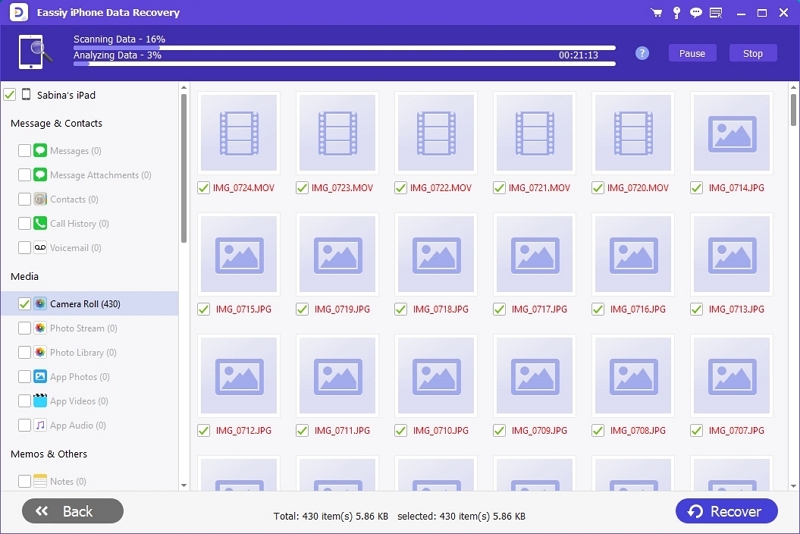
Step 4: Do not forget to mark the photos you need. From the bottom right corner of the interface, tap the "Recover" button. After waiting for some moment, you can get all your deleted iPhone photos back.

Part 5: Selectively Recover Photos After Factory Reset iPhone Using iTunes
To selectively recover photos after factory reset iPhone from iTunes backup, Eassiy iPhone Data Recovery is capable of helping you. Also, you don't need to restore data. Follow the below-given steps to selectively recover photos after factory reset iPhone using iTunes.
Step 1: Launch the Eassiy iPhone Data Recovery tool on your computer once you have installed it. While you operate the program on your computer, select "Recover from iTunes Backup File". On your computer, all iTunes backups will be shown after that. Click the "Start Scan" button to extract photos and everything from the backup after choosing the iPhone backup with the lost photos that you need.
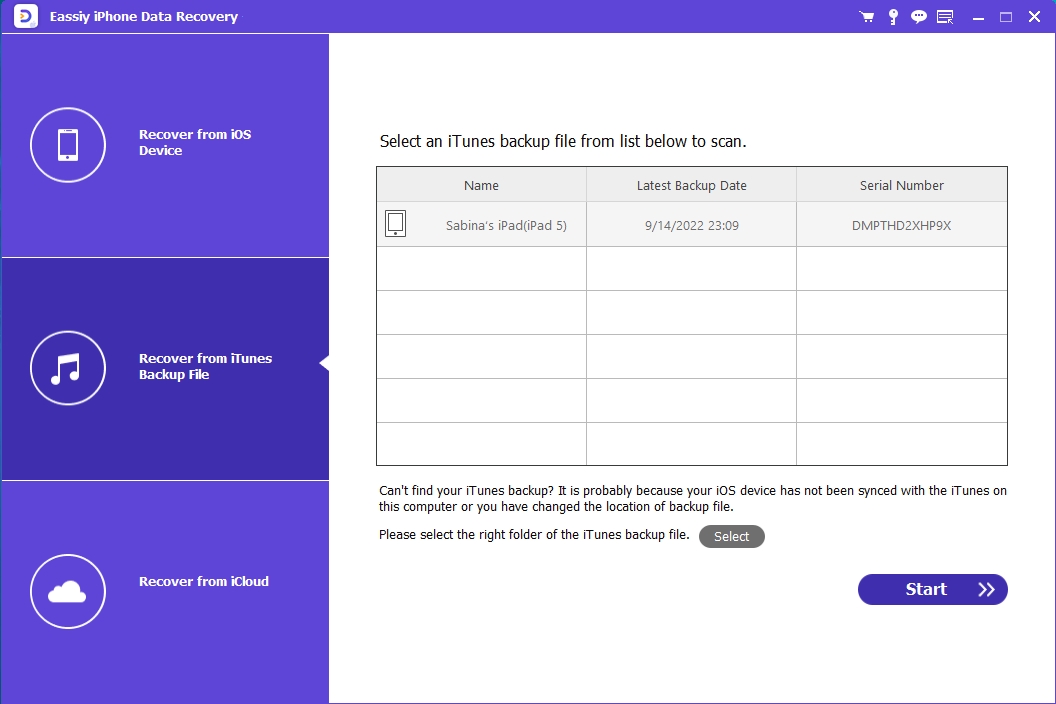
Step 2: Then the program will find every picture that is stored on your iPhone and if you want, you can also preview all the data that exists on your iPhone currently.
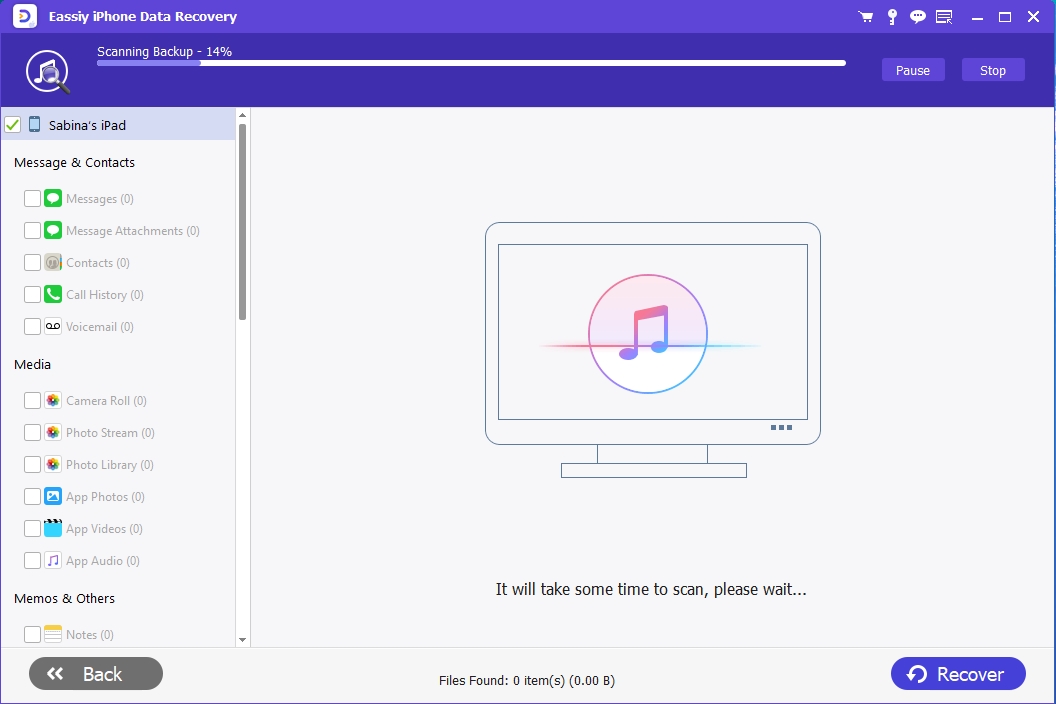
Step 3: To view the deleted photos, tap “Camera Roll”, “Photo Stream”, and “Photo Library” after scanning. To recover all deleted iPhone photos to the computer, click “Recover” after marking down the deleted photos.

Part 6: FAQs
1. Can I recover photos on my iPhone after factory reset?
If you have backed up your iPhone to iTunes, iCloud, or a computer backup, you can easily restore photos from iPhone backup files usually. You can also recover iPhone photos after restoring without a backup file.
2. How can I restore my iPhone after factory reset?
- You can follow the on-screen guide to restore your iPhone from your iCloud backup after rebooting your iPhone.
- You can use Finder to restore your iPhone from the Finder backup after connecting your iPhone to your computer.
- To restore your iPhone data from the device directly, you can also use the Eassiy iPhone Data Recovery tool.
3. Does the factory reset iPhone deletes everything?
In an iPhone, performing a factory reset will erase all files and settings on the device. You can use the device as a new one after the factory reset.
4. How can I delete everything on my iPhone?
Restoring the iPhone will erase all the files and settings on your iPhone. To do the job, you can go to Settings > General > Reset > Erase All Content and Settings.
5. Which data is lost after factory reset iPhone?
Mainly your personal information is lost after a factory reset iPhone which includes messages, videos, photos, contacts, apps, calendar, music, etc. From your iTunes/Finder or iCloud backup, you can restore all this data. You can also engage professional tools like Eassiy iPhone Data Recovery software to do direct recovery if you didn't back up your data prior.
Conclusion
Factory reset iPhone might cause photo loss but it can be recovered by following some methods. This article has given corresponding advice for two different cases – with and without backup. Recovering photos from iPhone after factory reset without backup undoubtedly requires more effort. But Eassiy iPhone Data Recovery helps you to solve the issue in the easiest and most effective way. No matter which data loss scenario you are facing, this tool gives its 100% to get you out of it. With a cheap price among similar programs, it offers you an intuitive user interface to fix your problem as fast as possible.






