Updated on 2023-12-17
views
5min read
One cannot ignore WhatsApp while talking about popular social messaging apps. WhatsApp is a popular messaging app that enables users to exchange messages and make voice and video calls. The WhatsApp call feature is very important and handy for people who want to save up money for their communication with friends and family. However, it is possible that you accidentally delete your WhatsApp call history and now you want to get them back. In this article, we are introducing the 3 best ways of WhatsApp call history recovery Android.
Part 1: Can You Recover Deleted WhatsApp Call History on Android?
Yes, you can recover deleted WhatsApp call history on Android. You can recover them from your Backup. As an Android device user, your WhatsApp is definitely synced with your Google account. So, you might recover your data from your Google Drive account. Simply install your WhatsApp again and recover all the data which is stored in the backup file. You can also make use of third-party apps if you don't have any backup of your WhatsApp chat history prepared.
Part 2: How to Recover Deleted WhatsApp Call History on Android? [Best 3]
To recover deleted WhatsApp call history on Android, there are several methods. Here we are presenting the best 3 ways to perform deleted WhatsApp call history recovery Android.
Way 1: Best WhatsApp Call History Recovery Android without Backup [Must Read]
The best way to recover WhatsApp call history on Android without backup is by using trustworthy third-party software. Eassiy Android Data Recovery is one of the most effective and trustworthy data recovery software for Android devices. You can easily recover your deleted WhatsApp call history by using this tool. It also allows you to recover other types of data like photos, videos, audio, contacts, text messages, etc. This program can scan more than 1000+ deleted data within a few seconds. No matter how you have lost your WhatsApp data, Eassiy will help you to get back your lost data with 100% safety. Both free and paid versions of this software are available and the paid license will cost you $39.99 per year.
Features:
- Helps you to get back your deleted data back from both rooted and unrooted Android phones.
- Allows you to restore deleted data to your Android device directly.
- Recover deleted WhatsApp data on Android easily.
- Scans 1000+ deleted data in seconds.
- Compatible with 6000+ Android devices including Samsung, Huawei, LG, HTC, etc.
Steps to recover WhatsApp call history on Android without backup
Step 1: Connect your Android phone to the computer after installing Eassiy Android Data Recovery software. To connect your device successfully, enable “USB Debugging” on it. To enable “USB Debugging” on your phone, see this and allow the computer to detect your device successfully.
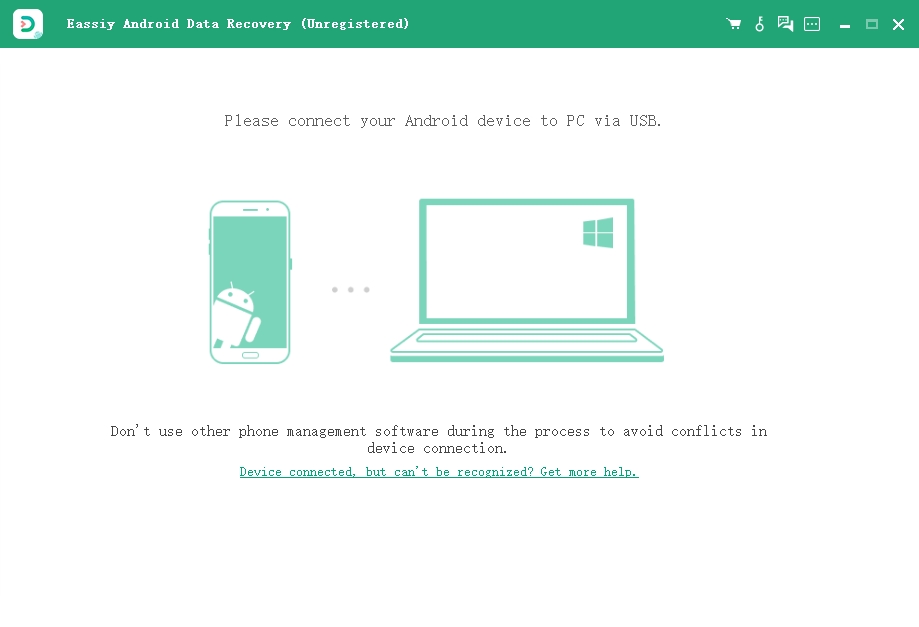
Step 2: Choose the file type to recover your WhatsApp deleted call history. We will select WhatsApp and WhatsApp attachments for this purpose.

Step 3: Eassiy Android Data Recovery needs access to your Android device data before scanning for your WhatsApp call history. Enable “Install via USB” to grant permission and when the notification pops up on your Android phone, click “Install”. Click “Allow” to the requests sent by Eassiy Android Data Recovery on your phone after this. To begin, click “Scan authorized files” on the desktop program.

Step 4: Click WhatsApp or WhatsApp attachments to recover any of them from the left-hand side of the new page. Select the ones you need after previewing this data and tap “Recover”.
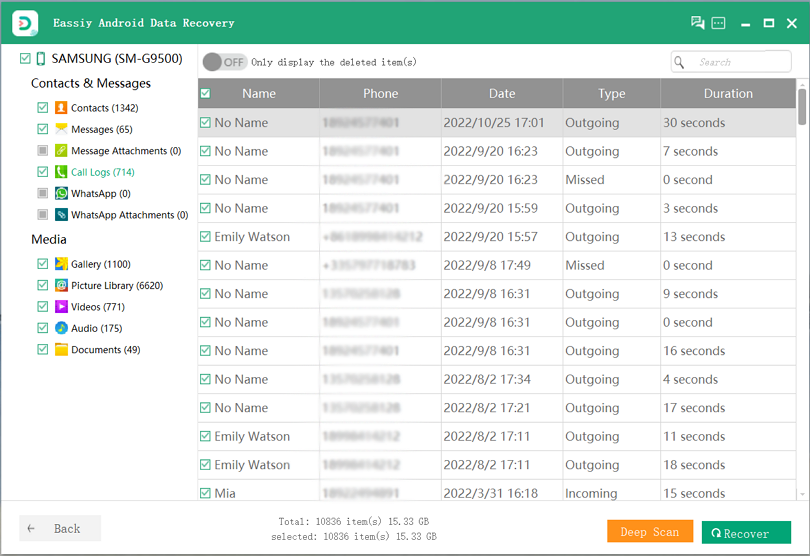
Way 2: How to Retrieve Deleted WhatsApp Call History on Android via Google Drive
All your WhatsApp chats and call logs would be backed up and saved to the Google account synced with your WhatsApp if you have enabled the “Backup to Google Drive” feature. You can easily check your deleted WhatsApp call history by restoring a Google Drive backup. Here are the steps to perform WhatsApp call history recovery Android via Google Drive.
Step 1: You should make sure that your chats are backed up before restoring your WhatsApp. Open WhatsApp on your Android phone to confirm that. To open Settings, click the three dots in the upper right corner.
Step 2:Navigate to “Chats” > “Chat Backup” from the Settings menu.
Step 3: You should see when the last backup was made in case you have an existing backup in your Google Drive storage. Ensure that the last backup includes the latest call logs. If the last backup doesn't include the latest call logs, click on "BACK UP" to back up your chat history.
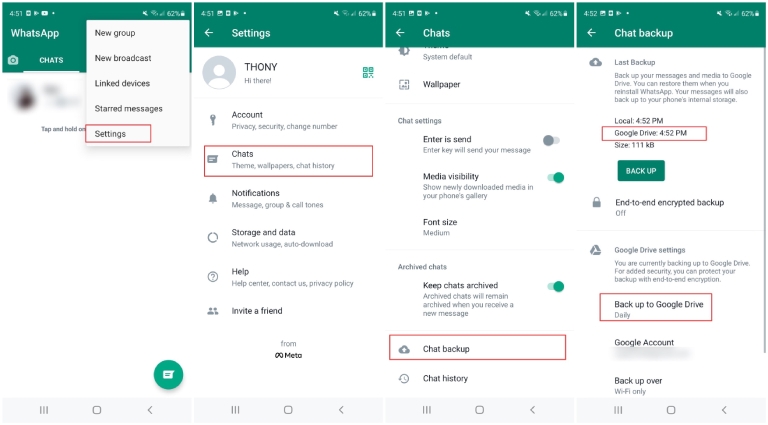
Step 4: You need to uninstall WhatsApp from your phone and reinstall it from the Google Play Store to display and check the deleted WhatsApp call history.
Step 5: Launch WhatsApp and log in using your mobile number once reinstalled. Your number will be verified by WhatsApp.
Step 6: WhatsApp will ask you if you want to restore your data from Google Drive once the process is done. Wait for all your WhatsApp data including the deleted call history to be restored after tapping “Restore”.
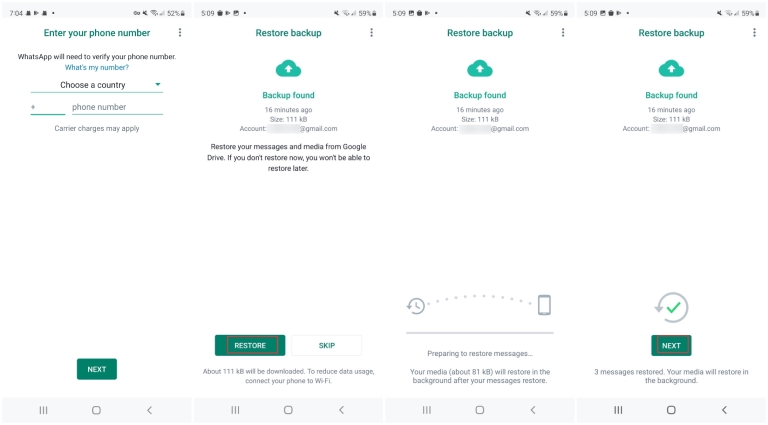
Way 3: Recover Deleted WhatsApp Call History Android from Local Backup
Don’t fret if you don’t have your Google account attached to your WhatsApp and in your Google Drive, there isn’t a WhatsApp backup. Recovering deleted WhatsApp messages from local backup is another way that works for WhatsApp call history recovery. Many Android users don't know that WhatsApp chats are also backed up to the phone’s internal storage automatically. You can restore your call logs from a local backup if you lose them. Follow the given steps to recover deleted WhatsApp call history Android from local backup.
Step 1: Open the File manager application on your phone to find your WhatsApp local backup.
Step 2: To see all the backup files, you have to go to “Internal storage or SD card > WhatsApp > Databases”.
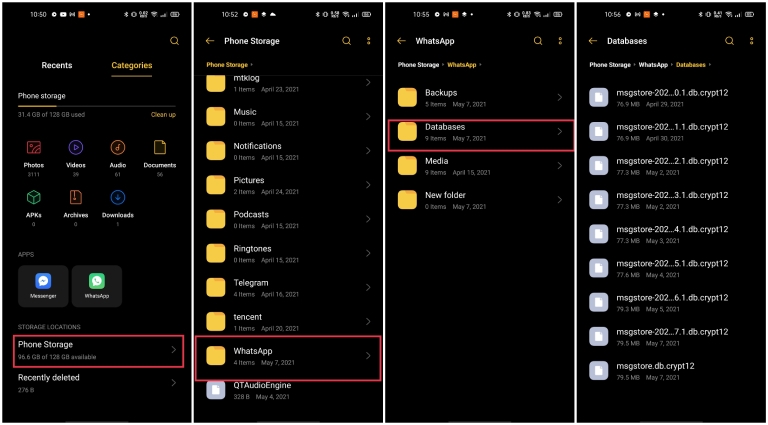
Step 3: Search for the latest backup file names as "msgstore.db.crypt12)" or “msgstore.db.crypt14” and after that, rename the file to “msgstore_Backup.db.crytp12” or “msgstore_Backup.db.crytp14”.
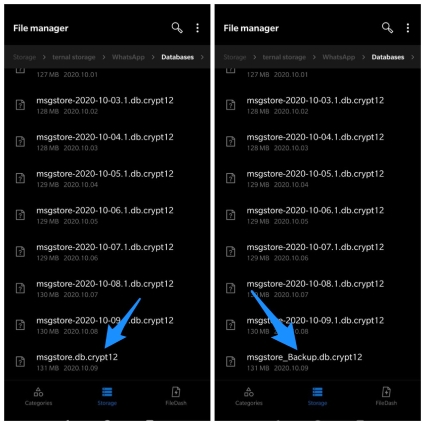
Step 4: Uninstall WhatsApp from your Android device and install it from Google Play Store again once you are done.
Step 5: Set up your phone number and verify it after opening WhatsApp. Tap on “Restore” to get WhatsApp call history when you are prompted to restore your WhatsApp chats from your phone’s internal storage.
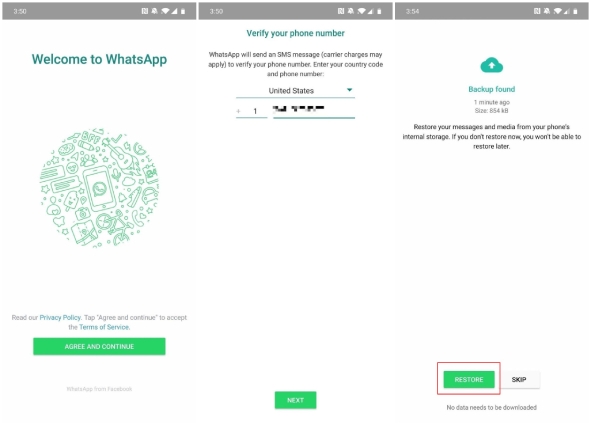
You should now check the deleted WhatsApp call history on your phone when the restore process is complete.
Part 3: How to check your call history on WhatsApp
Once you have recovered your call history using the method above, you can go back to WhatsApp to see if the recovery was successful. Here are the steps on how to check.
Step 1: Launch WhatsApp on your Android desktop, click the "Talk" button located at the top of the screen.
Step 2: A list of your existing and recovered call history will be displayed.
Step 3: Click on any entry to see more details, such as the length and duration of the call.
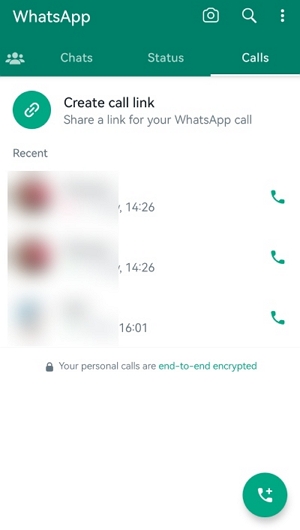
For iPhone
Step 1: Launch WhatsApp > Click the "Talk" .
Step 2: As with Android, you will see a list of restored and existing calls. Check whether the call history you want to recover exists.
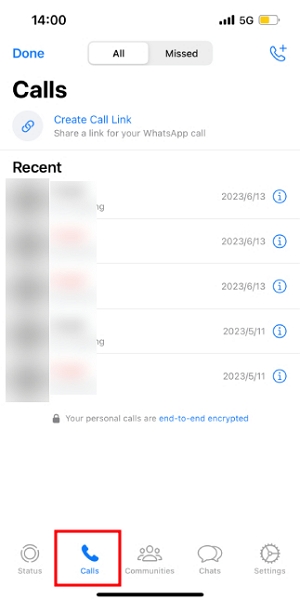
Part 4: FAQs to WhatsApp Call History Recovery Android
1. Does WhatsApp call show up on Android phone records?
No, WhatsApp calls will not show up on Android phone records. They can only show on WhatsApp because this is not like cellular network phone calls.
2. How can I recover the deleted WhatsApp call history on Android?
You can recover deleted WhatsApp call history on Android easily if you have a backup file of WhatsApp chat history. Even if you don’t have any backup, you can try using Eassiy Android Data Recovery to get back all your WhatsApp data as well as call history.
3. Does WhatsApp call show on the phone bill?
No, the WhatsApp call can't be seen in the phone bill itemized section. By opening WhatsApp and going to the calls section, you can see WhatsApp calls only.
4. Can I track WhatsApp calls history?
No, you cannot track WhatsApp call history because it is end-to-end encrypted. However, you can use any spy app to track your family or lover’s call history if there is no encryption.
5. How can I clear WhatsApp call history on Android?
Tap the calls tab after opening WhatsApp. From the top right corner, click the three dots > clear call log > OK.
Conclusion
To keep track of all the contacts approached, WhatsApp call history is important to us. Don't panic if you accidentally deleted important WhatsApp call history on your Phone. In this article, we have introduced the 3 top ways of WhatsApp call history recovery Android. We highly recommend you use Eassiy Android Data Recovery because of its excellent performance. In a very straightforward way, this program helps you to recover your lost WhatsApp call history.






