Updated on 2022-10-05
views
5min read
Don't worry if you have any problems registering your Eassiy software; look at these potential alternatives for assistance or get in touch with the Eassiy support staff immediately.
The mistake of the registration network may be due to a wide variety of factors, including a poor or nonexistent network connection, a limited web server, and many more. Suppose you are experiencing the same problem and cannot register for the program successfully. In that case, you may try the remedies or suggestions provided below to resolve the issue.
1. Check the settings for the firewall.
Because of how the firewall is configured, you do not get permission to access our web server regularly. In such a scenario, you may modify your firewall to allow connections from "reg.Eassiy.com." The protocol used over the network is "HTTPS," and the network port is "443."
The following are the steps to switch off the firewall or alter the settings on the firewall:
- Go to the "Control Panel" menu on your computer and choose "Network & Internet."
- When you first access the "Network and Sharing Center," look for the "Windows Firewall" link in the lower-left corner of the window.
- Go to the left control panel and choose the "Turn Windows Firewall on or off" option.
- You can disable the firewall or change other settings when you open the "Customize Settings" page.
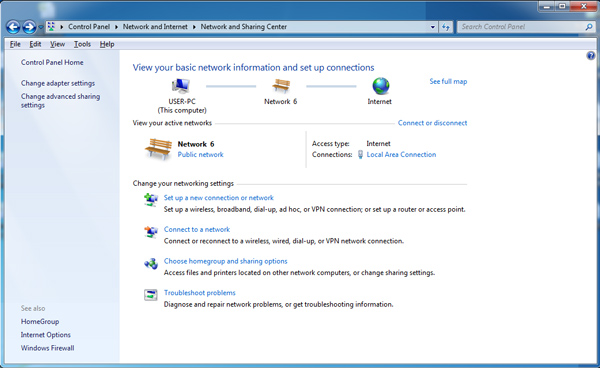
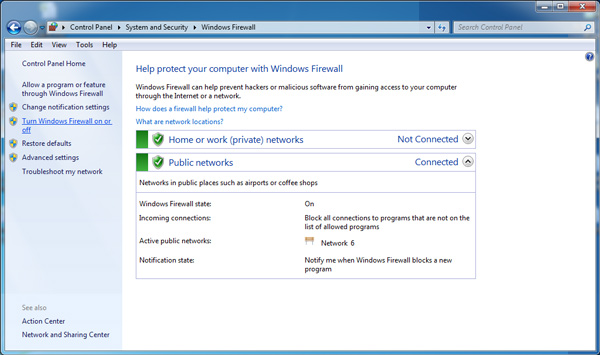
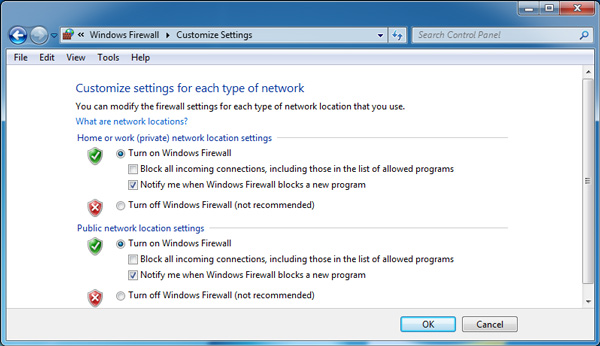
2. Examine the connection to the network.
You may get the registration error if you are in an area with a weak network connection or if there is no network connection. You may try again after connecting your device to the reliable network available here.
3. Remove the program from your computer and then reinstall it.
You may remove the Eassiy application from your computer and reinstall it after downloading it, using the same license code to register the program with the same account. In most situations, this tip proves to be successful.
4. Pause using the virtual private network.
If you have a VPN connection established, please disconnect it and try again.
You won't have trouble repairing the register network problem using the above solutions. Please send a support request if you still have trouble registering for the program.






