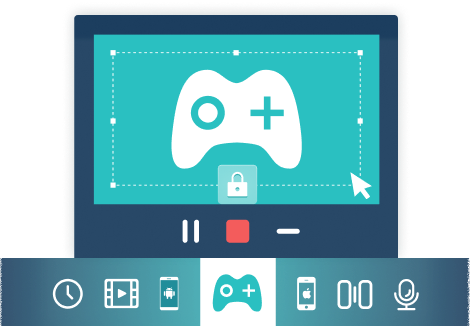Updated on 2025-06-16
views
5min read
Preserving and restoring old video tapes has become more important than ever. Whether it’s priceless family memories stored on VHS or archival recordings captured in outdated formats, analog tapes degrade over time—losing both video and audio quality. Fortunately, modern video enhancement software makes it easier to digitize, restore, and even upscale these tapes to HD or 4K.
In this 2025 guide, we’ve reviewed and compared the top video tape enhancement software to help you choose the right tool based on your needs, budget, and skill level.
Part 1. Top Video Tape Enhancement Software Picks in 2025
Below are the leading video tape enhancement tools of 2025 –
1.Eassiy Video Converter Ultimate
Eassiy Video Converter Ultimate is more than a converter—it’s a complete suite for video restoration and enhancement. Ideal for beginners and professionals, it offers AI-powered upscaling, editing tools, and format conversion in one place.
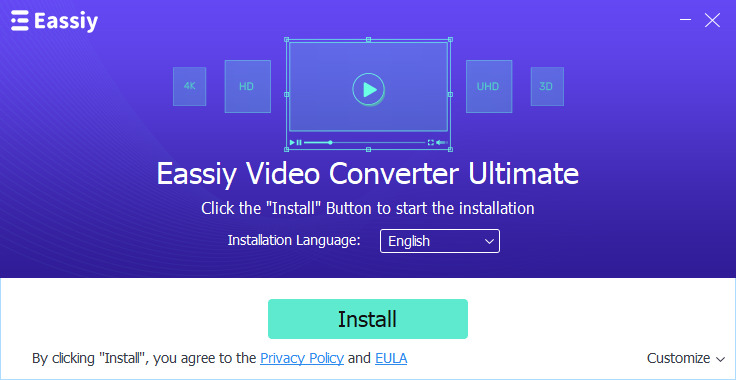
Compatible OS: Windows 11/10/8.1/8/7; macOS (latest versions supported)
Pricing:
- Monthly Plan: $19.99
- Annual Plan: $39.99
- Perpetual Plan: $69.99
- Family Plan: $149.99
Key Features:
- AI enhancements: upscale resolution, fix brightness/contrast, reduce noise.
- Built-in editor: trim, crop, rotate, add subtitles or watermarks.
- Supports 1000+ formats for seamless digitization and playback.
- Includes metadata editor, GIF maker, 3D creator, and screen recorder.
Pros:
- Easy drag-and-drop UI with real-time preview.
- Powerful batch conversion and compression tools.
- Ideal for VHS digitization and cleanup.
Cons:
- Subscription model may not suit casual users.
2. AVCLabs Video Enhancer AI
AVCLabs Video Enhancer AI uses deep learning to restore old or low-quality video. It supports upscaling to HD, 4K, or 8K, colorizing black-and-white footage, frame interpolation, and facial detail recovery.
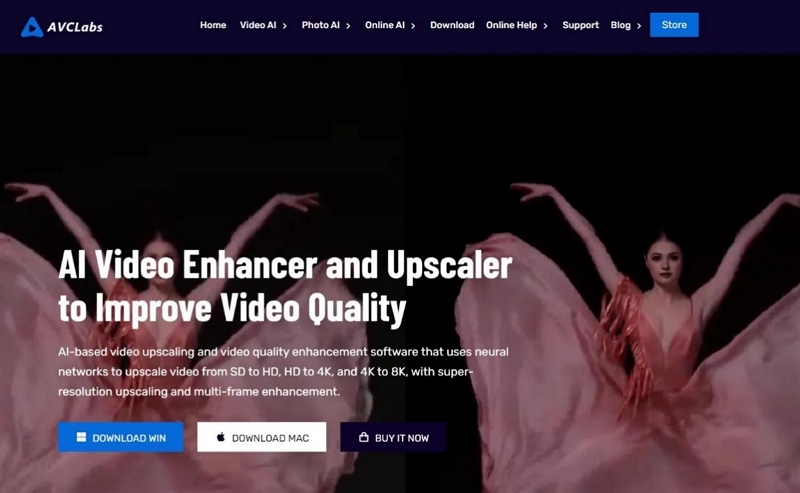
Compatible OS: Windows 10/11 (64-bit), macOS 12+
Pricing:
- Monthly: $39.95
- Annual: $95.96
- Perpetual: $299.90
Key Features:
- Multi-frame enhancement for better motion clarity.
- Advanced noise reduction and color correction.
- Intuitive interface with batch processing and resource management.
Pros:
- Excellent AI detail reconstruction.
- Great for facial restoration and vintage colorization.
- Offers GPU optimization for faster processing.
Cons:
- High price for perpetual license.
- Trial version includes watermarks.
3. Adobe Premiere Pro
A staple in the video editing world, Adobe Premiere Pro remains the industry standard in 2025. The latest version includes AI-driven features via Adobe Sensei and Firefly, such as text-based clip search, auto-caption translation, and color optimization.

Compatible OS: Windows, macOS
Pricing:
- Single-app Premiere Pro: $22.99/month
- Full Creative Cloud All Apps: $59.99/month
Key Features:
- Timeline-based editing with frame-accurate control.
- Supports 10K resolution, multiple formats, and multi-track edits.
- Seamless integration with After Effects and Photoshop.
Pros:
- Full creative control for professionals.
- Regular updates with AI automation.
- Precise color grading and audio tools.
Cons:
- Steep learning curve.
- Expensive subscription for casual use.
4. Topaz Video AI
Topaz Video AI specializes in enhancing video using deep neural networks. It’s ideal for restoring damaged, jittery, or low-res footage by stabilizing, denoising, deinterlacing, and upscaling.
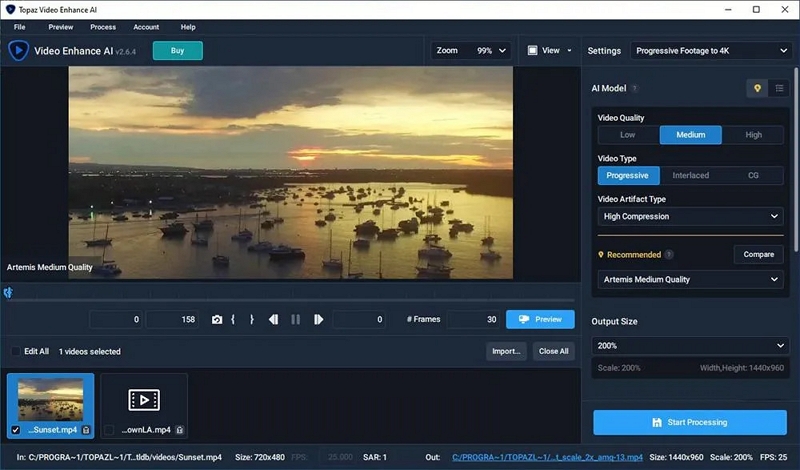
Compatible OS: Windows & macOS
Pricing: One-time license: $299
Key Features:
- Upscale from SD to 4K/8K with sharp facial and text detail recovery.
- Motion stabilization without warping.
- Frame interpolation for 30→120fps conversion.
- Batch processing supported.
Pros:
One-time payment, no recurring fees.
Exceptional AI reconstruction quality.
Great for old film reels, home tapes, and compressed videos.
Cons:
Lacks traditional video editing tools.
Resource-intensive; requires a powerful GPU.
5. VLC + Free Filters
VLC is a lightweight, open-source media player that includes basic video filters. While it doesn't offer AI features, it’s excellent for quick cleanups like deinterlacing, sharpening, or color adjustments.

Compatible OS: Windows, macOS
Pricing: Free
Key Features:
- Built-in filters: sharpen, denoise, color correction, stabilize.
- Plugin support for expanded functionality.
- Lightweight and beginner-friendly.
Pros:
- 100% free with no ads or upsells.
- Good for previews and quick fixes.
- Works on almost any device.
Cons:
- Not suitable for detailed restoration work.
- No AI, no batch enhancement, no editing suite.
Part 2. Key Considerations Before Choosing Video Enhancement Software
1. Have You Digitized Your Tapes Yet?
If not, you’ll need a capture device to convert VHS or analog footage to digital. Consider:
- Budget Options: Diamond VC500, Elgato Video Capture.
- Pro Gear: Blackmagic Intensity Shuttle, AJA U-TAP.
Ensure your PC meets the specs to handle high-quality video capture.
2. What’s Your Main Goal?
Decide what you need most:
- Upscaling to HD/4K/8K: Use Topaz Video AI or AVCLabs.
- Noise Reduction & Color Fixes: Try Adobe Premiere or DaVinci Resolve.
- Simple Edits & Trimming: Use Eassiy or even VLC for free.
3. System Requirements
Most software needs strong hardware for smooth processing:
- CPU: 2.4 GHz or faster
- RAM: 8 GB (minimum 4 GB)
- GPU: Dedicated graphics card for AI processing
- Storage: 1–2 TB recommended for large video files
4. Pricing Model
- Free: VLC
- Subscription-Based: Adobe Premiere, AVCLabs
- One-Time Purchase: Topaz Video AI, Eassiy (lifetime plan)
Part 3. How to Digitize Tapes Before Enhancement (Quick Overview)
Before improving your audio files, it’s essential to digitize and convert them into a broadly compatible format, such as MP3. This stage makes your recordings simpler to modify, save, and distribute. Utilizing a dependable tool such as Eassiy Video Converter Ultimate streamlines the procedure and makes it easy for novices.
Step 1: Obtain and set up Eassiy Video Converter Ultimate on your computer. After installation, launch the application to begin.
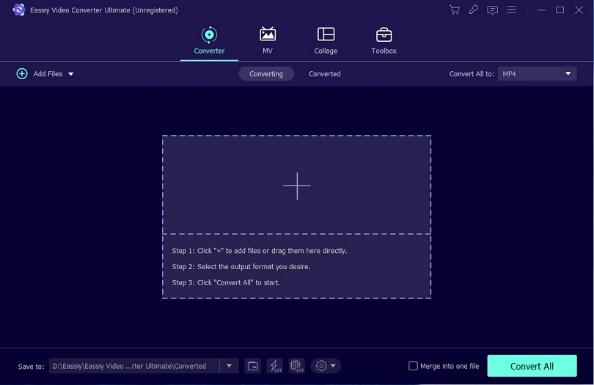
Step 2: Press the “+” icon or drag and drop your audio files into the converter. For instance, you could upload a WAV file that you've just converted to digital format.
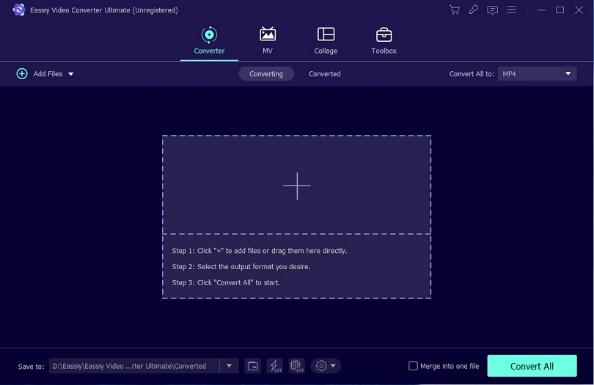
Step 3: Tap on “Convert All to” located at the upper right corner, go to the Audio category, and choose “MP3” or your desired audio format.
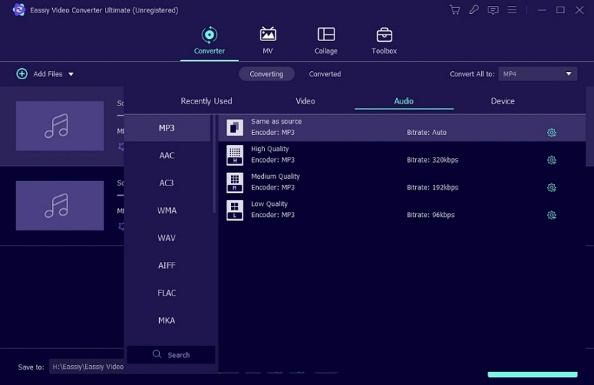
Step 4: Press “Convert All” to start the procedure. After finishing, your converted MP3 files will be stored and available for improvement or playback on various devices.
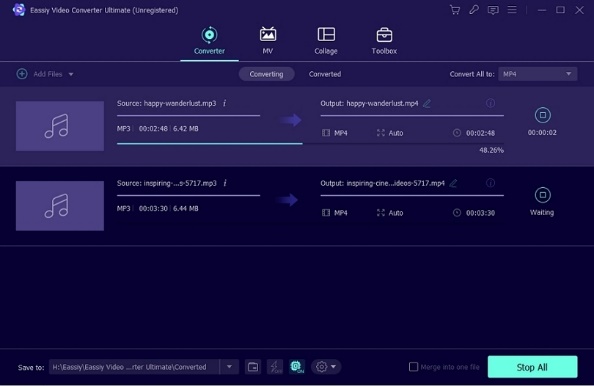
Part 4. Eassiy Video Converter Ultimate: In-Depth Review & How to Use
You can also adjust volume levels using the built-in Volume Booster.
Steps to adjust video volume using Eassiy Video Converter Ultimate –
Step 1: Launch Eassiy Video Converter Ultimate on your PC. Navigate to Toolbox > Volume Booster.
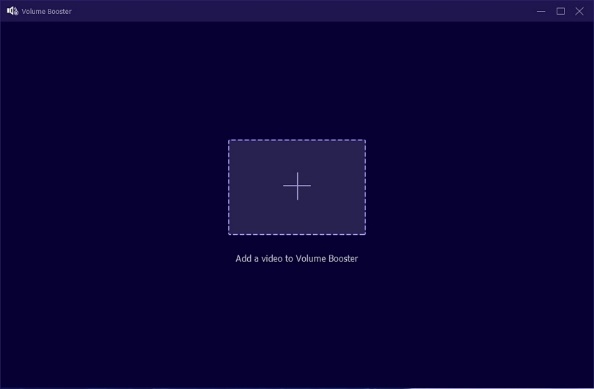
Step 2: Import the video.
Step 3: Use the slider to raise volume (up to 200%).
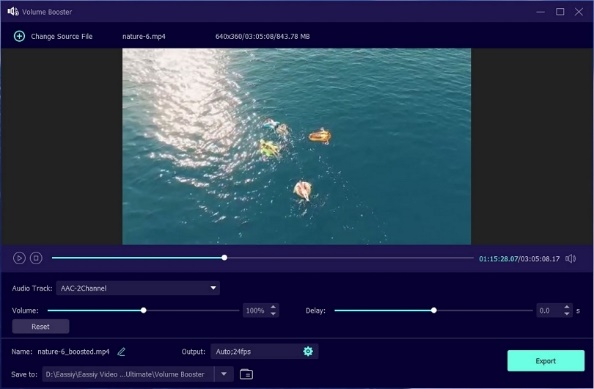
Step 4: Export with a new filename.
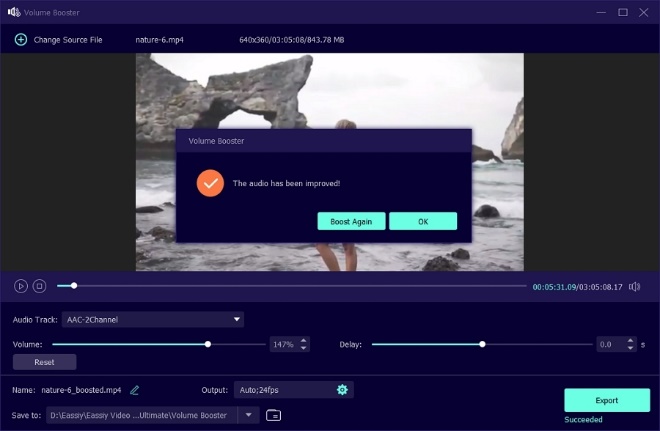
Best Use Cases:
- Family Videos: Wedding tapes, birthdays, home videos.
- Archival Footage: Rare documentaries or VHS transfers.
- Training/Educational Media: Restore old educational materials for reuse.
Part 5. Final Verdict: What’s the Best Video Tape Enhancement Software in 2025?
| Software | Best For | Pricing | Pros | Cons |
|---|---|---|---|---|
| Eassiy | All-in-one beginner tool | From $19.99 | Versatile, easy UI | Subscriptions may deter light users |
| AVCLabs | AI restoration | From $39.95 | HD to 8K upscaling | High system demand |
| Adobe Premiere Pro | Pro editing | $22.99/mo | Rich editing features | Steep learning curve |
| Topaz Video AI | Deep learning upscaling | $299 (lifetime) | Amazing quality | Limited editing |
| VLC | Free basics | Free | Fast, easy tweaks | No advanced features |
Part 6. FAQ About Enhancing Old Video Tapes
1. Can I restore VHS-quality video?
Yes, though you can't fully recreate lost details, tools like Topaz and AVCLabs can significantly enhance clarity, remove artifacts, and upscale footage..
2. Do these tools improve audio too?
Some do. Eassiy and Premiere Pro offer volume adjustment, noise reduction, and basic audio editing. Advanced sound restoration may require separate audio software.
3. Is 4K upscaling really possible?
Yes, but results depend on the original resolution. AI tools reconstruct details, but footage from 240p or 360p may still appear artificial when upscaled to 4K.
4. Can I use them on smartphone videos?
Absolutely. While these tools are desktop-based, they work well with phone-recorded files. Some (like Eassiy) also offer mobile-compatible presets.
Conclusion
In 2025, restoring vintage video tapes is more accessible than ever. Whether you’re preserving family memories, restoring documentaries, or editing legacy content, the right software can make a dramatic difference. For an all-in-one, user-friendly experience, Eassiy Video Converter Ultimate remains our top choice—combining powerful enhancement tools with excellent ease of use.