Updated on 2023-12-20
views
5min read
While clicking any selfie or selecting any image from the internet, you always need a perfect background to get the best appeal from the image. However, to use the same image for multiple purposes, such as different websites, brand promotion, etc, you need to change background of the same image to give a new look with every unique background.
So, background changers are a handy and essential tool in the photo editing industry, and the internet world is overloaded with plenty of online tools, apps, third-party software, etc. So, selecting the perfect background photo changer with maximum specifications is challenging. To make your job a little lenient, here you will get the top 5 online image background changers with their prime properties and possibilities.
Overview & Outlook of the Worldwide Image Editing Industry
Users' instant image editing requirements with color filters, crop background changes, etc., lead a billion-dollar photo editing industry to provide more perfection to any image in the easiest way possible.
Statistics State: The worldwide photo editing industry is expected to hit $372.5 million by 2025, with an anticipated growth rate of CAGR of 3.7% from 2020 to 2025.
Pro Tips: The less you click in any photo editing tool, the more advanced technology and programming you need in its execution. So, the automatic photo editing algorithm of advanced AI technology is the most promising and time-saving option for your instant yet innovative background change purpose. So, when picking up a background changer, you must go for something that doesn't need any manual effort or technical skill to provide professional perfection to your photo without professional photo editing experience.
Top 5 Online Image Background Changers With Best Benefits
As online background fingers are easier and more flexible to use than any other high-end professional software, you must choose the right one depending on your specific requirement for background change.
| Software Name | Technical Strength | Price | Best For | Star Rating |
|---|---|---|---|---|
| Eassiy Free Background Remover Online | AI-based automation, multiple formats, real-time preview & editing | Free | Beginners, professionals, business users, designers |




 |
| Clipdrop | The automatic program, multiple built-in tools, dedicated mobile version, text-to-background generator | Free + Paid | Photographers, designers, developers, e-commerce, personal use | 


 |
| Picsart | AI tool, several preset, layout adjustments, generate background depending on the prompt, Batch editor | Free + Paid | E-commerce, commercial purpose, social media influence, website development, office or project presentation | 


 |
| Regoucher | Ai-automation, batch editing, unlimited editing, no sign-up | Free + Paid | Marketplace, business branding, personal touch-up, profile pictures |



|
| inPixio | Automatic tool, simple interface, add & remove anything, HD image quality support t, image conversion with multiple image support | Free + Paid | Beginners, professionals, graphic designers, product promotion | 

 |
1. Eassiy Free Background Remover Online
Best For: Instant & quick background change with AI automation for social media, school projects, office presentations, or website design
Eassiy Free Background Remover is an all-in-one program to provide perfection to change background of photos with AI automation. From getting a transparent background to adding solid color, you can experiment with anything to change photo background. With a simple drag & drop image uploading option, you can customize the image size up to 2 inches with any ratio.
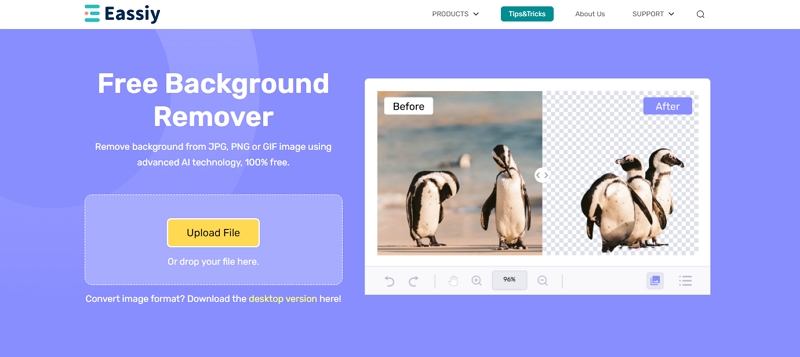
Price: Free
Features
- Various image formats available such as JPG/ PNG/GIF/JPEG
- Smart AI portrait recognition technology for instant removal of background
- Standard object recognition mode for partial background removal with object outline option
- Amazing image editing to change photo background with color, other images, patterns, etc
Con
- Users haven't mentioned any limitations in using this tool
Verdict: While removing the edges of any image background, you can add professional perfection by changing background in photos. The real-time preview option also takes your photo background change experience one step ahead with satisfaction.
2. Clip drop
Best For: Photographers, Packshot with Insace ads, creative agencies, selfies for unique & innovative images
Clip Drop is a multi-purpose background changer with unlimited possibilities for professional and personal photo background change requirements. This AI-powered online background photo changer is equipped with various innovative tools to offer complex design to any image background. You can use this comprehensive photo editor without any image editing skills.
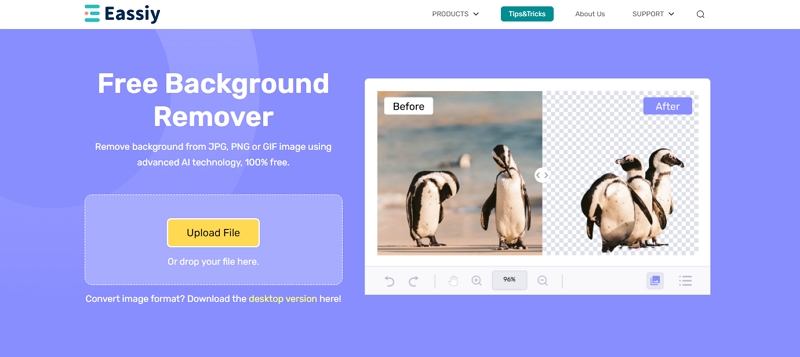
Price:
- Free Trial Plan Available
- Paid Plan: Starts from $5/month
Features
- Get auto-generated high-resolution, realistic images
- Get your image in any format
- Stable diffusion feature to create several variants of the same image
- Convert any doodles to any real image
Cons
- The mobile version supports a limited number of editing with a watermark
- Huge image quality difference between the free & paid version
Verdict: This background photo changer removes the background from images with magical perfection to create the new one. You can add anything to the background to provide a professional photo editing appeal.
3. Picsart
Best For: Personal & commercial use with unlimited ready-made background templates
Picsart is a fantastic AI-powered online program to change background of photos. This cross-platform program is available on both desktop and mobile platforms. The AI technology automatically traces and selects the background object to delete it in a few seconds. You can create a new background with thousands of preset templates, including graphics, animals, products, cars, etc.
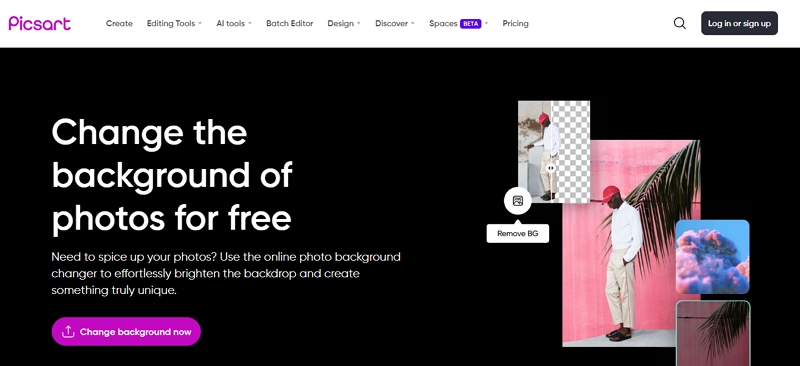
Price:
- Free Trial: 7 days
- Paid Plan: Gold Plan $55.99 & Team Plan $74.98
Features
- No manual effort is required to change photo background.
- Swift switch between image backgrounds with a large collection of ready-to-go background templates.
- Adjust image layouts according to different social media specifications.
- It is a text-to-background generator to offer customized background depending on your prompt idea.
Cons
- Huge space-consuming program
- For mobile editing, you need internet support
Verdict: This photo background changer is an excellent image editor with multiple filters, stickers, and effects adding options to the background. With various formats support like JPG, PNG, & PDF, you can create thousands of custom backgrounds on your fingertip without any watermark.
4. Retoucher
Best For: Save time with the background changing in batches, social media uploads, e-commerce, and website design.
Retoucher is a promising online image background changer with one click background changing option. You can take any image, like a personal photo, logo, document, etc, for a background image. Get a transparent background to try creativity with colors, abstract objects, natural elements, etc. This background changer offers an excellent image editing option with shape editing, saturation & brightness adjustment.
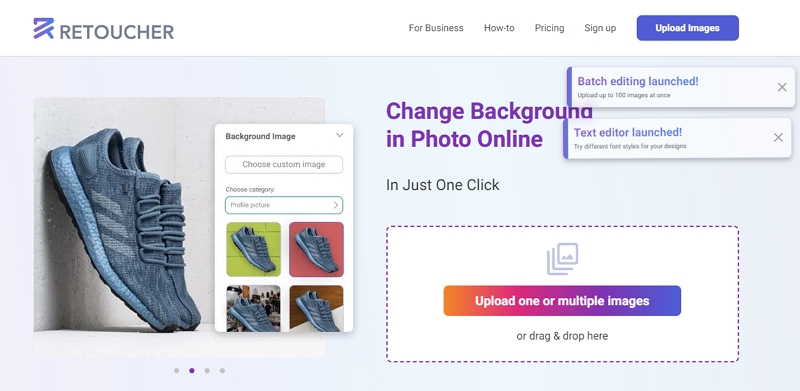
Price:
- Free Standard Plan Available
- Pro Plan: $6.59/month
- Business Plan: $12.99/month
- Per Image Plan: $6/image
Features
- It doesn't require any registration or sign-up
- Use multiple options of ready-to-use templates
- Change background while maintaining the original image quality
- Enjoy the unlimited auto-background change in batches
Cons
- Only 3 images/day & 1GB of storage available in the free plan
- Batch downloading is not available in the free plan
Verdict: With a simple image uploading option and straightforward built-in image erasing feature, this background photo changer will perfectly transform any image. The JPG and PNG format support makes your edited image accessible on any device or social media platform.
5. inPixie
Best For: Everyone, including beginners, social media influencers, photographers, etc., without any technical knowledge
inPixio is an AI-based automatic background changer that works on images for all social media platforms. This online program allows you to change background of any image in seconds with multiple preset options, including animals, cars, graphics, products, etc. It also supports image conversion between JPG, PNG & PDF formats.
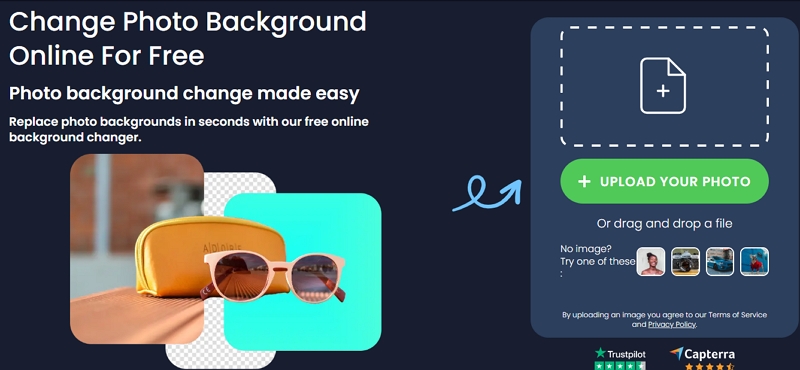
Price:
- Free Version
- Starting Plan: $49.99/Year
- Pro Plan: $59.99/Year
- Ultimate Plan: $99.99/Year
Features
- Save manual editing time & effort with full automation
- Preserve the original HD quality of the image after changing background in photos
- Add white background to any photo for product promotion or business background
- The transparent image will be saved in PNG format
Cons
- Very limited image editing option
- Bath editing is not possible
Verdict: The perfect discrimination between foreground and background with a smooth edge selection feather, this background charger is a game-changing program in the photo editing industry.
How to Change Background in Photos: Step-By-Step Guide
To try the background-changing features and customization, you can follow the easy background-changing steps of the Eassiy Free Background Remover Online tool on your system.
Step 1: Using any web browser, locate the Eassiy official website and select the "Upload Portrait" option to upload your required image from where you prefer to change its background by removing its background first.
Step 2: After uploading the image, the tool will automatically scan the image. Then it will automatically identify the main object in the photo.
Step 3: You can use the preview option to customize the image effects from the open window. You can also use the brush tool to adjust photo edges. Next, select the "Reserved tool" or "Eraser tool" option from the top.
Step 4: While zooming in, you can see the details of the image and use the "Eraser" tool to automatically remove the unwanted area of the background.
Step 5: Lastly, opt for the "Save" option to save the background removed image in your system in PNG format.
Step 6: While removing, you can also try other editing features such as rotate, crop, etc. The image background is ready to change with a new look, color, additional images, etc.
FAQs
1. How to Choose the Best Background Changer?
As AI-automatic background-changing technology has revolutionized your background changing experience, you must go for AI-based tools for instant and automatic background change without skill or experience.
2. Can You Change Background on Your Mobile Device?
Yes, many AI-based online background changing tools are available in the market that will allow you to change photo backgrounds on your handy mobile device.
3. Does Background Change Affect Your Image Quality?
It depends on the quality of the tool, software, or program you use for your background-changing purpose. However, there are various background changers that won't compromise image quality after the background changing process. It retains the original quality of the photo in standard or HD quality.
Conclusion
If you want a quick touch-up to any image before using it for any specific purpose, a background changer is the most effective tool to transform any image within a second. So, to change background, you must pick a software program with ultimate customization and AI-based automation. Even though all 5 online image background removers will give neck-to-neck competition to each other, the Eassiy Free Background Remover Online tool is comparatively advanced with its unparalleled customizable functions and flexibility.






