Updated on 2023-12-20
views
5min read
The primary purpose of any background removal tool is to give an appropriate and appealing look, depending on your requirement. So you don't have to spend hours clicking a perfect image with a perfect background. Instead, you can save ample time from day-long photo shoots or hours-long editing with the immense possibilities of bulk image background removers.
While saving time, effort, and energy, these online multiple-image background removers will transform multiple images with different backgrounds in one go. It lets you experiment with various creative background options for multiple photos simultaneously. So, please quickly look at the top 5 online bulk image background removers with their abilities and possibilities.
Worldwide Outlook to the Photo Editing Industry
Entertainment, image, and editing: these three always complement each other to present any photo with its protection. So, there is neck-to-neck competition in the market among several photo editing tools, apps, software, etc., to offer excellent image editing experience effortlessly and economically. Let's see the present worldwide scenario in the photo editing industry.
Statistic Stats: Approximately $773.3 million global photo editing industry is expected to achieve a CAGR of 6.4% growth from 2020 to 2027.
Pro Tips: Even though saving time is the primary purpose of any bulk background remover, adding creativity and customization is also essential to enhance the image. So, while selecting the bulk photo background remover, you must use the automatic tool with unlimited preset templates, customizable features, and creative appeal.
Top 5 Online Bulk Image Background Removers With Potential & Possibilities
To use multiple images for any post, design, collage, or product branding with different backgrounds, you must remove their experience simultaneously in one go. In that case, bulk image background remover is a savior with its instant background-removing function in batches. So let's see the best 5 online bulk image background removers free with their attractions and attributes.
| Software Name | Technical Strength | Price | Best For | Star Rating |
|---|---|---|---|---|
| Eassiy Free Background Remover Online | AI- automation, customized exiting, several formats, real-time preview | Free | Beginners, selfie, web designers, marketers, project presentation |




 |
| Fotor | Single click bulk removing, JPG to PNG conversion, full automation, no manual effort | Free + Paid | Logo creation, Real-estate, product branding, e-commerce, personal use | 


 |
| Fococlipping | Automatic tool, preset templates, final touch & cuts option | Free + Paid | Photographers, designers, car dealers, e-commerce, individual | 


 |
| Cutout. pro | Ai tool, png maker, advanced algorithm, all image size support, complex bg creation | Free + Paid | Professional, designer, creative content creator, unique presentation, realistic appeal in image |




|
| Clipping Magic | Auto-clip AI, smart editor, Scalpel tool, snappy app, powerful algorithm, graphic mode | Free + Paid | Business, e-commerce, graphic design, social media | 

 |
1. Eassiy Free Background Remover Online
Best For: Automatic background removal in batches in one click, bulk image posts, multiple creative collages, creating albums, etc., with various background
Eassiy Free Background Remover Online is a multi-image background remover with plenty of ready-to-use templates. While removing the background of images in batches, you can try adding several different backgrounds to the pictures to give a distinct dimension to every image. Along with bulk image bg removal, you can also try multiple editing functions like cropping, resizing, etc., to create the right frame for any image.
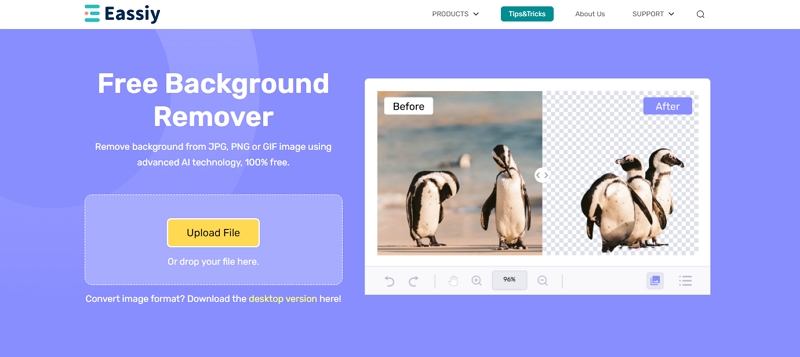
Price: Free Bulk Image Background Remover
Features
- Multiple photo format support like PNG, JPEG, JPG, & PDF
- With AI portrait resignation technology, get transparent bg of multiple images in one go
- Customize your background-removing process with standard object recognition mode
- Compare images with real-time preview option
Cons
- Users could not find any limitations in using this program.
Verdict: This bulk photo background remover will save you time with batch processing and save money with its free service. You need a few clicks to remove and add anything to several images in one go.
2. Fotor
Best For: Bulk background removal in seconds, a fully automatic process without prior skill or manual intervention
Fotor is a fascinating and fastest bulk image background remover with its time-saving service. It removes image backgrounds in batches to create a stunning visual effect for multiple images in one go. Whether it is a transparent or white background, you can get any background of several photos in one click.
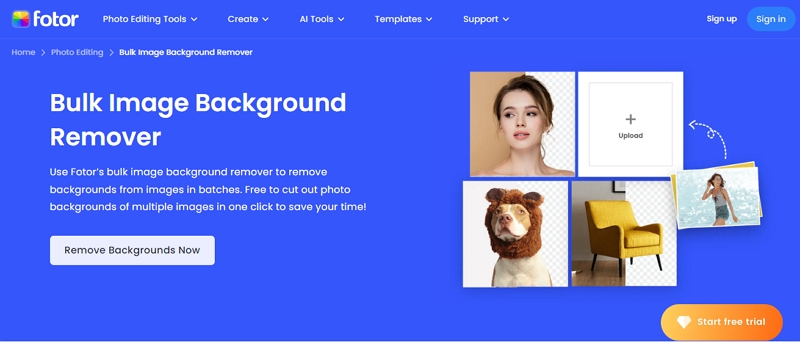
Price:
- Free trial available
- Paid Plan: $8.99/ Month
Features
- Create a collage catalog for social media posts with multiple photos
- Create an attractive website look by changing the background of all the existing images in one go
- Try different backgrounds of the same image to promote any product
- Create a logo with multiple photos in one go to pick the right one
Cons
- The state of session saving option is missing
- Limited effects are available in the free version
Verdict: This bulk photo background remover lets you try anything with the image background on various photos in one go with one click. This automatic tool provides complete freedom in the bulk image background removal process.
3. FocoClipping
Best For: Multiple background removal purposes, Ai-automation, easy handling with a large number of images
FocoClipping serves multiple background-removing purposes with full AI-based automation. This bulk image background remover deletes any background color, images, design, etc., from numerous photos in one go within a few seconds. You can try an endless ready-to-use template library for a complete transformation to several images in one click.
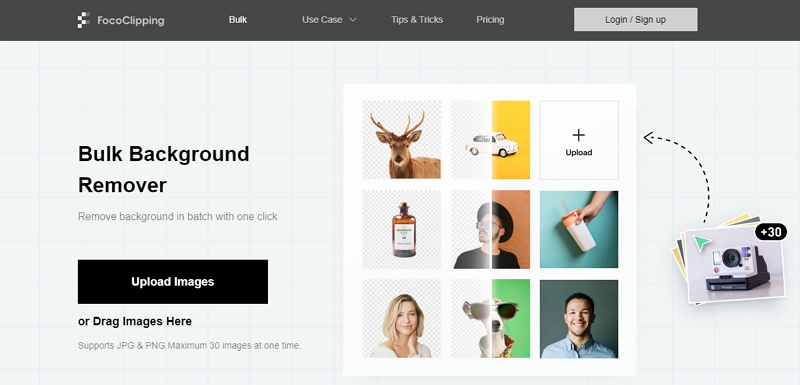
Price:
- Free Version
- Paid Plan: $4.99/Month
Features
- It maintains original image quality after background removal
- Smooth & effortless bulk background removing experience
- Simultaneous multiple editing with subtle final touch & cuts option
- Create a natural-looking background for any artificial image
Cons
- Users demand more functions with its expensive subscription plan
- It needs to support more high resolution for downloads
Verdict: This bulk image background remover free tool offers multiple automatic photo editing options under one roof. While creating distinct appeal and visual effects to various images, this AI tool offers HD-quality image support in its background-removing experience.
4. Cutout. Pro
Best For: Smart bulk BG remover, PNG maker, advanced AI algorithm for unlimited creative background
Cutout. Pro is an AI-powered advanced bulk image background remover with multiple image editing functions. With this background remover, multiple image backgrounds can be handled seamlessly with professional perfection. With bulk bg removal, this tool can also add a unique and creative background to several images in one go. You can process 10,000 images in one go.
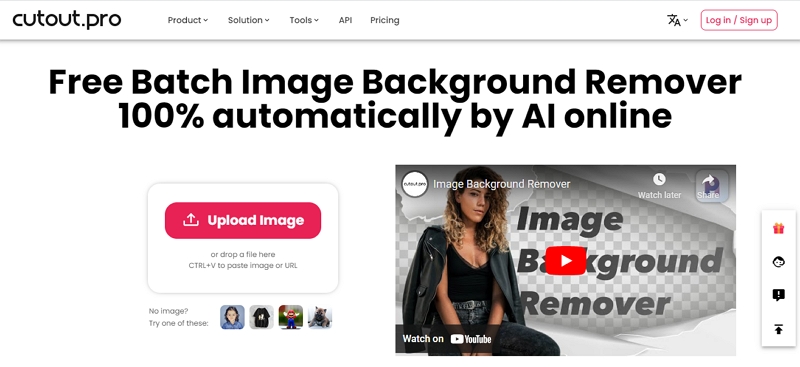
Price:
- Free Version
- Paid Plan: $5/month for 40 credits, $9.90/month for 100 credits and so on
Features
- Try changing the entire e-commerce website look in one click while handling multiple background images
- No manual selection or editing required
- Photographers can speed up photo editing workflow with batch bg removing
- Multiple format support with smart editing option.
Cons
- For HD downloads, you need paid version
- Only 5 credits in the free version
Verdict: With API integration, you can use this multiple-image background remover on any device, including desktop, smartphone, etc. With smart editing, you can easily separate the foreground from the background with subtle perfection.
5. Clipping Magic
Best For: Endless library of real images, no artificial lab data, bulk background editing with AI-powered background editor
Clipping Magic is one of the finest online bulk image background removers to delete multiple backgrounds with the blink of your eye. With this tool, you can experiment with various unique editing options to give a completely new appeal to any image while removing its mismatched background. This tool works as the best background and foreground markers with proprietary best-in-class algorithms.
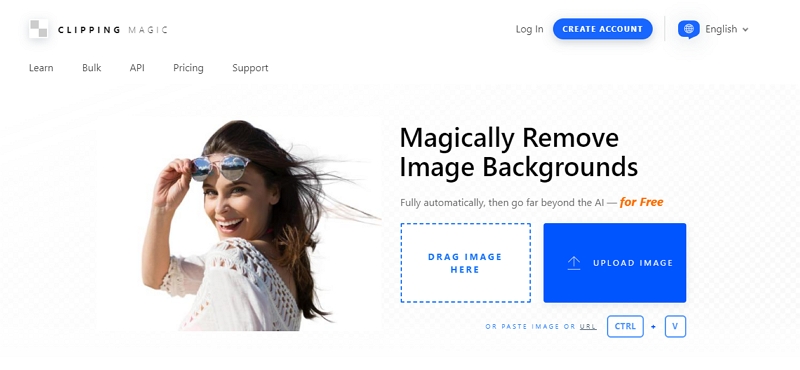
Price:
- Free trial available
- Paid Plan
- Light: $2.24/Month for 15 credits
- Standard: $4.24/Month for 100 credits
- Pro: $10.99/Month for 500 credits
Features
- Excellent editor with quick, creative touch up
- Professional perfection in bulk removing with consistent cropping
- Low contrast area clipping option with scalpel tool
- Custom-built background eraser for manual effortless bulk editing
Cons
- Watermark removing & downloading is not available in the free version
- The money refund policy is not up to the mark
Verdict: This tool is packed with path-breaking image editing tools such as smart edges, graphic mode, color control, etc. This program will take your bulk image-removing experience to another level.
How to Remove Background From Bulk Images: Step-By-Step Guide
Even though bulk background removal from multiple images is a straightforward process, with the Eassiy Free Background Remover Online tool, your bg removal experience will be shortest and sorted.
Step 1: After reaching the official Eassiy website, select the "Upload Portrait" or "Upload Photo" option to upload your desired image or images to the program.
Step 2: After that, the tool will automatically scan the image and detect the main object of the image. Now, you can customize the output effects using the preview option in the preview window.
Step 3: You can adjust the image edges using the brush feature while customizing. You can also try multiple editing options like cropping, rotating, bg color changing, etc.
Step 4: Finally, opt for the "Save" option to save the bg-removed image or images in the PNG format on your computer.
FAQs
1. Can You Do Bulk Background Removal on Your Phone?
Yes, with an AI-based automatic tool, you can remove background from bulk images on smartphones, desktops, laptops, etc, depending on your requirement.
2. Is Online Bulk Image Background Remover Free to Use?
Most of the online bulk image background removers have their free version with limited features. However, you should go for the paid plan for unlimited features and downloading. However, Eassiy Free Background Removers Online offers an entirely free service with ultimate customizable features.
3. How Long Does It Take To Remove Background From Images?
It takes a few seconds to remove the background from thousands of images in one go with one click.
Last Word
If you can't spend hours or days removing the background from the bulk of images, the bulk image background remover is for you. While saving time and manual effort, the AI-based automatic online bulk bg removers don't require your skill or experience to excel in any image appearance and appeal. To enjoy this auto background removal service for free, Eassiy Free Background Remover could be the smartest and safest option.






