Updated on 2023-12-20
views
5min read
With the advancement of tools and technology, the photo editing industry has evolved with its high possibilities and potential. Whether it is professional photo editing or to remove unwanted objects from photo of your random mobile captured, the photo editing tools will do the job with seamless perfection with a few clicks. If you want to remove objects from image to hide or highlight any portion of your image, the remove object from photo app is the most effective way.
From social media popularity and business branding to get website designing, you need images everywhere with their best appeal. The picture object remover tool allows you to reuse any image multiple times by changing different aspects of the image. So, before you choose any photo edit to remove object tool, here you will get the 5 best online photo editors to remove unwanted objects from photos for free.
Worldwide Photo Editing Tools Overall Outlook
With the unstoppable growth of image editing tools, device developers have developed built-in photo editing applications. Similarly, the web industry is overloaded with object remover from photo online tools. Let's get a quick idea about the global outlook on the present status of photo editing software.
Statistic States: The photo editing software industry is expected to reach $ 58.8 billion by 2028, with a CAGR growth of 8.2% during the prediction time from 2023 to 2028.
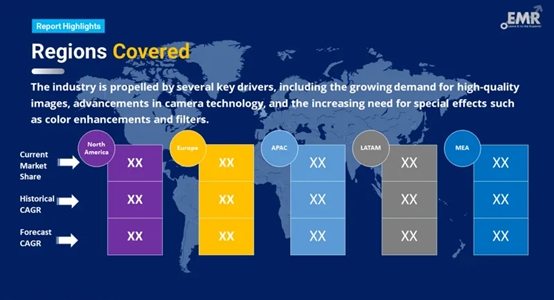
Pro Tips: With the rapid demand for AR technology in the photo editing industry, people are more inclined to explore the smooth blending of real and virtual effects using image filters, green screen effects, photo background object remover, etc. So, to select the most appropriate tool to remove objects from photo online, you must compare the application's versatility, customization, and perfection.
Part 1: 5 Best Online Photo Editors For Removing Objects
| Software Name | Technical Strength | Price | Best For | Star Rating |
|---|---|---|---|---|
| Eassiy Free Background Remover Online | AI-based automation & multi-format support | Free | Beginners, Website developers, and Social Media users |




 |
| Pixlr | Quick & Automatic AI-powered tool for full transparent bg or partial object deletion | Free + Paid | Web browser-based, one-click editing tool for personal or professional use | 


 |
| Design Wizard | An easy-going tool with comprehensive customizable editing features | Free + Paid | Bloggers, website or business owners & social media users | 


|
| BeFunky | All-in-one tool for editing, creating collages & graphics design | Paid | Graphic designer, web blogger, social networking |



|
| Photoshop Express | Best compatibility with desktop & mobile with multiple flexible editing options | Free + Paid | Beginners, professionals, business owners, social media influencers | 

 |
1. Eassiy Free Background Remover Online
Best For: All-in-one app with multiple image background removing options with the widest range of editing effects.
For photo remove object requirements Eassiy Free Background Remover Online tool is best with its professional perfection. This AI-powered automatic online photo object remover will get you the transparent background of any image with a few clicks without any technical photo editing skill or prior experience. With this tool, you can remove object from image as per your specific requirement.
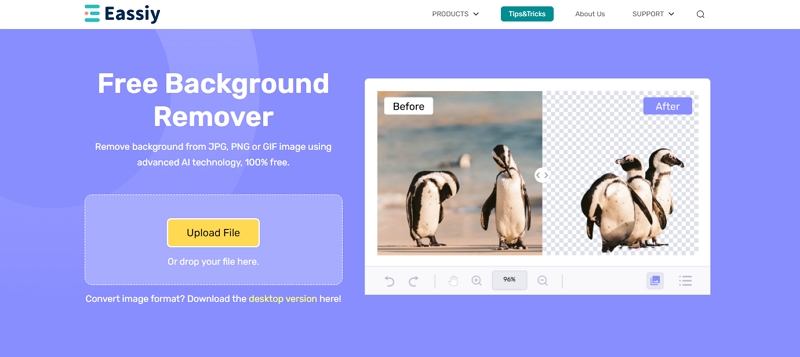
Pricing: Free Tool
Features
- It removes object from photo online while supporting JPG, PNG, GIF, & JPEG format support.
- Automatically remove unwanted objects from photo for free with AI-portrait recognition technology.
- Standard object recognition mode to draw outlines to remove or retain any specific object in the image background.
- Automatic clipping age analyzing program.
- Ultimate editing option with cropping, adding colors, etc.
Con
- Users have yet to mention any cons.
Verdict: When you don't want to give so much time and effort to photo edit remove object purpose, the AI-powered automatic Eassiy tool will do your job without any manual intervention.
2. Pixlr
Best For: Web-browser-based tool to remove object from photo online free with smart & fast touch-ups.
Pixlr is one of the best object removers from photo online tools powered by Artificial intelligence automation. Use this tool to remove object from photo on iPhone, desktop, or any other device. Select the best-pre-set template to create a new look for the old image. After removing the background or unwanted objects from the photo, this tool will save it in the PNG format for further editing.
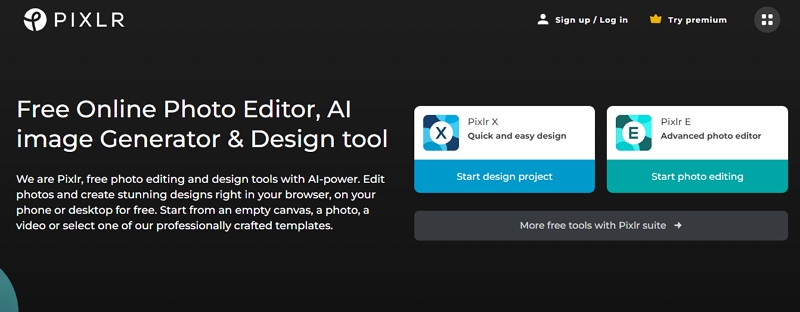
Pricing:
- Free trial
- Paid Plan: $1.99/month, $7.99/month & $12.99/month
Features
- All-in-one online photo object remover with multiple functions such as AI generator, collage maker, etc.
- Instant PhotoMash Studio creator with high-quality visual effects.
- Create professionally crafted templates using thousands of free ready-made template galleries.
- Be creative with animation presets
- Transform the visual aesthetics with high-end filters & effects
Cons
- Most of the features are available in a paid plan.
- Free service has tons of annoying ads.
Verdict: While exploring complicated editing and customization, you can add text, stickers, etc, or remove object from photo online and automatically. From making business cards and stunning profile picture to creative collage collections, this remove object from photo app is a one-stop destination.
3. DESIGN WIZARD
Best For: Social media influencers & business owners to add a personal touch with the utmost customization option.
DESIGN WIZARD is an easy-going object remover from photo online tool with unparalleled flexible features. This software library has millions of high-quality photos, videos, illustrations, and graphics. It lets you upload images, logos, fonts, or anything to give a completely new look to the existing one by applying multiple editing and civilization.
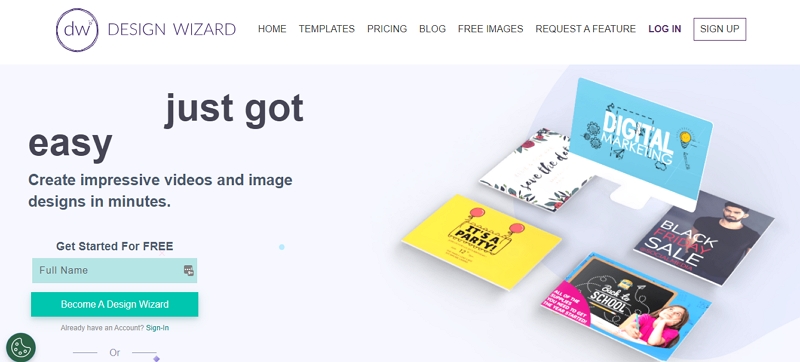
Pricing:
- Free Basic Plan
- Paid Plan: $9.99/month or $49.99/month
Features
- Resize your design with a preview option.
- Optimize its library for commercial use without any copyright hassle
- Explore storage from 1GB to 10 GB.
- Included personalized caption to your newly edited image
- Instant sharing to social media platforms with printable quality download
Cons
- Unlimited downloading, preview & storage options are not available in the free version.
- Limited template & customization option as compared to other tools.
Verdict: This picture object remover tool saves valuable time and effort by providing an extensive preset library of templates, images, designs, etc, with the most user-friendly interface. It is the ultimate from website transformation to birthday card design.
4. BeFunky
Best For: Beginners, Bloggers, Social media users, or professional photographers with an easy & intuitive interface.
BeFunky is a very easy and simple online photo object remover to remove object from photo online for free. This software will allow you to edit images, design graphics, or create collages within a few clicks. Using this tool, you can lay out many photos to create a unique collage for posters, brochures, power-point presentations, etc. This is also the best software for graphic designers, with many attractive ready-made templates.
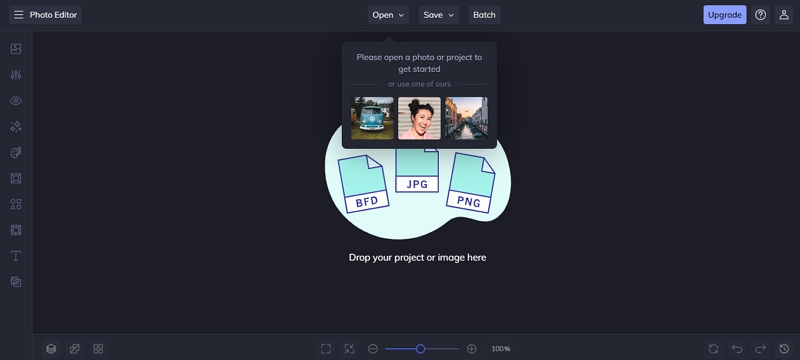
Pricing: Paid Program with a $3.49/month or $34.68/year subscription
Features
- Exclusive editing option to crop, resize & remove unwanted objects from photos.
- Artsy filter for sketching, cartoon effect, classic style painting, etc
- Save time with batch editing of multiple photos in one go
- Remove objects from image to get transparent background for portrait, products, etc
- Huge collection of touch-up tools
Cons
- There is no free trial available.
- Downloading templates & designs requires lots of storage space in your device.
Verdict: This remove object from photo app will be perfect for a professional presentation, printable assets, social media networking, etc. The millions of free stock images would widen your scope of creativity with a seamless photo editing experience.
5. Photoshop Express
Best For: Online mobile integrated app for instant one-touch editing that is perfect for social media networking
To experience Photoshop remove object perfection in your image editing process Photoshop Express is an all-in-one web-based desktop & mobile integrated tool. This remove object from photo app is well-equipped to remove object from photo in iPhone or Android. This program also has an auto image-enhancing option to adjust exposure, contrast, highlights, tints, auto value, etc. It also offers multiple Blend effects options such as Watercolor, Paper Cosmos, Light Leaks, etc.
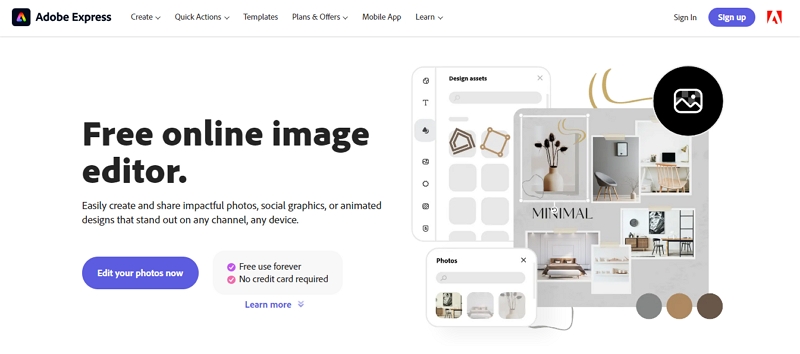
Pricing: Free for Windows, but you have to pay $9.99/month for mobile use.
Features
- Transfer images with advanced editing such as noise reduction, retouching, cutouts, dehazing, etc.
- Be creative with collage effects
- Explore make-up touch up with skin-smoothing presets
- Follow your favorite edits from the community & apply the same edit to your photo
- Hundreds of themes & effects for instant editing & touch up
Cons
- It supports only JPG file format & PNG support is not available
- There is no social media sharing feature
Verdict: This browser-based tool doesn't require any plug-in, and with a simple drag-and-drop option, you can start editing images on any device or platform. This ages-old program is a plethora of photo editing tools & techniques.
Part 2: How to Remove Unwanted Objects From Photos for Free
After knowing the tricks and techniques to remove unwanted objects from photos, it's time to know the practical steps to remove object from photo free with the Eassiy Free Background Remover Online tool.
Step 1: Using any standard web browser on your system, you must visit the official web page of the Eassiy software. To upload a photo from where you want to remove unwanted object, you can select the Upload Portrait/ Upload Photo option.
Step 2: Using the advanced AI portrait recognition technology, this tool can instantly recognize the main subject and remove unwanted object from photo. This tool will automatically remove the object as soon as you upload the image.
Step 3: Alternatively, to manually remove unwanted object from photo, select the "Brush" option and choose the erased portion. Otherwise, you can also choose the "Bg & Crop" option > crop from the left panel for direct background removal of the image.
Step 4: During the background or unwanted object removal process, you can change the background color and add the new one. After completing the removal process, you must select the "Save" option to save the object removed image on your system in PNG format.
FAQs
1. Can You Edit a Commercial Photo With a Photo Editor?
Yes, you can edit commercial images with photo editing tools if there is no copyright restriction involved with the image.
2. What Are the Basic Photo Editing Options?
- Cropping
- White balance adjustment
- Vibrancy & color saturation adjustment
- Image sharpening
3. How Much Memory Is Needed for Photo Editing?
- Minimum 8GB of RAM
- Average 16GB of RAM
- For Professional Editing Minimum of 32GB of RAM
Conclusion
If you want to make any image appalling and appropriate for any specific use, you need the adequate photo editing tool to get photo remove objectfeature. Once you remove unwanted object from photo, your image will be ready for your creative experiment. Now, if you don't want to waste time or take a risk on manual editing, the AI-based automatic program Eassiy Free Background Remover Online could do everything automatically on your behalf.






