Updated on 2023-12-20
views
5min read
Technology and advancement have made things easier by replacing the hard work of pen-paper writing and manual editing or easing the form of digital documents in PDF format. However, the importance and purposes of writing, editing, and customizing your required document remain the same irrespective of the document form.
Having a prominent PDF background could be annoying for your flawless PDF reading experience, or it could be inappropriate to use the document for any other platform or multiple other purposes. Apart from personal use, if you need a complete makeover of your website, you must change the appearance of the existing PDF files. So, in all such cases, you only need to remove bg pdf with the user-friendly top 5 online PDF background remover with their best approach.
The Worldwide Trending Trade Of Background Editing Tool
As one of the most commonly used, universal, and all-device and OS-compatible formats, PDF has been used to create, save and share any document in the digital world. Therefore, using PDF editing tools has become a conclusion, and the web world is filled with uncountable choices and options.
Fact Check: As Background removers have become a million-dollar industry, during the forecast of 2023 to 2030, you can experience unexpected CAGR. In the radical growth of documentation in the business and academic domain, PDF or other background removal software has played an implacable role with its huge demand and supply chain.
Pro Tips: While selecting any online tool to remove bg PDF, you should focus on the tool's automation technology to save time and effort. Even though you use any pdf bg remover to remove signature background online pdf, you must choose the one that will help you to serve multiple pdf background removing purposes.
So, instead of selecting any random online tool to remove bg pdf, you must compare the multiple products with their features, limitations, costs, reviews, ratings, and other factors to make the right choice.
Part 1: 5 Best Online PDF Background Removers Tools
To make your pdf bg removing tool selection process easy and effective, here you will get the top 5 online tools to remove bg pdf with various features and possibilities.
| Software Name | Technical Strength | Price | Best For | Star Rating |
|---|---|---|---|---|
| Eassiy Free Background Remover Online | Automatic AI-based technology, no need for technical skill | Free | Beginners or Professionals, social media users |




 |
| Adobe Express | High-end editing, graphic designing, thousands of pre-set templates library | Free & Paid Plan | Professional graphic designer, profile picture editing, creating dynamic design for background | 


 |
| Remove bg | AI-powered automatic tool with separate API integration for best workflow | Free & paid plan | Photographer, casual editor, e-commerce, developer | 


 |
| Erase bg | Multiple format support with dedicated mobile app & bulk bg removal with smart editing option | Free & paid plan | Personal, professional, casual users, e-commerce websites |



|
| ScanWritr | bg removal of any document with various document format support | Free | Personal use, website make over purpose, academic use | 

 |
1. Eassiy Free Background Remover
Best For: 100% free AI-based technology is best for beginners and professional use with an automatic background removal function.
Eassiy Free Background Remover Online is a one-stop destination to remove bg pdf files. Whether it is a scanned signature or something else, this tool will automatically remove the background of any pdf with AI technology within a few seconds. To use this free online tool to remove background signature pdf, you don't need any technical knowledge or follow any manual steps. Instead, while uploading the pdf file in this tool, you can get rid of the existing bg of the file and add anything to the background as per your requirement.
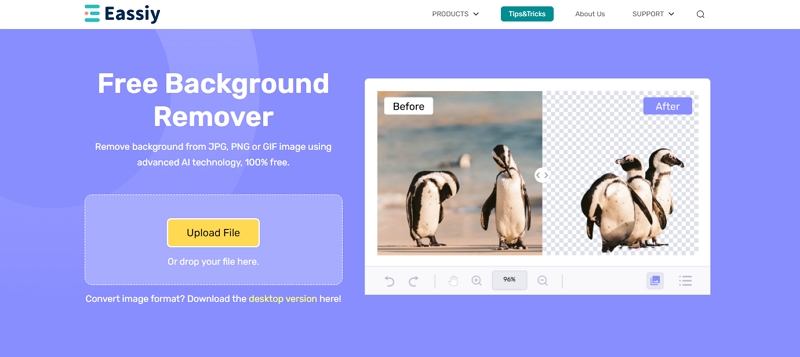
Browser Compatibility: This is an all-device, OS, and browser-compatible tool, including Windows, Mac, Android, iOS, Chrome, Safari, Firefox, etc.
Pricing: Free Online Tool
Features
- Automatic background removal from JPG/PNG/JPEG/GIF with AI technology
- Get transparent background instantly without any manual effort
- Completely free tool for cutting, adding, or editing to any background.
- Automatic portrait recognition option with standard object recognition mode
- Customize image size to any ratio to share it with any platform.
Cons
- No issue has been mentioned by its users.
Verdict: This is a fully secured site within 24 hours of the uploaded data deleting option. It offers a clear background edge cutting experience with no effort. You can also explore real-time preview options to ensure the perfection of your changes. You can instantly export and download bg-removed pdf files on your computer. So, this multi-purpose tool will give an all-in-one solution to remove bg pdf files on any device at any time.
2. Adobe Express
Best For: This high-end tool is best for professional graphic designers with intuitive and extraordinary graphic designing and editing technology.
Adobe Express offers cutting-edge technology to remove bg pdf while making the background transparent. You can also add any other image, color, or design to the background of your PDF from the 100,000 available samples. It offers endless options to customize your pdf background using high-end editing options.
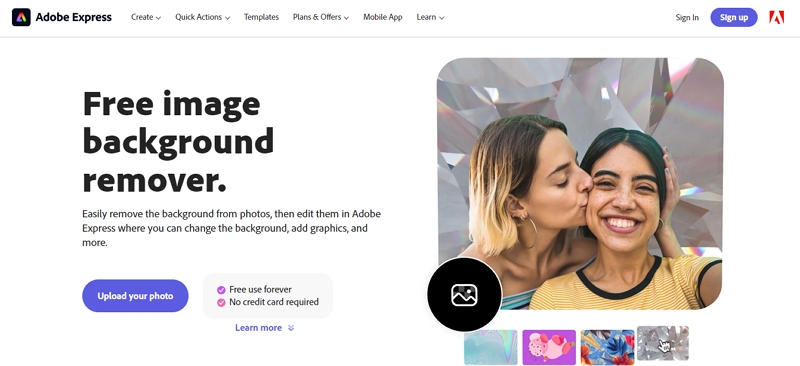
Browser Compatibility: This tool supports all devices and browsers such as Chrome, Firefox, Windows, Mac, Smartphones, etc.
Pricing: Free & Paid plans are available.
Features
- Free & fast tool to remove background from JPG & PNG images.
- Unlimited tools, templates & editing options to create a collage background.
- Get 2000 plus unique fonts & thousands of templates with free design assets.
- It is accessible through the web & dedicated Android & iOS mobile apps.
- It supports 2GB of storage.
Cons
- Publication layout & Pro-level typography options are missing.
- Random menus pop up after specific actions.
Verdict: Adobe Express is a highly advanced background-removing tool to get transparent PNG or customizable creative backgrounds within a few clicks. It offers professional perfection to remove bg pdf with instant file uploading, downloading, and sharing options. A high-end editing option is the key attraction of this online bg-removing tool.
3. Remove bg
Best For: This AI-based bg remover is best for photographers, marketers, developers, Ecommerce, media platforms, and personal use.
Remove bg is a user-friendly online bg remover to remove bg pdf automatically within a minute with the power of artificial intelligence. This tool helps you to cut or add anything from the background of your pdf or any other images. It can make the background transparent or white with PNG file support. It has a dedicated API integration option for a flawless bg removing experience on desktop and mobile platforms.
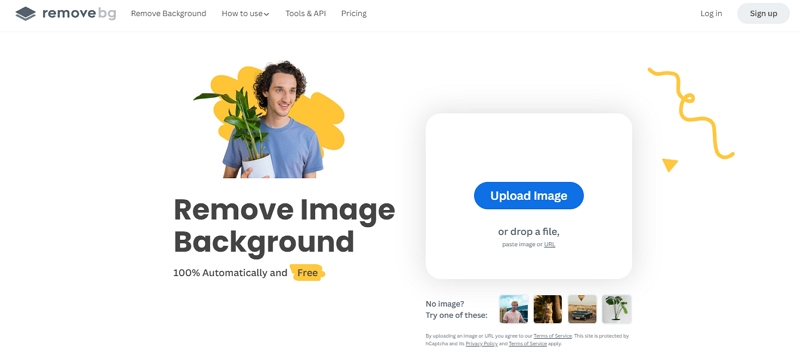
Browser Compatibility: It works on Windows, Mac, and Linux, and it has separate Android applications. It is compatible with browsers like Safari, Chrome, Firefox, etc.
Pricing: Free Tool with an optional subscription plan
Features
- Bulk background removing option with smart API integration.
- Advanced techniques to deal with bg color contamination or hair strands.
- A fully automatic tool without any manual intervention is required.
- The free plan supports a low 0.25p resolution with 50 free preview options per month.
- It offers downloading as a layer feature.
Cons
- Drag & drop option for uploading files is not available.
- Confusing pricing with limited adjustment options.
Verdict: This AI-based automatic tool has a simple interface for beginners and professionals. This tool can be integrated with some other popular e-commerce websites. You can download this tool with Photoshop integration. To remove signature background online pdf, this tool can work wonders.
4. Erase bg
Best For: This AI-based SaaS bg-removing tool is perfect for personal, professional, social media influencers, enterprises, etc.
Erase bg is an all-in-one online background-removing tool with AI-powered automatic bg-removing technology. While supporting multiple file formats like PNG, JPG, WebP, etc., to signature or logo removing options, this tool is well equipped to remove bg pdf within a few clicks. It supports image resolution up to 5,000p×5,000p with simple file uploading options like drag & drop or URL pasting.
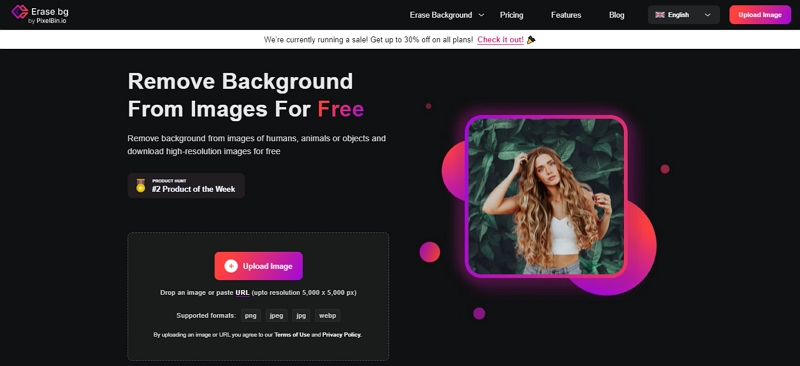
Browser Compatibility: It can be accessed through any web browser like Firefox, Chrome, etc. It has separate apps for Android & iOS.
Pricing
Free plan available with other three paid subscription plan options.
Features
- Easy to use, lightweight, AI-powered tool, perfect for removing bg from anything.
- Perfect to remove background signature pdf or any logo within a few seconds.
- Changing, removing, or adding bg doesn't compromise the image quality.
- You can remove bulk bg in one go.
- You don't need any prior experience or professional skills to use this tool.
Cons
- Maximum features are available in paid plans.
- In the free plan, you can remove a limited number of bg.
Verdict: From social media influencers to WhatsApp users, everyone can use this easy and smart bg removing tool for their stunning profile picture with attractive background. This automatic bg remover saves time and effort from the manual photo editing process.
5. ScanWritr
Best For: It is best for particularly PDF bg removing requirements. This online free web-based tool can be used anytime on any device to remove bg pdf.
ScanWritr is a very convenient web-based tool to remove signature background online pdf on your computer, mobile or other devices. Once you upload the pdf document on this tool, it will automatically remove the background of your selected document without any separate software installation.
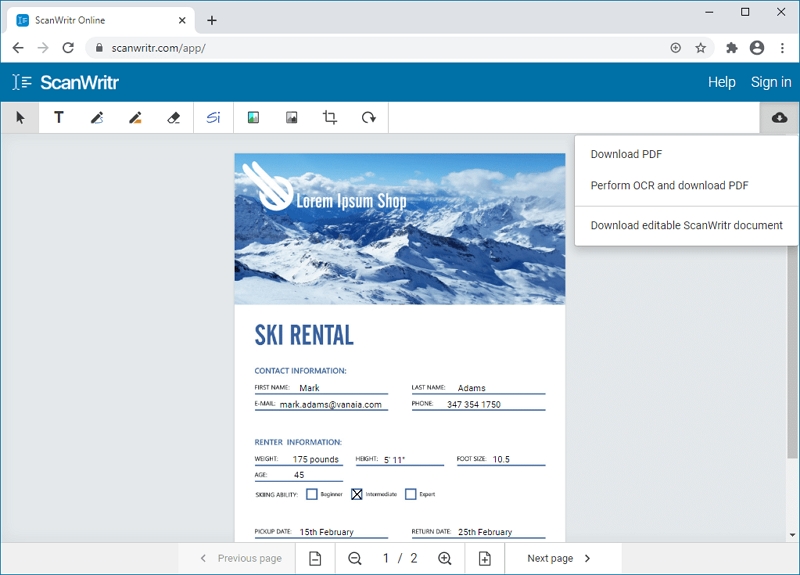
Browser Compatibility: All devices, common browsers, and OS-compatible tools.
Pricing: Free Program
Features
- It supports the most common document formats, including MS Office, OpenOffice, Apple iWork documents, etc.
- It removes the bg automatically; no manual process is needed.
- It supports major file formats like GIF, PNG, JPEG, etc
- While erasing bg, you can also add a signature, annotation, etc, to the blank bg.
Cons
- It takes lots of time to read any document.
- This tool is hard to use for beginners.
Verdict: After removing bg pdf, you can send, share, print, or fax your bg removed document using this tool. This tool also has image-enhancing and comprehensive edge-detecting options. It allows you to make the best quality digital copy of your document.
Part 2: How to Remove Signature Background From PDF for Free
Once you have the top 5 pdf bg removing tools, it's time to remove bg pdf by following the simple steps of Eassiy Background Remover Online Tool. So, here you go with the steps.
Step 1: Using any web browser, open the Eassiy tool on your computer to remove the background signature from the pdf. Next, click the "Upload Portrait" or "Upload Photo" option to upload your required PDF for background removal.
Step 2: Once the pdf file gets uploaded to the software, the tool will automatically scan and detect the file. You can customize the output profile using the preview option and select your suitable bg for the PDF.
Step 3: Here, you can also use the brush option to select and adjust the edges of the pdf background. Once you are done with the adjustment, select the "Save" option to save the bg-removed pdf file directly on your computer.
FAQs
Can I Remove BG From PDF on My Smartphone?
You can easily remove bg pdf on your smartphone using any online bg removing tool. The AI-based online tool will be perfect for hassle-free and automatic pdf bg removal with a few clicks and within a few seconds.
Why Will You Get a Black Background for Any PDF?
Due to file corruption or missing plug-ins, you may find the pdf background black.
How to Print PDF With the Background?
Move to "File menu" > "Print" > "Options" > Select " Print background colors and image" option.
Last Word
When looking for the best online tool to remove bg pdf for its better use in multiple purposes, you must go through the details of the above-mentioned top 5 tools to make the right choice. However, the AI-powered automatic bg removing feature of Eassiy Background Remover online will make your bg removing process fast, effortless, and hassle-free without any technical complication.






