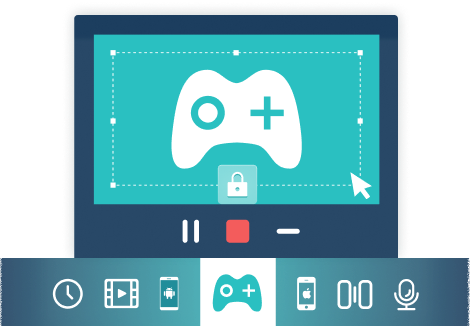Updated on 2026-01-07
views
5min read
Having the best video converter is key when you need to convert an MTS file to MP4 without quality loss. But the sudden rise in video conversion tools on the internet has complicated things, as people now struggle to make the right choice of video converter.
If you are in a similar situation, then this post is for you. Here, we focus on the best 6 MTS to MP4 video converter software for Windows and Mac computers. Also, we will reveal online video converters suitable for MTS to MP4 conversion. Read on!
Part 1. 6 Best Free MTS to MP4 Converter Software for Windows/Mac/Online
Before listing the best free MTS to MP4 converting software, find below the comparison table for the 6 tools we want to talk about:
| Software Name | Platform | Price | Best For | Star Rating |
|---|---|---|---|---|
| Eassiy Video Converter | Windows, and Mac OS | Free; Premium: $39.99 (Annual Plan), $55.99 (Perpetual) | Converting HD/4K/8K videos with super-fast video conversion speed for influencer, freelancer, and video editors. |





|
| HandBrake | Mac OS | Free | Freelancing |



 |
| VLC Media Player | Windows, Mac OS, and Linux | Free | DIY video editing, and freelancing. |


 |
| Freemake Video Converter | Windows | Free; One-time payment: $16.63 | DIY video editing, freelancing. |


 |
| Convertio | Windows, Mac, and Linux. | Free; Premium: $9.99 (Light), $14.99 (Basic), $25.99 (Ultimate) | Freelancing, and home video editing. |



|
| FreeConvert | FreeConvert Windows, Mac, and Linux. | Free; Premium: $9.99 (Basic), $14.99 (Standard), $25.99 (Pro), $12.99 (24-h Pass). | Freelancing. |

 |
1. Eassiy Video Converter
Best for: Converting HD/4K/8K videos with super-fast video conversion speed for influencer, freelancer, and video editor.
OS: Windows, and Mac.
Pricing:
- Annual Plan: $39.99
- Perpetual Plan: $55.99
- Family Plan: $149.99
Eassiy Video Converter a is our top 1 video-converting software trusted and recommended by experts to switch MTS files to MP4. With this software, you can easily transform your MTS files to MP4 without compromising the file quality.
This software boasts high-speed MTS to MP4 conversion services, as it transforms your file at ~60X speed. Eassiy Video Converter stands out amongst other video converting solutions online, and that's because of the incredible features it holds.
Eassiy Video Converter has a clean interface that allows users, regardless of their tech background to navigate with minimal stress. With this software, you can handle all forms of HD files, such as 4K, 8K, and others with high quality.
Besides video conversion, you can also perform other video editing operations, including video compression, merging, cropping, and more. You also get the chance to edit multiple files at a go via the batch conversion feature. There's no limit to what you can do with Eassiy Video Converter.
Key Features
- Eassiy Video Converter supports more than 1000+ video/audio formats.
- Seamless video conversion with no quality loss.
- Do more with Eassiy Video Converter
- Convert multiple video/audio files simultaneously without difficulty via the batch conversion feature.
- Offers 60X video conversion speed
How to Converter MTS to MP4 with Eassiy Video Converter
Ensure you have a stable internet source, launch a browser, and head to the official website for Eassiy Video Converter. Install the software, then follow the procedure below to convert from MTS to MP4:
Step 1: Run the Eassiy Video Converter, and click on the drop-down menu next to Add Files.
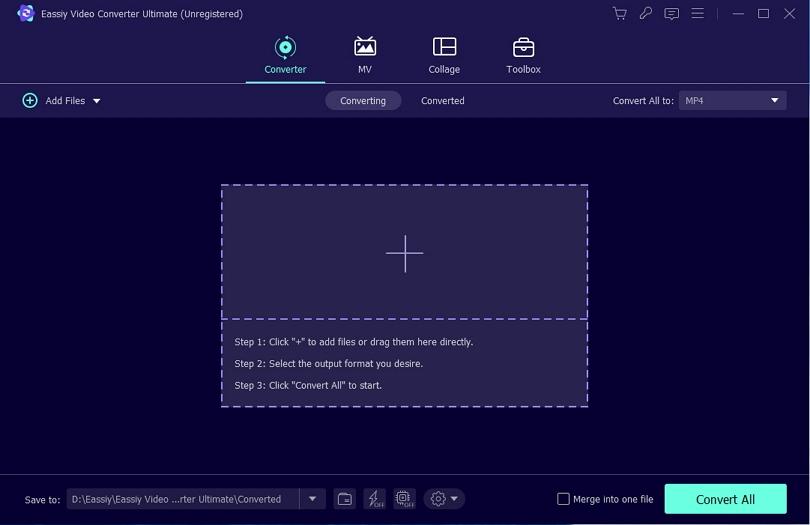
You will be directed to your computer's local drive to select the MTS file. Kindly click on the file, and hit the Open icon to proceed.
Step 2: After uploading the MTS file on the software, you get an interface as below:
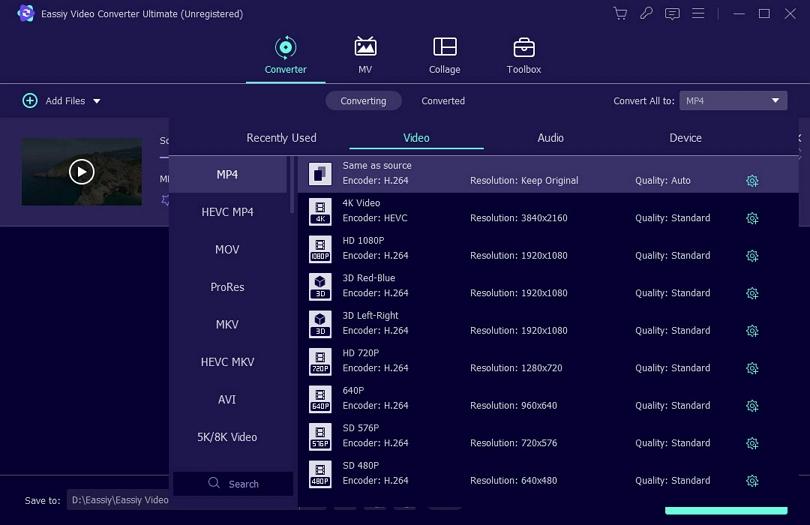
Locate the Convert All to icon at the upper right corner of your screen, click on it, and select MP4 as your desired output format.
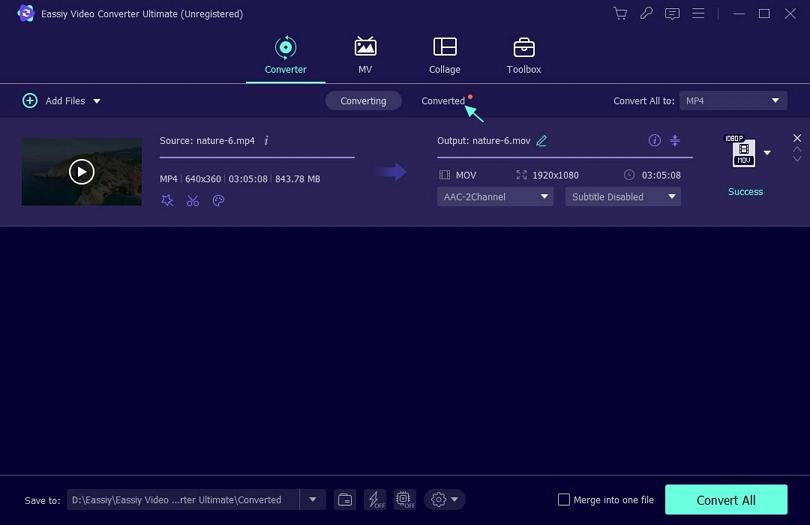
Once done, hit the green Convert All icon at the lower right corner of your display screen.
Step 3: At 60X video conversion speed, the Eassiy Video Converter will transform the MTS file to MP4. Wait for the conversion to complete, preview the file and save to your preferred destination path by clicking the appropriate buttons.
2. HandBrake
Best for: Freelancing, casual editing.
Pricing: Free
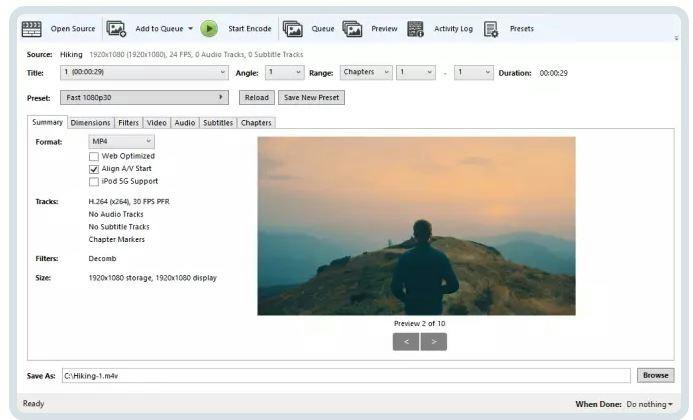
HandBrake is another top-rated tool suitable for converting between video formats. This open-source tool permits you to transform your MTS files to MP4 with minimal hassles. It can also be used for conversion to MKV media format.
Like Eassiy Video Converter, HandBrake connects with Windows and Mac computers. It offers a simple video conversion process- thanks to the intuitive interface. Other fascinating features of this software include title selection, batch scanning, video cropping, and more.
Features
- Allows you to convert multiple files at a go without errors.
- Easily convert from MTS to MP4 in real time.
- No technical or IT skill is required for you to operate HandBrake.
Cons
- HandBrake is restricted to Mac computers only, so there's no Windows version.
- Can't be used to process excessively large video files.
3. VLC Media Player
Best for: Freelancing, and home video editing.
OS: Windows, Mac, and Linux.
Pricing: Free
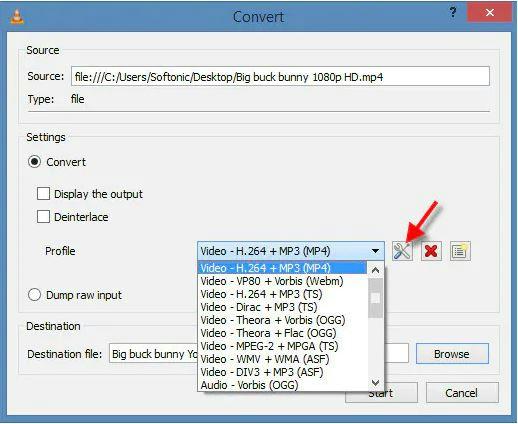
Another freemium program capable of converting MTS to MP4 on Windows or Mac computer systems is the VLC Media Player. Although it's a streaming tool, you can use it to convert between media formats without issues.
Besides MTS to MP4 conversion, VLC Media Player also comes in handy when you need to switch to other formats like MP3, MFX, MOV, OGG, and more. This tool made it to this list because of its simplicity, plus low memory space consumption (lightweight).
Features
- VLC Media Player is an installable converter that could be used online or offline.
- It's a cross-platform tool compatible with Windows and Mac. There's also a mobile version for iPhone and Android.
Cons
- You must be ready to pay the premium price if you want to enjoy the extra features of the tool.
- VLC Media Player processes video conversion at a slow rate due to the high latency.
- It can't be used for batch conversion of files, as it doesn't support such functionality.
4. Freemake Video Converter
Best for: Freelancing
OS: Windows, Mac, and Linux.
Pricing:
- Free
- One-time payment: $16.63
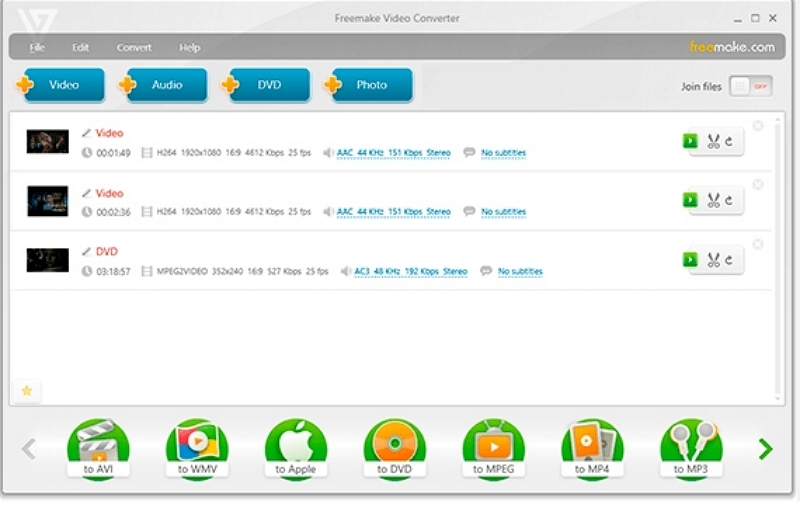
Freemake Video Converter is another great tool that lets you switch between MTS and MP4 without pain. It converts between MTS, MP4, and 20+ video formats, such as AVI, MKV, FLV, and more. You can also use it for video editing purposes, as it allows you to cut, merge and trim videos without stress.
Feature
- Converts to and fro 20+ video formats including MTS and MP4.
- Multifunctional capability, as it lets you convert, edit, crop, trim, and merge video files.
Con
- Supports limited video/audio formats.
- The interface is outdated and can be difficult to navigate.
- Works with only Windows running on the following OS 7/8/10/11.
5. Convertio
Best for: Freelancing.
OS: Windows, Mac, Linux, iOS, and Android.
Pricing:
- Free
- Light: $9.99
- Basic: $14.99
- Ultimate: $25.99
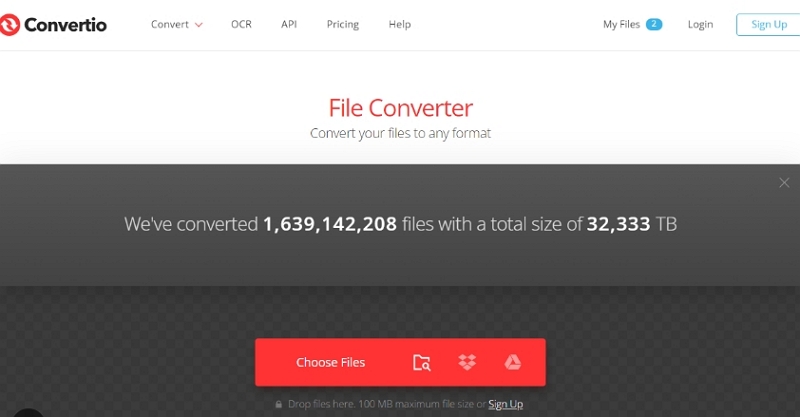
Convertio is another incredible online program for converting videos from one format to another. It offers MTS to MP4 conversion at no cost fee. Aside from video conversion, this program also powers image and audio conversion features.
This program lets you switch from one image or audio format to another. Another interesting feature tucked into this program is the video editing function which allows you to adjust the resolution, aspect ratio, and other qualities of a video file.
Features
- In three steps, you can upload, select the output format and convert your MTS to MP4.
- It has a clear interface that anyone can easily understand.
- Works with all mobile and computer systems.
Cons
- Internet access is needed to upload files, and also convert between media formats.
- Convertio isn't completely free to use, as some of the features are hidden underneath the premium plans.
6. FreeConvert
Best for: Casual editing, and freelancing.
OS: Windows, Mac, Linux, Android, and iOS.
Pricing:
- Free
- Basic: $9.99
- Standard: $14.99
- Pro:$25.99
- 24-h Pass: $12.99
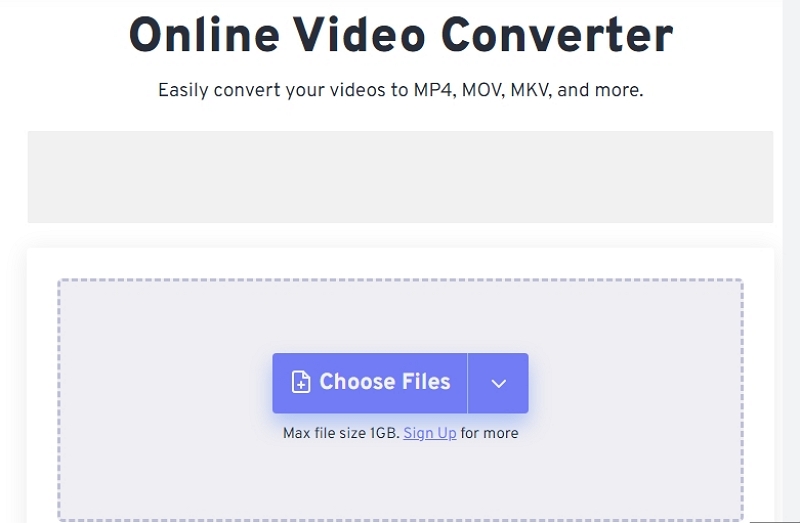
FreeConvert is the last online program you can rely on to help you transform your MTS file to MP4 format without hassles. The program converts from MTS to MP4 with high quality. It offers a sleek interface for easy navigation, so video conversion can be completed within the snap of a finger.
This program comes with an advanced algorithm that lets you manipulate your video file after conversion to your preferred format. It allows you to change video frame rate, aspect ratio, screen size, codec, and others. You can also use FreeConvert for audio conversion purposes.
Features
- Converts one or multiple MTS files to MP4 at the same time.
- It offers a free and secure video conversion environment.
Cons
- FreeConvert works for a limited media format.
- Expensive subscription pricing plan.
Part 2. The Things You Need to Know About MTS to MP4?
What is MTS Format?
Developed by Microsoft, the MTS format is one of the many high-definition video formats you will come across when you shoot footage using Sony, Canon, or Panasonic digital camcorders.
How to Open a MTS File?
Streaming or viewing an MTS file is easy, so far you’ve got the right media player in place. Some notable ones that you can use include:
- VLC Media Player
- 5K Media Player
- Blender Player
- MP Player
- GOM Player
MTS Format VS MP4 Format
File Extension |
MP4 |
MTS |
File Size |
1GB - 10GB |
450 MB |
Developed by |
Microsoft |
Sony and Panasonic Corporation. |
Device and OS Compatibility |
Compatible with all portable players, mobile and computer operating systems. |
Connects with selected portable players, majorly Sony, and Panasonic HD. |
Pros |
|
|
Cons |
|
|
Part 3. Frequently Asked Questions about Converting MTS to MP4
Check the frequently asked questions, and answers below for extensive knowledge on MTS to MP4 converter:
Q1. How to choose a good MTS to MP4 converter?
Selecting the best MTS to MP4 converter can be quite challenging but not when you are able to evaluate the following key factors:
- Compatibility
A good MTS to MP4 converter can connect with multiple computer operating systems without restrictions. You should always consider this factor when choosing the best MTS to MP4 converter, so you aren't limited to using just one OS.
- Ease of Use
User interface means a lot when you use software for operation. The best video converter has a simple interface that anyone can operate without involving a third party. We advise that you check this factor when you want to purchase an MTS to MP4 video converter.
- Performance
Ever asked yourself how the newly installed video converter will process your files? If not, then you should start, as the speed and quality are embedded underneath the performance of the software.
Your video converter should convert MTS to MP4 or other formats within the shortest time, without diminishing the quality. Should the video converter fail to offer this service, then it's not worth purchasing.
Q2. Can I convert MTS to MP4 on Windows 10?
Yes, you can convert MTS files to MP4. However, you must have a professional MTS to MP4 converter, so you don't lose quality during the conversion. Some video converters have been listed in the article, kindly look through them and make your choice.
Part 4. Final Words
MTS to MP4 video conversion should be a simple and quick task to engage in when you have the right tool at hand. We’ve provided the best 10 tools to switch from MTS to MP4, select one of them for your next project. Our best tool from the list is Eassiy Video Converter. The software converts without complications.