Updated on 2023-08-24
views
5min read
DiskInternals is a brand of data recovery and has about 30 data recovery software currently. This article will introduce two of its popular products named DiskInternals RAID Recovery and DiskInternals CD&DVD Recovery from features to using experience for you. Apart from this, you can learn about 3 best alternatives to DiskInternals RAID Recovery at last.
Part 1: Complete Overview of DiskInternals RAID Recovery
1. What is RAID recovery?
To understand RAID recovery better, let’s learn about what RAID is first. RAID is a data storage technology that combines multiple hard drives into a single unit. In this way, the drive’s performance, reliability, and fault tolerance are highly improved. Data is distributed across the drives in various patterns, known as RAID levels like RAID 0 or RAID 1. So what is RAID recovery? RAID recovery means the process of retrieving lost data from RAID drives. Generally, the RAID configuration will be rebuild before data recovery from RAID drives.
2. What is DiskInternals RAID Recovery?
DiskInternals RAID Recovery is a data recovery tool for RAID disks, which can undelete lost files from various RAID configurations on Windows.
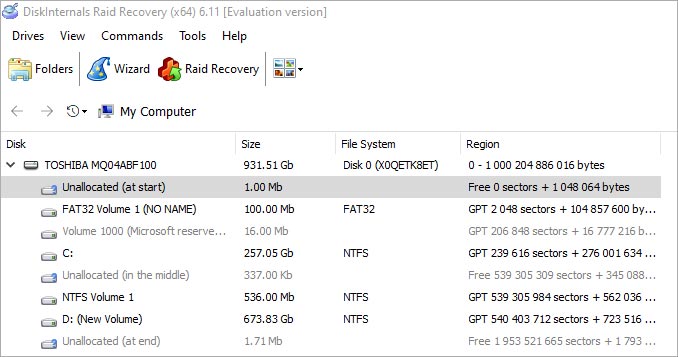
Features:
- Support RAID levels like RAID 0, RAID 1, RAID 4, RAID 5, etc.
- Recover software and hardware RAID.
- Support previewing files before recovery.
- Can create disk images for disks.
- Support rebuilding the RAID array to a normal state.
Price:
Lite version: $249, Standard version: $499, Pro: $899, Ultimate version: $1299
How to Use DiskInternals RAID Recovery
Step 1: Download and install DiskInternals RAID Recovery on your Windows computer.
Step 2: Run the software and then set the RAID configuration.
Step 3: Select a recovery mode, Fast recovery mode or Full recovery mode. After your selection, the software will begin analyzing and scanning the RAID drives.
Step 4: Preview the file you want and register the software to recover the target document.
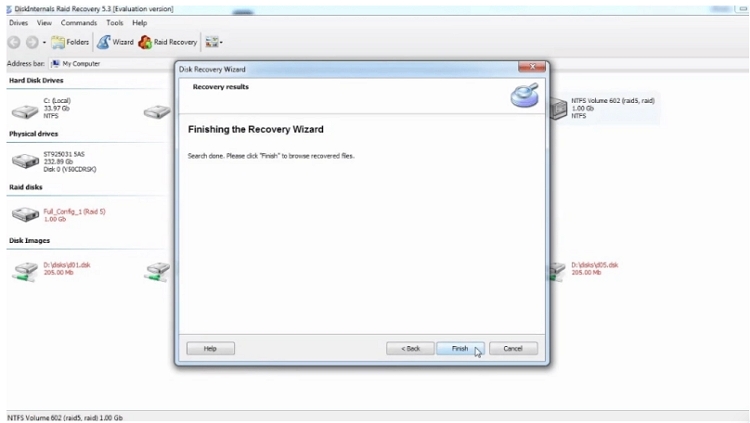
Author’s using experience:
I need to read the step-guide and even watch the video tutorial several times before using the software. It has a compact design but no easy-to-use functions. Overall, it is not user-friendly to tech novices.
Part 2: Full Guide to DiskInternals CD&DVD Recovery
Although CD/DVD is seldom used today, there might be times that you have to recover the data from a CD/DVD. For example, you need to get back the precious videos from a corrupted DVD with a ten-year history. At that time, you could use professional data recovery tools for assistance and DiskInternals CD&DVD Recovery is such one.
DiskInternals CD&DVD Recovery is a utility that works on recovering lost or corrupted data from CDs and DVDs on Windows.
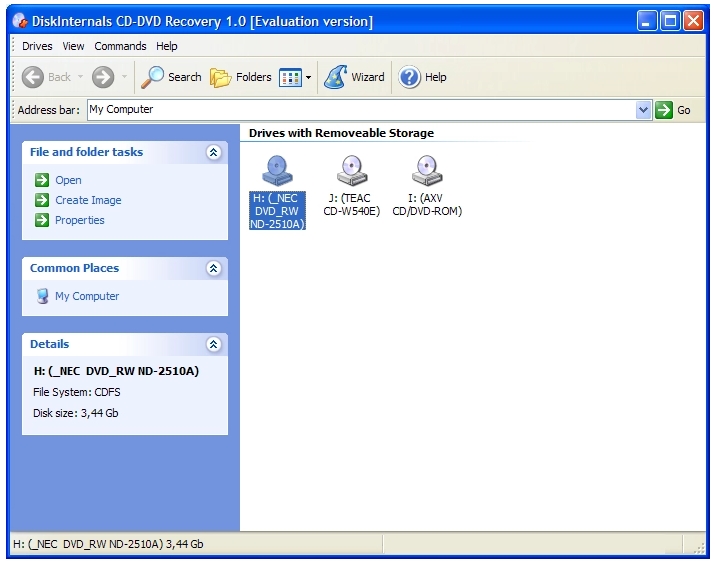
Features:
- Support CD-R, CD-RW, DVD-R, DVR+R, DVD-RW and others.
- Recover files like data, pictures, video and music.
- Can process ISO 9660, Joliet and UDF file systems.
Price: $39.95
How to Use DiskInternals CD&DVD Recovery
Step 1: Get DiskInternals CD&DVD Recovery on your Windows computer.
Step 2: Insert the CD/DVD into your PC and open the tool.
Step 3: Select the inserted device to scan.
Step 4: Recover the files after preview.
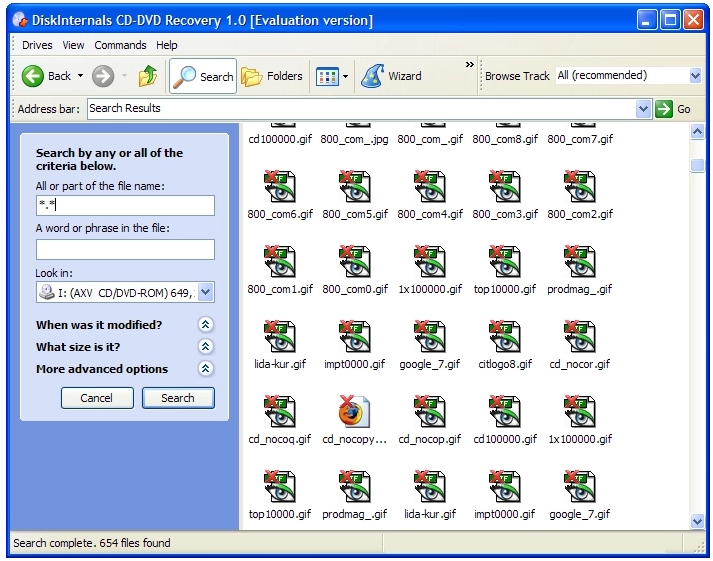
Author’s using experience:
It can be used without skill needed. The recovery process is straightforward.
Part 3: 3 Best Alternatives to DiskInternals RAID Recovery to Recover Data from RAID
Except for DiskInternals RAID Recovery, there is other excellent software for recovering lost data from RAID and we have picked up the 3 best one for your reference.
Short Intros:
1. Eassiy Data Recovery
Eassiy Data Recovery is an advanced data recovery utility for hard drives on Windows and Mac, which supports both a single drive and RAID disks. It is professional in retrieving different files like images, videos and documents under various scenarios including accidental deletion, virus attack, formatting, etc. With its help, you can recover lost or deleted data from different storage devices like HDDs, SSDs, USB drives, external disks , etc with a success rate of around 98.6% using just 3 simple steps.
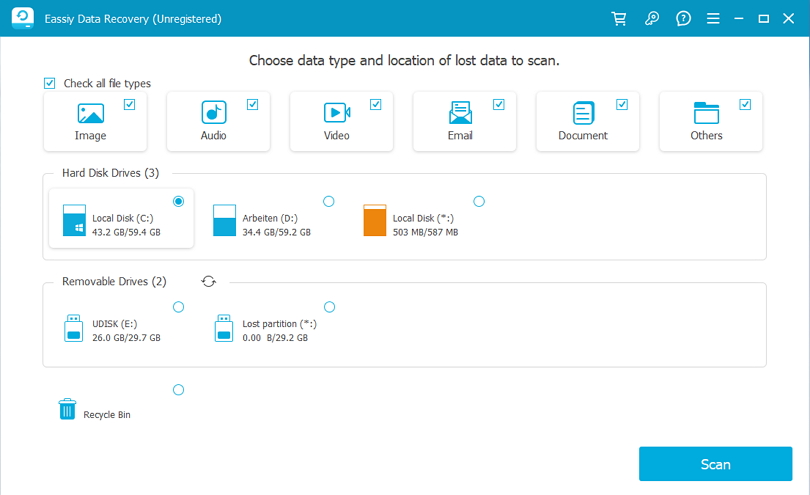
2. Stellar Data Recovery Technician
This software is mainly designed to assist professionals and technicians in recovering lost data from storage devices. It offers a bundle of functions and RAID recovery is one of them. For RAID recovery, advanced options are provided for you to do various RAID recovery on Windows.
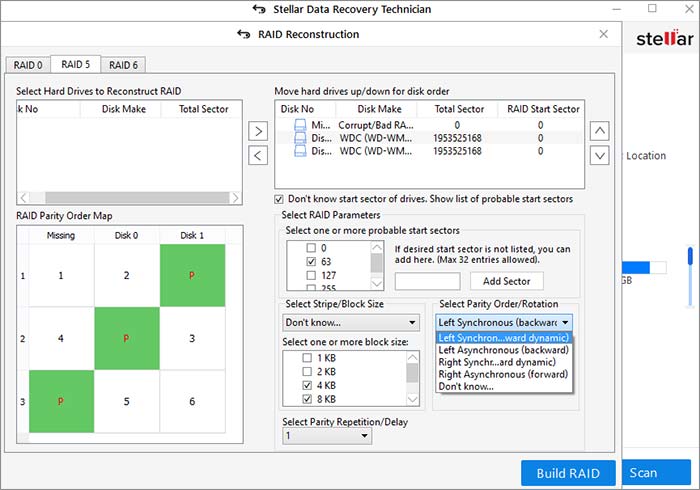
3. Zero Assumption Recovery
Zero Assumption Recovery is a data recovery tool with 3 recovery types that can be used to get back lost data from Windows and Linux. Its image recovery type works well and you can use its powerful RAID recovery mode to rebuild the failed RAID arrays for data recovery.
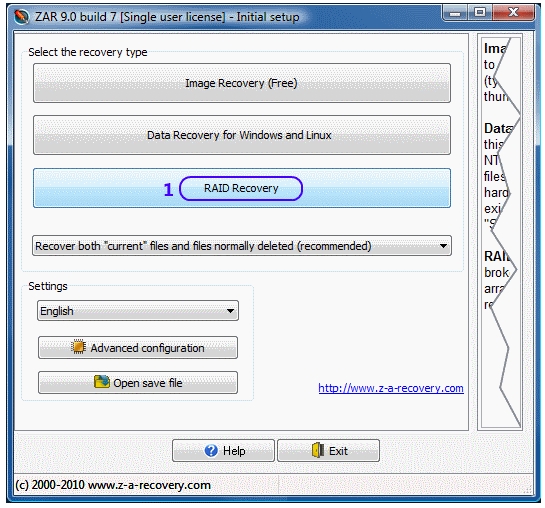
Comparison of 4 RAID Recovery Software
Software |
Eassiy Data Recovery |
DiskInternals RAID Recovery |
Stellar Data Recovery Technician |
Zero Assumption Recovery |
Hardware & software-based RAID Recovery |
√ |
√ |
√ |
√ |
Lost or inaccessible RAID Volume Recovery |
√ |
√ |
√ |
√ |
Bootable Media Recovery |
√ |
NA |
√ |
NA |
Disk Image Recovery |
√ |
NA |
√ |
√ |
Platform |
Windows, Mac |
Windows |
Windows |
Windows, Linux |
Price |
$39.99 |
$249 |
$199 |
$199.95 |
Success Rate |
98.6% |
90% |
Unknown |
Unknown |
Supported File Types |
1000+ file types including photos, videos, documents, audio and emails. |
Documents, pictures, audio ,and so on |
Documents, photos, emails & more |
Images, videos, etc |
In summary, if you need a simple but effective Raid Recovery tool with affordable cost, Eassiy Data Recovery is no doubt a good choice. Or you can choose Stellar Data Recovery Technician, when you are good at tech and have enough budget.
3 Steps to Recover Data from RAID
Prep: Download, install and run Eassiy Data Recovery on your PC.
Step 1: Choose the file type you want to recover and check the RAID to scan.
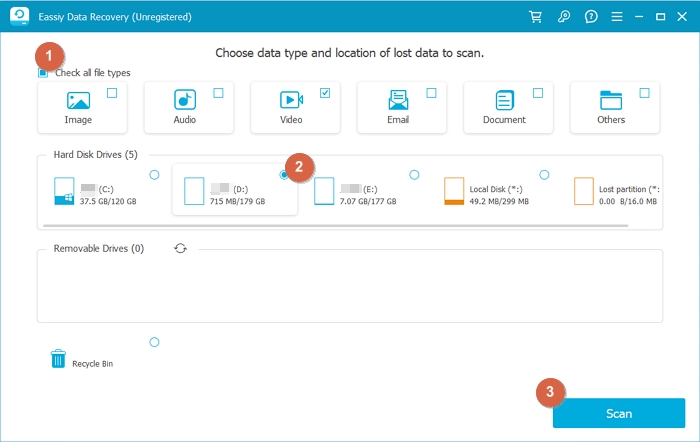
Step 2: Locate to the target one among the scan-out files and preview it before recovery.
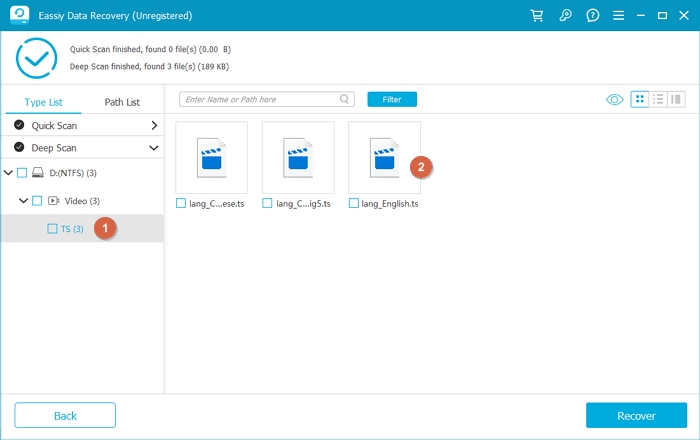
Step 3: Recover selected files to a secure place.
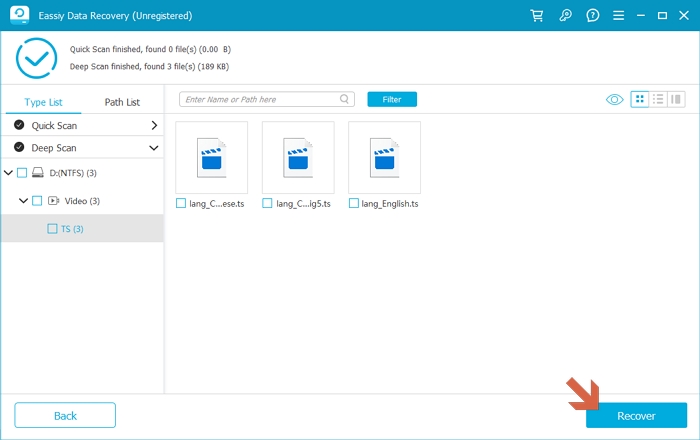
Conclusion
Now, you might be familiar with DiskInternals RAID Recovery and DiskInternals CD & DVD Recovery. You can try them based on your needs. If you want another tool for RAID recovery, then don’t hesitate to try Eassiy Data Recovery.






