Updated on 2024-01-05
views
5min read
In today's digital age, SD cards have become an essential tool for storing various types of data. From important documents to precious memories, SD cards serve as a reliable and convenient medium for keeping our valuable data safe. However, despite their reliability, SD cards are still susceptible to data loss or corruption, which can be a major headache for anyone who depends on them.
Fortunately, there are many SD card recovery software programs available that can help recover lost or corrupted data from SD cards. In this article, we will highlight the top 6 online and free formatted SD card recovery software programs for 2024. We have carefully researched and tested various SD card recovery software programs to determine which ones provide the most effective and user-friendly solutions. Our list includes programs that can recover data from a wide range of SD cards, including SDHC, microSD, and miniSD cards.
Whether you are a professional photographer or a casual user, our list of the top 6 online and free formatted SD card recovery software programs for 2024 will help you recover your lost data quickly and easily. So, read on to find the perfect SD card recovery software for your needs.
Part 1: Can You Recover Formatted SD Card Free?
Yes, it is possible to recover a formatted SD card for free using certain SD card recovery software programs. Many of these programs offer a free version with limited features or a trial version that can recover a limited amount of data before you need to purchase the full version.
However, it's important to note that not all formatted SD card recovery software programs are created equal. Some may not be able to recover all types of data or may not work on certain types of SD cards. Additionally, some free versions may come with limitations or restrictions that can impact the effectiveness of the recovery process. If you have accidentally formatted your SD card and need to recover your data, it's recommended to do some research and choose a reputable and reliable SD card recovery software program that offers a free or trial version. It's also important to stop using the SD card immediately after you realize the data loss to prevent any further damage or overwriting of the lost data.
Part 2: 3 Best Free SD Card Recovery Software to Recover Formatted SD Card
1. Eassiy Data Recovery
With a 98.6% Success Rate, Eassiy Data Recovery has a history of offering the deep scan option to recover any amount of data. You may recover deleted files from 2000+ storage devices, including Windows and Mac computers, HDD/SSD internal hard drives, external USB drives, memory SD and CF cards, digital cameras, portable drives, flash drives, etc., using this finest data recovery program for computers. All lost data from your computer or external device can be quickly recovered with Eassiy Data Recovery. It can be used in a variety of situations, including accidental data deletion, formatting, partition loss, system crashes, virus attacks, and more. Eassiy can easily and swiftly recover deleted data from a RAW hard drive or RAW flash drive.
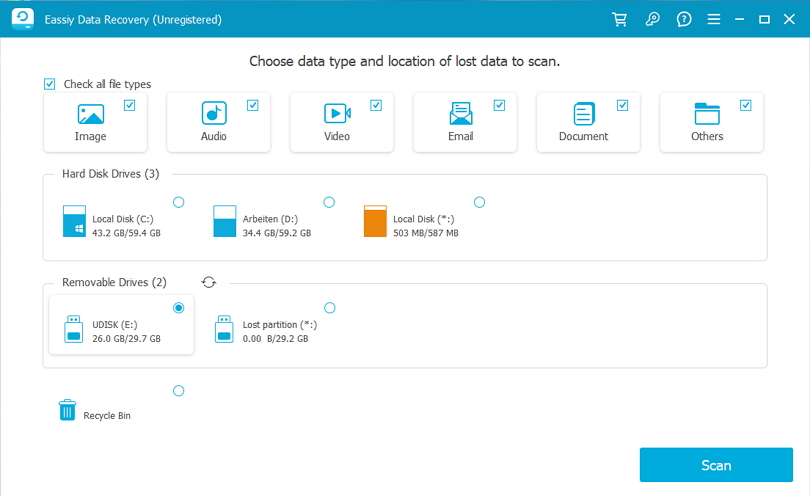
Main Features:
- Recover information from more than 2000 storage devices, including PCs, USB drives, SD cards, cameras, hard disks, SSDs, and more.
- Both quick scan and deep scan are accessible scan modes.
- 1000+ file types can be recovered in Original Quality.
- Recovery with 98.6% success rate and deep scan to recover unlimited data.
- Flexible recovery; easily pause or continue the scanning process as needed.
Pros:
- Before beginning data recovery, filter file types, preview, and select the lost data you want to recover.
- Data can be swiftly scanned and recovered using quick scan mode, or deep scan mode can be used to recover lost data with the best success rate.
- Without any difficulty, rapidly recover erased data from a RAW hard drive or flash device.
- Data can be recovered that has been lost due to deleting, formatting, raw partitioning, crashed systems, virus attacks, etc.
Cons:
- Extra facilities are offered by upgraded choices.
2. Recuva
Recuva is a sophisticated file recovery program that can easily recover deleted files from Formatted SD card hard disks, flash drives, and memory cards. It supports a wide range of file types and is simple to use. It can also be used to restore data from damaged or formatted devices. The user-friendly interface of the free online SD card recovery program effectively discovers and restores deleted contents.
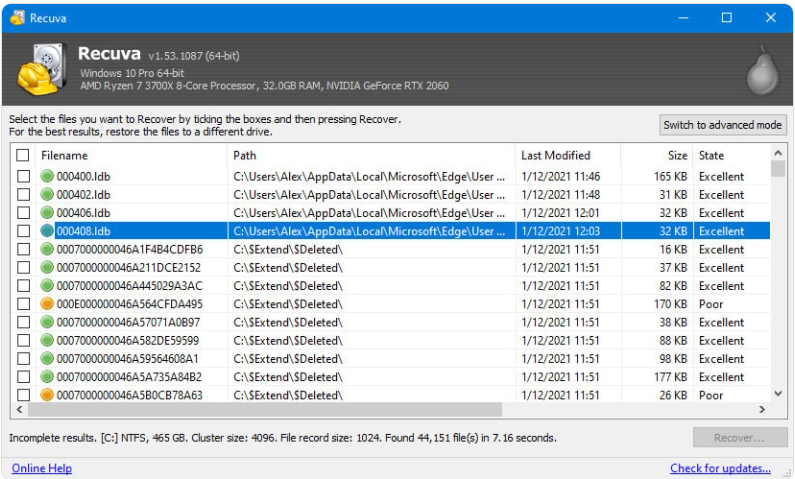
Pros:
- The file systems FAT12, FAT16, FAT32, NTFS, and exFAT are supported.
- A whopping 37+ languages are supported.
- It can recover lost music on iTunes or iPod even if you can't directly access the contents on the iPod.
- Offers an easy-to-use interface that effectively locates and restores lost files.
Cons:
- It is limited to Windows computers.
- There are functional restrictions in the basic version.
3. R-studio
The most complete data recovery program for NTFS, NTFS5, ReFS, FAT12/16/32, exFAT, HFS/HFS+, and APFS is R-Studio. On severely damaged and unidentified file systems, it also checks for recognized file types. This software surpasses most of its competitors because it also allows retrieving data from network drives or formatted SD card.
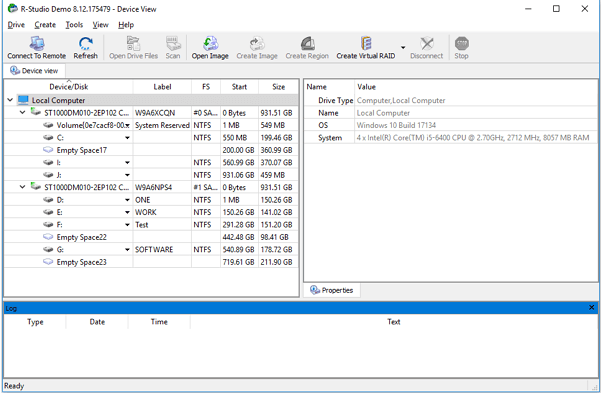
Pro:
- Network drive data recovery is supported.
- Provides the ability to create image files and retrieve files from image files.
- The sophisticated hexadecimal editor can be used to read and modify file or disk content.
- File previewer to calculate the likelihood of recovery.
Cons:
- Costs at least $49.99 and has no free version.
- Dated and fairly complicated UI.
- Extended scanning procedure.
Part 3: 3 Best Online Formatted SD Card Recovery
1. Puran Data Recovery
A free tool called Puran Data Recovery can assist you in recovering the most data possible from damaged media, including scratched CDs, DVDs, Blu-ray discs, and damaged pen drives, memory cards, etc. Data recovery can retrieve files from any media if you can see a list of them. When copying data from a file, it ignores any faulty sectors that are encountered and keeps copying until the file's end. Consequently, recovering the most intact data possible.
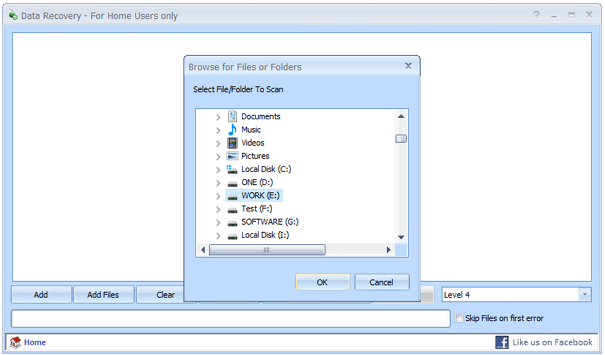
Pros:
- Automatically avoids problematic sectors while restoring files
- Supports CD, DVD, and Blu-ray optical drives
- Drag and drop is enabled.
- Free of charge.
Cons
- Result preview not possible.
- The files you want to recover cannot be filtered.
2. Windows File Recovery
Microsoft released Windows File Recovery, a data recovery program, in 2020. It can recover files from formatted or damaged drives in addition to free accidental file deletion recovery. The online SD card recovery tool supports a variety of file kinds, including documents, photographs, and videos, and is created to be used from the command line.
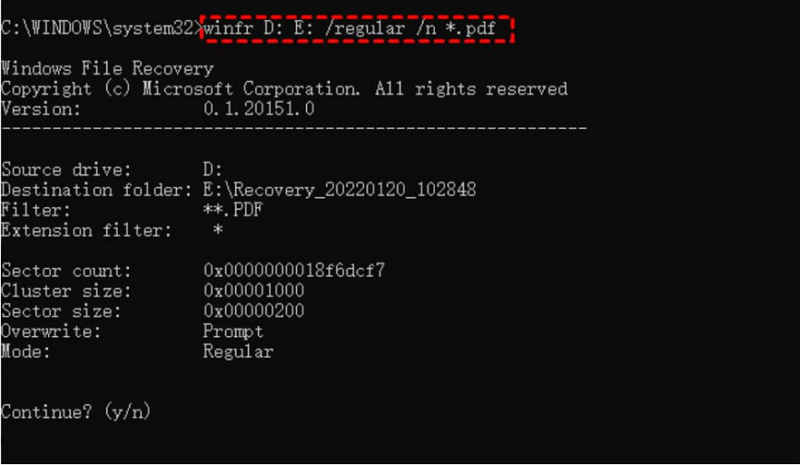
Pros:
- It is capable of recovering deleted files from the Recycle Bin even after it has been emptied.
- It can retrieve files from memory cards, USB drives, HDDs, and SSDs.
- It offers three recovery options to accommodate various data loss circumstances.
- Is designed to be used from the command line and supports a range of file types, including documents, pictures, and videos.
Cons:
- Using it requires that you are familiar with the command syntax.
- There is nothing that can be done if it is a network-shared folder; it only allows local file recovery!
- Files cannot be viewed before recovery
3. FreeUndelete
While trying to recover deleted files from internal and external devices, FreeUndelete is immensely helpful. Even individuals without technological expertise can swiftly recover their data because to its user-friendly UI. It can search far into disks and return anything that was formerly saved there thanks to its sophisticated scanning capabilities. It is fantastic if you require effective, precise, and secure online SD card recovery software.
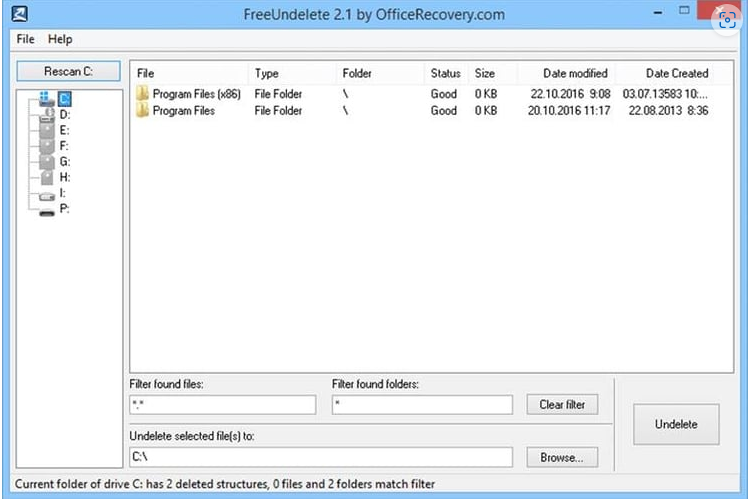
Pros:
- Easy-to-use user interface.
- Completely unrestricted in terms of functionality.
- Installs on a portable device as well as on Mac or Windows, this free SD card recovery program.
- Because of its intuitive user interface, people without prior technical knowledge can quickly retrieve their data.
Cons:
- Only individual users are permitted to use it.
- The recovery of format fails miserably.
Part 4: Comparison Table of SD Card Recovery Online
Software |
Features |
Platforms |
Price |
Ease of Use |
Effective-ness |
Eassiy Data Recovery |
- Supports a wide range of file types and systems |
Windows, Mac |
Free to $49.99 |
Easy |
Excellent |
Recuva |
- Supports various file systems |
Windows |
Free to $19.95 |
Easy |
Good |
R-Studio |
- Supports various file systems |
Windows, Mac |
$49.99 to $899 |
Moderate |
Excellent |
Puran Data Recovery |
- Simple interface |
Windows |
Free |
Tough |
Good |
Windows File Recovery |
- Supports NTFS file system only |
Windows |
Free |
Moderate |
Fair |
FreeUn-delete |
- Simple interface |
Windows |
Free |
Complicated |
Fair |
In terms of effectiveness, Eassiy Data Recovery stands out as the best option, offering deep scanning mode, preview and selective recovery, and the ability to recover data from damaged or RAW partitions. It supports a wide range of file types and systems, and users can create bootable media for data recovery. The software is easy to use and comes with a free version, but paid versions offer more features and better support.
While other software like Puran Data Recovery, Recuva, and FreeUndelete offer some of the same features, they are not as effective as Eassiy Data Recovery. R-Studio is also an excellent option, offering more advanced features like virtual RAID and network recovery, but it comes at a higher price point. Windows File Recovery is a more basic option that is limited to NTFS file systems and has a command-line interface.
Part 5: FAQ to Recover Deleted Files from SD Card Free
1. Is it safe to use free data recovery software?
Yes, as long as you download the software from a trusted source and follow the instructions carefully, it is safe to use free data recovery software.
2. Can I recover all types of files from an SD card using free data recovery software?
It depends on the software you use. Some free data recovery software supports a wide range of file types, while others are more limited.
3. Can I recover data from a physically damaged SD card using free data recovery software?
It is possible to recover data from a physically damaged SD card using data recovery software, but the success rate will depend on the extent of the damage.
Conclusion
In conclusion, there are various online and free formatted SD card recovery software options available for users to choose from in 2024. While all the software mentioned in this article offer different features and effectiveness, Eassiy Data Recovery stands out as the best software for formatted SD card recovery. Eassiy Data Recovery is a powerful software that supports a wide range of file types and systems, offering deep scanning mode, preview and selective recovery, and the ability to recover data from damaged or RAW partitions. It is user-friendly and comes with a free version, but paid versions offer more features and better support. Overall, if you're looking for the best formatted SD card recovery software, Eassiy Data Recovery is a great choice. Its effectiveness, wide range of features, and ease of use make it the top option for anyone looking to recover data from a formatted SD card.






