Updated on 2024-01-05
views
5min read
Partition recovery software is a lifesaver when you accidentally delete or lose an important partition on your computer. With the increasing amount of data stored on our computers, losing a partition can be a nightmare. Fortunately, there are several free partition recovery software options available in 2024 that can help recover lost or deleted partitions.
One of the best free partition recovery software in 2024 is Eassiy Data Recovery. Eassiy Partition Recovery is compatible with both Windows and Mac operating systems, making it a versatile option for many users. Other notable free partition recovery software options include MiniTool Partition Recovery, DiskGenius, and Orion. Each of these software options has its own strengths and weaknesses, making it important to choose the one that best fits your needs.
In conclusion, losing a partition can be a stressful experience, but with the help of the right partition recovery software, you can quickly recover your lost data. Eassiy Partition Data Recovery stands out as the best free partition recovery software in 2024 due to its ease of use, compatibility with multiple operating systems, and reliable recovery capabilities.
Part 1: Is It Possible to Recover Deleted/Lost Partition?
It is possible to recover a deleted or lost partition using partition recovery software. When a partition is deleted or lost, the data stored on it is not immediately erased from the hard drive. Instead, the data becomes inaccessible, and the partition table or file system becomes corrupted. However, unless the previous data is overwritten by new data, it remains on the hard drive even if it’s deleted. Partition recovery software works by scanning the hard drive for lost or deleted partitions and reconstructing the partition table or file system to make the data accessible again. The software can recover different types of partitions, including NTFS, FAT, HFS+, and Ext4.
It is important to note that the success of partition recovery depends on several factors, such as the extent of the damage, the amount of new data written to the hard drive, and the type of partition recovery software used. In some cases, data recovery may not be possible, especially if the data has been overwritten or the hard drive has physical damage. Therefore, it is always advisable to create regular backups of important data to avoid the risk of data loss.
Part 2: Top 8 Partition Recovery Software to Recover Data From RAW/Deleted/Lost Partition
1. Eassiy Partition Data Recovery
All lost data from your computer or external device can be quickly recovered with Eassiy Data Recovery. It can be used in a variety of situations, including accidental data deletion, formatting, partition loss, system crashes, virus attacks, and more. You may recover deleted files from 2000+ storage devices, including Windows and Mac computers, HDD/SSD internal hard drives, external USB drives, memory SD and CF cards, digital cameras, portable drives, flash drives, etc., using this finest data recovery program for computers. It can recover more than 1000 different file kinds, including emails, documents, videos, and images.
Main Features:
- Deep Scan with 98.6% Success Rate to Recover Unlimited Data
- Recover more than 1000 different file kinds, such as emails, documents, documents, and videos.
- With quick scan mode, you can scan quickly and recover data; with deep scan mode, you can recover lost data most successfully.
- Before beginning data recovery, filter file types, preview, and select the lost data you want to recover.
- The scanning process can be freely stopped and started again at any time.
Pros:
- Support GPT and MBR disks larger than 16 TB.
- Able to recover lost partitions in a variety of circumstances.
- A software package with strong disk management tools.
- The majority of partition management capabilities are no-cost.
Cons:
- Limited features with a free version.
How to Recover Data from RAW/Deleted/Lost Partition:
Step 1: Select a removable drive and a data type.
Launch Eassiy Data Recovery, then connect an external storage device to your computer so that you can restore erased data from it. Once it is plugged in, Eassiy Data Recovery will instantly recognize the external drive and add it to the list of devices that may be scanned using the Removable Drive option.
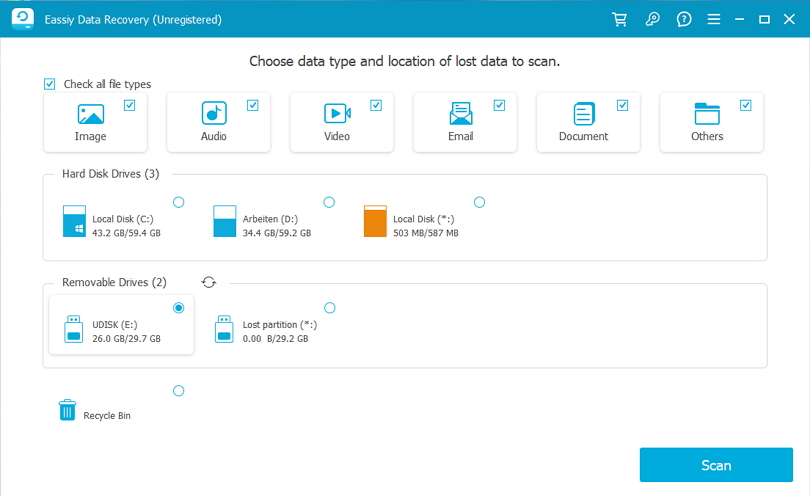
Step 2: Scan the information and review the findings.
There are two scanning options offered by Eassiy Data Recovery: Quick Scan and Deep Scan. To see if the data you wish to recover is present, look through the type list and path list of the external drive's scan findings.
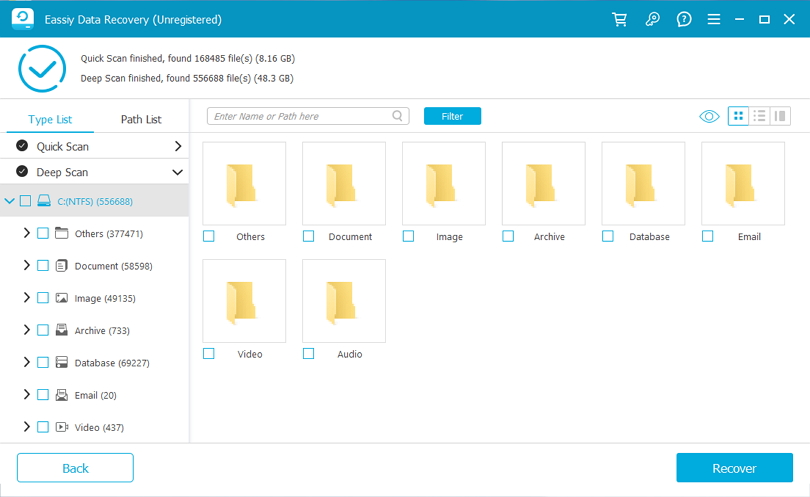
Step 3: Preview and Recover Data.
After scanning, select the files you want to recover and press the "Recover" button.
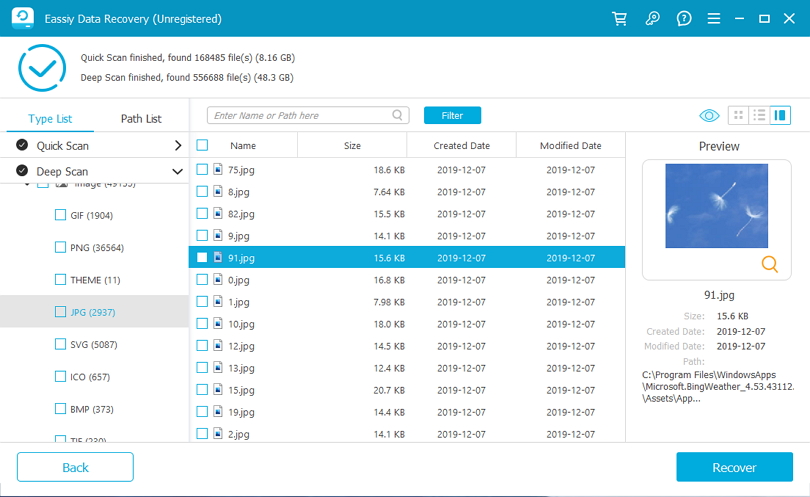
2. Orion File Recovery Software
Orion File Recovery Software is also quite helpful for free partition recovery. It is an application with a free trial that was created to make it simple and effective for users to recover deleted or lost computer data. It enables you to do a lost data scan on your partitions, hard disks, or memory cards. In addition to recovery tools, it can assist you in permanently deleting files to improve security.
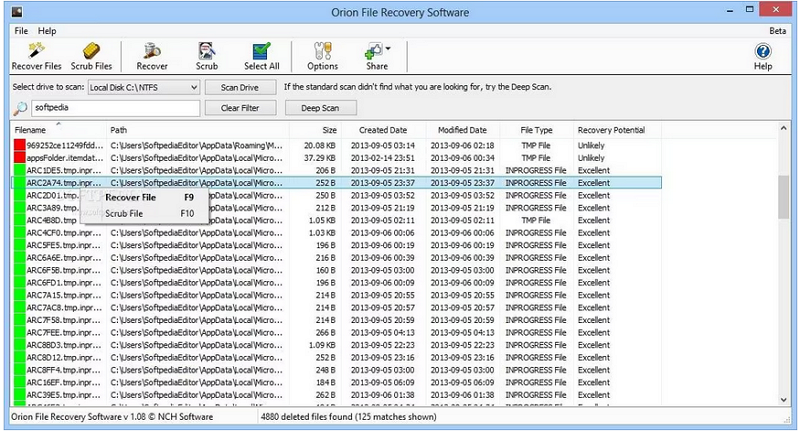
Pros:
- Utilization is simple.
- Incorporates useful security measures.
- Easy to use interface.
- Recovery is straightforward thanks to the Wizard.
Cons:
- Less possibilities for configuration.
3. Acronis Recovery Expert Wizard
Acronis Recovery Expert Wizard is the best option for partition recovery software if your partition is lost or missing. Acronis Recovery Expert Wizard works regardless of the reason you lost partitions—accidental deletion, data corruption, faulty sectors, or power failures. Additionally, it can assist with either a manual or automatic partition restoration.
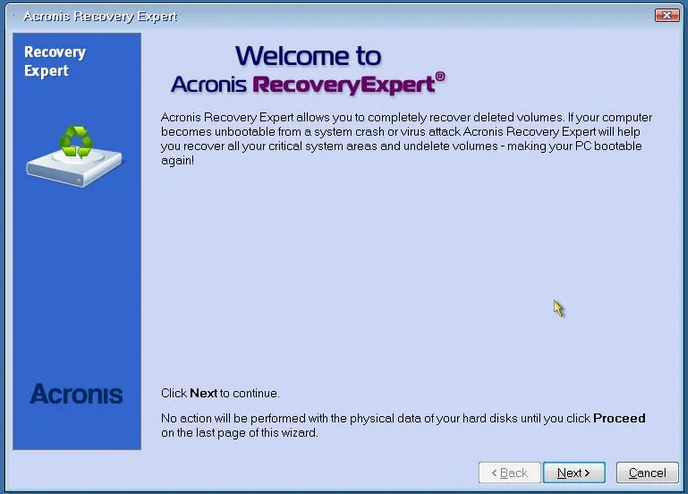
Pros:
- Use of it doesn't require any technological expertise.
- A greater degree of control over the recovery process is provided by the manual recovery mode.
- All deleted partitions are easily found and restored using the automatic mode.
- Supports all widely used partitioning operations.
Cons:
- A laborious recuperation procedure.
4. Active Partition Recovery
To recover deleted and corrupted data, Active Partition Recovery supports Windows, WinPE, Linux, and DOS machines. It analyzes the PC's partitions and only recovers lost data if it hasn't been overwritten after being removed. To recover your data, use the QuickScan, SuperScan, and Last Chance modes.For Windows 11, 10, 8, 7, you can get it for free. You can purchase Active Partition Recovery's personal and business licenses if you want to use the program's paid features.
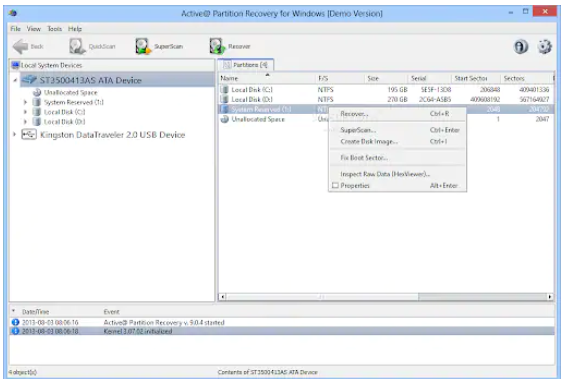
Pros:
- An intuitive UI.
- You won’t need any specialized skill to use this tool.
- Data from partitions in NTFS, exFAT, and other file formats can be recovered.
- Powerful algorithms for scanning.
Cons:
- Only the deleted or formatted partition can be detected by the free version.
5. Lazesoft Recovery Suite
This partition recovery program was created for Windows OS and serves both purposes. A tool called Lazesoft Recovery Suite is available in both a free and a paid (licensed) version. The main restrictions of the free version include: inability to fix missing file crashes such as "ntldr is missing", "bootmgr is missing", etc.; inability to connect to any kind of Windows Server; and lack of support for macOS HFS+ file system recovery. Files or partitions that have already been overwritten, however, cannot be recovered.
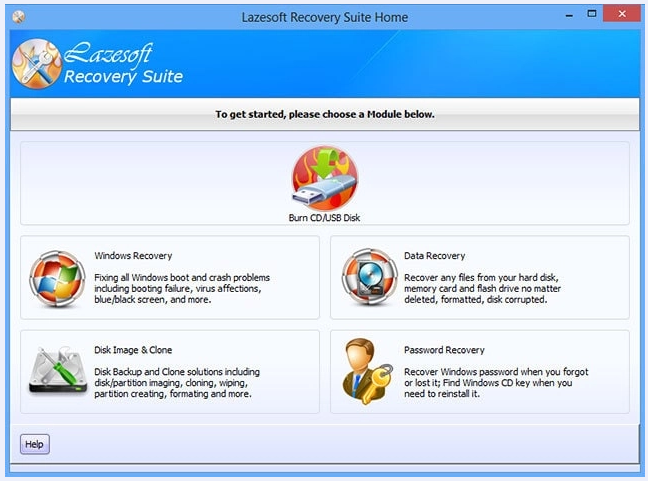
Pros:
- The user interface is simple.
- Repair Windows boot issues.
- Different file formats are recovered.
- No extra skills needed to use it.
Cons:
- Running only on Windows 7, 8, and 10.
- Restricted characteristics.
6. Partion Find and Mount
Partition Find and Mount is another excellent free partition recovery program. Free partition recovery software that is simple to use and safe can easily recover lost or deleted partitions. It locates and mounts lost partitions on the computer so that you can access them as a standard disk or drive volume. The Partition Find & Mount tool is very useful in extreme situations where the Master Boot Record is corrupted, overwritten, or missing.
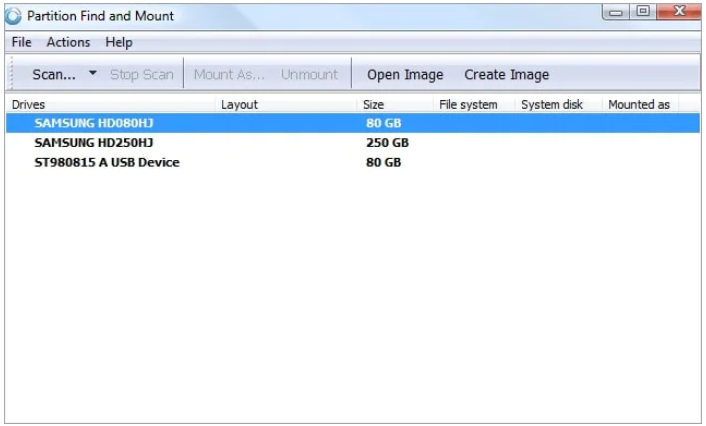
Pros:
- A user-friendly interface
- Streamline Master Boot Record files.
- Free version with restrictions for personal usage.
- Work for the simplest partition recovery requirements.
Cons:
- Available only on Windows OS.
- Limited support for file systems
7. MiniTool Partition Recovery
You can recover partitions lost due to mistakes in deletion, Windows updates, malware attacks, damage to the partition table, and many more reasons with MiniTool Partition Recovery, an integrated function of MiniTool Partition Wizard. Additionally, it can assist you in recovering deleted partitions and all of the data stored on them from other storage mediums. It offers quick and deep scans to carry out partition recovery, just like other partition recovery programs.
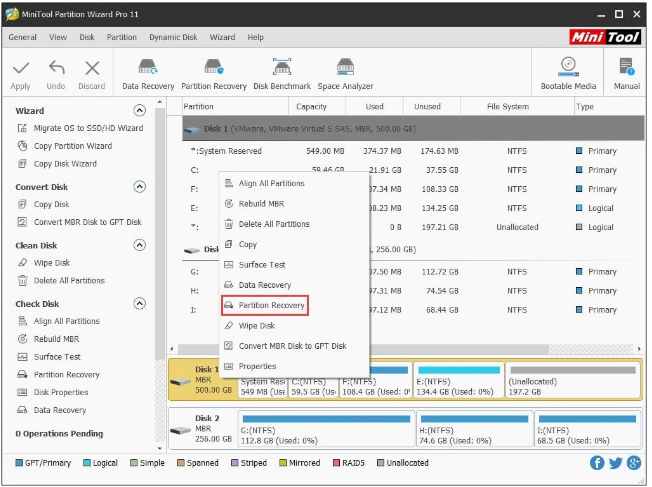
Pros:
- Linux OS files can be recovered and compatible with Windows
- Supports a variety of storage devices, including hardware raid and dynamic disk.
- Restore deleted files from the NTFS, ext2, FAT, and exFAT storage systems
- Transferring data from deleted partitions
Cons:
- To finish a recovery process, you must purchase the PRO version.
- Does not support every file system that intermediate and advanced users need.
8. DiskGenius
The DiskGenius software appears to be geared toward IT specialists, yet even a typical PC user can simply navigate and utilize the program thanks to its user-friendly design. On Windows OS PCs, you can backup and restore partition tables, recover deleted files, and verify and repair faulty sectors with the DiskGenius software.
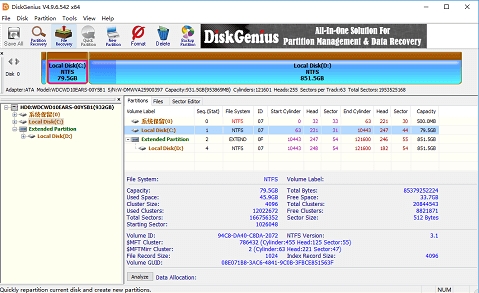
Pros:
- Useful for cloning and retrieving data from hard drives and partitions.
- Creates a bootable WinPE drive
- Establishes and formats partitions
- A solid partition management and data loss recovery solution.
Cons:
- The user interface might be more welcoming.
- Works only with Windows OS.
Part 3: Comparison Table for Best Partition Recovery Software
Software Name |
Eassiy Partition Recovery |
Orion File Recovery Software |
Acronis Recovery Expert Wizard |
Active Partition Recovery |
Lazesoft Recovery Suite |
Partition Find and Mount |
MiniTool Partition Recovery |
DiskGenius |
User Interface |
User-friendly and simple |
Simple and intuitive |
Complicated |
Complicated and outdated |
User-friendly |
User-friendly and simple |
User-friendly and intuitive |
User-friendly and simple |
Compatibility |
Windows and Mac |
Windows |
Windows |
Windows |
Windows and Mac |
Windows |
Windows |
Windows and Mac |
Partition Types |
NTFS, FAT, HFS+, and Ext4 |
NTFS, FAT, and ExFAT |
NTFS, FAT, and Ext2-4 |
NTFS, FAT, and Ext2-4 |
NTFS, FAT, and Ext2-4 |
NTFS and FAT |
NTFS, FAT, and Ext2-4 |
NTFS, FAT, and Ext2-4 |
Recovery Rate |
High |
Moderate |
Moderate |
High |
Moderate |
Moderate |
Moderate |
High |
Additional Features |
Can clone partition |
No |
Can clone partition |
No |
Can create bootable disk |
No |
Can clone partition |
Can clone partition |
Customer Support |
24/7 live chat and email |
Email support only |
Email and phone support |
Email support only |
Email and phone support |
Email support only |
Email support only |
Email and phone support |
Price |
Free version available |
Free version available |
No free version available |
Free version available |
Free version available |
Free version available |
Free version available |
Free version available |
Overall Rating |
9.5/10 |
7/10 |
6/10 |
8/10 |
7.5/10 |
6.5/10 |
8/10 |
7.5/10 |
Best Feature |
High recovery rate |
User-friendly interface |
Can clone partition |
High recovery rate |
Can create bootable disk |
Can mount found partitions |
Intuitive interface |
Can clone partition |
Recommendation |
Highly recommended |
Suitable for basic recovery |
Suitable for advanced users |
Suitable for advanced users |
Suitable for basic users |
Suitable for basic users |
Suitable for basic recovery |
Suitable for advanced users |
Based on the comparison table above, Eassiy Partition Data Recovery stands out as the best option among the listed software. It has a user-friendly interface, supports multiple partition types, has a high recovery rate, and provides 24/7 customer support. It also offers additional features such as partition cloning and a free version is available. While other software may have their strengths, Eassiy Partition Recovery provides the best overall package for partition recovery.
Part 4: FAQ For Free Lost/RAW/Deleted Partition Recovery
1. What is partition recovery software?
Partition recovery software is a tool that helps recover lost, deleted, or damaged partitions on a hard drive. The software scans the hard drive for lost partitions, reconstructs the partition table or file system, and makes the data on the lost partition accessible again.
2. What causes a partition to be lost or deleted?
A partition can be lost or deleted due to various reasons, such as accidental deletion, hard drive failure, partition table corruption, virus attack, or software malfunction.
Conclusion
In conclusion, if you are looking for the best free partition recovery software to recover deleted partitions in 2024, Eassiy is undoubtedly the top choice. With its comprehensive features, user-friendly interface, and high success rate, Eassiy offers a reliable and efficient solution for recovering lost data. Whether you have accidentally deleted a partition or faced a system crash, Eassiy can help you restore your data quickly and easily.






