Updated on 2025-07-15
views
5min read
Netflix is a go-to platform for streaming, but what if you want to keep your favorite shows permanently? Burning Netflix content to DVD can help you archive and watch offline without limitations. This guide walks you through every step—from downloading Netflix videos in high quality to burning them onto a DVD.

Common Wish: I want to burn a Netflix show onto a disc. How?
There is no straightforward way to burn a Netflix show onto a disk. The only option is the download the Netflix show in a common video format like MP4, MKV, or MOV, then use advanced software to burn the file to a DVD.
Part 1: Can You Burn Netflix Movies or TV Shows to DVD?
Technically, yes—but not directly. Netflix videos come with DRM (Digital Rights Management) protection, which prevents copying. To burn Netflix to DVD, you'll need to first save the content using third-party software that can capture or convert the video for personal use. Always ensure you're complying with local copyright laws and using the content for personal backup only.
Part 2: What You Need
Before we proceed to the process of burning Netflix movies to DVD, here are the necessary tools you need to execute the operation.
- A Computer with a DVD Drive
- A Netflix Account
- Netflix plan price
- Screen Recording Software
- DVD Burning Software
- Blank DVDs with Adequate Storage Space
- Video Converter (Optional)
Part 3A: Download Netflix Videos Using StreamFox
Burning Netflix movies to DVD can be very tricky. But with the Eassiy One-stop Streaming Video Downloader—StreamFox for Video software, you don't have to worry about any problems.
StreamFox for Video allows you to easily download unlimited movies and TV shows from Netflix in MP4, MKV, or MOV formats with lightning-fast speed. You can use it to burn any Netflix movie to DVD so that you can watch it on your TV with high quality.
Moreover, it preserves the video's original metadata, ID3 tag, and audio track, ensuring you enjoy the best viewing experience.
Key Features
- Enjoy up to 10x faster download speed with an option for batch download.
- Download videos with high resolution, ranging from 1080p to 4k.
- Supports multiple subtitle formats, such as soft subtitles, hard subtitles, and external subtitles.
- It’s designed to allow video download from a wide range of video websites, including Amazon Prime Video, HBO Max, HULU, YouTube, and many others.
Let’s learn how to use StreamFox for Video software to download Netflix movies.
Step 1: Start “StreamFox for Video”and click Netflix.
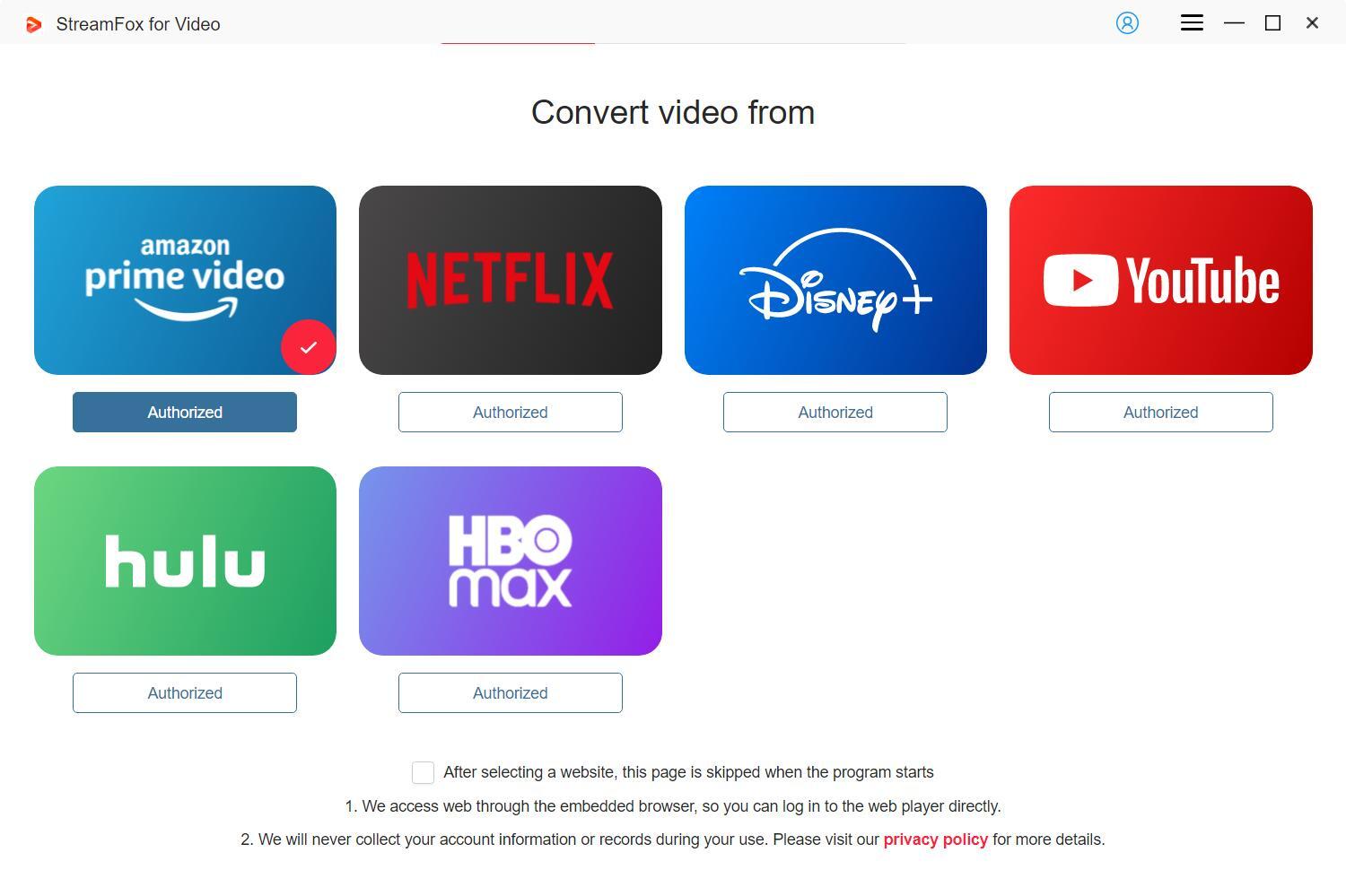
Click the “Sign In” button at the top-left and enter your credentials to log in to your “Netflix account”.
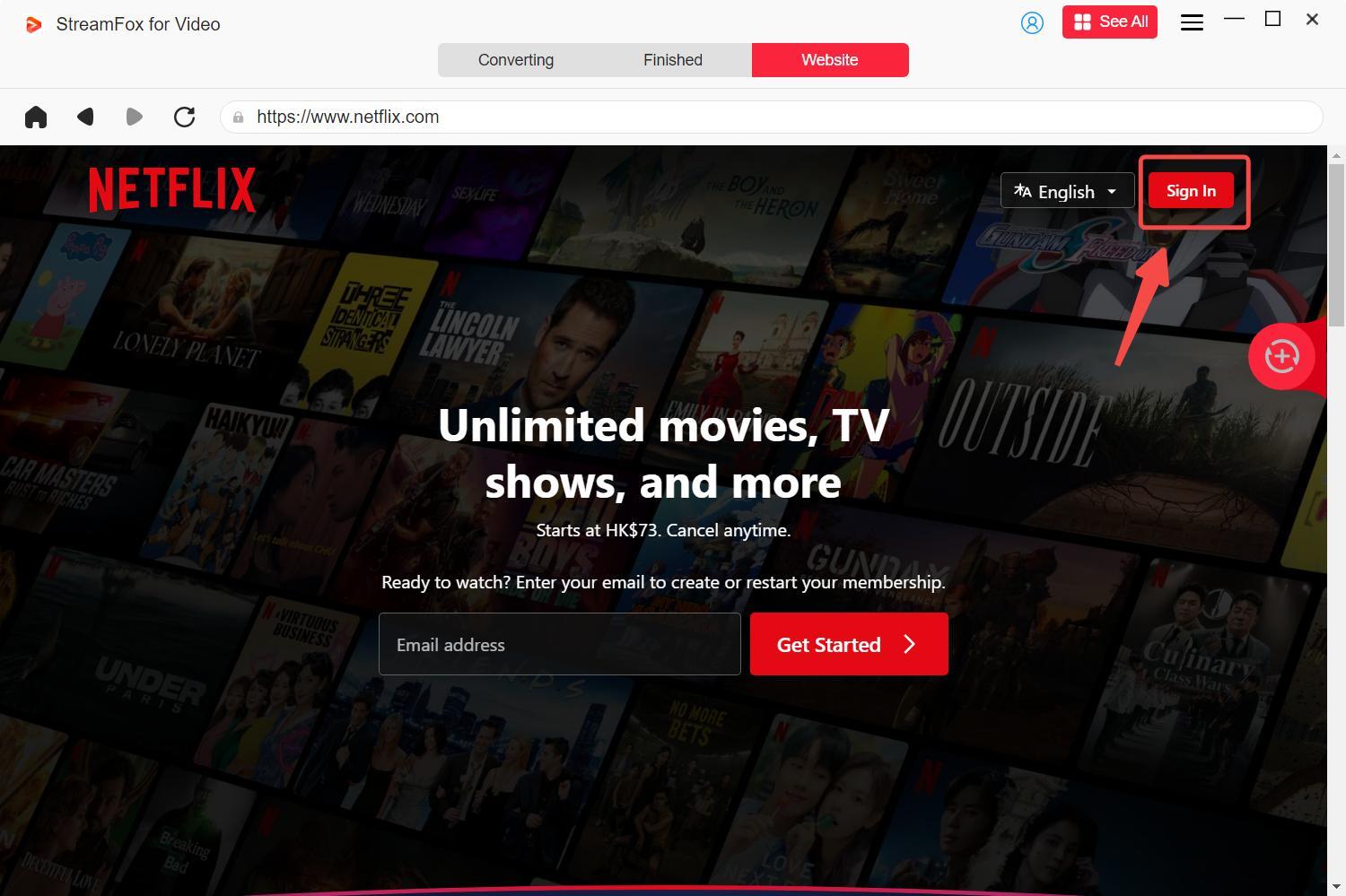
Step 2: Enter the “Title Keyword” or “URL” of the movies you want to download into the tool’s search bar.
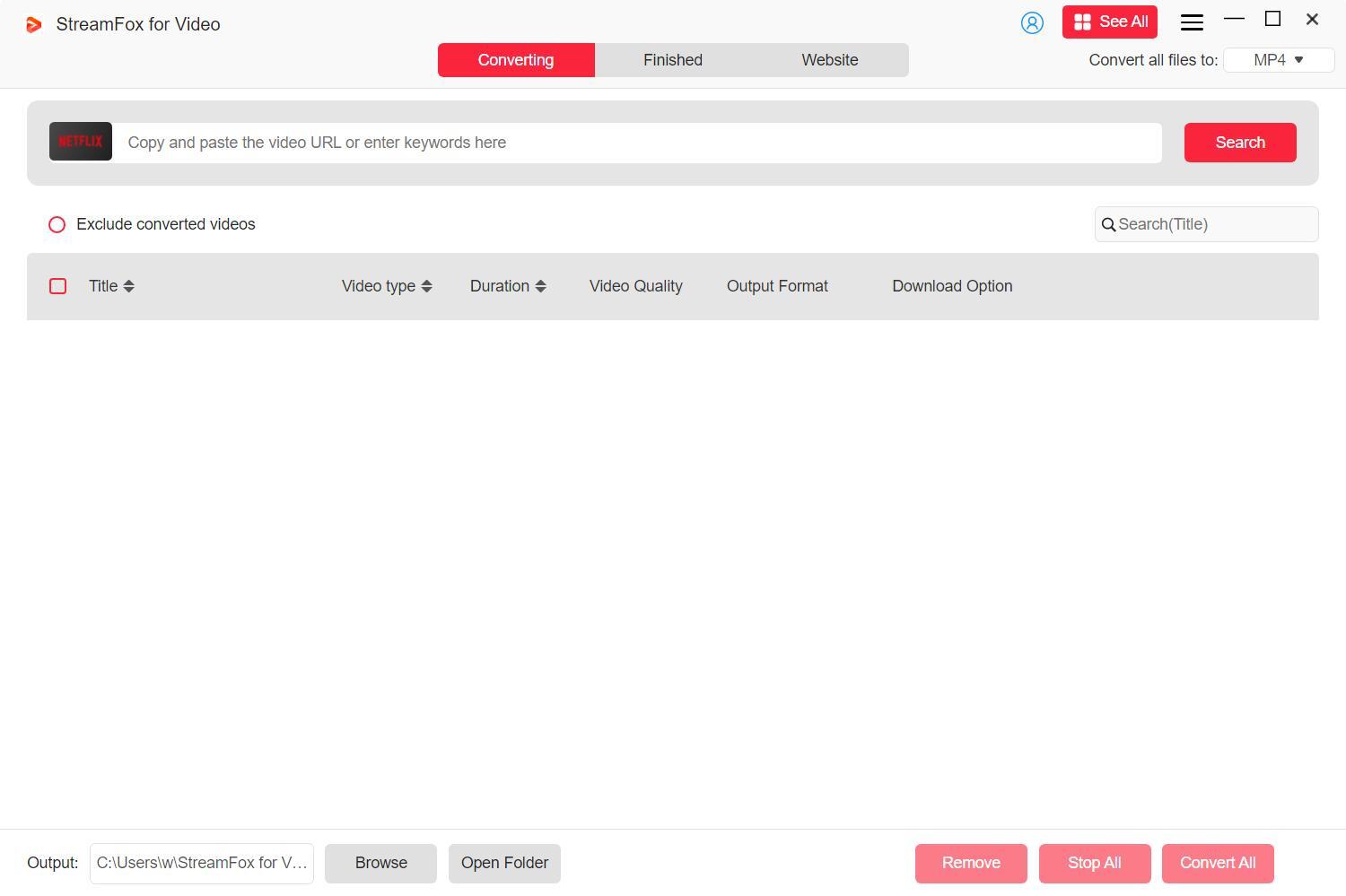
Choose the movie from the search result and click on “Add Queue” button.
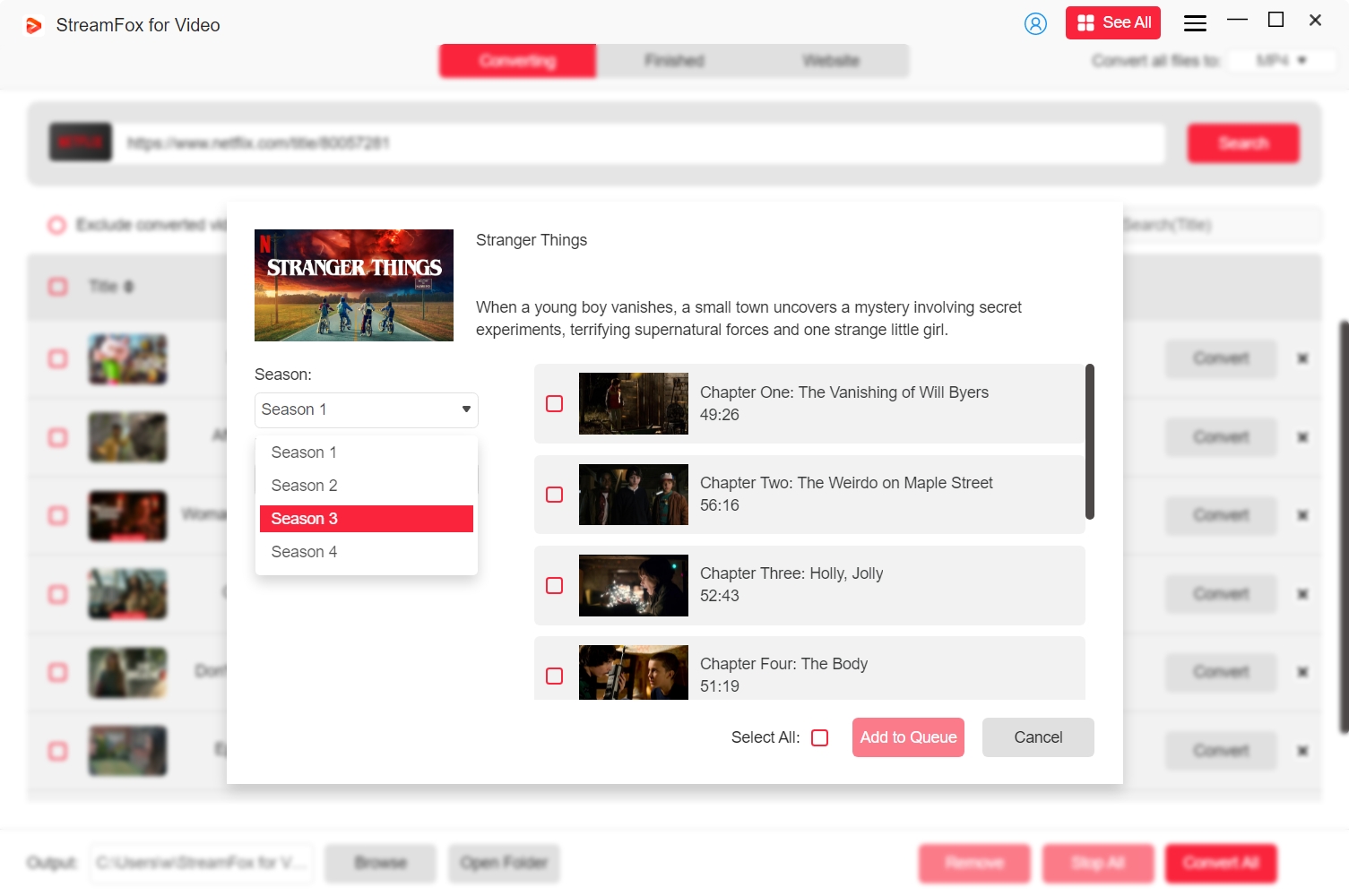
Step 3: Adjust the “Video Quality”, “Audio Quality”, and “Subtitles type.”
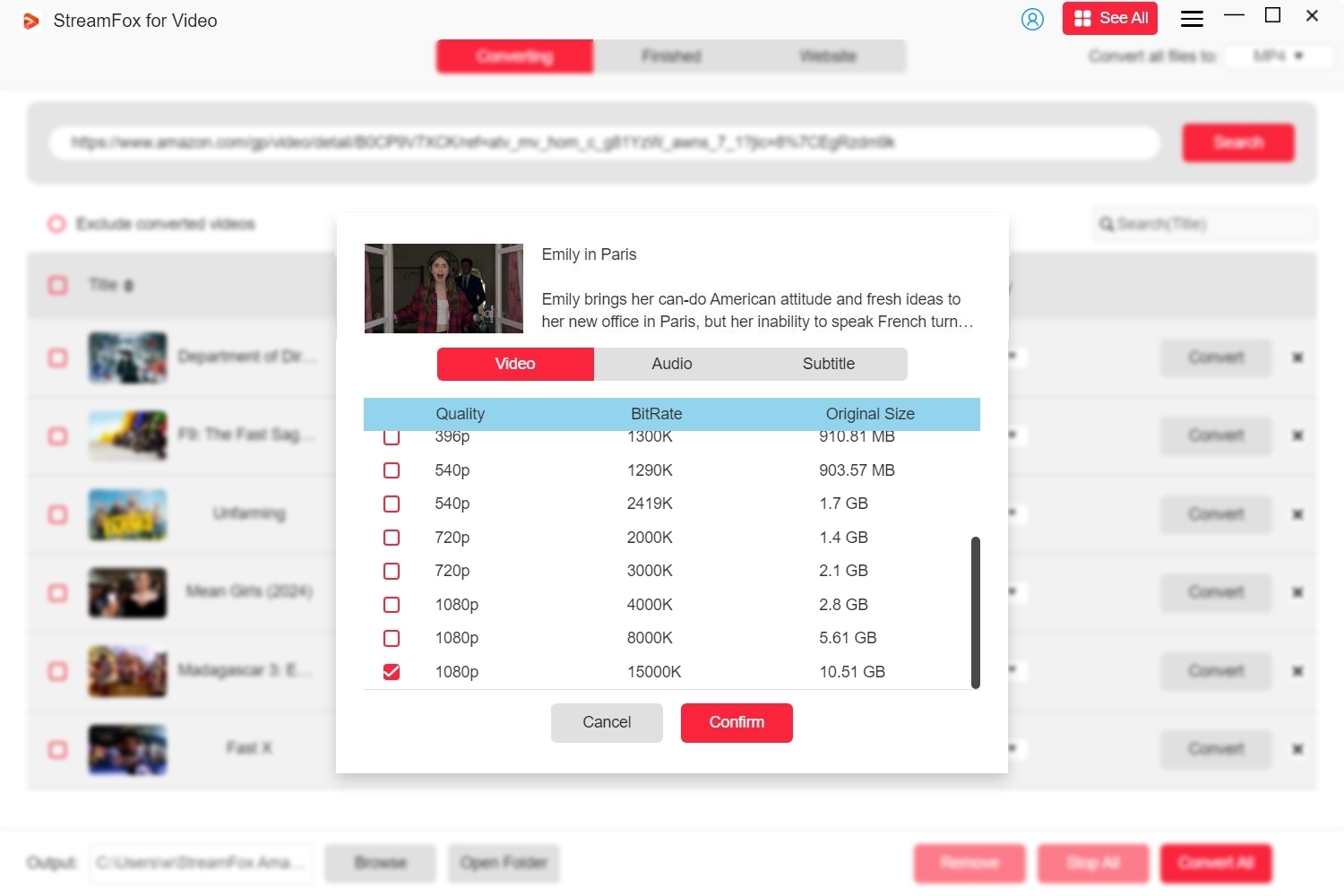
Step 4: Click on the “drop-down” at the top-left and choose the video output format. Then, click on “Convert All” to start converting the video.
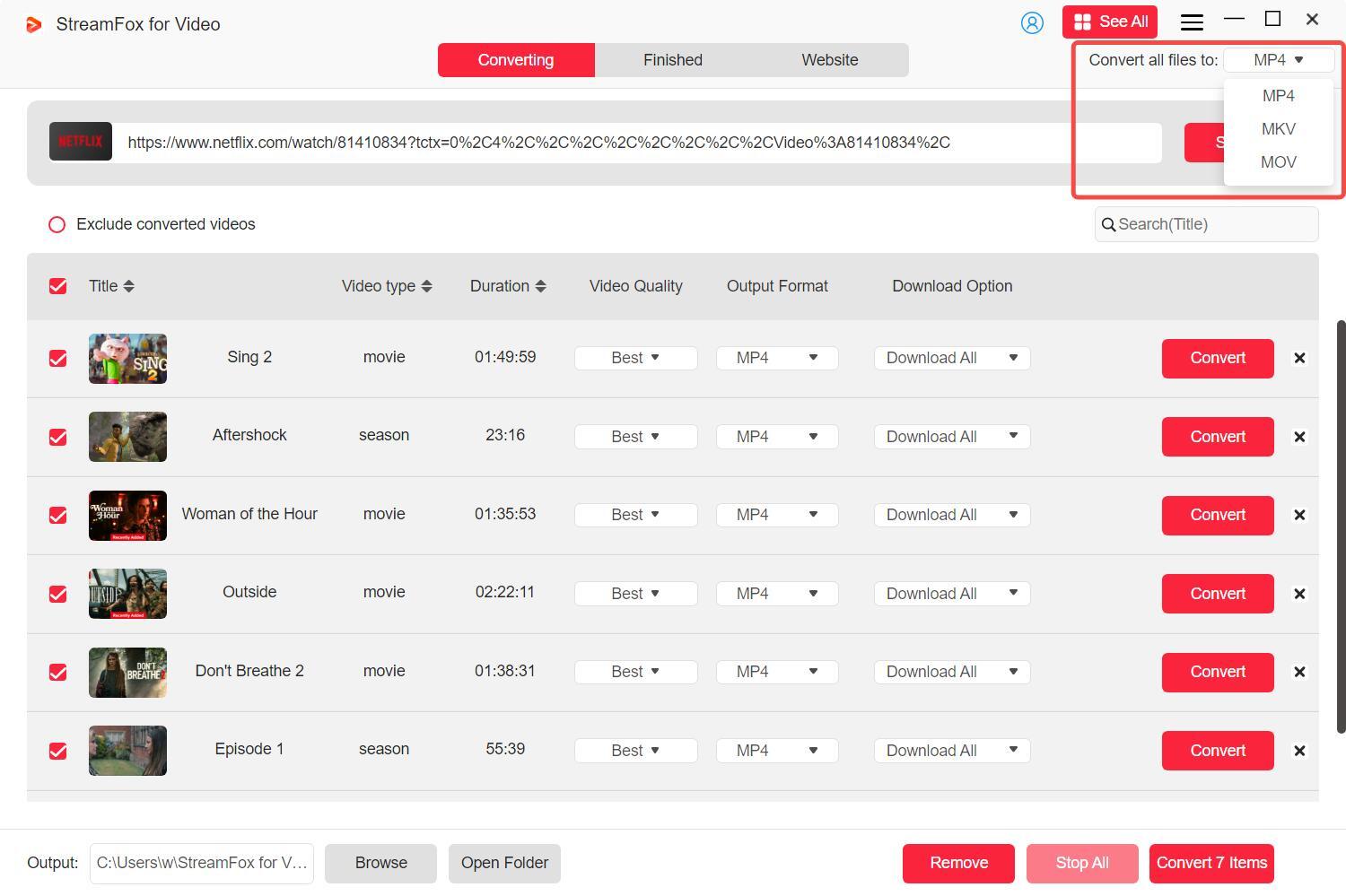
Step 6: After converting the video, click on “Finished” and select “View Output File” to save the file to your computer.
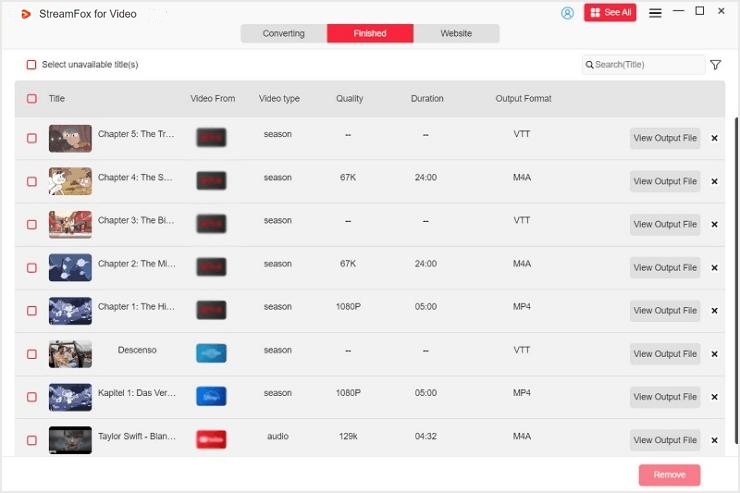
Part 3B: Burn Downloaded Videos to DVD with AnyBurn
Once you’ve downloaded the Netflix movies, the next thing is to burn the files to DVD. Here is how to do it;
Step 1: Download “AnyBurn” on your computer and run the software.
Step 2: Click on “Burn files/folder to disc” from the main interface.
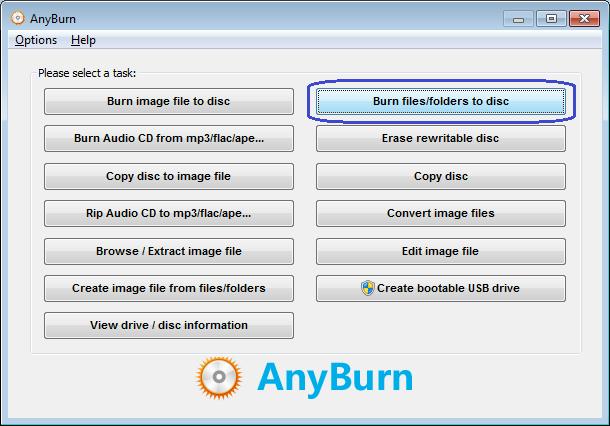
Step 3: Click on the “Add” button and upload the downloaded video files that you want to burn. Then, click “Next.”
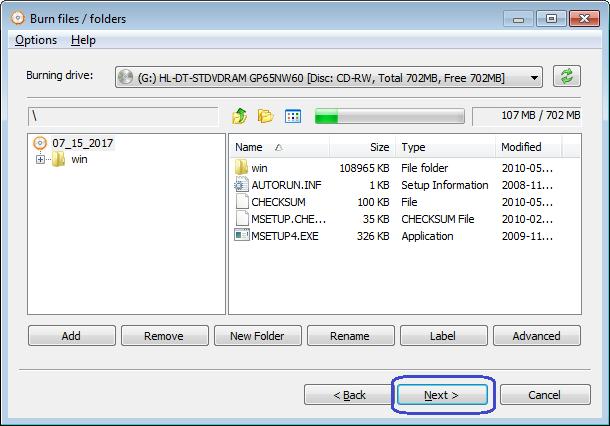
Step 4: Select the “Burning drive” for your files and customize other relevant settings according to your requirements.
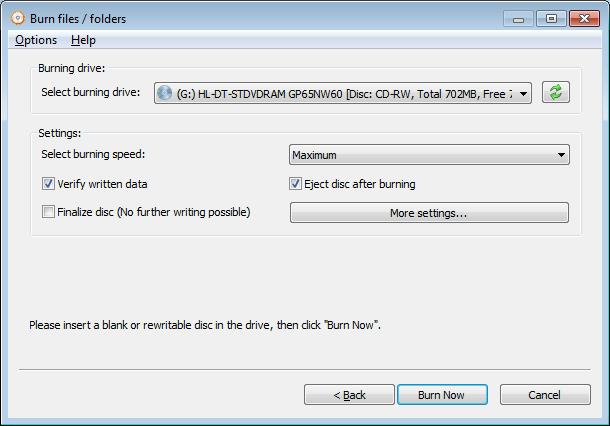
Step 5: Click “Burn Now” to start burning the videos to DVD.
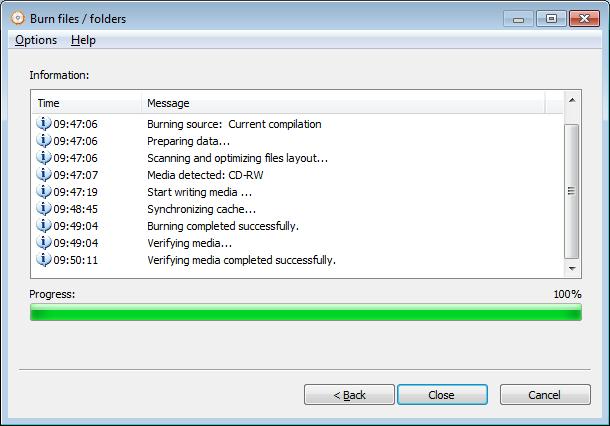
Part 4: Optional — Convert Formats Before Burning
If you want to convert your Netflix movies to another format for burning to DVD, you need Eassiy Video Converter Ultimate.
Eassiy Video Converter Ultimate is a powerful software that boasts more than 20+ multimedia tools to convert, edit, compress, and do a lot more with videos without reducing their quality.
With this software, you can convert videos to HD, 4k, up to 8k quality at a lightning-fast speed. And the best part? It supports more than 1000+ video and audio formats.
It also gives you access to many helpful video production features that allow you to manage your video subtitles, add effects, and do lots more.
Key Features
- Batch convert videos with 60x faster speed.
- Supports a wide range of video formats, including MP4, MOV, AVI, and MKV.
- Experience flawless video conversion with 1:1 conversion quality.
- Allows you to compress videos losslessly and share to popular social media platforms like YouTube, Facebook, and TikTok.
How to use Eassiy Video Converter Ultimate
Step 1: Install Eassiy Video Converter Ultimate software on your computer and launch it.
Step 2: Upload the video files that you want to convert.
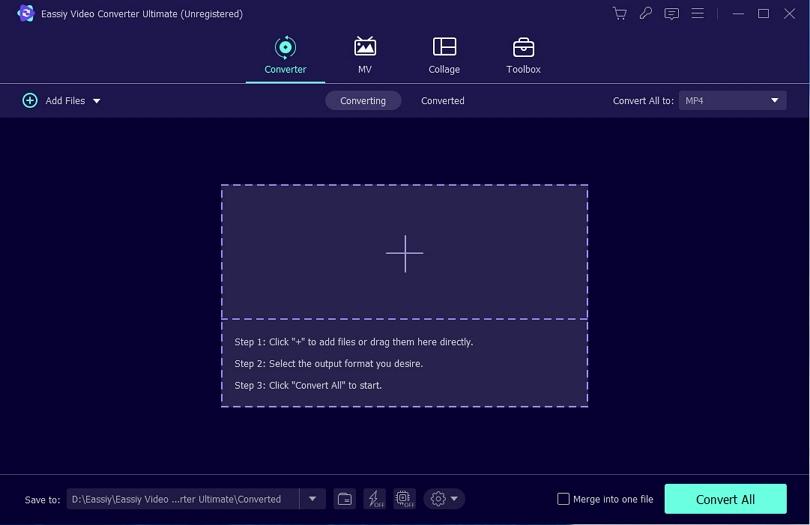
Step 3: Click on the “drop-down icon” next to “Convert All to” at the top-right side and select the output file format.
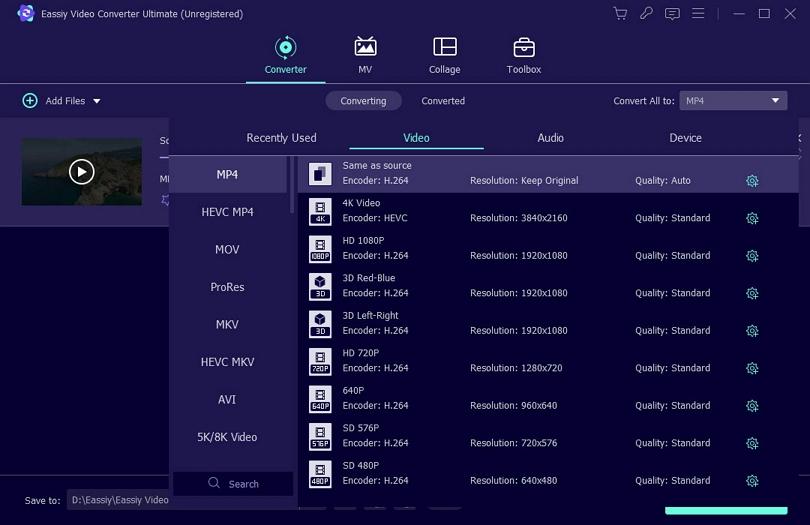
Step 4: Click the “Convert all” button to start converting the videos.
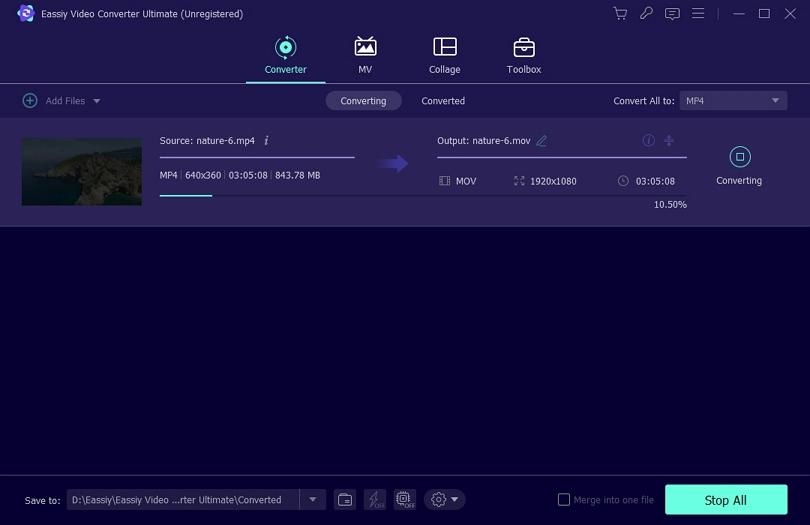
FAQs
Is there a way to record Netflix?
Yes, but it's not officially supported by Netflix. The platform does not allow screen recording due to DRM (Digital Rights Management) protection. However, some third-party screen recording tools, such as Eassiy Screen Recorder Ultimate, can bypass this and record Netflix in high quality for personal use only.
How Do I Permanently Save a Movie From Netflix
There is no official way to permanently save a Netflix movie. However, tools like StreamFox for Video allow you to save unlimited movies from Netflix forever without any complications.
Conclusion
While burning Netflix movies to DVD may not be the most conventional route in today’s streaming era, it’s a practical solution for offline access and personal archiving.
By following the steps outlined in the article, you should be able to burn any of your favourite Netflix movies to DVD within a few clicks.








