Updated on 2025-08-14
views
5min read
At present, 4K streaming is viewed as one of the top options for achieving optimal video quality and immersive experience. At present, Netflix is the biggest streaming platform globally and provides a wide selection of 4K content. However, simultaneously, it can be rather challenging for both new and seasoned users to find and configure the appropriate settings. In this guide, you’ll discover how to quickly find 4K movies on Netflix.
How to Find 4K UHD Content on Netflix?
Understanding 4K UHD is crucial for watching movies of 4K quality on Netflix. Follow these instructions to access high-definition content on Netflix.
Step 1: Start the Netflix app on your 4K-supported device or browse the website on your PC. Ensure you are signed in to your account.
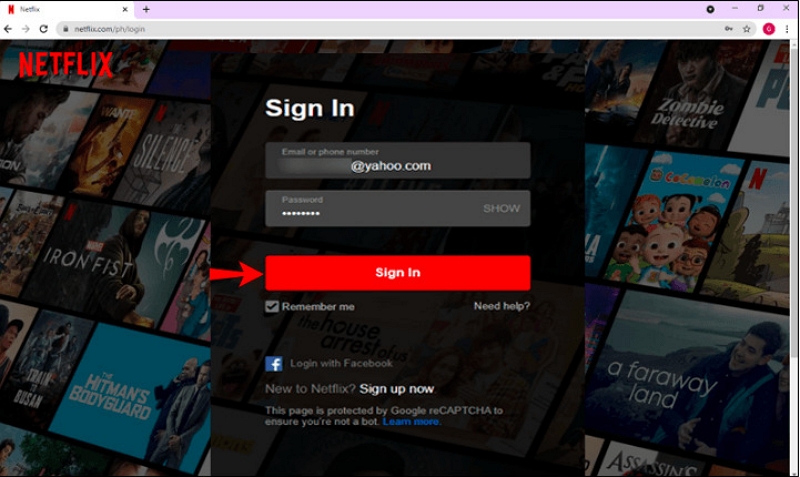
Step 2: Tap your profile icon in the app or website, then click Account > Edit Settings > Playback Settings. To enable Ultra HD streaming, ensure that your playback settings indicate either High Quality or Automatic Streaming quality.

Step 3: Tap the search icon on Netflix and type “4K” or “Ultra HD” to browse through the 4K movies and TV series available. Another option is to search for an “Ultra HD” or “4K” category on the main menu.
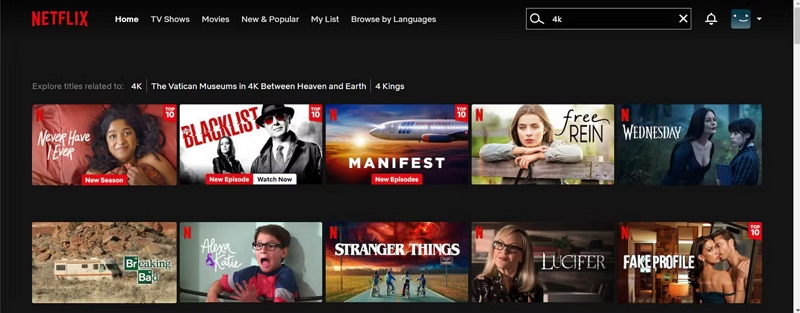
Step 4: Select a movie that features the "Ultra HD 4K" label in the title. This tag ensures that the material is compatible with 4K resolution.
Following these instructions, you can start streaming the 4K title that you prefer.

What are the conditions for watching 4k movies?
It would help if you met certain prerequisites to watch movies in 4K on Netflix. Here are some of them given below –
- 4K streaming is only available through the Premium package on Netflix.
- Check the specifications for your device and confirm if it supports 4K playback. 4K support is limited to certain devices, such as the latest Smart TVs and 4K displays, as well as certain streaming devices.
- The minimum internet speed for 4K streaming is 15 Mbps.
- If you want 4K quality video on your computer, we recommend using the Netflix app on Windows 10 and 11, Microsoft Edge, or Safari on macOS 11.0 and above.
Easy Way to Watch 4K Movies on Netflix Offline
Eassiy One-stop Streaming Video Downloader—StreamFox for Video is a powerful application that allows users to download 4K movies from services like Netflix, Amazon Prime, Disney+, HBO Max, and others. With StreamFox, You can choose from three types of subtitles: soft subtitles, hard-coded subtitles, and external subtitles in SRT or VTT format, and enjoy your favorite movies and shows without interruption, regardless of the resolution, with support for all formats including MP4, MKV, and MOV.
Key Features:
- Boost your offline video collection and achieve up to 10x faster download speeds.
- A built-in browser support and cache-clearing feature make downloading and streaming smoother.
- Keep downloading videos and select the option to turn off or enter sleep mode upon completion.
- Downloaded content can be accessed on smartphones, tablets, laptops, and smart TVs.
Download movies on Netflix in 4K with StreamFox for Video:
Step 1: Open the StreamFox for Video and choose Netflix from the available options on the main screen. Upon loading, log in to your Netflix account.
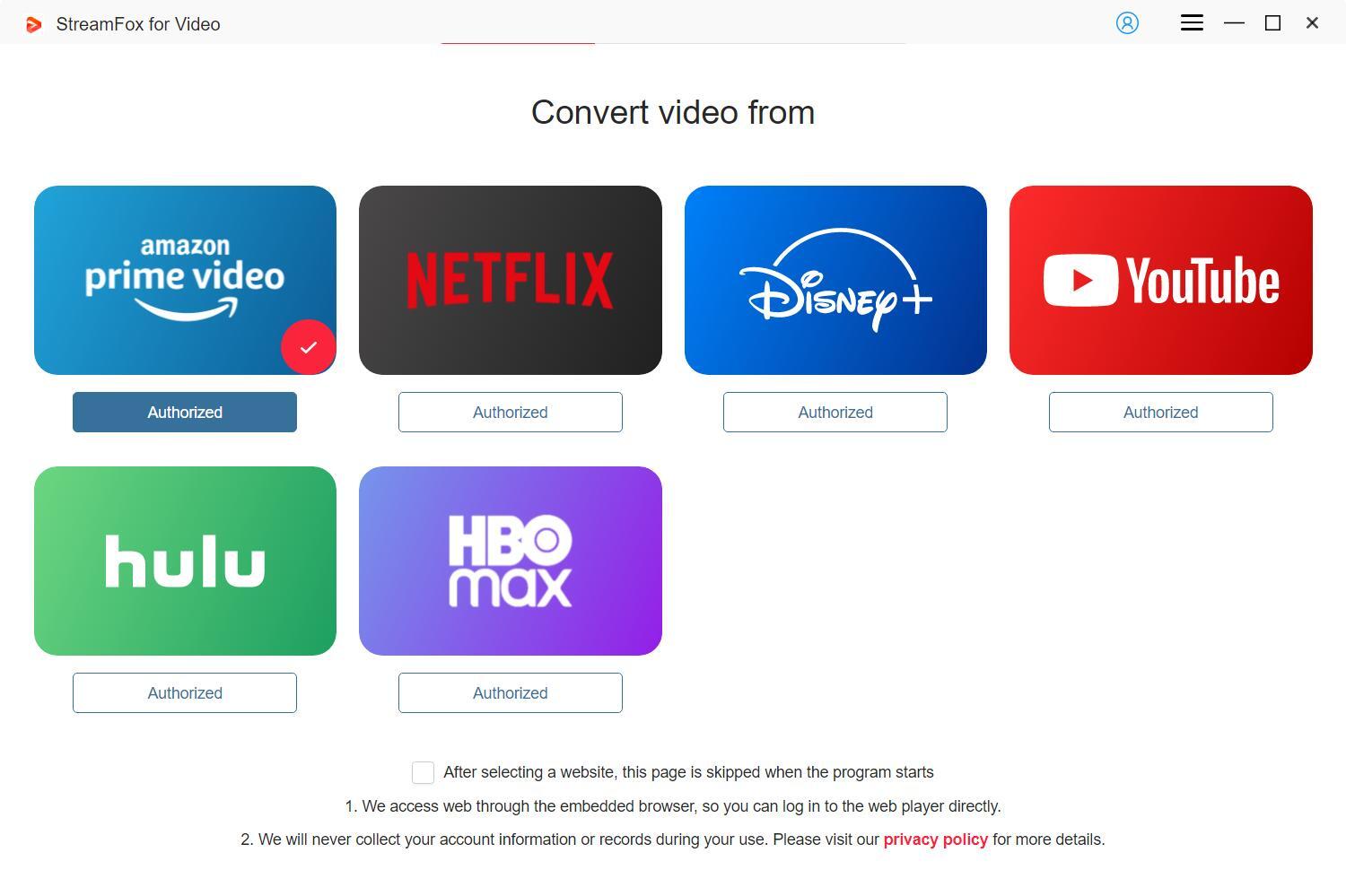
Step 2: Use the search function to find the movie you want by typing its title or you can copy and paste the link into the Convert window.
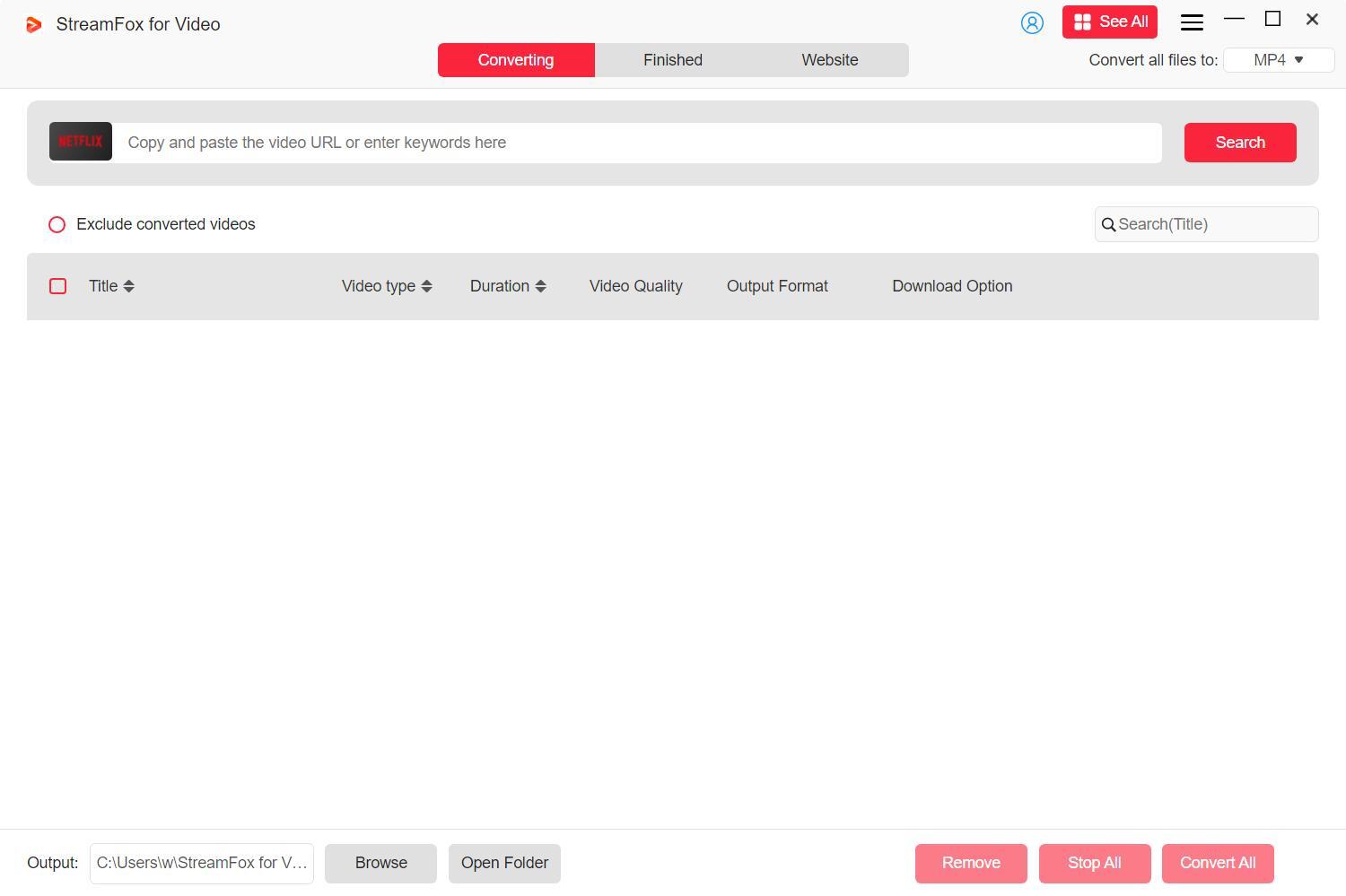
Add it to your download list.
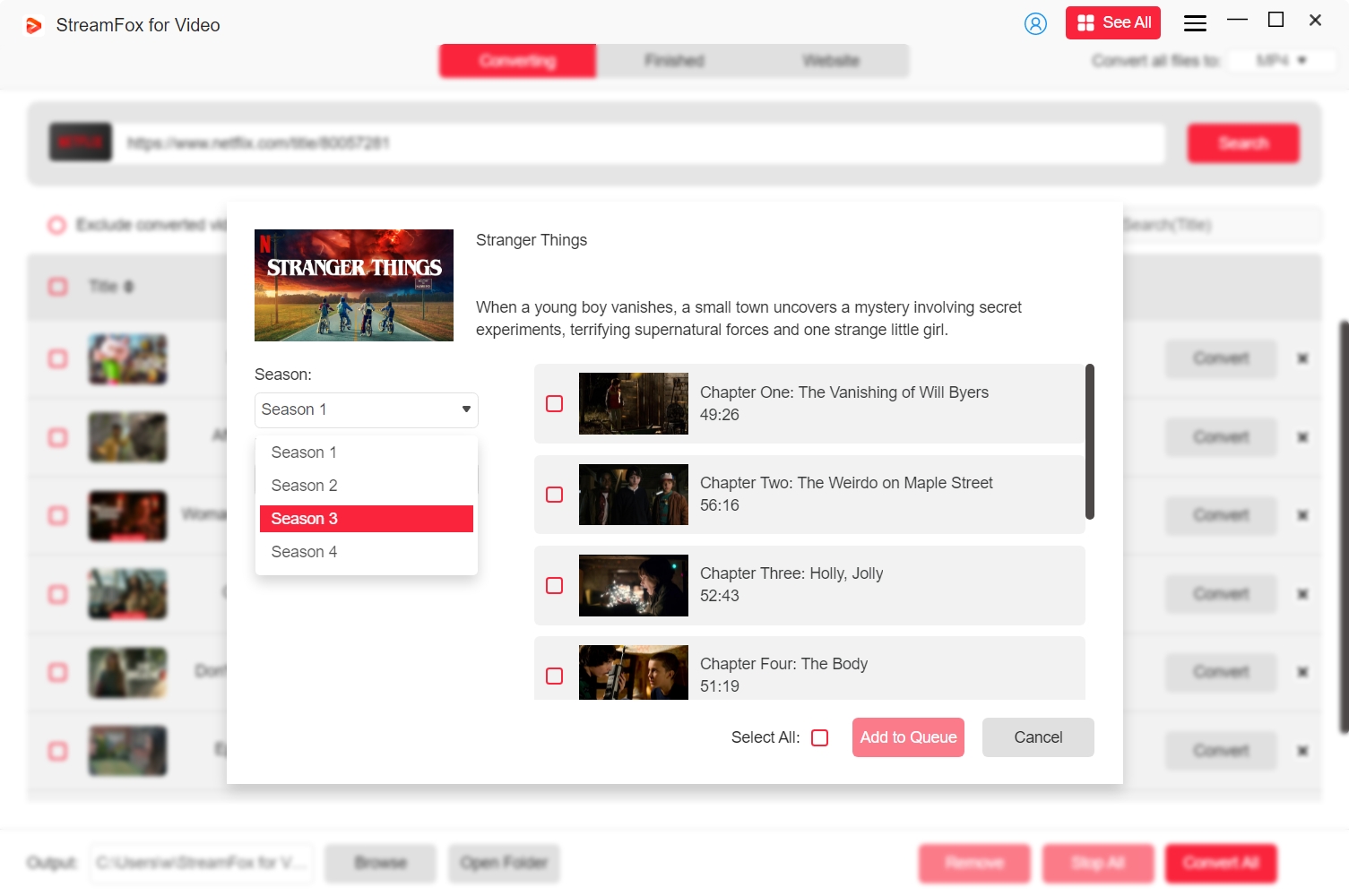
Step 3: Then choose “Convert all files” to your preferred file format for optimal performance on your device.
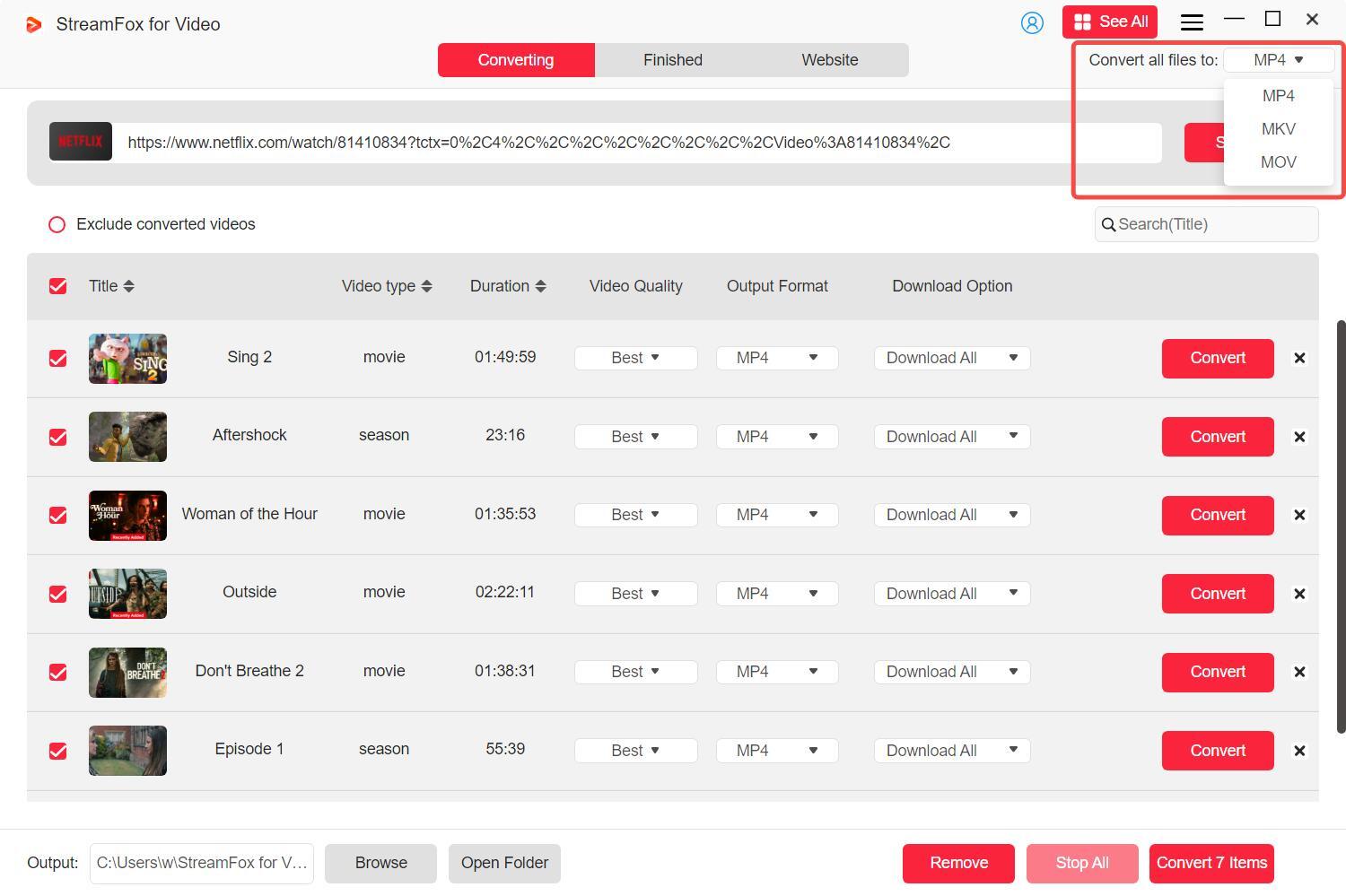
Step 4: To ensure the highest quality, select Maximum Resolution in the Video Quality. You can also choose the audio and subtitle languages that you want to use.
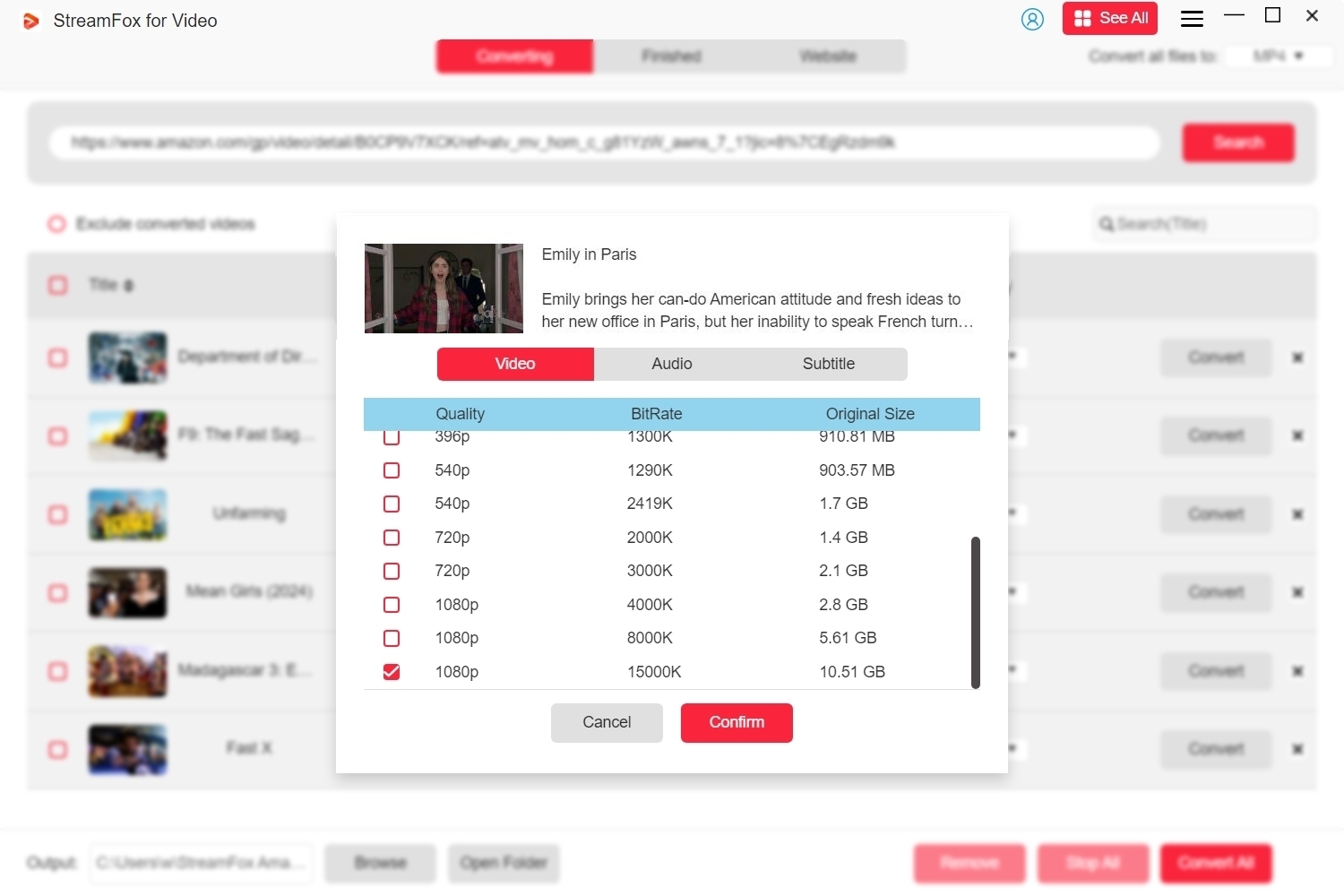
Step 5: To start the download, click on “Convert All” after finishing all the settings. Go to the "Finished" section and choose “View Output File”.
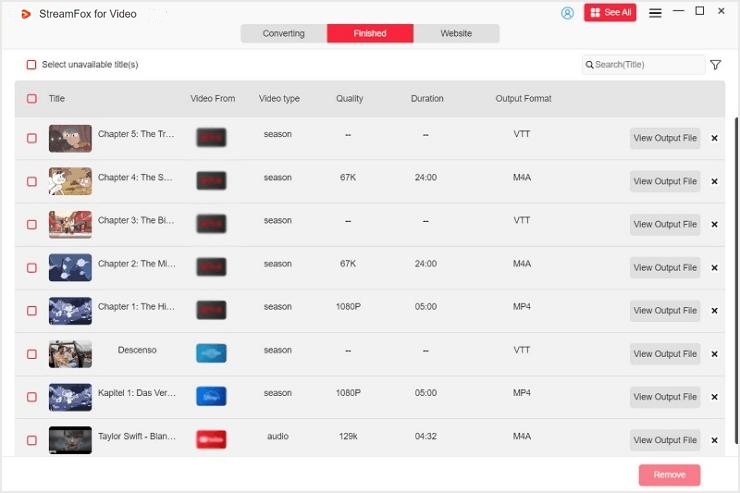
FAQs
Q. How do I burn a downloaded 4K movie to disc?
To burn a downloaded 4K movie to a disc, you’ll first need to convert the file format to a DVD-compatible format. Here’s a step-by-step guide:
Step 1: Use a video downloader, like StreamFox Netflix Video Downloader, to save the 4K movie onto your computer. This ensures you have a local copy to work with.
Step 2: Use DVD authoring software to convert the downloaded file to a DVD-supported format, like MPEG-2.
Step 3: Insert a blank DVD into your DVD burner, open your DVD authoring software, and follow the prompts to burn the movie.
Step 4: For a more detailed guide, check out this article on how to burn Netflix videos to DVD, which includes tips on choosing software and customizing settings for the best quality output.
Q. Is There a Hidden Code to Access Netflix's 4K Content?
Netflix doesn’t have any secret codes or special offers for 4K or Ultra HD content. Nonetheless, there are various options you can explore to locate what you need. Services such as JustWatch offer a current catalog of Netflix's 4K offerings and enable you to look for particular ultra-high definition media by release year, genre, and various other parameters. The details are beneficial if you aim to enhance your Netflix 4K watching experience.
Conclusion:
If you meet the necessary criteria, your experience with Netflix's 4K service will be greatly improved. By using StreamFox for Video, you can download 4K movies and enjoy them offline without any buffering problems. You can enjoy your favorite 4K movies instantly with seamless and flexible offline features.








