Updated on 2024-01-06
views
5min read
Having a critical file accidentally deleted from your Android phone or tablet is a heart-breaking experience. Perhaps that file had memories of joyful times you won't soon be able to recall, or it contained information you needed for your work. In any case, losing a file is terrible. Your Android device may have lost data as a result of an accident, a lack of backups, improper rooting, memory card issues, etc. So what if you discover that a crucial file is missing from your phone? Is it possible to get it back using a Mac computer?
Well, here is where Android data recovery Mac comes in! This post lists the top 12 excellent android data recovery software for mac which can recover data from an Android handset. There will also be a presentation of Eassiy Android Data Recovery, the best app for recovering lost or deleted photographs and other important files for android data recovery Mac free.
Part 1: Why Do You Need Android Data Recovery Software for Mac?
The problem with this is that when a file is deleted, its data is not completely erased. Android treats the file as missing and labels that space as vacant. As a result, you cannot see the file, and new files may be added to that location. You can say that your file is lost if the original files are taking up that space. You cannot retrieve your data through the recycle bin on most Android phones since they lack one. In the end, you can use Android data recovery software for Mac to restore your files. To find recoverable data, the app can scan through the Android phone's memory for pages that have the number 0 on them.
The tool also reconstructs the data that can be recovered while providing a format that may be used again. In order to increase the likelihood of recovering data, it is also advisable to use free Android data recovery software for Mac as soon as the file is erased. Some of the software that you can use to recover data from your Android devices is listed below.
Part 2: 12 Best Free Android Data Recovery Software for Mac
1. Eassiy Android Data Recovery software
You have a variety of options with the Eassiy Android Data Recovery software to quickly recover various types of files from your android device on Mac, including videos, images, contact, notes, and other types of media. The fastest rate of photo and video data recovery from Android devices is offered by Eassiy Android Data Recovery. An industry-record number of 16+ file types are supported by this program. Eassiy Android Data Recovery Mac supports android handsets in addition to those made by Huawei, HTC, Google, LG, Sony, and other manufacturers.
Eassiy Android Data Recovery is the most amazing method to get out of this difficulty, regardless of the reason why your android device data were lost - a system crash, an accidental deletion, exterior damage, or any other circumstance. Eassiy's top-notch Android data access and recovery technology allows us to retrieve accidentally data from your device. Eassiy Android Data Recovery is best source because it has a greater data recovery rate than its competitors and can scan 1000+ deleted files in only a few seconds.
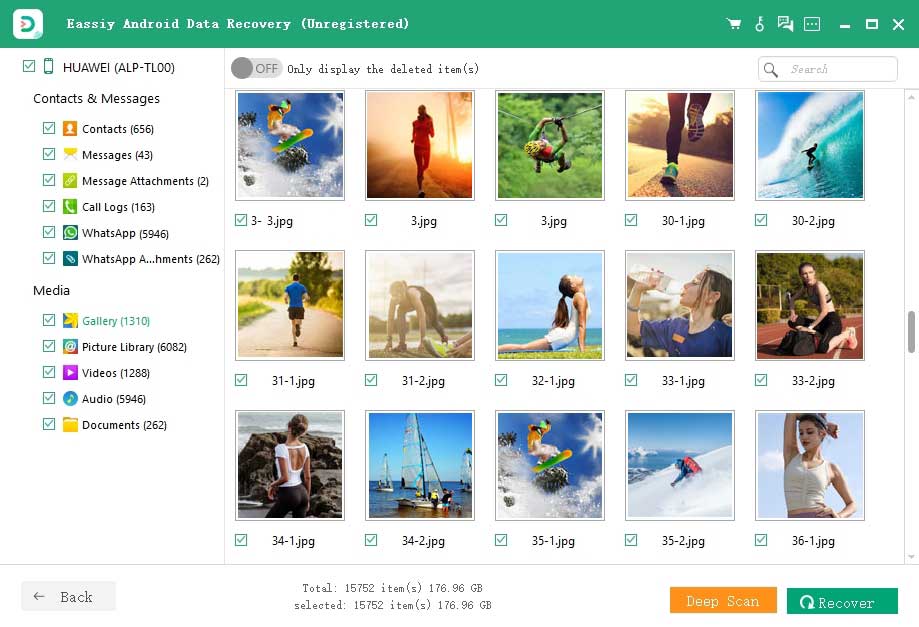
Key features:
- Highest percentage of Android photo and video data recovery in the industry.
- Support 16+ file types, the most number in the industry.
- Can scan more than 1000 deleted files in a single second.
- Assistance for 6000+ Android smartphones.
- Scan and recover data from Android phone, SD Card or SIM Card.
Pros:
- Deleted data back from both root and unrooted devices.
- Freely check and preview data.
- Fully risk-free and fully secured data recovery.
- Quick & Deep Scan, a sophisticated interface.
Cons:
- Advanced version offers more features.
2. Disk Drill
One of the few Android data recovery software for Mac, Disk Drill, can access the device's internal memory or SD card directly to extract data. It supports a number of Android device brands and makes use of cutting-edge data recovery methods. Disk Drill has the most functionality of any program in its class and can restore your data with just a few clicks. It is user-friendly for beginners and can retrieve data from pre-installed applications, including contacts, messages, photos, documents, and much more. Disk drill Android data recovery app for Mac offers a lot more than many other tools on the market.
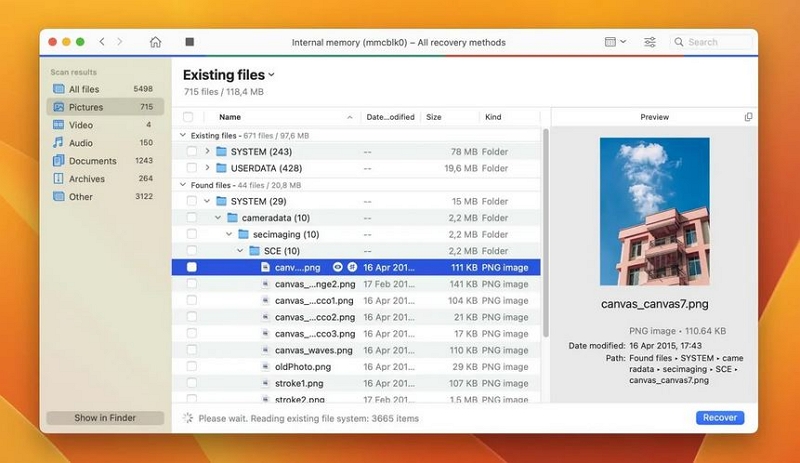
Pros:
- Supports Android OS 12 and previous versions.
- Is compatible with macOS X Mountain Lion and later.
- Previews scanned files before restoring.
- Up to 200+ file types are supported.
Cons:
- Does not reflect the quality of the file in the output.
- Prior to being scanned, your device needs to be rooted.
3. FoneLab Android Data Recovery
The powerful and user-friendly Android data recovery Mac free from FoneLab can restore deleted or lost data from an Android phone, SD card, or SIM card. It can also quickly recover deleted contacts, messages, call logs, documents, and other data from your phone. On a Mac, FoneLab Android Data Recovery is an excellent software program for recovering deleted files from your smartphone. There are three main data recovery techniques available. It is fairly pricey and has less functions than other software applications for data recovery.
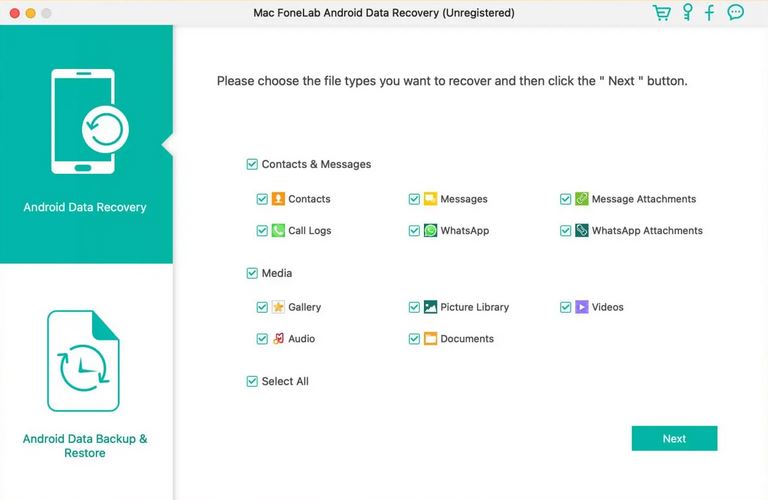
Pros:
- Protection of all privacy information.
- Easy-to-use interface.
- One can navigate recoverable files.
- Supports Android OS versions 4.0 and higher.
Cons:
- Unknown errors apparently prevent data recovery from succeeding.
- Expensive in comparison to other high-end software tools for data recovery.
4. iMobie PhoneRescue
iMobie PhoneRescue is another Android data recovery free download Mac tool that you can use on a Mac. Without root access, this practical software solution can recover data from Android phones in every data loss scenario. The deleted files on your Android phone can be recovered with the reliable Android data recovery program iMobie PhoneRescue. The tool can recover data without a backup and supports all of the main Android smartphone manufacturers, including Samsung, Huawei, Xiaomi, Sony, and LG. Comparatively speaking to other tools, it recovers slowly.
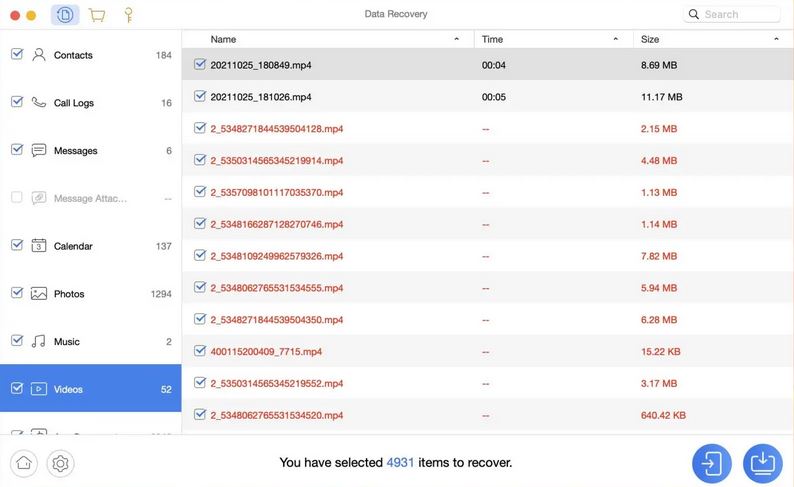
Pros:
- Any locked Android smartphone may be unlocked.
- Allows you to inspect and pick only the files you want to recover.
- 24/7 unrestricted client assistance.
- Effective data recovery techniques.
Cons:
- Full scanning is time-consuming.
- Finding the files you wish to recover becomes difficult because the application finds more files than you erased.
5. Tenorshare UltData
One of the few Android data recovery programs, Tenorshare UltData for Android, allows you to restore data on your Android phone without having to root it in Mac. It makes the claim that it can recover files from numerous Android smartphone models and messages from well-known messaging apps like WhatsApp and WeChat. Even the most recent Android 12 is supported. However, customers have criticized the customer service for being unresponsive. This is definitely a free Android data recovery software for Mac that you can count on.
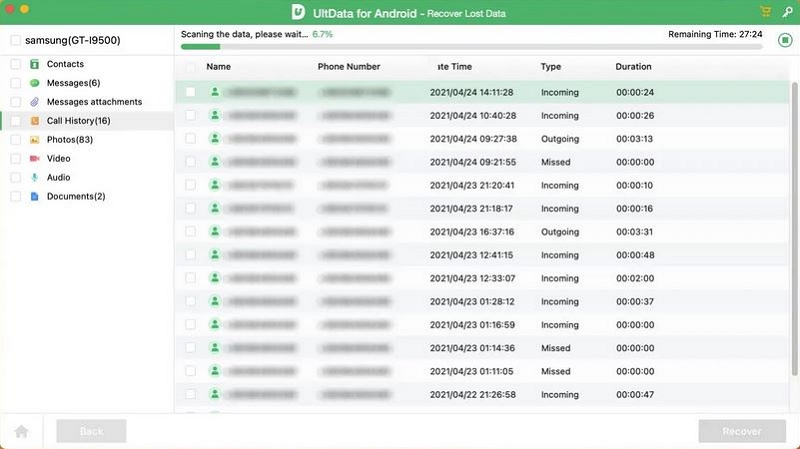
Pros:
- Features post-recovery photo enhancing.
- Previews recoverable file types.
- Is compatible with macOS X Mountain Lion and later.
- Without requiring root access, recovers data from Android devices.
Cons:
- Recovering data larger than 10GB will take more time.
- Poor user feedback.
- Unsatisfactory client service.
6. Wondershare Dr.Fone
You can use the flexible data recovery program Wondershare Dr.Fone on a Mac. It can recover data from any data loss scenario, including system crashes, water damage, and damaged backups, and is compatible with more than 6000 Android devices. Wondershare Dr.Fone, Android data recovery download for Mac is made for managing and recovering lost or deleted data. In comparison to its rivals, it asserts to have the highest data recovery success rate and to support up to 6000+ Android devices. Despite the app's user-friendliness, several users reported issues in the data recovery procedure. Due to the fact that each toolkit has a different cost, it is also one of the most expensive data recovery services.
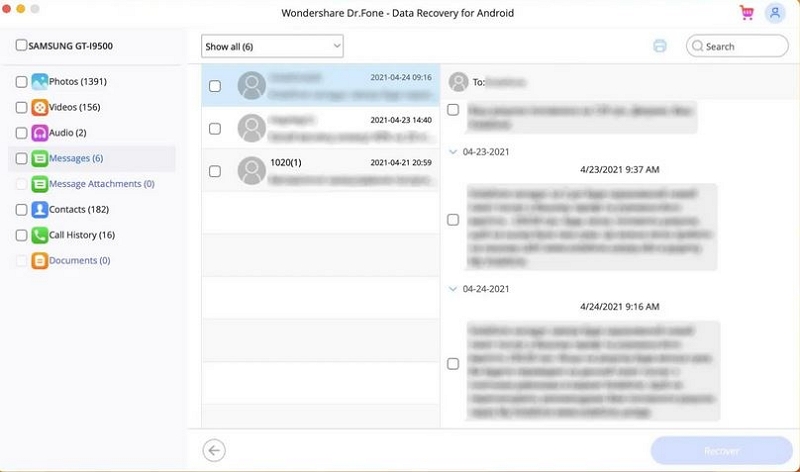
Pros:
- Can restore files from cracked Samsung tablets and smartphones.
- Has advanced Android data recovery and supports 6000 devices and handsets running Android OS 2.1 and higher.
- An extensive preview of the stuff that is missing.
- Navigational simplicity.
Cons:
- Unexpected errors appear while trying to restore the data.
- When using full features, it can get pricey.
7. Jihosoft Android Data Recovery
Jihosoft Android Data Recovery is a viable option if you're seeking for an Android data recovery program for Mac. It supports all of the top Android smartphone manufacturers and can restore your phone's crucial files. However, it doesn't support newer Android devices and uses substandard data recovery techniques, which don't produce a high data recovery rate when compared to other software applications.

Pros:
- User interface suitable for beginners.
- Effective in recovering data from built-in SMS apps, WhatsApp, WeChat, and other messaging services.
- 6,000+ Android phones and tablets are supported.
- Operates on MacOS X 10.7 or higher.
Cons:
- Not compatible with latest Android devices.
- Compared to other methods, data recovery algorithms are ineffective.
- Does not support data recovery for Android devices that are not rooted.
8. Apeaksoft
It is now amazingly easy to recover lost data from your Samsung cell phones on Mac using Apeaksoft Android Data Recovery. You may retrieve lost and deleted information like contacts, text messages, documents, call logs, and pictures using this tool. Managing and backing up your Android data on a Mac is straightforward with a USB cord. Regardless of the circumstance—whether you had a system crash, an inadvertent deletion, an issue with your SD card, a lost password, or an error during rooting—Apeaksoft Android Data Recovery helps you to recover all the data.
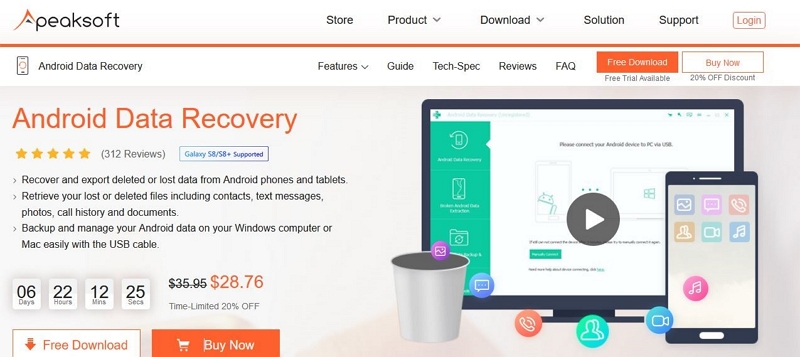
Pros:
- Retrieve data from an SD card or SIM card.
- Android Data Backup and Restore function.
- Assistance with text message, contact, call history, and document recovery.
- Support all popular 5000+ Android devices.
Cons:
- The process takes time.
- Trial versions have less functionality.
9. iSkysoft Android Data Recovery
With the exception of recovering data from a lost or stolen Android phone or tablet, iSkysoft Android Data Recovery is a comprehensive Android data recovery solution that nearly does everything on your Mac. The tool is compatible with more than 6,000 Android devices from all major manufacturers, and the developers claim that there are three ways to recover deleted movies from a Mac. A major selling point of the third method is its capacity to recover deleted or lost data even from non-operational devices.
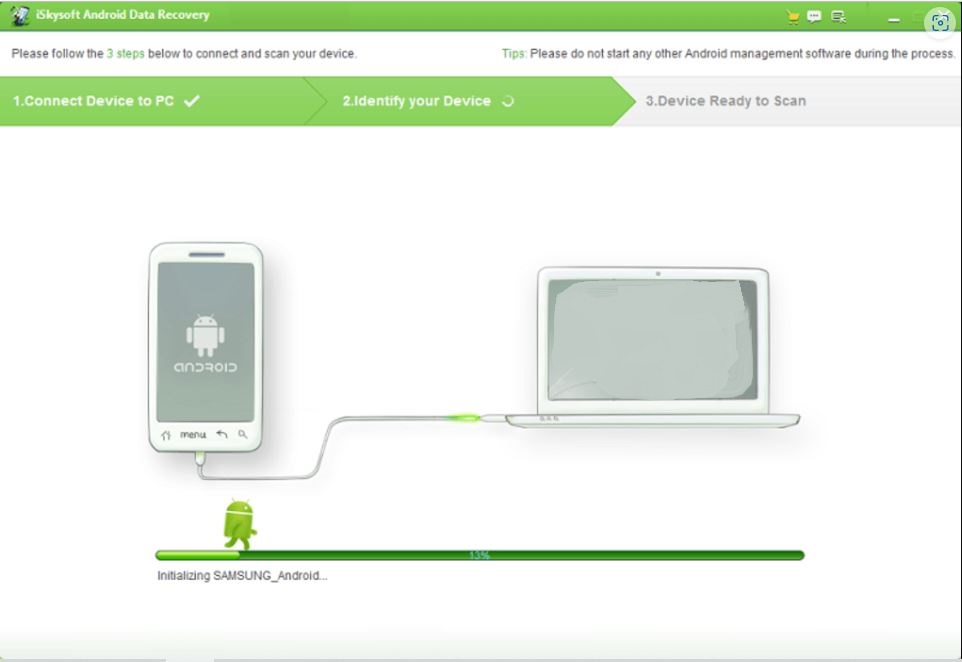
Pros:
- User-friendly and sophisticated interface.
- suitable for Android versions 9.0 and before
- Hundreds of file formats are supported.
- Preview of files available before the recovery.
Cons:
- Online user testimonials are few.
- Android's broken recovery option is hit or miss.
10. EaseUS Data Recovery
EaseUS Data Recovery Wizard for Mac is one of the greatest and most useful free Mac data recovery apps to help you recover data from your Samsung phone. It enables you to recover data from a variety of Mac devices, including hard drives, USB drives, SD cards, memory cards, digital cameras, and even the trash. As well as internal APFS/HFS+/HFS X drives, it supports the FAT/FAT32/exFAT/NTFS file systems found on USB flash drives and external hard drives connected to Macs.
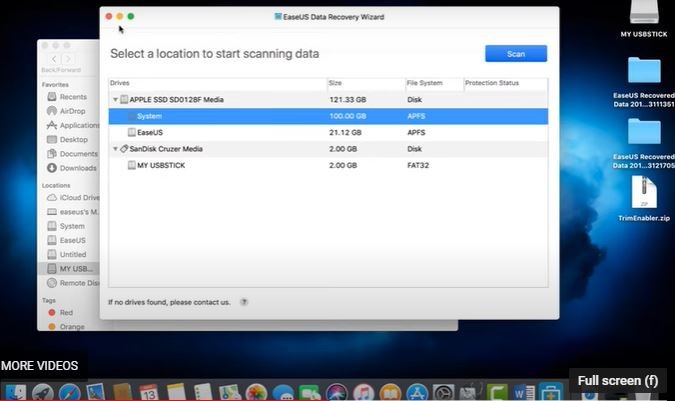
Pros:
- Recovery for HFS+ Fusion Drive.
- Fully compatible with MacOS 11.0 (Big Sur), 10.15 (Catalina), 10.14 (Mojave), and all previous versions.
- Quick Scan + Deep Scan approach is available.
- Mac support for restoring 200+ file types.
Cons:
- The totally free version is only capable of recovering up to 2GB of data.
11. Stellar Data Recovery
One of the greatest options for recovering data on a Mac is Stellar Data Recovery. The program deserves appreciation for providing a variety of methods for restoring damaged and lost files from different file types. It is also incredibly easy to use. Users enjoy the simple, three-step data recovery approach used by Stellar Data Recovery. Filtering the files you're looking for speeds up and improves the scan process.
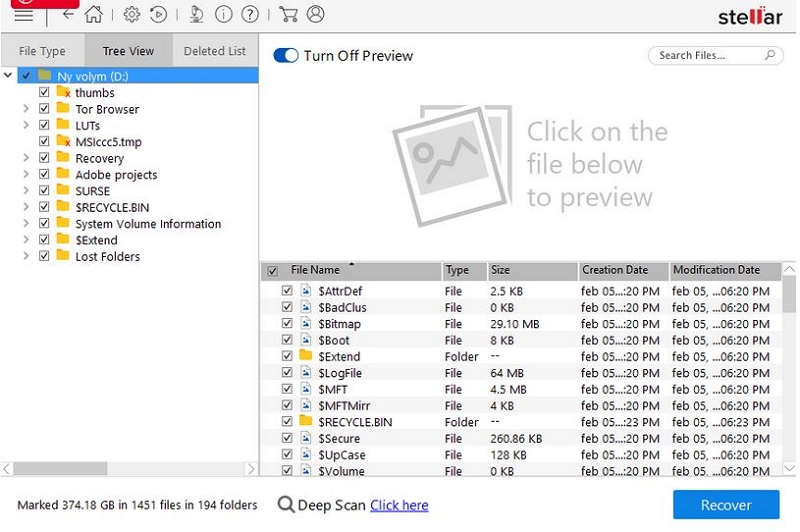
Pros:
- Recovers deleted files, including documents, images, videos, and audio.
- Restores data from a Mac that has crashed or won't boot.
- Recovers files lost as a result of USB errors, lost partitions, and unrecognized drives.
- Complies with the most recent macOS Ventura 13 and earlier versions.
Cons:
- Deep scanning is rather slow.
- Free downloading is only available for scanning and previewing data.
12. iBoysoft Data Recovery
A powerful recovery program for Mac that enables you to recover lost and deleted files from a range of storage media or android devices is called iBoysoft Data Recovery. The program can assist you in fixing an android that won't boot and retrieving files that were deleted after emptying the trash.
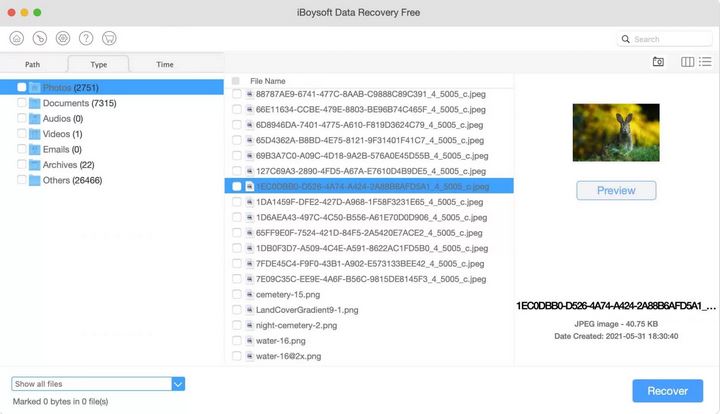
Pros:
- Free 1 GB of data retrieval.
- Compatible with Macs M1 and T2.
- Quick and thorough scans for the best recovery outcomes.
- Free file recovery check and preview.
Cons:
- The licensing model is exorbitant.
Part 3: Comparison Table for Android Data Recovery Mac
Product |
Recovery rate |
Supported file types |
Scan speed |
Recover from |
Price |
Eassiy Android Data Recovery |
Highest recovery rate for photo and video |
16+ file types |
rapid, scan 1000+ files in second |
Android device |
$29.37 per quarterly with discount |
Disk Drill |
Well positioned recovery rate |
Various types of file format |
stable |
SIM card recovery not supported |
$39.99/year |
FoneLab Android Data Recovery |
Standard recovery rate |
Several types of format |
Good |
Android device |
3 Mac/Lifetime- $79.94 |
iMobie PhoneRescue |
Well positioned recovery rate |
Various types of file format |
stable |
SIM card recovery not supported |
Per year-$39.99 |
Tenorshare UltData |
constant pace of recovery |
35+ file types |
Few minutes to complete the recovery process |
SD card and SIM card not supported |
$59.99/lifetime |
Wondershare Dr.Fone |
Well |
8+ file format |
Takes time to scan/recover |
SIM card recovery not supported |
Full tulkit- $149.95 |
Jihosoft Android Data Recovery |
medium recovery rate |
7+ Supported file |
Takes time to scan/recover |
SD card and SIM card not supported |
$99.99/lifetime (Family Edition) |
Apeaksoft |
Stable recovery rate |
Multiple file types are supported. |
Several minutes to finish the restoration procedure |
SIM card recovery not supported |
Lifetime License for $59.95 |
iSkysoft Android Data Recovery |
steady rate of recovery |
Some file types are supported |
Few minutes to complete the recovery process |
SIM card recovery not supported |
$99.95/year |
EaseUS Data Recovery |
High recovery rate |
200+ file types |
Takes time to scan/recover |
SD card and SIM card not supported |
$69.95/month |
Stellar Data Recovery |
Normal recovery rate |
Different types of file types |
Few minutes to recover |
SD card and SIM card not supported |
$89.99/one year |
iBoysoft Data Recovery |
Stable recovery rate |
1000+ file format |
Several minutes to finish the restoration procedure |
SIM card recovery not supported |
One month License for $89.95 |
Part 4: FAQ about Android Data Recovery Mac
1. Does Android data recovery work?
Fortunately, data can be recovered from an Android mobile device. Keep in mind that when data is erased from an Android smartphone, it is not permanently lost. This means that the erased data can only be recovered if no other data has been stored.
2. How long does it take to recover 1TB of data?
1048576 megabytes make to a TB, thus 1048576/90 equals 11781 seconds. 111781/60/60= 3.2. As a result, it would require 3.2 hours to properly recover a whole 1TB HDD with an average transfer rate of 90mbs. This does not account for data parsing, copying to an external drive, or potential front-row company.
Conclusion
Each of the aforementioned data recovery techniques and software packages has advantages and disadvantages. We provide a number of them, so the best data recovery tool for Android will rely on your particular requirements. Sincerely, we think that the fantastic Eassiy Android Data Recovery program merits your help. It offers the finest chances and practical knowledge for recovering deleted data. If you're seeking for an application to help you recover lost data from your android device on a MAC, Eassiy is the best option. Because of its exceptional effectiveness, we strongly suggest using Eassiy Android Data Recovery.






