Updated on 2022-12-12
views
5min read
Many of us using technologies like Android devices faced data loss issues due to phone breakage. It could be a difficult situation, as you can't functionally use your device to search through the crucial files you left on your phone. It's where Android data recovery software comes in handy. There are many renowned data recovery tools for Android you can find on the web that may or may not give you a successful data restoration experience, whether you damage your phone or not. However, some of us don't prefer third-party recovery software since the performance it provides falls short of expectations, despite the claims.
In this article, we will deliver the 12 best data recovery software for broken Android on Mac OS that guarantees successful data restoration. We will explain each tool and give our best suggestion, so things get easier for you to navigate through the perfect solution.
Part 1: Is Broken Android Data Recovery on Mac Really Possible?
Yes! it's most likely possible to recover your data from any Android device on your Mac system. You can do it in two ways: cloud backups and data recovery tools. For the first method to work, you must have a full backup of your files before the phone is damaged and log into your Google or Samsung account from your Mac to have access to the backups. The second approach requires a data recovery application that can automatically restore your lost files from your broken Android phone. Connect your device to your Mac, and the program will do the rest.
Part 2: 12 Best Software for Android Broken Screen Data Recovery Mac
1. Eassiy Android Data Recovery
Eassiy Android Data Recovery is one of the top Android data recovery applications that can recover data from both Windows and Mac systems. This data recovery program boasts the highest recovery rate for images and videos in the market. It aids with the recovery of WhatsApp messages and attachments. This program offers three recovery options for retrieving all of your lost data from any broken Android smartphone. When compared to similar solutions, Eassiy offers the highest scanning speed, capable of scanning 1000+ deleted videos and photos within seconds. This application supports all data recovery situations, allowing you to effortlessly restore data from your Android device whether it's damaged or not. It provides a free trial before you purchase the program. So, you can properly evaluate its performance. This software is comparatively inexpensive. On top of that, it's completely safe to use for retrieving your personal data from any device.

Pros:
- Works with three recovery modes: Recover from any Android device directly, Android SD card, and SIM card.
- Scans 1000+ deleted files in a few seconds
- Supports over 6000+ Android devices
- Restores WhatsApp attachments and messages on your device
- Supports 16+ file formats to retrieve on any Android device.
Cons:
- Scanning procedure takes a bit of time, when recovering large size files.
- The free version doesn’t offer all the features.
2. Dr. Fone from Wondershare
Wondershare created the Dr.Fone mobile data recovery software for Android. It can recover your lost data from the device's internal memory and SD card storage. Dr.Fone android data recovery tool also aids in data retrieval even if the device has been physically damaged. It will also automatically root your phone before a scan and unroot it when you've restored your contents. That gives you peace of mind and may even save your warranty. While it isn't the fastest software we reviewed, it does let you choose which sorts of data to scan for, which may save you a lot of time. Although it is a simple program, some users have reported issues throughout the data recovery procedure. It supports over 6000 Android smartphone and tablet devices. You may also preview and selectively recover files.
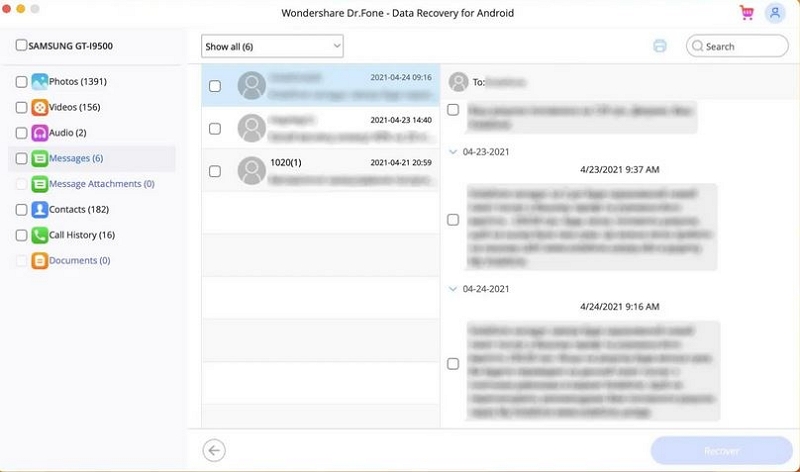
Pros:
- All major file formats can be recovered.
- It easily restores data from damaged Samsung phones and tablets.
- Wondershare applications often offer visually appealing user interfaces that are simple to use even for novices.
- If you forget the phone lock, this mobile phone data recovery software can remove the phone lock for you.
Cons:
- A bit expensive
- Unexpected errors may occur during the data recovery process
3. Disk Drill for Mac
Disk Drill for Mac is a powerful data recovery software that can recover lost and deleted files from your Android phone or tablet, as well as nearly any disk-based storage device. The program includes an easy-to-use interface that makes data recovery less stressful. It's a versatile data recovery tool that works with any Android smartphone which can be rooted and supports the most recent version of macOS. This tool is quite simple to use. Anyone may restore their lost files with a three-click recovery method that requires no technical data recovery expertise. The tool's user-friendly layout groups all capabilities into a single pane for easy access. Disk Drill has a comprehensive range of data protection and management options, all of which are included in the tool's free trial edition. You may use the tools to build byte-level backups, discover duplicates, clear up your hard drive, and indicate specific files or folders for one-click recovery.
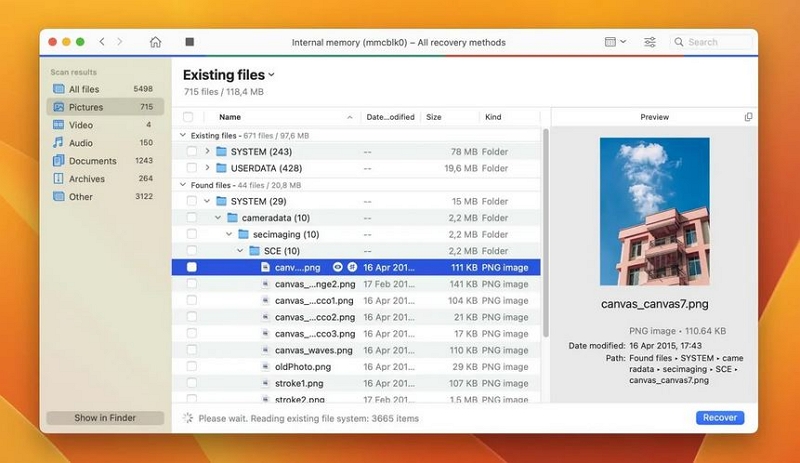
Pros:
- Easy-to-use interface
- Multiple scan options available
- The free edition allows you to preview an unlimited number of files.
- Features data shredder and back utilities with duplicate finder functionality.
Cons:
- It doesn't show your file's quality in the final result.
- Before your device can be scanned, it must be rooted.
4. EaseUS MobiSaver
EaseUS MobiSaver is a straightforward, efficient, and free application designed exclusively for recovering data from Android devices. When any file is lost due to unintentional damage, virus attack, device failure, rooting, inappropriate device handling, SD card difficulties, and other causes, the software will recover them from SD cards and internal memory automatically. Just connect your device, scan for deleted data, and recover the files you need in minutes. EaseUS protects data confidentiality and privacy by not overwriting it. Furthermore, it provides free lifetime upgrades so that you may experience the latest version as soon as it is released. On top of that, if you run into any problems, you can get free assistance from their technical support team. You can preview the recoverable data and select the desired ones to assess the quality of restored files ahead of time. Additionally, because the program delivers recovery result alerts to the device's notification center, you can follow developments in real time.
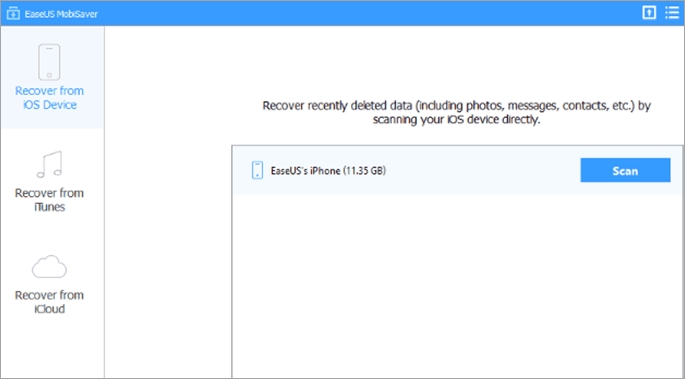
Pros:
- Easy to follow three-step recovery method.
- Preview of files prior to recovery is available.
- Supported by multiple file formats.
- Effective technical support.
Cons:
- The Windows and Mac versions of EaseUS offer distinct sets of features.
- The free version can only recover up to 2GB of data.
5. FoneLab Android Data Recovery
The Android data recovery tool from FoneLab is a sophisticated and simple software solution for recovering deleted or lost data from an Android phone, SD card, or SIM card. It can also recover lost contacts, messages, call logs, documents, and other data from your phone in minutes. It offers three primary data recovery options. The first comes from an Android phone, the second from an SD card, and the third from a SIM card. FoneLab supports and recovers a wide range of file formats from your damaged Android phone. Before recovery, you can preview the files you want to retrieve, just like other popular data recovery tools. Only the commercial edition of FoneLab can recover some specific file formats, and there is only one license option for single users. FoneLab's free edition allows you to see recoverable data such as videos, photos, and notes.
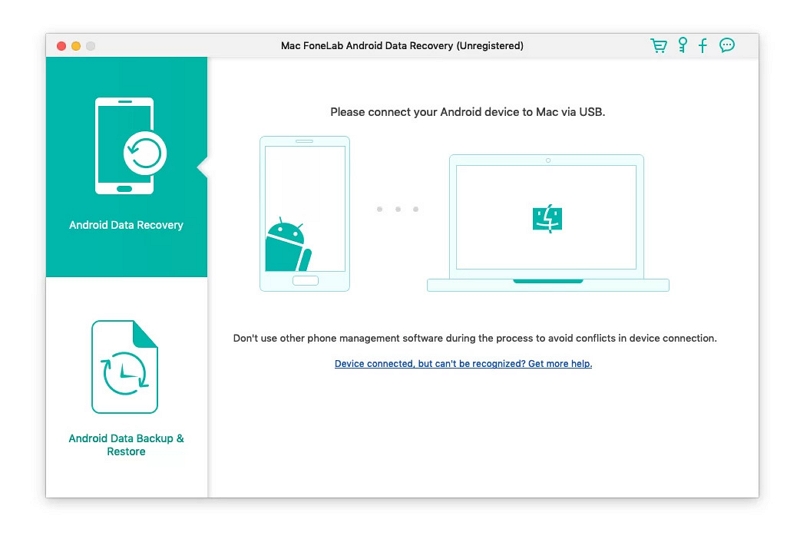
Pros:
- The user interface is simple and contemporary.
- All smartphones running Android 4.0 or above are supported.
- Available for rootless data restoration
- FoneLab assists in the generation of backups while recovering your data.
Cons:
- Comparatively a bit more expensive.
- Some data recovery is not possible within its free edition.
6. FonePaw Android Data Recovery
FonePaw Android Data Recovery promises a simple, effective, and straightforward method of recovering lost data from your broken Android smartphone. It examines your device for recoverable files in seconds. It's simple to use and requires little to no technical knowledge. The app allows you to recover crucial files from your phone, such as contacts, photographs, videos, text messages, audio files, and more. It also includes extensive data recovery tools such as the ability to do a Quick or Deep Scan, display recoverable files, and perform selective or partial recovery. It will recover data from the internal memory, SD card, and SIM card of your phone. Additionally, the tool will back up and restore your device, as well as extract data whether it is damaged or not. It works with all major Android brands and supports Android OS 12.
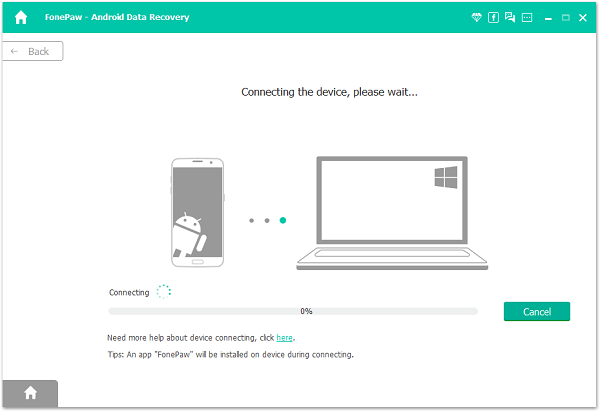
Pros:
- User-friendly interface that works within three simple steps.
- It provides quick and deep scan functionality.
- This tool allows filtering files selectively before data recovery.
- Compatible with various Android device brands and file formats.
Cons:
- Large file recovery is not that great.
- Individual folder scan is not an option with this tool.
7. iMobie PhoneRescue
iMobie PhoneRescue is yet another excellent Android data recovery program for any damaged Android device. It only takes a few clicks to restore data from your damaged Android device. With this application for Mac, recovering lost data is quick and simple. iMobie PhoneRescue has the helpful feature of unlocking any locked Android smartphone without the need for a factory reset. If you ever forget your password or break your fingerprint sensor, you may retrieve your lost files using this option. If your smartphone isn't already rooted, you'll be able to begin the rooting process directly from the app. This Android recovery program allows you to recover data from both device's internal storage and external memory or storage cards. iMobie is compatible with all versions of macOS and Android operating systems.
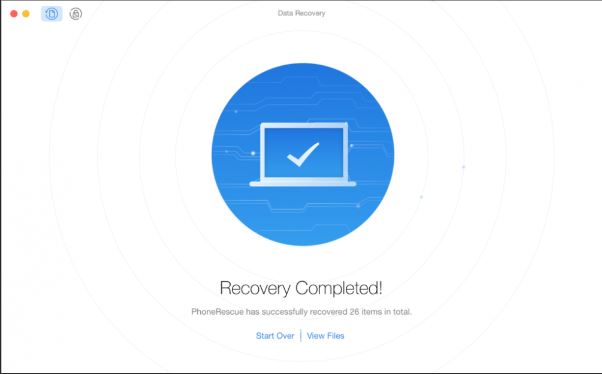
Pros:
- Features various recovery methods.
- Allows previewing of recoverable files.
- Supports the latest Android OS (12.0) and older.
- Restoration of various file formats is easy with this tool.
Cons:
- Takes a bit of time for the completion of a full scan
- Finding the data, you want to restore gets more difficult since the application detects more files outside your lost data.
8. Tenorshare UltData for Android
Tenorshare UltData for Android is a versatile tool with a successful recovery rate in read-only mode to safeguard data still on the device. It is one of the few Android data recovery programs that can restore data from your Android phone without rooting it. The application promises to be able to recover chats from major messaging applications like WhatsApp and WeChat, as well as data from a variety of Android smartphone models. It even works with the most recent Android 12. Users, however, have claimed that customer service is unresponsive. You can go through and preview the listed files to find the ones you wish to restore. This tool also features a photo-enhancing function that can boost the resolution of your lost images. It includes a search function as well as the option to filter by deleted or existent data.
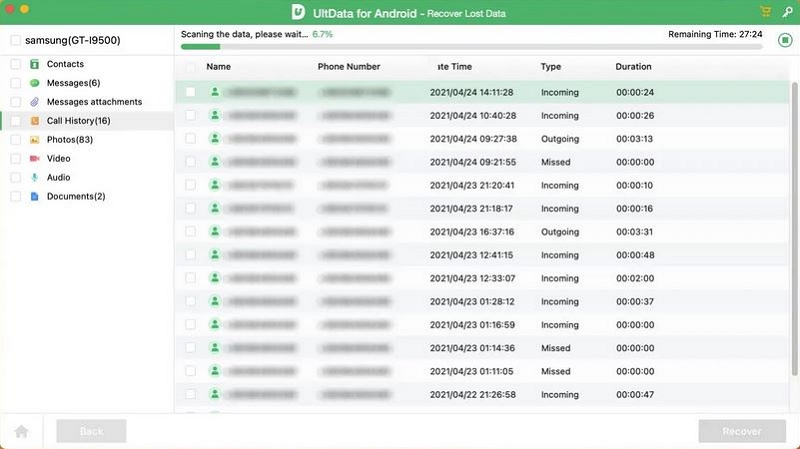
Pros:
- Simple interface and easy-to-use functionality.
- Compatible with a wide range of Android models and file formats.
- Features a 30-day refund policy.
- Supports more than 12 languages.
Cons:
- Takes more time for restoring data higher than 10GB in size.
- Customer service is not that supportive.
9. Jihnosoft Android Data Recovery for Mac
Jihosoft Android Data Recovery for Mac is an application designed particularly for Mac users to recover deleted or lost photos, contacts, SMS, WhatsApp messages, WhatsApp attachments, music, movies, call logs, and other data from any android tablet and smartphone models. All these files can be exported to your Mac as TXT, CSV, or HTML formats. It is compatible with any device running Android OS versions 2.1 to 7.0. To see what files, you can retrieve from your device, download a free trial version of the program. This application helps to restore data from your Android device's internal and external memory. This tool's recovery method is selective and secure. It is fair to claim that you can use this application to restore your Android lost data in any scenario.

Pros:
- The tool allows WhatsApp and Viber chat history recovery without any backups.
- Supports recovery of some specific file formats without rooting.
- Selective data preview is available with this software.
- This tool supports over 6000+ Android devices.
Cons:
- Without the paid version, full recovery is not possible
- Only WhatsApp messages can be recovered with this program. To recover WhatsApp datasets (photos, videos, and music), you must first download Jihosoft WhatsMate, which requires a separate license.
10. iSkysoft Android Data Recovery for Mac
iSkysoft Android Data Recovery is a comprehensive Android data recovery tool that can do practically anything on your Mac except restore movies from a stolen Android phone or tablet. According to the developers, the tool provides three methods for restoring lost files from Mac and supports over 6,000 Android devices from all main manufacturers. The first two options, which involve restoring data from your device's internal memory or SD card, are unremarkable. However, the third approach has a key selling point: it can retrieve lost or wiped files even from non-operational Android devices. Additionally, the application aids in the recovery of data lost due to improper usage, mistreatment of the device, resetting the device to factory settings, and rapid formatting of memory cards while connected to PC’s.
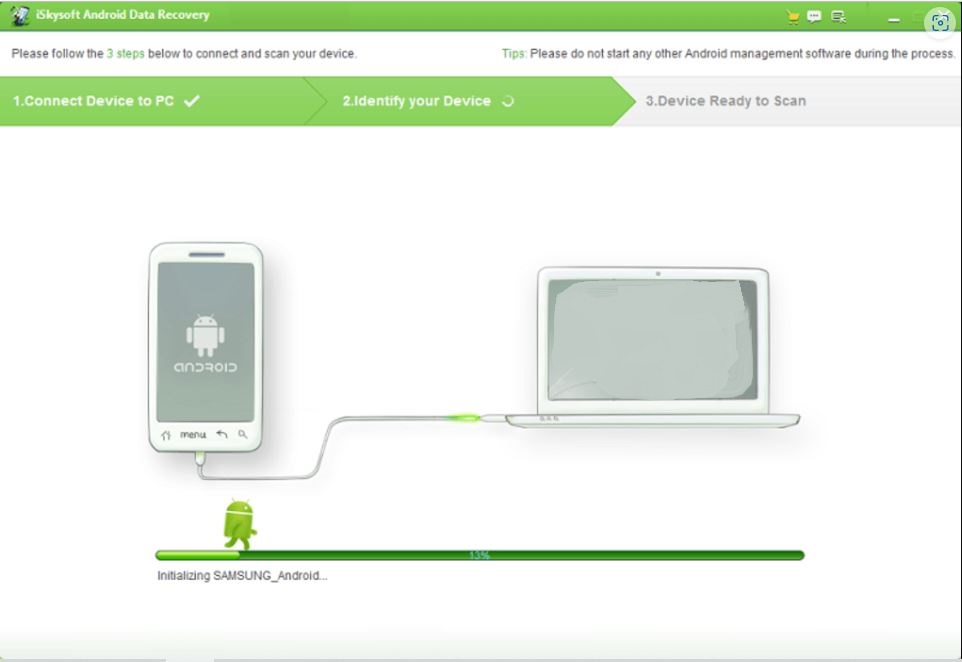
Pros:
- Sophisticated and user-friendly GUI
- suitable for Android versions 9.0 and older
- Supported by 100+ data types.
- Features file preview functionality before data recovery.
Cons:
- There are few online user testimonials.
- The trial version only allows data search.
11. Apeaksoft Android Data Recovery
Apeaksoft Android Data Recovery makes retrieving lost data from tablets and Android phones a breeze. It aids in the recovery of deleted and lost files such as text messages, documents, call history, images, and contacts. Apeaksoft works with over 5000 different Android smartphones. It provides three solutions for recovering lost or deleted data. Also, this application features simple connectivity options for several types of devices. Aside from recovery, you can back up your Android data and reset your Android phone with this software. With an easy-to-use interface, it ensures a safe and speedy recovery process. Apeaksoft allows you to see and check the files you wish to recover. If you wish to enjoy lifetime service on three PCs, this software provider offers multi-user membership. There is also a 30-day money-back guarantee.
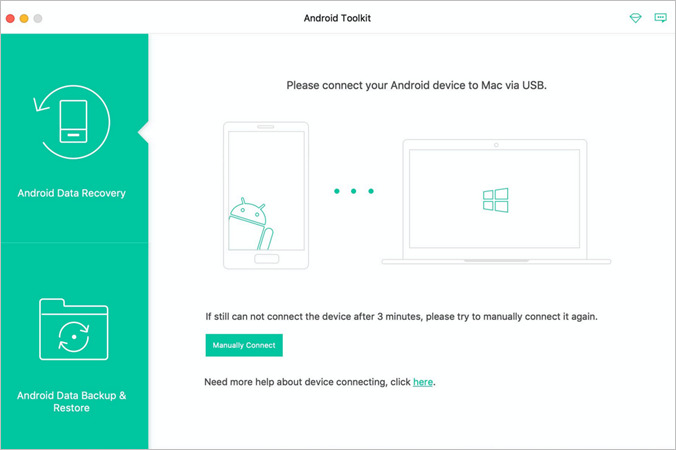
Pros:
- Supports over 5000+ Android devices.
- Comes with a 30-day money-back guarantee.
- File preview is available in this application.
- You can backup and manage data with this software.
Cons:
- Takes a bit of time to recover files
- This application does not have a free version at this moment.
12. iMyFone D-Back for Android
This data recovery app is designed exclusively for Android users by iMyFone. It can recover lost images from your device as well as restore deleted WhatsApp chats on Android without the need for a backup. D-Back Android data recovery program can selectively retrieve any type of data you've lost, including contacts, text messages, photographs, WhatsApp messages & attachments, music, videos, call history and documents. The program does not require a rooted smartphone to recover deleted files. Even if your device is physically damaged or destroyed, the program can retrieve files from it. Under this software, there are three recovery ways available: direct recovery, Google Backup recovery, and damaged device recovery. iMyFone D-Back can recover over 22+ file formats from any Android handset. It also provides a preview option before data restoration.
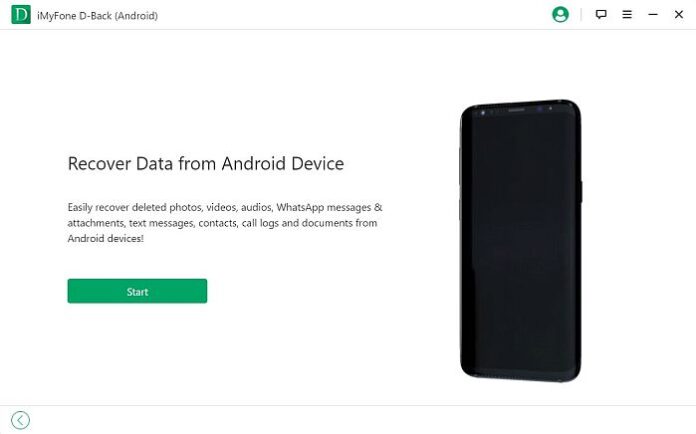
Pros:
- The UI is easy to operate.
- Supports more than 22 data types.
- Previewing of backup/recoverable files is available.
- It has a high success rate in data recovery from any damaged Android device.
Cons:
- A bit pricy option.
- Takes a long time for Android data restoration.
Part 3: Comparison Table of Broken Android Data Recovery Software for Mac
Product Name |
Recovery Rate |
Supported File Formats |
Scan Speed |
Preview of Lost Data |
Price |
Eassiy |
Highest recovery rate in terms of photo and video recovery |
Supported by 16+ data types |
Scans 1000+ files within a few seconds |
Supported |
$35.99 – $69.99 |
Dr. Fone |
Highest recovery rate |
Supported by 12+ data types |
Takes a bit time to scan |
Supported |
$69.95 - $399.00 (For yearly, perpetual, and business license) |
Disk Drill |
Somewhat moderate recovery rate |
Supported by 12+ file types |
Takes a bit time to scan |
Supported |
$89.0 - $499.0 |
EaseUS |
High recovery rate |
Supported by 6+ file formats |
High-speed data recovery |
Supported |
$39.95 - $399.0 |
FoneLab |
Standard recovery rate |
Several file formats |
Comparatively better scan speed |
Supported |
$20.76 - $65.62 (For single-user) |
FonePaw |
High recovery rate |
Supported by 15+ data formats |
Scans 1000+ files in seconds |
Supported |
$39.87 - $62.97 (For monthly, yearly, and lifetime use license) |
iMobie |
Standard recovery rate |
Supported by overall common file formats |
Somewhat standard |
- |
$39.99 - $55.99 (For yearly and lifetime plan) |
Tenorshare |
Highest successful data recovery rate |
Supported by 9+ data types |
Scan 1000+ lost photos in seconds |
Supported |
$55.95 – $69.95 |
Jihnosoft |
Good recovery rate |
Supported by overall common file formats |
Takes a bit time to scan |
Supported |
$49.95 - $99.9 (For personal and family edition) |
iSkysoft |
Good recovery rate |
Supported by 10+ file types |
Takes few minutes to recover files |
Supported |
$79.95 - $119.95 (Essential, Standard, and Advanced plans) |
Apeaksoft |
Good recovery rate |
Supported by overall common file formats |
Not so quick |
Supported |
$28.76 - $84.76 |
iMyFone |
Standard recovery rate |
Supported by 11 types of Android data |
High scan speed |
Supported |
$29.95 - $49.95 (For Android, WhatsApp, and premium version) |
Part 4: FAQs about Broken Screen Android Data Recovery Mac
1. How to access any Android device from Mac?
Connecting your Android device to your Mac computer using a USB connection is the simplest way to access your Android phone. The majority of Mac devices support popular Android smartphone manufacturers and may be used to transmit data. You may also utilize programs for Android file transfer on Mac.
2. Is the Android data recovery tool safe to use?
If you are utilizing recognized software that has gained its fair share of high acclaim in the market, the Android Recovery software you are using is secure since they do not monitor or track the data you store in your device.
3. How to backup files from any Android device to a Mac system?
To back up the files of your Android phone to a Mac system, you need to utilize a third-party program. It might be a standalone backup, recovery application, or utility included with your data recovery software. When your Android is linked to your Mac, Eassiy, for example, may produce a byte-level backup.
Conclusion
Even if you take precautions to keep your files safe, data loss due to broken phones is a typical scenario that may happen to anyone. Fortunately, we examined various programs and narrowed down our top picks for Android data recovery solutions that you may use to recover data from any damaged Android device. When comparing all 12 applications, our top recommendation is Eassiy since it has the highest recovery rate for videos and images compared to other tools from the list. Also, the scanning speed is 100 photos per second, making this software a top performer among the bests.






