Updated on 2025-04-14
views
5min read
When you’ve got DJ software at your fingers, you can control your music more flexibly all from your bedroom, such as dropping the beat, blending seamlessly, shifting the energy, looping creatively, and applying quick effects. And for the music? What’s better than Spotify? After all, it contains the playlists you’ve built over the years and the songs you know best. The only problem? Finding DJ software that works with Spotify isn’t easy.
That’s why we’re sharing you four DJ tools that do, including one with direct Spotify compatibility and others requiring manual music import. For adding Spotify music to DJ software, you need to download Spotify locally first and we will show you how to get it done with Eassiy All-in-one Music Converter that can convert Spotify Music as open format files like MP3 or FLAC without premium.

Workable DJ Software That Directly Works with Spotify
For the DJ software that is directly compatible with Spotify, there’s only one left standing. However, even this lone survivor comes with quirks and limits. Let’s break them down.
Mixonset [iOS & macOS (excludes Intel Macs)]
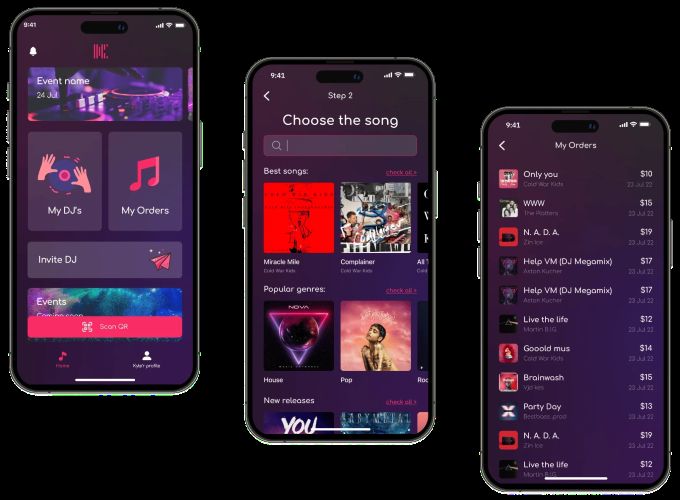
Mixonset, or Offtrack(as it is now called) is the only surviving DJ software with direct Spotify integration. To use it, you’ll need a Spotify Premium account and even then, it currently supports only about 80% of Spotify’s catalog.
Here’s how it works: you pick a playlist, Offtrack scans each song for BPM, energy levels, and tonal harmony and it then auto-builds a Smart Mix queue. The real magic? It identifies the best 25-50% of every song, smoothly transitioning to the next while handling all the beat-matching in real time. This all happens with a single tap. However, it lacks any manual control options.
There’s a free version, but if you want to ditch ads native to Offtrack, the Pro version costs US$ 4.99/month (on top of Spotify Premium).
3 DJ Software That Work with Spotify by Importing Music Manually
Most DJ software out there work best with local files and there’s a reason for that. Even when software leans toward stream-first Spotify integration, there’s always the risk of lag spikes, buffering pauses, or awkward stutters right in the middle of a set. For any serious DJ, that’s non-negotiable.
That’s why we’ve got three solid DJ software options that handle custom MP3 or FLAC files effortlessly. You can download your Spotify songs into these open formats first Once that’s done, they’ll slip into your DJ workflow without a hitch.
Virtual DJ [Windows, Mac, Remote Apps for Android and iPhone]

For over two decades, Virtual DJ has earned its stripes where it matters the most — handling local files.
Yes, it now features its own catalog, but it doesn’t chase the streaming-first approach. And that’s clear the moment you look at its feature set. It still packs the most sophisticated media folder management system and advanced library tagging to handle your local files. Even the drag-and-drop importing and batch file processing feel like a visual cue to this core identity.
Of course, needless to say, you’ll get every feature you expect. We’re talking instant BPM, key, and waveform analysis. Full audio mixing with EQ, gain, filters, whatever you want. It also brings its own audio effects suite and custom sample pads for quick drops, loops, or one-shots.
Now, add to that Virtual DJ’s iPhone and Android remote apps allow you to trigger tracks, blend transitions, nudge volume or pitch, all from across the room. Just know this — it’s no “push-button DJ” app. It demands some learning curve. However, just give it a serious week and you won’t just mix for yourself. You’ll run the whole damn room.
Rekordbox [Windows, Mac, iOS, Android]

Next up is Rekordbox. It leans toward a cloud-first approach, but that’s no drawback. Once you upload your music to the cloud, you can access and manage it across 8 devices, as long as you’re on one of the paid plans.
Even with the free version, there are no ads and most core tools stay unlocked. In terms of workflow, it gives you almost everything you’d expect from Virtual DJ — plus a few extras. For instance, it even directly integrates with platforms like Beatport and TIDAL, making it easier to work with streaming tracks if needed.
Its analysis engine enjoys a solid reputation, especially for accurate key detection. Although when it comes to pure scanning speed, Virtual DJ still edges ahead.
You’ll also find batch analysis, so loading entire folders is quick work. The real showstopper? Real-time stem separation. Vocals, instruments, drums, everything gets split cleanly, whether the track lives online or offline.
Serato DJ [Windows and Mac]

Another contender is Serato DJ. It’s built for full 2-deck or 4-deck mixing. However, with Serato, the free version barely scratches the surface. Features like key analysis, beat jump, plugins, and slip mode are locked behind the Pro paywall.
That said, when it comes to scratching and turntablism, Serato still holds its crown, thanks to its ultra-low latency performance, rock-solid beat and key matching (though it’s not as automated as Virtual DJ).
Serato’s FX suite, powered by iZotope, deserves a mention too. Basic effects are included, but high-quality filters, echoes, reverbs, delays, and flangers all sit behind the US$ 9.99/month Pro plan.
At the end of the day, Serato DJ makes the most sense if you’re willing to pay, especially if scratching, FX quality, and pro gear compatibility are high on your list.
How to Add Spotify Music to Any DJ Software
When your music library lives inside Spotify, you will hit a wall. All downloads remain locked inside Spotify’s own app. Even if you save Spotify playlists offline with a Premium account, they won’t appear in Virtual DJ, Rekordbox, Serato, or another tool.
To free your Spotify library and make it work with any DJ software, you need a dedicated downloader. And the one that delivers everything, from high audio quality to automatic file organization, is StreamFox for Music.
Why Is StreamFox for Music Recommended
StreamFox for Music, the Eassiy All-in-One Music Converter, lets you convert anything from Spotify into open formats like MP3, AAC, FLAC, or WAV. Once saved, these tracks live directly on your computer and are ready to import into any DJ software you prefer, like Virtual DJ, Serato and Rekordbox.
The download process itself is quick and direct. Inside StreamFox, there’s a built-in Spotify browser that allows you to log into your account, pick any playlist, album, or track, and download it straight to your hard drive.
The real game-changer, though, is StreamFox’s ODSMRT technology. While downloading, it preserves music’s original yet pristine quality. That way, when your DJ software scans the track, it can read the complete musical DNA, from BPM and energy levels to the full frequency breakdown (bars, mids, treble), making analysis simple and precise.
Eassiy All-in-one Music Converter
Download music from Spotify, Apple Music, Amazon Music, and three other music services as local MP3 in 320kbps with ID3 tags retained.
Key Features
- Spotify tracks arrive in crystal-clear 320 kbps, all without Premium.
- Every file lands with full ID3 tags intact: artist names, album titles, even cover art stays, so your DJ library is visually appealing.
- Batch downloads fly at 50x speed, bringing whole playlists or libraries onto your system in minutes.
- Beyond Spotify, you can also pull music from Apple Music, Amazon Music, Deezer, Pandora, and YouTube Music.
Download Spotify Songs as MP3
Step 1. Install StreamFox for Music on your computer, whether you’re on Windows or Mac. Once you open the software, you’ll see a home screen filled with supported platforms. Here, pick Spotify.
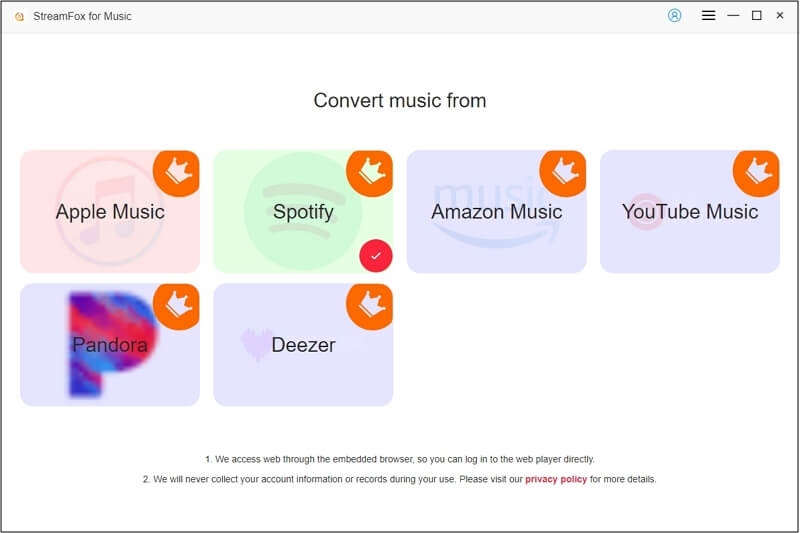
Step 2. StreamFox will take you to its built-in Spotify browser. Hit Log in and enter your account credentials. Whether it’s a Premium or Free account, it will make no difference to the final quality.
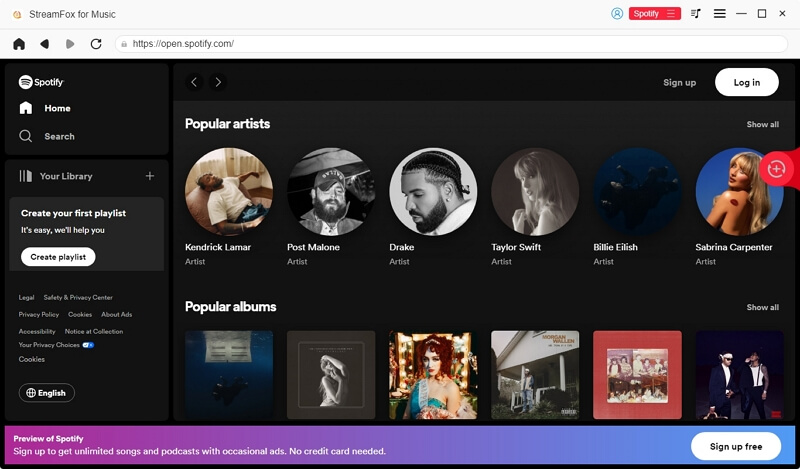
Step 3. From your Spotify library, drag any track, album, or playlist over to the red plus (+) ribbon sitting at the top-right corner.
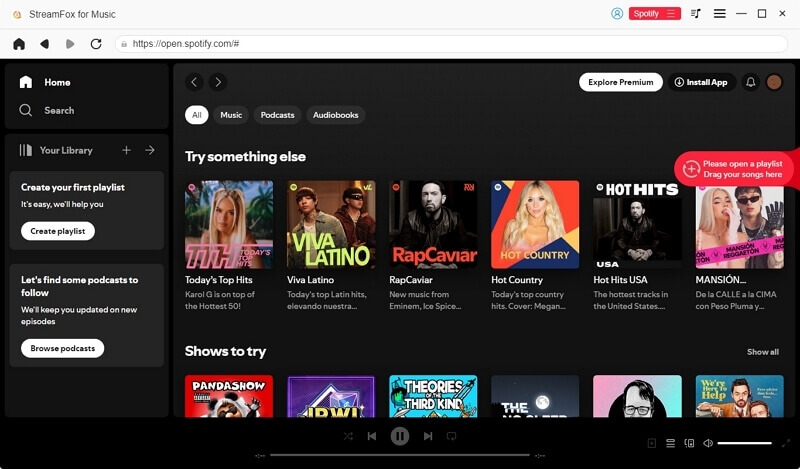
Step 4. Before the conversion starts, choose your preferred output format, such as MP3, FLAC, AAC, or WAV, either for every file in one go or track by track if you prefer. Once ready, hit Convert All.
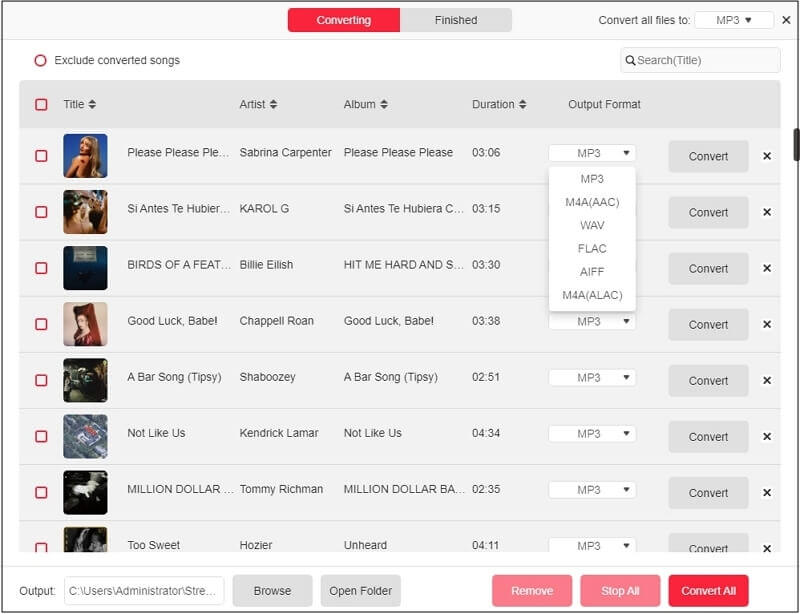
Step 5. When it’s done, head to your Downloads folder. Everything you saved (songs, playlists, albums) will be there, sorted into folders, with cover art and all tags intact.
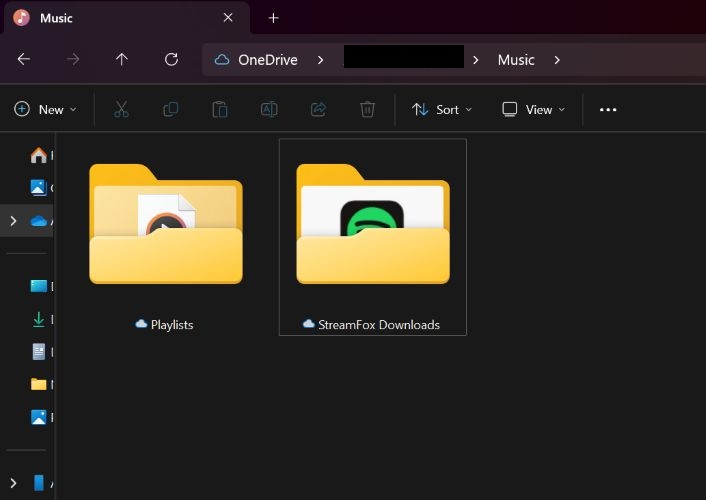
Import Spotify MP3 to DJ Software
With the Spotify music saved locally, the hard part is done. All that’s left is adding those tracks to your DJ software and let’s say you’re using Virtual DJ.
The moment you launch Virtual DJ, it automatically scans every corner of your hard drive. You can just locate them easily via the left pane. Simply, select Local Music and expand the file tree. Right there, you’ll find the StreamFox downloads tucked neatly inside the Downloads directory.
You can drag and drop the songs to the desired decks in the Virtual DJ software.
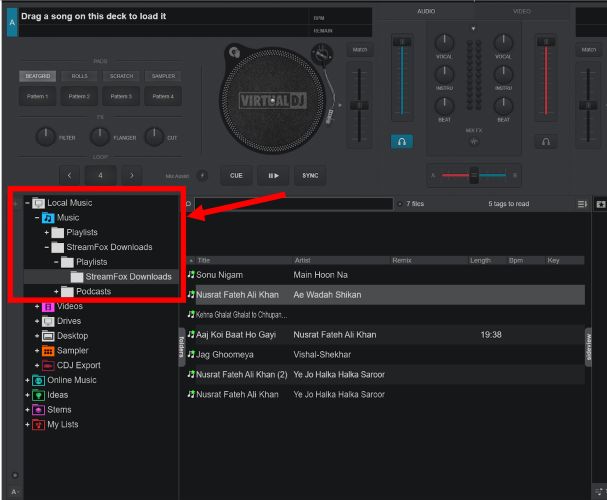
And here’s the sweet spot. As StreamFox for Music keeps every ID3 tag intact,Virtual DJ can read them easily.

What is Spotify AI DJ?
Spotify also has its own built-in DJ. The magic comes from Spotify’s Sonantic acquisition. Put simply, Spotify uses the data it already has on your tastes, moods, skips, and repeats, and uses it to create a seamless blend of tracks it knows you’ll love.
Between songs, you’ll even hear commentary from Spotify’s own editors — little insights about why a track fits the moment, or what makes the next song worth hearing.
Well, that’s the pitch, at least. In reality? It’s limited to select countries and only works if you’re a Spotify Premium subscriber. If you’re eligible, you’ll spot the AI DJ banner right on the home screen. However, you can still find it through Search. Here are the steps to start a DJ session on Spotify:
Step 1. Just tap Search at the bottom, choose Made For You, and you’ll find the AI DJ card.
Step 2. Once you hit the card, the voice takes over. It sets the vibe with a short commentary. And your personalized tracks kick in, one after the another, while blending into each other like a proper DJ set.
Step 3. You can tap the DJ icon at the bottom-right corner of the Now Playing screen if the current mood doesn’t sit well with you. Spotify will flip the playlist into a fresh vibe, without needing to start again.
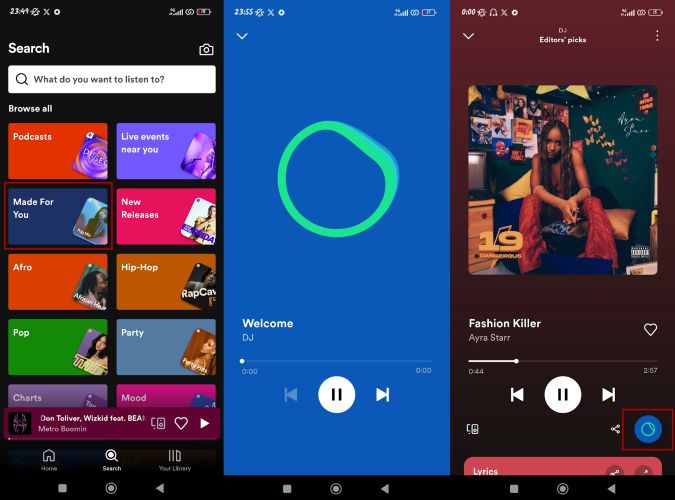
Other Streaming Services with DJ Software Integration
It’s rare to find DJ software that directly works with Spotify. If your goal is to mix tracks from online music libraries, you’ll need to look at other platforms. The options below offer built-in streaming support for DJ-ing:
| DJ Software | Streaming Services Supported | Key Features |
|---|---|---|
WebDJ |
Beatport, SoundCloud | Beginner-friendly, optimized for Pioneer controllers, mobile-first |
edjing Mix |
BeatSource, Tidal, SoundCloud, Beatport, On-device Library | One-tap mixes, works without hardware, mobile-first |
Cross DJ |
SoundCloud Go+ | Basic mixing, cross-platform support, customizable layout |
Traktor DJ 2 |
Beatport, BeatSource, SoundCloud Go+ | Direct integration with NI gear, beginner-friendly layout |
Conclusion
That’s more than enough on the topic for today. The gist of the matter is: Spotify and DJ software don’t fully align. And truth be told, Spotify’s own AI DJ isn’t power enough.
StreamFox for Music understands this frustration. It lets you download any song, album, or playlist from Spotify into MP3, FLAC, AAC, or WAV with every bit of quality intact and all the tags preserved. So, instead of wasting cash buying tracks one at a time, put that budget where it truly belongs — into a solid controller, better gear, and start your own DJ journey.







