Updated on 2025-04-21
views
5min read
If you use Spotify a lot, there comes a time when you want to go beyond downloading your best songs on the app. You’ll want to have all-time access to them even when your Spotify premium subscription expires. To sort this out, you must have considered NoteBurner Spotify Music Converter, since it’s specifically designed to convert Spotify tracks into a more accessible format. However, you might be wondering, is this tool worth it? Well, before you hit that “buy” button on the platform’s website, take a moment to read this complete review.
To help you make a better choice, we’ll break down everything you need to know about NoteBurner Spotify Music Converter, including the features, usage, and even some cool alternatives you should check out. We’ll combine and compare all the tools in the end and you’ll find out if indeed NoteBurner is the right choice for you.
What is NoteBurner Spotify Music Converter
NoteBurner Spotify Music Converter is simply a download tool created to enable Spotify users to download and convert their desired tracks on the app into more flexible formats like MP3, AAC, FLAC, WAV, AIFF, and ALAC. This tool works on both free and premium Spotify subscriptions. Interestingly, the original ID tags of the songs are preserved, so it’s easier to organize your music. Let’s look at the core features of this tool below:
Key Features
- Easily burn songs directly to a CD.
- It is very compatible with the latest versions of Mac and Windows devices.
- It has a 10X download speed when saving songs.
- The interface is easy to navigate, as it supports over 20 languages.
- It has both the free(converting the first 1 minute of each song) and paid version.
- Offer the ability to customize the audio quality and formats of the songs.
How to Use NoteBurner Spotify Music Converter
Using the NoteBurner Spotify Music Converter isn’t such a big deal. You can either use the free or paid version. The software should be downloaded and installed on your computer. Follow the download steps below:
Step 1. Open the software on your system and choose to convert Spotify songs from either the app or the web player. Then log in to Spotify with your account details.

Step 2. In the Spotify web player or desktop, just find the song or playlist you want to convert, right-click on it, and select “Share” followed by “Copy Song Link”.
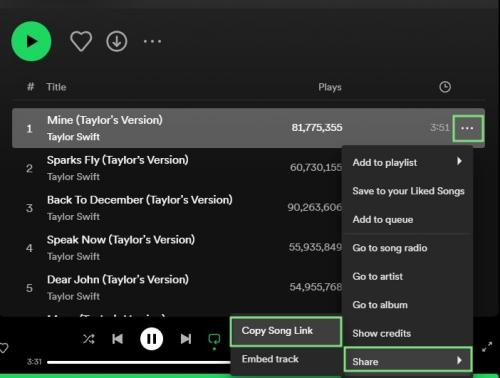
Step 3. Come back to the NoteBurner Spotify Music Converter dashboard and paste the link there. Alternatively, you can simply drag and drop the music directly into the converter’s rectangular box.
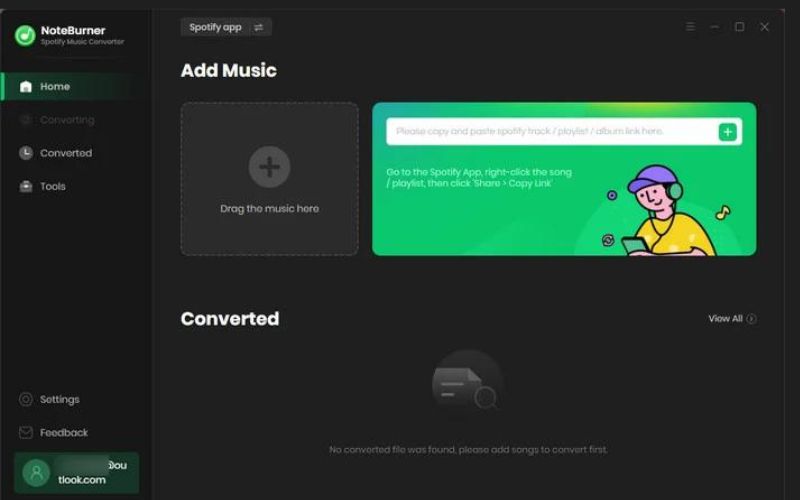
Step 4. Now, customize your audio settings by clicking on the “Settings” button on the left side of the interface. Choose your audio format, bitrate, and sample rate.
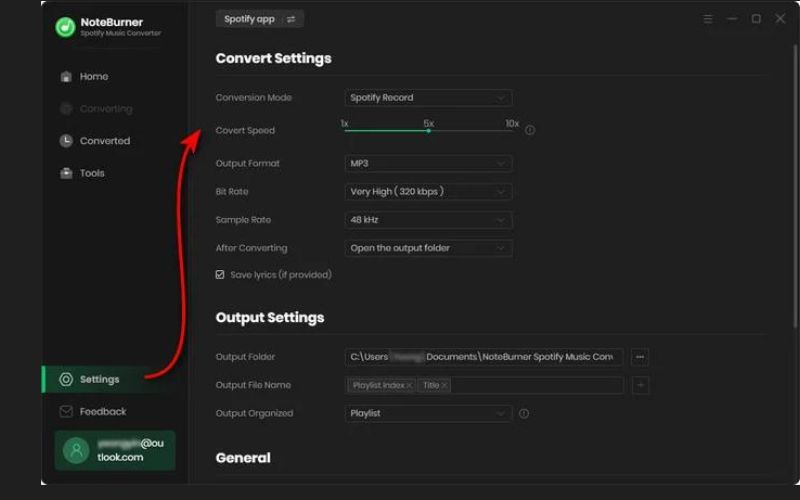
Step 5. Finally, hit the “Convert” button to begin the conversion process.
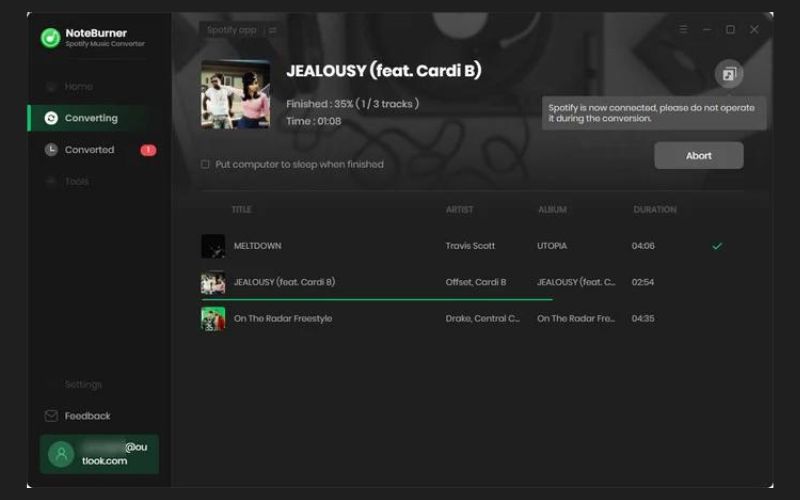
Writer Review on NoteBurner Spotify Music Converter
Overall, I think that NoteBurner Spotify Music Converter is a great choice for music lovers looking to convert Spotify to MP3 and other formats. Its 10x conversion speed is an interesting perk, because you don’t want to wait around forever for your songs to download.
However, I noticed that the free version of the software has lots of limitations. First, you can only convert the first 1 minute of any song, which might leave you frustrated in the long run. If you really want to build an offline music library, that free version won’t cut it. You need to subscribe to the paid plan which goes for $14.95/month, $59.95/year, or the lifetime plan which costs $129.90.
Another downside to consider is that the converter doesn’t have an in-built download feature that allows you to get the songs without hopping in and out of your Spotify app copying and pasting URLs. That’s an extra hassle. Also, while the software performs well on newer systems, it’s not compatible with older versions of macOS (below 10.14), so you might want to consider this.
In conclusion, while NoteBurner does a great job at converting Spotify music quickly and efficiently, there are better alternatives that cover all the limitations I highlighted above.
Best Alternative to NoteBurner Spotify Music Converter
The best alternative to NoteBurner Spotify Music Converter is StreamFox for Music, the Eassiy All-in-One Music Converter, because it comes with a built-in music player that ensures you don’t have to move from Spotify to the software to download your songs. Everything happens directly within the software. Plus, the download speed is incredibly fast, up to 50x and you can download an entire playlist in a twinkle of an eye. Not only that, the original sound quality of the song which is up to 320kbps is preserved while the tracks are converted to different formats like MP3, FLAC, M4A, WAV, etc.
Here’s the most interesting part of StreamFox for Music - the software has a free version that supports downloading the first 3 minutes of each song and also a paid version which costs just $25.95.
Eassiy All-in-one Music Converter
Download music from Spotify, Apple Music, Amazon Music, and three other music services as local MP3 in 320kbps with ID3 tags retained.
Key Features
- Download many playlists and songs in one sitting.
- Allow to download from other streaming platforms like Apple Music, Amazon Music, Deezer Music, Pandora, and YouTube Music.
- Support to customize output settings like bitrate, sample rate, song title and storage location.
- Download Spotify music with any account, such as Free, Student and Individual plan.
How to Download Spotify Music with StreamFox
Step 1. First, download StreamFox for Music onto your Windows or Mac computer. Then follow the instructions that pop up on your screen to set it up. You can use the free version or go ahead and purchase the full version of the software.
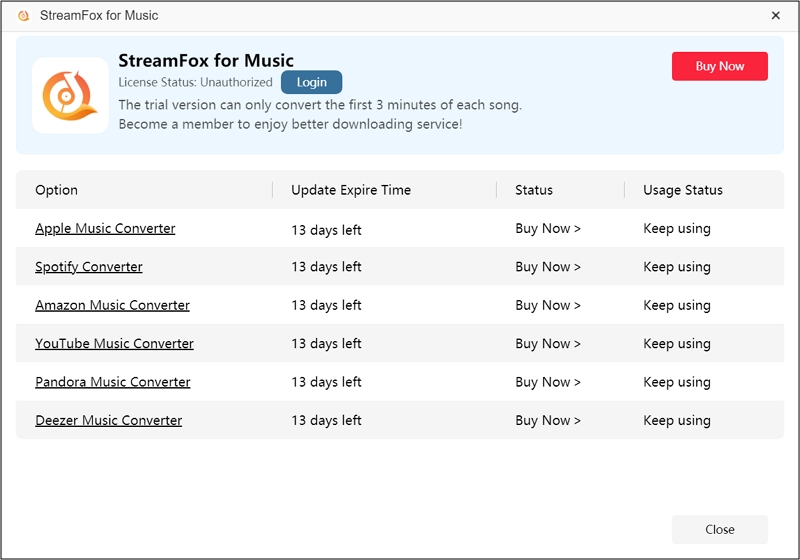
Step 2. Now, pick “Spotify” as the music platform you want to download from.
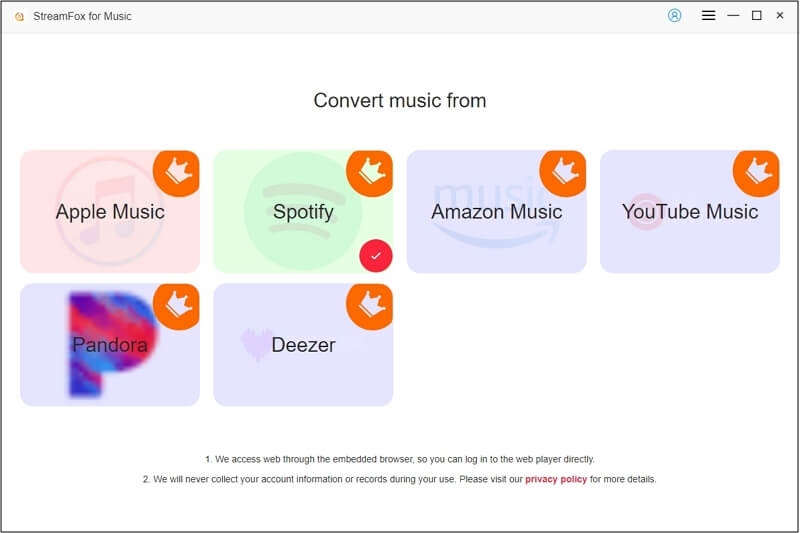
Step 3. Click the “Log in” button in the up-right corner of the screen and enter your Spotify account details.
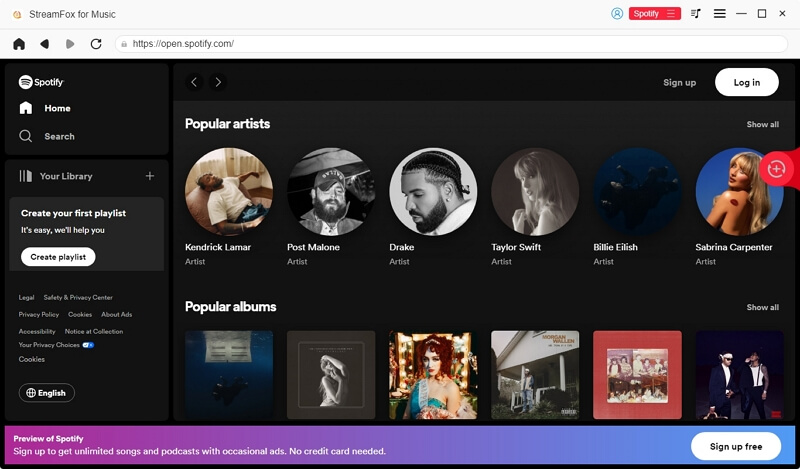
Step 4. Add your favorite tracks by dragging and dropping them into the “+” conversion icon on the right-hand side of the screen.
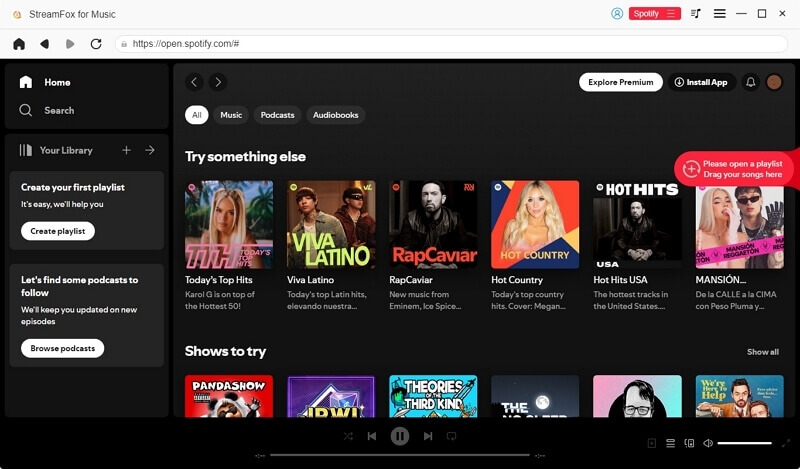
Step 5. Next, tweak the audio settings like picking the format you want and setting where to save the music file. Do all this on the Conversion List window.
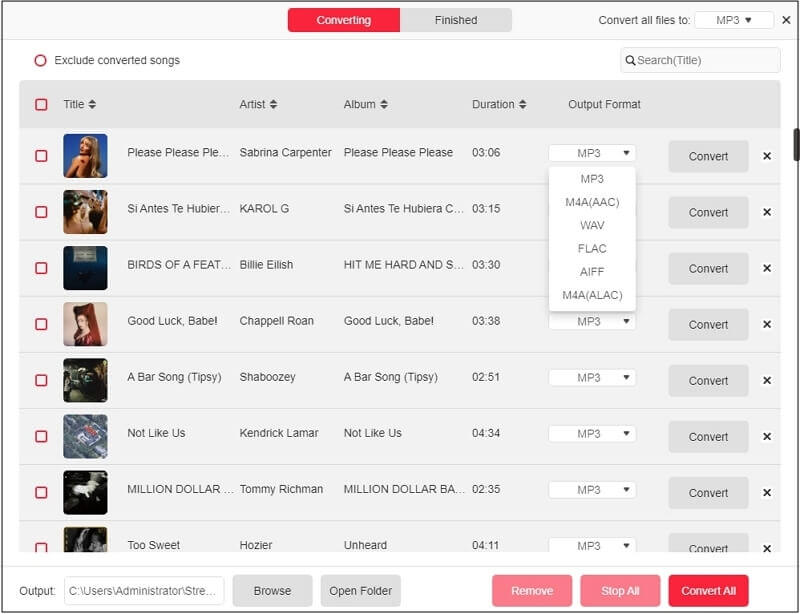
Step 6. With everything set, click “Convert All” and allow the software to do its magic converting the songs.
When it’s done, click “View Output File” to view the downloaded tracks and listen to them right away.
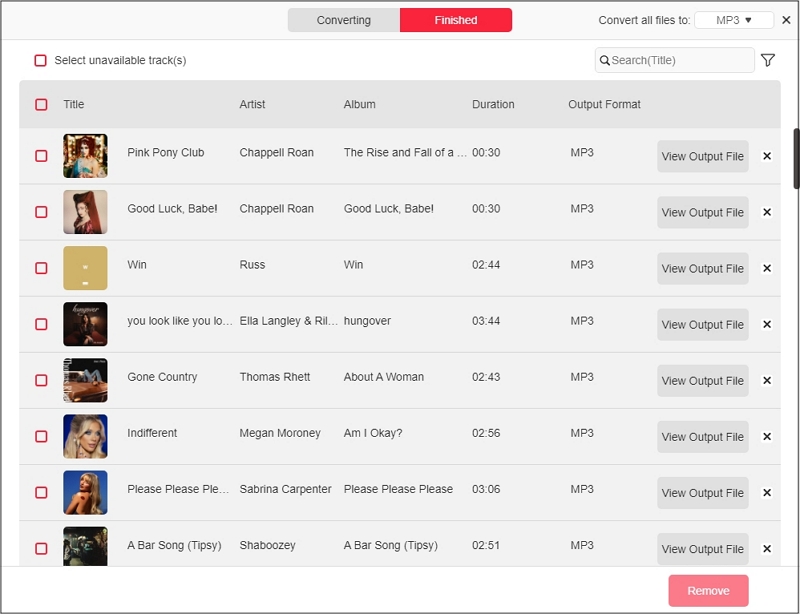
Comparison: NoteBurner Spotify Music Converter and StreamFox for Music
On the face level, NoteBurner Spotify Music Converter and StreamFox for Music might appear to bear similar attributes. While that is true, both software work differently and even embody more differences than you can imagine. We’ve summarised them below:
| Feature | NoteBurner Spotify Music Converter | StreamFox for Music |
|---|---|---|
| Audio Quality | Up to 320kbps | Lossless up to 320kbps |
| Download Speed | 10x faster | 50x faster |
| Embed Spotify Web Player | No | Yes |
| Price | Only support Spotify: $14.95/month, $59.95/year, $129.9 lifetime | Support 6 platforms including Spotify: $25.95/month, $ 49.95/quarter, $139.95 (lifetime) |
| Song Import | Copy/Paste URL or drag and drop from external app | Drag and drop songs directly within the software |
| ID3 tags | Preserve original ID3 tags | Preserve original ID3 tags |
Conclusion
From the analysis above, it’s clear that StreamFox for Music is a better alternative to NoteBurner Spotify Music Converter. Even though NoteBurner can do the job of downloading Spotify tracks to MP3, StreamFox for Music takes it a notch higher by ensuring that Spotify Web Player is properly embedded within the software so you don’t have to switch from the Spotify app, back to the software for copying and pasting URLs. This is far more hassle-free and convenient. Don’t hesitate to download StreamFox for Music today and make the most out of your music download experience.







