Updated on 2025-06-10
8 views
5min read
MP3Juice lets you save MP3 songs without creating an account or paying anything, but it’s difficult to find the real site. The truth is, the original MP3Juice platform doesn’t exist anymore. Yes, what you see today are just fan-made versions and copies using the same logo and name.
Still, some of these versions work just like the original one. In this article, we’ll show you 10 working MP3Juice web versions, explain how to download songs from them.
And if MP3Juice no longer feels right for your music downloads in 2025, we’ll also introduce StreamFox for Music, the Eassiy All-in-one Music Converter that supports batch downloads and delivers true 320 kbps audio from Spotify, Amazon Music, Pandora, and more with no premium account needed.

What Is the Overview of MP3Juice?
MP3Juice is a free, web-based MP3 search engine that lets you find and download songs. You can simply type in the name of a song, artist, or any keyword, and it will show you a list of matching results that are usually pulled from platforms like YouTube.
After the results appear, you can pick the exact audio you want, like the official version, a fan upload, or even a live performance and download it directly as an audio file to your computer. The downloaded song can be played on any standard music or media player.
In practical terms, almost all versions of MP3Juice today work as basic YouTube-to-MP3 converters. They won’t let you choose the file quality or format, meaning that what you get is what the site gives. They only differ in appearance, speed, and how many ads they show.
| Features | Details |
|---|---|
| Music Source | Primarily YouTube and other public video platforms. |
| Audio Format | MP3 only — in line with its namesake. No format customization is offered. |
| Audio Quality | Offer multiple quality options (320 kbps, 256 kbps, 192 kbps, etc.) depending on the site. However, the actual playback quality rarely matches the number. Most downloads end up being 128 kbps. |
| Metadata | Songs downloaded often carry watermarked ID3 tags (like yt.savetube.me) instead of original album info. Banner art will be missing or replaced, and the track/album names are not always accurate. |
| Batch Downloads | Not supported. You can only search and download songs one at a time. |
| Download Speed | Generally smooth for single songs, but the lack of batch support makes downloading multiple tracks slow and repetitive. |
| Mobile App | No official app is available. Three known versions exist:
|
| Advertisements | Heavy. Most sites include popups, misleading buttons, and frequent redirects. Some even attempt to install extensions or force APK downloads. |
| Ease of Use | Very simple interface. You type, search, click, and download with no registration or advanced steps involved. The problem is redirects and tons of ads. |
Is MP3Juice Safe to Use?
The answer is a big no.
We checked over 30 site versions of MP3Juice (and a few others with the same logo). Some didn’t let you download anything at all. Others pushed fake CAPTCHAs, QR codes, or redirected us to install random apps, like the “Free Movies App”.
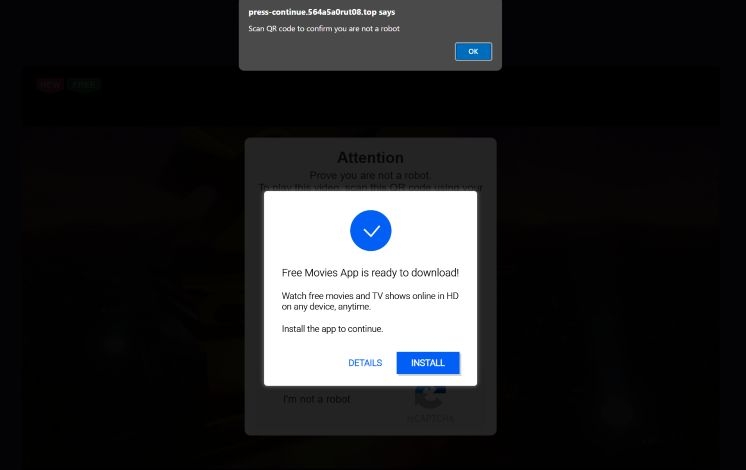
And it’s always the same story. Even when a site shows a “Download MP3 File” button, it’s usually just a fake link that takes you somewhere else entirely.
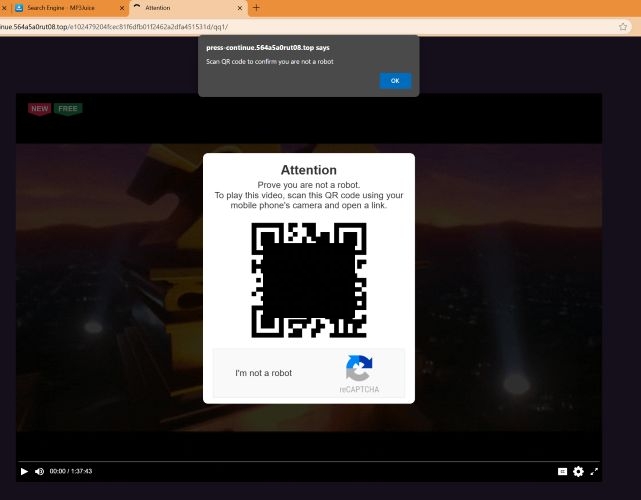
However, leave everything aside. The real issue isn’t just the apps or the pop-ups but is the MP3 file itself. Some of these downloads come as song.mp3.exe (yes, with the “.exe” hidden at the end). And the moment you open that, you’re not listening to music. Instead, you’re running a program in the background.
One version on APKResult, listed as a “Pro” build, comes from an independent developer with only one tool to their name. It’s promoted as a modded app, likely just to boost downloads. In reality, it’s the same unclickable, ad-heavy interface — nothing more.
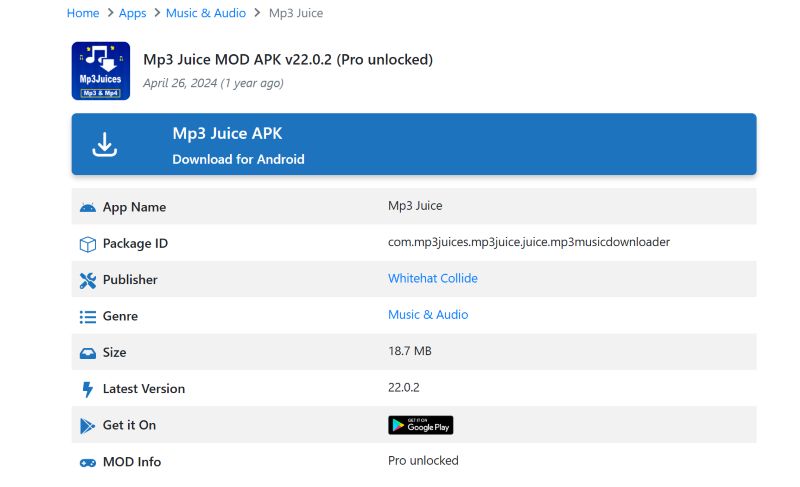
This is how most people get tricked. One user even shared how their phone became unusable after downloading a file that drained the battery faster and installed a fake VPN tool.
So, you’re better off not touching sites like these at all.
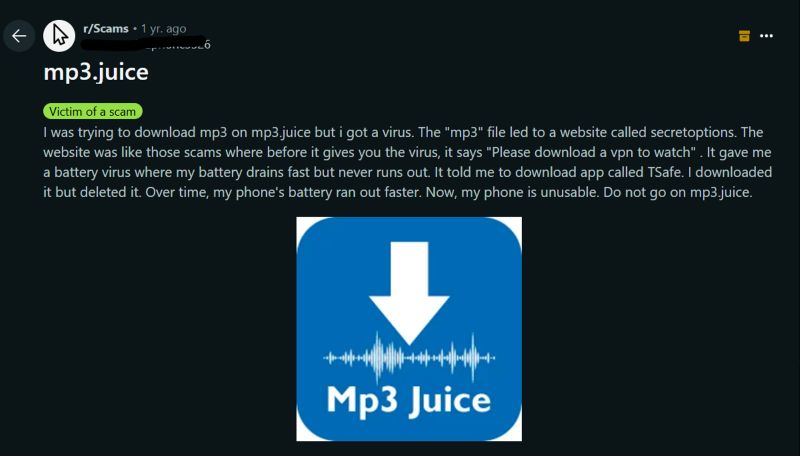
Is MP3Juice a Free MP3 Download tool?
Yes, that part is true. The main MP3Juice site, or whichever version still works, lets you convert and save music completely free. If any site asks you to pay, it’s fake.
Even the app versions, including the one on Google Play and others listed on CNET or LatestModAPKs, are completely free. These apps don’t really work and are filled with ads, but at least they don’t charge money or ask for a subscription.
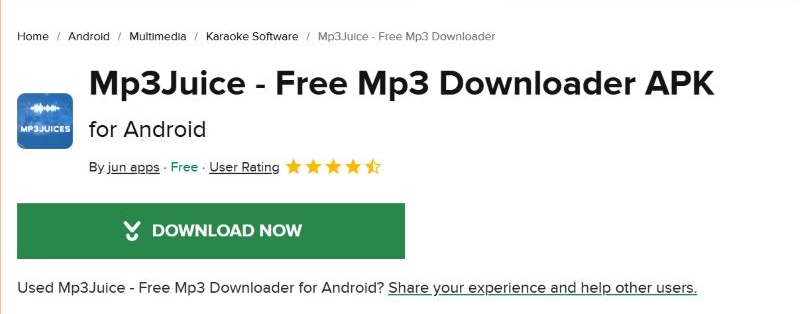
Which Tool is Better Than MP3Juice?
When you're looking to download songs, it's better to get them from actual music services, like Spotify, Apple Music, YouTube Music, Deezer, Pandora, and Amazon Music, for security, efficiency, sound quality, etc. As you can see from the content above, MP3Juice is not a good choice.
StreamFox for Music, the Eassiy All-in-one Music Downloader, lets you save songs directly from those platforms in formats like MP3, FLAC, WAV, M4A, and more. With its OSDMRT technology, the audio quality of the songs is the original 320kbps.
StreamFox also comes with a built-in browser for each music service it supports. You just pick the platform, log in with your own account (premium account is not required), and choose what you want to download — singles, albums, full playlists. Batch downloads are supported, and thanks to its 50x speed, everything is downloaded quickly.
The downloaded songs retain their original metadata, including the cover art, artist name, and album info with no watermarks or file name issues. If you're building a proper offline music collection, StreamFox allows you to do it in the right way.
MP3Juice vs StreamFox for Music: A Clear Comparison
Here’s a straightforward table comparing MP3Juice and StreamFox for Music, so you can choose the right music downloader for your needs.
| Features | MP3Juice | StreamFox for Music |
|---|---|---|
| Source Platforms | YouTube (and similar open video sources) | Spotify, Apple Music (premium needed), YouTube Music, Deezer, Amazon Music, Pandora |
| File Quality | 64 kbps, 128 kbps, 192 kbps, 256 kbps, and claims 320kbps, but actual quality is often much lower | Choose from True 320kbps (or original source bitrate), 256 kbps or 128 kbps. |
| Metadata Accuracy | Poor. Watermarked filenames, no consistent album or artist tagging | Full metadata: correct titles, artist names, album info, and original cover art |
| Batch Download Support | No. One file at a time | Yes. Full playlists, albums, and multi-song batches |
| Download Method | Manual, link-based. One song at a time, often with popups | Built-in browser for each platform. Login directly, no links needed |
| Premium Subscription Needed | No music service integration | Not required (except for Apple Music) |
| Audio Formats Supported | MP3 only (fixed format, no selection) *MP4 (video) available on some platforms |
MP3, FLAC, WAV, M4A, AAC, and others |
| Ease of Use | High ad count, redirects, misleading buttons | Clean UI, minimal steps, fast performance |
| Speed | Slow conversions with multiple redirects | Up to 50X faster downloads with stable connections |
| Price | Free to use | 14-day free trial (with a 3-min cap on each song download) 1-month: US$ 25.95 Quarterly Plan: US$ 49.95 Lifetime: US$ 139.95 |
How to Download Music as 320kbps MP3
Step 1. Download and install StreamFox for Music on your Windows or Mac computer. Once the software is opened, select the music service you want to use, such as Spotify, Apple Music, YouTube Music, Amazon Music, Deezer, and Pandora, directly from the main interface.
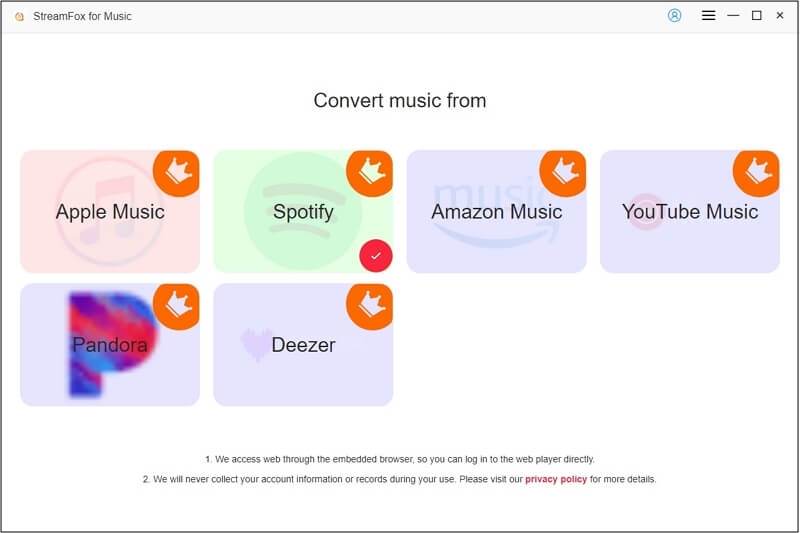
Step 2. You’ll be taken straight into that platform’s web player inside StreamFox’s built-in browser. Log in with your account as you normally would.
Once logged in, your entire library is accessible: songs, albums, playlists, even your Liked Songs.
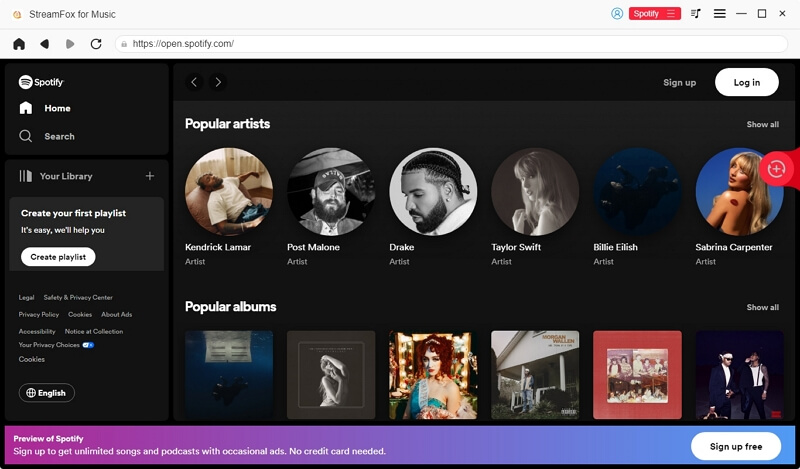
Step 3. Choose the tracks or playlists you want and drag them to the red + button on the right to add them to the conversion queue.
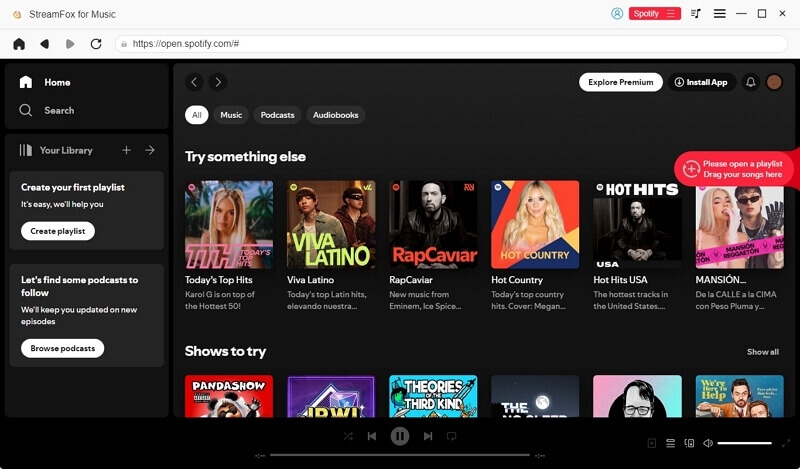
Step 4. Once your songs are added, pick your desired output format (MP3, FLAC, WAV, M4A, etc.) and click Convert All.
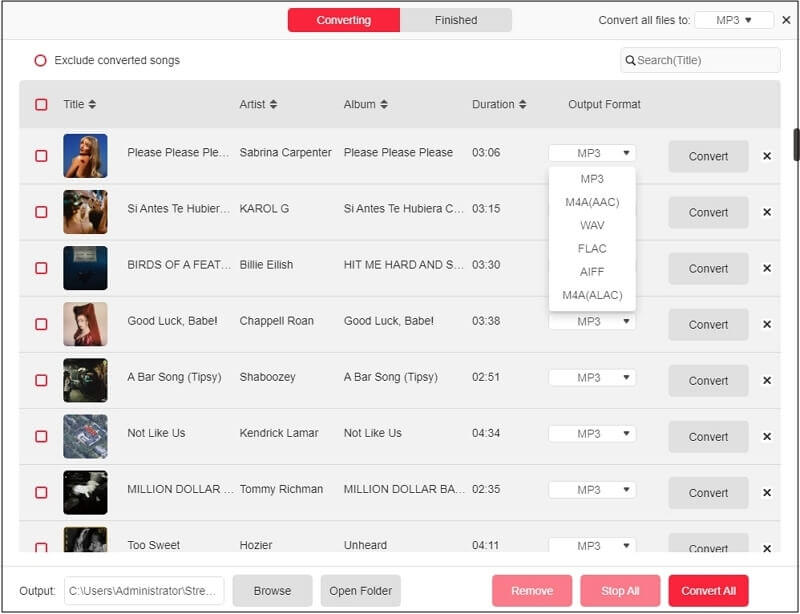
The files are saved to your computer in high-quality 320 kbps, with proper file names, real metadata, and clean album art, which are exactly how they appear on your music platform. You can play them using any media player or transfer them to other devices as needed.
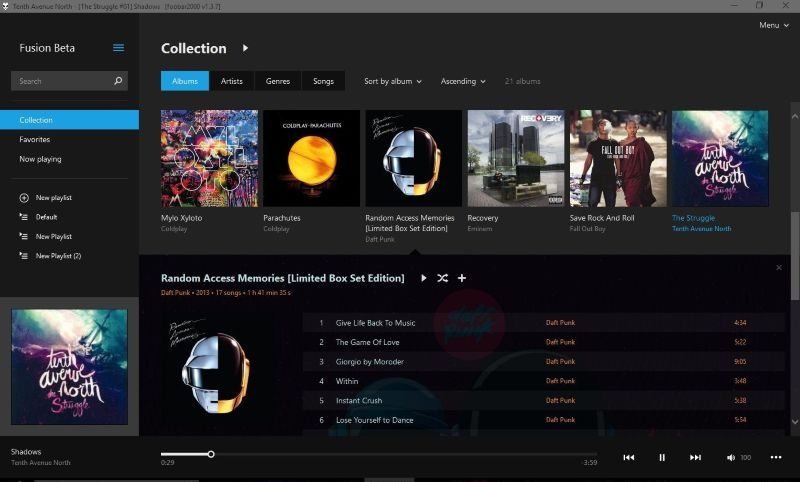
Which Site Versions of MP3Juice Work Safely and Stably?
There’s no longer a single official MP3Juice site. Just a flood of lookalikes, clones, and rebranded domains. Some look nearly identical, others just borrow the logo. After testing over a dozen of them, here are the ones that actually let you download working MP3 files (yes, we scanned them with VirusTotal), and how each one behaves.
Let’s go through them:
1. mp3juices.click
Probably the most widely shared of them all. The layout is clean, and it offers three simple options: Download MP3, Download MP4, and Play. The conversion speed is slow, though. It took nearly 30 seconds to get a 3-minute-long song at 256kbps.
Caution: Files are watermarked with long random strings, which makes batch renaming harder.
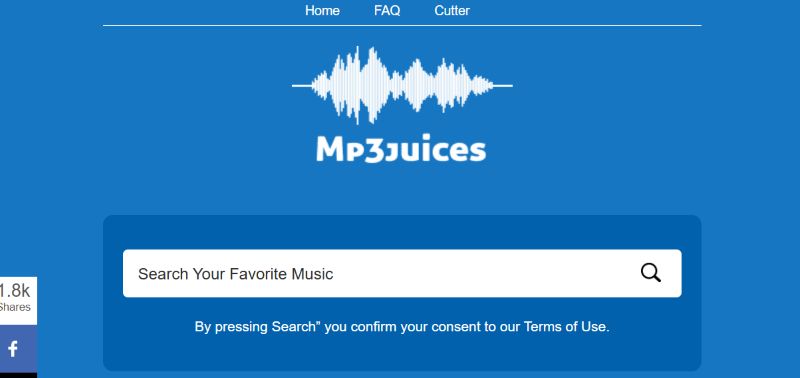
2. www-mp3juices.com/converter
This one feels like a mirror of the previous one, which is possibly from the same developer. Same layout, same buttons, and same bitrate choices. Speed is equally slow, but at least it works.
Caution: Also watermark the files.
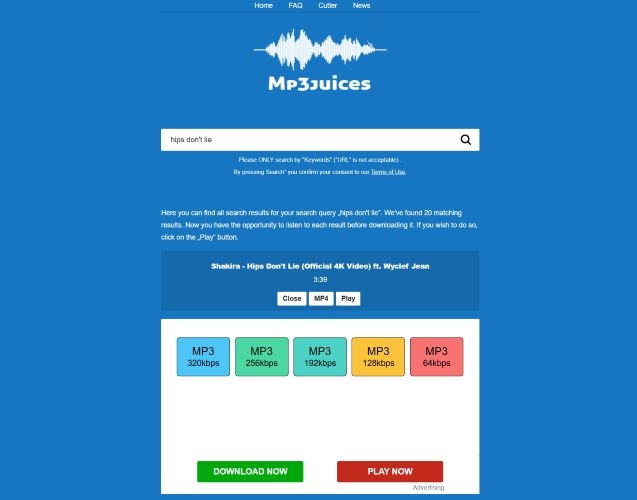
3. mp3juice.com.ph
This version swaps the blue theme for green. Most of its downloads come in 128kbps. The page is packed with aggressive ads, even clicking inside the search bar can trigger a redirect. On mobile, it’s almost unusable. On the desktop, it takes 5–6 careful clicks to finally reach your download.
Caution: Overloaded with pop-ups and redirects.

4. mp3juice.ninja
Just a copy of the .ph site above. Same setup, same ad spam, same behavior. Files usually come in 128kbps, tagged with yt.savetube.me as the metadata source.
Caution: Same issues (pop-ups, redirects).

5. v7.mp3-juice.io
This one surprised us, which is easily the best of the bunch. No fake clickables, clean layout, and full control over quality: 320kbps to 64kbps. It also gives you two server options for each download. The site even warns you upfront about ads, which is rare honesty. The interface is smooth, and the downloads worked without a hitch.
Stable: Best option tested.
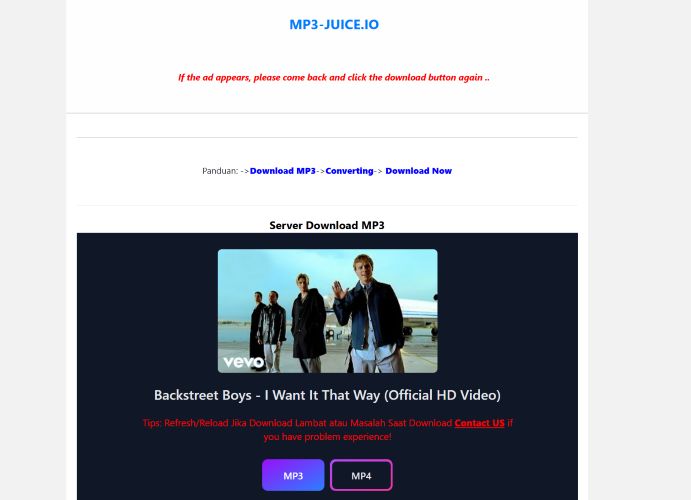
6. www.mp3juice.blog
It is just like a mirror of the .io version above, just stripped down. You’ll only see Download MP3 and Download MP4 with no option to select the exact quality.
Stable: Same results as the above one, but comes with fewer features.

7. mp3juice.it
This one is a bit different. Simple layout, not many ads, and 128kbps as the default quality. However, the filenames are still watermarked. It has nothing special to offer—just an average clone of MP3Juice.
Caution: False reporting on the quality (advertises as 192 - 320 kbps output, but delivers in 128 kbps).

8. mp3juice.lt/en
Don’t let the domain trick you. This is basically a subdirectory clone. It shows full video previews instead of just a list of song titles. Once you click, it auto-parses the source and offers downloads in MP3, MP4, and WebM.
Stable: Include recommendations too. It had the fewest ads during testing.
Caution: Adds “mp3j.cc” to filenames.
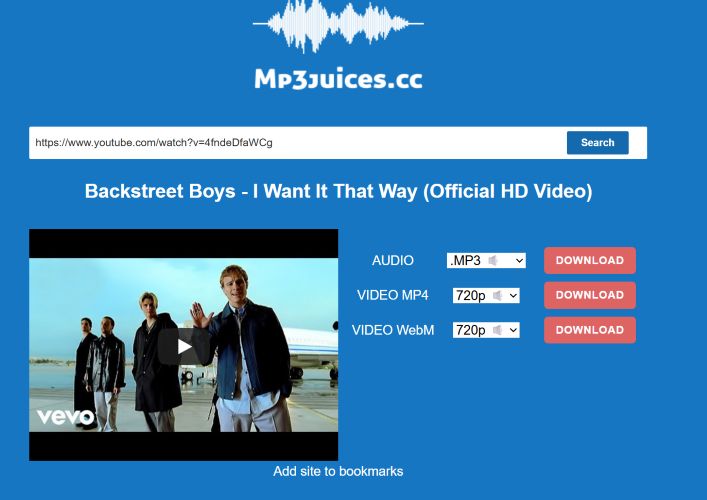
9. qtndentalcare.co.za
Yes, a dental clinic domain is hosting an MP3Juice clone. And yes, that should already be a red flag. It opens with pop-ups, and just clicking inside the page can install things, like Opera Browser without your consent.
Avoid this one.
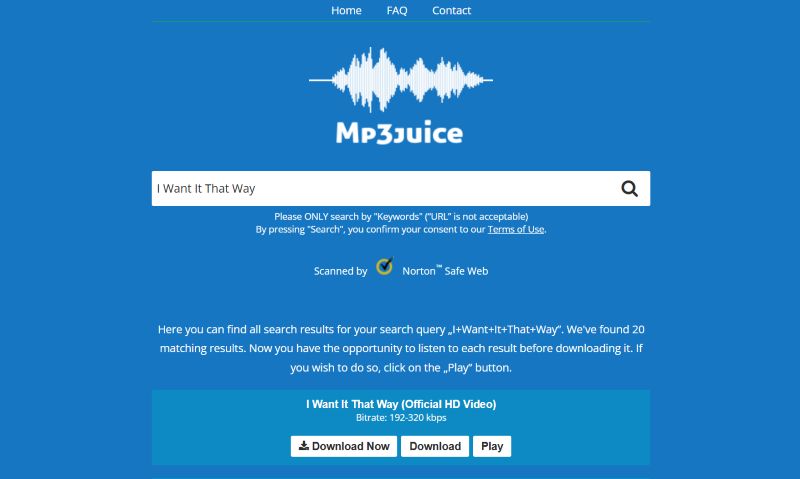
10. www-mp3juices.com
Same visual layout and options. It offers download formats and bitrate control (from 320kbps to 64kbps), but results aren’t always accurate. Some queries miss common tracks entirely.
Note: Quality flexibility is nice, but the search engine feels off.
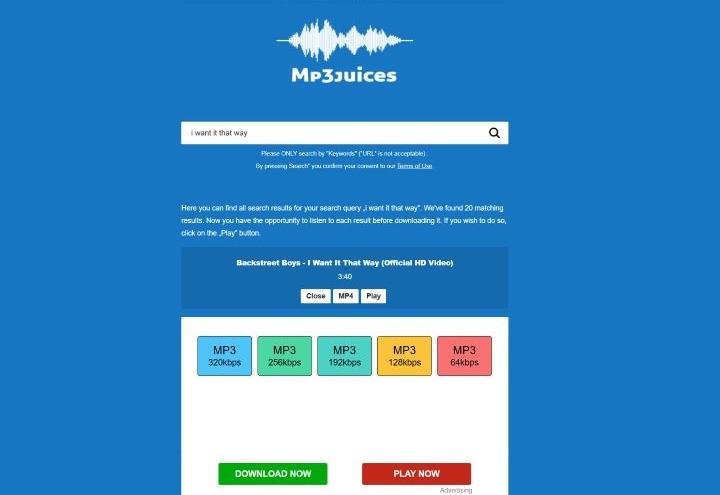
How to Download Music with MP3Juice
Most app versions of MP3Juice don’t even work. The websites are where you’ll actually get results and even that, only if you're lucky. At the time of testing, v7.mp3-juice.io gave us the most consistent results. So, we’ll show the process using that one. Still, keep in mind these tools are server-based. In other words, sometimes they work, sometimes they don’t. That said, here are the steps:
Step 1. Go to the site and type your search term in the search bar. You can type anything, such as a song name, artist, and even keywords. Press Enter or click the Search icon.
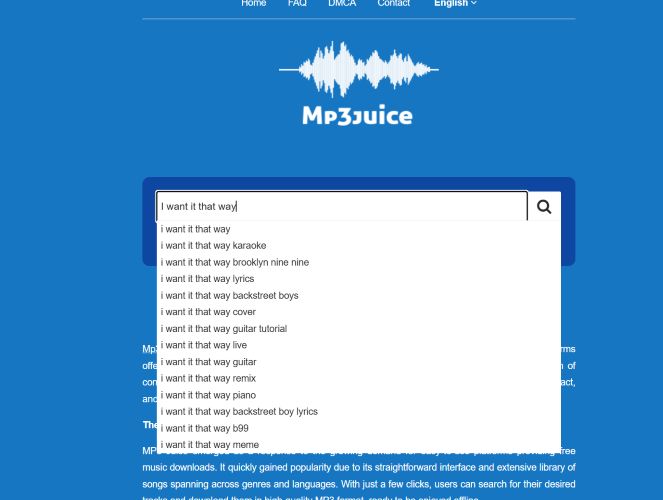
Step 2. You’ll get a list of results: official videos, lyric loops, karaoke versions, and live versions. Just like you see on YouTube. From this list, hit the Download button next to the version you want.
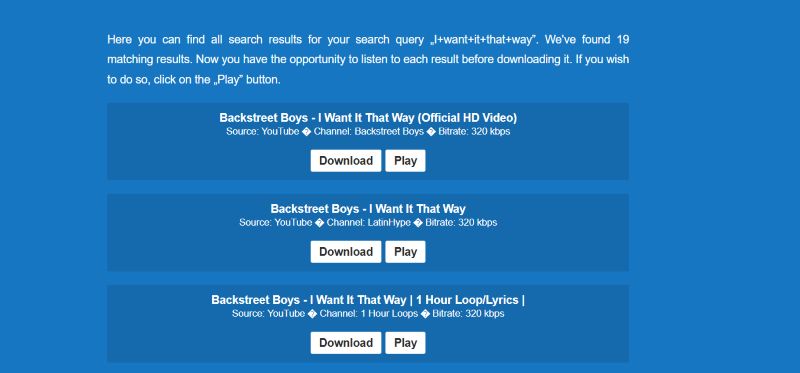
Step 3. Once you click download, a preview screen opens. It’ll show you two buttons: Download MP3 and Download MP4. Click on Download MP3 (or MP4 if that’s what you want).
Ignore the ad that opens in a new tab. Close that one and return to the main screen.
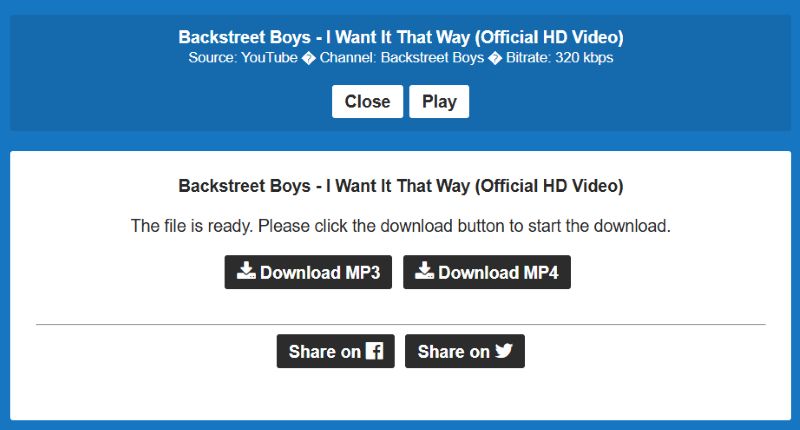
Step 4. You’ll now land on the final download page. It shows the video thumbnail at the top, with MP3 and MP4 toggle buttons below. Choose your preferred quality from the list — 320kbps, 256kbps, all the way down to 64kbps. Simply, click the download arrow icon in the Action column. That starts the actual file generation.

Step 5. Wait while the file is generated. You’ll see a progress bar and a note that says Status: Completed once done.
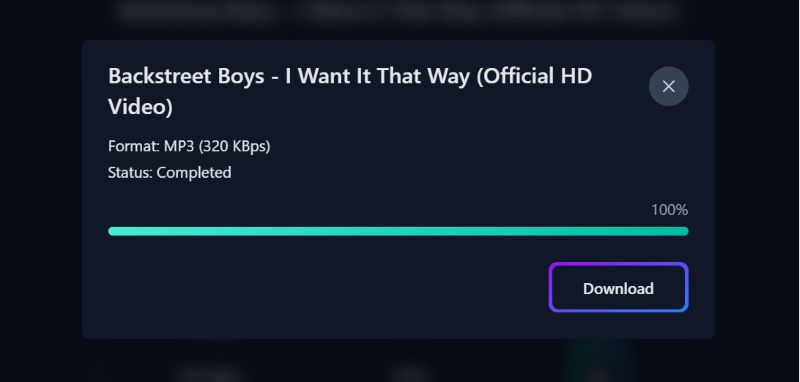
Step 6. Your file will be saved to your Downloads folder. The name will usually contain a random domain or string (in our case, it showed “crewcut.co.za” as a prefix), and the bitrate mentioned in the name (like “320 KBps”).
Results of the downloaded audio:
- The file uses the YouTube thumbnail as the cover art but not the original album artwork.
- While the tag says 320kbps, the actual audio quality falls short of a true 320kbps MP3. It appears to have been upscaled from a lower-quality source (YouTube).
- Metadata is minimal, and filenames often include watermarked prefixes.
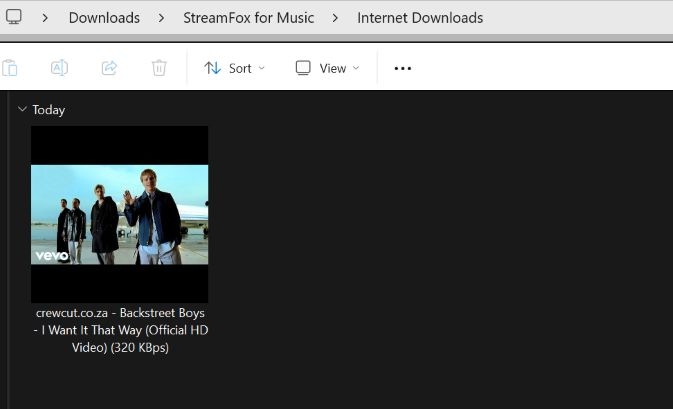
Final Words
MP3Juice still works if all you want is to grab a single song quickly, but even then, expect to dodge ads, fake pop-ups, and dozens of clone sites just to find one that actually loads. And when it does, the audio quality often falls short. Try it yourself and you’ll see.
StreamFox for Music, on the other hand, is built for real music downloads. It connects directly to Spotify, Apple Music, Amazon Music, Deezer, and more using its built-in browser. You can drag in full playlists, albums, or your Liked Songs and download everything in one go at 50x speed.







