Updated on 2025-06-27
views
5min read
Suppose you’ve been looking for Spotify downloaders to download songs from your favorite artists on Spotify. In that case, Soundloaders is an option you might have considered. It’s quite an up-and-coming online tool that will save your desired Spotify tunes as local files on your device, so you can listen to them anytime.
However, before using this tool, you need to understand how it works and the core features it embodies. We shall discuss that in this article and especially introduce you to other top Spotify downloaders worth checking out. You’ll learn of their pros and cons and how to use them to download your favorite Spotify songs. Let’s get started!
Everything You Need to Know About Soundloaders Spotify Downloader
There are a lot of things you need to know about Soundloaders Spotify downloader. In this section, we’ll look at the core features of the tool, the good and bad sides, and how to use it on your smartphone and computer.
What is Soundloaders Spotify Downloader?
To put it simply, Soundloaders Spotify Downloader is an online Spotify downloader tool that allows users to save songs from Spotify without needing a premium subscription. The software is super versatile, as it works smoothly on both desktop and mobile devices. Let’s look at the features below:
| Features | Description |
|---|---|
| Audio Quality | High-quality MP3 downloads with bitrates up to 320kbps. |
| ID3 Tags & Metadata | Automatically retain metadata, including the cover image, artist, and release date. |
| Supported Devices | Windows, Mac, Android, and iOS. |
| Supported Audio Type | MP3 format. |
| Download Speed | Fast download speeds, dependent on internet connection. |
| Batch Download | Does not support batch downloads. |
| Price | Free for all users, no fees required. |
| Safety | Generally safe but contains Ads. |
| Ease of Use | User-friendly interface, easy to navigate for all users. |
How to Use Soundloaders Spotify Downloader on Phone and Computer
Grabbing your favorite tracks with Soundloaders Spotify Downloader is hassle-free, as long as you have a browser on your device. Let’s look at the steps below.
Step 1. Open your Spotify app and get the song you want to download.
Step 2. Once you've found it, tap the three dots next to the song, hit “Share”, and then select “Copy Song Link”.
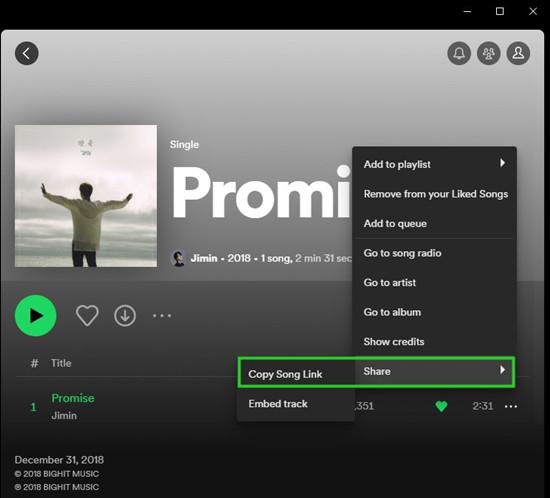
Step 3. Next, open your browser and go to the Soundloaders official website. Drop the copied URL into the search field and then click “Search”.
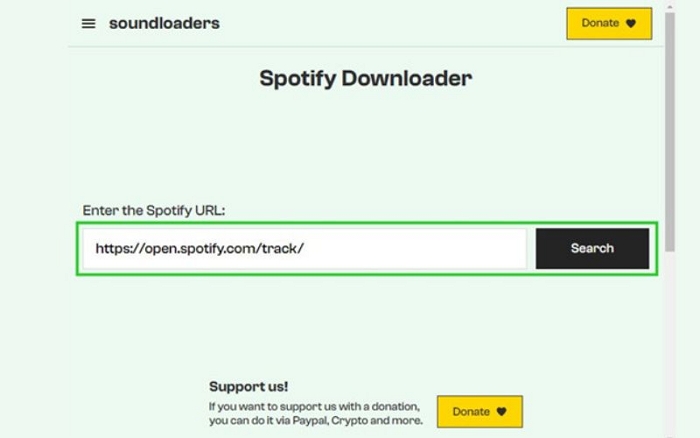
Step 4. The website pulls up the song in the search result. Click the “Download” button next to it to proceed with the MP3 download.

Pros
- Soundloaders is super easy to use.
- Download Spotify music as MP3s for free.
- It also works seamlessly on both desktop and mobile browsers, making it accessible anywhere.
- This online tool also saves ID3 tags of the songs like artist, album cover, and song duration for easy library organization.
- No need to sign up or share personal information on the website.
Cons
- You can’t control the audio quality of the downloaded songs.
- Most times, the songs may not be available for download.
- You’re only limited to MP3 audio format.
- It can’t download more than one song at once.
- Additionally, it cannot recognize or download Spotify podcasts, playlists, or full albums.
- Since it’s an online tool, it has limited features compared to dedicated apps.
Desktop Alternative to Soundloaders Spotify Downloader
If you ever find yourself frustrated by the limitations of Soundloaders, whether it’s the lack of batch downloads, restriction to MP3 format, or the inability to handle full playlists and albums, then it’s time to explore a better alternative. StreamFox for Music, the Eassiy All-in-one Music Converter, is one of the most assuring Spotify downloaders for computers that ensures you get your best tracks without compromise.
Unlike Soundloaders, StreamFox for Music truly takes music conversion to the next level. Not only does it support true lossless downloads but also lets you enjoy songs in pure 320 kbps and even preserves the original source data. Plus if you want to explore other music platforms like Apple Music, Amazon Prime, or any other major platform, the software has your back. The best part is that if you need more than the usual MP3 audio format, you’ll get it. Other formats like FLAC, M4A, and WAV are all supported by StreamFox for Music.
Eassiy All-in-one Music Converter
Download music from Spotify, Apple Music, Amazon Music, and three other music services as local MP3 in 320kbps with ID3 tags retained.
Key Features
- Download an entire playlist at a blazing speed - 50X faster, to be exact.
- Work on both Windows and Mac operating systems.
- You can customize the bitrate and sample rate, giving full control over the audio quality.
- The built-in music player allows you to preview the songs before downloading them.
Steps to Download Spotify Music with StreamFox
Step 1. Start by downloading StreamFox for Music for free on the official website. Then follow the easy installation steps to get it working on your computer.
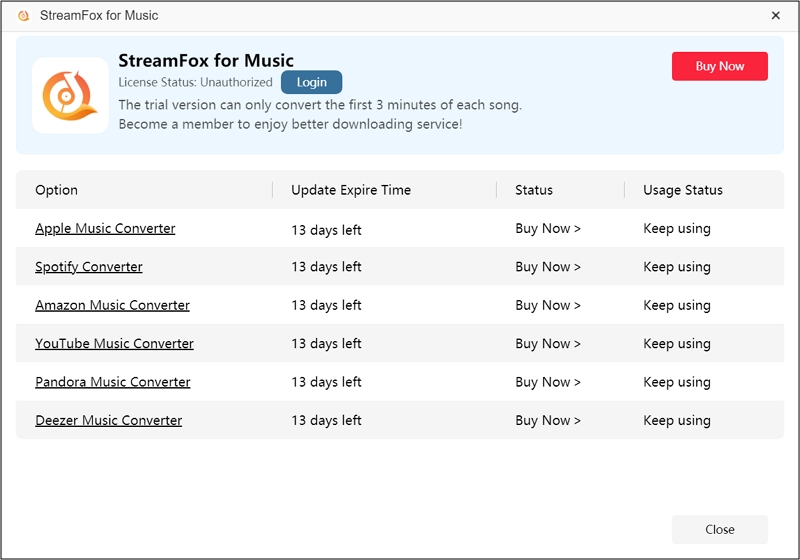
Step 2. Pick the music platform you want to download from the software’s interface. Click on “Spotify”.
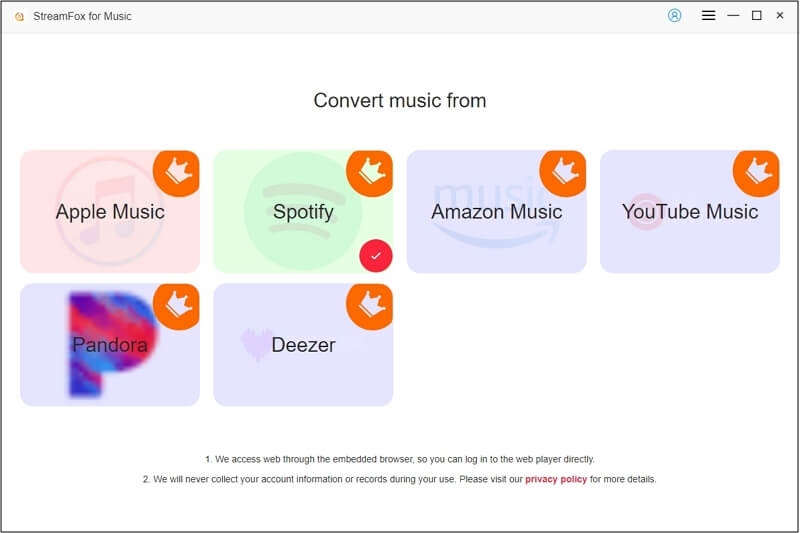
Step 3. Click the “Log In” tab at the top-right of the screen and enter your Spotify login details.
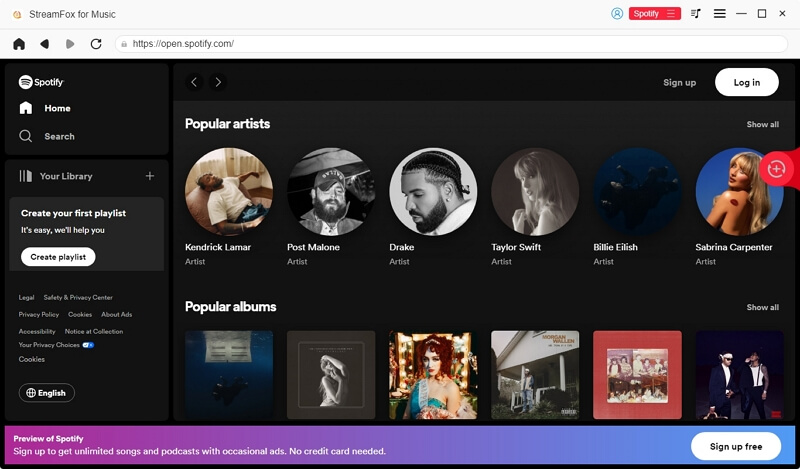
Step 4. Now, pick your favorite songs and drag them over to the “+” icon on the right side of the screen.
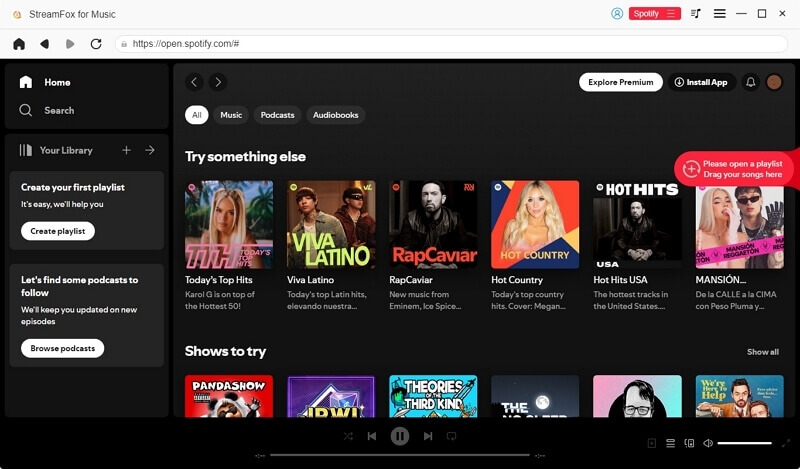
Step 5. Set the audio as you’d like by choosing your preferred output format, bitrate, sample rate, and where you’d like to save your files.
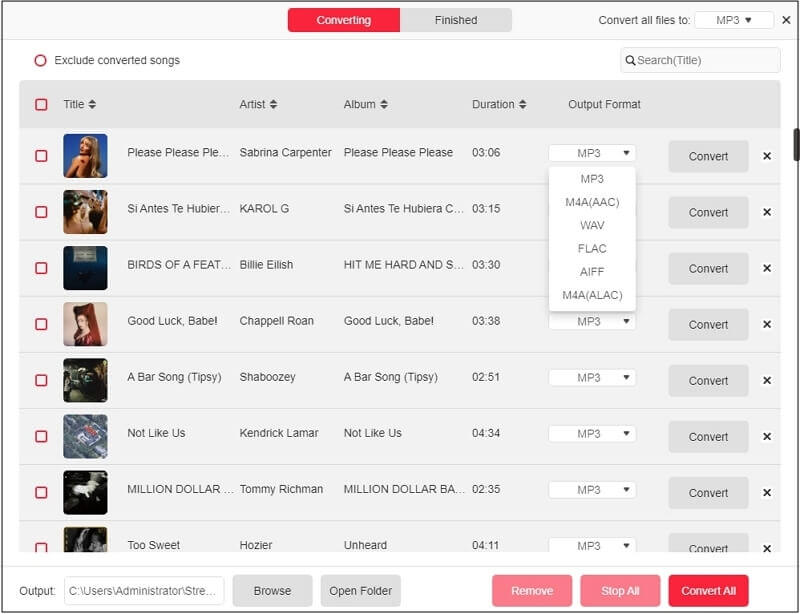
Step 6. Once you’re done configuring your settings, click the “Convert All” button to kickstart the download process.
Once it’s done, go to the “Finished” section and click “View Output File” to see all your downloaded songs.
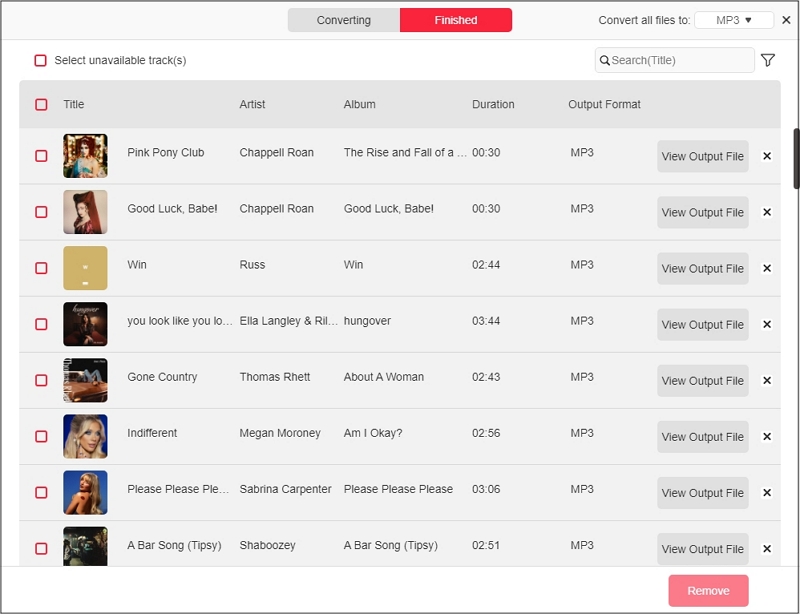
Pros
- You’re getting your best tracks in their original, uncompressed, and lossless format in 320 kbps.
- Lots of songs can be downloaded at once and in the blink of an eye.
- You’ve got choices when it comes to audio formats, whether it's MP3, FLAC, M4A, WAV, or whatever format that fits your playlist vibe.
- Work on both free and premium Spotify accounts.
- The software’s interface is clean and intuitive, making it easy for beginners to navigate.
- The software is free from ads and viruses.
Cons
- Some features require you to subscribe to the premium package.
- It’s a desktop-only application.
Mobile Alternative to Soundloaders Spotify Downloader
The beautiful thing about Telegram is that aside from sending messages to your friends, there are bots that can actually help you download your favorite Spotify tune to your smartphone. Interestingly, the download process isn’t complicated at all and can be done without a premium Spotify subscription. Let’s walk you through how to use @SpotifySaveBot, as it’s one of the most popular Spotify Telegram bots.
Step 1. On your Telegram app, head to the “Search” tab, type in @SpotifySaveBot, and search for it.
Step 2. Once you’ve found the bot, tap on it and type “/start” button to initiate a conversation.
Step 3. Now, head to the Spotify app on your phone and find your desired song. Then click on the 3 dots beside it, choose “Share”, and copy the link.
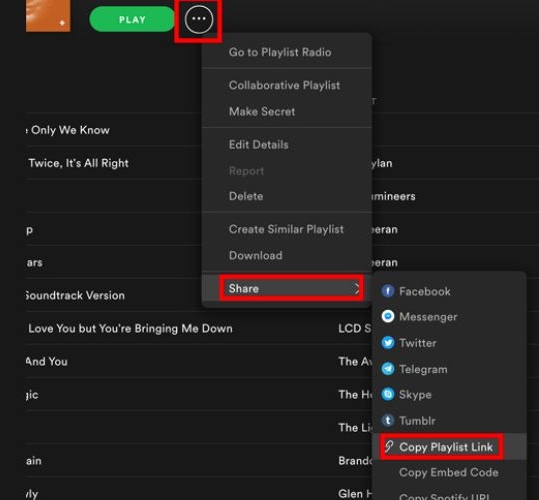
Step 4. Return to Telegram, paste the copied link into the bot’s chat, and hit the “Send” button. In seconds, your song will be ready for download.
Step 5. Finally, download the song and click on the share icon. Next, select the “Save to Files” option to save the song on your phone.
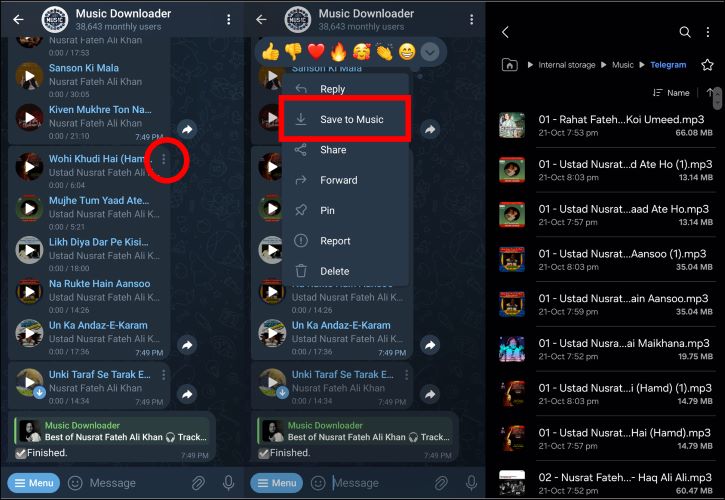
Pros
- Downloading songs is as easy as pie.
- You don’t need a Spotify premium account to proceed.
- The bots work within Telegram, so there’s no need for extra software.
- Works on both iOS and Android devices.
- Songs are saved as local files on your phone.
- It’s free to use.
Cons
- The audio quality is not up to par.
- You’re only limited to MP3 audio format.
- It also doesn’t retain the ID3 tags of the downloaded songs.
- You’ll spend a lot of time downloading a playlist, because you can only download one song at a time.
- The audio features like bitrate and sample rate can’t be configured.
- These bots aren’t always 100% reliable as they can be blocked, or discontinued at any time.
- Safety is also a concern because your data isn't completely safe with bots.
Online Alternative to Soundloaders Spotify Downloader
Another interesting option you can use in place of Soundloaders is MP3Juice. It’s like a search engine but made specifically for songs. Since the website comes loaded with millions of tracks, you’re free to search and download as much as you can at no cost at all. There’s also no sign-up required to use the website, plus it downloads songs both in MP3 and MP4 format. Let’s look at how to download tracks:
Step 1. Open your browser and go to MP3Juice's official website.
Step 2. In the search box on the homepage, type in the name of the song you want to download. The website pulls out results to choose from.
Step 3. Select the MP3 as your preferred file format.
Step 4. Choose your desired audio download option, from 64kbps to 320kbps.
Step 5. After the final conversion, click on “Download” to save the song on your phone.
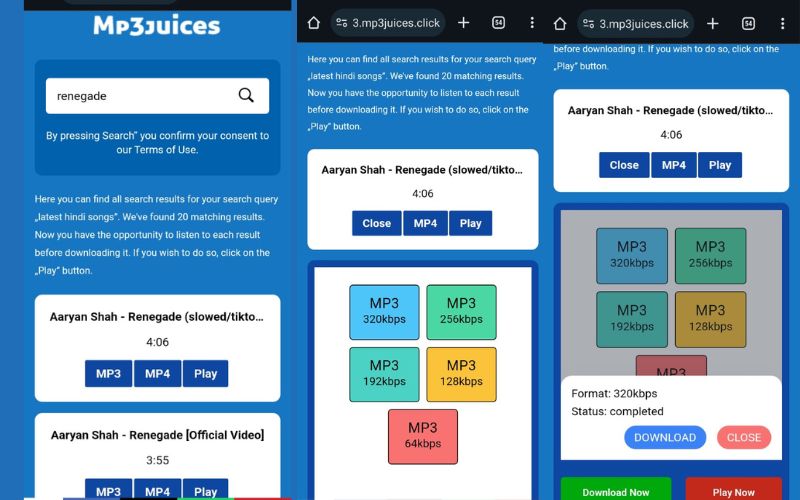
Pros
- MP3Juice easily searches and downloads any song you want.
- It offers unlimited downloads for free.
- The interface is easy to navigate.
- Download both the MP4 version of a song and the MP3.
Cons
- Ads pop up when you want to download a song.
- Limited audio tracks, as the tool relies on YouTube to curate music libraries.
- There’s no built-in music player to preview the songs before downloading them.
- It’s quite tedious when downloading a playlist, because the songs must be downloaded individually.
- Sometimes you may encounter broken or unresponsive links when downloading a song.
Conclusion
Hopefully, this article has given you a thorough understanding of Soundloaders Spotify downloader and opened your eyes to its different alternatives. While each option offers something unique, StreamFox for Music is the ultimate choice you should never miss. Why? Well, it’s because it checks all the boxes of everything you need in a Spotify music downloader which includes fast downloads, a variety of audio formats, ID3 tags retention, and an in-built player for music preview. So, if you’re to upgrade the way you save your favorite Spotify tracks today, go ahead and get started with StreamFox for Music.







