Updated on 2025-06-30
views
5min read
More and more users are looking for a way to take their Spotify music offline using desktop converters because of rising subscription costs and constant ads. TunePat Spotify Music Converter is one such tool that helps with that. It’s definitely a capable option and many users appreciated what it offered in the past.
The question is: Is it still the best Spotify music converter for 2025? What are users saying now? Is it a solid choice if you're serious about building an offline music library? And what kind of audio quality does it actually provide? We’ll cover all of that. We’ll also look at alternatives like Eassiy All-in-one Music Converter, a faster, more modern converter built for high-quality downloads and efficient batch conversion. So you can decide what’s right for you.

What is TunePat Spotify Music Converter?
TunePat Spotify Music Converter helps you bring your Spotify music out of the app and onto your computer. Whether it's playlists, albums, podcasts, or audiobooks, you can convert them and keep them as local files. So instead of needing Spotify to play your music, you’ll have the songs saved in real audio formats like MP3 and AIFF.
Key Features
While converting your Spotify songs, TunePat Spotify Music Converter offers a few practical advantages that make the process more useful than just saving the songs:
10x Conversion Speed: The software processes audio in batches and moves quickly.
KeepOriginal ID3 Tags: TunePat does its best to preserve metadata. That includes your album name, artist name, track title, and cover art.
Extra Tools Included: There’s a Tag Editor for fixing album art or renaming tracks manually. And if needed, the tool even offers CD Burning.
Pricing
The free version of TunePat Spotify Music Converter only lets you convert the first minute of each song, then it stops. So, you won’t be able to save full tracks unless you upgrade.
To unlock full-length downloads, you’ll need to choose between a 3-month plan (US$29.95 per quarter), a 1-year plan (US$59.95/year), or a lifetime license (US$129.00).
Device Compatibility
TunePat is a desktop-only application with no mobile or web-based versions. It supports Windows 7 through Windows 11, and on Mac, it works with macOS Catalina (10.15) and later.
Is TunePat Spotify Music Converter Safe?
TunePat Spotify Music Converter works reliably when it comes to functionality. From a user experience standpoint, it does what it promises. However, after multiple Reddit users raised concerns about its VirusTotal results, we decided to check for ourselves.

We ran the installer through Hybrid Analysis, and the results were concerning—a 47% AV detection score, with CrowdStrike Falcon flagging it as Malicious (90%).
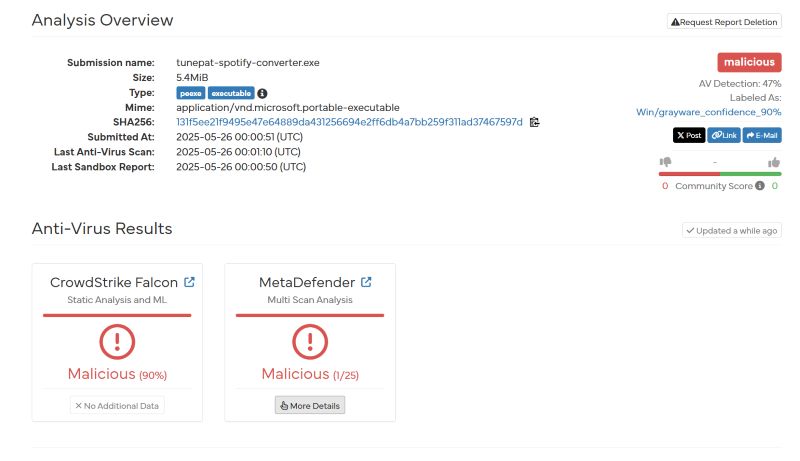
Running the same .exe file through VirusTotal returned similar concerns. Only two engines flagged the installer—CrowdStrike Falcon (same as Hybrid Analysis) and VBA32, labeling it Trojan.ProxyChanger. Most other vendors cleared it.
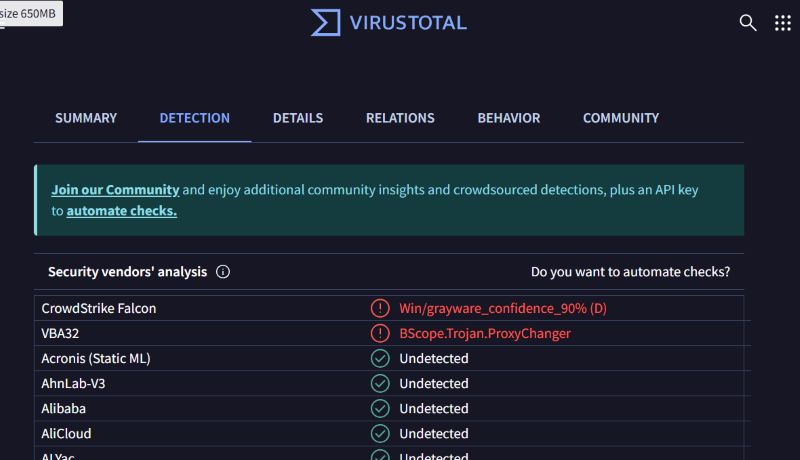
It’s worth noting that such detections don’t necessarily confirm that the software is dangerous. Still, many users fear when installing the tool, so we did full analysis. These kinds of tools often use traditional conversion methods, which explains why some engines flag them.
However, if you want peace of mind and prefer to avoid any such risks, a safer long-term option would be StreamFox for Music, which is powered by cutting-edge ODSMRT engine algorithms—and that’s precisely why it scored 0/71 in our antivirus scan.
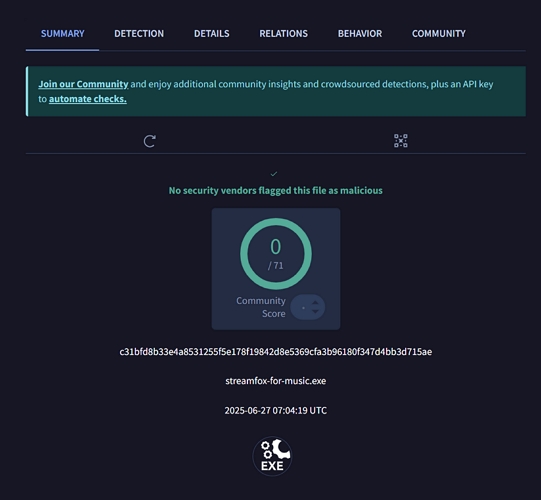
User Feedbacks on TunePat Spotify Music Converter
No matter the platform, TunePat has received its fair share of both praise and criticism. Here's a quick look at what real users have been saying, based on some of the most recent reviews across Reddit and Trustpilot.
From Trustpilot
One Trustpilot user mentioned that the free version works very well.
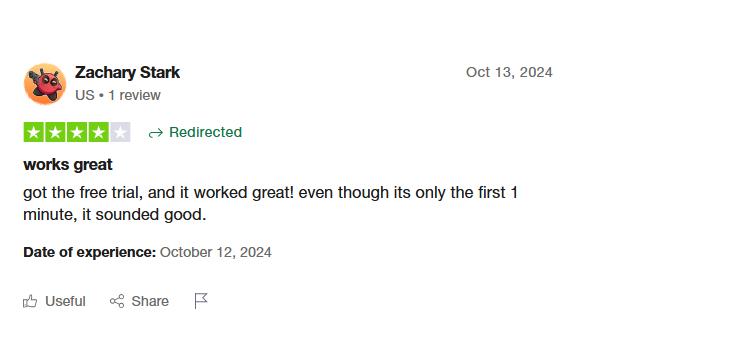
By contrast, a recent review posted on May 15, 2025, shows the other side of the user experience. A buyer claimed they “paid for a year's license and never received an email with unlock code”. The user also couldn't find a way to cancel or request a refund.
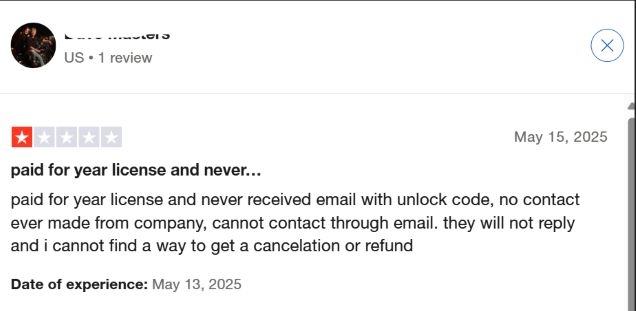
From Reddit
On Reddit, some users feel TunePat gets the job done, but still wish there were better alternatives. One post read, “I mean, I use TunePat and it gets the job done. But yes, if you have any good alternatives, please do share!”
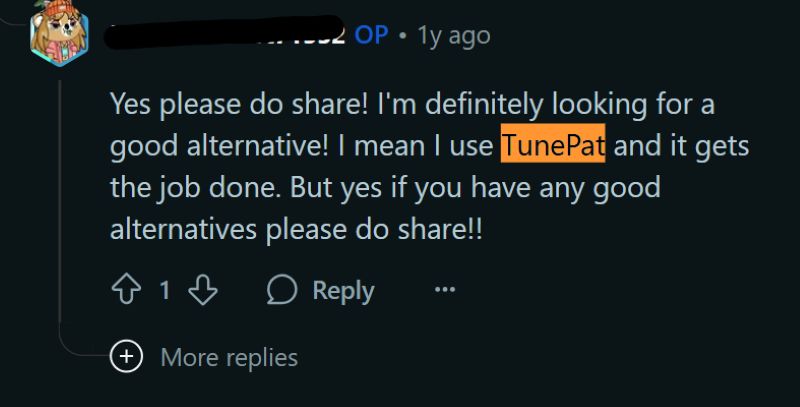
Another user shared a more critical view, saying they had used TunePat but weren’t satisfied with the results: “It doesn’t fully download the songs in full quality. Is there any setting I need to change?”
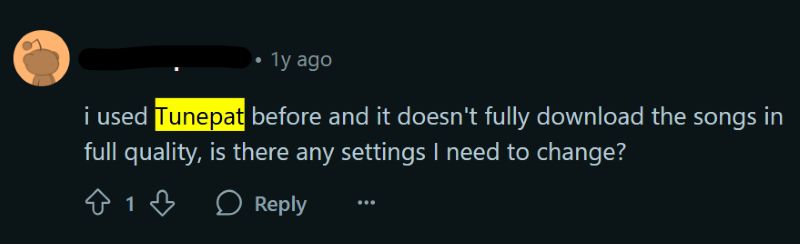
How to Use TunePat Spotify Music Converter
If you're just testing, you can begin with the free version, which lets you convert the first minute of every song. For full access, you'll need to purchase a license from their official site.
That said, here are the actual steps for downloading your Spotify songs using TunePat on Windows or Mac:
Step 1: Free Download TunePat Spotify Music Converter
1. Get the Windows or Mac installer directly from TunePat’s official website and install the program on your machine.
2. After installation, open the software. You’ll see a built-in browser load the Spotify Web Player. Click Log In at the top-right and sign in with your Spotify free or premium account.
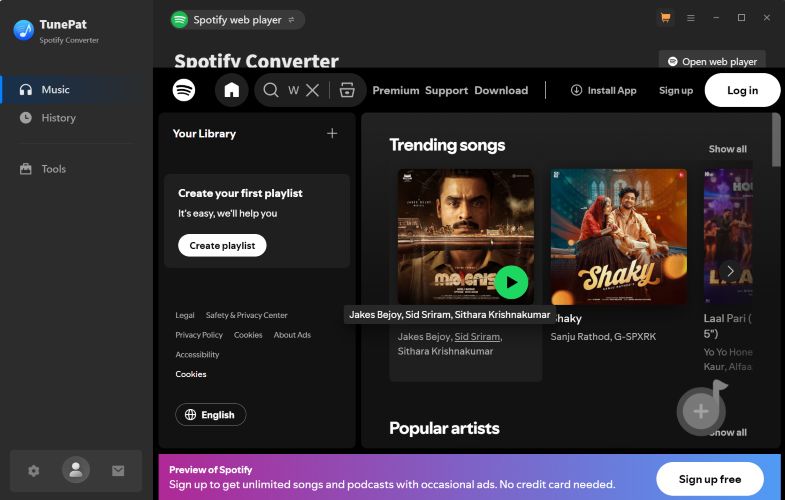
Step 2: Start Spotify Music Conversion in TunePat
1. Once you're inside your Spotify library, navigate to any playlist you want to convert. A floating plus (+) icon will appear near the bottom-right corner, click it to load the entire playlist in the conversion queue. You cannot add individual tracks.
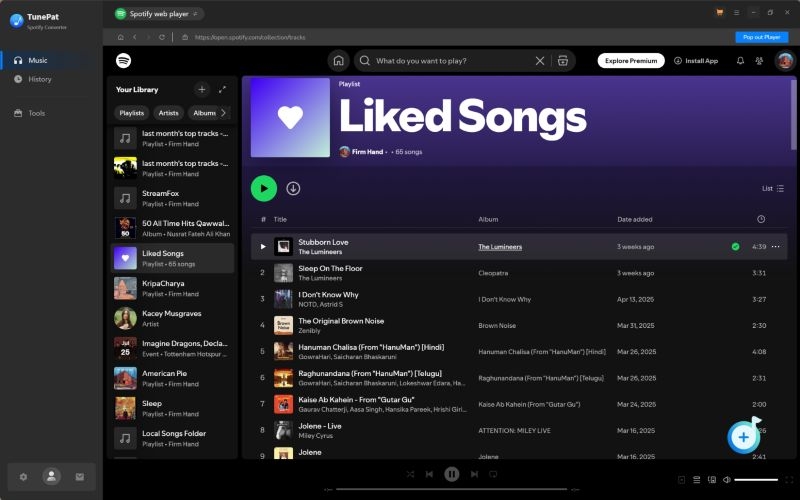
2. The playlist will populate in a new window. All songs are auto-selected, but you can manually tick or untick tracks if you only want a few. Click Add once you're ready to confirm your selection.
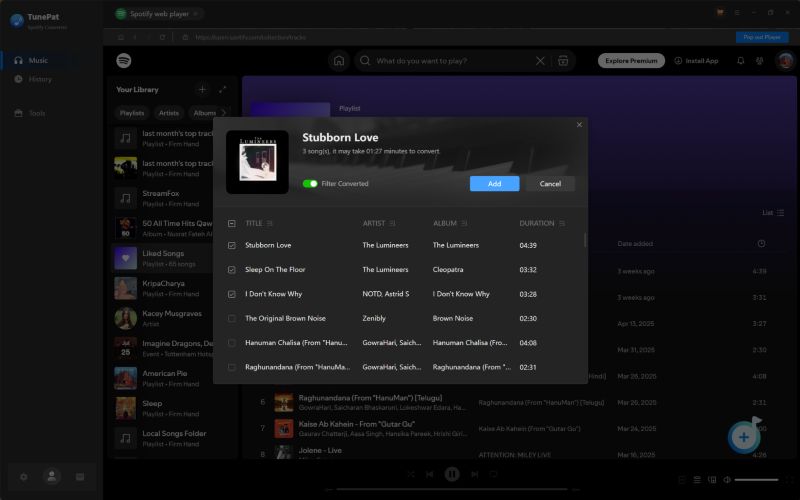
Top Alternative to TunePat Spotify Music Converter
Looking for a Spotify Music Converter that is faster, more reliable, and actually built for 2025—not 2015? StreamFox for Music is the all-in-one converter that gets it right.
StreamFox handles Spotify downloads in MP3, FLAC, ALAC, WAV, AAC, and AIFF, all while preserving the original sound quality. Powered by StreamFox’s ODSMRT engine, it delivers 50x conversion speed. For perspective, a 3-minute song takes about 5 seconds and full playlists are processed in one go without any long wait periods and delays.
Whether you're aiming for fast downloads, custom formats, or lossless audio without DRM, StreamFox does it all without compromise every single time.
Key Features:
Built-in Spotify Browser with Drag-and-Drop Selection: You can log into your Spotify account directly inside StreamFox without switching tabs or copying links. Just drag and drop songs into the interface with ease. Whether it’s a single track, an entire playlist, or a full album, you choose what to convert. Unlike TunePat, you're not forced to load everything, you get full control, song by song.
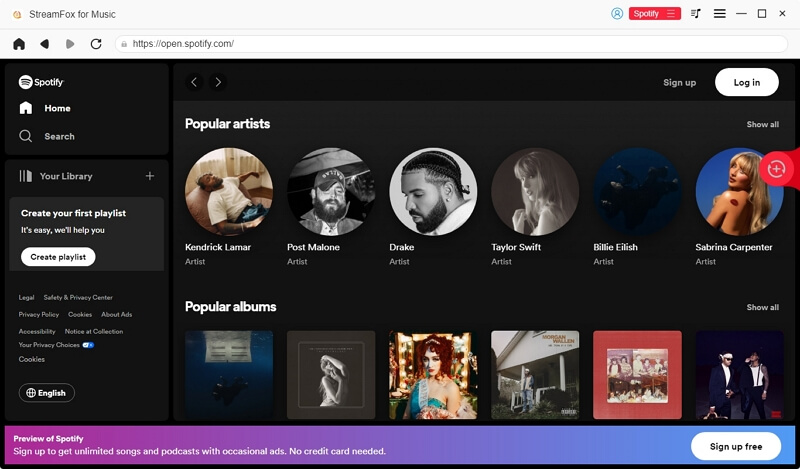
Original Metadata Fully Preserved: Every track keeps its original title, artist, album name, and cover art, exactly how it appears in Spotify. No renaming, no “01 / 02” prefixes like TunePat, no broken playlists. Albums and playlists are saved as separate folders, and the track order stays intact, so your music library remains neat and searchable.
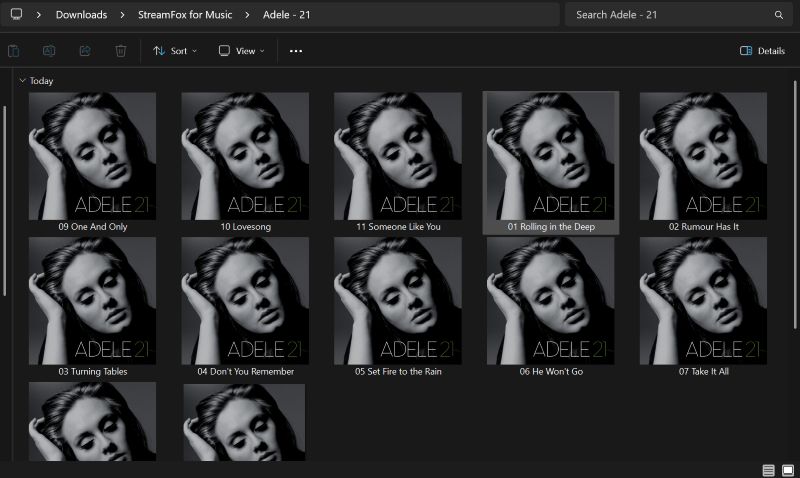
One Tool for All Streaming Platforms: StreamFox isn’t just for Spotify. The same app lets you download music from Apple Music, YouTube Music, Amazon Music, Deezer, and more. You don’t need separate software for each platform—it’s all in one place.
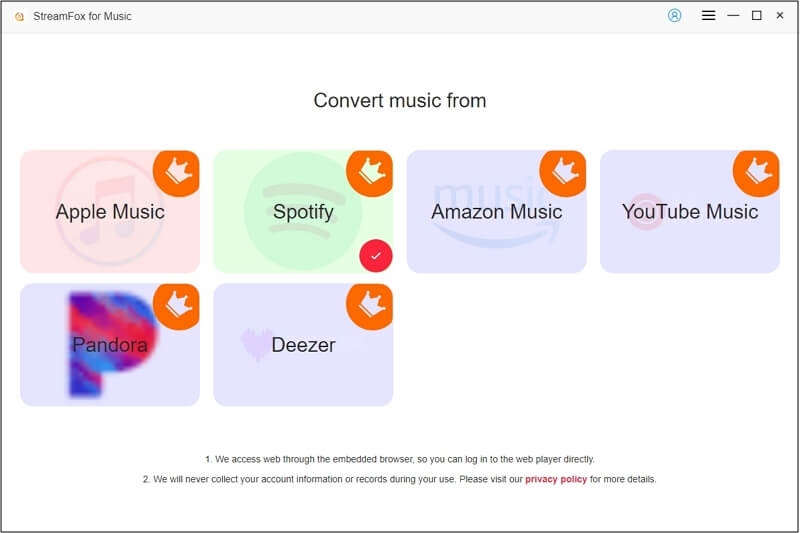
No Subscription Needed to Download: You don’t need a Spotify Premium or Pandora, Deezer, YouTube Music subscription to use StreamFox. It works with free accounts too, giving you full access to convert and save songs offline.
Flexible Audio Quality Settings: Choose the sound quality that suits your needs, 128 kbps, 256 kbps, or 320 kbps. Want high clarity for music? Go with 320. Just downloading podcasts or audiobooks? 256 or 128 will keep the file sizes lighter without sacrificing sound quality.
Steps to Convert Spotify Music to Local Files
Step 1. Download StreamFox for Music on your Windows or Mac computer. Once installed, open the tool and select Spotify from the main interface.
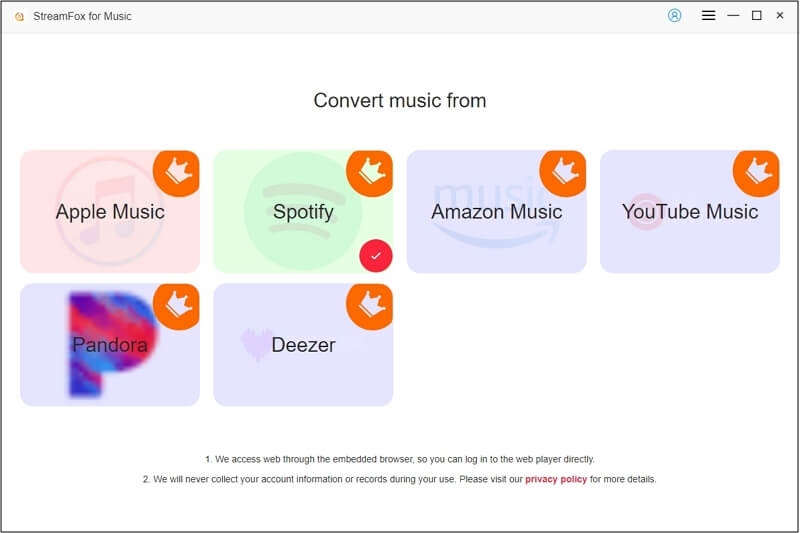
Step 2. Log into your free or premium Spotify account via the built-in browser.
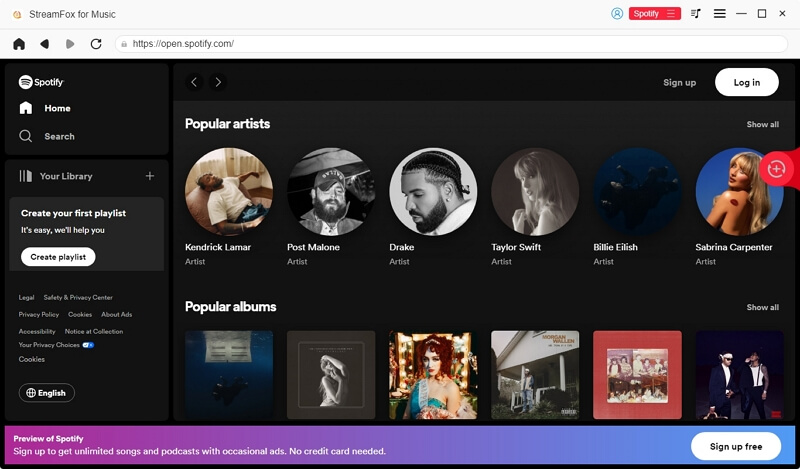
Step 3. Drag and drop any song, playlist, album, podcast, or audiobook into the red plus icon at the top-right corner. You can select individual tracks or load entire collections, it’s your call.
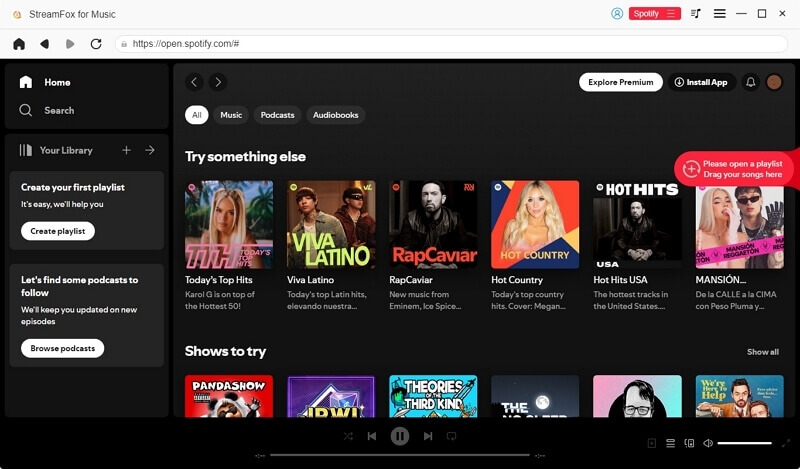
Step 4. At the top, click Convert All Files to choose your preferred output format, MP3, AAC, FLAC, ALAC, WAV, or AIFF. Once selected, hit Convert All to start the download process.
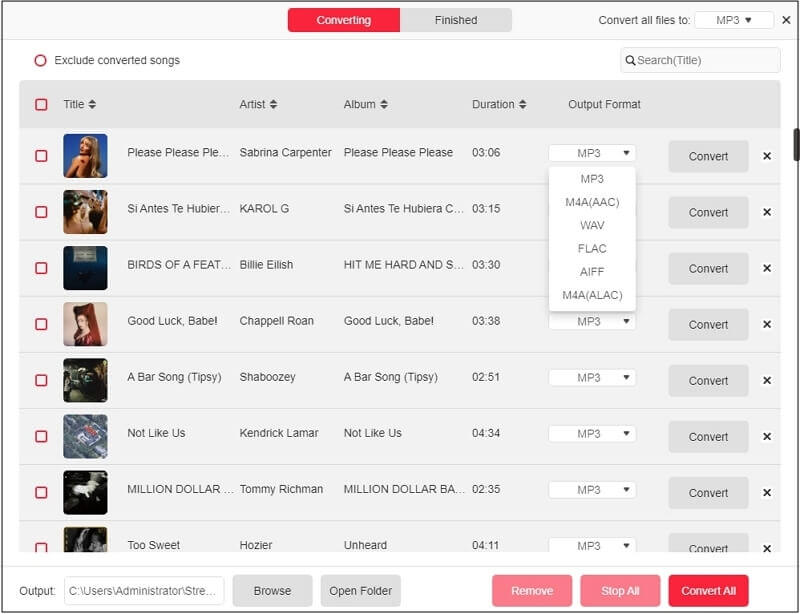
Step 5. After conversion, your songs will be saved to your computer. The track names, metadata, and album art are all preserved. You can even sort and organize them by genre, playlist, or artist.
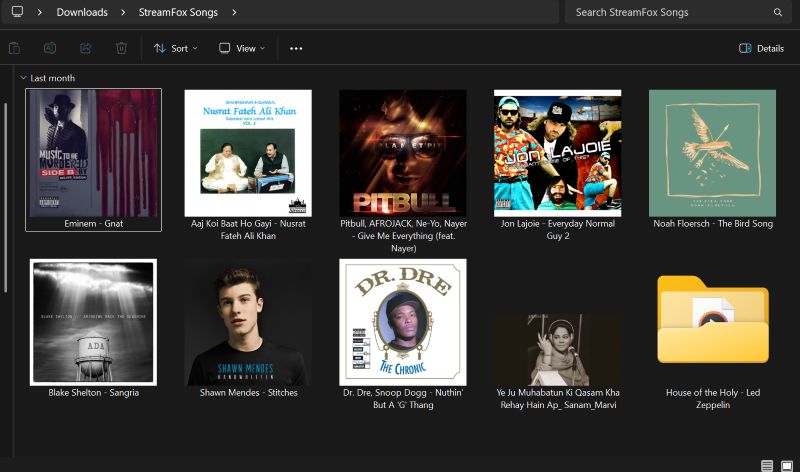
Conclusion
TunePat Spotify Music Converter works, but only if you're patient. If you want something faster and more reliable, it makes sense to use a tool that's actually built for how people listen to music in 2025.
StreamFox for Music lets you download Spotify songs at full speed and in original quality, thanks to its advanced ODSMRT technology. So, you get clean files with full metadata and your music sounds great and looks properly labeled in any media player.







