Updated on 2025-06-17
views
5min read
It’s hard not to meet a music lover who doesn’t know about the popular music streaming platforms - Pandora and Spotify. These platforms are well-known in the industry for housing a variety of songs, playlists, and podcasts. If you’ve been meaning to explore different playlists or discover new tunes, you might have wondered, “Which one is better for me?”.
Well, both apps have loyal fans but few people really know what sets them apart. Is it the music selection? Their mode of operation? The customization option? Or maybe how much you’re willing to pay? You’ll find out more about these key differences between Spotify and Pandora in this article. We’ve taken the time to review their features including pricing and playlists to help you figure out which app will hit all the right notes for your music needs. Now, let’s go ahead and analyze Spotify vs Pandora!
Basic Intro to Spotify and Pandora
In the music scene, Spotify and Pandora have indeed changed how we listen to songs and even offer endless cool tracks at our fingertips. Although Pandora is 8 years older, it was launched in 2000 as part of the Music Genome Project. Spotify on the other hand was introduced into the market in 2008 by a Swedish company. Let’s look at how they function below:
What is Spotify?
Spotify is a music streaming platform where people around the world can search and listen to any song, podcast, album, or playlist of their choice. Aside from that, the platform refreshes every week with personalized recommendations, based on what you've been listening to. There are different plans available. The free version which comes with ads, then different Premium Plans like Premium Individual. The premium plans come with additional perks like the ability to download songs and listen to them offline.
![]()
What is Pandora?
Pandora on the other hand is a platform where you discover songs you haven’t known. It’s designed like a radio service that curates songs based on your music taste like favorite artists and genres. Unlike other platforms where you choose specific songs to play, Pandora does this job for you as it digs deep into each song’s DNA and analyzes everything from rhythm and melody to vocals and instruments, then presents varieties as the best choice for you. What makes Pandora unique is its smart algorithm where you get to give songs a thumbs up or down as you listen to them. There’s also an offline mode where you can download up to 3 of your most-loved stations but that’s reserved for the premium users.
![]()
What is the Difference Between Spotify and Pandora?
From the description above, you’ll see that Spotify and Pandora overlap at certain points like the ability to save songs for offline listening and stream songs on the go. But what about the differences? The table below will give you an idea. Take a look:
| Feature | Spotify | Pandora |
|---|---|---|
| Library | Over 100 million songs and 6 million podcasts | Around 30 million songs |
| Audio Quality |
|
|
| Supported Devices | Available on mobile, desktop, web apps, smart TVs, game consoles, smart speakers, and cars. | Available on mobile, desktop, web apps, smart TVs, home devices, etc. |
| Price |
|
|
| Content Discovering | Offer personalized playlists like "Discover Weekly" and "Daily Mixes" based on listening habits. | Recommend songs using the Music Genome Project and creates custom stations based on likes/dislikes. |
| Create Playlists | Yes, users can manually add songs to playlists. | Yes, users can create radio stations and playlists. |
| Share Music | Yes, users can share songs, playlists, and albums. | Limited. Users can share stations and playlists. |
| Download | Yes, but only for Spotify Premium members | Yes and only for Premium users |
Spotify Free vs Pandora Free
Available Content
Spotify and Pandora have free plans and offer similar varieties of content, from songs, podcasts, playlists, and albums. The difference is that Pandora offers Stations, but Spotify does not have this option. You can delete your Pandora stations if you want.
Ads
Another thing to note about Spotify and Pandora free access is that you’ll always be interrupted by ads when listening to music and it typically lasts between 15 to 30 seconds, depending on the device you’re playing from. You may also need to watch some ads before listening to some songs.
Audio Quality
The content on Spotify's free plan streams at 160 kbps in Ogg Vorbis format, which is way better than Pandora’s free tier which only streams at a lower quality, 64 kbps in AAC+ format for mobile and desktop apps.
Download
The download feature is also something Spotify Free and Pandora Free share in common. For Spotify, users can’t download songs for offline listening unless they upgrade to the Premium plan. Pandora on the other hand reserves the download privilege for Plus and Premium users to have access to offline stations.
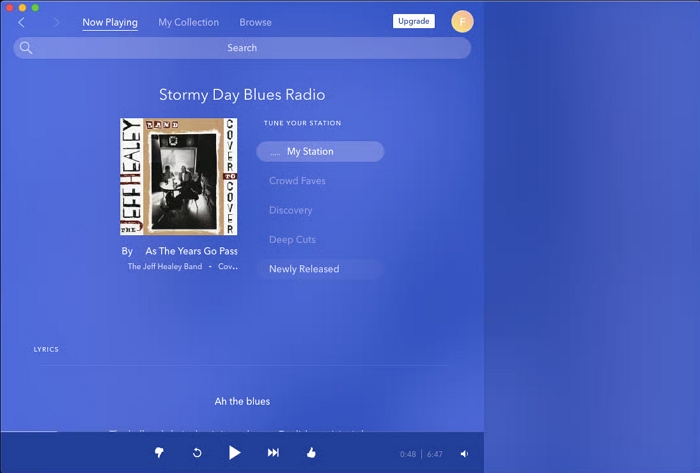
Spotify Premium vs Pandora Premium
Audio Quality
Spotify’s Premium audio quality is quite superior to Pandora Premium. With Spotify, you’ll stream your songs at 320 kbps in high-quality Ogg Vorbis format. Pandora on the other hand only streams at a maximum of 192 kbps in AAC+ format which is quite decent but not as top-notch as Spotify Premium.
Download
If you’re on Spotify Premium, you can download songs, albums, playlists, and podcasts and listen to them offline. While Pandora Premium also supports content download, it’s more focused on songs, albums, stations, and playlists.
Offline Mode
Both Spotify and Pandora premium plans offer seamless offline mode so that users can listen to the downloaded songs when not connected to the internet.
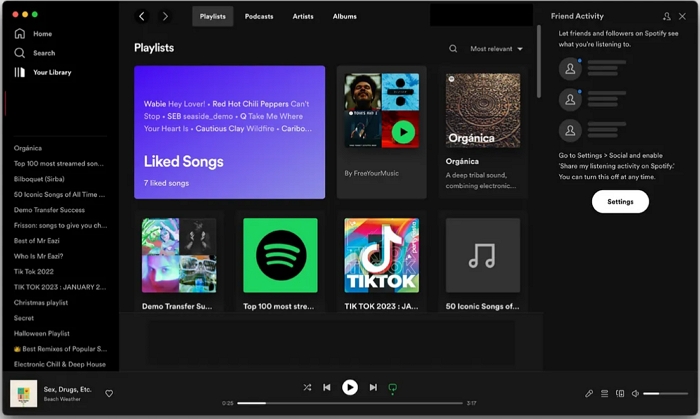
Editor’s Review on Spotify and Pandora
During my research, I noticed that although both Spotify and Pandora have dedicated users, the platforms have their good and bad sides which I have reviewed below:
Review on Spotify
The best part is that the audio content on Spotify is available for download if you’re on any of the Premium plans. You also have complete control when creating your playlist. Plus the platform can decide to create a personalized playlist like Discover Weekly or Release Radar Plus.
On the downside, Spotify’s free model can be a bit frustrating seeing you have to endure the annoying ads that keep interrupting your listening flow. The free plan also doesn’t give you enough control when choosing songs and even though the Premium subscription solves this problem, some users might find the monthly cost a bit steep. The most painful part is that you can’t transfer your downloaded songs to another device due to the DRM-protection. You can only play them from the app and if your Premium subscription expires, they will all disappear.
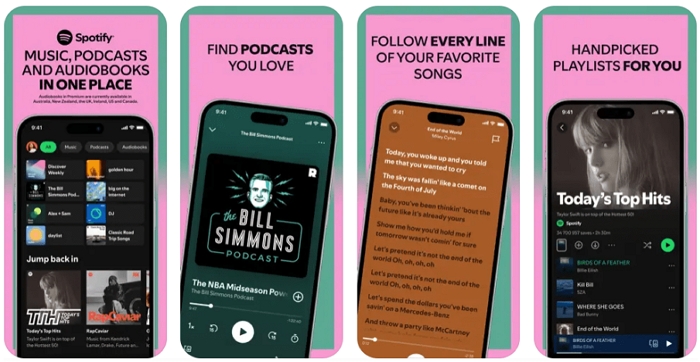
Review on Pandora
It feels like having a personal DJ and this is achieved through the platform’s Music Genome Project. The free version of the software allows you to jam to tracks without spending a dime.
As much as Pandora embodies these cool features, its limitations can be a bit of a downer. First, the free version is riddled with ads and restricts song skipping, which can disrupt your vibe, unless you subscribe to the Premium version. Finally, the downloaded songs can only be accessed from the platform.
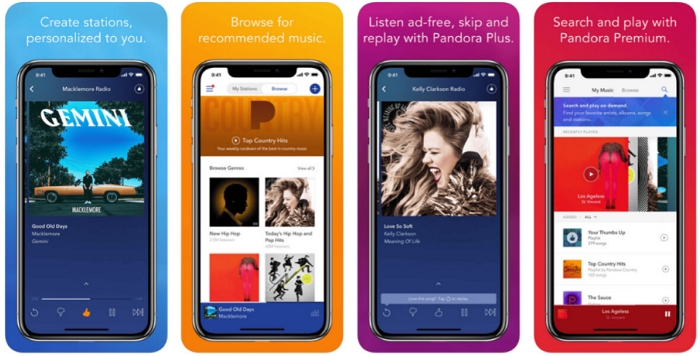
How to Download Songs as MP3 from Spotify or Pandora
The review above already made it clear that both Spotify and Pandora allow for music downloads for offline listening. However, these songs are all encrypted and can’t be transferred from one device to the other. This is where StreamFox for Music, the Eassiy All-in-One Music Converter comes to your rescue. For Spotify users, this software which works on both Windows and Mac devices, is designed to download Spotify songs and playlists to MP3 and other formats as well. The best part is that it accommodates other music streaming platforms including Pandora Music, YouTube Music, Amazon Music, Deezer Music, and Apple Music.
There are a lot of reasons why you can’t afford to miss StreamFox for Music. One of them is that it makes music downloading super easy and convenient, especially if you don’t want to deal with the hassle of copying and pasting URLs. This software already has an embedded Spotify web player that can search and download your favorite tracks right from the platform. Even as you’re downloading those tracks, you’re free to customize the audio name as you like and choose where you want them to be saved.
Eassiy All-in-one Music Converter
Download music from Spotify, Apple Music, Amazon Music, and three other music services as local MP3 in 320kbps with ID3 tags retained.
Key Features
- Songs are downloaded in high-quality 320 kbps.
- The ability to fast-track bulk download at 50X faster speed.
- Retain the ID3 tags of all the songs downloaded.
- Save music in different audio formats like MP3, FLAC, M4A, WAV and many more.
Steps to Download Spotify Music with StreamFox
Step 1. First, grab StreamFox for Music from the official website and install it on your Windows PC or Mac. Use the free or paid version.
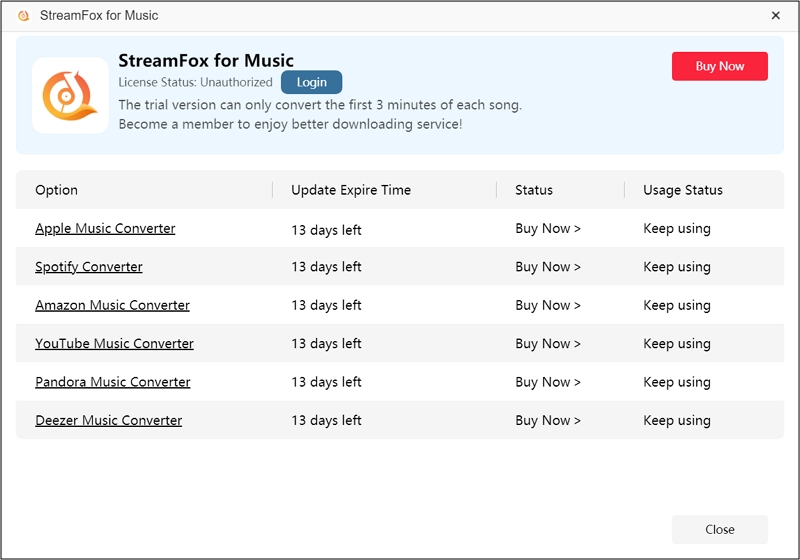
Step 2. From the software’s interface, select the platform with your desired tracks. Spotify or Pandora.
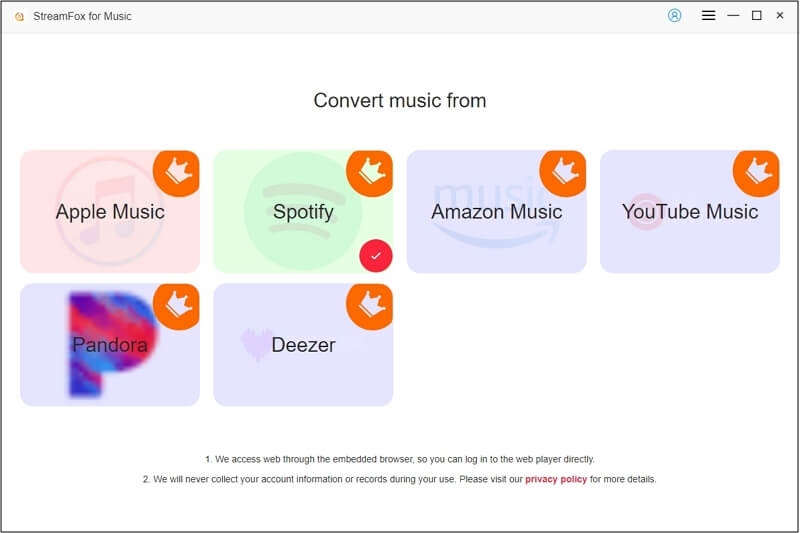
Step 3. Log in to your Spotify or Pandora account by clicking the “Log in” tab at the upper right corner of the screen and entering your details.
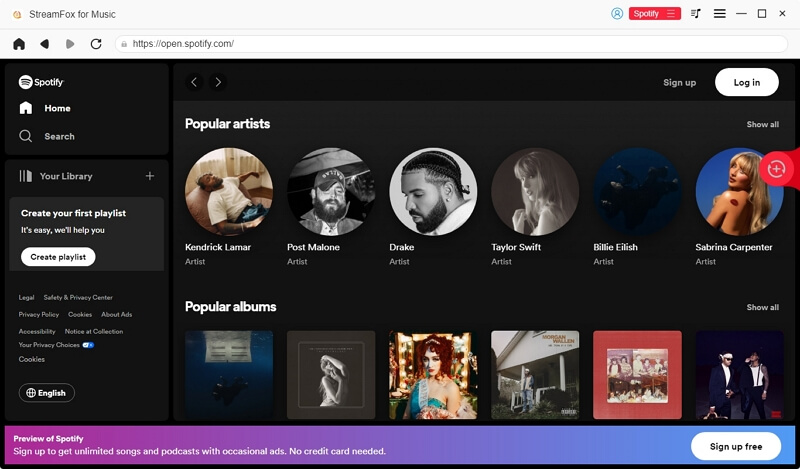
Step 4. Now, get all the songs, albums, playlists, and even podcasts you want to download and take them to the “+” conversion icon on the right.
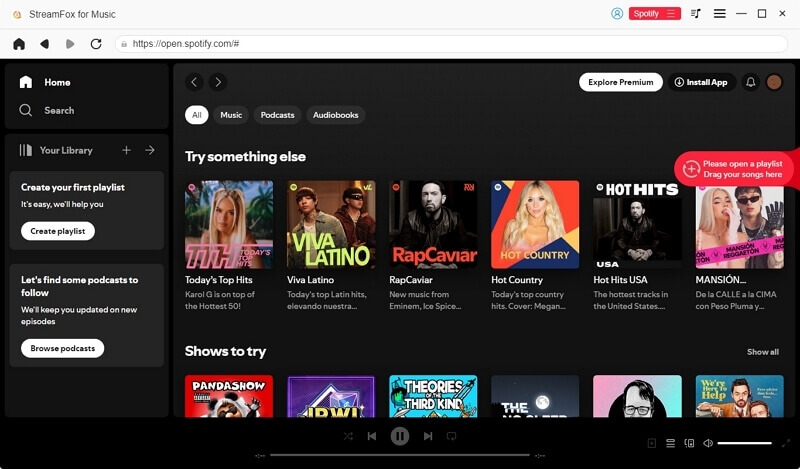
Step 5. Customize your download setting by picking the output format like MP3 and also where you want the song to be saved. Simply click on “Browse” to pick the storage destination.
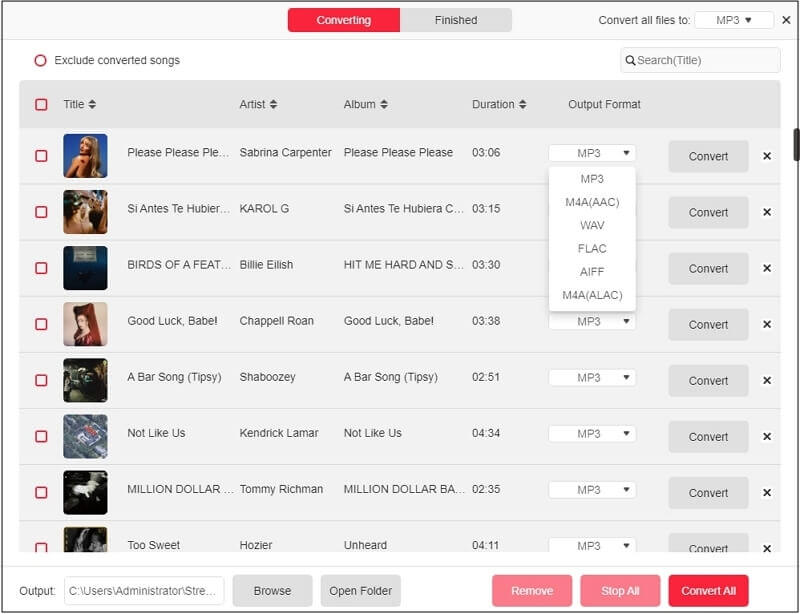
Step 6. When everything is set, click the “Convert All” button to begin the download process.
You can check the progress under the “Converting” section or view the completed tracks in the “Finished” section. To listen to the MP3 songs, just click “View Output File”.
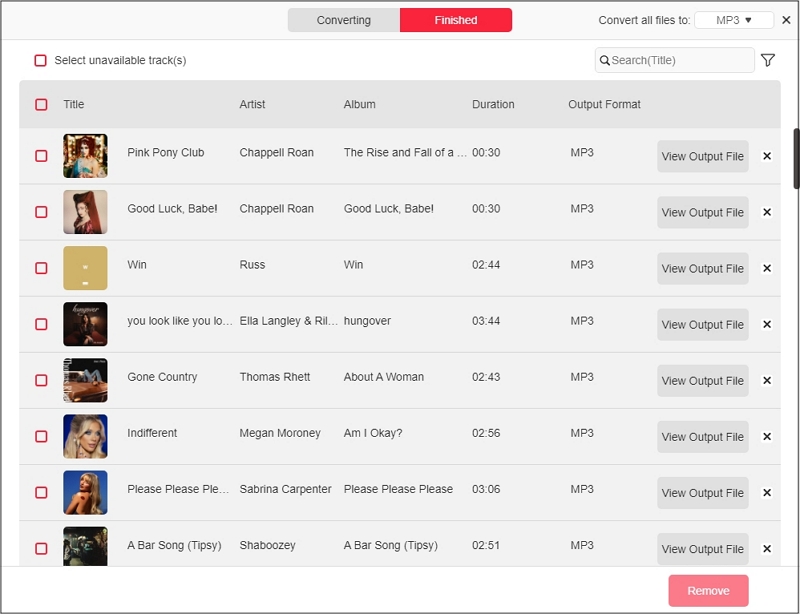
Spotify vs Pandora, Which One is Better
Ultimately the choice between Spotify and Pandora depends on what kind of listener you are. If you love curating your own playlists and having a huge audio content library at your fingertips, Spotify is your best bet. However, if you’re all about discovering fresh tunes and don’t mind relying on music recommendations based on your past listening history, Pandora’s radio-style approach will do it for you. You can see that both platforms have their perks, but if you want to have the best of worlds by downloading your best songs as MP3, StreamFox for Music has got you covered. You’ll enjoy an audio quality as high as 320 kbps plus you’re free to choose whatever audio format you want aside from MP3.







