Updated on 2025-07-06
views
5min read
With the nonstop evolution in music streaming, selecting the right service can be challenging, especially when it comes to Tidal versus Spotify. Both music streaming services are among the leaders offering incredible features and sound quality. However, this doesn’t dispute the fact that each has distinctive strengths and weaknesses that you can capitalize on when making a selection.
In this comprehensive review, we will analyze the features, pricing, and other aspects of Tidal and Spotify, so you can make an informed decision when selecting. Additionally, we will introduce a top-quality music streaming downloader to export your favorite Spotify audio to your local drive for permanent offline listening. Keep reading!
Overview of Tidal and Spotify
Here is a brief description of Tidal and Spotify.
Tidal
Launched in 2014, Tidal is one of the most popular music streaming platforms for audiophiles looking for an intuitive tool that offers superior sound quality and exclusive audio content. Not only that, it’s also known for offering Master Quality Authenticated (MQA) streams, an audio codec that delivers sounds at studio quality. Hip-hop and R&B fans find Tidal handy, as it's loaded with songs from artists like Beyoncé, Kanye, and many others.
Spotify
Spotify is a top-tier music streaming service with over 500 million global users. Since its launch in 2008, this platform has maintained market dominance via its intuitive interface, search filter, robust music catalog, and other incredible algorithms that make streaming stress-free. Though Spotify is yet to support the HiFi audio, the platform does offer music with audio quality as high as 320kbps. Besides music, you can also visit Spotify for podcasts.
Tidal vs Spotify: Key Comparison Areas
Now that we’ve walked you through the overview of Tidal and Spotify, this section will analyze their features. Without delay, let’s dive in.
Library Content and Size
There is no clear winner when comparing the library size of both music streaming services, as they both support over 100 million songs for listening which is quite impressive. However, for the library content, a significant difference is noticed. Tidal supports exclusive content, unlike Spotify which offers a broader genre selection. Besides, Spotify provides more podcasts than Tidal.
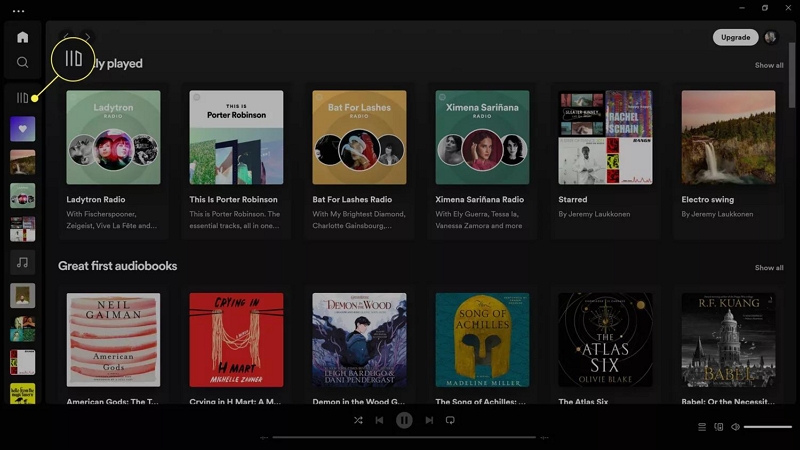
Sound Quality
Sound quality is another crucial deciding factor when selecting between Spotify and Tidal. It’s mostly used by audiophiles who appreciate high-fidelity sounds. When comparing these two music streaming platforms on this basis, the key difference revolves around bitrate, compression, and availability of lossless audio.
Spotify
Bitrate: Spotify offers a bitrate as high as 320kbps, the standard audio quality for most music streaming services. Mind you, this audio bitrate is only available to Spotify premium subscribers. Folks on the free subscription package receive audio at a lower bitrate of approximately 160kbps.
Compression: Spotify has a lossy compression. This means the music streaming service often rips off some data to reduce the size of all the audio files it supports.
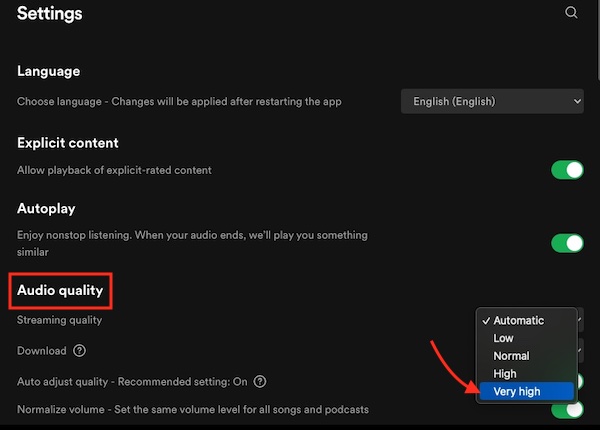
Tidal
Bitrate: Tidal has a better bitrate than Spotify with all of its audio content stored in HiFi or HiFi Plus. Each HiFi tier has its unique bitrate level. For instance, audio content stored in HiFi has a bitrate of approximately 1411kbps. However, for HiFi Plus, the sound is stored at a bitrate level of 9216 kbps (studio quality level).
Compression: Tidal audio is uncompressed and lossless, making it a better option for audiophiles when compared with Spotify.
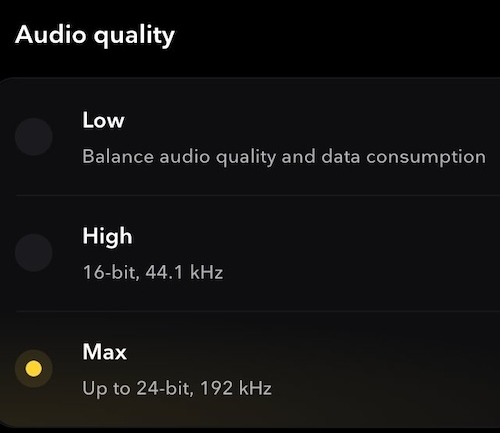
Price Planing
For folks looking to subscribe, pricing plans are very important. Both music streaming platforms offer several pricing plans catering to different needs.
Tidal
- Individual: $10.99 per month
- Family: $16.99 per month(up to 6 family members).
- Student: $5.49 per month
- Free: a 30-free trial with all features accessible
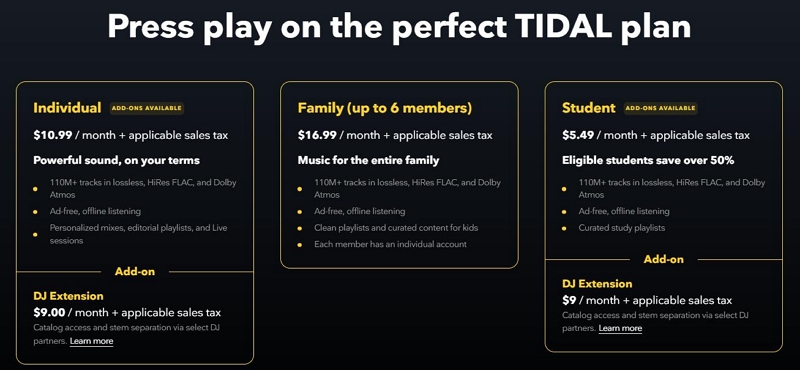
Spotify
- Spotify Free: It’s free for 2 months but you have to deal with ads interrupting the moment while streaming.
- Spotify Premium: $11.99 per month for ad-free listening and an audio bitrate of 320 kbps.
- Family Plan: $19.99 per month and you can add up to 6 family members.
- Duo Plan: $16.99 per month. As the name implies, only two people can use this plan and both parties must live in the same household.
- Student Plan: $5.99 per month.
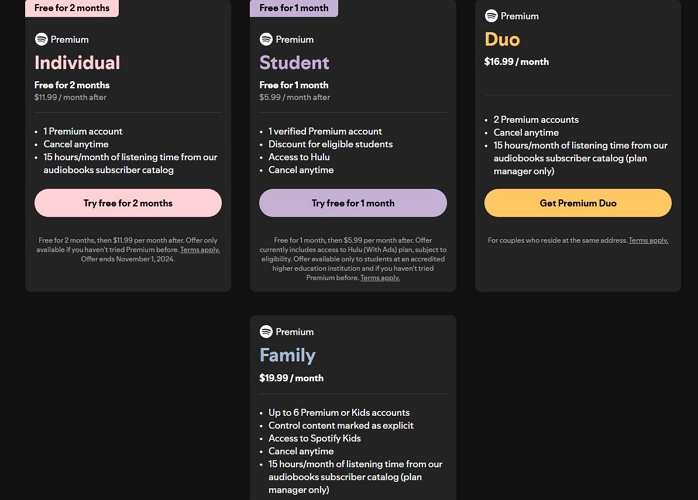
Both Tidal and Spotify have competitive pricing plans, but Spotify’s prices are higher. Tidal seems to be the clear winner when using this factor as it offers plans which is affordable and cater to different groups.
Music Discover and Personalization
The ability of a music streaming service to recognize the latest music that matches end-users listening habits is another significant factor to consider when choosing between Tidal and Spotify. Spotify is the clear winner in this aspect.
Tidal
Tidal isn’t algorithmically driven, rather it focuses more on editor-curated lists and artist recommendations to suggest music that matches your listening habits.
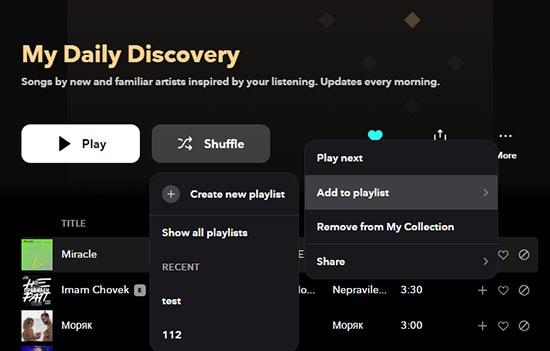
Spotify
Spotify powers one of the most amazing algorithm discovery features. Thanks to the built-in Discovery Weekly and Release Radar, which are tailored to provide music suggestions that match your listening habits every week.
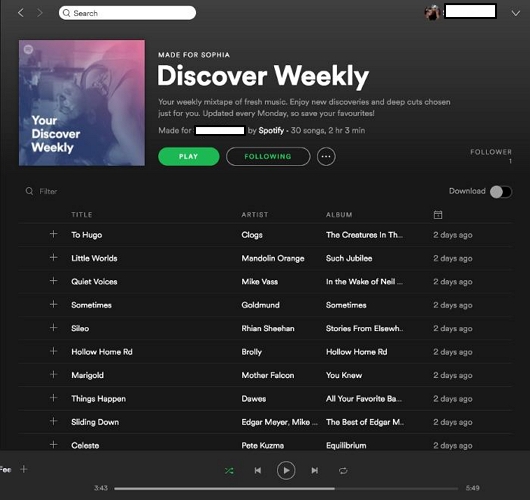
Artist Pay
In terms of Artist pay, Spotify offers a lesser royalty, compared to Tidal. Tidal boasts of a higher pay-per-stream royalty. It dedicates a larger share of its revenue to all artists and songwriters who use its platform, which is a nice marketing strategy. However, for Spotify, the payment structure is quite complex. The music streaming service often takes into consideration factors, such as the country of listeners, users’ subscription plan, and overall revenue before paying artists, making the pay-per-stream royalty extremely low.

Ease of Use
Both music services offer an interactive interface. However, there is a significant difference in some areas.
Tidal
Tidal has a clean, visually appealing user interface which makes it super easy to operate. The album and playlist are nicely organized, making it convenient for you to find your desired audio content as quickly as possible. Looking at the music control panel, there are too many functions to interact with on Tidal, so users find it less intuitive.
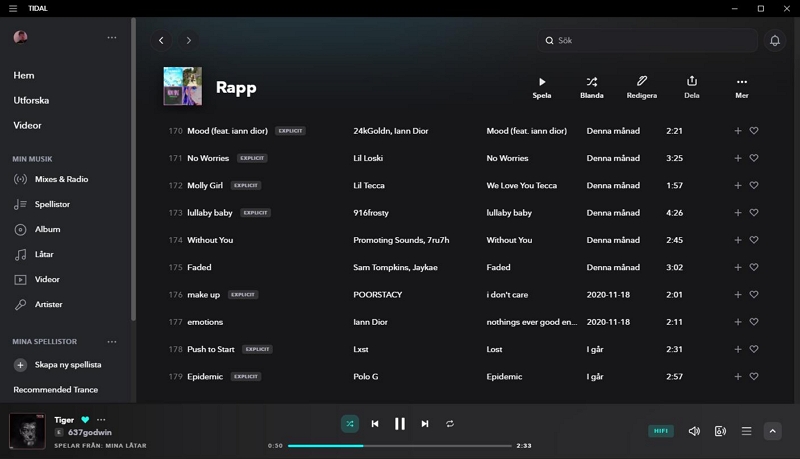
Spotify
Spotify is popular for its simplified user interface. Its features are well-organized on the music control panel and not as bulky as you have for Tidal, making it the better option interface of user interface and user experience.
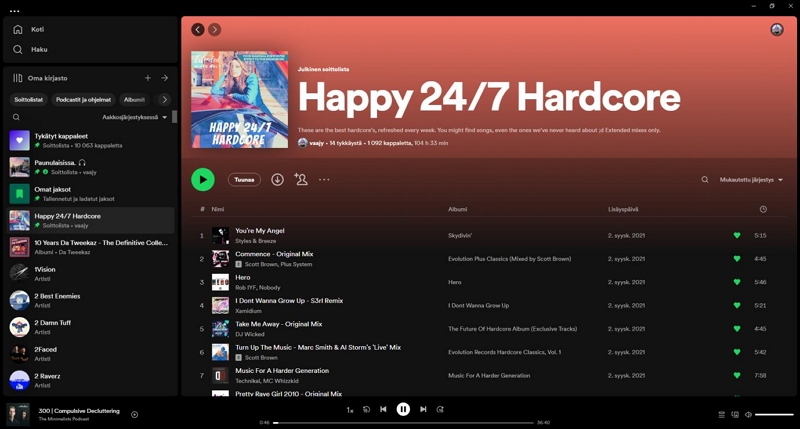
Tidal vs Spotify: Final Verdict
Tidal and Spotify are great music streaming services you can log on to vibe to your favorite artist. However, both cater to different audiences. Perhaps you value audio quality, extensive content and plus a cheap subscription plan, Tidal is the better option to invest in, but if you are the type that loves personalized playlists and podcasts, Spotify should be your choice.
Bonus: How to Permanently Save Spotify Music without Premium
If you selected Spotify as your preferred music streaming service ahead of Tidal and desire to download your favorite audio content for offline playback, StreamFox for Music, the Eassiy All-in-one Music Converter, is one tool you can count on. With this software, you can quickly export audio resources such as songs, playlists, podcasts, and more from Spotify to your local storage without subscribing to Premium. It supports audio formats such as MP3, FLAC, WAV, and more.
Using the batch conversion feature, you can download multiple audio files at a speed as high as 50X. One incredible feature of this music streaming downloader is the ability to preserve ID3 tags like artist name, song title, and others, making it extremely easy for you to manage and organize your music library. Another game-changing feature is the integration with popular computer operating systems like Windows and Mac.
Eassiy All-in-one Music Converter
Download music from Spotify, Apple Music, Amazon Music, and three other music services as local MP3 in 320kbps with ID3 tags retained.
Key Features
- It allows you to select the destination folder and customize the file name for your Spotify downloads.
- StreamFox is designed with a native music player to quickly preview your newly downloaded audio.
- Integrate with other incredible music streaming services such as Apple Music, YouTube Music, Pandora, Amazon Music, and more.
- Choose songs to download by simple drag-and-drop.
Steps to Download Spotify for Permanent Offline Playback Using StreamFox for Music
Step 1: Install StreamFox for Music on your computer. Launch the software and select Spotify as your preferred music streaming service to download songs or podcasts from.
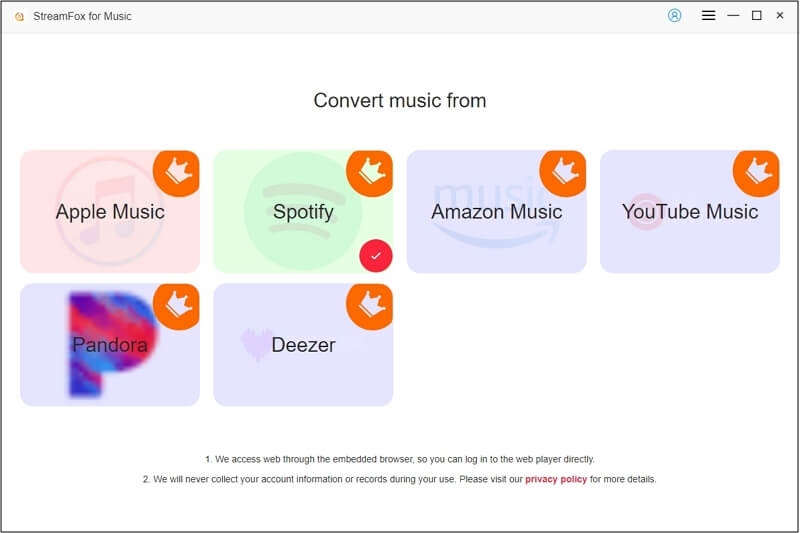
Step 2: Head to the upper right corner of the subsequent screen and hit the Log in button to sign in to your Spotify profile.
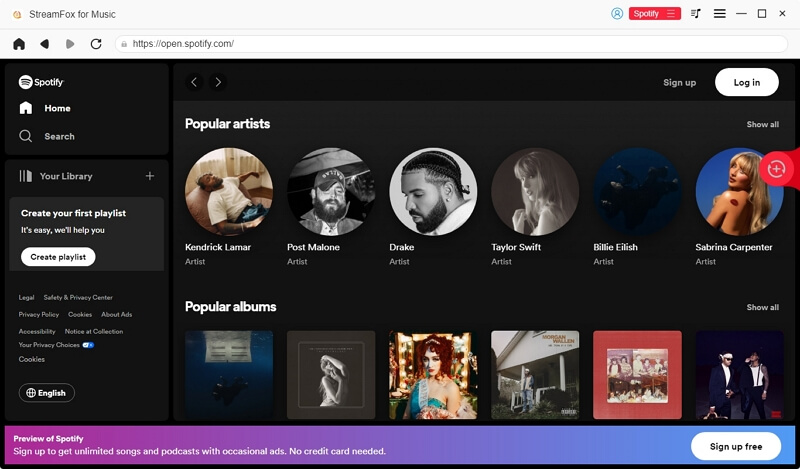
Step 3: Proceed to your music library to select a song to download. Drag and drop the track onto the red circular Add icon on the right-hand side of the screen.
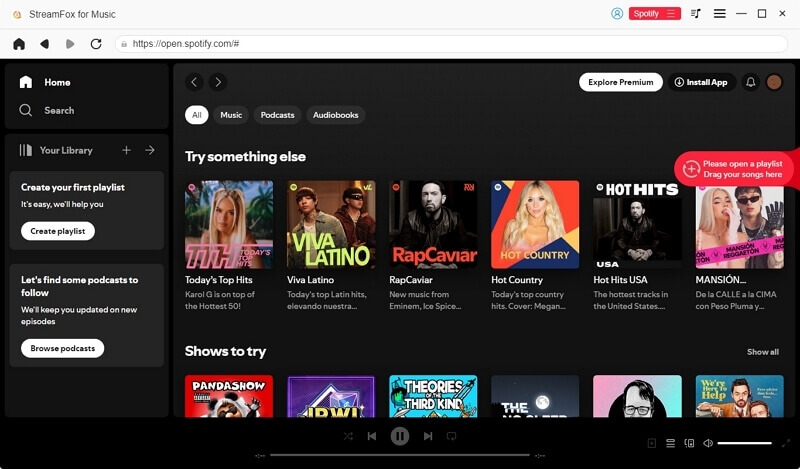
Step 4: The following screen will come up in no time. Go to the upper right corner, click the Convert button, and select your preferred output format to export all your selected music. Alternatively, you can click the chevron icon under Output Format to set your preferred format for each song.
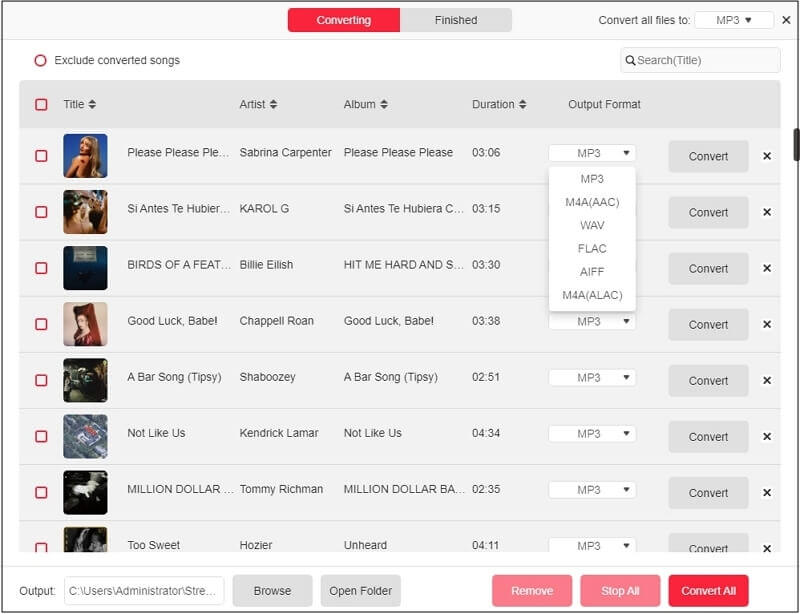
Step 5: Click Convert All to convert your music to the selected format and download it to your local storage.
At last, click on the Finished tab to preview the newly downloaded music files.
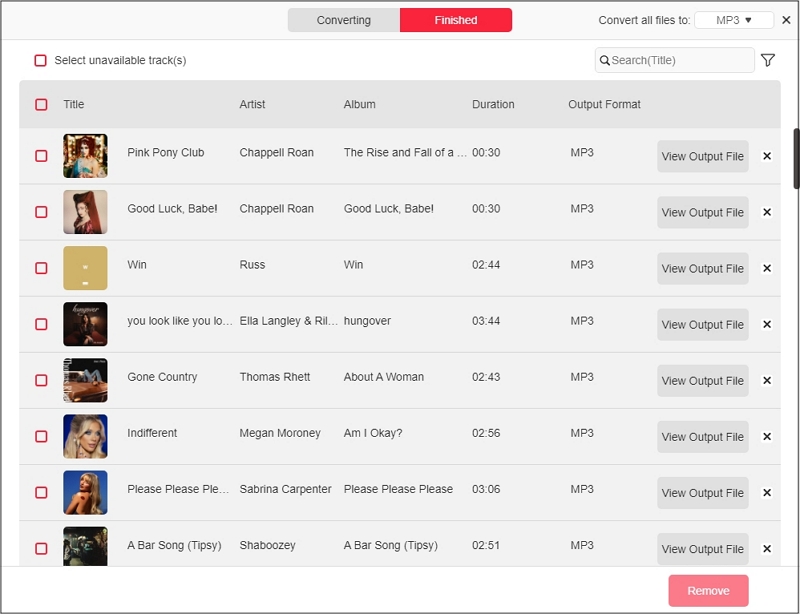
Conclusion
Selecting the right music streaming service between Tidal and Spotify depends on whether you value audio quality or user experience since both platforms have similar characteristics for other functions. Tidal has the best audio quality, while Spotify shines and excels in terms of user experience/interface. To download your favorite Spotify audio content for permanent offline playback, StreamFox is the best tool for the job. The software converts and exports any kind of audio resource on Spotify to your local drive without compromising the quality.







