Updated on 2024-01-05
views
5min read
A MP4 to MKV converter software is utilized to transform MP4 videos into the MKV container format. The MKV format excels in storing compressed video files, making it a more suitable container for obtaining high-quality videos from DVDs, Blu-ray, or other HD formats. In addition to its openness as an open-source format, MKV offers greater flexibility compared to MP4. It supports unlimited chapters, multilingual subtitles, and video/audio tracks, as well as richer metadata, all within a single file. To take advantage of these benefits of MKV, it is necessary to convert MP4s to MKV format. It is advisable to use the finest MP4 to MKV converter for a seamless conversion process. In this article, we are providing the 6 best free MP4 to MKV converter software for you.
MKV (Matroska Video) is a popular multimedia container format that can store various types of video, audio, and subtitle streams. You can find more information on this Wikipedia page including an overview and comparison of MP4, MKV and various video container formats. It highlights their features, capabilities, and differences.
Part 1. 6 Best Free MP4 to MKV Converter Software to Convert MP4 to MKV
| Software Name | Platform | Price | Best For | Star Rating |
|---|---|---|---|---|
| Eassiy Video Converter Ultimate | Windows and Mac | Free Trial: Available; $39.99 per year; $55.99 for lifetime. | Lightning-fast media conversion |





|
| Freemake Video Converter | Windows | Free trial. $39.95 per month for premium monthly subscription. | Ideal for Beginners seeking a straightforward conversion experience |




|
| VLC Media Player | Windows, MacOS | Free and open source cross-platform multimedia player | Free video player on any platform using the built-in conversion presets that can be customized to suit your needs. |




|
| OnlineVideoConverter | Online (Web-Based) | Free | Effortlessly converting videos online without the need for any installation |



|
| Convertio | Web-based | Free with paid facilities | Effortlessly converting any files online, free of charge, on any platform. |




|
| Video Converter & Compressor App | Android | $0.99 - $19.99 per item | Rapid and top-notch MP4 to MKV video conversion, editing, and compression on any Android device. |



|
Below, we are presenting the 6 best free MP4 to MKV converter software to convert MP4 to MKV.
1. Eassiy Video Converter Ultimate
Best for: Lightning-fast media conversion.
Eassiy Video Converter Ultimate stands out as the optimal solution for effortlessly converting MP4 to MKV video files or vice versa. With its powerful capabilities, this video converter program allows you to convert MP4 to MKV format in just a few clicks. You can perform batch conversion of multiple files at a remarkable 60X faster conversion speed with this program. Furthermore, it ensures that the original file quality is maintained throughout the conversion process for your media files. Notably, one of the remarkable aspects of this converter is its ability to convert videos into over 1000 different video and audio formats.

OS: Windows, Mac.
Pricing: Free, Annual Plan – US$39.99, Perpetual Plan – US$55.99.
Features:
- MP4 video files can be effortlessly converted into MKV format, along with over 1000 other file formats.
- You can edit your video files by utilizing various features such as trimming, cropping, cutting, merging, and adding subtitles, among others.
- Experience lightning-fast conversion speeds of up to 60X when converting various media files.
- In addition to conversion and editing capabilities, this program excels at compressing video files without any loss in quality.
- There are no restrictions on file size, allowing you to convert even lengthy videos.
Cons:
- To use all the advanced features, the paid version of this converter needs to be purchased.
Here are the steps to convert MP4 to MKV with the best MP4 to MKV converter for Windows/Mac
Step 1: To begin, open Eassiy Video Converter Ultimate and import your desired MP4 file. You can do this in two ways: either click the "Add File" button and select the file, or simply drag and drop the MP4 file(s) directly into the MP4 to MKV converter.

Step 2: After uploading the video, access the drop-down menu under the "Convert All to" tab and choose your preferred video format for the final converted video. Alternatively, you can click on the format icon located on the right side and individually select the desired video format.
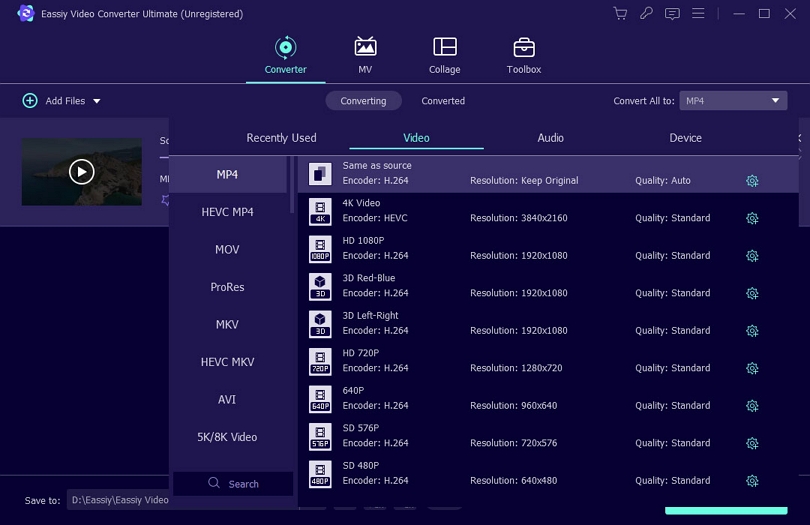
Step 3: To initiate the conversion process, simply click on the "Convert all" button and let it begin transforming your videos.
If desired, modify the Save to the path by selecting the arrow key located at the bottom. As the conversion progresses, you will observe a progress bar. Once the process is complete, the interface will display "Success," and the Converted video will be marked with a red indicator on the right side. Additionally, the software will automatically open the folder where the final video is saved.
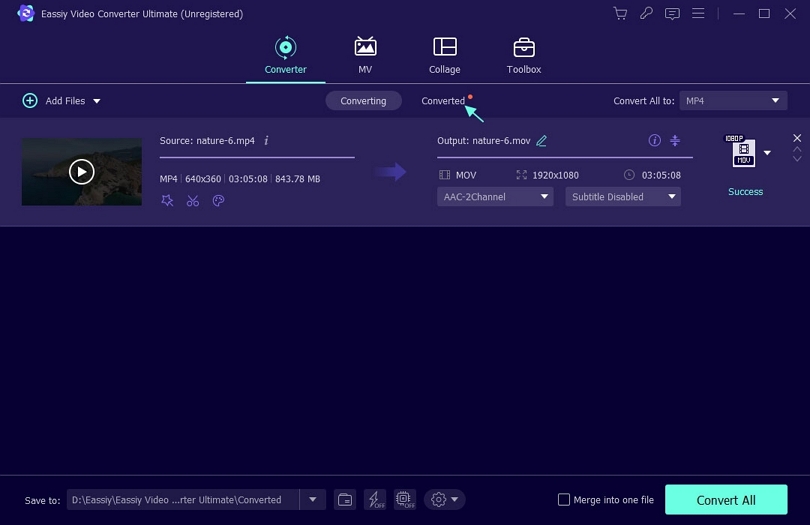
Verdict: With its intelligent features that accelerate the process, Eassiy Video Converter Ultimate effortlessly handles a wide range of file formats, making all your conversion tasks a breeze. It resolves nearly all your video-related concerns, including format conversion, file compression, video editing, and beyond.
2. Freemake Video Converter
Best for: Ideal for Beginners seeking a straightforward conversion experience.
Freemake Video Converter is a comprehensive application that offers a user-friendly interface and robust tools for handling various media tasks, including video conversion. It boasts exceptional format support, enabling the conversion of numerous video formats, such as MP4 to MKV, as well as compatibility with various devices. With its impressive conversion speed and support for high-quality video conversions, it ensures a seamless experience. Additionally, it provides the convenience of converting DVDs and online videos. While Freemake includes basic editing tools for refining your videos, it does apply watermarks to convert videos, which can be removed by upgrading the software.
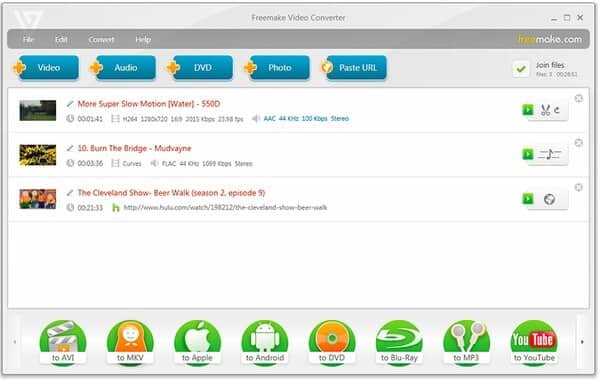
OS: Windows.
Pricing: Free and Paid.
Features:
- Delivering superior MP4 to MKV conversion with exceptional quality.
- Featuring an extensive selection of preset profiles, offering over 500 formats to choose from.
- Enabling DVD conversion and the capability to burn videos directly onto DVDs.
Cons:
- The free version is not available and the output video is marked with prominent watermarks.
- The free version is accompanied by numerous upsell attempts, and the pricing structure can be perplexing.
Verdict: For beginners who don't mind watermarks, Freemake Video Converter stands as the top choice among free options for video conversion. It offers a user-friendly interface and simplifies the process of converting videos across more than 500 formats.
3. VLC Media Player
Best for: free MP4 to MKV conversion on any platform using the built-in conversion presets that can be customized to suit your needs.
VLC is widely recognized as a versatile media player capable of handling various video and audio formats. However, it can also serve as a reliable video converter, allowing you to convert the files it plays. Utilizing VLC as a swift MP4 to MKV converter enables you to promptly transform your MP4 files into MKV format. Furthermore, it supports the conversion of high-resolution videos and delivers outputs of commendable quality. While VLC can be used as a straightforward video converter, you can invest a bit more time in configuring the settings for a personalized conversion experience.
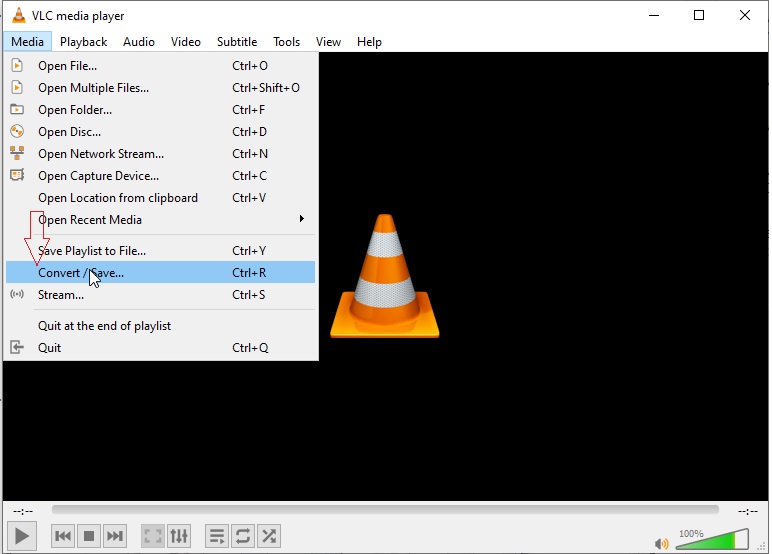
OS: Windows, Mac.
Pricing: Free.
Features:
- Provides pre-configured conversion profiles specifically designed for MP4 to MKV conversions.
- Instantly play the converted files without any additional steps.
- Completely free and built on an open-source foundation.
- Completely free from any advertisements or watermarks.
Cons:
- Lacks video editing capabilities or features.
- Does not support batch conversion of MP4 to MKV files.
Verdict: VLC media player exceeds expectations by smoothly converting even demanding 4K videos into high-quality files. However, being primarily designed as a media player, occasional issues during video conversion can arise.
4. OnlineVideoConverter
Best for: Effortlessly converting videos online without the need for any installation.
OnlineVideoConverter stands out as a top-tier online video conversion service. It provides a robust and free solution for converting video links or files to a wide range of formats, such as MP3, MP4, MKV, and M4A. The best part is that there is no need to download or install any software on your computer. Accessing the official page through your browser allows you to effortlessly initiate video conversions, with the option to register or proceed without registration.
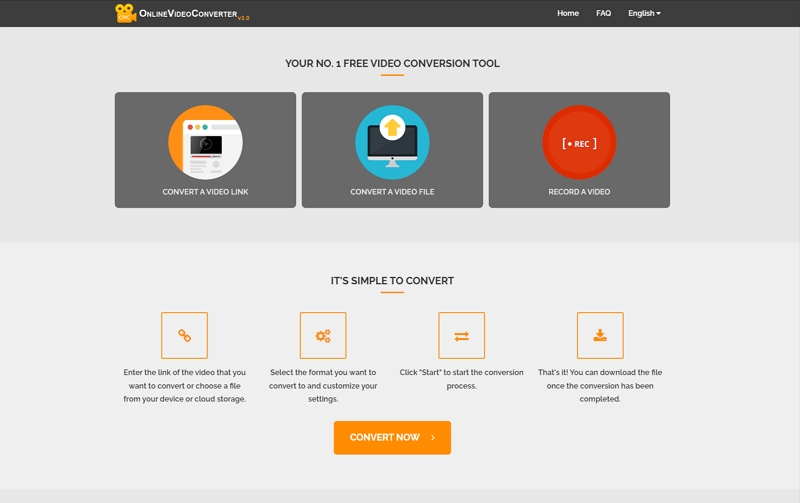
Pricing: Free.
Features:
- Support for an extensive array of media formats.
- Enjoy unrestricted conversions and downloads without any limitations.
- No registration or software installation is required for the users.
Cons:
- There may be a loss in quality when transcoding between lossy compressions formats.
- The uploading and transformation process may be slower for larger-sized files.
Verdict: OnlineVideoConverter is a comprehensive online video conversion service that enables you to convert videos between popular formats, customize video and audio quality, and trim video length according to your preferences. As long as you have a stable internet connection, you can utilize OnlineVideoConverter's features on any platform of your choice.
5. Convertio
Best for effortlessly converting any files online, free of charge, on any platform.
One of the greatest advantages of online video converters is the ability to access the service on any device without the need for downloads. Convertio stands out as the premier online video converter, offering the utmost convenience for converting MP4 to MKV. The conversion process with Convertio is remarkably straightforward, involving just three simple steps: upload the file, select the desired format, and commence the conversion. Surprisingly, Convertio delivers exceptional conversion speed and impressive output quality. It also boasts the rare feature of supporting batch video conversion, setting it apart from other online tools. However, it's worth noting that Convertio has a file size limit of 100MB for conversion, which can be a drawback.
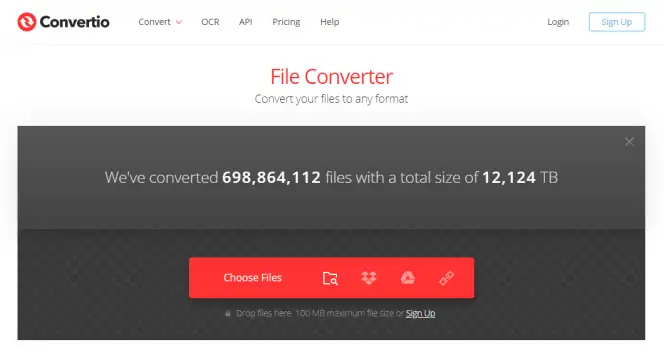
Pricing: Free and Paid.
Features:
- Supports over 300 formats.
- Customize settings such as quality, aspect ratio, flip, rotation, and more.
- Ensures 100% guaranteed security.
Cons:
- Limited to only two free renderings per hour.
- Conversion speed may be slower compared to other platforms.
Verdict: Convertio is an excellent online tool for converting audio and video files. It allows the free conversion of files up to 100 MB in size. The paid version for converting larger files is affordably priced.
6. Video Converter & Compressor App
Best for rapid and top-notch MP4 to MKV video conversion, editing, and compression on any Android device.
The Video Converter & Compressor App for Android utilizes FFmpeg to facilitate the conversion of MP4 videos to MKV format. Alongside MP4 to MKV conversion, the app offers a variety of video editing options, including trimming, cutting, joining, compressing, rotating, and flipping video clips, among others. Additionally, a comprehensive selection of video and audio codecs is available to optimize the MKV format. The H264 codec is particularly beneficial, allowing for video compression without compromising quality. Moreover, the app supports the addition of an unlimited number of subtitle tracks and audio tracks to enhance your videos.

OS: Android.
Pricing: $0.99 - $19.99 per item
Features:
- Provides a range of video and audio editing capabilities.
- Enables high-quality compression of videos.
- Facilitates batch conversion of MP4 to MKV files.
Cons:
- The free version contains advertisements.
Verdict: The Video Converter & Compressor App for Android provides a convenient solution for converting MP4 videos to MKV format. The app goes beyond simple conversion by offering a range of video editing features, including trimming, cutting, joining, compressing, rotating, and flipping video clips
Part 2: Why Convert MP4 to MKV?
File Extension |
MP4 |
MKV |
Description |
MP4 is a popular multimedia container format that can store audio, video, and even subtitles. |
MKV is a versatile multimedia container format that supports multiple audio, video, and subtitle streams. |
Developed by |
International Organization for Standardization International Electrotechnical Commission |
Matroska |
Device and OS compatibility |
Universally supported on almost all devices and operating systems and an industry-wide standard that works for Mac, Windows, Linux, Android OS, and iOS without the need to download plugins or additional media players. |
Supported on most devices and operating systems, mainstream video editing software like iMovie and Final Cut Pro are compatible with MKV, as are video players like VLC Player and Blu-Ray, but compatibility may vary depending on software and hardware support. |
Pros |
Wide compatibility with older devices and operating systems, Wide compatibility with older devices and operating systems, Can handle diverse audio and video codecs |
Ability to embed subtitles, chapters, and metadata within the file. |
Cons |
Lack of standardized metadata support. |
Less suitable for editing and processing compared to some other formats. |
File Size |
File sizes can vary significantly depending on the content, codecs used, and compression settings. AVI files tend to be larger compared to more modern and efficient codecs like H.264 and HEVC. |
Smaller file sizes compared to AVI, especially when using advanced codecs like H.264 and HEVC. However, file sizes can still vary depending on content and compression settings. |
MP4, renowned for its compatibility and efficient compression, is widely supported, while MKV, with its support for multiple audio and subtitle tracks, provides enhanced flexibility, catering to the needs of multimedia enthusiasts. Converting MP4 to MKV maximizes video potential with high-quality, efficiently compressed storage, and enhanced features like multiple audio tracks, subtitles, and chapters, making it a flexible open-source format for multimedia enthusiasts.
Part 3: Frequently asked questions about converting MP4 to MKV
1. What are the advantages of the MKV format compared to MP4?
MKV files are multimedia container formats that allow for the integration of audio, video, and subtitles into a single file, even if they use different encoding methods. However, it is important to note that the quality of an MP4 file is not inferior to that of an MKV file. Both MKV and MP4 are container formats capable of encapsulating the same video and audio content.
2. What are the ways to play MKV files?
Below are a few recommended MKV players: VLC Media Player, KMPlayer, ACG Player, 5KPlayer, and PotPlayer.
3. Are MKV files generally smaller in size compared to MP4 files?
No, typically MKV files are larger than MP4 files due to the additional features supported by MKV, such as multiple audio and subtitle tracks. However, this size difference does not impact the overall video quality, as both MKV and MP4 formats provide similar visual output. If you prefer smaller file sizes, you may opt to use MP4 files or convert them to MKV and compress them using specialized software like Eassiy Video Converter Ultimate.
Conclusion:
In recent years, the MKV (Matroska) format has gained significant popularity. It is now widely supported by various platforms, media players, and devices, making it increasingly accessible for playing MKV videos. Throughout this article, you have discovered six valuable and free video converters capable of converting MP4 to MKV on both Windows PC, Mac, and online platforms. Depending on your specific needs, you can select the most suitable converter. For Windows and Mac users, Eassiy Video Converter Ultimate comes highly recommended as it excels in handling various media file conversions. In summary, it is certainly worth giving it a try!






