Updated on 2023-08-20
views
5min read
Data is very much important in today’s world of technology. SanDisk is a famous brand that makes lots of storage stuff to store information. But sometimes, because of accidents like deleting by mistake, erasing, breaking, or other problems, data you put on these things can't be reached anymore. However, you can recover those data by performing SanDisk data recovery. SanDisk recovery means getting back lost or deleted stuff from SanDisk storage things like USB drives, memory cards, and SSDs. In this article, we will describe the complete guide on how to recover deleted files from SanDisk memory cards/pen drives.
Part 1: Does SanDisk Have a Recovery Software?
SanDisk has two special programs called RescuePRO and RescuePRO Deluxe. These programs are made to help you get back files you've lost or accidentally deleted from your SanDisk memory cards and other storage things. Now, we'll check out these two programs.
1. RescuePro
RescuePRO is an easy-to-use program that helps you get back files you've accidentally deleted or lost. It works for different kinds of files like photos, videos, and documents.
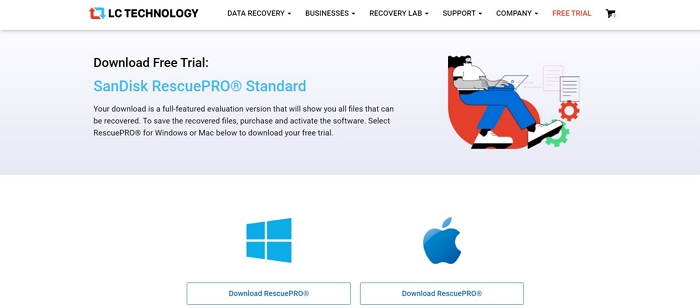
Features:
- Works with different things where you store stuff, like SD cards, tiny SD cards, USB drives, and more.
- It can bring back many types of files, like pictures and videos that people usually use.
- It has an easy-to-use design that guides you through the process, like a helpful wizard.
- You can see what files can be brought back before actually getting them back.
Price:
For $39.99, you can use SanDisk RescuePRO Standard on your PC or Mac for a whole year.
Pros:
- A cheap choice for simple ways to get back lost data.
- Easy and easy-to-understand design for users.
- Allows you to see files before getting them back.
Cons:
- Not as many fancy options as really powerful data recovery programs.
- Might not work well for really tricky situations where you lose a lot of important stuff.
RescuePRO Deluxe
RescuePRO Deluxe is like a fancier edition of the software. It does more things and helps in harder cases when you lose important stuff. It's made for people who need to get back their data perfectly.
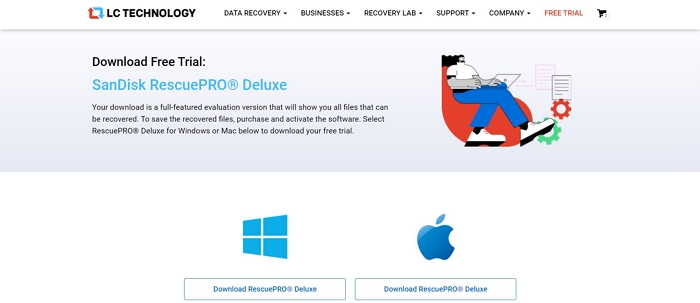
Features:
- Recovers various types of files, including images, audio clips, videos, documents, and more.
- Compatible with a variety of storage devices, including compact memory cards, USB drives, and more.
- Smart ways of finding your lost stuff, so it looks really hard and gets everything.
- Allows you to create a duplicate of your files before retrieving them, so you won't lose anything while attempting to recover them.
Price:
You have to pay $59.99 for a whole year to use SanDisk RescuePRO Deluxe on your PC or Mac.
Pros:
- Does an even better job at getting back your stuff than RescuePRO.
- You can choose to duplicate your items before recovering them, ensuring you have a backup while getting them back later.
- Works with more types of files.
Cons:
- Costs more money than RescuePRO.
- Might not do everything that fancier data recovery programs can do.
In short, SanDisk has two programs called RescuePRO and RescuePRO Deluxe. These programs are like tools that can help you get back files you accidentally deleted from things like memory cards or USB drives. The regular RescuePRO is good for simple recovery needs, while RescuePRO Deluxe is better if you lost important stuff and need more help. The price depends on which version you choose and what you're trying to recover. Before you buy, think about what you really need and check out other similar tools too.
Part 2: Top SanDisk Data Recovery Software: Eassiy Data Recovery
Eassiy Data Recovery Software is one of the best SanDisk data recovery software for both Windows and Mac computers. This software is much better than RescuePRO and RescuePRO Deluxe. Think of it as a convenient store for getting back your lost files. You can use it to recover files you accidentally deleted from various devices, like computers, hard drives, memory cards, cameras, and more. It has the ability to bring back different kinds of files, like emails, documents, videos, and pictures. Eassiy allows you to quickly find the files you want by sorting them by type, size, and when you made them. Plus, there is a feature to preview what the files look like before you get them back using the program.
Features:
- Helps you quickly and thoroughly search to find all the files you can recover.
- Makes it simple to find the files you're looking for by organizing the search results by the kind of file, how big they are, and when you made them.
- Can bring back all sorts of files, such as emails, documents, movies, pictures, and folders.
- Even if you're not good with technology, you'll find it simple to use because it has a friendly design.
- Can recover lost information from more than 2000 different storage devices.
- Supports you to look at what files you can rescue before rescuing them, using a preview feature.
Here are the steps for SanDisk file recovery.
Step 1: Connect the SanDisk memory card/pen drive to your computer and launch Eassiy Data Recovery. When you connect the SanDisk memory card/pen drive, the program will add it to the Removable Drives option. Click “Scan” to proceed.
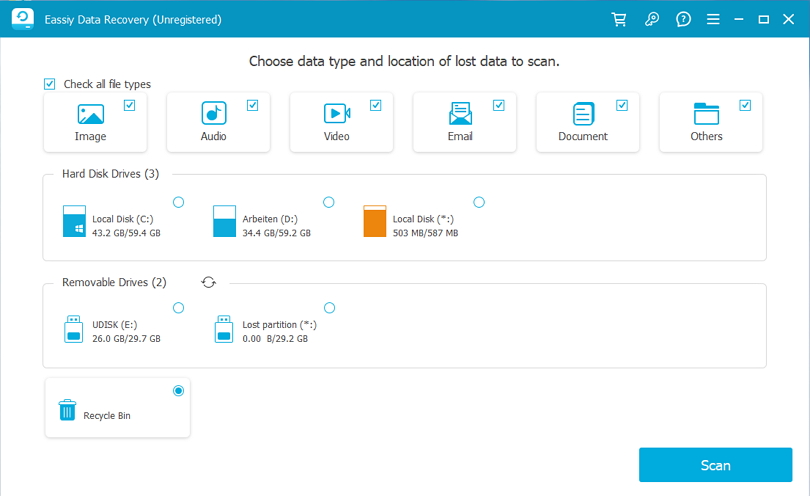
Step 2: Look at the lists of categories and places in the scan results for the outside drive. This will help you figure out if the information you want is actually there and can be recovered.
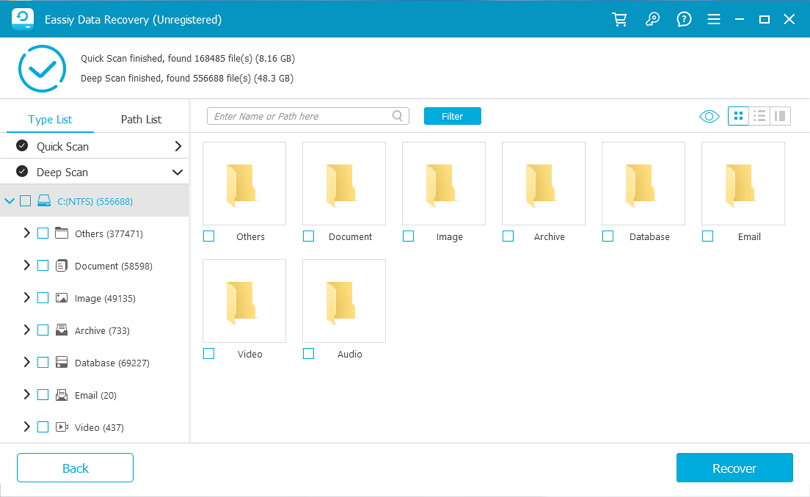
Step 3: Press the "Recover" button after you've picked the files you want to bring back from the scan.
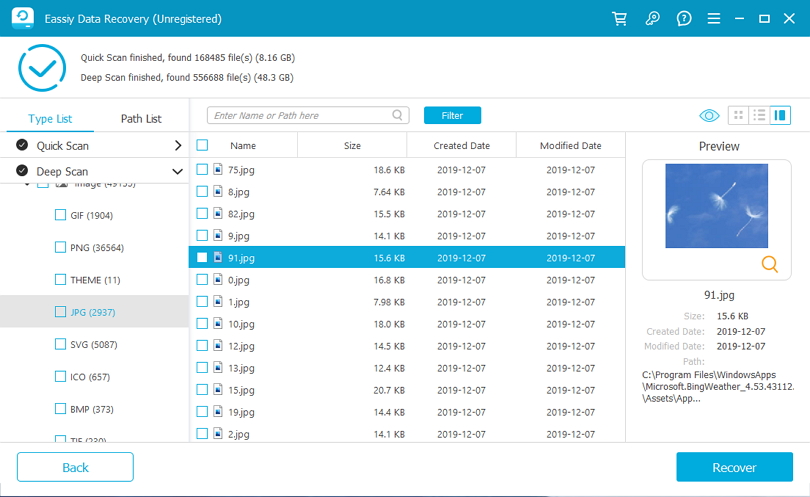
Part 3: Preventive Measures for SanDisk Data Protection
Here are some preventive measures for SanDisk data protection:
1. Regular Data Backup for SanDisk Devices
A really good way to make sure you don't lose your important stuff from your SanDisk memory cards and pen drives is to regularly save a copy of everything somewhere else. This means that if your SanDisk thing stops working or your files get messed up, you'll still have another copy of your important stuff. Here's how you can do this:
- Automatic Backups: Use special computer programs or online storage places to automatically make copies of your SanDisk stuff. You can set these programs to do backups at certain times so your stuff is always safe.
- Many Copies in Different Places: Make extra copies of your stuff and put them in different places. This way, if something bad happens like your stuff gets stolen or something breaks, you'll still have other copies safe and sound.
- Old Versions: Imagine you're working on an important document and you want to ensure you don't lose any changes. You use a backup method (External drive or cloud storages like Google Drive, OneDrive, iCloud etc.) that allows you to save previous versions of the document. Later, if something goes wrong, you can easily go back to an older version of the document that was safely stored.
- Check Your Copies: Every once in a while, test your backup copies by getting some stuff back from them. This makes sure that if you need your backup, it works.
2. Proper Handling and Storage of SanDisk Devices
It's really important to take good care of your SanDisk stuff so it lasts long and your important things stay safe. Here's what you need to remember:
- Be Gentle: Treat your SanDisk things nicely. Don't drop them, keep them away from hot or wet places, and don't let the sun shine directly on them.
- Use Covers: Get special covers or cases for your SanDisk memory cards and pen drives. These can help protect them from getting bumped or scratched.
- Remove Safely: Always take out your SanDisk things from computers or other devices the right way. Don't just pull them out. If you do, your data might get messed up.
- Safe Spot: When you're not using your SanDisk stuff, put them in a cool, dry place where there's no dust or direct sunlight. This will help them stay good for longer.
- Watch Out for Electricity: Be careful about static electricity. It can harm your SanDisk stuff. Before touching them, touch something metal to get rid of any extra electricity in your body.
- Don't Fill Too Much: Don't put too much stuff on your SanDisk things. Leave some space free. This will make them work better and keep your things safe.
- Check Sometimes: Now and then, look at your SanDisk things. If they look worn out, rusty, or broken, it might be time to copy your stuff to a new one.
If you do these things to protect your SanDisk memory cards and pen drives, you'll make it much less likely that you'll lose your data or that your devices will stop working. It's important to take action ahead of time to keep your important stuff safe.
Conclusion
In this guide, we have talked about how to recover deleted files from SanDisk memory card. SanDisk is a well-known brand that helps you save and protect your important information. However, there can be situations when you may lose your files stored in SanDisk. To make sure you can get your data back, it's important to regularly save copies and not add new stuff to the devices that have the problem. But if there is no backup available, you can use one of the best recovery programs like Eassiy Data Recovery. Eassiy is easy to use and can work with many different devices. This software can recover any of your deleted files in any type of situation.






