Updated on 2025-08-11
views
5min read
Heading on a trip or facing limited Wi-Fi? If you’ve rented movies on Amazon Prime and want to enjoy them offline, we’ve got you covered! This guide will show you exactly how to download your rented films, ensuring you can watch them anytime, anywhere—whether you’re traveling or just looking to enjoy your rentals without relying on an internet connection. Make the most of your rental experience with easy offline viewing!
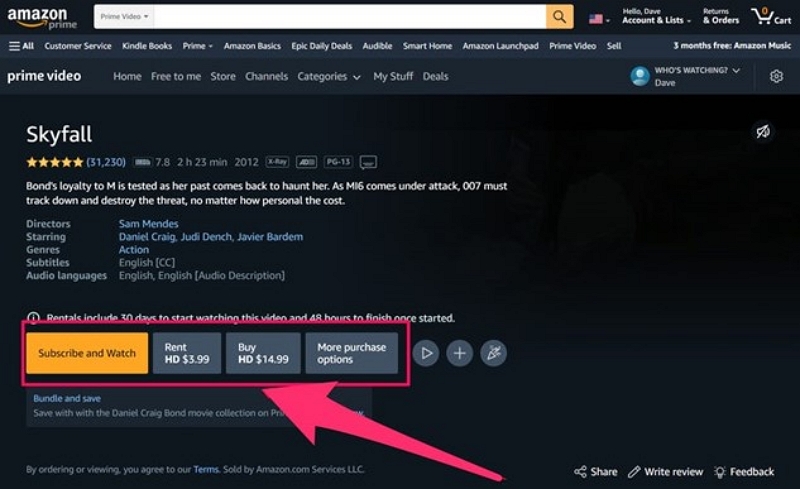
Part 1: Understanding Amazon Prime Video Rentals
Amazon Prime Video offers an easy rental service available to both Prime subscribers and non-subscribers. When you rent a movie, you usually have 30 days to start viewing the material. Nonetheless, once the playback begins, the rental duration decreases considerably, typically to 48 hours, though certain titles might provide a 7-day viewing period. Throughout this time, you can watch or rewatch the film as often as you wish.
Supported Devices for Streaming and Downloading
Rentals from Amazon Prime Video can be utilized on numerous devices, providing both flexibility and convenience. These consist of –
- Amazon Devices: Fire TV, Fire Stick, and Fire Tablets.
- Smart TVs: Leading brands featuring the Prime Video app already installed.
- Blu-ray Players: Versions that are compatible with the Prime Video application.
- Gaming Consoles: Xbox and PlayStation systems featuring application support.
- Mobile Devices: Smartphones and tablets utilizing the Prime Video application (iOS and Android).
- Computers: Must be compatible with browsers that satisfy Prime Video’s system requirements.
- Media Players and Streaming Devices: Equipment such as Roku, Apple TV, and Chromecast.
With these choices, Amazon Prime Video provides smooth access to your rented films, whether you are at home or traveling.
Part 2: Step-by-Step Guide to Download Rented Movies
Downloading rented films is an easy task, but it necessitates the use of the Amazon Prime Video app on a compatible gadget. Here’s how can you download a rented movie on Amazon Prime Video –
Step 1: Launch the Amazon Prime Video app on your device. Make sure you’re logged in with the account that was used to rent the film.
Step 2: Use the search function or go to the “My Stuff” area to locate the rented movie title.
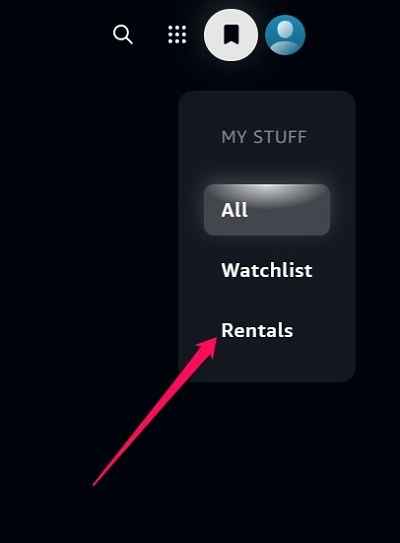
Step 3: Select the movie to access its Details page. Search for the download choice, usually shown next to the film’s description.
Step 4: Press the Download button (usually indicated by a downward arrow) to store the movie on your device for offline access. The advancement will be apparent as the file is downloaded.
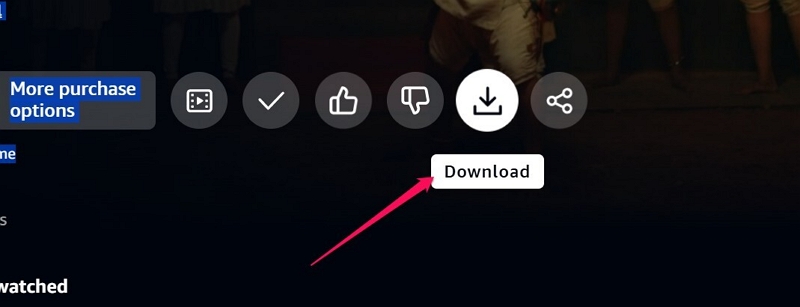
Step 5: Once the download is finished, go to the Downloads area in the app. Then, locate the film in your collection of offline titles and press Play to begin viewing.
By taking these steps, you can effortlessly watch your rented movie without requiring a live internet connection. Just keep in mind that the download will only be accessible for the duration of the rental.
Part 3: Tips for Offline Viewing Rented Movies on Amazon Prime
Are you looking to enjoy your favorite rented films from Amazon Prime without the hassle of internet connectivity? Downloading your preferred content beforehand allows for seamless entertainment whenever and wherever you want. Nonetheless, conventional downloading comes with its drawbacks.
Presenting StreamFox for Video – the perfect solution to elevate your offline film experience. This powerful downloader aims to enhance your streaming video downloads. Whether you’re streaming on Amazon Prime, Netflix, or other well-known services, StreamFox provides seamless downloads with unparalleled efficiency and ease. Its user-friendly design and strong capabilities make it the preferred choice for anyone wanting to save their favorite content offline.
Eassiy One-stop Streaming Video Downloader
Download videos from Netflix, Amazon Prime, YouTube, and three other streaming services as local MP4, MKV, or MOV files in 4K at 10X speed.
Key Features
- Experience 10 times faster download speeds with the ability to download several videos at once.
- Download rented videos in impressive resolutions, ranging from 1080p to 4K, for a theater-like experience.
- Select from MP4, MKV, or MOV formats to guarantee compatibility with all devices.
- Choose from soft, hardcoded, or external subtitles (SRT/VTT) to match your viewing needs.
- Allows you to maintain the original video quality with a 1:1 restoration capability.
Here are the steps to download Amazon Prime rented movies for offline viewing via StreamFox for Video –
Step 1: Start by downloading and installing StreamFox for Video on your gadget. Launch the app and choose “Amazon Prime” to start the download procedure.
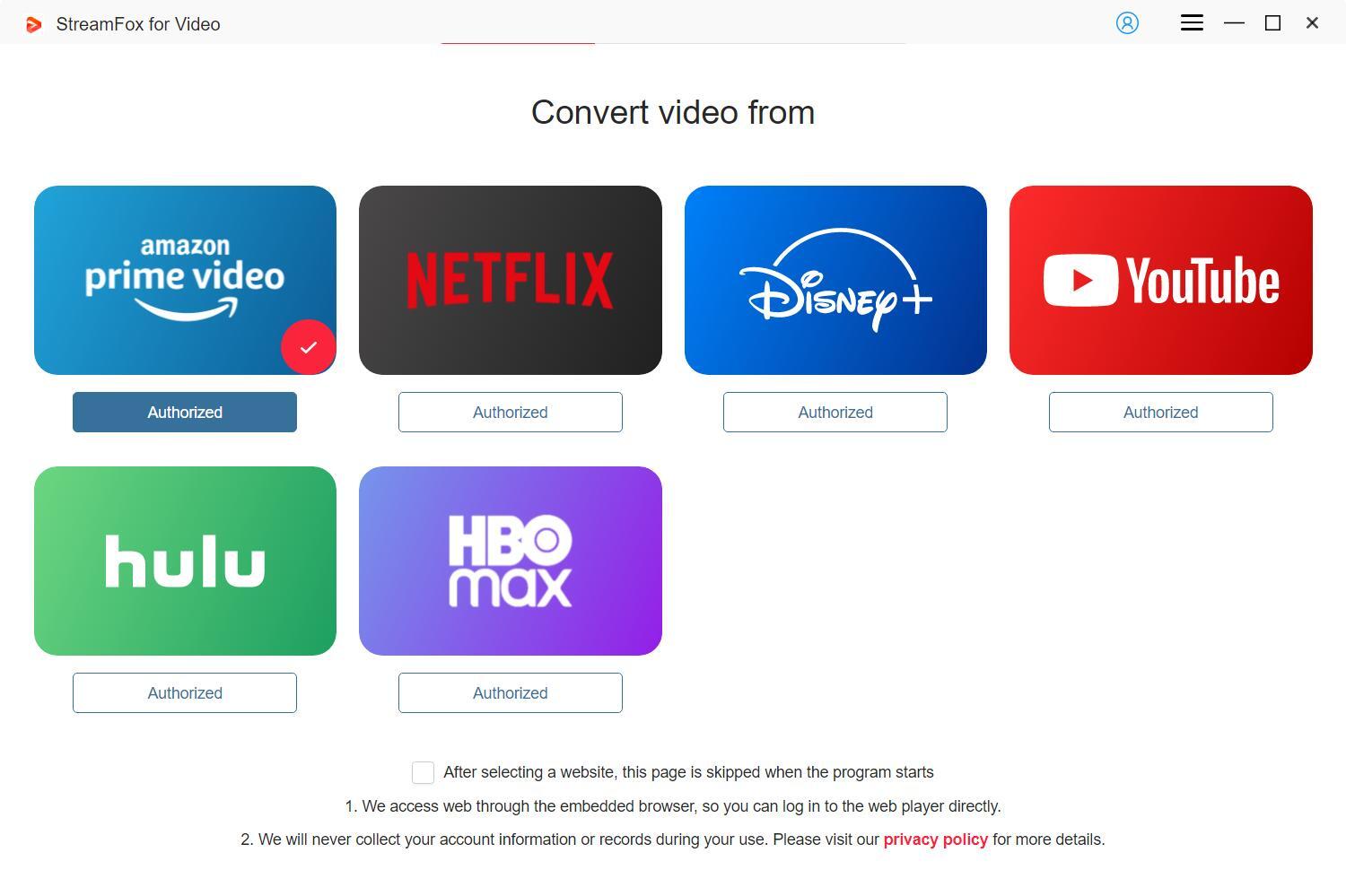
Step 2: Log in to your Amazon Prime account on StreamFox using your login details.
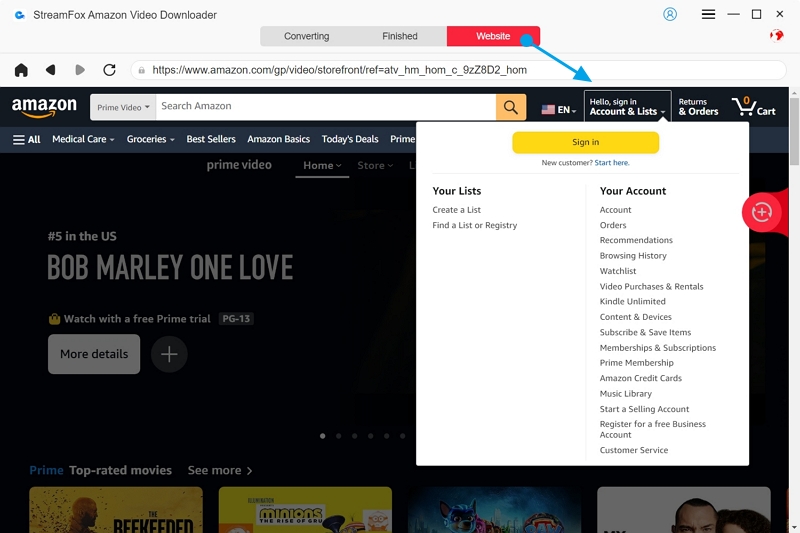
Step 3: Utilize the search bar to find the movie you want. You can either enter pertinent keywords or paste the movie’s direct URL to swiftly include it in your download list.
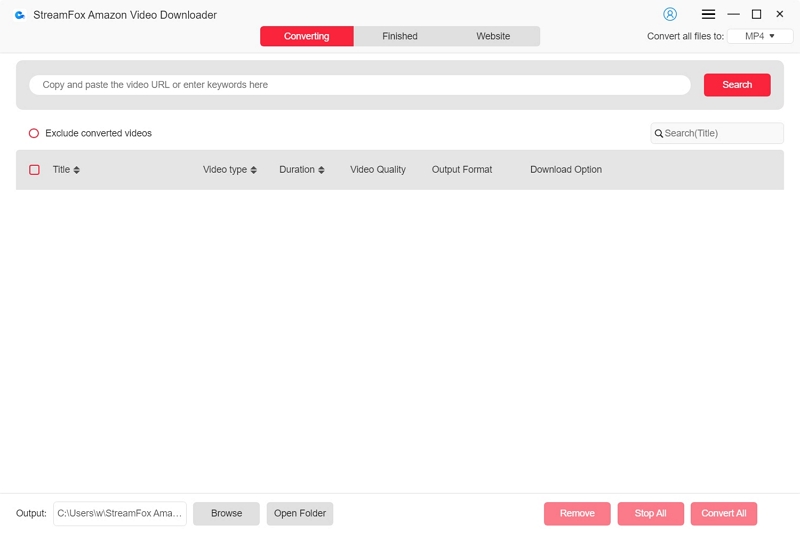
Step 4: Go to the settings section to adjust your output preferences. Select your preferred format from “Convert all files to” to guarantee it works with your device.
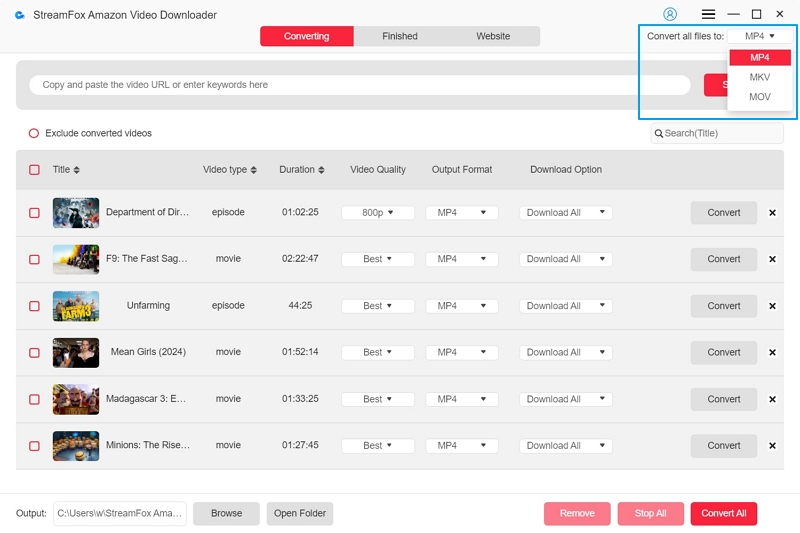
Step 5: To enhance your viewing experience, choose the highest resolution option found in the video quality settings. Furthermore, select your desired audio and subtitle languages.
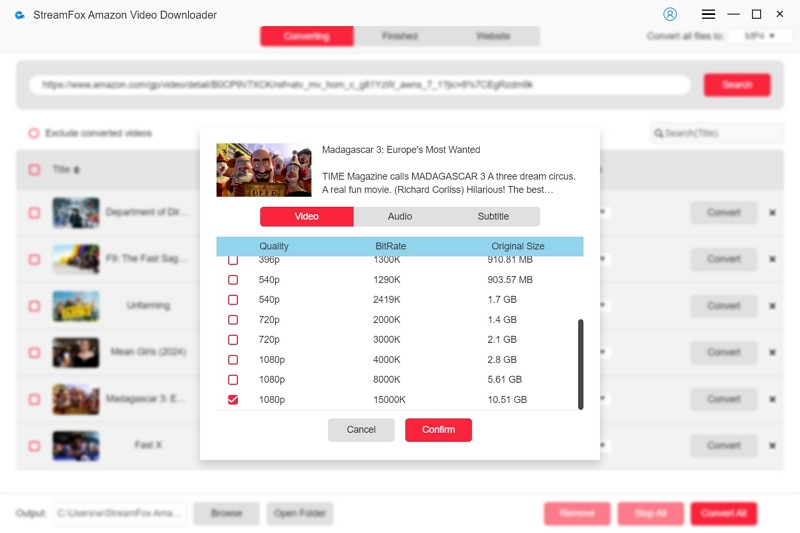
Step 6: After you have established your preferences, press the “Convert All” or a comparable button to start downloading the film.
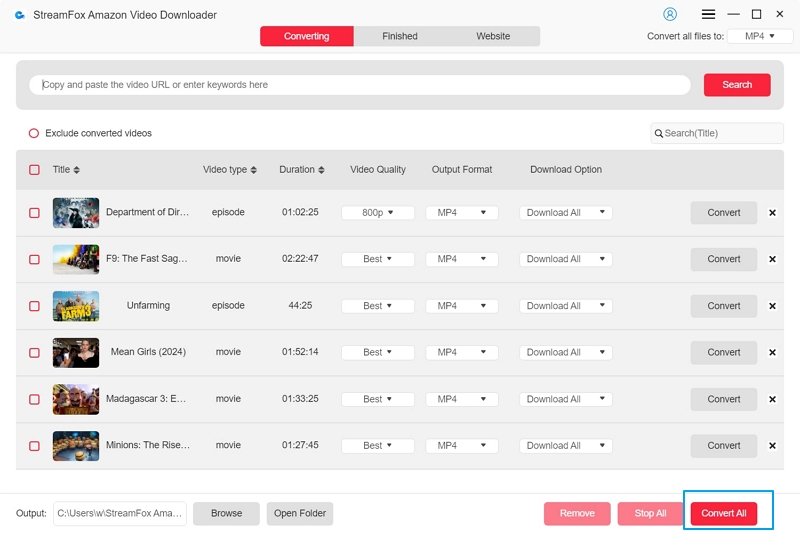
Step 7: Once the download finishes, navigate to the “Finished” section in the app. Click on “View Output File” to find your downloaded film. Save it to your device for offline access whenever required.
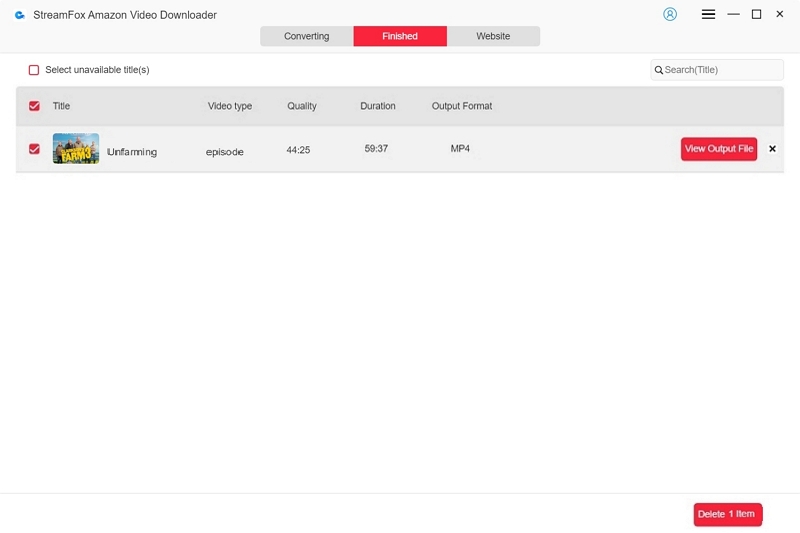
FAQs
Q. Is it possible to view rented films on Prime Video without any cost?
No, watching rented movies on Prime Video for free is impossible. To rent a movie on Prime Video, you must pay a rental fee that grants you access for a specified time, typically 48 hours. When this rental period concludes, the film will no longer be accessible unless you rent or purchase it again. Nonetheless, if a film is part of a Prime membership, you can watch it at no additional cost as long as your subscription stays active.
Q. Do Amazon Prime Members Still Have to Rent Some Movies?
Although Amazon Prime members benefit from a wide variety of movies and shows at no additional charge, some content is not included. Certain titles, particularly new releases or premium content, might necessitate an extra rental charge. These rentals are distinct from the perks that come with your Prime subscription. Nonetheless, Prime members may sometimes encounter discounts or exclusive offers on rentals, so it’s always advisable to review the pricing information before making a choice.
Q. Is Renting Amazon Prime Movies Better than Buying Them?
Choosing whether to rent or buy movies on Amazon Prime depends on your personal preferences and viewing habits. Renting is generally a cost-effective choice, ideal for occasional viewings or discovering new content without a major commitment. It enables you to watch a film at a reduced price, but only temporarily, since access generally ends within 48 hours of initiating the playback.
Conversely, buying provides long-term advantages, including unrestricted access to the film, the option for offline viewing, and the capacity to share with family members. If you often rewatch your favorite movies or desire the freedom to view them whenever without concern for rental limits, purchasing might be the preferable option.
Conclusion:
Downloading rented movies from Amazon Prime offers a convenient method to enjoy your favorite films offline. To improve your offline viewing experience with quicker downloads and greater customization, we strongly suggest StreamFox for Video. This application enables you to download rented Amazon Prime films in high quality.








