Updated on 2025-07-30
views
5min read
If you’re looking to save money on streaming services, T-Mobile is one of the network carriers that offer a plan that allows you to enjoy Netflix for free.
Yes, T-Mobile offers a promo -"Netflix on Us" - that allows customers on qualifying plans to get free access to Netflix without paying extra.
In this comprehensive guide, we’ll walk you through the process to get free Netflix with T-Mobile - from the eligibility requirements to the steps to activate the plan. Let’s dive right in!
Part 1: T-Mobile Offering Netflix?
Yes, T-Mobile is one of the Network carriers that offers Netflix for free once you meet certain requirements - Magenta status.
T-Mobile Magenta status allows you to enjoy added benefits such as 15% off across Hilton’s 22 hotel brands worldwide, access to your favorite streaming services (including Netflix), 25% off tickets to more than 8,000 shows in more than 120 locations within the US, and lots more.
You can also get a Netflix Standard plan (HD streaming on two streams) if you have two or more lines on the Magenta MAX plan (or other relevant plans for the Netflix offer). Keep reading to find out the T-Mobile plans that are eligible for free Netflix.

Part 2: Which T-Mobile Plans are Eligible for Free Netflix?
You can enjoy the T-Mobile Netflix offer as long as you maintain the following plans:
- Experience Beyond
- Experience More
- Go5G Next
- Go5G Plus
Quick Summary
| T-Mobile Plan | Included Netflix Plan | Pricing |
|---|---|---|
| Experience Beyond | Netflix Basic (with ads) | $170/month |
| Experience More | Netflix Basic (with ads) | $140/month |
| Go5G Next | Netflix Standard (no ads) | $100/month for one line |
| Go5G Plus | Netflix Basic (with ads) | $90/month for one line |
1. Experience Beyond
Experience Beyond is one of T-Mobile’s newer premium plans designed for users who want maximum data speeds, hotspot usage, and international benefits.
Netflix Benefit:
- Customers on Experience Beyond get Netflix Basic (with ads) included for free.
- If you want Netflix Standard (ad-free, HD streaming), T-Mobile covers the cost equivalent to Netflix Basic, and you simply pay the difference (around $8–$10/month).
- To qualify, you must have at least two or more lines on your Experience Beyond account.
2. Experience More
Experience More is slightly more affordable than Experience Beyond but still packed with unlimited data, streaming, and hotspot perks, making it a great balance between cost and value.
Netflix Benefit:
- Subscribers receive Netflix Basic (with ads) free of charge.
- As with Experience Beyond, if you prefer to upgrade to Netflix Standard or Premium, T-Mobile will still pay for Netflix Basic and you’ll cover the difference.
- You also need two or more lines on your Experience More account to get this Netflix perk.
3. Go5G Next
Go5G Next is T-Mobile’s most advanced Go5G plan, which is reliable for customers who want yearly phone upgrades along with the best possible network experience.
Netflix Benefit:
- Go5G Next customers get Netflix Standard included for free — this means ad-free streaming, HD quality, and streaming on two devices at the same time.
- Unlike other plans, you don't have to pay extra to upgrade to Netflix Standard — it's fully included.
- Again, this applies if you have two or more qualifying lines on the plan.
4. Go5G Plus
Go5G Plus is a strong pick if you want a high-end plan without paying for the absolute top option like Go5G Next. Yes, it offers many of the same high-end features as Go5G Next, but the only catch is that the phone upgrade promise every two years.
Netflix Benefit:
- Go5G Plus users qualify for Netflix Basic (with ads) free.
- If you want Netflix Standard or Premium, T-Mobile covers the Basic plan cost and you pay the difference.
- You must also maintain two or more active lines under Go5G Plus to be eligible.
Go5G Plus is a strong pick if you want a high-end plan without paying for the absolute top option like Go5G Next, but still want free Netflix bundled in.
Part 3: How to Activate Your Netflix Subscription on T-Mobile
There are various ways to activate your free Netflix as a T-Mobile user. In this part, we’ve shared the steps using your T-Mobile app, the T-Mobile website, or via SMS.
Method 1: Activate Free Netflix on T-Mobile App
If you have the T-Mobile app installed on your phone, you can easily activate the free Netflix offer from there. Here are the steps you need to follow;
Step 1; Open the “T-Mobile app” on your phone and log in to your account.
Step 2: Go to “Accounts” and select “Manage Data & Add-ons.”
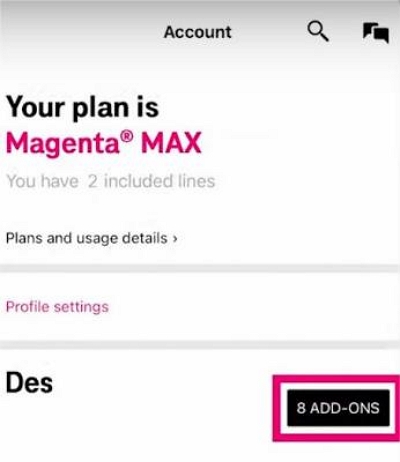
Step 3: Navigate to the “Services” section and select a preferred “Netflix service”, then “Continue.”
Step 4: Choose “Change Activation Status” and review the required activation status for Netflix.
Step 5: Click “Agree & Submit” after reviewing the summary for the activation status. Then, choose “Go to Netflix.”
Step 6; Enter your “Netflix credentials” on this page and select “Continue” to start watching Netflix for free.
Method 2: Activate Free Netflix on T-Mobile Website
If you don’t have the T-Mobile app, worry less. You can still activate free Netflix via the T-Mobile website using these steps;
Step 1: Open “T-Mobile.com” in your browser and sign in to your account.
Step 2: Click on “View Account” and select “Shared Add-ons” > “Manage Add-ons.”
Step 3: Head to “Services” and click on “Netflix services” > “Continue.”
Step 4: Click on “Agree & Submit” and follow the on-screen instructions to activate the free Netflix offer.
Method 3: Activate Free Netflix on T-Mobile Via SMS
If you’re using SMS to activate Netflix, the steps are completely different from using the T-Mobile app or website. Here is what you need to do;
Step 1: Open the link in the “T-Mobile SMS message” that was sent to you to log in to your account.
Step 2: On the page that says “You’re almost done,” click on “Go to Netflix.”
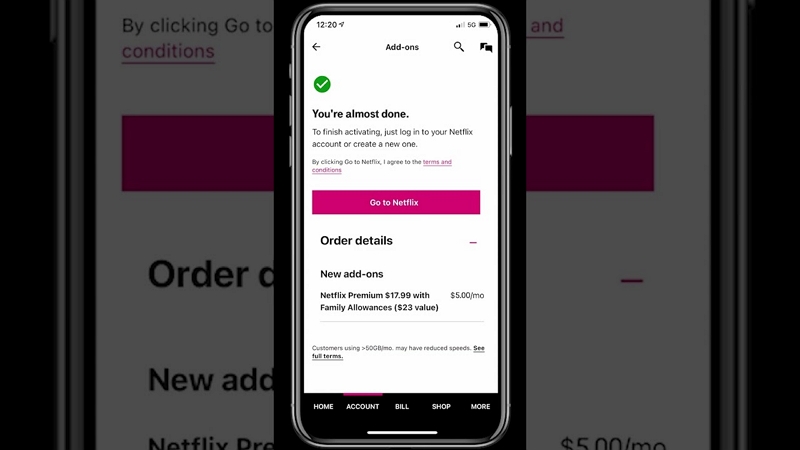
Step 3: Provide your Netflix credentials and select “Continue.”
Step 4: Confirm the “Netflix plan” that you want and select “Continue.” Then, review the details and click “Start Watching.”
Part 4: How can I lower my Netflix bill?
While the T-Mobile free Netflix offer is great, some users can’t afford to upgrade to the subscription plan that’s required to be eligible for the offer.
So, if you’re looking for a more affordable way to enjoy Netflix, we’ve shared two ultimate tips that you can use.
Method 1: Change Your Netflix Plan
Changing your Netflix plan is obviously one of the ways to lower your Netflix bill.
Netflix allows you to change your plan to a more affordable plan regardless of your current plan and here is how to do it;
Step 1: Visit the “Change Plan” category on Netflix website and select the plan that you’d like to change to.
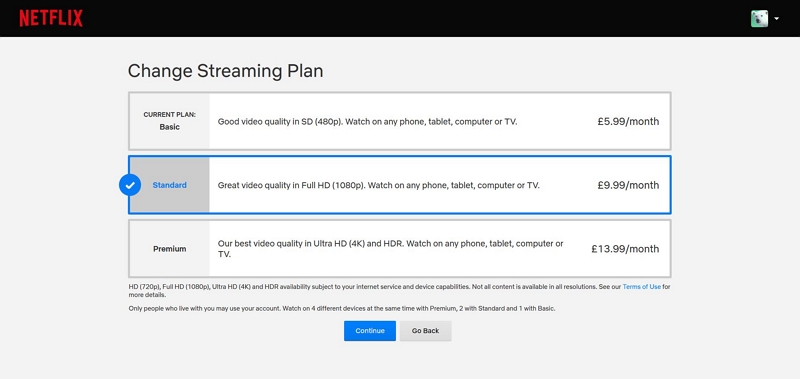
Step 2: Click “Confirm” to verify the changes and follow the on-screen instructions to complete the process.
Cost: Free
Difficulty: Easy
Method 2: Download All Netflix Video Before Your Plan End
Another way to lower your Netflix bill is to download your favorite Netflix movies for offline viewing. This way, you can bypass every Netflix restriction - like limited download and the in-ability to access your Netflix video on any device.
All you need is the One-stop Streaming Video Downloader—StreamFox for Video Converter software. This tool provides you access to features that allows you to download unlimited Netflix videos with their original quality, including metadata and ID3 tags.
With StreamFox for Video Converter, you can download bulk videos in a single click. And the best part? It saves the videos in HD video and audio quality.
Key Features
- Download videos from Netflix and other popular streaming websites with 10x faster speed.
- Save Netflix videos in popular video formats, such as MP4, MOV, and MKV.
- Supports different subtitle formats to save Netflix videos, such as soft, hardcoded, and external subtitles.
- It boasts a high success rates in downloading videos from various platforms.
How to use StreamFox for Video
Step 1: Install the “StreamFox for Video Converter” software on your computer and sign in to your “Netflix account”.
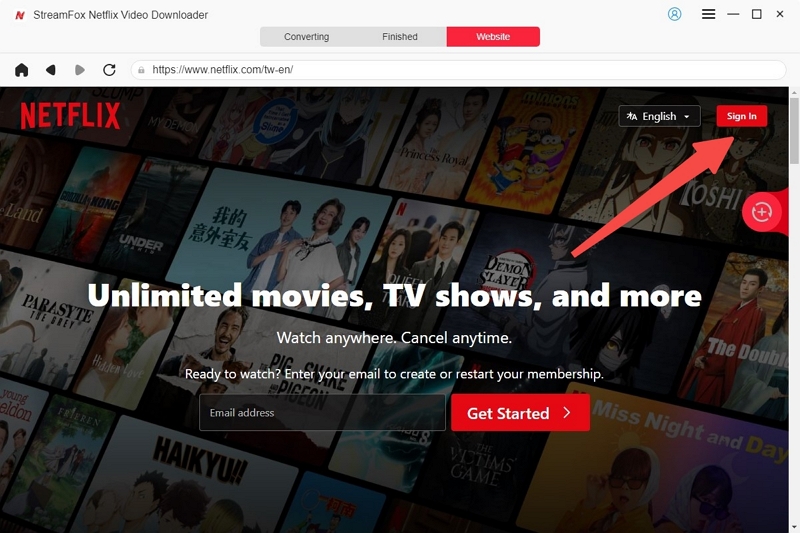
Step 2: Find the video you want to download using the search feature. StreamFox search feature enables you to search movies using “URL” or “Keyword”.
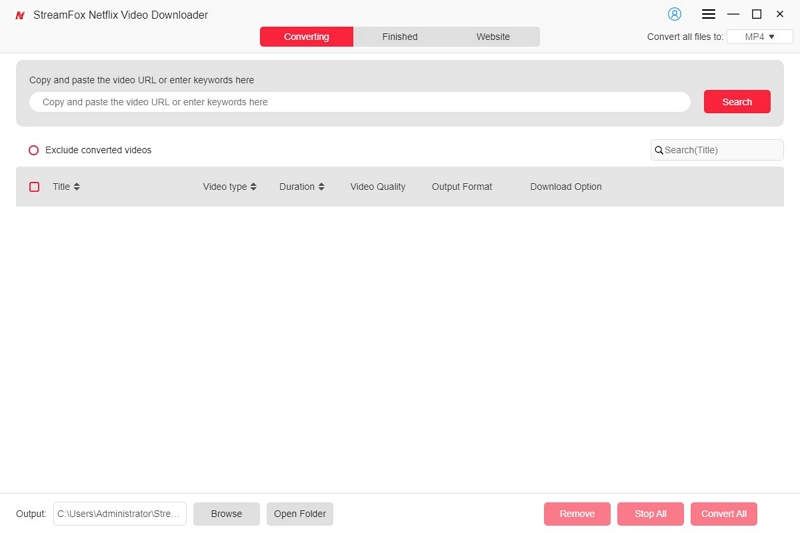
Next, check the box next to the movie from the search result and click on “Add Queue”.
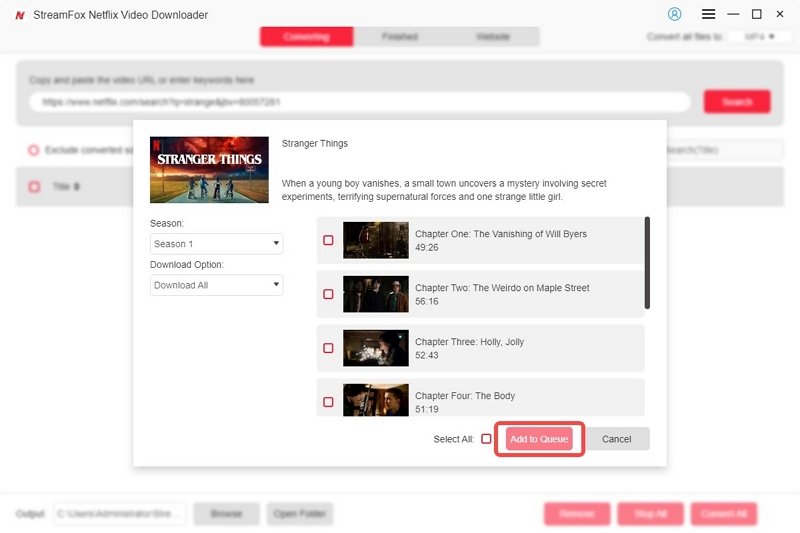
Step 3: Adjust the movie “Video Quality”, “Audio Quality” and “Subtitles type” according to your requirements.
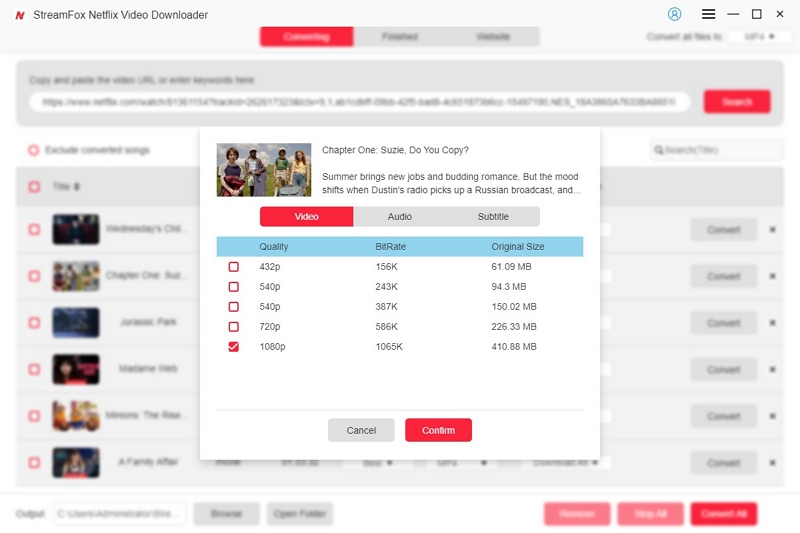
Step 5: Hit the “drop-down” icon at the top-right side and check the box next to the videos and click “Convert All”.
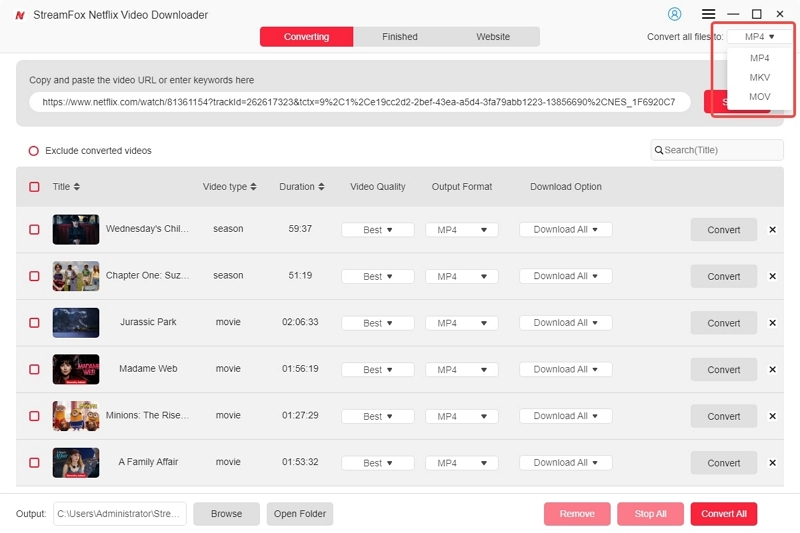
Step 6: The software will download the videos immediately. You can click on the “Finished” tab and select “View Output File” to play the video on your computer.
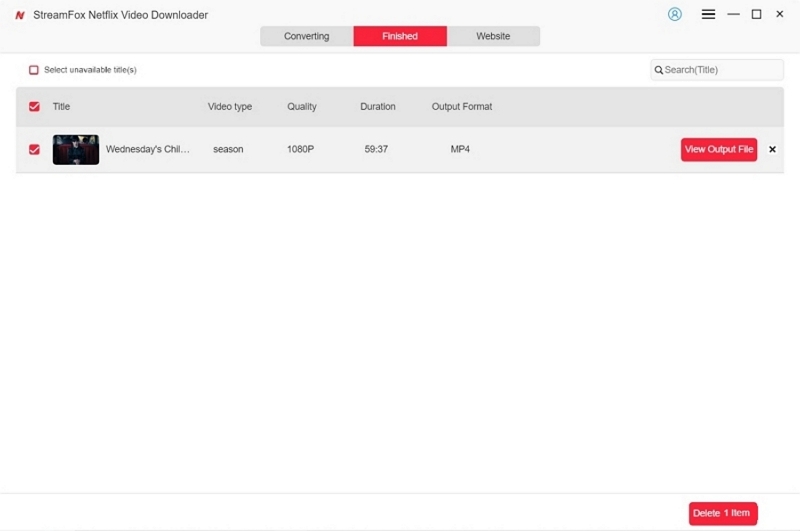
FAQs
Is there a way to get a discount on Netflix?
Yes, some mobile carriers, internet providers, and bundled services offer discounts on Netflix. One of the most popular ways is through T-Mobile’s “Netflix on Us” promotion, which covers the cost of a Netflix subscription or provides a discount depending on your T-Mobile plan.
Does T-Mobile offer free Hulu or Netflix?
Yes, as of the time of writing, T-Mobile offers free Netflix and Hulu through its "Netflix on Us" benefit for customers with eligible plans (plans that give you the “Magenta Status”).
Can you add an extra member to Netflix through T-Mobile?
No, T-Mobile’s "Netflix on Us" covers only the Netflix subscription for the account linked to your T-Mobile plan. If you want to add an "extra member" feature to your Netflix account (for someone outside your household), you would have to manage and pay for that separately through Netflix.
Conclusion
Getting free Netflix with T-Mobile is a fantastic perk for eligible customers, saving you money while enjoying your favorite shows and movies. By simply following the steps we introduced in the article, you can seamlessly access Netflix without extra monthly fees. However, be sure to review the specific plan requirements and understand what's included to make the most of this offer.
Additionally, if you’re looking for ways to lower your Netflix bill, we recommend you change your plan or use the StreamFox for Video Converter to start saving your favorite Netflix movies.








