Updated on 2025-08-22
views
5min read
Hosting an HBO Max watch party is a fun way to enjoy your favorite shows and movies with friends or family, no matter where they are. Whether you're planning a weekly streaming night or a special binge session, it's easier than ever to sync playback across devices—even if only one person has a subscription.
In this article, we’ll walk you through eight practical ways to host an HBO Max watch party, including step-by-step instructions, compatibility tips, and the pros and cons of each method. Plus, we’ll share a bonus solution to help make group streaming even smoother and more flexible.
Part 1. Does HBO Max Have a Built-in Watch Party?
Unfortunately, HBO Max doesn't come with a built-in watch party that can help you share your stream with your friends. Other streaming services, such as Amazon and Hulu, have this feature, but Max doesn't at the time of writing.
As a result, users will have to try out the following alternative methods, mostly involving third-party apps that can help stream content across devices.

Part 2. Top 8 Ways to Host an HBO Max Watch Party (2025)
| Method | Supported Platforms | Extension Required | Supports Video Chat | Region Locked |
|---|---|---|---|---|
| HBO Watch Party Extension | Web | Yes | No | Yes |
| Teleparty | Web | Yes | Yes | Yes |
| Kast | Web Browser App | No | Yes | Yes |
| Flickcall | Web | Yes | Yes | Yes |
| Watch2Gether | Desktop and mobile | Yes | No | Yes |
| Rave | Desktop and mobile | Yes | Yes | Yes |
| Metastream | Web | Yes | No | Yes |
| StreamFox for Video | Desktop | No | No | No |
Method 1: HBO Watch Party Extension
The most popular tool to host an HBO Max watch party is the Max Watch Party Extension on your browser. However, each member needs to have a subscription for this method to work.
If this is not an issue, it can be a great way to remotely enjoy content together. Here are the step-by-step instructions to use the HBO Watch Party:
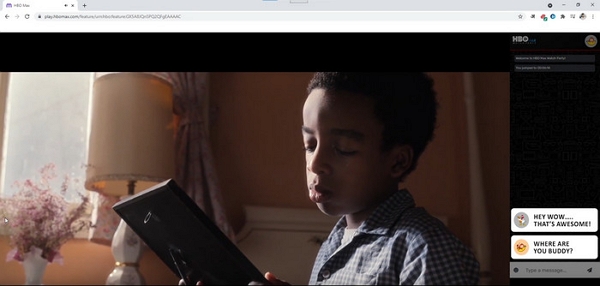
Step 1: Download the Max Watch Party extension from the Chrome Web Store. Click the puzzle icon next to your browser’s address bar and pin it to the toolbar for quick access.
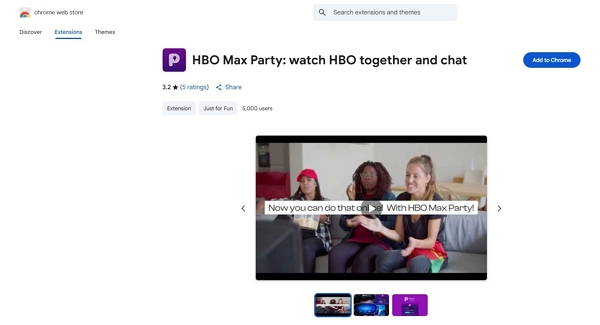
Step 2: Go to HBO Max in a new tab and log into your account.Play the movie or TV show you want to watch with friends.
Step 3: Click the Max Watch Party extension icon in your toolbar. A popup will appear.Select “Start the Party” and copy the invite link.
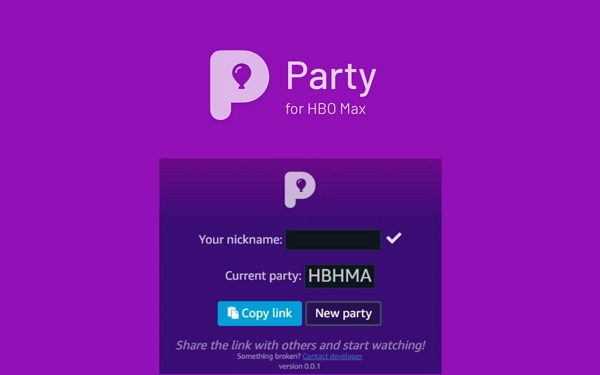
Step 3: Send the invitation link to your friends. They’ll need to:
- Have their own HBO Max accounts
- Install the same browser extension
- Click your link to join the party
Note: All participants must be HBO Max subscribers.
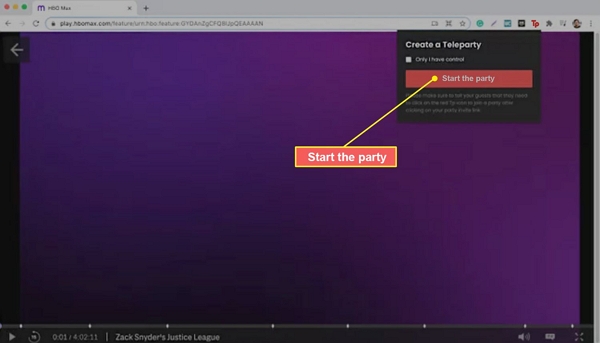
Step 4: Once everyone joins, set your username in the chat panel and make sure playback is synced before starting.
Advantages
- No need to install separate software, saving device storage space.
- Chat with friends online while watching live broadcasts.
- Compatible with browsers such as Chrome, Edge and Firefox.
Disadvantages
- Does not support mobile devices or smart TVS.
- Unstable network conditions can cause videos and chats to be out of sync.
- Only offer text chat functionality and do not provide voice or video calls.
- Each participant must have a valid HBO Max subscription and the playback rights cannot be shared.
- Advanced functions such as Dolby Vision, HDR, and Dolby Audio cannot be enabled.
Method 2: Teleparty
Teleparty is also a browser extension that allows users to have watch parties online. It offers more ways to interact during the party, such as voice chat, and allows the usage of emojis while the watch party is going on as well:
Here are the step-by-step instructions to use Teleparty:
Step 1: Go to the Chrome Web Store and install the Teleparty extension.
After installation, click the puzzle icon near your address bar and pin the "Tp" icon to keep it visible in your toolbar.
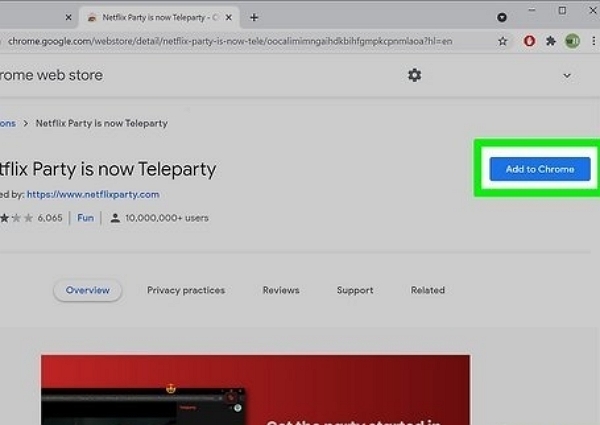
Step 2: Log into your HBO Max account in your browser. Find the movie or show you want to watch and start playing the video.
Step 3: Click the "Tp" icon in your toolbar, then select "Start the party."
A shareable party link will be generated—copy and send it to your friends.
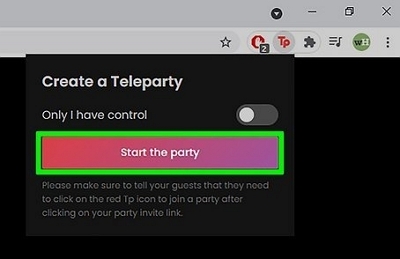
Step 4: Your friends will need to:
- Have the Teleparty extension installed and pinned
- Be logged into their own HBO Max accounts
- Click your party link
- Then click the "Tp" icon to join the session
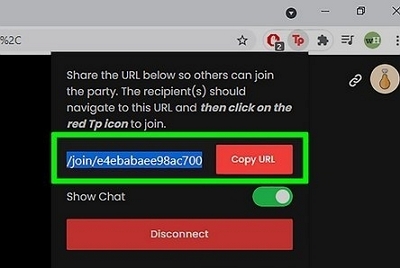
Advantages
- Supports multiple platforms such as Amazon Prime, Netflix, and more.
- It can hold up to 1000 participants in a single watch party.
- Allows users to chat in text, video, and voice.
Disadvantages
- Voice and video chats while streaming need a premium subscription.
- There are ads while streaming if you're using the free version.
- The video quality and audio experience may be inferior to those of the official application.
- The chat window is relatively small and not suitable for prolonged interaction.
- If there are no services such as HBO Max in your area, you won't be able to join even if there is a link.
The Actual Experience of Using Teleparty to Host an HBO Watch Party:
Many users report that Teleparty doesn’t always deliver a smooth experience, especially with HBO Max. A common issue is that after clicking a party link, Teleparty prompts users to select a profile — but instead of joining the watch party, it simply redirects them to the HBO Max homepage.
Another frequently mentioned frustration is that even after selecting a video, participants get stuck with a “Waiting for host to pick a show” message, despite the host already playing one. These glitches often make it difficult or impossible to start the session properly.
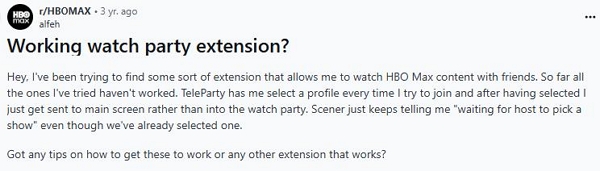
Method 3. Kast
Kast used to be a popular alternative for virtual watch parties, especially when platforms like Teleparty or Scener failed to work properly. Unlike browser extensions, Kast operates more like a screen sharing platform — one user streams the content from their screen, and others watch it in real time within the Kast app.
Step-by-step instructions to host a HBO Max Watch Party using Kast:
Step 1: Go to kast.gg and log into your account. You can use the default party created during signup or click ‘+ New Party’ on the bottom left to start a new one.
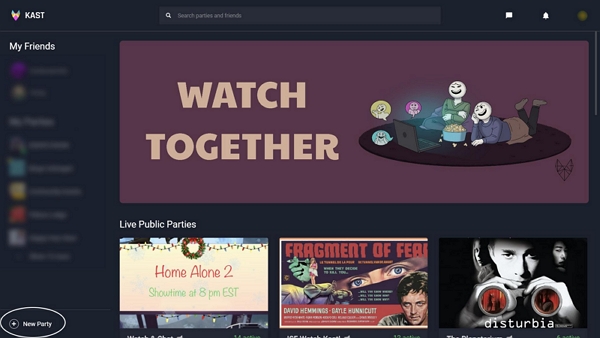
Step 2: You can either:
- Use Kast TV (click the colorful TV icon at the bottom-left) to browse and share built-in content,
- Or prepare your own content in a separate tab (e.g. HBO Max in another browser tab).
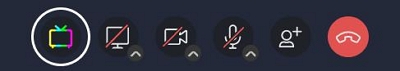
Step 3: Click the ‘Share your screen’ button on the left toolbar. Choose:
- A full screen
- A specific app window
- Or a browser tab (recommended for best video and audio quality)
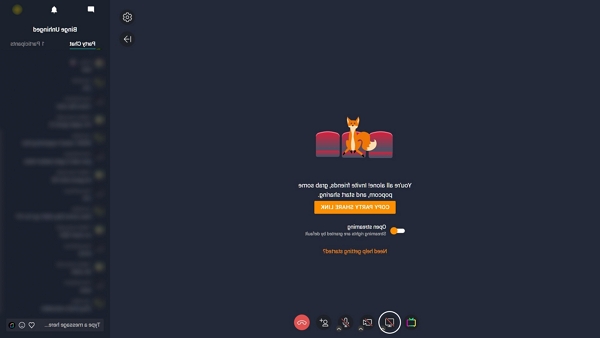
Important: Make sure to check "Share audio" if you’re sharing a tab or app window, so others can hear the video.
Step 4: If you want to talk during the party, click the microphone icon in the toolbar.
Use the small arrow next to it to select your input source (e.g. your mic).

You can also adjust your mic/speaker settings from the gear icon in the top-right of the video area.
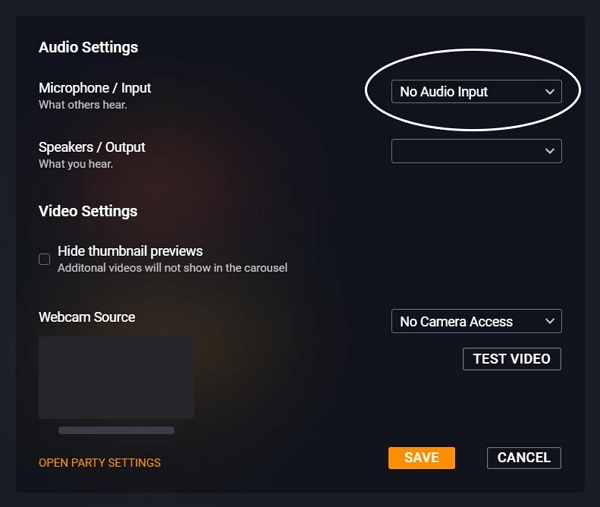
Step 5: Click the ‘Invite People’ button on the right side to copy your party link.
Send it directly or share it via social platforms. Once your friends join, you’ll get a notification.
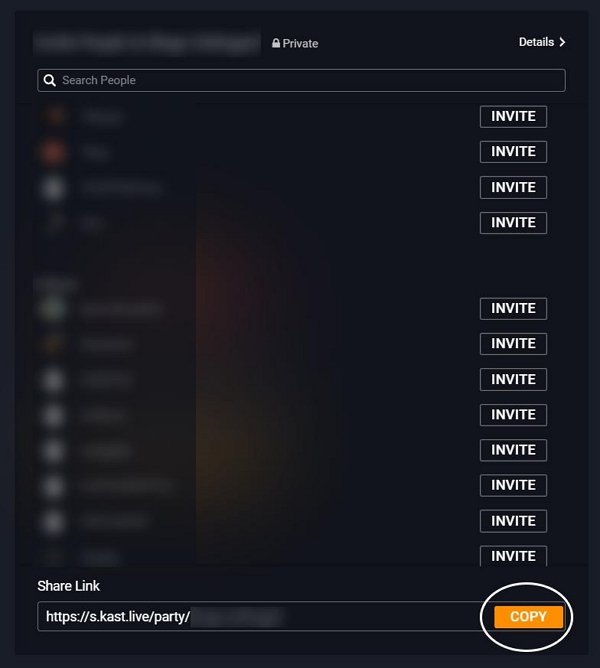
Advantages
- Only the host needs a streaming account (e.g. HBO Max)
- It has built-in voice, video and text chat functions, allowing users to send emoji stickers
- Can share any content: movies, games, apps, etc.
- Easy to invite friends via link
Disadvantages
- Video/audio quality depends on the host’s internet and device
- Audio sharing doesn’t work well on Mac (except browser tab)
- No mobile app for hosting; limited support on phones
- Not officially supported by streaming platforms — may violate terms
- Occasional bugs and sync issues
Real-World Issue: Kast Audio Not Working Properly During HBO Watch Party
Many users face issues with Kast audio not working properly during HBO watch party sessions. In one case, while the video streamed fine, switching between microphone input and computer audio caused echo problems, disrupting the group viewing experience.
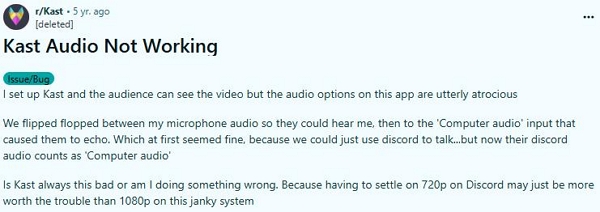
Method 4. Flickcall
Flickall is yet another browser extension that will let you have HBO Max watch parties. It supports voice and video calls alongside text messages during the stream, but requires a premium subscription.
Step-by-step instructions to use Flickcall for watch parties:
Step 1: Install the Flickcall extension from the Chrome Web Store and pin it to your browser toolbar for quick access.
Step 2: Open HBO Max in a new tab and play the movie or show you want to watch with friends.
Step 3: When the video starts, click the Flickcall icon in the top-right corner of your browser and select “Start Party.”
Step 4: Copy the generated invite link and share it with your friends. They need to click the link and join the party by installing Flickcall as well.
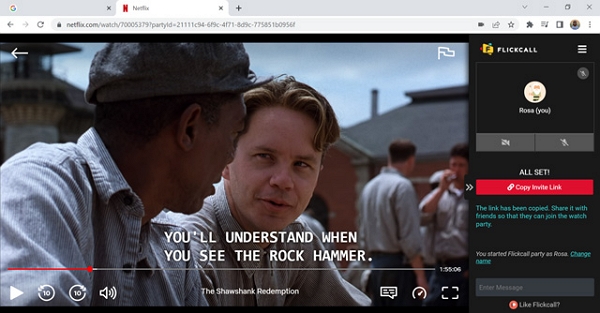
Advantages
- Users can try out Flickcall for free.
- Text messages and video calls can be used during the party.
- Supports multiple streaming platforms including HBO Max, Netflix, Disney+, and YouTube.
- No app download needed — works directly in Chrome browser.
Disadvantages
- Voice and video calls need a premium subscription.
- Every member needs to have an HBO Max subscription to join.
- Free version limits video chat duration (usually around 30 minutes).
- Sometimes the watch party start icon only appears briefly, which can cause confusion.
Method 5. Watch2Gether
Watch2Gether is a versatile platform that lets you watch HBO Max content together with friends in real time. To join an HBO Max watch party on Watch2Gether, simply follow these steps:
Step-by-step instructions to use Watch2Gether:
Step 1: Install the Watch2Gether browser extension or simply visit the Watch2Gether website. Create an account or log in if you already have one.
Step 2: Click the “Create Your Room” button to start a new watch party. Then click “Invite” to generate a shareable link.
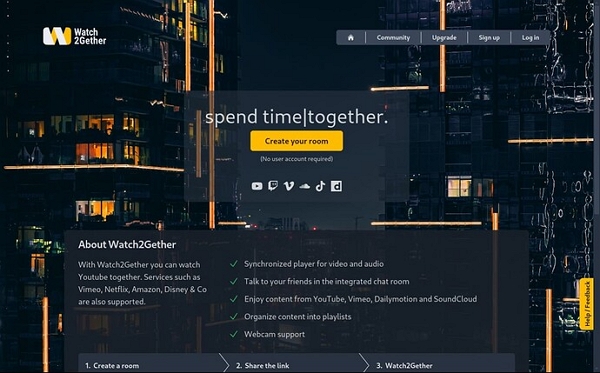
Step 3: Send the invite link to your friends and wait for them to join your room.
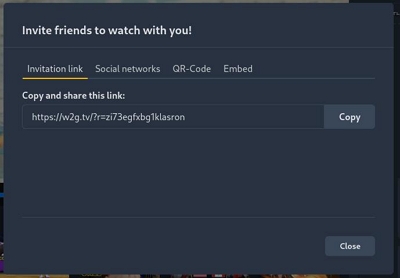
Step 4: Copy the URL of the HBO Max video you want to watch, paste it into the Watch2Gether search bar, and if needed, select the W2gSync app to enable synchronized playback.
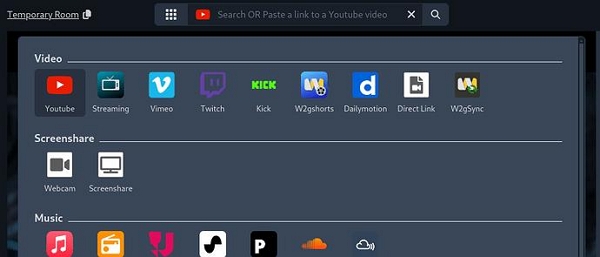
Step 5: Click “Play” to start streaming. Each user will need to click “Open” when prompted to open the video in a separate window. Playback will then stay synced for everyone in the room.
Advantages
- Works on both desktop and mobile devices, making it easy for everyone to join.
- Any member can choose and play videos, allowing flexible group control.
- Supports multiple video sources with synchronized playback.
- No app download needed — works right in your browser.
Disadvantages
- The website hasn’t been updated for a long time, so the interface and features feel outdated.
- Requires extra steps to sync content from platforms like HBO Max.
- Video quality and sync can be unstable depending on the network.
- A maximum of 10 users can enter the watch party.
Watch2Gether – Real Use Cases and Limitations
Watch2Gether can work for hosting HBO Max watch parties through indirect methods, such as using the W2gSync extension. Some users have even managed to stream premium YouTube content by logging into the same account across devices.
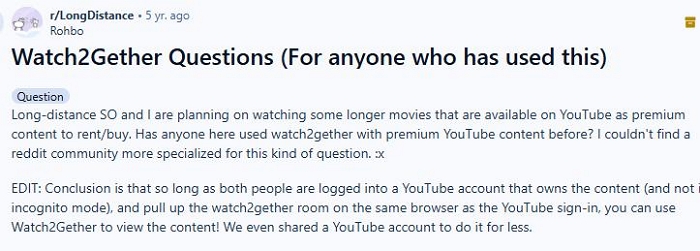
However, others report playback issues—videos may be blocked due to supposed embedding or age restrictions, and playlists often fail to auto-advance. While useful in some scenarios, the platform’s outdated interface and inconsistent performance may limit its reliability.
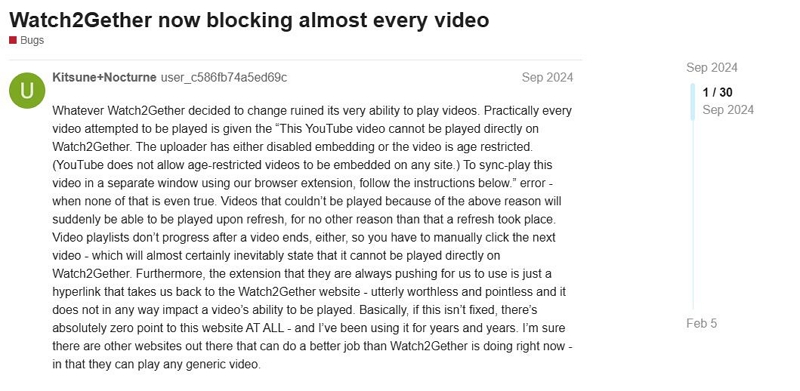
Method 6. Rave
Rave is a highly rated mobile app (4.6 stars on the App Store) that lets users host an HBO watch party on iOS or Android. It supports services like HBO Max, Netflix, and YouTube, and offers built-in chat and voice features for synced streaming with friends.
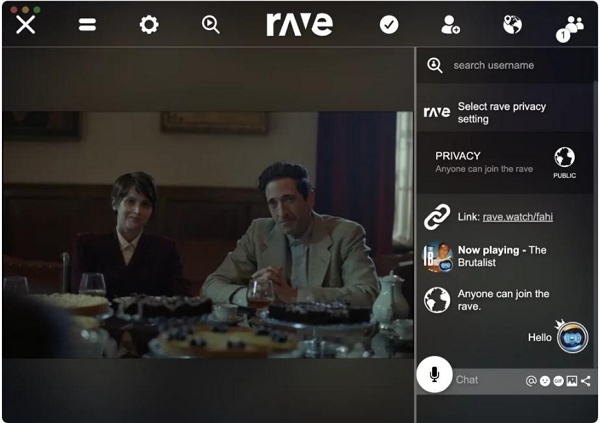
Step 1: Download the Rave app from the App Store or Google Play and sign up or log in.
Step 2: Tap the “+” button at the bottom to start a new watch party.
Step 3: Choose HBO Max from the list of supported services.

Step 4: Sign in to your HBO Max account within the Rave browser window.

Step 5: Select the movie or episode you want to watch, and it will start streaming for everyone in the room.
Step 6: Invite friends by tapping the share icon and sending them the room link. You can also chat or use voice during playback.
Advantages
- Mobile-friendly: Works smoothly on iOS and Android devices.
- Supports HBO Max and other major platforms like Netflix, YouTube, and Disney+.
- Built-in voice & text chat: No need for a separate app like Discord.
- Free to use for basic features.
Disadvantages
- Desktop support is limited or browser-based only.
- All users need their own streaming account (e.g., HBO Max login).
- Ads may appear unless upgraded to premium.
Method 7. Metastream
Metastream is a unique tool that incorporates synchronized viewing to help users have a watch party. It is specific to desktop models, but it offers users a lot of flexibility to customize the viewing space.
Step-by-step instructions you should follow to use Metastream:
Step 1: Download the extension for Chrome or Firefox.
Step 2: Open Metastream and enter a profile name and click on ‘Get started.’
Step 3: Now, click on ‘Start session’ and then ‘add media.’ Then, paste the link to the HBO Max content.
Step 4: Click on ‘invite’ to add your friends using a shareable link. Then, you can approve entries into the session to start.

Advantages
- Users can personalize their avatar and the watch party background.
- Oftentimes, users don’t need to sign up for the platform and can watch freely.
- Supports many streaming services like Netflix, Hulu, Disney+, and more.
Disadvantages
- No support for webcam or audio chat.
- No official mobile app, mainly desktop browser-based.
- User interface can feel a bit technical or bare-bones.
- All participants need their own streaming accounts for paid services.
[Bonus] Best Alternative – Download HBO Max & Create Your Own Watch Party
Why is downloading a better way for the Watch Party?
Downloading your favorite HBO Max movies and episodes before watching can significantly improve your watch party experience, especially if you have a slow or unstable internet connection. Here are some key benefits:
Eassiy One-stop Streaming Video Downloader
Download videos from Netflix, Amazon Prime, YouTube, and three other streaming services as local MP4, MKV, or MOV files in 4K at 10X speed.
Key Features
- No restrictions from browser extensions that might block features.
- No limits on region, device, or number of viewers in your watch party.
- No interruptions from ads, buffering, or permission issues.
- Downloaded files can be played offline on any media player (like VLC) and shared across devices.
To make this process simple, Eassiy One-stop Streaming Video Downloader—StreamFox Downloader is one of the best tools to save HBO Max content for offline viewing and smooth, private watch parties.
Step 1: Install StreamFox on your computer from the official site and open it. Then, sign up for an account.
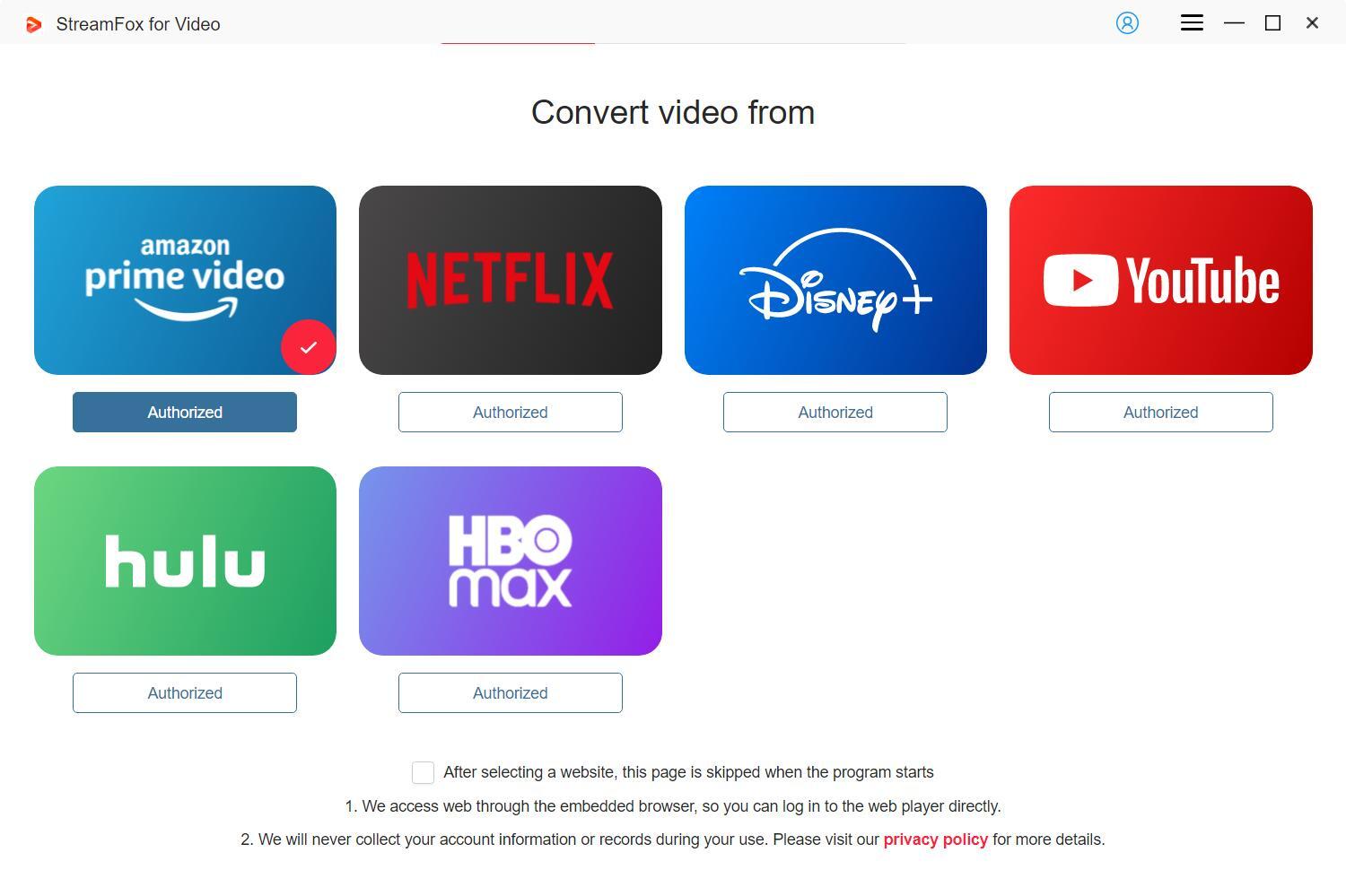
Step 2: From the list of supported platforms, select HBO Max. The HBO Max website will open inside StreamFox’s integrated browser.
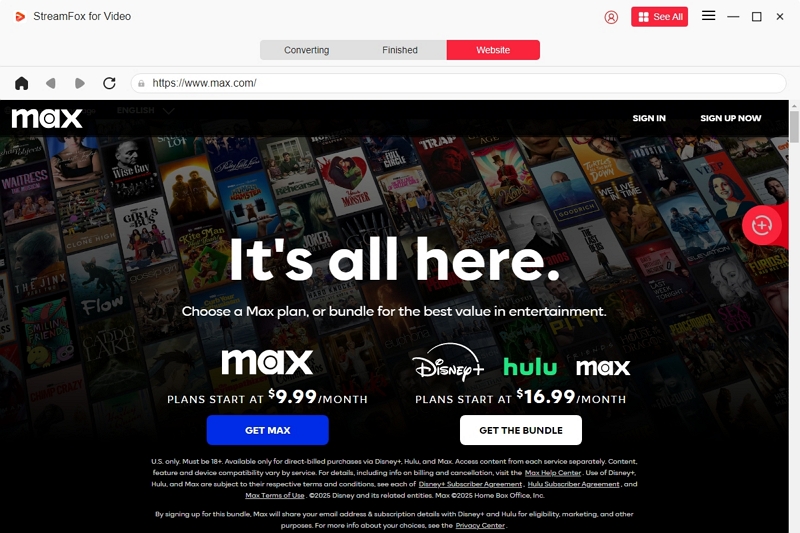
Step 3: Search for the movie or TV show you want by typing the name in the search box or pasting the URL.
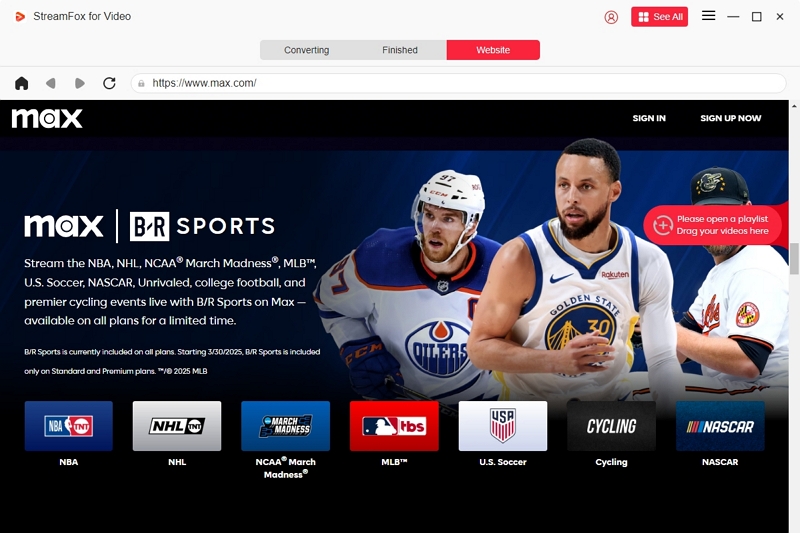
Step 4: Once you’ve found the title you want to save, drag it to the “+” icon on the right-hand side of the screen. Repeat this step for any other titles you want to download.
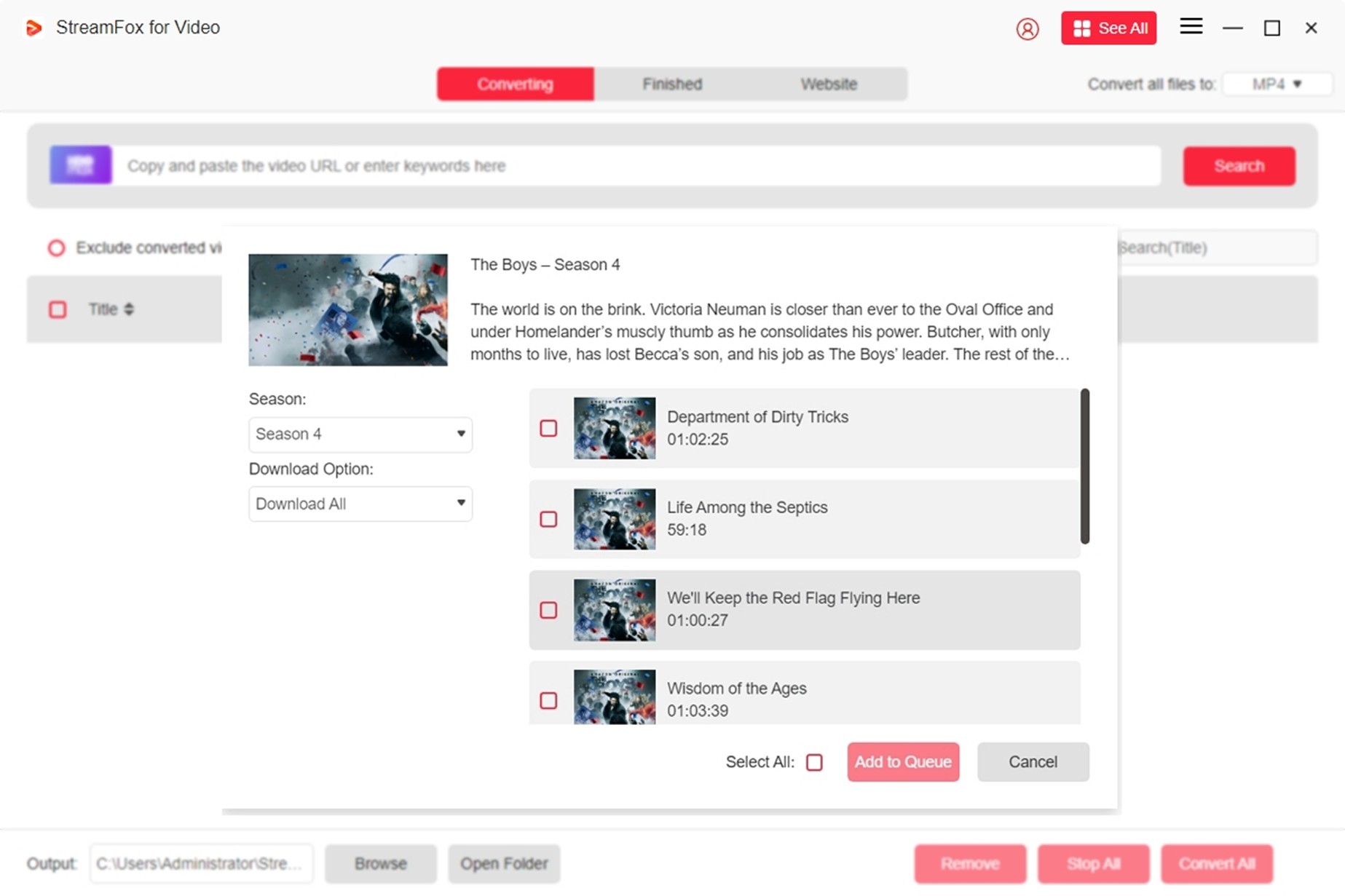
Step 5: Next, select the language, resolution, format, and bitrate in the following download screen and click “Confirm” once you've picked all the videos you want to save.
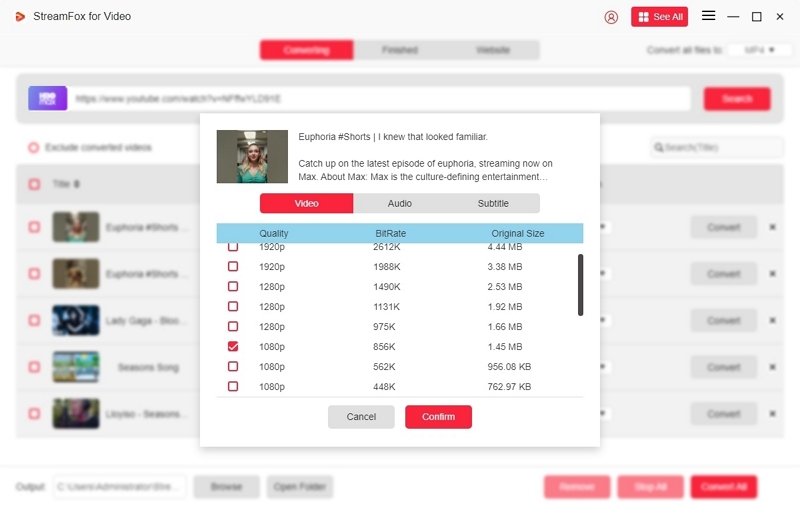
Step 6: Click “Convert All” to start downloading and converting the videos. You can monitor the progress in the download manager.
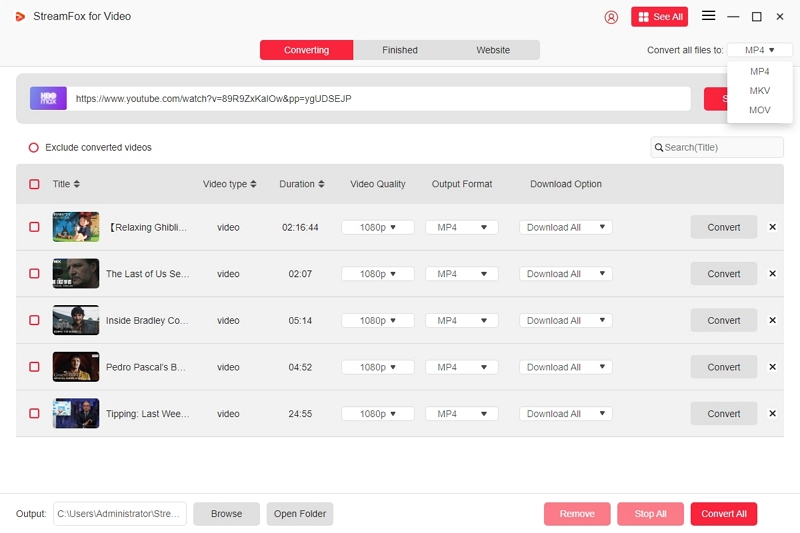
Once the download finishes, access your saved files anytime from the “Finished” or the folder on your computer. You can also transfer the files to your mobile device or other players for offline viewing.
HBO Max Watch Party – FAQs
How many people can watch Max at the same time?
The number depends heavily on the watch party tool you use. Some tools claim to support up to 1,000 viewers, but real-world experience shows that latency and synchronization issues often limit this to much smaller groups (10–20 people is more reliable). Also, HBO Max itself limits streaming streams per account—so large groups typically need multiple accounts or a workaround like downloaded videos.
Does everyone have to have an HBO Max account?
Most watch party tools require each participant to be logged into their own HBO Max account to legally access content. This can be inconvenient for friends who don’t subscribe, making group viewing complicated. Using downloaded videos shared offline can bypass this, allowing parties without everyone having an active account.
How to watch Watch Party on TV?
Most streaming platforms lack native watch party support for TV apps, so you can’t directly host a synchronized party on a smart TV. A practical workaround is:
- Connect your laptop or PC to your TV via HDMI and cast the screen
- Use screen mirroring features from your phone/tablet to your TV
This lets you enjoy group viewing on a big screen, but synchronization still depends on the watch party tool on your primary device.
Conclusion
There are a multitude of tools and services that will enable you to have a HBO watch party. However, almost all of them require every user to have a subscription to HBO Max. To avoid this, and to view downloaded content, you can try StreamFox to save content offline and later use any watch party tool to have a faster and smoother streaming experience.








