Updated on 2025-08-22
views
5min read
Wondering how to install HBO Max on your Xbox? If it’s your first time, the process might seem a bit confusing — and you could even find the app missing from the store.
Don’t worry! In this guide, we’ll walk you through each step to get HBO Max installed and activated on your Xbox, so you can start streaming your favorite movies and shows without any hassle.
Part 1. Can You Get HBO Max on Xbox?
Yes, you can get HBO Max on Xbox—specifically on Xbox One, Xbox Series X, and Xbox Series S. However, older models like the Xbox 360 don’t support the app anymore.
Keep in mind that HBO Max’s availability depends on your region. It’s a major streaming service but isn’t accessible in every country, so make sure it’s available where you live before searching for it on your console.
Also, HBO Max briefly rebranded as just "Max," but it has since reverted to the original HBO Max branding. This means you might need to update the app a couple of times, but the experience remains largely the same.
Part 2. How to Download and Install HBO Max on Xbox
Now, let’s get into the step-by-step guide to download Max from the Microsoft Store:
Step 1: Turn on your Xbox console and make sure it is connected to the internet.Go to the Microsoft Store from the home screen.
Step 2: Use the search bar to type “HBO Max”.
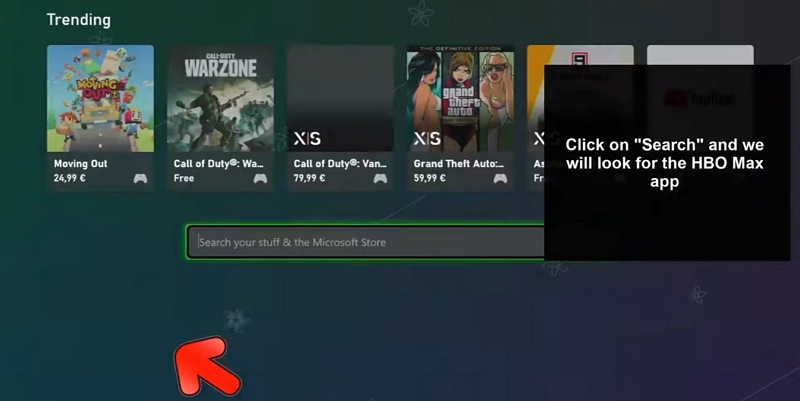
Step 2: Select HBO Max from the search results.Click the Install button. Wait for the app to download and install.
Step 3: After installation, you can find HBO Max listed in your My games & apps section.
HBO Max App Not Showing Up in Microsoft Store?
Some users have reported that the HBO Max app is missing from the Microsoft Store search results on Xbox consoles. Here’s why and what you can do:
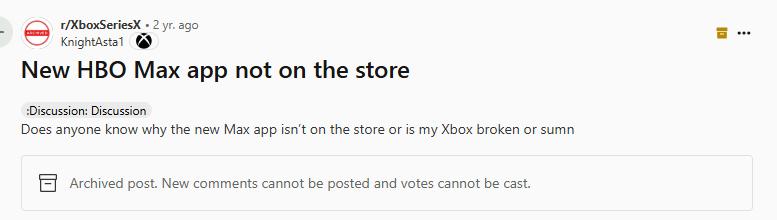
Why is the HBO Max app not on the store?
- HBO Max may not be available in your country or region yet.
- The store’s search index might need refreshing.
- Older versions may limit app visibility.
- HBO or Microsoft may have pulled the app for updates or maintenance.
Quick Fix HBO Max App Not Showing Up in Microsoft Store
After summarizing the responses from the Reddit and Microsoft communities, the following solution is the most effective:
Step 1: Press the Xbox button to open the guide.
Step 2: Choose System and then head to Settings > System > Console Info.
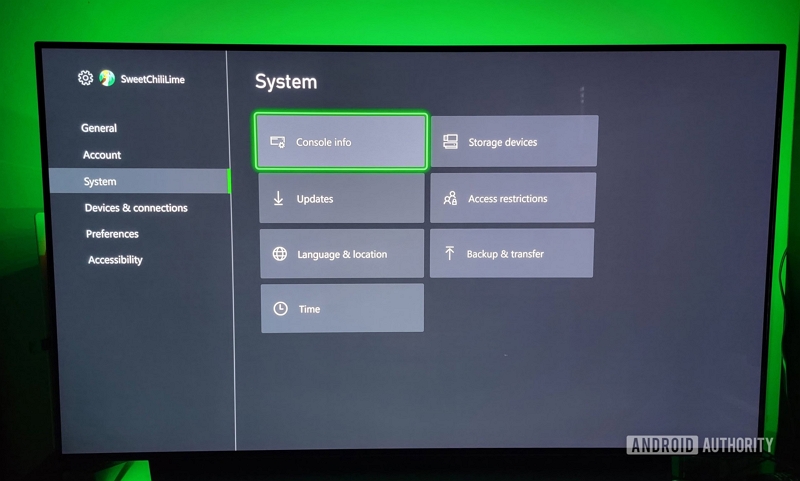
Step 3: Select reset console.
Step 4: Remember to check Keep Apps and Games to ensure that you retain your progress and apps.
Step 5: Your profiles will be deleted, so you’ll have to download them again to regain access.
Part 3. How to Sign In and Activate HBO Max on Xbox
Signing into HBO Max is relatively easy. Just follow the steps below and you’ll be logged in right away:
First, open the Max app and choose “Sign In.” Then you’ll be presented with two methods to sign into your account:
Method 1: Sign in using on-screen email/password.
In this method, you’ll simply have to provide your email and enter your password to log into your HBO Max account.
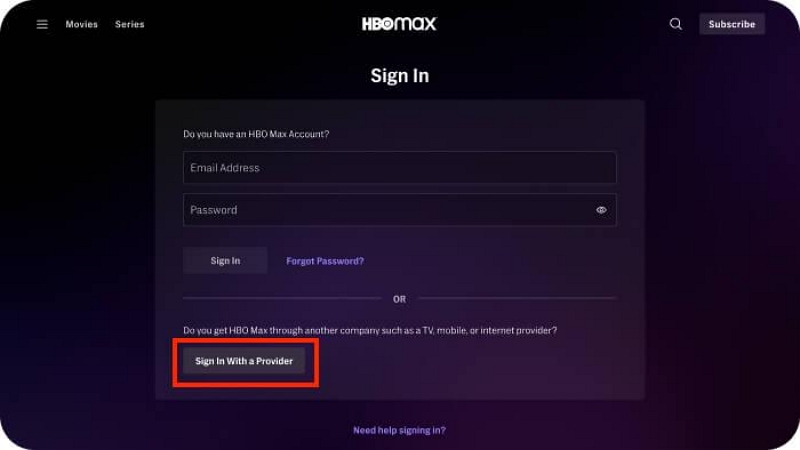
Method 2: Activate via code at https://www.max.com/signin
Here is a step-by-step guide to signing in via an activation link if you can’t seem to remember your password:
Step 1: Enter the email address for the activation link to be sent.
Step 2: Visit the activation link from your phone or PC. Then, enter the code shown on the Xbox console.
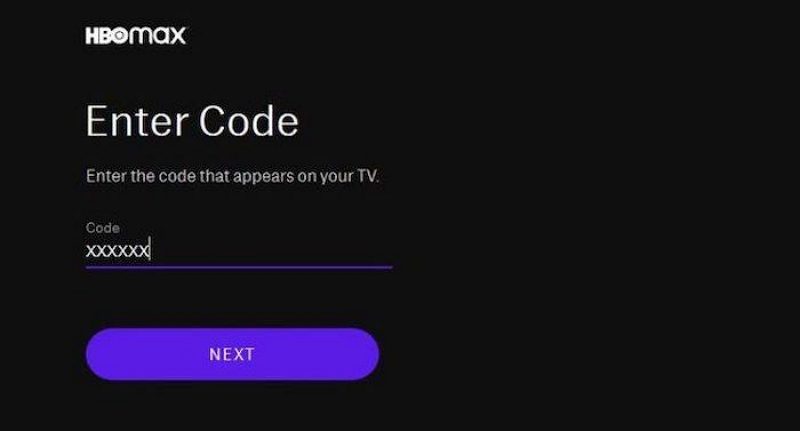
Step 3: Wait for a bit, and you’ll be logged into your account.
Part 4. How to Fix HBO Max Not Working on Xbox
Having trouble with the HBO Max app on your Xbox? Whether it's crashing, stuck on a loading loop, or showing a black screen — try these quick fixes to get it working again.
Quick Fixes & Troubleshooting Steps:
1. Restart Your Xbox Console
Press and hold the Xbox button on your controller, then choose Restart console. This simple step often resolves temporary app glitches.
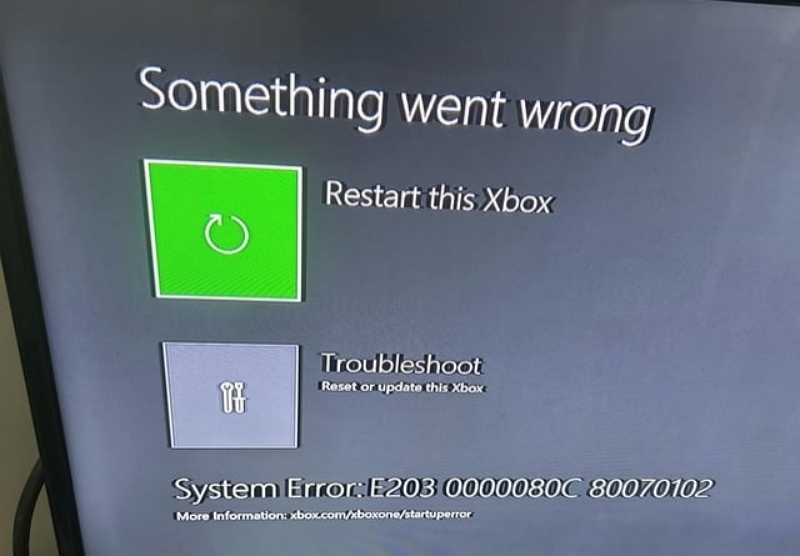
2. Clear Xbox Cache
Unplug your Xbox completely from power for 1–2 minutes. Then plug it back in and power it on. This clears cached data that may be causing the issue.
3. Check for System Updates
Go to Settings > System > Updates and make sure your Xbox is running the latest software. An outdated system can affect app compatibility.
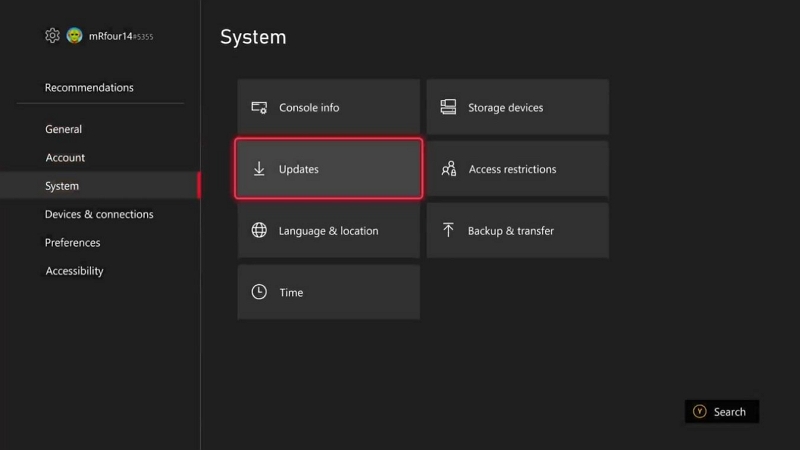
4. Reinstall the HBO Max App
- Go to My games & apps > Apps, highlight HBO Max
- Press the Menu (≡) button and select Uninstall
- Reinstall it from the Microsoft Store
5. Check Your Internet Connection
- Test your network: Settings > General > Network settings > Test network connection
- Ensure your NAT type is Open and DNS settings are reliable (use Google DNS: 8.8.8.8 / 8.8.4.4 for stability)
6. Confirm Region & HBO Max Account Location
Your Xbox region and HBO Max account must match a supported country. Check under:
Settings > System > Language & location → Restart if changes are made.
Part 5. Watch HBO Max on Xbox Without Buffering
Since the HBO Max app on Xbox doesn’t support downloads, the only way to completely avoid buffering is to download your favorite shows and movies to another device ahead of time — and then stream or cast them locally without relying on your internet.
Eassiy One-stop Streaming Video Downloader—StreamFox for Video is a powerful HBO Max downloader that lets you save content to your computer permanently, in the highest quality, and then play it anytime — no buffering, no limits.
Key Features of StreamFox for Video
- Download videos in MP4, MOV, or MKV format.
- Remove DRM so you can keep and transfer content freely.
- Choose your preferred video codec before downloading.
- Support for soft, hard, and external subtitles — convert to SRT or VTT if needed.
- Save videos in original, lossless quality.
- Batch download multiple videos at speeds up to 10x faster than other tools.
Now, here are the steps to download HBO Max videos using StreamFox for Video:
Step 1: Install StreamFox on your computer using the official site and open it. Sign up for an account by entering your details.
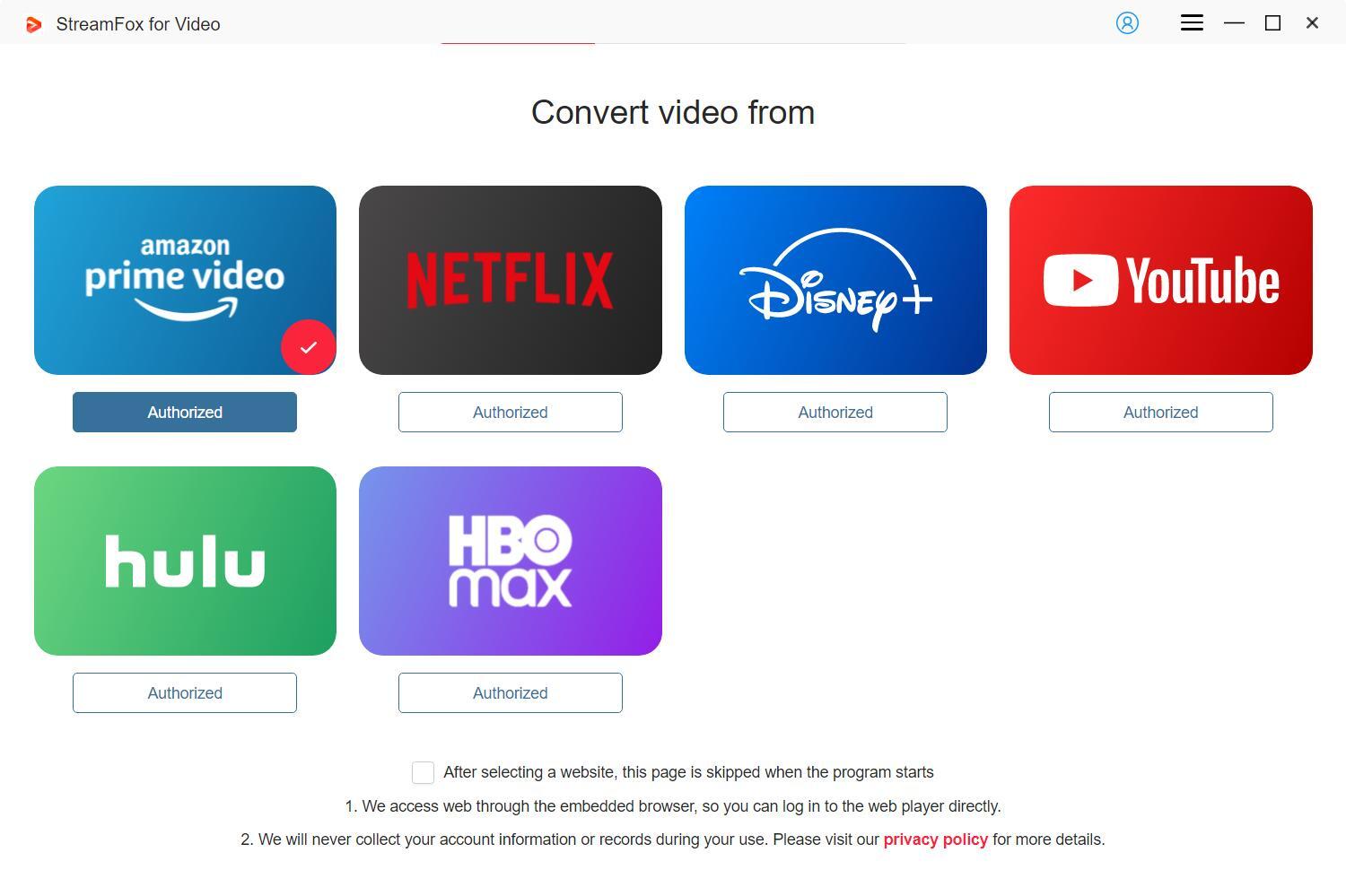
Step 2: Now, select HBO Max from the list, and the website will open in StreamFox’s integrated browser.
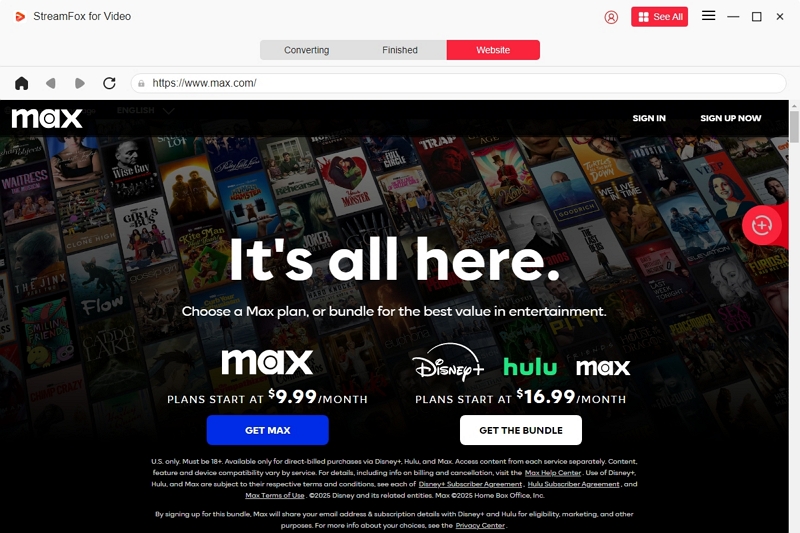
Step 3: Search for the movie or TV show you want by typing in the name in the search box, pasting the URL.
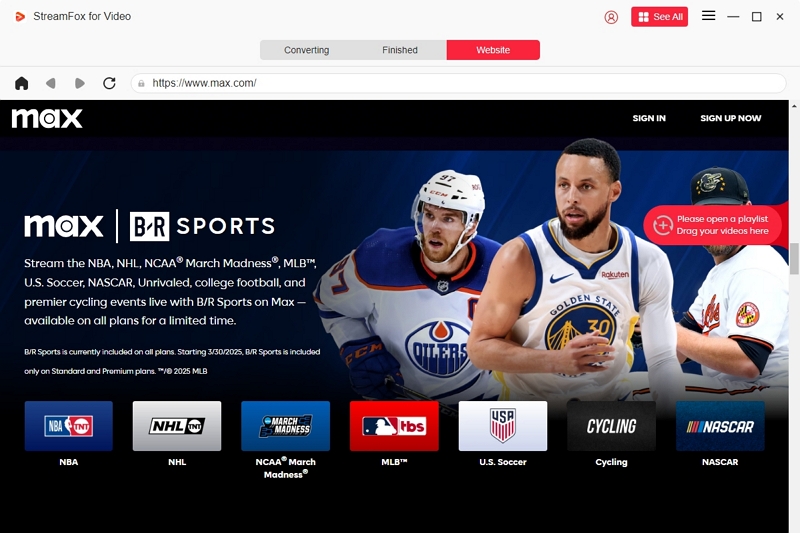
Step 4: Once you’ve found the title you want to save, drag it to the “+” icon on the right-hand side of the screen. Repeat this step for any other titles you want to download.
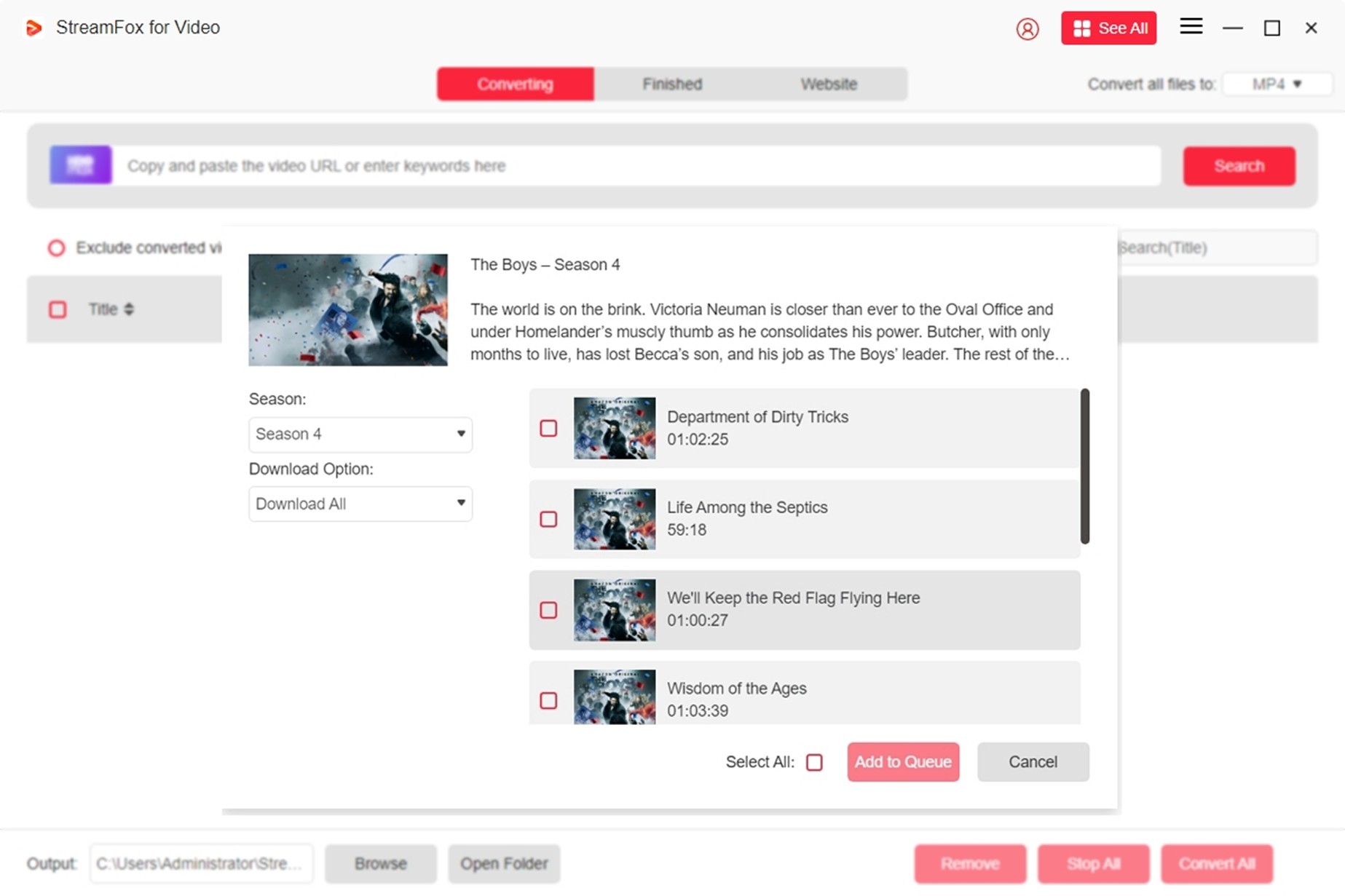
Step 5: Next, select the language, resolution, format, and bitrate in the following download screen and click “Confirm” once you've picked all the videos you want to save.
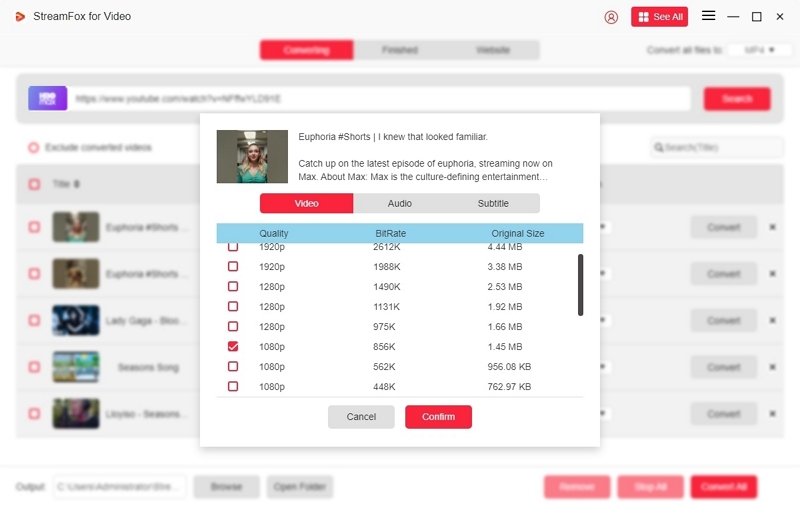
Step 6: Hit Convert All, wait for the download to finish — now you can watch it anytime, anywhere, with no buffering.
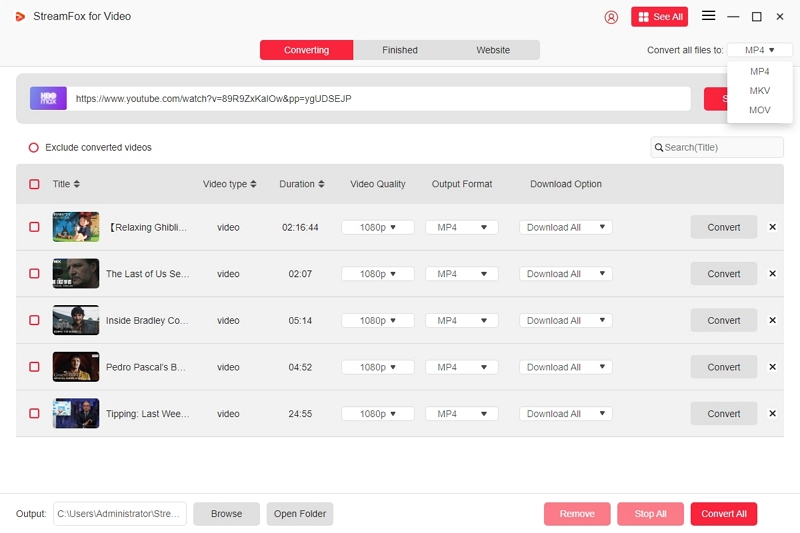
Bonus Tip: Stream to Xbox from Your PC
After downloading content with StreamFox, you can use Windows “Cast to Device” or a media server (like Plex) to stream it from your PC to Xbox — with zero buffering, since it plays from local storage.
Frequently Asked Questions
Is HBO Max free with Xbox Game Pass?
You may get a limited-time offer (such as one free month of HBO Max) with Xbox Game Pass promotions. However, HBO Max is not permanently included, and a separate subscription is required after the trial period ends.
Can I use HBO Max with parental controls on Xbox?
YYes. HBO Max supports parental controls on Xbox, including Kids profiles and the ability to lock accounts with a PIN for added security.
Why is the Max app missing on my Xbox Series X?
The most common reason is regional availability. If HBO Max isn't supported in your country or your console’s location settings are set to an unsupported region, the app won’t appear in the Microsoft Store.
To fix this, go to: Settings > System > Language & location and select a supported region.
Does Max support downloads on Xbox (for offline viewing)?
No. While HBO Max allows offline downloads on mobile devices like Android and iOS, the Xbox app only supports streaming. Offline viewing is not available on Xbox consoles.Please use a video downloader like StreamFox to save content on your PC and stream it locally.
Final Thoughts
Using HBO Max on Xbox is usually a smooth and enjoyable experience once you're signed in. However, if you're dealing with a slow or unstable internet connection, streaming can become frustrating — and unfortunately, the HBO Max app on Xbox doesn't support offline downloads.
That’s where StreamFox for Video comes in. It allows you to download your favorite HBO Max movies and TV shows in high quality, keep them permanently, and watch them anytime — without buffering or restrictions. Whether you're using your PC or streaming locally to your Xbox, StreamFox ensures a faster, more reliable viewing experience.








