Updated on 2025-07-08
views
5min read
Hulu's free trial sounds like a dream, but is it really free—and how much can you actually access before getting charged?
What You’ll Learn in This Article:
- Full Free Trial Breakdown: See which Hulu plans still offer trials in 2025, how long they last, and what’s included (or excluded).
- Hidden Catches: Understand what Hulu doesn’t make obvious—like mobile-only downloads and mandatory credit cards.
- Safe Alternatives: Discover legitimate ways to access Hulu for free through phone and internet bundles.
- Bonus Solution: Learn how to keep Hulu shows forever, even after your trial ends—no subscription required.
Part 1. Does Hulu Offer a Free Trial in 2025
Yes—Hulu continues to offer free trials in 2025 for both new users and select returning subscribers. According to the official site:
New users can enjoy:
- 30 days free on Hulu (With Ads)
- 3 days free on Hulu + Live TV (With Ads)
Returning users may also be eligible for a second free trial, but only if they haven’t subscribed within the last 12 months.
However, free trials come with ads, and downloads are limited to the mobile app only. If you're hoping for a fully ad-free or offline experience, you'll need to upgrade—or try an alternative solution (see bonus tip below).
Part 2. Hulu Free Trial & Hulu Plans at a Glance
Now, let’s take an in-depth look at the different Hulu plans and their free trial lengths and capabilities below:
| Plan Type | Free Trial Duration | Monthly Price | Ads | Downloads Supported |
|---|---|---|---|---|
| Hulu (With Ads) | 30 days | $9.99/month | ❌ | limited |
| Hulu (No Ads) | No trial | $18.99/month | ✅ | (mobile only) |
| Hulu + Live TV (With Ads) | 3 days | $82.99/month | ✅ | (limited) |
| Hulu + Live TV (No Ads) | No trial | $95.99/month | ✅ | (mobile only) |
| Disney Bundle | No trial | From $10.99/month | ❌ | Varies by service |
Hidden Limitations & Gotchas
Before you get too excited, here are a few caveats:
- Credit card required: You must enter billing info to activate the trial, and auto-billing starts immediately after the trial ends.
- No coupon stacking: You can’t combine your trial with other promos or gift cards.
- Mobile-only downloads: Offline viewing is limited to the Hulu mobile app—desktop/laptop users miss out.
Part 3. How to Sign up a Hulu Free Trial
Ready to get started with Hulu’s free trial? Just follow these simple steps:
Step 1: Head to Hulu’s official website and click on “Try Up to One Month Free.”

Step 2: On the next screen, you will be prompted to select a plan. Choose the one that makes the most sense for you.
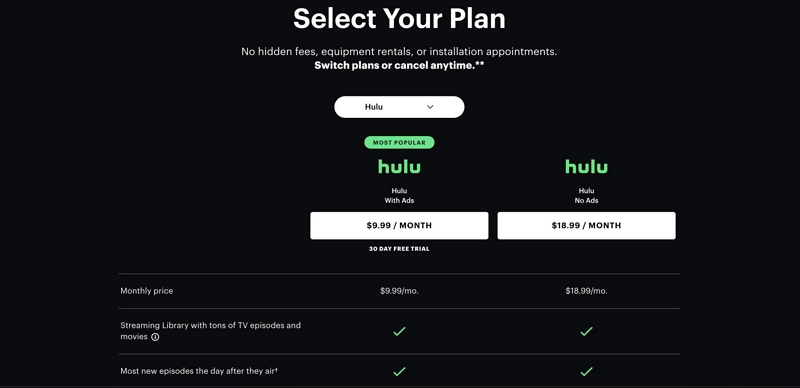
Step 3: Enter your billing and personal information after this, and follow the steps you see on the screen.
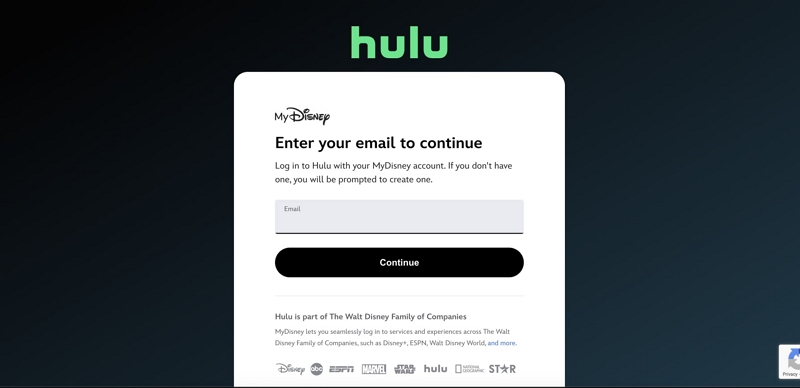
Step 4: Now, wait till the account is verified. Once you receive a confirmation email, you will be able to access your free trial account and use Hulu with the credentials you entered.
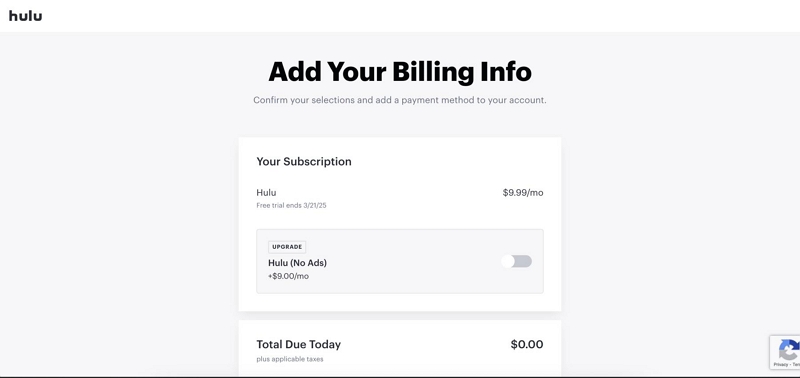
Part 4. Other Legit Ways to Get Hulu for Free (No Trial Needed)
While Hulu’s official free trial is the most straightforward option, it's not the only way to watch Hulu without paying upfront. Some wireless carriers and internet providers offer Hulu as part of their service bundles. Here are a couple of standout options:
1. Get Hulu Free with T-Mobile Go5G Next or All-In Home Internet
T-Mobile rewards its subscribers with more than just great coverage. If you sign up for the Go5G Next mobile plan or the All-In Home Internet service, you’ll receive Hulu (With Ads) at no extra cost — for as long as your T-Mobile account stays active.
This offer doesn’t expire after a month, making it a solid long-term Hulu access solution.
2. Add Hulu with Verizon Unlimited Plans
Prefer Verizon? You’re in luck. Verizon customers on Unlimited Welcome, Unlimited Plus, or Unlimited Ultimate plans can opt in to the Disney Bundle for only $10/month — a 50%+ discount.
The bundle includes:
- Disney+ Premium (No Ads)
- Hulu (With Ads)
- ESPN+ (With Ads)
Note: This deal is free for the first six months, and you’ll be charged $10/month afterward if you choose to continue.

Bonus Tip: Even if you're enjoying Hulu via a mobile plan or bundle, Hulu's downloads still expire and can’t be kept after cancellation. To keep Hulu content forever, use a reliable tool like Eassiy One-stop Streaming Video Downloader.
Part 5. How to Change the Hulu Plan During the Free Trial Period
In case you want to change your Hulu plan during the free trial, you can do so quite easily. Here are the steps you should follow:
Step 1: Go to Hulu’s website and log in to your account. Then, head to the Accounts page.
Step 2: Now, find ‘Your Subscription’ and then click on Manage Plan.
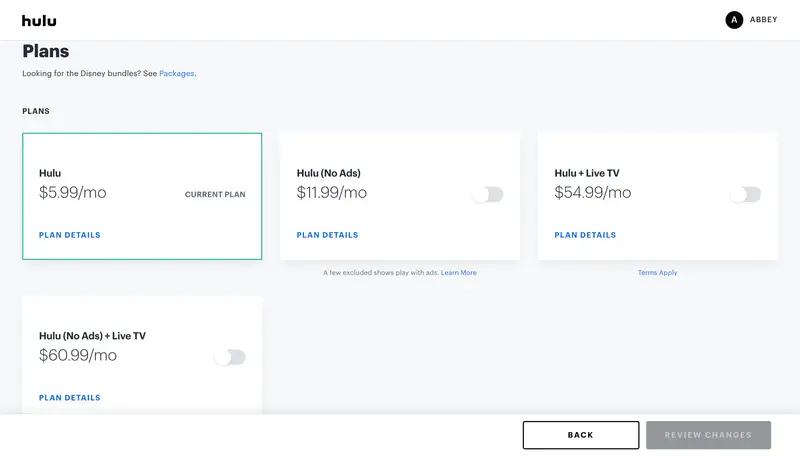
Step 3: Choose the plan that you want to change to. Once you click on a plan, you will see a pop-up message asking for confirmation of the change.
Step 4: Click on ‘Continue to Switch,’ and you will then be prompted for add-ons.
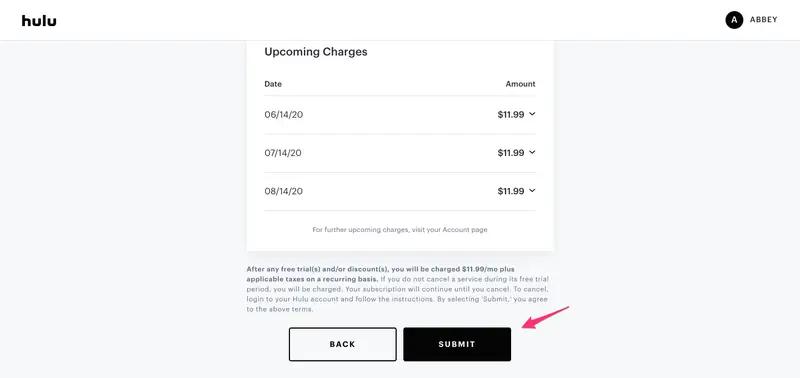
Step 5: To finalize the change in plan, click on Review Changes and Submit, and you’re done.
Part 6. How to Cancel Hulu Free Trial (Without a Penny Charged)
To keep a free trial truly ‘free’, you need to cancel before the 30-day mark is reached. Otherwise, you will be charged for the service. If you find yourself in such a scenario, here is how you can cancel your Hulu free trial without a penny being charged from your account:
Step 1: Log in to your Hulu account and head to the Accounts Center.
Step 2: Click on Manage Account and choose the Cancel Your Subscription option from the panel that follows.
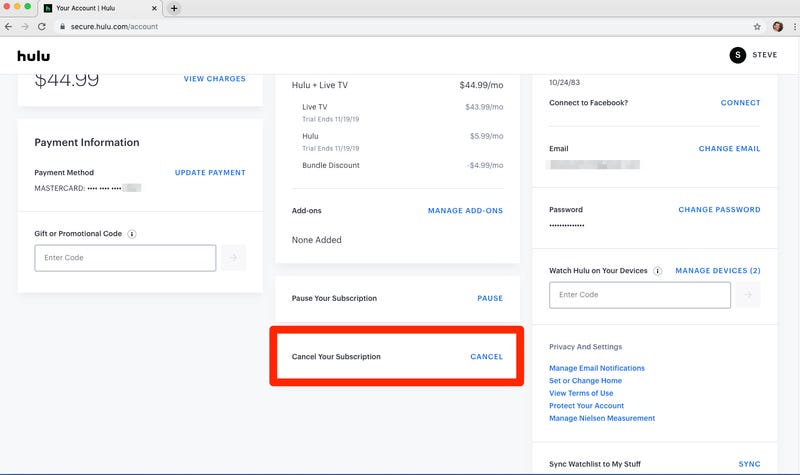
Step 3: Click the Cancel button, and confirm your decision. Once your plan has been cancelled, you will receive an email confirmation about the same.
There is a way to keep Hulu content offline after your trial ends, since Hulu’s built-in downloads expire in 30 days and vanish when you cancel. Continue reading to find out how you can retain your favorite Hulu movies and TV shows without continuing your subscription.
You May Also Want to Know: Unlock Members-Only YouTube Videos Without Paying
Bonus: Keep Hulu Videos Forever — No Subscription Required
If you want a reliable solution that lets you keep your favorite movies in 1080p MP4 format even without an active Hulu subscription, you should check out Eassiy One-stop Streaming Video Downloader — StreamFox for Video. It provides a lossless conversion experience and promises a 1:1 match to the source quality.
Here are some of its key features:
- Supports MKV, MOV, and MP4 formats for video conversion and download.
- Removes DRM restrictions so that you can view your downloaded videos on any device.
- Can process batch downloads easily, up to 10x faster than other converters on the market.
- Allows users to convert external subtitles to SRT or VTT, and choose from hardcoded, softcoded, or external subtitles.
- Works with both H.265 and H.264 codecs for all downloads.
Now, let’s take a look at the steps you should follow to download Hulu videos so that you can see how easy it is:
Step 1: Install and launch StreamFox. Create an account. Choose Hulu. The website will open inside the tool.
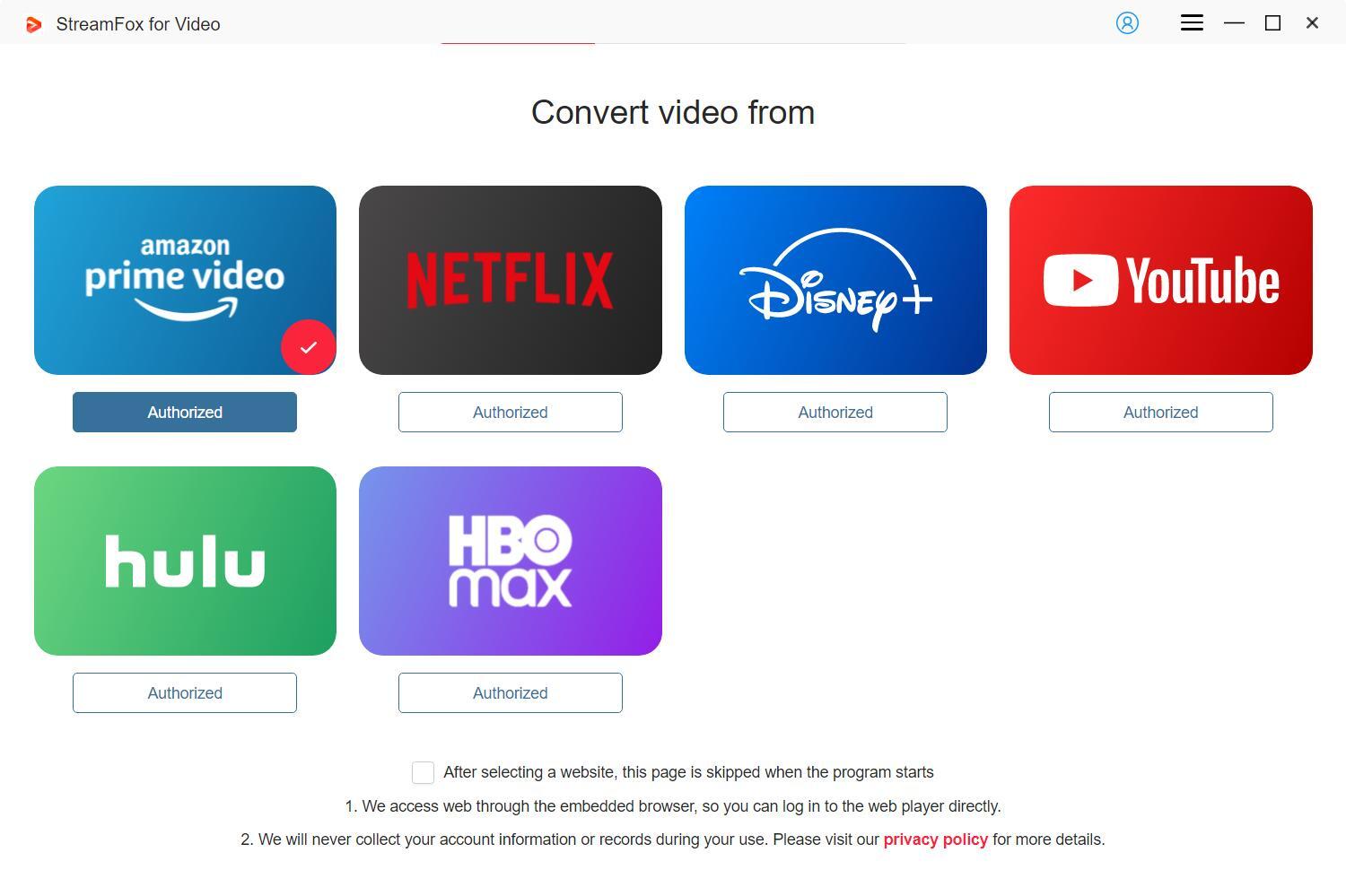
Step 2: Log in your Hulu account.
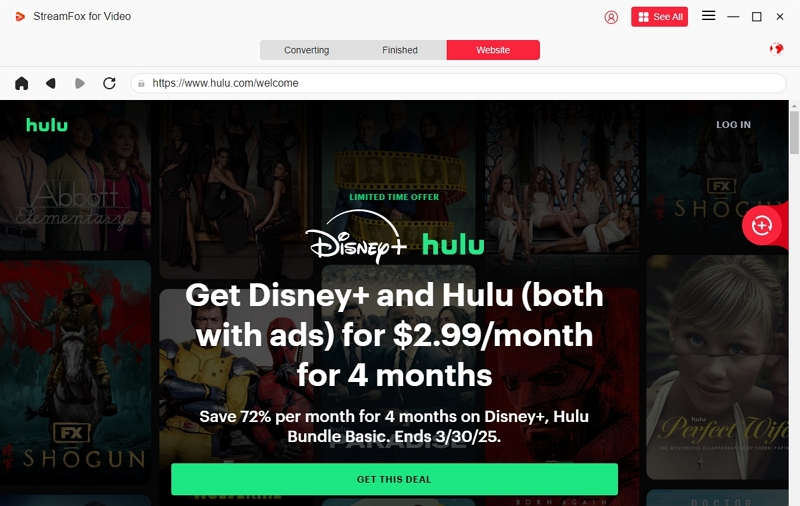
Step 3: Search for the title you want by typing in the name in the search box, pasting the URL. Once you’ve found the title you want to download, drag it to the “+” icon on the right-hand side of the screen. Repeat this step for any other titles you want to record.

Step 4: Next, select the language, resolution, format, and bitrate from the record screen and click “Confirm.”
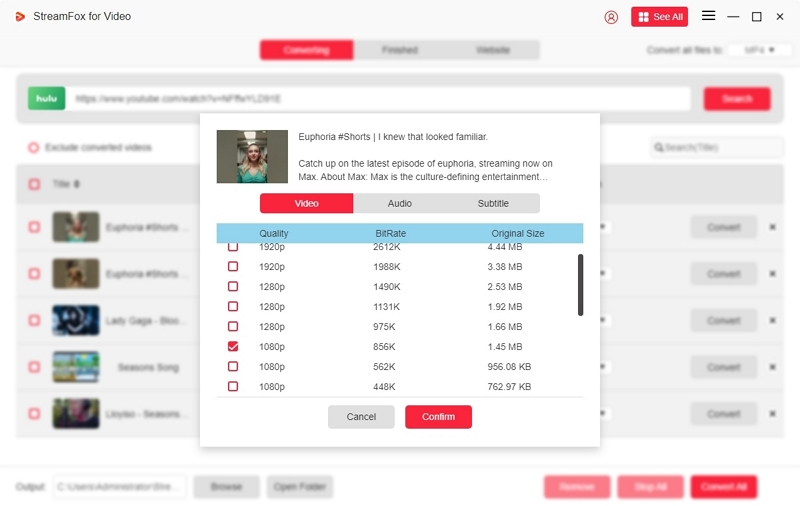
Step 5: Click on “Convert All” and wait for the record to complete.
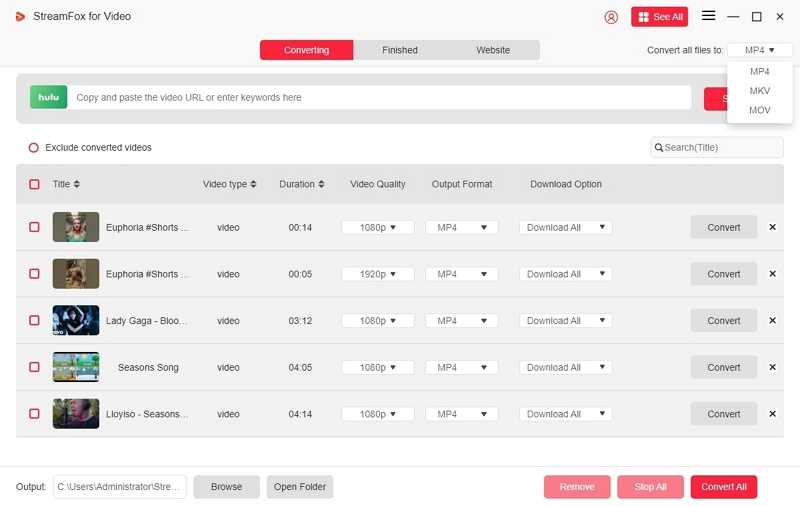
Step 6: Once the steps are complete, you can view the files on your device at any time.
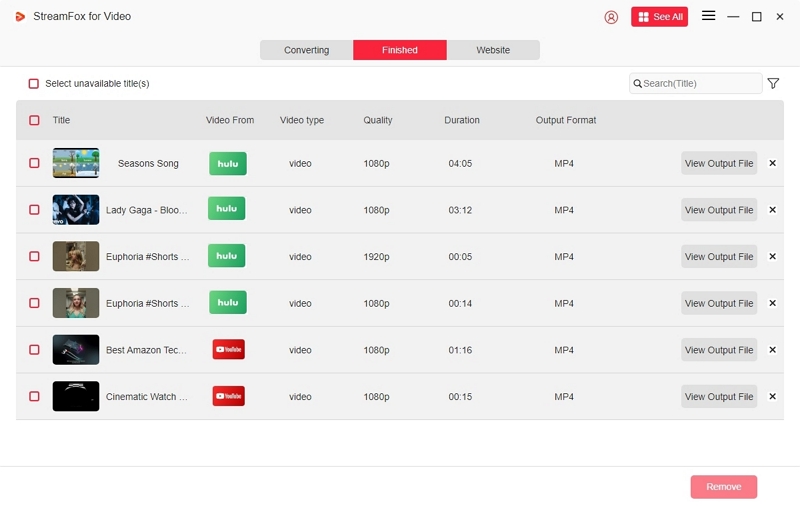
FAQs
1. Are there any streaming services with a free trial?
Yes, several streaming services offer a free trial. Here are some of the most prominent ones out there and the length of their free trial:
| Service | Trial Length | Key Hook |
|---|---|---|
| Paramount+ | 7–30 days | Champions League, 1883 |
| Apple TV+ | 7 days / 3 mos device | Oscar-winning originals |
| Disney+ | 3 days (bundle only) | Marvel, Star Wars |
| Peacock Premium | 7 days | Premier League |
| Max (HBO) | 7 days | Game of Thrones, DC |
2. Can I get a second Hulu trial after canceling?
No, Hulu only allows one free trial per user/account. However, returning subscribers after 12 months may occasionally be offered another trial.
3. Can you watch Netflix for a free trial?
No. Netflix discontinued free trials in 2020, and all new users must subscribe to start watching.
Conclusion
To wrap up: Hulu’s free trial gives you a good taste of the platform, but it’s not without limits—ads, restricted downloads, and auto-billing are key things to watch out for. If you want to save your favorite Hulu shows permanently in high-quality MP4, a tool like Eassiy One-stop Streaming Video Downloader is a game-changer. With full resolution, subtitle options, and no DRM restrictions, you’ll never worry about expired downloads again.








