Updated on 2025-07-28
views
5min read
“Is Beachbody On Demand (BODi)Free With Amazon Prime?” This is a common question among fitness enthusiasts looking to use Amazon Prime Video to find workout programs.
BODi is a fitness and nutrition app that gives you access to workout programs, personalized meal plans, and lots more to help you achieve your body goals.
In this post, we’ll clarify whether BODi is free with your Amazon Prime membership and explore the most effective way to stream workout programs on BOD without breaking the bank. Keep reading to find out more.
Quick Answer: Is Beachbody On Demand Free With Amazon Prime Video?
No, Beachbody On Demand is not free with Amazon Prime.
It is not part of Amazon Prime Video or Amazon Channels.
To access BODi, you’ll need to purchase a separate subscription through TeamBeachbody.com, although you can still stream workouts on Amazon Fire Stick or other devices using workarounds like browser access or screen mirroring.
Can You Watch Beachbody on Amazon Fire TV / Fire Stick?
The BODi app is not available on the Amazon Appstore, so it cannot be installed directly on Fire TV/Stick. However, there are a couple of workarounds to still enjoy BODi workouts on your TV via BODi.com using the Fire TV’s built-in browser (limited UX) or screen mirroring (cast from a mobile device to Fire TV).
What Is Beachbody On Demand (BODi)?
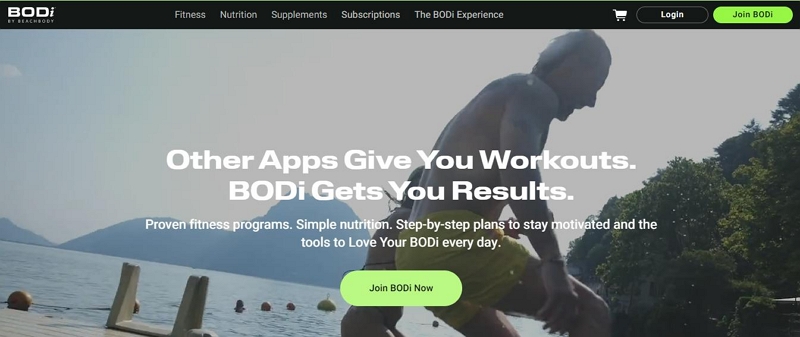
Beachbody on Demand, also known as BODi, is a streaming service that offers hundreds of workout programs. It has popular workout programs like P90X, Insanity, 21 Day Fix, and lots more, and you can stream the workout on any device, including smart TVs, Laptops, tablets, and smartphones.
Additionally, BODi offers nutrition programs and mindset tools. The nutrition programs provide you with a tailored diet to help you achieve the best results, and the mindset tools help to maximize your momentum during workout sessions. And if you want exclusive workout sessions, there is an on-demand workout program that allows you to enjoy early access to new programs before other members.
Key Features
- Live & On-Demand Classes: Stream strength training, cardio, yoga, dance, cycling, and more—either live or on your schedule.
- BODi Blocks: Monthly, structured programs that guide users through workouts in a progressive format.
- Nutrition & Mindset Tools: Access the 2B Mindset and Portion Fix nutrition programs, meal plans, recipes, and mindset coaching.
- BODcast Feature: Join live classes and appear virtually on-screen for real-time interaction with trainers.
Membership Pricing & Current Free-Trial Length
- 14-day free trial
- 3-month membership - $89
- 6-month membership - $119
- 12-month Membership - $179
Part 2: How to Watch Beachbody On Demand Workouts
In this section, we’ve explained three effective ways to watch Beachbody on Demand workouts. But before you proceed to the steps, ensure you’ve purchased a BODi subscription from the official website.
Method 1. Access Beachbody On Demand Workouts via Browser
Step 1: Visit “BODi.com” and sign in to your account.
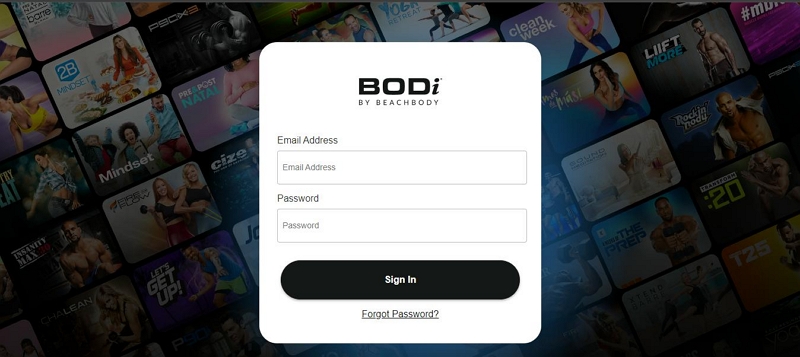
Stepp 2: Once you sign in to your account, find the workout program you want to do and play it.
Method 2. Stream Beachbody On Demand App on Apple TV
If you’re looking to stream Beachbody on Demand on Apple TV, you need to nstall the BODi app on your Apple TV. Here is how to do it;
Step 1: Open “App Store” on your Apple TV and search for the “BODi app.” Then, install it.
Step 2: Launch the BODi app and create an account if you don’t have one or sign in to your existing account.
For new users, you’ll receive a free trial that gives you access to BODi’s library.
Step 3: Browse the workout program that you want to do and press the “OK” button to select it.

Method 3. Stream Beachbody On Demand via Screen Mirroring
Screen mirroring can come in handy if you want to stream Beachbody on a larger screen using your phone.
See the following steps to learn how to screen mirror BODi workout programs from your Android or iPhone.
Steps for iPhone/iPad
Step 1: Connect your iOS device and the smart TV to the same wireless network.
Step 2: Turn on airplay on your iPhone (this is only on iPhones running iOS 7 or later). To do this go to settings and search “AirPlay.” Then, select the top result and turn on the relevant settings.

Step 3: Turn on airplay on your Smart TV too. Go to “Settings” > “Verify AirPlay is active.”
Step 4: Once the AirPlay is turned on, open the BODi workout video that you want to stream and tap on the “AirPlay” icon at the bottom left corner of the player and choose your smart TV.
Steps for Android/Chromecast
Step 1: Open Chrome browser on your laptop or Android phone and add the “Google Cast Extension.”
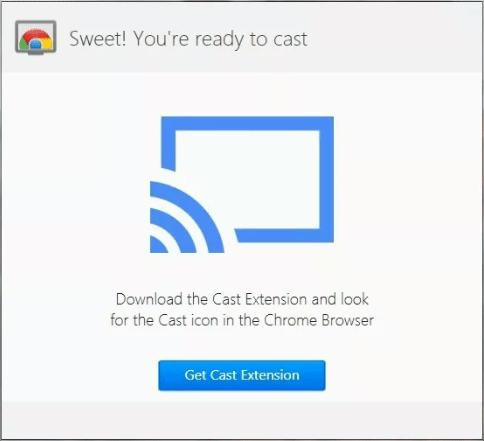
Step 2: Connect your Chromcast and laptop to the same WiFi network.
Step 3: Sign in to your BODi account and choose a workout program.
Step 4: Click on the “Cast” icon at the top right once you’re ready to start streaming the workout.
Free Fitness Alternatives on Amazon Prime Video
There are several fitness channels on Amazon Prime Video for different workouts. Here is a list of some of the popular ones you can find.
HIIT & Cardio
1. Full Body Every Day Workouts: Daily bodyweight HIIT sessions (e.g., 45 s on/15 s off) designed to burn fat and tone muscles—all equipment-free.

2. Maggie Binkley Fitness Series 10.0: Quick, 15-minute calorie-torching workouts (total body shred, upper/lower intervals) with optional light weights.

Strength & Conditioning
1. Trooper Fitness (Prince Brathwaite): Eight-session series featuring strength, metcon, and cardio tracks—built for power, endurance, and mental toughness.

2. 21 Day Total Body Transformation: Combines strength circuits with cardio-forward HIIT—weights recommended to maximize calorie burn and muscle engagement.
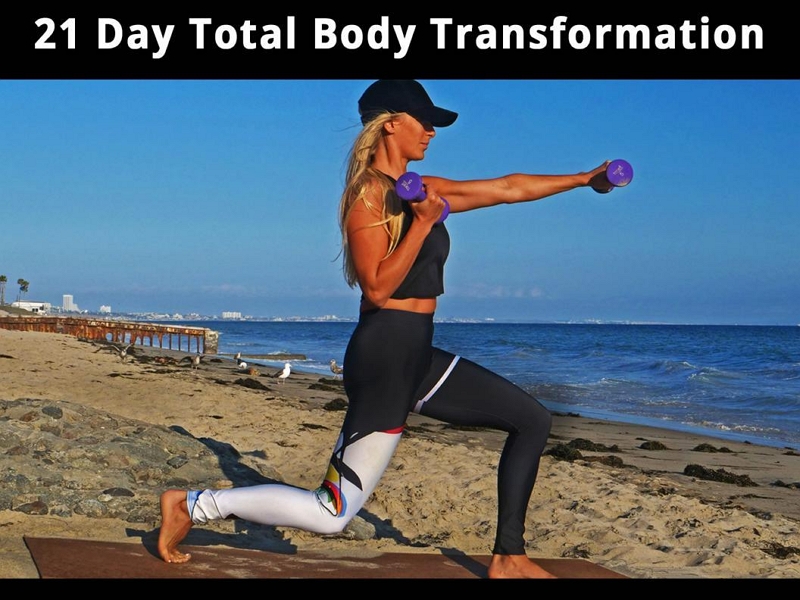
Yoga & Pilates
1. 30 Day Yoga for Weight Loss / Couch to Confident 14 Day Yoga: Yoga-focused challenges ideal for flexibility, core work, and stress relief—great at-home complements to BODi’s yoga content.

2. Ease Into Pilates (Fitness Maggie): Beginner-friendly pilates sessions that build core strength and intro flexibility—no equipment needed.

Dance & Fun Cardio
1. Soca Cardio Dance Workout: Upbeat dance fitness set to Caribbean beats—ideal for cardio fans seeking a rhythm-focused routine.
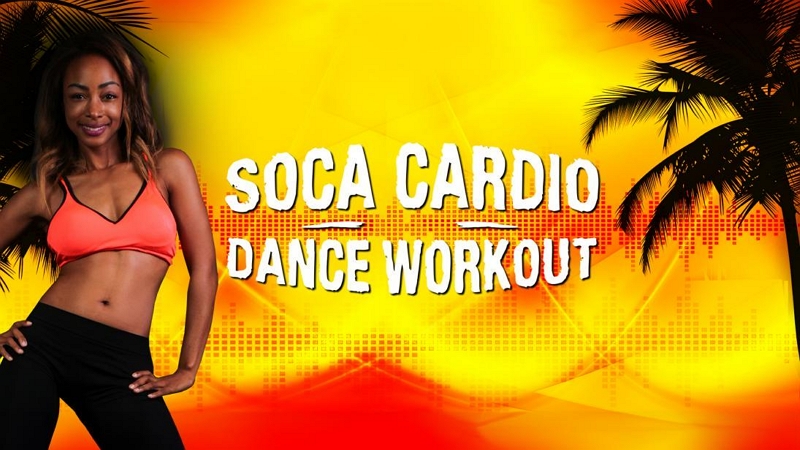
Can You Download Beachbody On Demand Workouts?
Not natively.Beachbody on Demand is like the “Netflix for workouts.” While it allows you to stream workout videos, you cannot save the videos on your device locally.
So, if you’re looking to download BODi workouts, you need an advanced video downloader software like StreamFox for Video.
Eassiy One-stop Streaming Video Downloader—StreamFox for Video is a software designed to allow users to bypass download limitations from popular video streaming platforms like YouTube, Netflix, HULU, and many others, allowing you to save videos and watch on any device seamlessly.
This software allows you to save BODi workout videos in different languages using different subtitle formats. And it supports batch download, which enables you to download multiple workout videos in a single click.
Also, StreamFox for Video supports different video formats like MP4, MKV, and MOV. This flexibility ensures smooth playback across a wide range of devices.
Eassiy One-stop Streaming Video Downloader
Download videos from Netflix, Amazon Prime, YouTube, and three other streaming services as local MP4, MKV, or MOV files in 4K at 10X speed.
Key Features
- Supports high-resolution downloads (ranging from 1080p to 4K) for an enhanced viewing experience.
- Download Beachbody on Demand workout videos 10x faster than normal.
- Offers three subtitle modes, including soft, hard, and external subtitles.
- Lossless conversion allows you to enjoy workout videos in their original quality (1:1 preservation).
How to Download Beachbody On Demand Workouts Successfully
Step 1: Run StreamFox for Video on your computer and select “YouTube.”
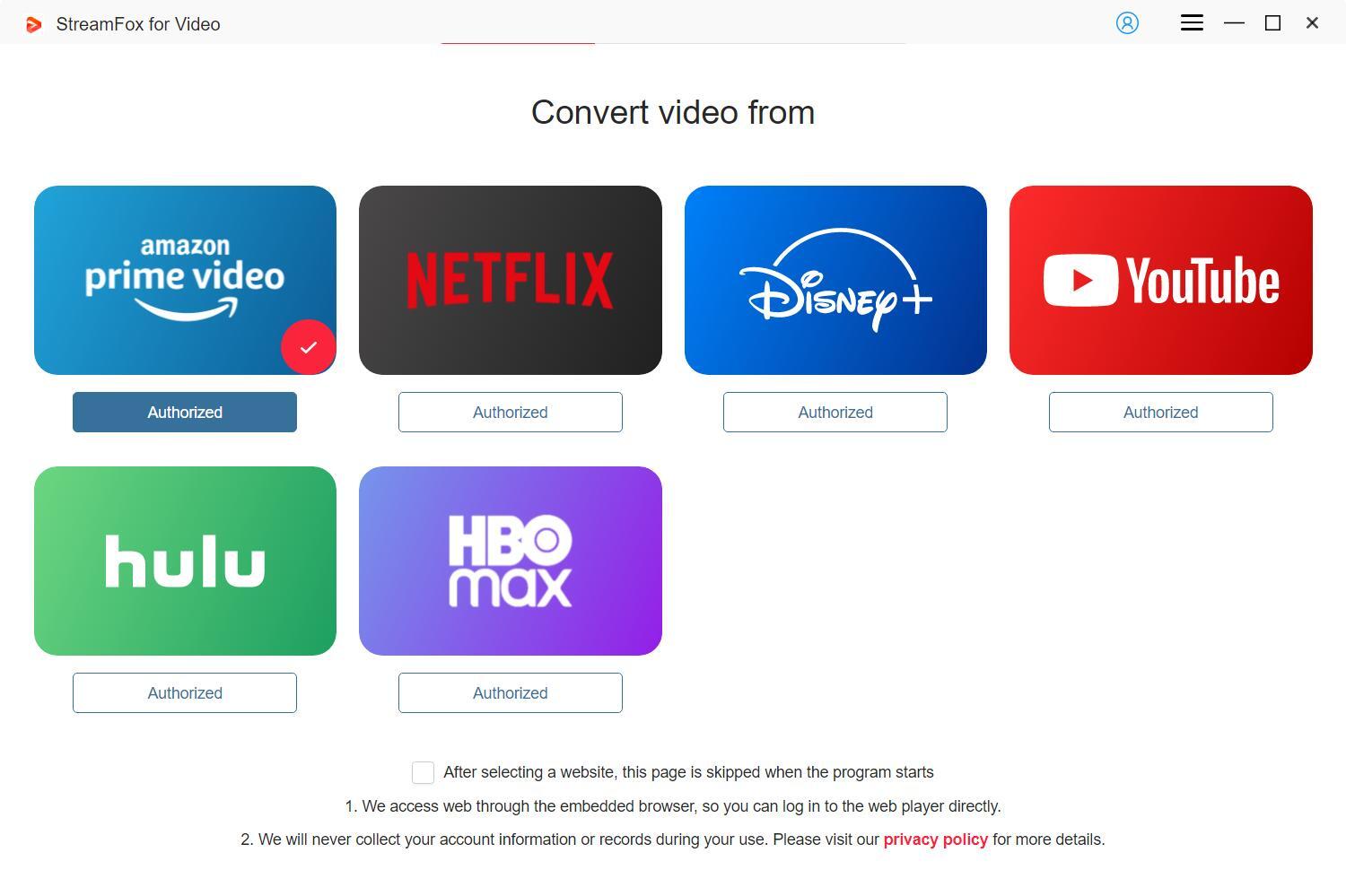
Step 2: Log in to your YouTube account and paste URL of the Beachbody On Demand Workouts videos you want to download into the “Search bar.” Or you can simply search for the video title directly in the built-in browser.
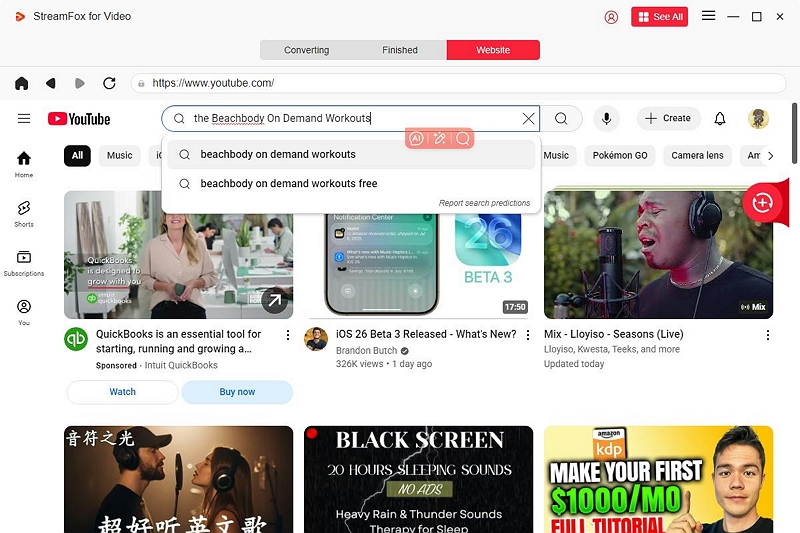
Step 3: Drag the title of the video you want to download into the red pattern.
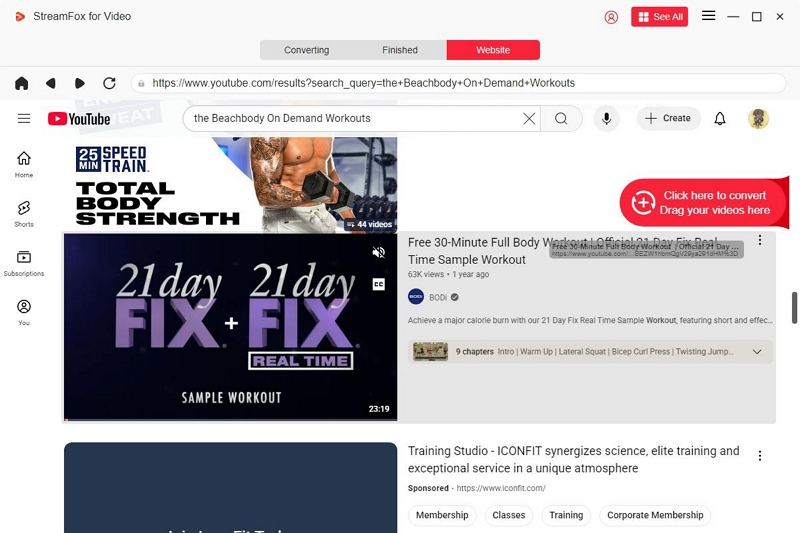
Step 4: Choose a desired output format for the video file and check the box next to each videos to confirm your selection.
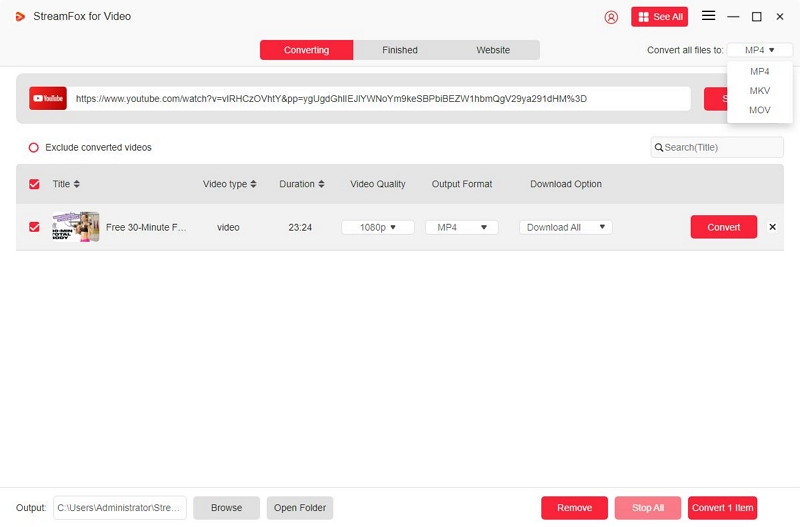
The drop-down menu bar allows you to select the desired video clarity, audio effect and subtitle language.
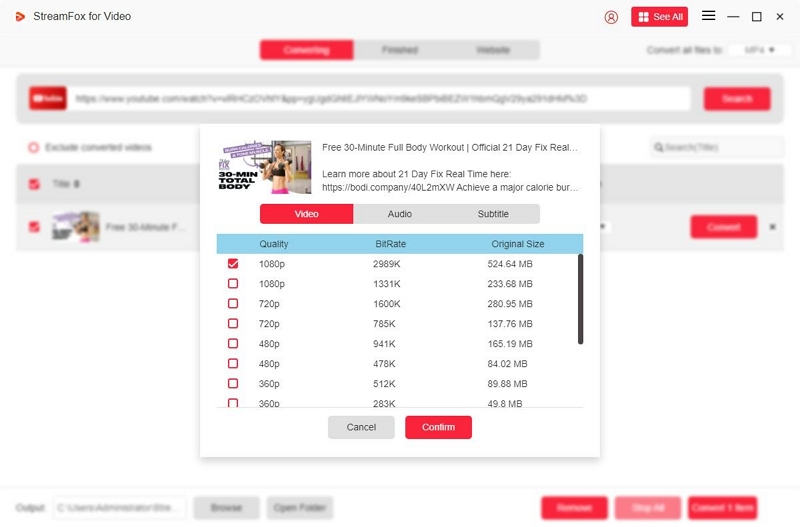
Step 5: Then click “Convert x items” at the bottom right of the screen to start converting the videos.
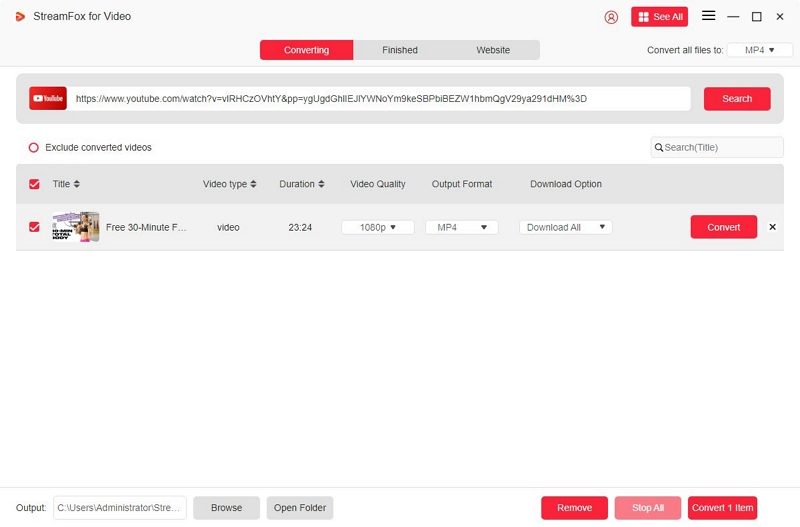
Step 6. Upon completion of the conversion process, head to the “Finished” section and click on “View Output File” to play the videos.
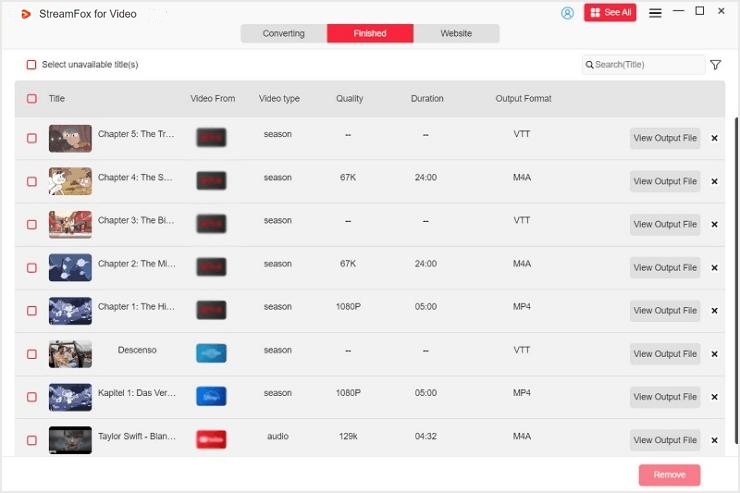
FAQs
Is Beachbody Part of Amazon Prime Video?
No, Beachbody On Demand is not included with Amazon Prime Video. While some fitness content is available on Prime Video, Beachbody’s full workout programs—like P90X, 21 Day Fix, and Insanity—are only available through the official Beachbody On Demand platform.
Is There Any Way to Stream Beachbody Workouts for Free?
Yes! Beachbody offers a 14-day free trial (as of 2025), giving you full access to their entire workout library without any upfront cost. Additionally, you can find free sample workouts from programs like Morning Meltdown 100, Barre Blend, and LIIFT4 on Beachbody’s official YouTube channel.
Which Devices Support Beachbody On Demand?
Beachbody On Demand is compatible with Smart TVs (via Apple TV, Roku, Amazon Fire TV), Streaming devices (Chromecast, Roku, Fire Stick), Mobile devices (iOS and Android smartphones & tablets), Desktop/laptop browsers (via Safari, Chrome, Firefox), and Gaming consoles (limited support via browsers).
Can I Get Beachbody On Demand Through Amazon Channels?
No, Beachbody On Demand is not available as an Amazon Channel. It must be accessed through the official Beachbody website or app.
Conclusion
Unfortunately, BeachBody on Demand is not available on Amazon. However, our article summed up the most effective ways to watch BeachBody on Demand on various devices, including Amazon Fire TV Stick.
For users looking to save BeachBody on Demand workout videos offline, you can use StreamFox for Video software the download the videos in MP4 format in any language of your choice.








