Updated on 2025-07-24
views
5min read
Streaming platforms like Netflix, Disney+, and Apple TV+ make it easy to watch content on-demand—but they often restrict offline downloads and don’t let you save videos locally. That’s where tools like StreamGaGa Video Downloader step in, offering a way to download and preserve your favorite shows and movies permanently.
But does StreamGaGa truly deliver on its promises in 2025? This complete review dives into its standout features, performance, safety, pricing, and real user feedback. We’ll also introduce you to a faster and more reliable alternative: StreamFox for Video.
Part 1: Key Features of StreamGaGa Downloader
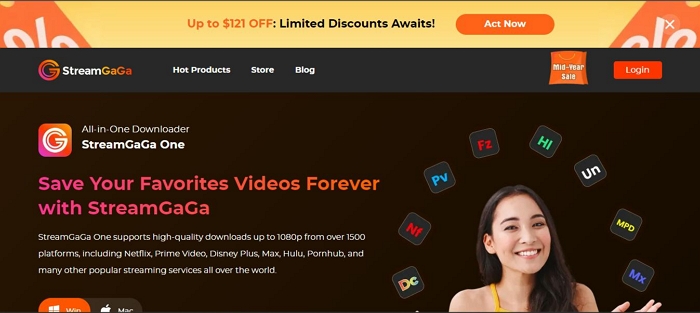
Wide platform support:
Multi-platform support is one of StreamGaGa Downloader’s standout features. The software can download of videos from more than 1,500 streaming services, including Netflix, Disney+, Hulu, Amazon Prime Video, OnlyFans, Disney+, Hulu, HBO Max, etc., for offline playback without compromising quality.
Download in 720p/1080p/4K:
StreamGaGa delivers flexibility and high-performance in terms of video quality. Depending on the source platform, you can download videos in high resolutions ranging from 720p to 4K, allowing you to enjoy the video in crisp quality on any device.
Batch download and metadata preservation
StreamGaGa Downloader’s batch download feature saves you a lot of time when downloading bulk videos. This enables you to download the entire episode of a movie in one click. And it preserves metadata information, including movie title, file size, etc.
Subtitle and audio language options
StreamGaGa also offers language flexibility. It allows you to customize your video subtitles and languages, ensuring you have a viewing experience tailored to your needs. This is very helpful if you want to enjoy your movies in a foreign language.
Support for MP4, MKV output
StreamGaGa Downloader supports both MP4 and MKV video formats, which are widely accepted file types that can be played on different devices. Also, the videos retain their original quality regardless of the format you choose to download them in.
Built-in browser for login and search
StreamGaGa Downloader is designed with a built-in browser and search feature that enables you to log in and browse for movies directly within the app. And it’s 100% ad-free, ensuring a clean and uninterrupted viewing experience.
Part 2: How to Use StreamGaGa (Step-by-Step Guide)
Downloading videos with StreamGaGa Downloader is pretty straightforward. Here is how it works;
Step 1: Install the StreamGaGa Download software on your Windows or Mac computer. Then, launch it and choose a streaming platform to enter on its homepage.

Step 2: Click on the “Sign In” button and log in to your account. Search for the video you want to download using its “Title” or paste its URL in the search bar and let the tool analyze it.

Step 3: Customize your video settings. Choosing the desired video resolution, subtitle format, and audio language.
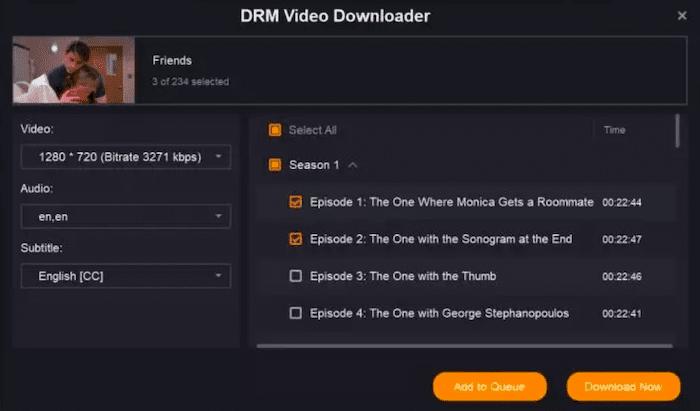
Step 4: Select the movie episodes you want to download and click “Download Now” to start downloading the videos.
Part 3: StreamGaGa Pricing Plans (2025)
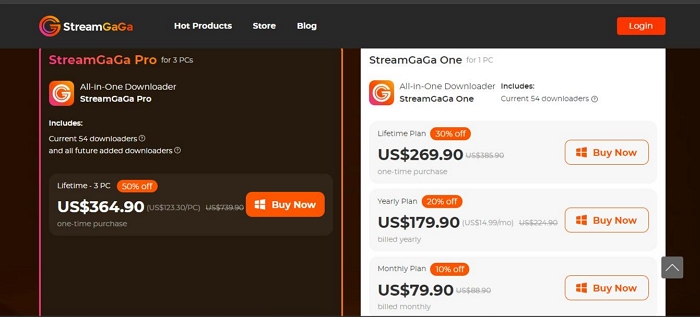
| Plan | Devices | Price |
|---|---|---|
| Free Trial | 1 | Limited access |
| Monthly | 1 PC | $79.90 |
| Yearly | 1 PC | $179.90 |
| Lifetime | 1 PC | $269.90 |
| Lifetime Pro | 3 PCs | $364.90 |
Part 4: Pros and Cons
Just like any other software, StreamGaGa Video Downloader has its upsides and downsides. In this section, we’ve shared a comprehensive pros and cons list of the software.
| Pros | Cons |
|---|---|
| Supports 1,500+ streaming services. | Premium plans are costly. |
| Downloads in 1080p and 4K | No free full-feature access |
| Batch downloads with metadata | Some content blocked due to DRM or region |
| Automatically saves metadata like episode titles and thumbnails for better organization. | Slow download speeds reported |
| Customize your downloads with your preferred language settings. | Limited support response time |
| Offers flexible file format output compatible with most media players and devices. | Too many download platforms consume a lot of memory and cause the system to run slowly. |
Part 5: Real User Reviews – What People Are Saying
After completing our review, we also looked at what other online users are saying about the StreamGaGa All-in-one Video Downloader. Here is what some of them said;
Motaghi – ⭐⭐⭐⭐⭐
“Better than any other product I’ve tried. Been using it for 2 years without issues. Highly recommended.”
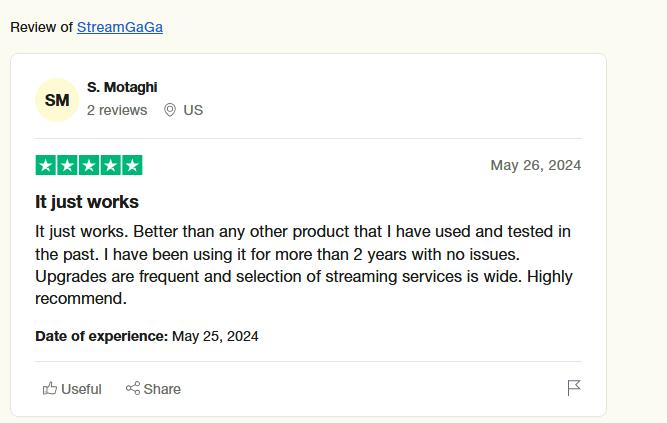
Erhan – ⭐
“StreamGaGa charged me without consent for a resubscription. No refund or response.”
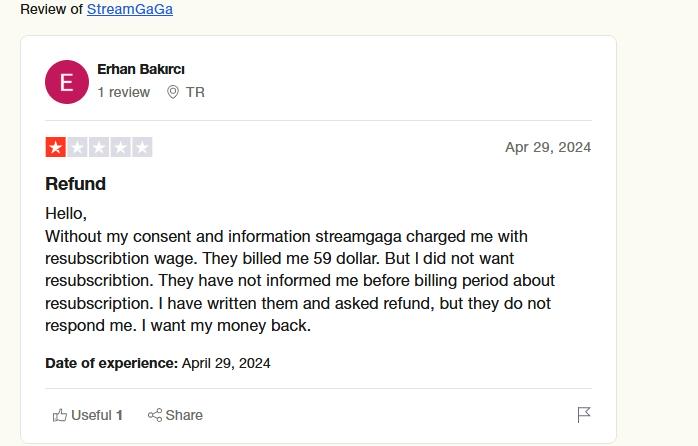
Sam – ⭐
“The site I wanted wasn’t supported even though it was listed. Support was unhelpful and denied refund.”
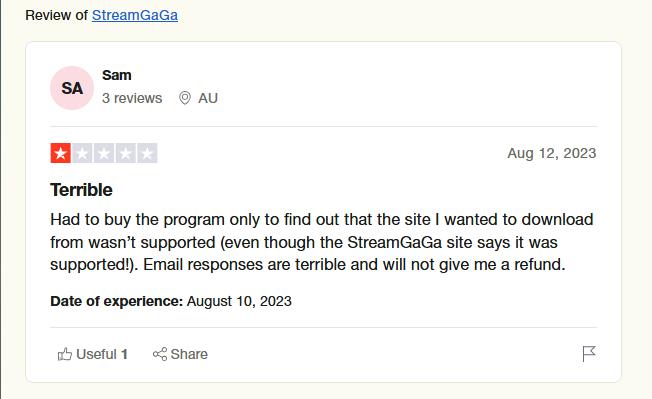
Part 6: StreamGaGa vs. Top Alternatives in 2025
| Feature | StreamGaGa | Y2Mate DRM | KeepStreams | FlixPal | VideoHunter |
|---|---|---|---|---|---|
| Platform Support | ✅ 1,500+ | ✅ | ✅ | ✅ | ❌ (limited DRM) |
| Max Video Quality | 4K | 1080p | 4K | 1080p | 1080p |
| Batch Download | ✅ | ✅ | ✅ | ✅ | ❌ |
| Subtitle & Audio | ✅ | ✅ | ✅ | ✅ | Limited |
| Metadata Retention | ✅ | ✅ | ✅ | ✅ | ❌ |
| Output Format | MP4, MKV | MP4 | MP4, MKV | MP4 | MP4 |
| Built-in Browser | ✅ | ✅ | ✅ | ✅ | ❌ |
| Ad-Free | ✅ | ✅ | ✅ | ✅ | ✅ |
| Pricing | Moderate | Moderate | Moderate | Affordable | Affordable |
| Ease of Use | Excellent | Good | Good | Simple | Basic |
Final Verdict – Is StreamGaGa Worth It in 2025?
Score: ★★★★☆ (4.2/5)
StreamGaGa is a feature-rich video downloader that supports a wide range of streaming platforms, including Netflix, Hulu, Disney+, and more. With flexible output settings and a user-friendly interface, it’s ideal for those who want to save content in HD or 4K for offline viewing.
However, some users might find the pricing relatively high, especially given the slower download speeds during bulk tasks. While some may look online for a StreamGaGa crack, we strongly recommend avoiding cracked versions due to security risks and legal issues. Instead, opt for the official version to ensure stability, updates, and support
Bonus: Best Alternative – Try StreamFox for Video
While StreamGaGa offers an impressive suite of features, it might not be a great choice for downloading bulk videos due to its slow download speed. We recommend a more reliable alternative like StreamFox for Video.
Eassiy One-stop Streaming Video Downloader—StreamFox for Video can download videos from more than six popular video platforms, including Hulu, HBO Max, YouTube, HBO Max, etc., 10x faster without reducing quality. Thanks to its advanced GPU hardware acceleration.
Also, StreamFox for Video can download videos in MP4, MKV, and MOV video formats, offering you more file formats to save your videos. And the best part is its customization features. Its flexible video quality, audio quality, and subtitle formats allows you to optimize your viewing experience according to your needs.
Key Features
- Supports three subtitle modes, including soft subtitles, hard subtitles, and external subtitles (SRT & VTT).
- Experience high-quality video downloads ranging from 1080p to 4K resolution.
- Boasts lossless quality preservation, ensuring the downloaded videos retain their original quality (1:1).
- Supports multilingual audio for downloading videos in different languages.
How to use StreamFox for Video
Step 1: Run “StreamFox for Video” on your Mac or PC and select a streaming website to download movies.
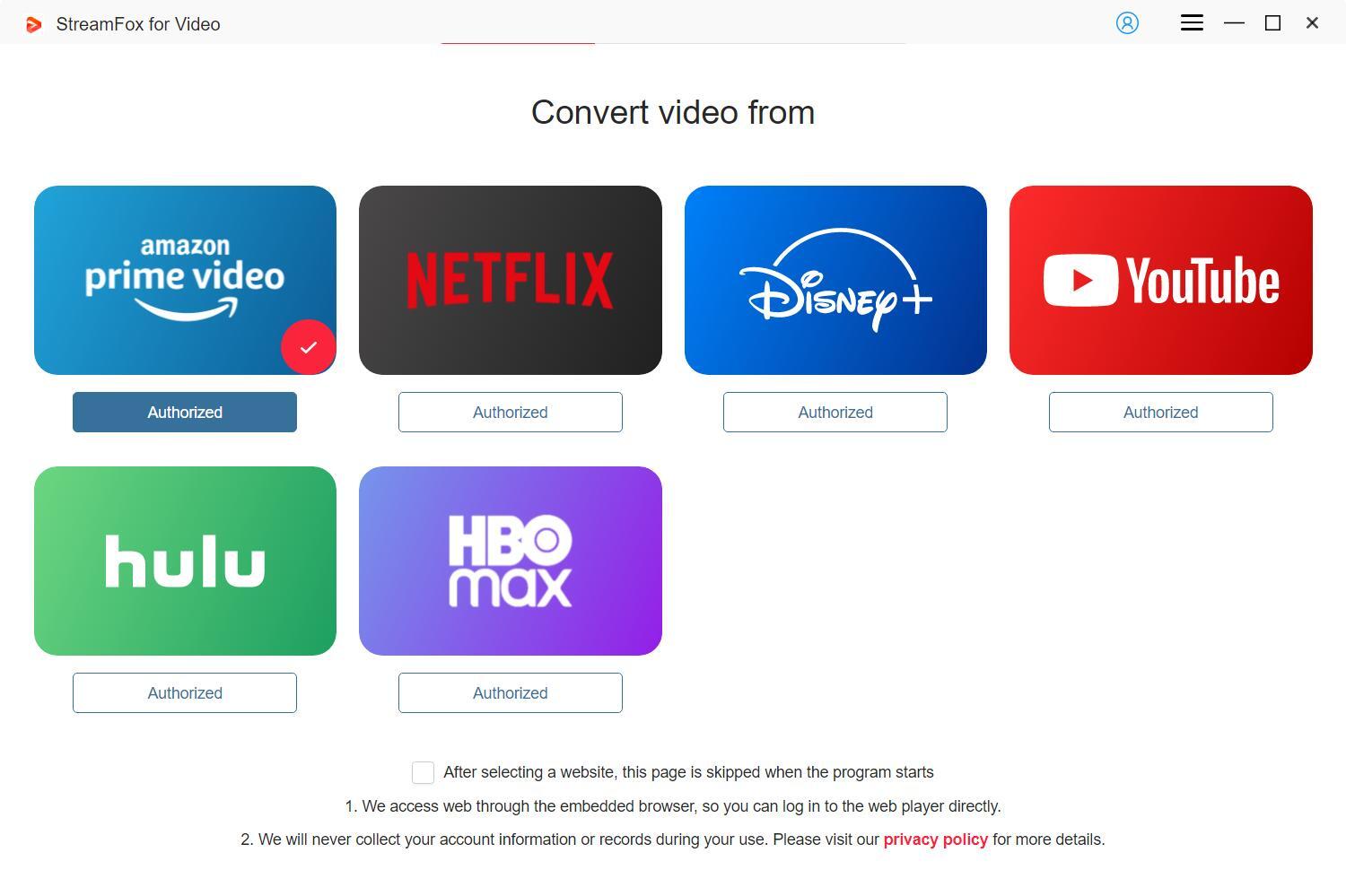
Step 2: Log in to your account via the platform’s website.
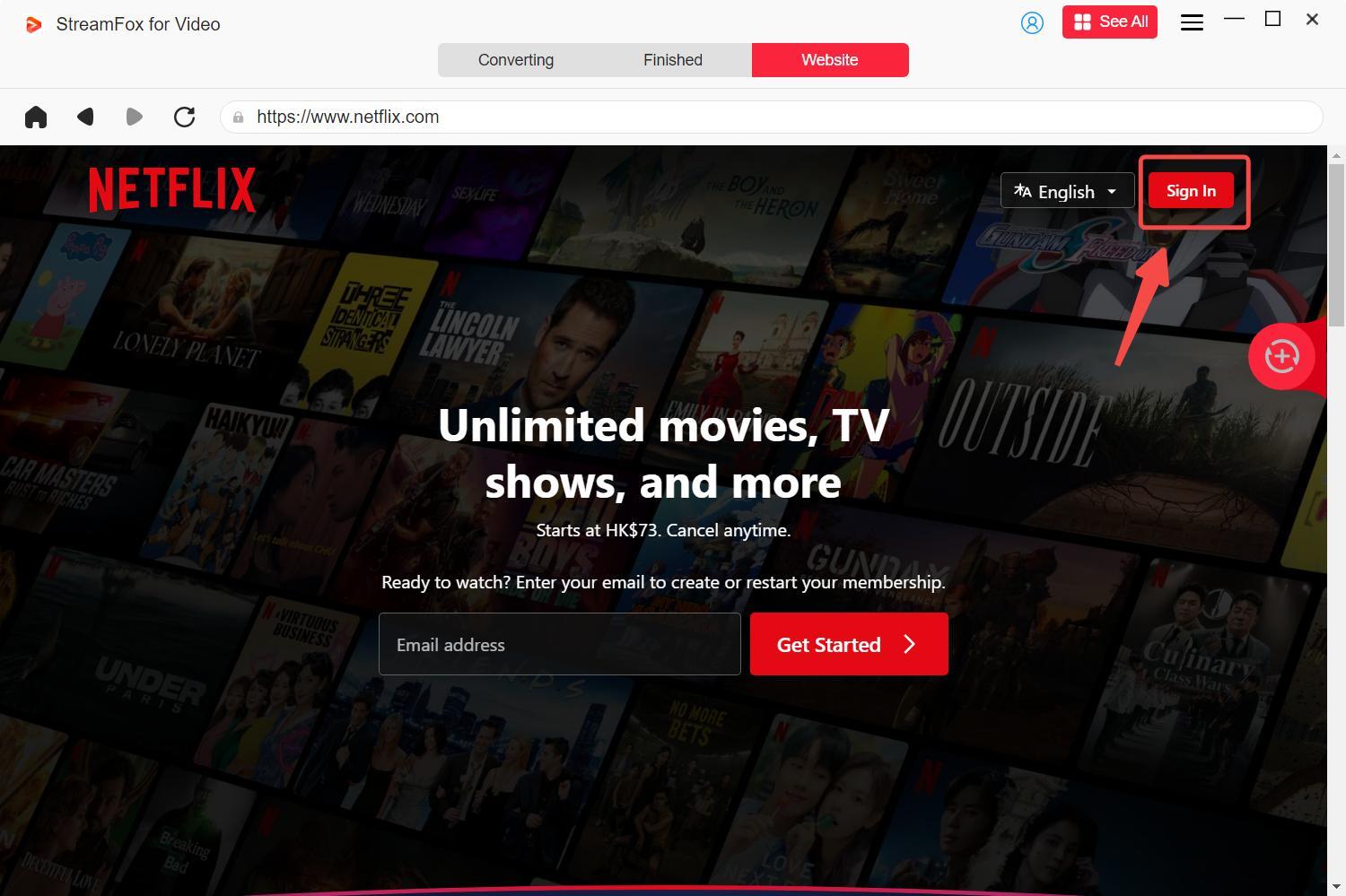
Step 3: Search the videos you want to download using their Title of “URL”. Then, add them to the queue.
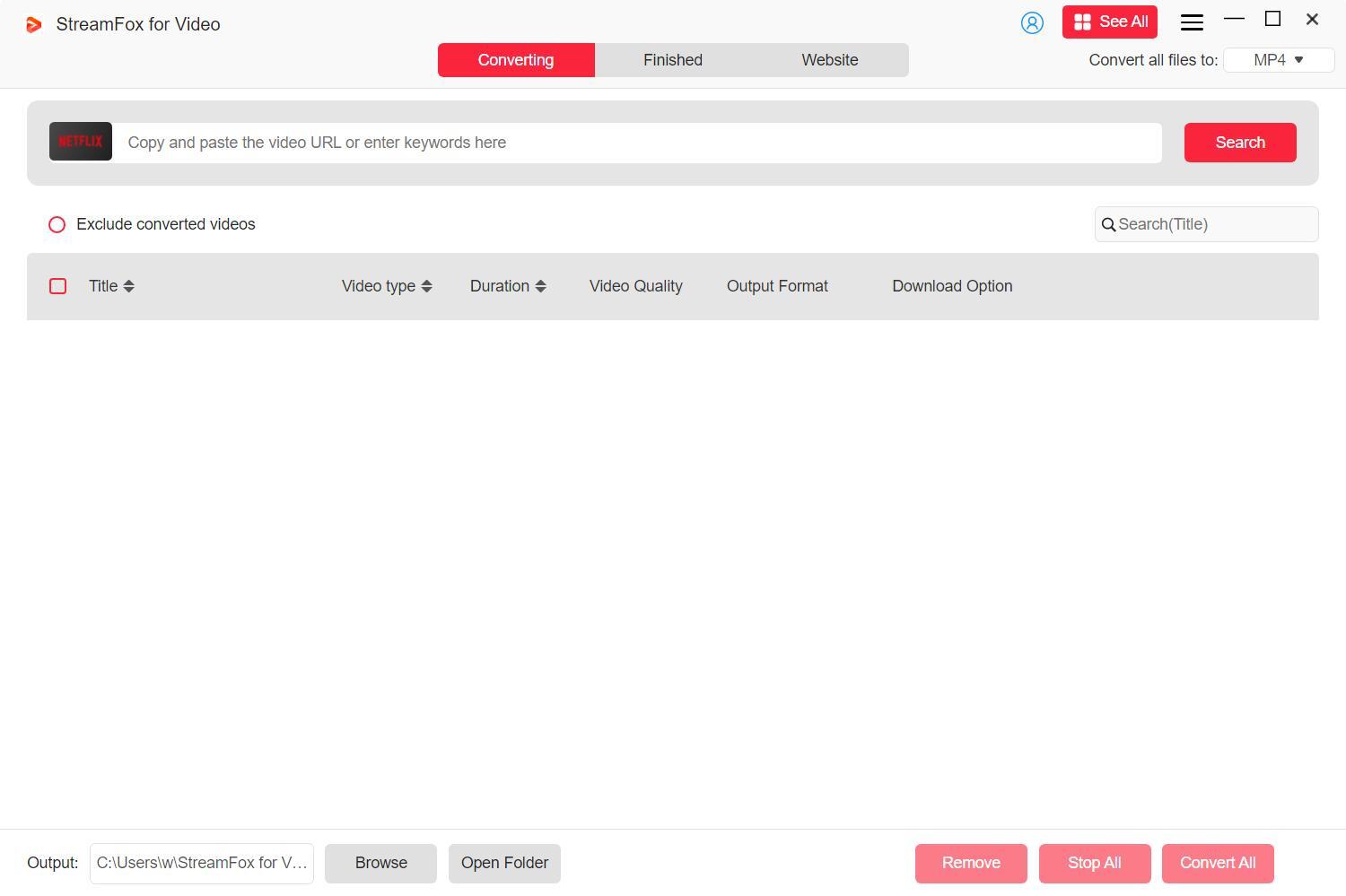
Step 4: Next, navigate to “Advanced Settings” and customize the video output. Choose a desired video quality, audio quality, and subtitle language & format.
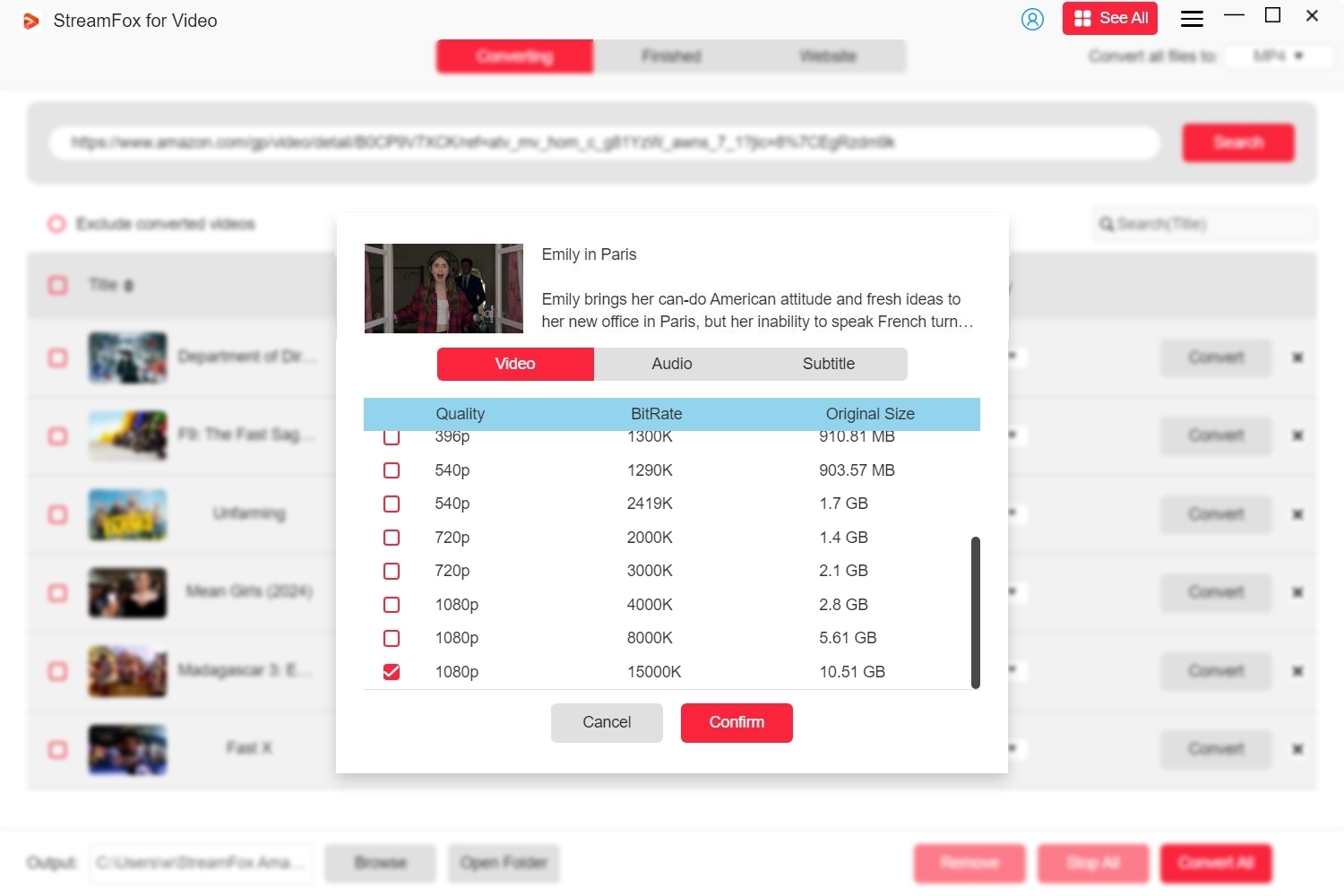
Step 5: Click the drop-down at the top-right and select “Video Format.” Then, tick the checkbox next to each video.
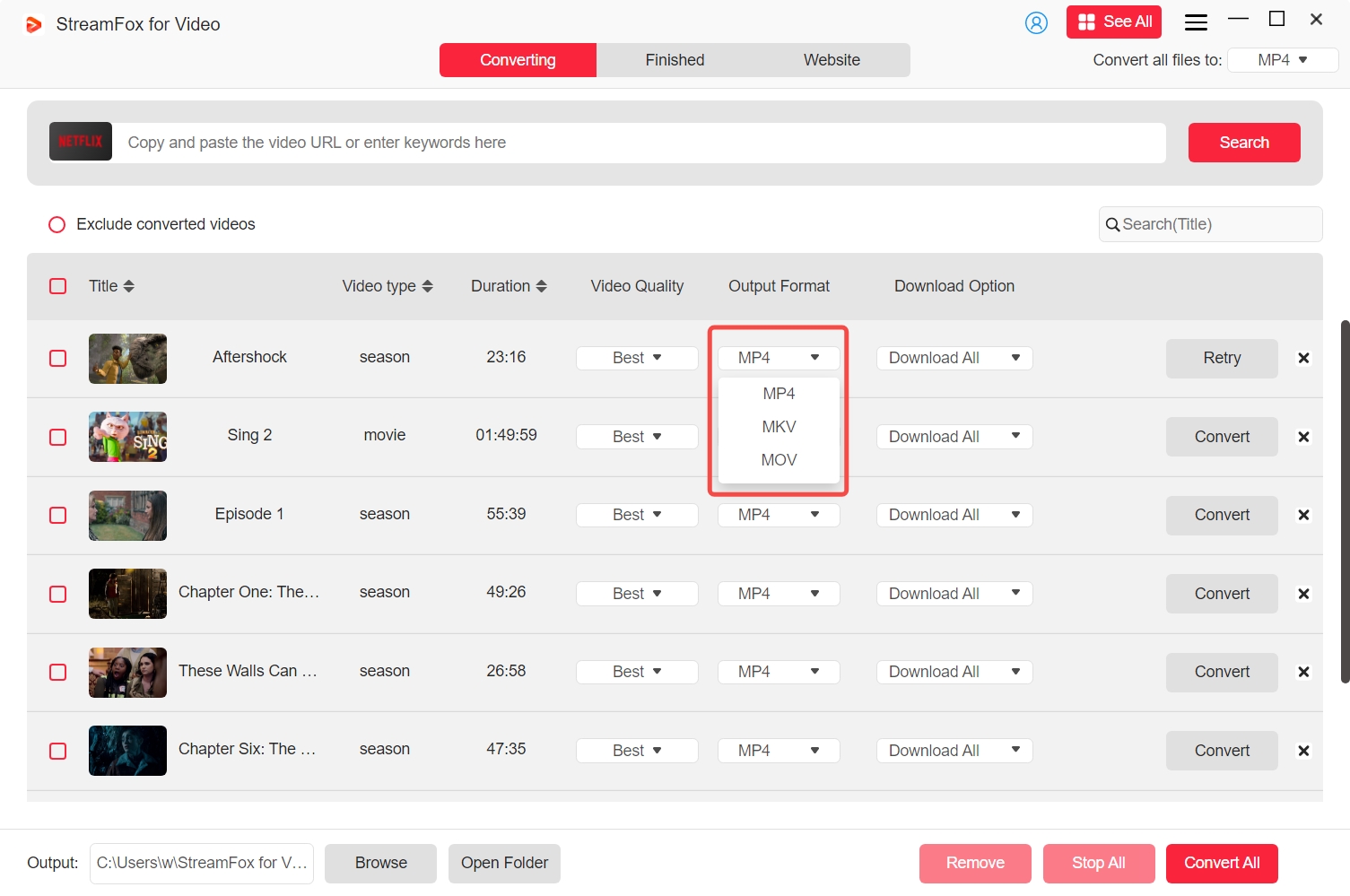
Step 6: Click on “Convert All”. The software will convert the video to the selected format within a few minutes.
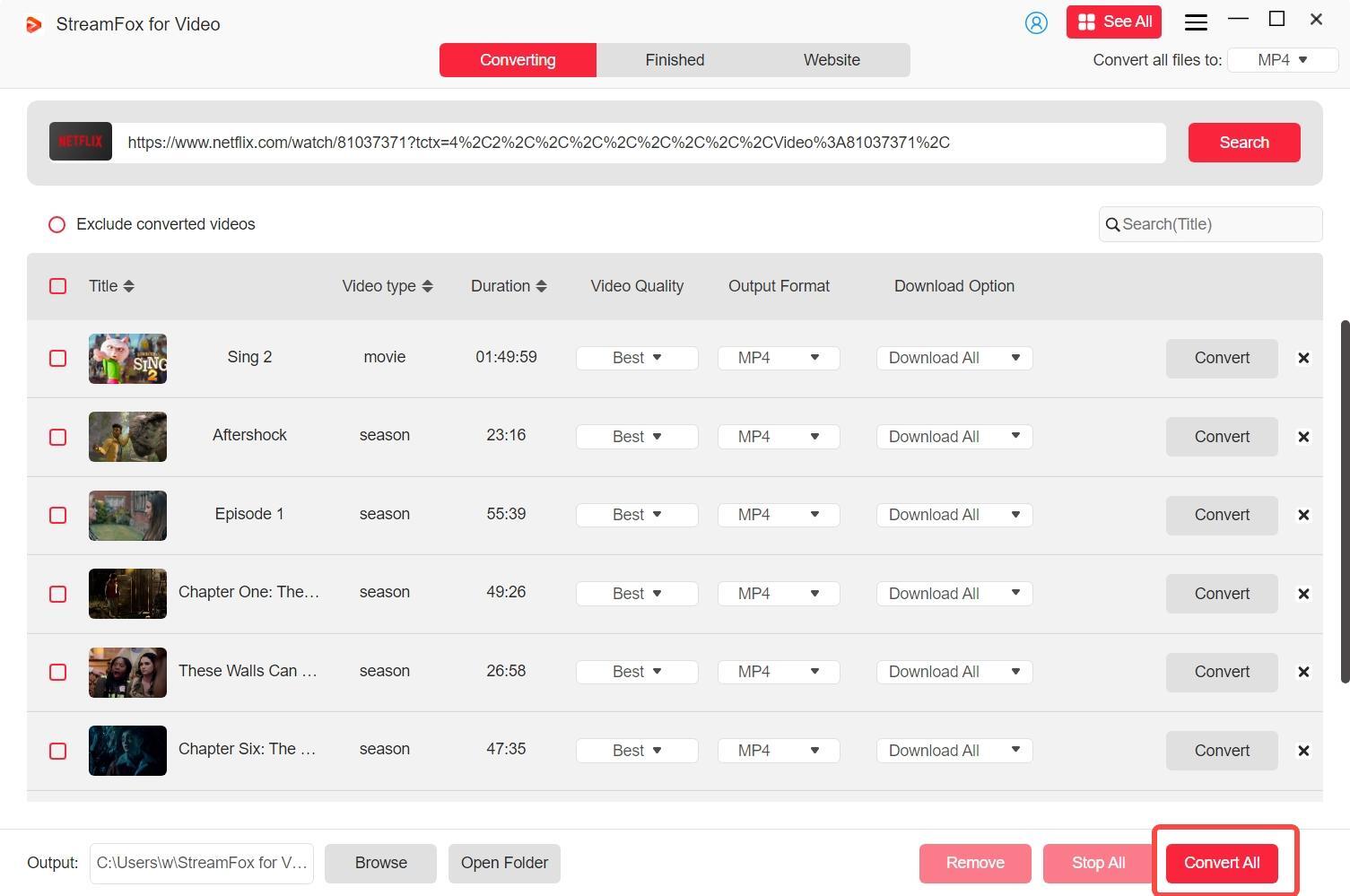
Once the conversion is completed, go to the “Finished” section and click on “View Output File” to play the video.
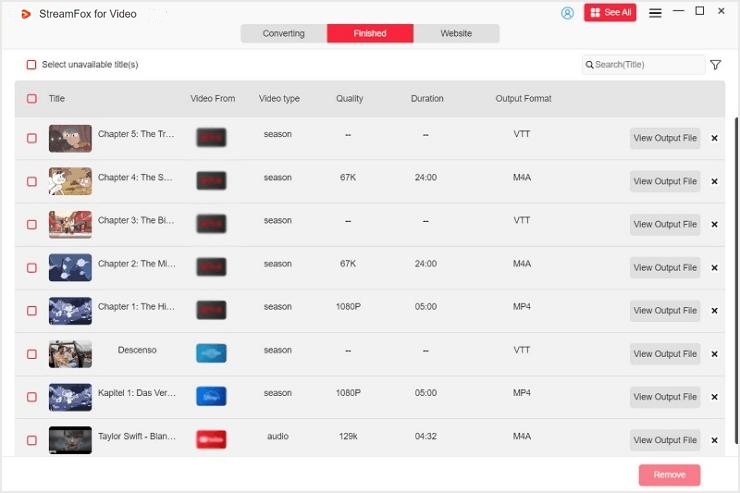
FAQs About StreamGaGa
Q1: Can StreamGaGa download Netflix in 1080p or 4K?
Yes, StreamGaGa can download Netflix content in up to 1080p and even 4K, depending on the original video quality available. The downloader is designed to support high-definition downloads from streaming platforms, ensuring that you get a crisp and cinematic offline viewing experience.
Q2: Why does my StreamGaGa download fail with Disney+?
StreamGaGa downloads from Disney+ may fail due to several common issues, including outdated software version, login error, DRM limitations, and regional restrictions.
To fix the issue, ensure your software is updated, re-authenticate your Disney+ login within StreamGaGa, and verify that the content is playable in your region. This troubleshooting approach can help you resolve the problem.
Q3: Does StreamGaGa support subtitle downloads?
Yes, StreamGaGa fully supports subtitle downloads from most major streaming platforms, including Netflix, Disney+, and Hulu. And you can choose the preferred subtitle language before downloading a video.
Conclusion
All-in-all, StreamGaGa Video Downloader is a reliable software for downloading videos. Its best quality for us is its support for many video websites. From streaming platforms to adult content websites and lots more.
However, it falls short in terms of download speed. So, it might not be a great choice if you’re looking to download many videos. We recommend StreamFox for Video as an alternative if you want a video downloader software with a faster download speed.








