Updated on 2024-01-05
views
5min read
Are you fond of movies and series? Well, the wait is over now because here you can get to know about the Top 5 Video Converter Ultimate for your Mac. Video converter tools are best used by video enthusiasts those who want to see videos in different formats. The tools or converters describer can be used on different devices supported by the Mac operating system. Moreover, these video converters give you enhance features that can help to edit, crop, and compress the videos. We will start with the cream of crops with the video converter available for Mac.
Part 1: Best 5 Video Converter Ultimate for Mac 2024
Users can easily view and share videos by converting them into any format they want using a video conversion app. Users can convert any file to be compatible with the device it is intended to play on using a great video conversion app. We'll examine some of the top video conversion tools for Mac devices in this blog post. We will look into each app detailed to determine whether you should try it by examining its features, cost, and factors contributing to its popularity, but if you're in a hurry and just want to know our top picks, the list is below; otherwise, we'll go into more detail.
1. Eassiy Video Converter Ultimate
Eassiy Video Converter Ultimate is multipurpose application that can create, edit and share the videos on multiple platforms. It is the comprehensive suite that comes with wide range of the multimedia tools that helps to convert, edit and compress videos in 1000+ video formats. This is an ideal tool for the professional movie makers, vlogers, home video makes to make professional looking videos. It offers the wide range of the video tools such as compressor, watermark remover, image converter, video enhances and many more that is all in a single suite. Moreover, it is the best video converter that converts the videos in batch without compromising the quality of the video that is also with the 60X speed. There are many video formats which are supported as input and output.
Features:
- Come with the wide range of the video editing tools.
- It is an ideal tool for the professional video makers, music lovers, vloggers and other.
- Compress the HD videos for sharing in social media platforms.
- Conver 8K videos in batch at the speed of 60X.
- It supports almost every video format such as: MOV, MP4, AVI, MP3, MKV, MPG etc.

2. AnyMP4 Video Converter Ultimate for Mac
Any MP4 Video Converter offers a free version and a paid version for users to choose from, just like Easily. When compared to the other tools on this list, AVC is also very difficult to use because, at first, using some settings and features can be difficult. The free version provides users with acceptable output conversion quality at average conversion speeds. You will also get features for editing, downloading, and burning discs. It supports 4k resolution and offers output in 17 different formats.
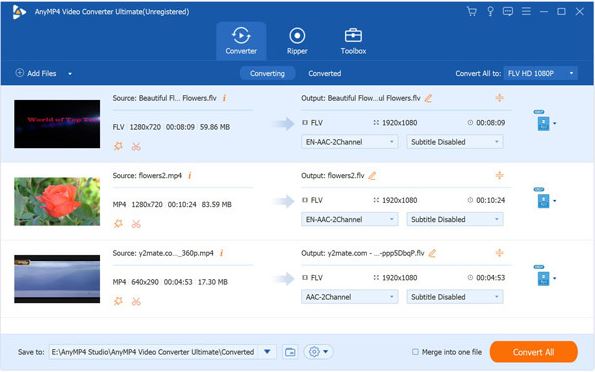
Pros
- Multiple platforms including Mac, IOS, Windows and Android Support.
- Optimize the colour, resolution, reduces video shaking for high quality of video.
- Built-in Video editing tools that help to modify, cut, merge and crop the video.
- It is simple to use and have best user experience.
Cons
AnyMP4 Video Converter needs to register every year.
3. iFastime Video Converter Ultimate for Mac
iFastime Video Converter Ultimate used World’s most cutting edge kernel. All encoding formats are now supported, including H.265/HEVC MKV and MP4, H.264, MPEG, Xvid, M3U8, etc., as well as video files with settings tailored to fit Sony, LG, Samsung, and Panasonic TVs. With the most recent kernel, you'll get the fastest converting speed while still getting high-quality results. It is the best option for you whether you want to convert 4K to 1080p, HD to HD, or simply re-encode 4K formats.

Features:
- Fast video encoding and decoding process without any loss of video quality.
- This tool lets you convert videos in more than 200+ video formats.
- The videos converted can be played on any device.
- 2D/3D videos can be converted to 3D.
Pros
- Easy to use
- Simple interface
- 200+ formats are supported
- Ultrafast video encoding
- No data loss
- 6x faster video conversion speed
- Convert multiple files at same time
- Free technical support
Cons
- Slow streaming sometimes
4. Xilisoft Video Converter Ultimate for Mac
Xilisoft Video Converter Ultimate is an all-in-one video converter for the Mac. It has advanced HD conversion technology which makes it easy to convert HD format videos such as H.264 and MPEG4 videos easily. There is no loss of data while conversion. This is an easy and simple tool that does not crowd with multiple tools. It has the most important tools which are required for the conversion. Convert the videos from your system by drag and drop or just add the URL to convert online videos. The batch conversion feature is also available to convert multiple videos all at once. Conversion is not the only function available in Xilisoft Video Converter Ultimate. It does have some editing, merging and cropping functions to add more effects to the video.
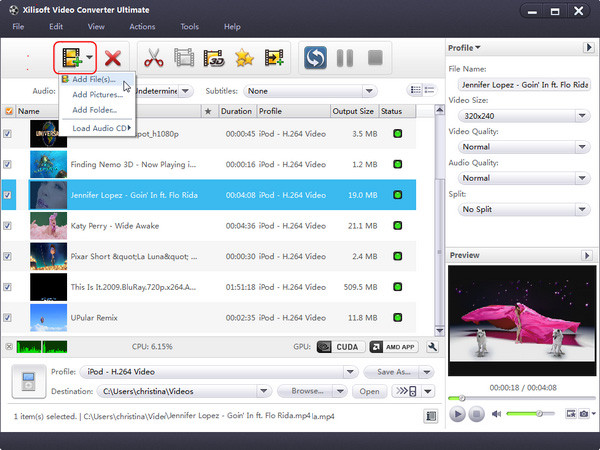
Features:
- Simple and easy-to-use interface
- The batch video conversion is available
- Split, crop or merge videos
- Video conversion to any format
Pros
- Supports a variety of formats
- Format profiles that can be altered
- Embedded player for videos
Cons
- A few stability problems
5. Movavi video converter for Mac
The paid video converter Mac app from Movavi has a simple, user-friendly interface. An excellent user experience is obtained when both are combined. Some of Movavi's outstanding features include quick conversions, excellent output quality, and 4K resolution. Additionally, use a few pre-configured profiles; the app does not offer a variety of format choices. There are only 17 options available, none of which are common ones like MP4, AVI, MPG, or MOV. You can test out Movavi for seven days without paying anything before investing in a paid tool.
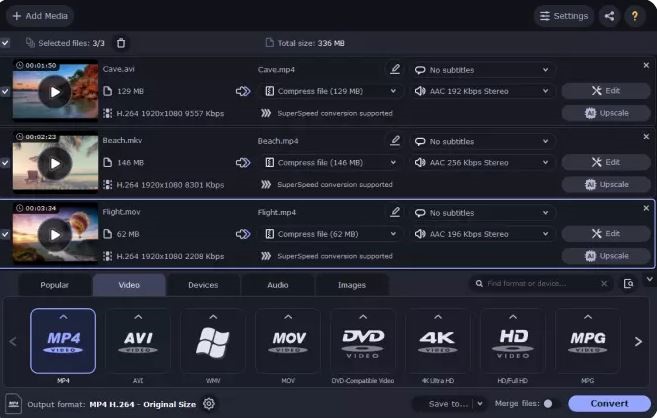
Features
- Swift conversion agility
- High-calibre results
- User-friendly interface that is neat
- No upselling
- No ads
For a tool with only 17 output formats, Movavi is incredibly pricey. However, it's output quality and conversion rate make the cost worthwhile. For professionals and businesses with extra cash, it is strongly advised.
Part 2: Comparison table for the 5 Video Converter Ultimate for Mac
Name |
Best for |
Operating System |
Video Converting |
Built-in Tools |
Price |
|
|
|
|
|
|
Eassiy Video Converter Ultimate |
The best video conversion for vlogger, video production and movie lovers. |
Windows & Mac |
1. 60x faster converting speed. |
Built-in 20+ tools for video, audio, photo, and other multimedia files |
$39.99/year |
AnyMP4 Video Converter Ultimate for Mac
|
Video and Audio converter. Safe and easy to use |
Windows & Mac |
70x faster video conversion speed |
Most versatile tools for editing and converting videos |
$33.75/month |
iFastime Video Converter Ultimate for Mac
|
Convert videos into different formats. Creating 3D effects movies. |
Windows & Mac |
1. 6x faster conversion speed |
Distinctive video and audio editing as well as conversion tools |
$45.95/year |
Xilisoft Video Converter Ultimate for Mac
|
The best audio and video converter. |
Windows & Mac |
1.Advance HD video conversion Technology |
Built-in features for editing, cropping, adjusting, watermarks etc. |
$41.97/year |
Movavi video converter for Mac |
Audio and video conversion supports wide range of formats. |
Windows & Mac |
1. Compatible with most of devices |
180+ multimedia codecs. |
₹1899/lifetime for 1 PC |
Conclusion
As you can see, selecting a video converter for your Mac is a very difficult task because there are so many options available. You might want to choose a full featured video converter depending on what you need from your video converter app. We advise using Eassiy Video Converter Ultimate if you want a video converter with a lot of features in addition to a clear and comprehensive user interface. The outcome is worthwhile. If you need a video converter online, just go to Eassiy video converter ultimate Mac easily to learn more. Before looking elsewhere for a converting tool, Mac users can also try out the pre installed QuickTime video converter for free






