Updated on 2025-08-08
views
5min read
If you love epic tales, breathtaking visuals, and gripping stories, 1883 is an absolute must-watch. This highly praised prequel to Yellowstone has earned rave reviews, boasting an impressive 90% audience rating on Rotten Tomatoes and attracting over 5 million viewers during its premiere week. Set against the rugged American frontier, 1883 takes you deep into the Dutton family's origins as they battle the challenges of settling in an unforgiving land.
Don’t miss out on this incredible series—whether you're a fan of Westerns or just enjoy powerful storytelling, 1883 is sure to captivate you. Download it now on Amazon Prime for an immersive experience that’ll leave you hooked from start to finish!
Part 1: About 1883
1883 vividly portrays the arduous journey of the Dutton family as they venture from Texas to Montana in the late 19th century, seeking a new life on the unforgiving American frontier. This gripping prequel to Yellowstone delves into their struggles, triumphs, and sacrifices, offering a raw and emotional exploration of the challenges they faced. From navigating treacherous landscapes and harsh climates to confronting life-threatening dangers, the series captures the essence of survival and resilience in an era defined by hardship.
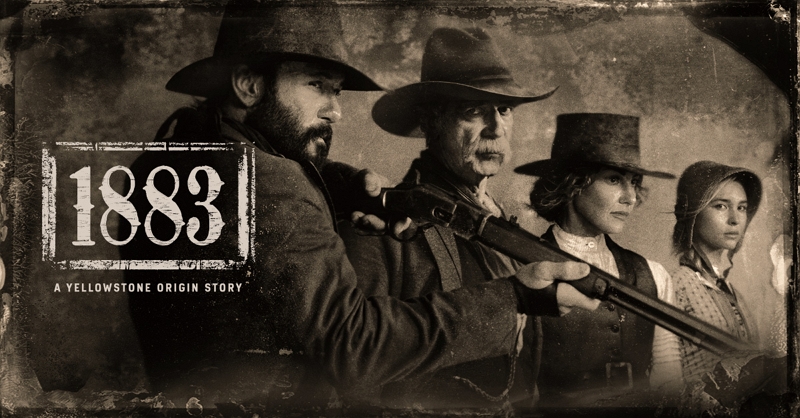
What sets 1883 apart is its attention to historical detail, immersing viewers in the realities of pioneer life. The show’s breathtaking cinematography, shot across stunning locations like Texas and Montana, brings the frontier to life, while a stellar cast, including Tim McGraw, Faith Hill, and Sam Elliott, delivers unforgettable performances. For fans of Westerns and compelling drama, 1883 offers an authentic and heartfelt portrayal of the courage it took to shape the American dream..
Part 2: Devices for Watching 1883
You can view “1883” on Prime Video using various devices such as smart TVs, computers, smartphones, tablets, and others.
| Category | Device | How to Watch |
|---|---|---|
| Smart TVs | Amazon Fire TV | Connect the device to your TV, download the Prime Video app, log in, and stream. |
| Other Smart TVs | Install the Prime Video app from your TV's app store, log in, and start streaming. | |
| Streaming Devices | Roku, Apple TV, Chromecast | Download the Prime Video app from the device's app store, log in, and watch 1883. |
| Game Consoles | PlayStation, Xbox | Access the app store on your console, download Prime Video, log in, and stream. |
| Computers | Web Browser | Visit the Prime Video website, log in with your Amazon account, and watch directly. |
| Smartphones/Tablets | iOS (iPhone, iPad) | Download the Prime Video app from the Apple App Store, log in, and stream. |
| Android Devices | Download the Prime Video app from Google Play, log in, and begin watching. |
Additional Tips:
- Device Compatibility: Make sure your device works with the Prime Video app. The majority of contemporary devices are compatible with the app, but it’s advisable to verify your device’s specifications.
- Internet Connectivity: A reliable internet connection is crucial for seamless streaming.
- Account Criteria: An active subscription to Amazon Prime or Prime Video is required to view “1883”.
Part 3: How to Watch 1883 on Amazon Prime
If you enjoy compelling Western dramas, 1883 is essential viewing. Curious about how to watch it on Amazon Prime? Let’s explore the steps to begin viewing this captivating story of resilience and exploration –
1. Subscribe to Amazon Prime
To view 1883, you must have a current Amazon Prime subscription. Here’s how to subscribe to Amazon Prime —
Step 1: Go to Amazon’s official site or install the Amazon application.
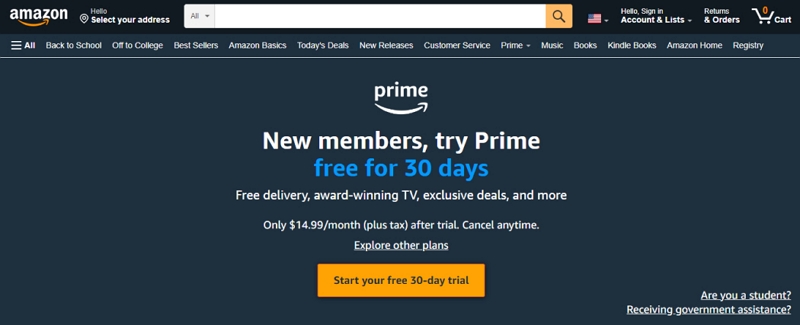
Step 2: Select the “Join Prime” option and adhere to the prompts to finalize the subscription process.
Step 3: After subscribing, you will have access to Prime Video included in your membership.
2. Watch via Amazon Prime Video
After subscribing, you can begin watching the series. Here’s how to watch “1883” via Amazon Prime Video –
Step 1: Launch the Amazon Prime Video application on your device, or go to the Prime Video website.
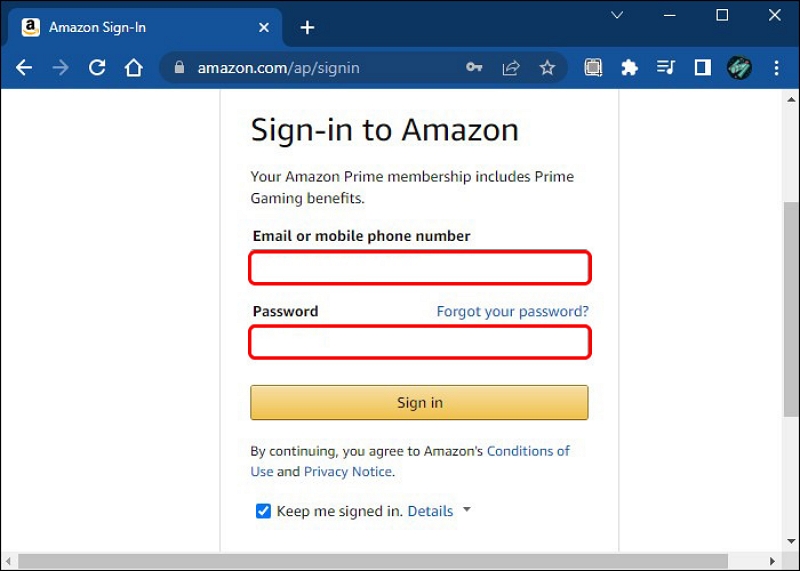
Step 2: Utilize the search box to enter “1883”.
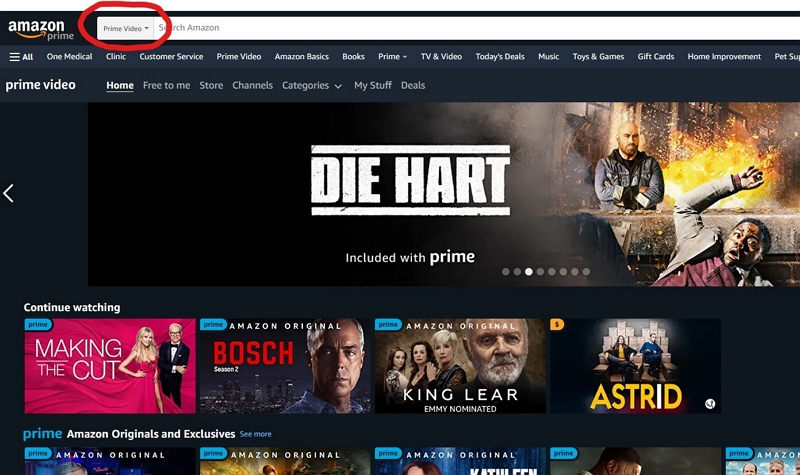
Step 3: Tap on the series name to access its page, then choose an episode to begin viewing.
Note: Maintain a reliable internet connection for seamless streaming.
Part 4: Do You Need to Pay Extra?
Although “1883” can be bought on Amazon Prime Video, it isn’t part of a regular Prime Video subscription. To view “1883”, you’ll have to purchase single episodes or the complete season.
Alternatively, “1883” can be streamed on Paramount+, which needs a different subscription. Keep in mind that availability can differ by region, so it’s recommended to verify the particular streaming services in your location for the most precise details.
Part 5: How to Watch 1883 on Amazon Prime Offline?
Although Amazon Prime includes a download option, it might have restrictions based on your device and location. To bypass these limitations, you may utilize third-party applications such as One-stop Streaming Video Downloader—StreamFox for Video. This tool offers an effective and high-quality method to download videos from Amazon Prime for offline watching. With StreamFox, you have the option to download videos ranging from 1080p to 4K resolutions. Also, you can select your desired subtitle formats, and even download multiple files at once for optimal ease.
Eassiy One-stop Streaming Video Downloader
Download videos from Netflix, Amazon Prime, YouTube, and three other streaming services as local MP4, MKV, or MOV files in 4K at 10X speed.
Key Features
- Attain speeds up to 10 times quicker than conventional techniques.
- Compatible with MP4, MKV, and MOV formats for broad device support.
- Ensure downloads of video without loss for flawless viewing quality.
- View downloaded videos on smartphones, tablets, laptops, and additional devices.
Watch 1883 on Amazon Prime offline via StreamFox for Video
Step 1: Download and open StreamFox for Video. From the available options, select Amazon Prime Video to begin the download process.
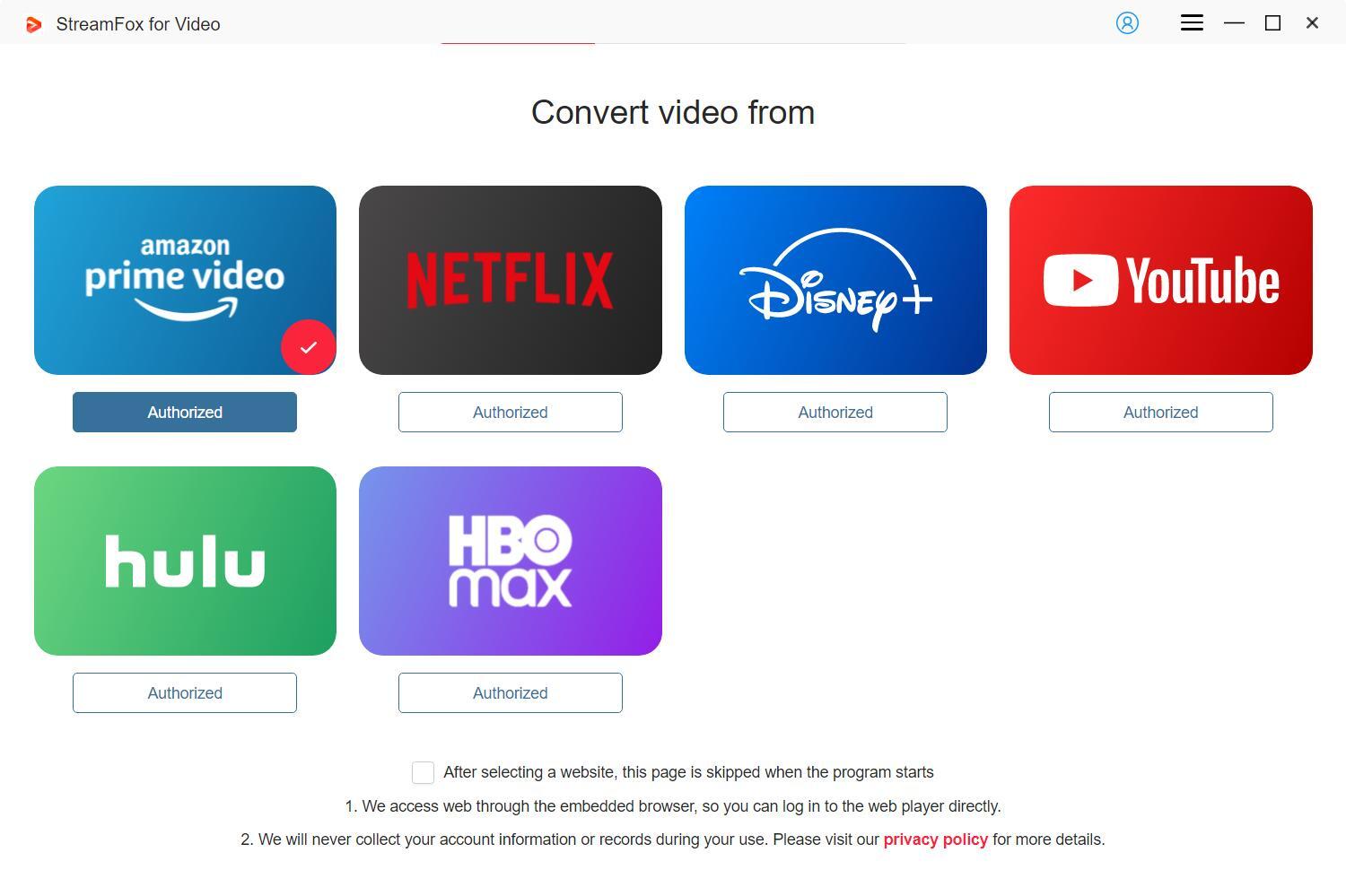
Step 2: When prompted, sign in to your Amazon Prime Video account with your login credentials.
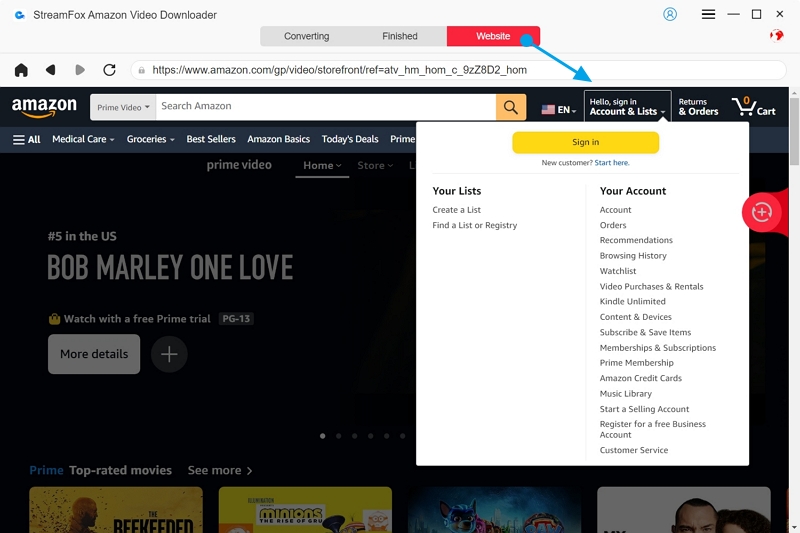
Step 3: Use the search bar to find 1883 by entering keywords or directly pasting the URL of the series. This will add the entire series or selected episodes to your download queue.
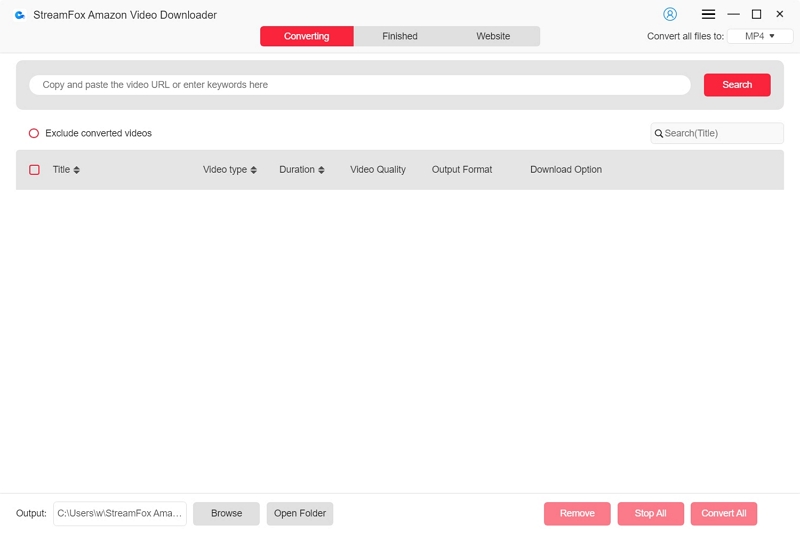
Step 4: In the settings, go to the “Converting” section and choose your desired format for the files from the “Convert all files to” dropdown.
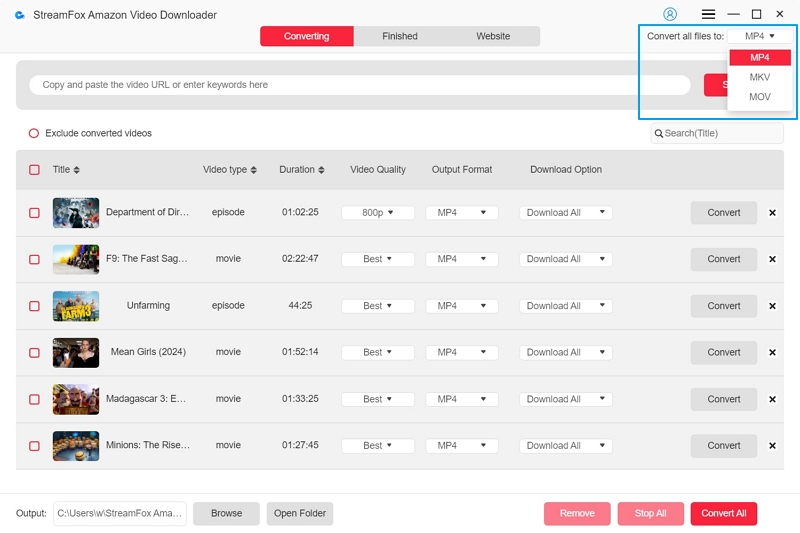
Step 5: To ensure the best video quality, select the highest resolution available from the “Video Quality” dropdown. You can also adjust the audio and subtitle languages according to your preference.
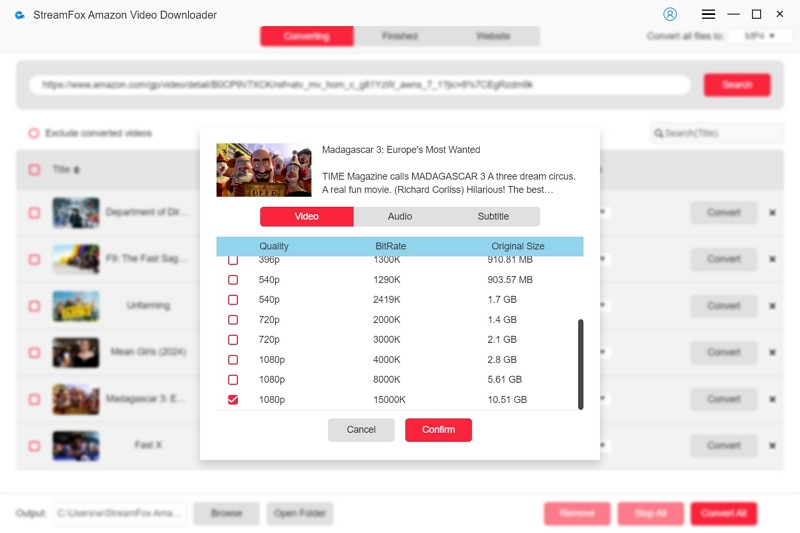
Step 6: After finalizing your settings, click on “Convert All” to begin the download process for the series or selected episodes.
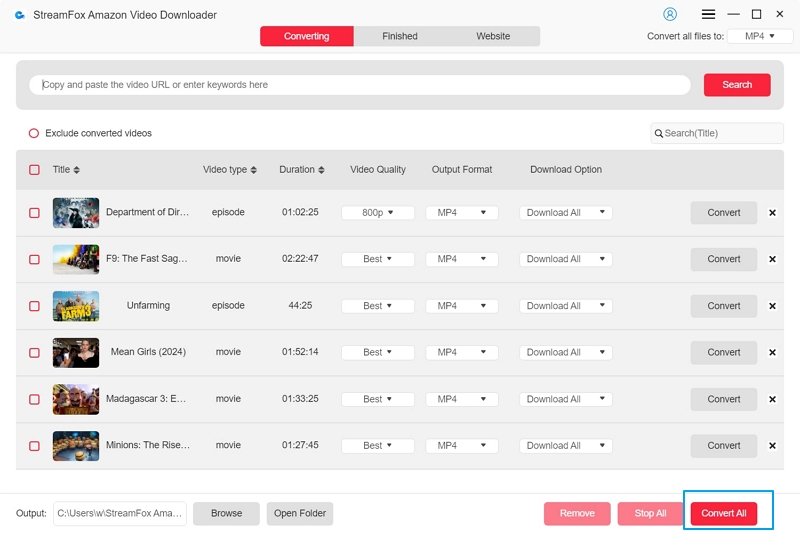
Step 7: Once the download completes, go to the “Finished” section and click the “View Output File” button to access your downloaded content.
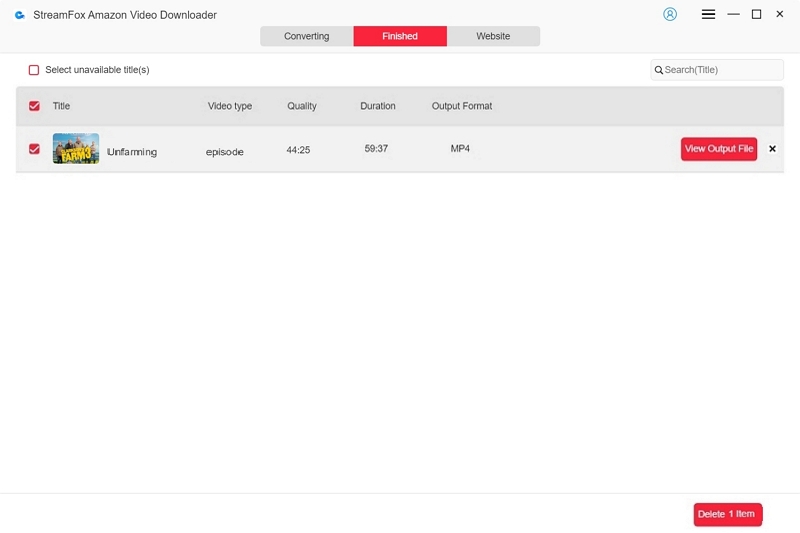
FAQs
Q. How do I watch 1883 on my home TV?
To view “1883” on your TV at home, you have multiple choices –
- Paramount+ Streaming Service: “1883” can be found solely on Paramount+. You can sign up for Paramount+ and watch the series directly on your TV through the Paramount+ app. Paramount+ provides a trial period at no cost, following which a subscription charge is incurred.
- Amazon Prime Video: If you hold an Amazon Prime Video subscription, “1883” can be bought. You can purchase single episodes or the whole season and watch them on your TV via the Amazon Prime Video app.
Q. Which Platform Can You Watch 1883?
You can view the series “1883” on various streaming services, such as Paramount+, Roku Channel, Google Play Movies & TV, YouTube, Apple TV, Fandango at Home, and Amazon Prime Video. Based on your device and viewing choice, you can select the platform that suits you best.
Roku users can view the series through the Roku Channel, whereas those seeking bigger screen experiences can watch it on services such as Paramount+, Apple TV, and Fandango at Home. If you’re constantly on the go, services such as Google Play Movies & TV and YouTube provide easy mobile access, while Amazon Prime Video offers versatility for both large and small displays.
Q. How do I watch Paramount Plus on Amazon Prime?
By following these instructions, you can watch Paramount+ on Amazon Prime.
Step 1: Launch the Prime Video application on your device.
Step 2: Utilize the search bar to find “Paramount+” or go to the “Prime Video Channels” area.
Step 3: Locate and choose the Paramount+ option. Tap the banner located at the top of the screen that reads “Learn More”.
Step 4: Select the Premium plan (costing $9.99) and press “Start your free trial”.
Step 5: After the trial concludes, your subscription will be automatically charged to your Amazon account.
In this manner, you can access all the content offered on Paramount+ through your Amazon Prime membership.
Conclusion
“1883” is a remarkable piece of storytelling with fervor and adventure, which is worth checking out on Amazon Prime. For greater convenience and offline access, we suggest utilizing StreamFox for Video. This is a reliable tool for downloading and savoring your preferred series in high quality at any time and place.








