Updated on 2025-05-13
views
5min read
Watching Netflix is almost an addiction for Netflix enthusiasts. I, for one, would never like to miss my Netflix quota for the day, whichever corner of the world I am. My work takes me across the globe. I travel extensively in China, as well. So, the question arises as to whether I can watch Netflix in China. Many people believe that Chinese TV cuts Netflix and does not allow you to watch it in China. No. It is not so. Let's discuss the professional methods of watching downloaded Netflix in China.

Can I watch my downloaded Netflix in China?
The answer is yes. You can watch Netflix as long as you have downloaded Netflix movies before traveling. This means you can watch Netflix offline in China. The downloaded Netflix content is stored on your device, so it doesn't require an internet connection or access to Netflix's servers, and you can play it without issue. The advantages of watching Netflix offline are as follows.
- No Internet Required: Once downloaded, you can watch the movies offline in China. Just avoid opening Netflix online to prevent region-related issues. In this article, we will discuss Netflix’s geo-restricting policies.
- Valid Within the Download Period: Netflix downloads have an expiration period (usually 48 hours to a few days). Make sure the content is still valid before watching. We will discuss a magic solution that lets you store Netflix downloads on your computer or device as long as you wish.
- Stay Logged In: Your device must remain logged into your Netflix account. Logging out or attempting to re-login in China may trigger regional restrictions.
So long as you stick to offline viewing, you should be able to enjoy your Netflix downloads in China without any problems! However, if you need access to Netflix's online services (e.g., downloading new content), you will need a VPN to bypass restrictions.

Why can't I access Netflix in China?
Statistics show that the US has the highest number of Netflix subscribers. With over 240 million subscribers worldwide, Netflix streams in more than 190 countries. The 2024 official data lists the top 10 countries with the most subscribers:
| Country | Netflix Subscribers in 2024 |
|---|---|
| The United States of America | 66.7M |
| Brazil | 15.3M |
| The United Kingdom | 14.1M |
| Germany | 13.2M |
| France | 10.1M |
| Mexico | 10M |
| Japan | 7M |
| Canada | 6.7M |
| Australia | 6.5M |
| India | 5.5M |
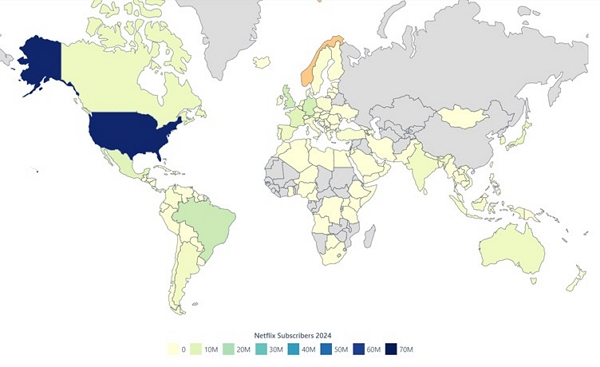
Notice anything missing from the map and table? That's right—China is absent. So, what does this mean? Does China have no Netflix subscribers, or is Netflix unavailable there? The answer to both questions is yes. Netflix faces geo-restrictions that prevent it from offering services in China and some other countries.
However, China has not specifically blocked Netflix, as it has done with Facebook or Twitter. Netflix is licensed to stream in certain countries, and unfortunately, China is not one of them. If you attempt to access Netflix in China, you’ll encounter this message:

That leaves us with the burning question: Can I watch downloaded Netflix content in China? Surprisingly, the answer is yes. You can bypass Netflix's geo-restrictions and stream online, or even watch downloaded Netflix content in China. Keep reading to learn how.
[Updated 2025] How to Watch Netflix in China?
If you're traveling to China or living there and craving some Netflix content, you're in luck! While Netflix is not available in China due to geo-restrictions, there are still ways to access it. Here's how you can watch Netflix in China.
Method 1: Use a VPN to Watch Netflix in China
Since China has not blocked Netflix, you can use a VPN service to access the internet and watch Netflix online using a virtual private network (VPN) connection. However, you should note that not all VPNs work in China. Therefore, you can try reputable VPNs like NordVPN, SurfShark, or VyprVPN. Every VPN has its specific installation procedure. We shall discuss SurfShark VPN in this article.
Step 1: Find the right VPN. Many VPNs are blocked in China, so it's advisable to download a reliable VPN like NordVPN or SurfShark before you travel to China. Both these VPNs work in China.
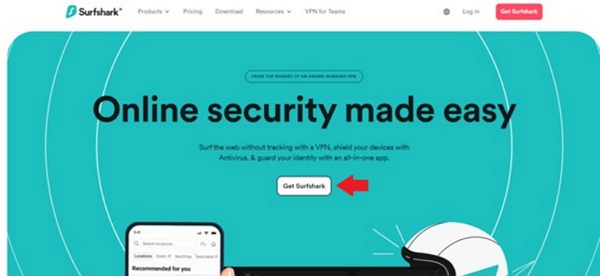
Step 2: Subscribe to the VPN and select the device on which you want to install the app. The NordVPN and SurfShark apps are available on prominent web stores, such as the Google Play Store and the App Store.
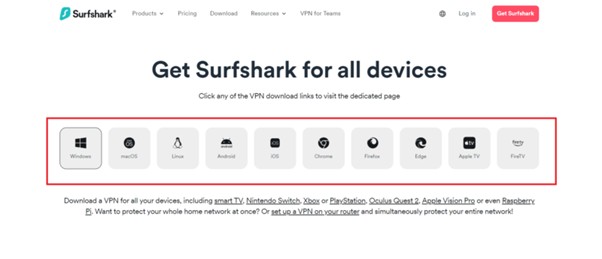
Step 3: Adjust VPN settings and turn on “Obfuscation.” The pathway is Settings – Protocols – Select Open VPN. The purpose is simple. Obfuscation prevents your ISP and the government from discovering that you are watching content using a VPN.
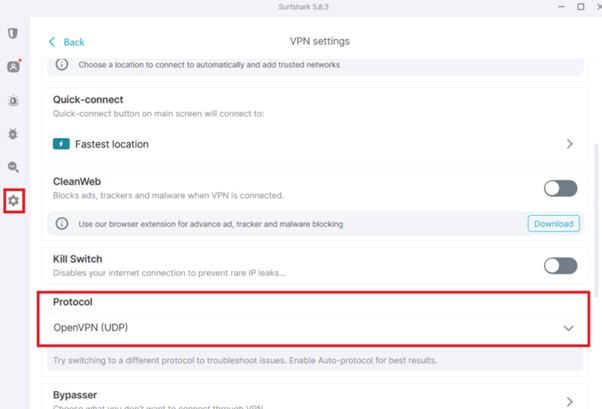
Step 4: Return to the primary screen and connect to a VPN server in your country. For example, connect to a US server if your chosen Netflix library is in the US.
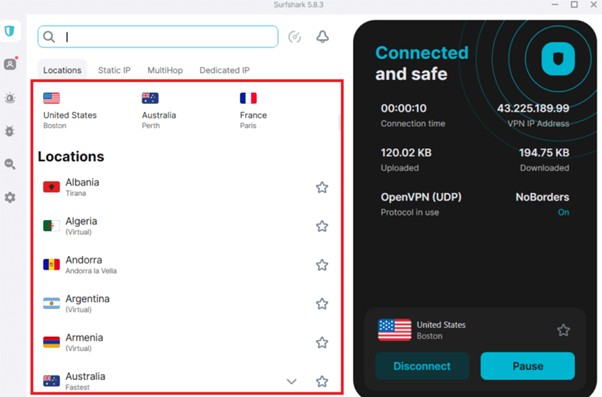
Step 5: Open Netflix, sign in as usual, and stream your favorite content.
Let’s compare some popular VPNs that work in China.
| Features | NordVPN | SurfShark | Mullvad | Astrill |
|---|---|---|---|---|
| Netflix Access | Yes | Yes | Yes | Yes |
| Server Locations | 60+ countries | 100+ countries | 38 countries | 30+ countries |
| Speed | High | High | High | Moderate |
| Security | Strong | Strong | Very strong | Strong |
| Pricing | $12.99/month (monthly); $3.09/month (2-year plan) | $10.99/month (monthly); $2.19/month (2-year plan) | $5/month (approx. $5.50) | $30/month (monthly |
| Ease of use | Very User-friendly | Extremely User-friendly | Advanced (for experienced users) | Moderate |
| Simultaneous devices | 6 Devices | Unlimited | 5 Device | 5 Device |
| Money-back guarantee | 30 Days | 30 Days | 30 Days | 7 Days |
Please note that prices are subject to change due to promotions, it is recommended to visit the official websites of each VPN service for the latest information before purchasing.
How does Netflix know I'm using a VPN?
While VPN is a good option for watching Netflix online in China, Netflix can detect that you're using a VPN. You can see this message on your screen. It is also known as Error Code E106.
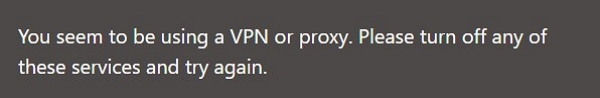
Netflix detects VPN usage in many ways.
- Analyzing IP addresses: Netflix has a vast database of IP addresses belonging to VPN providers. It flags connections originating from these addresses.
- Comparing DNS Server Location: Your IP address indicates your DNS server location. Netflix suspects VPN usage if the DNS server location does not match the location indicated by your IP address.
- Traffic patterns: Netflix monitors unusual traffic patterns usually associated with VPN connections.
- Tracking Cookies: Cookies can also give away your location. Sometimes, Netflix analyzes cookies to identify inconsistencies with your location.
What happens if Netflix detects VPN usage?
Netflix has strict content licensing agreements based on geographic locations. Each content has specific distribution rights. Netflix is committed to protecting copyrights of content providers. It does not allow content from regions where they do not have distribution rights. So, Netflix blocks VPNs to prevent privacy. This process is known as “geo-blocking.”
Can we bypass geo-blocking?
Yes. This tip can help you bypass geo-blocking.
Tip: SmartDNS is a viable alternative. NordVPN has SmartDNS integrated into it. SmartDNS helps bypass geo-blocking by tricking Netflix into thinking that you are watching it from a country licensed to stream Netflix. It is a technology that allows you to stream content on your TV even if the content is not available in your region.
Let’s see how to set up SmartDNS.
Requirement: You must have NordVPN to set up SmartDNS.
Step 1: Allowlist your IP address.
- Disconnect from your NordVPN connection.
- Access Nord Account dashboard – Services – NordVPN – Enable Smart DNS.
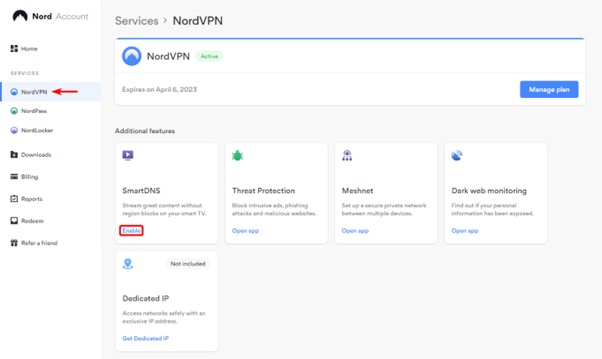
Step 2: Activate SmartDNS
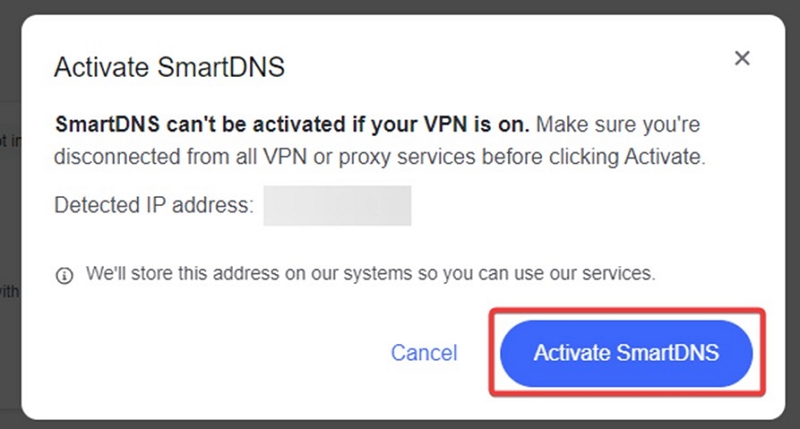
Let’s see how to activate SmartDNS on your smart TVs.
- SmartDNS on Apple TV
Step 1: Switch on your Apple TV, go to "General," and select "Network."
Step 2: Click "Wi-Fi" and select the network you allowlist.
Step 3: Select “Configure DNS” and choose “Manual.”
Step 4: Enter 103.86.99.103 as your Primary DNS Server and 103.86.96.103 as your Secondary DNS Server (if prompted).
- SmartDNS on LG TV
Step 1: Switch on your LG TV and go to Settings.
Step 2: Scroll to “Network” and select “Network Connection.” Your LG TV and your current devices must be on the same network.
Step 3: Select “Your Network.” Now, select “Other Network List.”
Step 4: Select “Set Expert.” Select your “Network Connection.”
Step 5: Go to DNS Mode and select “Manual.” Enter 103.86.96.103 as your Primary DNS Server and 103.86.99.103 as your Secondary DNS Server (if prompted).
A Word of Caution: As per NordVPN's Terms of Service, it should never be used to bypass copyright regulations.
Method 2: The Best Way to Watch Netflix Downloads Overseas [Including China]
We have seen that you can stream Netflix in China by using reputed VPNs. However, Netflix can detect VPN usage and block the connection. While we have discussed a way to bypass geo-blocking, it should not be used to bypass copyright regulations. That’s where our magic solution, “Eassiy One-stop Streaming Video Downloader—StreamFox For Video," becomes an ideal method to watch downloaded Netflix in China.
StreamFox for Video is the recommended solution for watching downloaded Netflix content in China because StreamFox strictly adheres to legal regulations and never circumvents DRM copy protection. The StreamFox for Video software tool offers the following features:
Eassiy One-stop Streaming Video Downloader
Record videos from Netflix, Amazon Prime, YouTube, and three other streaming services as local MP4, MKV, or MOV files in 4K at 10X speed.
Key Features
- Converting at ten times the speed compared to traditional downloads
- Recording Netflix videos and movies in FHD and above and watch them anytime, anywhere.
- Conveniently save and convert 1080p video content to MP4/MKV/MOV formats
- Customize three subtitle modes and enjoy the benefits of multi-lingual audio
- Regular software updates and free technical support
Price:$49.95/Monthly Plan; $89.95/Quarterly Plan; $159.95/Perpetual Plan
Difficulty of use: Easy
Using StreamFox for Video Downloader
Step 1: Download StreamFox for Video and install the downloader tool.
Step 2: Choose Netflix as your video streaming platform.
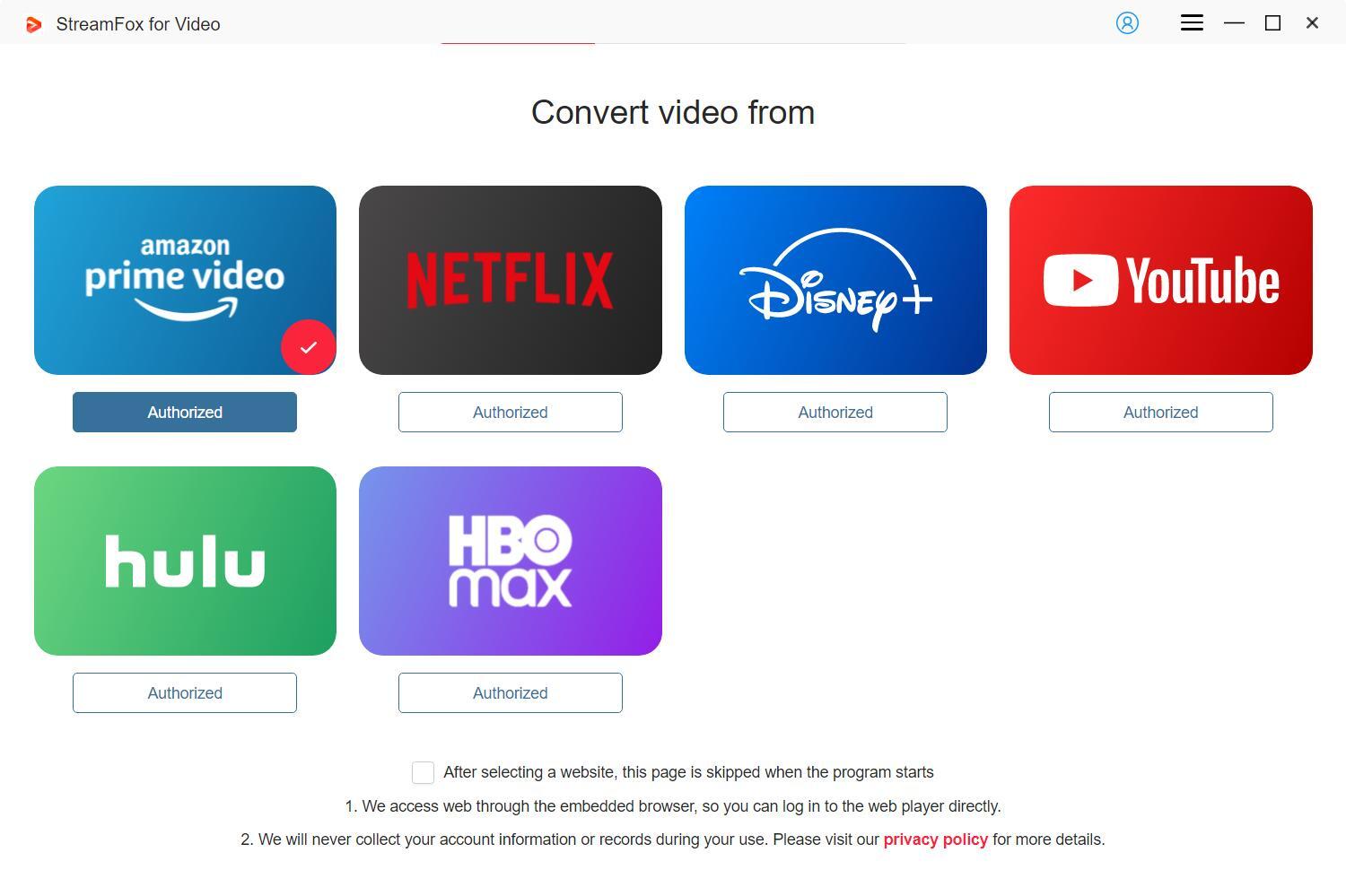
Step 3: Open the inbuilt Netflix browser and sign in to your account.
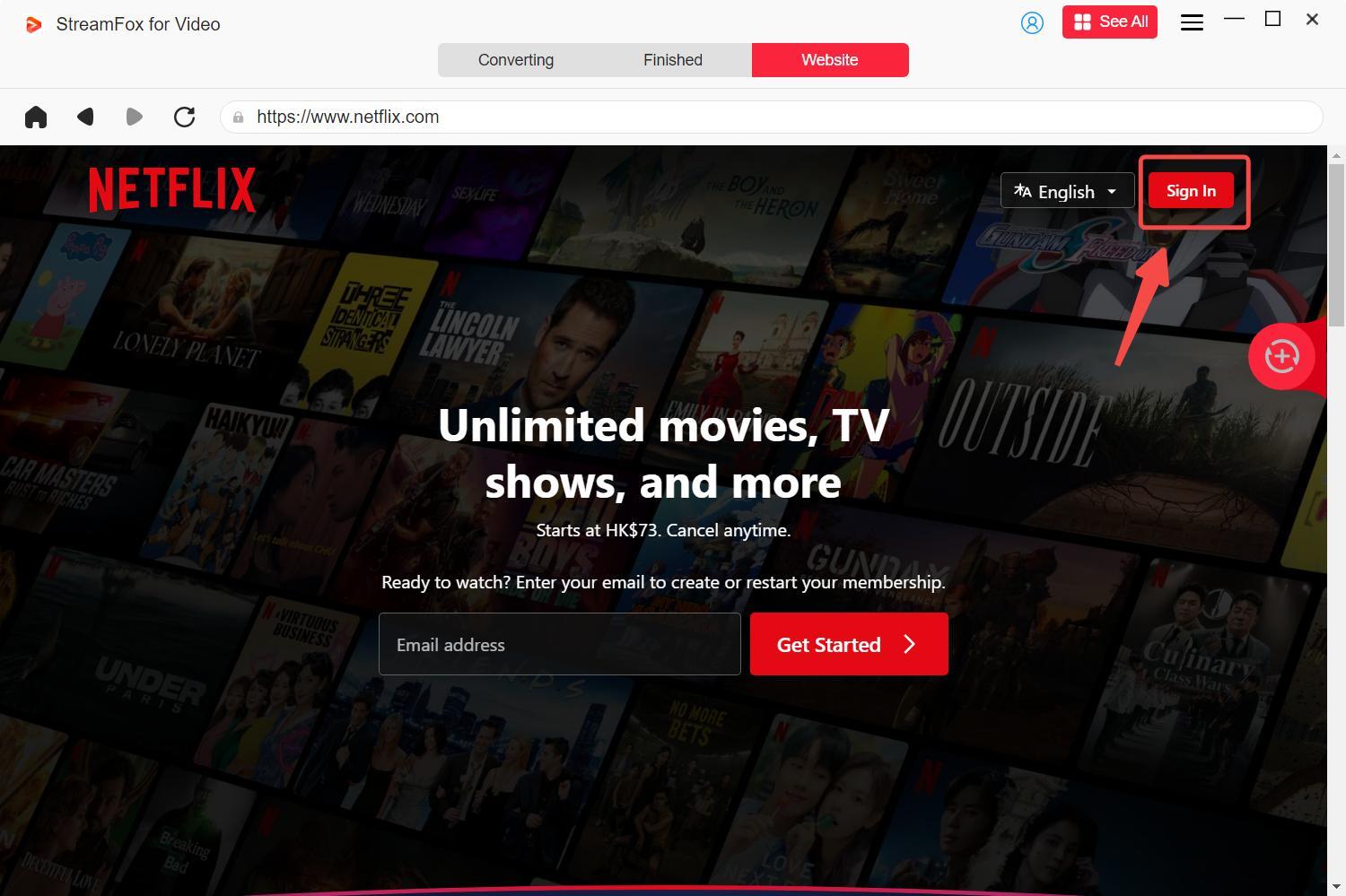
Step 4: Search for your favorite movie using the inbuilt browser or enter the title directly.
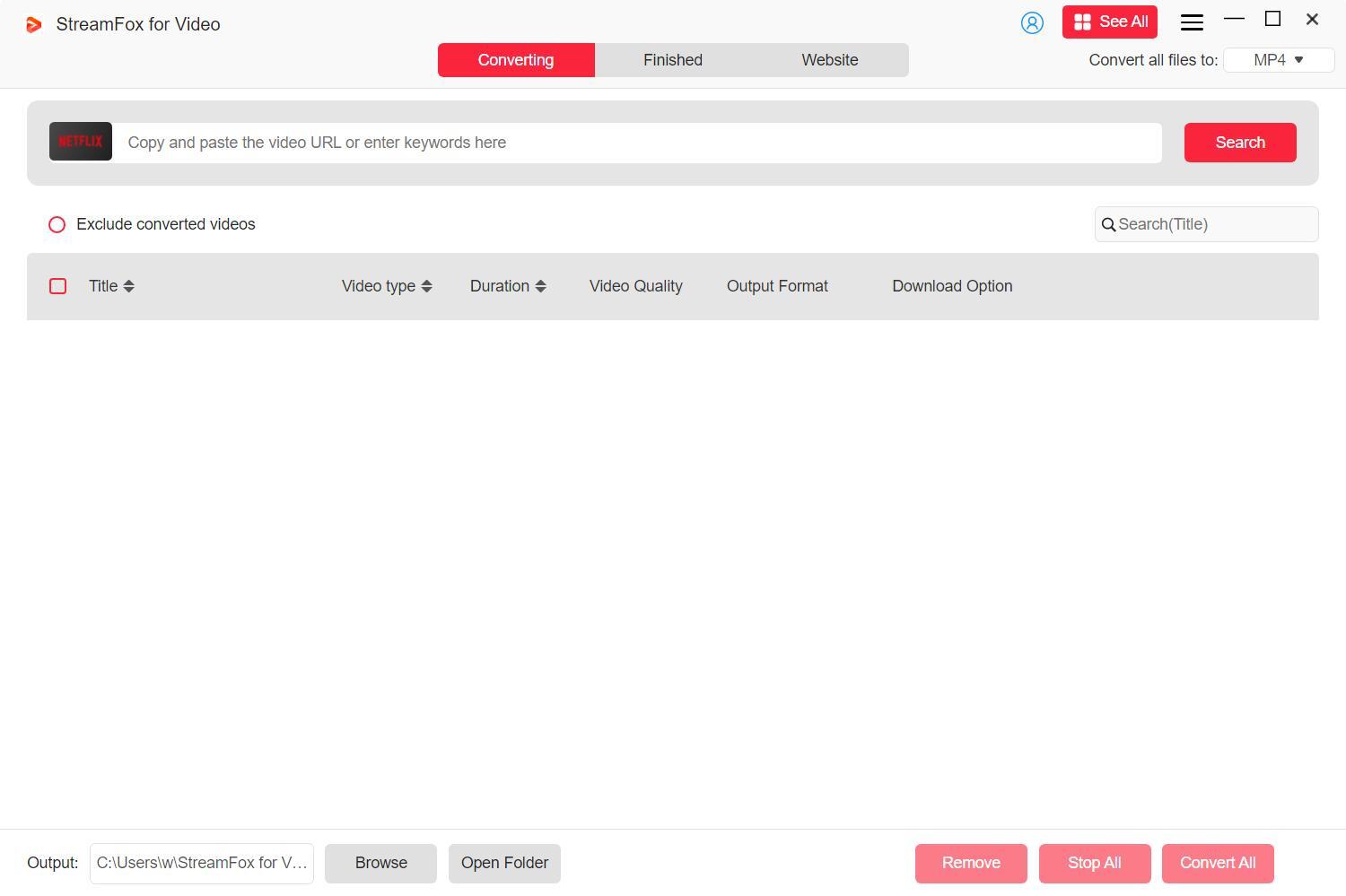
Step 5: Select your video output from MP4, MKV, and MOV.
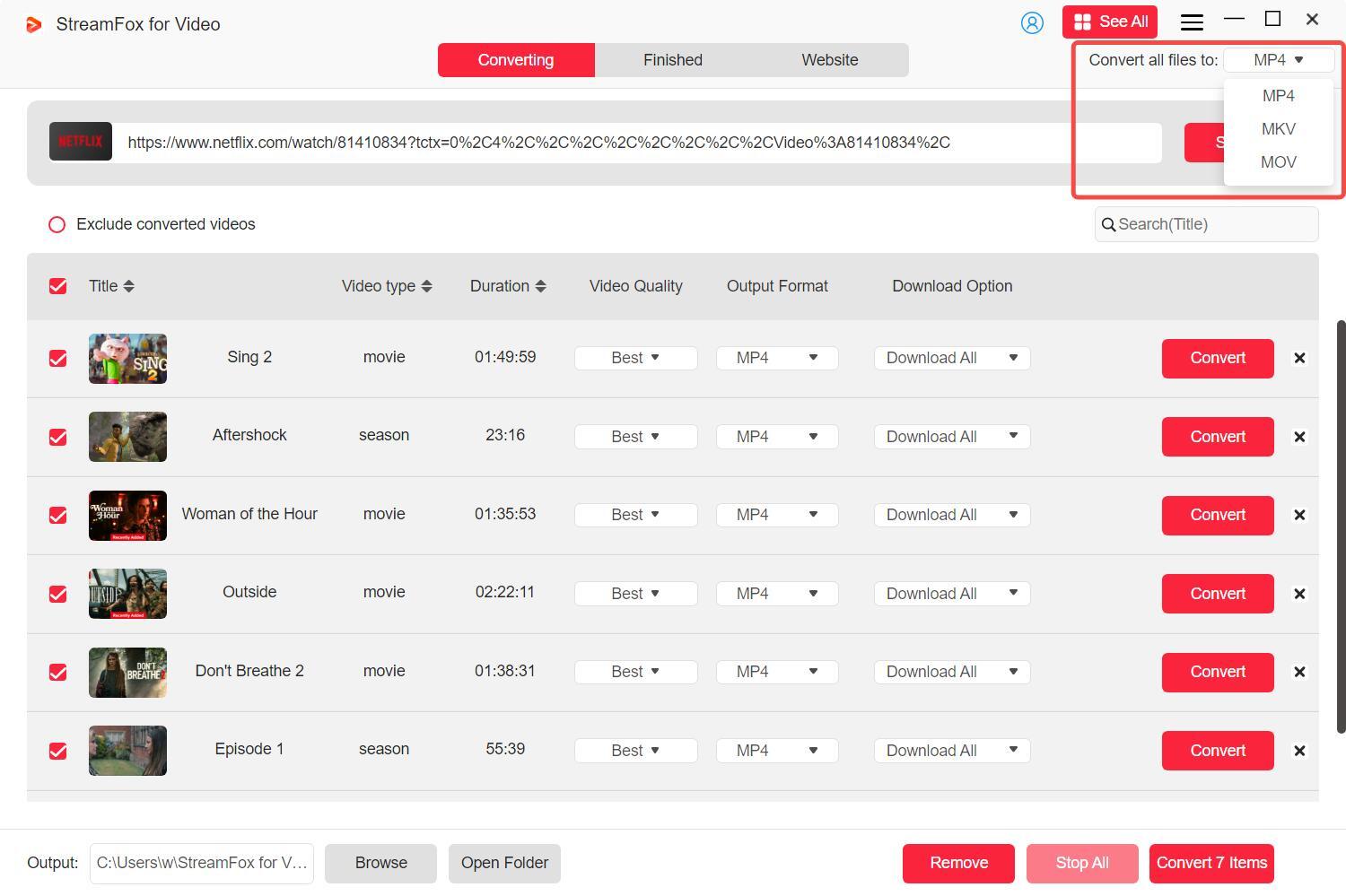
Step 6: Customize your video resolution. By default, the app displays the highest resolution.
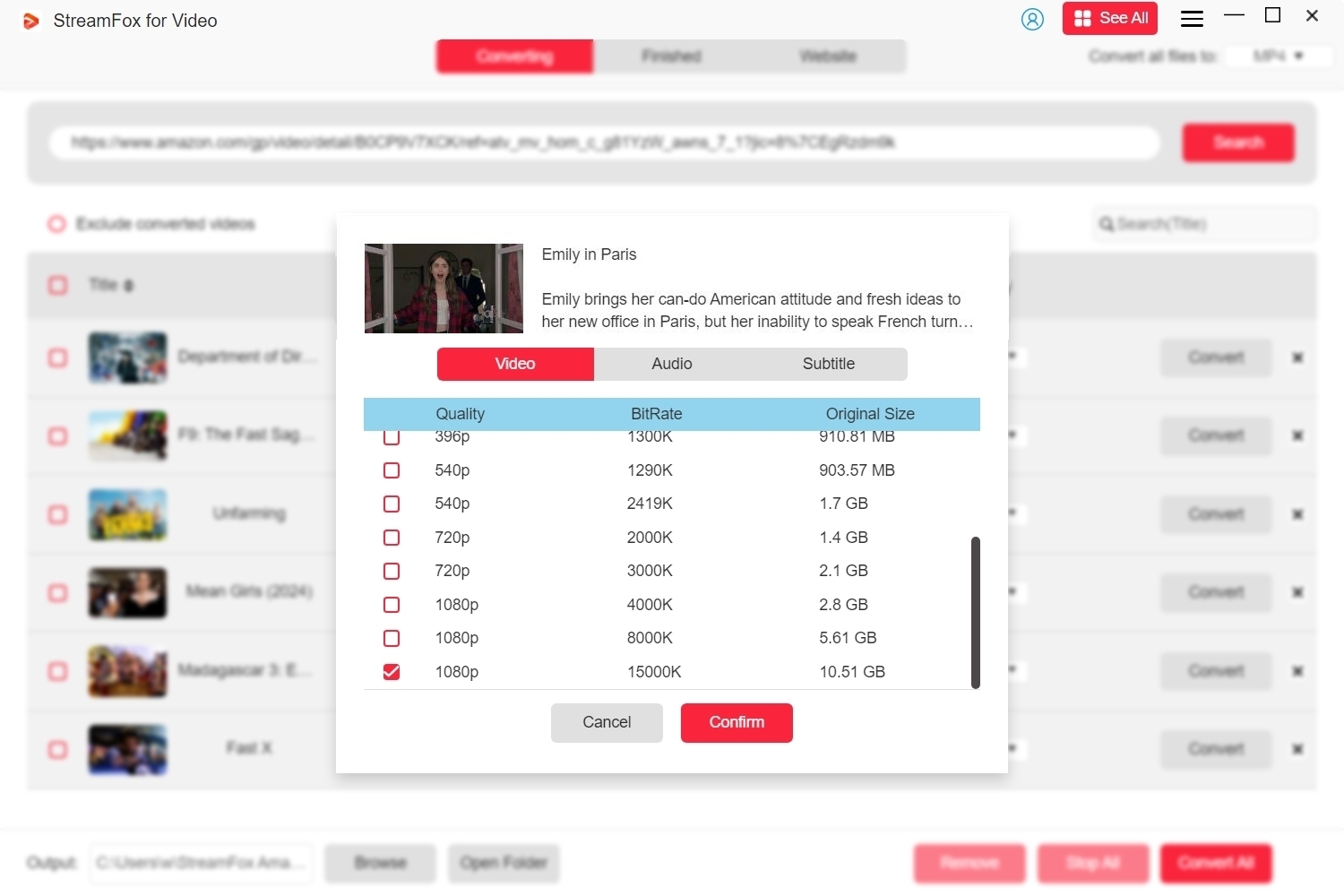
Step 7: Start downloading by clicking "Convert All."
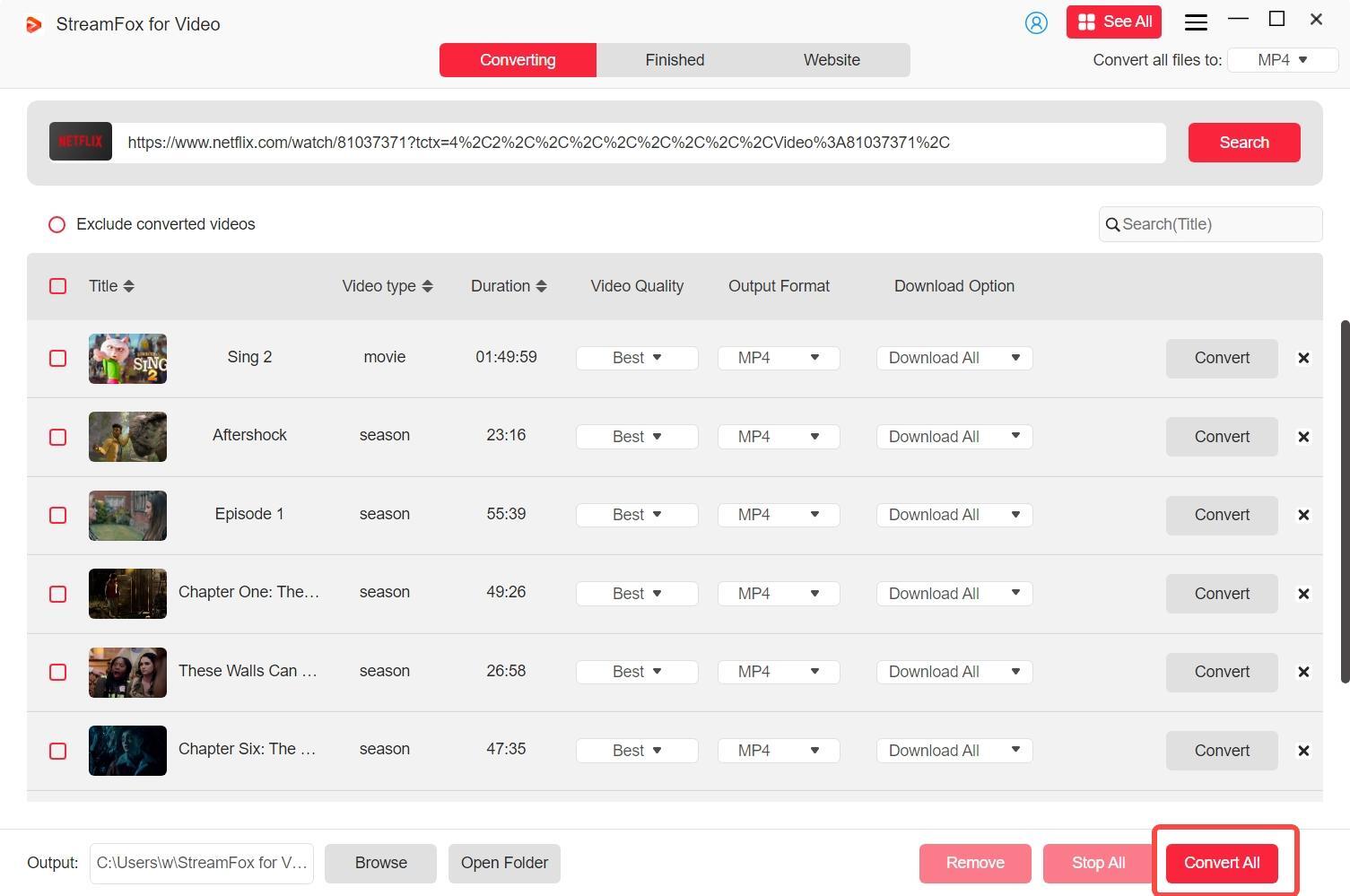
Step 8: Check the “Output File” in the Finished section to locate the downloaded video. In China, you can watch your Netflix content without an internet connection.
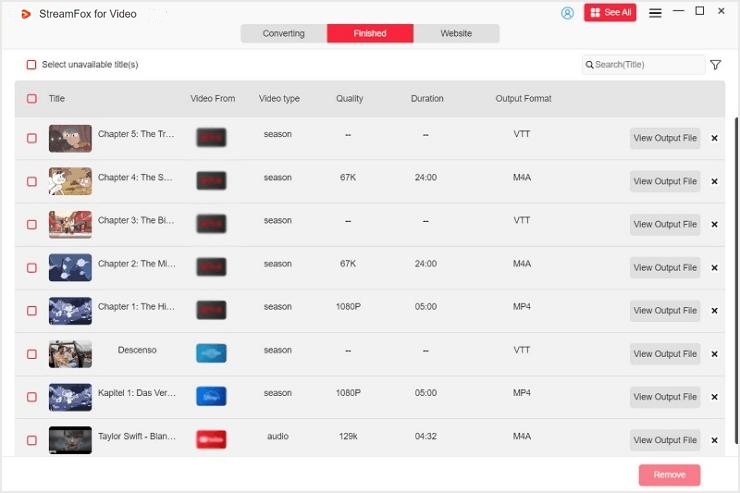
Please note that StreamFox for Video offers a free and paid version. The paid version lets users watch Netflix videos without any limitations.
- StreamFox is compatible with all devices, including smart TVs, PS4, smartphones, computers, and other player-equipped devices. Hence, there is no limitation of the device type.
- StreamFox allows downloading all types of available Netflix content, including TV shows, series, anime, movies, and documentaries. Hence, there is no limitation on video content types.
- StreamFox enables permanent viewing of downloaded videos, even after you cancel your Netflix subscription. Therefore, there is no limitation on subscription time.
- StreamFox allows users to enjoy uninterrupted, full-HD viewing of their favorite TV shows and movies offline, irrespective of location or internet connection stability. Hence, there is no network limitation.
StreamFox allows a 14-day free trial period for downloading and watching Netflix content. After that, you can subscribe to a paid subscription and enjoy all the benefits explained above.
Frequently Asked Questions About Streaming Netflix in China
Q1. Can I use my Netflix account in another country?
Yes. You can use your Netflix account in another country where Netflix offers its services. However, some content available in your home country might not be available in other regions. Similarly, different countries have different maturity ratings. Therefore, you will receive the content based on the country where you are located presently. Previously downloaded content might not be available in a different country.
Q2. How do I change the country of my Netflix downloads?
Netflix's content library varies from one region to another. So, you must physically move to another country to change the country of your Netflix downloads. Once you move, you must update your account and change the country settings. Finally, you restart your account to let the settings take effect.
Q3. Will Netflix ban your subscription if you use a VPN?
Using a VPN to watch Netflix can cause issues with accessing content. However, Netflix does not ban user accounts for using a VPN. It detects VPN usage and can restrict access to specific movies or shows by displaying error E106, “You seem to be using a VPN.”
You can turn off your VPN when watching Netflix. Besides, you cannot use a VPN to watch Netflix while on an ad-supported plan. You must switch to an ad-free plan.
Conclusion:
China has unique policies regarding social media streaming. It has banned social media websites such as Facebook and Twitter. Fortunately, Netflix has not been banned but does not offer services to China. Therefore, in this article, we have discussed different methods of watching Netflix content in China.








