Updated on 2025-05-15
views
5min read
Even though streaming is convenient, a lot of users encounter restrictions like slow internet speeds or the lack of offline viewing capabilities. This is when the third-part downloader Downloader comes in handy. CleverGet Netflix Downloader is a sophisticated tool that enhances your Netflix experience by enabling users to download high-quality movies and TV shows for offline viewing anytime.
In this detailed review, we will examine everything about CleverGet Netflix Downloader to assess if it’s the ideal choice for Netflix fans seeking smooth offline watching.
Part 1: Introducing CleverGet Netflix Downloader
CleverGet Netflix Downloader is a strong tool made for Netflix users wanting to watch their favorite content without an internet connection. Using this downloader, you can easily download Netflix movies, and TV shows directly to your computer without being restricted by streaming limitations.
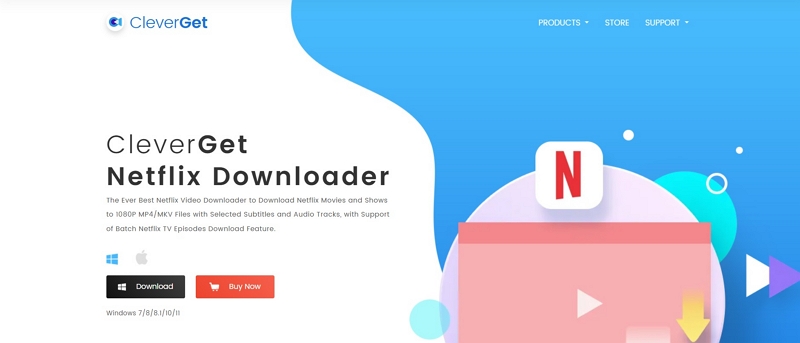
Pros:
- Users can download various content from Netflix, such as movies and TV shows, to enjoy their favorite titles offline.
- The saved files can be played on various devices since they are in MP4 or MKV format, allowing for convenient enjoyment of content on the go.
- Users have the option to download numerous Netflix titles simultaneously.
- Hold onto downloaded material even once your Netflix subscription has lapsed.
Cons:
- If you have multiple devices or work on different systems (Windows and Mac), you must buy separate licenses for each system.
- On Mac, CleverGet Netflix Downloader updates are slower and you may experience a "failed 3213" error during hardware acceleration.
- The download speed fell short of expectations, taking 8 minutes to download a 5-minute trial video, far slower than advertised.
How to Use CleverGet Netflix Downloader:
Step 1: Download CleverGet and install it on your computer. The CleverGet platform contains the Netflix Downloader feature.
Step 2: Access CleverGet, locate Netflix, and sign in using your account details.
Step 3: Utilize the search bar or explore Netflix to find the movie or TV show you wish to download. Begin watching the video directly on CleverGet’s platform.
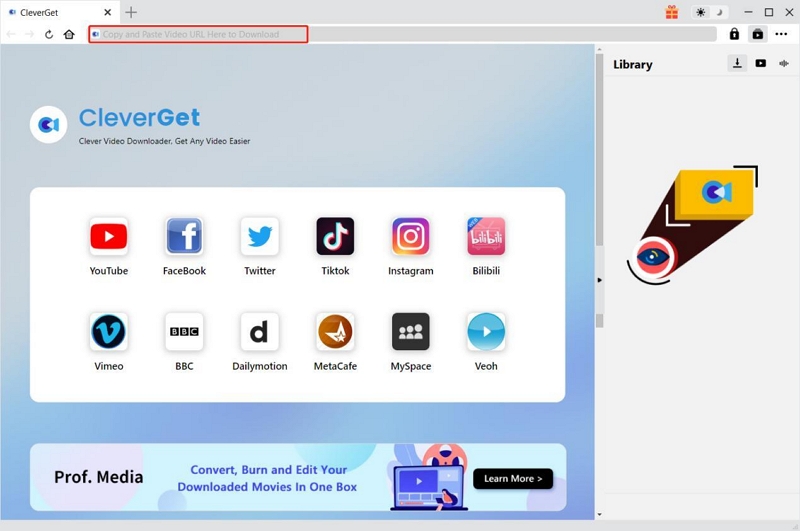
Step 4: Tap on the round blue button located in the lower right corner to permit CleverGet to analyze the video being played.
Step 5: After the analysis is finished, a popup window will show the download choices that are accessible. Choose the desired video resolution, format, captioning, and audio options, and decide on embedding subtitles.
Step 6: Click on the “Download” button to start saving the Netflix videos you have chosen onto your device.
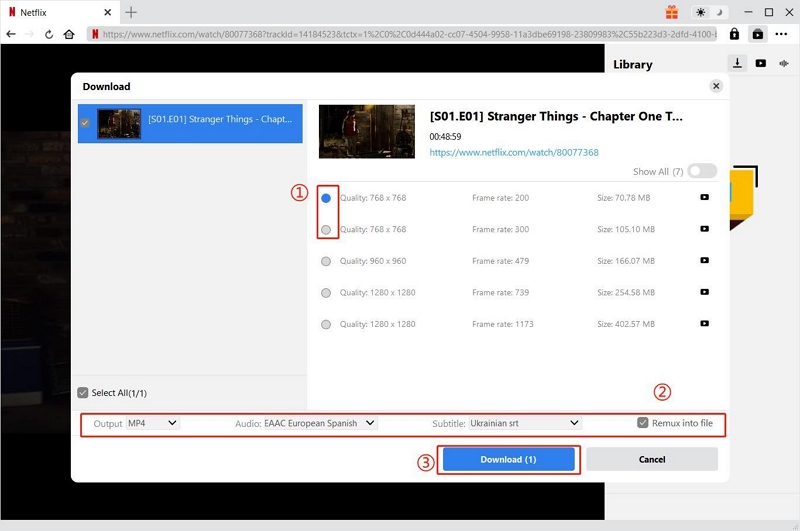
Part 2: Price Plans for CleverGet Netflix Downloader
Users can download up to 3 Netflix videos for free by using the trial version. CleverGet offers 3 options for subscriptions –
- Monthly Plan: $19.97
- Annually Plan: $59.95
- Lifetime Plan: $99.95
Part 3: What is The Strongest Alternative to CleverGet Netflix Downloader?
Based on our trial experience with CleverGet Netflix Downloader, if you are unsatisfied with this product, don't worry there are alternatives. An excellent option is Eassiy One-stop Streaming Video Downloader—StreamFox for Video, a top-notch streaming video downloader known for its ability to record high-quality videos from popular platforms like Netflix, Amazon Prime, Hulu, Apple TV, Disney Plus, YouTube and others. It provides a smooth experience for users wanting to create a collection of their preferred TV shows and movies offline. From high-definition, various subtitle choices, and a range of output formats, StreamFox guarantees an unmatched downloading experience.
Eassiy One-stop Streaming Video Downloader
Record videos from Netflix, Amazon Prime, YouTube, and three other streaming services as local MP4, MKV, or MOV files in 4K at 10X speed.
Key Features
- Take advantage of complete control options for subtitles, including soft, hardcoded, or external subtitle modes.
- The downloader provides lossless video downloads and the choice between H.265 and H.264 codecs to effectively balance quality and file size.
- Enables you to efficiently complete batch downloads with a download speed that is 10X faster than traditional tools.
- The downloading process is made fast and easy with integrated browsing features.
Follow these steps to download Netflix movies and shows using StreamFox for Video –
Step 1: Get StreamFox for Video downloaded and installed on your device. Start the app and choose the Netflix option from the main menu to get started. Enter your Netflix account login when asked.
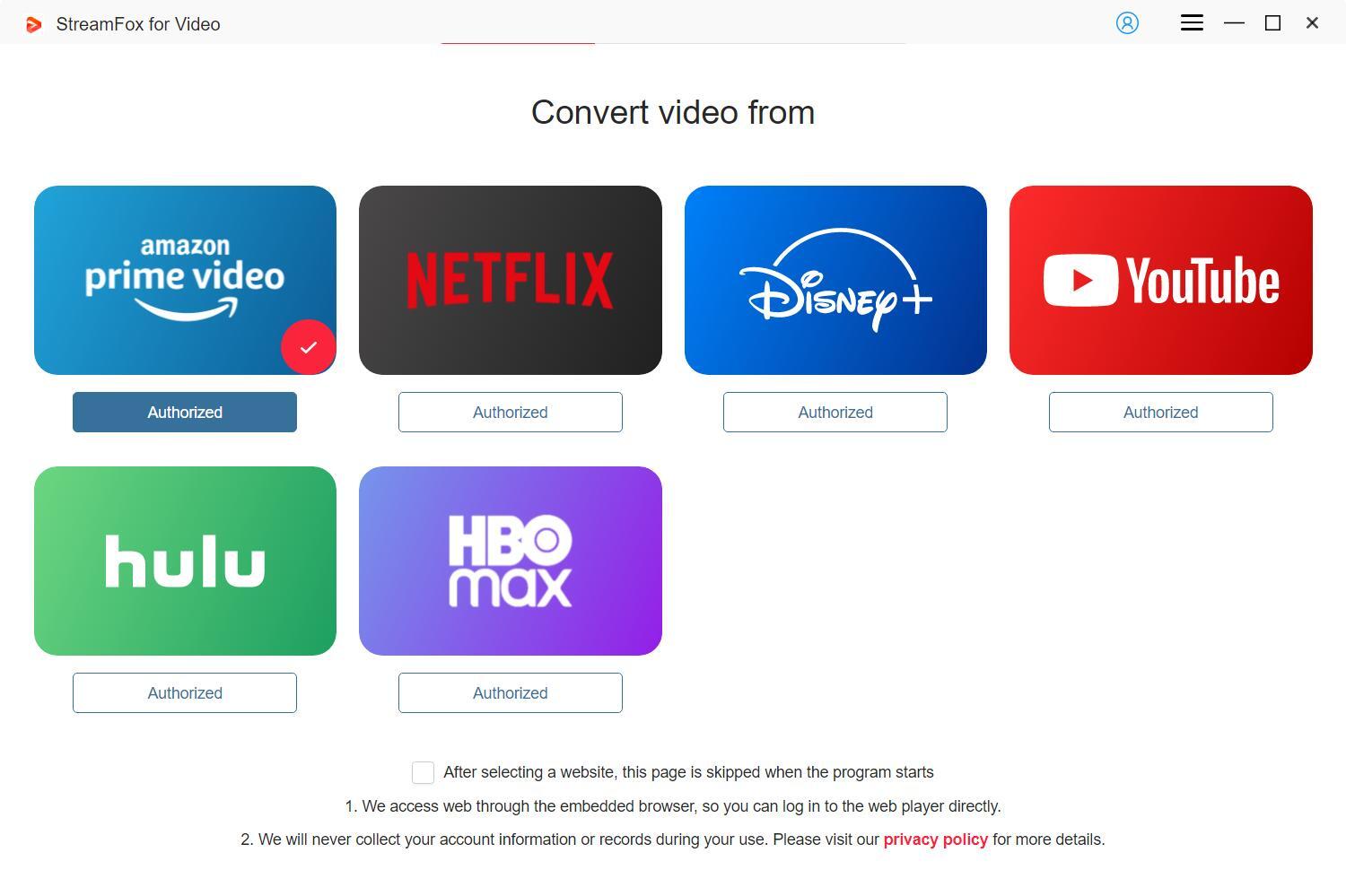
Step 2: Go to the “Converting” section and utilize the search tool to locate the movie or show you want. You have the option to enter keywords or input a direct URL to easily find specific titles or full seasons.
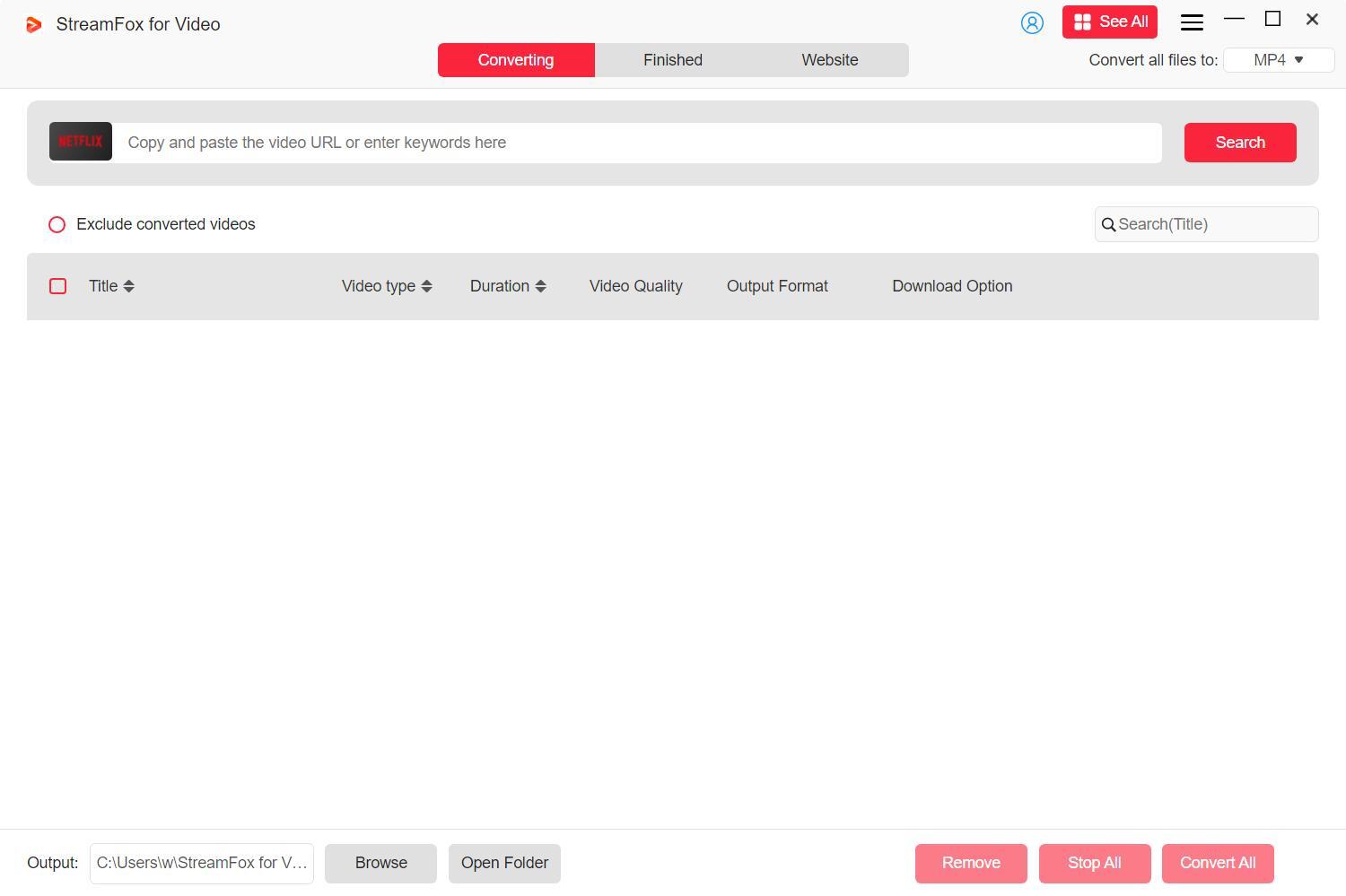
Step 3: Go to the “Website” tab to access Netflix within StreamFox for browsing. After discovering the desired content, simply drag it to the red “plus” icon for it to be added to your download list.

Step 4: Navigate to the “Convert all files to” section to tailor your output settings. Select the preferred video format and quality from the options in the dropdown menus.
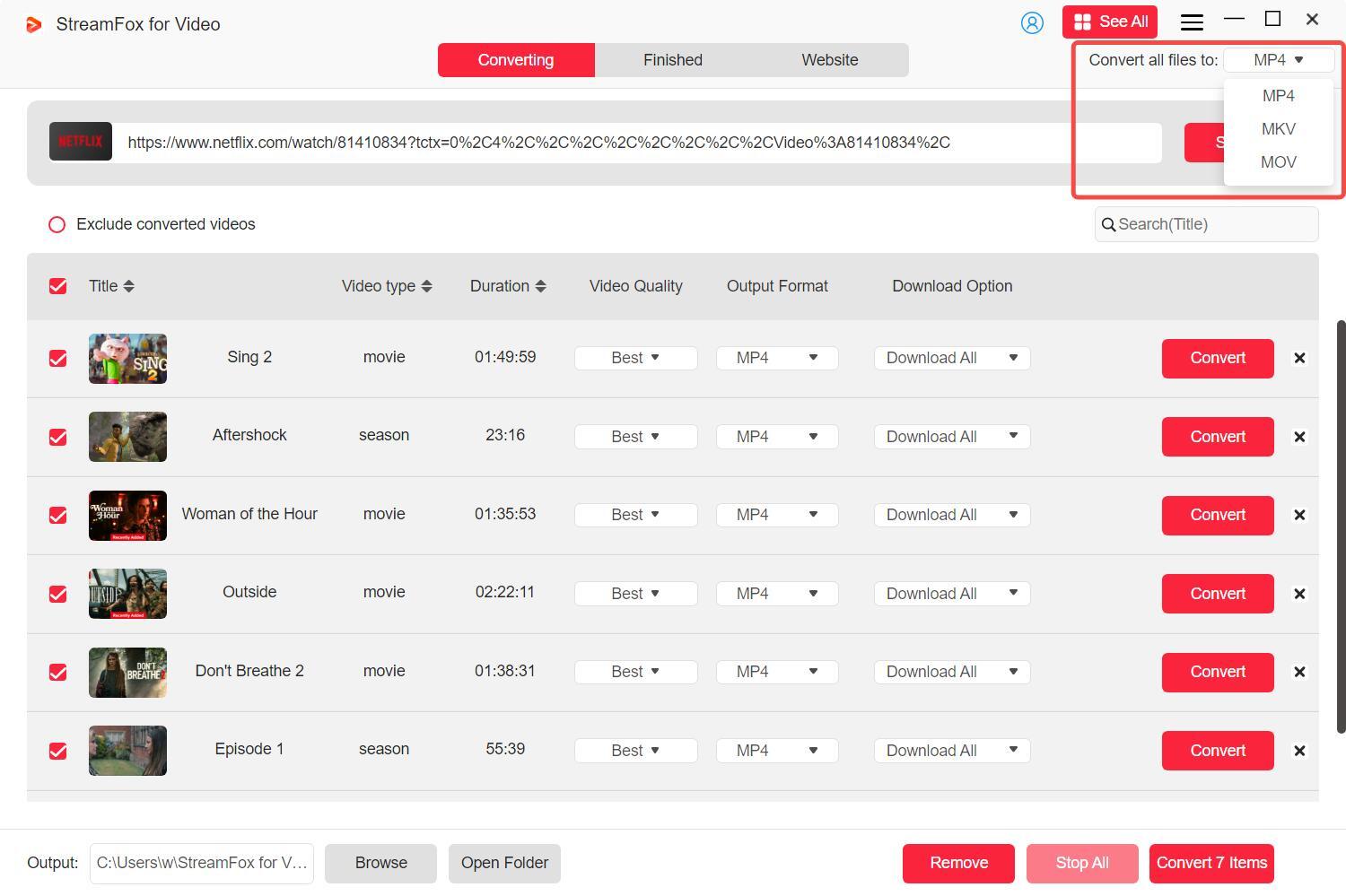
Step 5: Opt for the highest video quality available for optimal viewing experience. You have the option to customize audio and subtitle settings to suit your preferences.
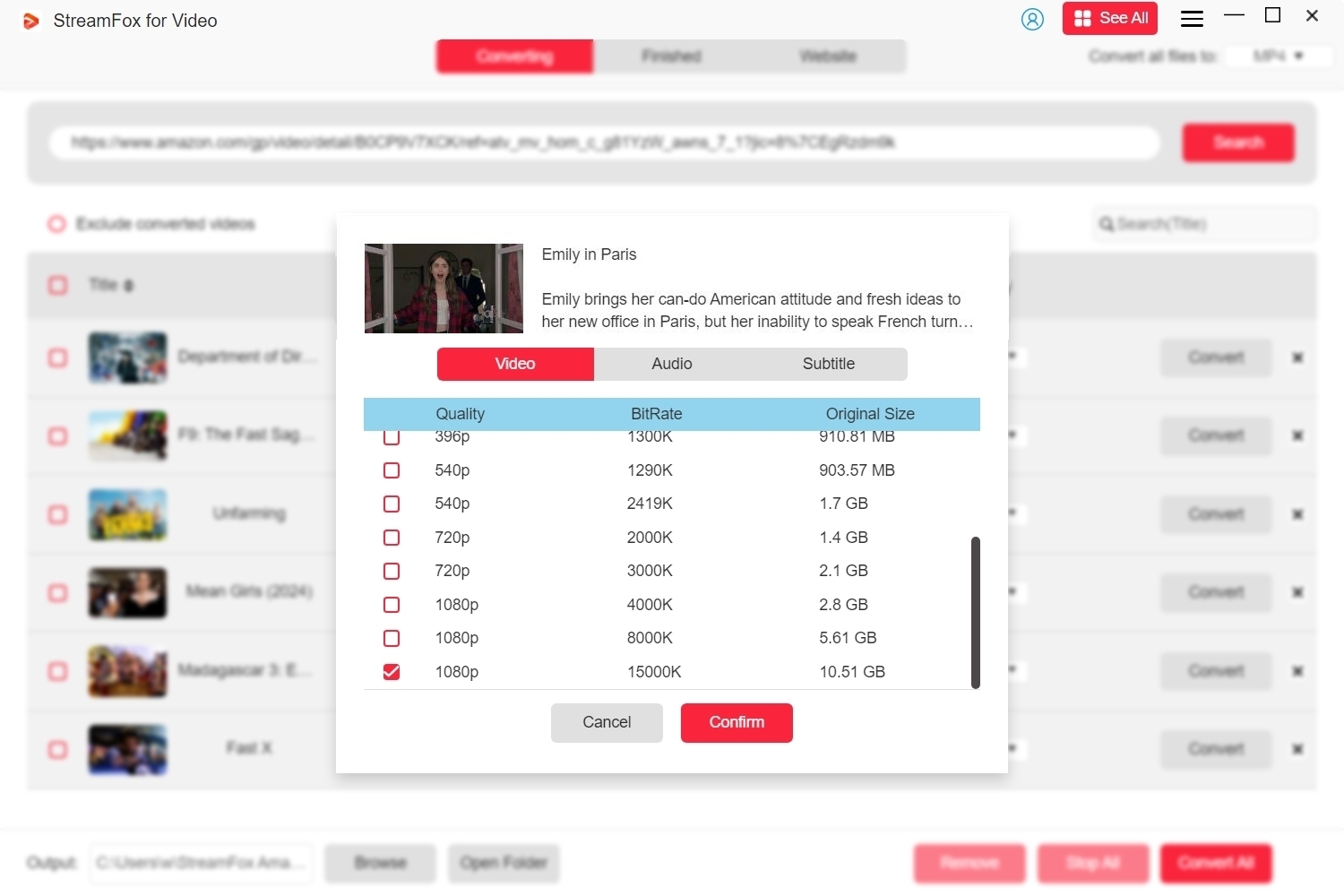
Step 6: Click on “Convert All” after configuring all settings to initiate the download process. Once the download is complete, go to the “Finished” section to open your content by selecting the “View Output File” option.
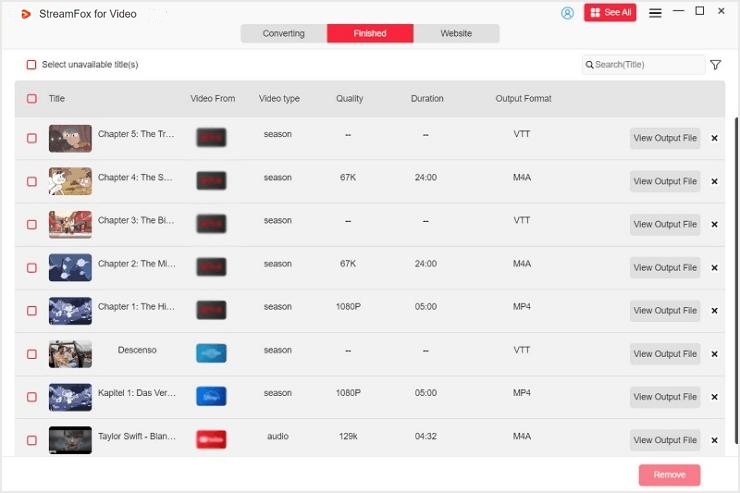
Conclusion
CleverGet Netflix Downloader provides a dependable method for downloading Netflix content for watching offline, but it has restrictions and pricing factors to consider. Users who want a more powerful, quicker, and feature-packed option should consider StreamFox for Video as a great alternative.








