Updated on 2025-07-28
views
5min read
If you’re gearing up for a long road trip, one of the ways to make it more entertaining is streaming your favourite Netflix movie or TV show on the road. But if you don’t have the Netflix app installed on your car DVD player, there’s no need to worry.
Fortunately, there are several reliable ways to watch Netflix on your car DVD player. This article discusses the best methods to download and watch Netflix movies and TV shows in your car's DVD player with high quality.
Common Question: Can I watch Netflix on my car DVD player?
Yes. However, you need to download the Netflix movies offline in MP4 or AVI format, then transfer them to a USB drive and connect the drive to your car DVD player to be able to watch them. We’ve explained the procedure to carry out this operation below. So, keep reading to find out more.
Part 1: Ultimate Way to Watch Netflix on Car DVD Player
Since Netflix DRM protection does not allow you to download movies locally, you need a reliable Netflix downloader software that can download the videos you want to watch in high-quality MP4 or AVI format. This is where the Eassiy One-stop Streaming Video Downloader—StreamFox for Video software comes in handy.
StreamFox for Video is a sophisticated video downloader that allows you to download unlimited Netflix content and save it locally without reducing its quality. It can batch download Netflix movies. And its advanced features enable you can easily customize your viewing experience without requiring any technical skill.
Key Features
- Download Netflix movies 10x faster with 1:1 resolution (this means the video quality remains the same as the original version on Netflix).
- Enjoy high-quality (ranging from 1080p to 4k) Netflix downloads in various formats, including MP4, MOV, and MKV.
- Enhance your Netflix viewing experience with customizable Netflix subtitles format, including soft subtitles, hard subtitles, and external subtitles.
- Supports popular video streaming websites like Disney+, Hulu, HBO Max, Apple TV,
How to use StreamFox for Video
Step 1: Launch “StreamFox for Video” and select “Netflix” from the list of streaming services.
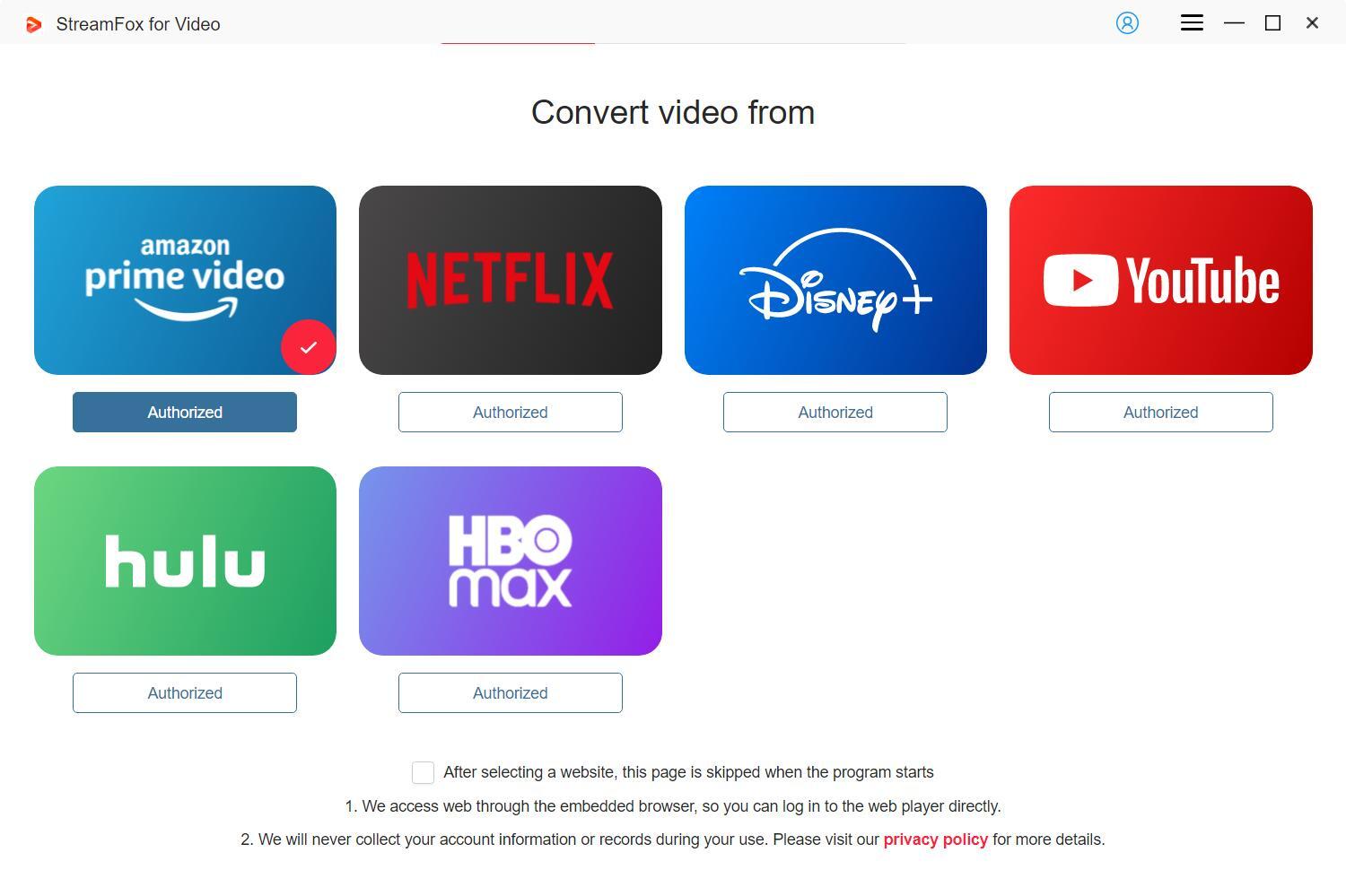
Step 2: Sign in to your “Netflix account”.
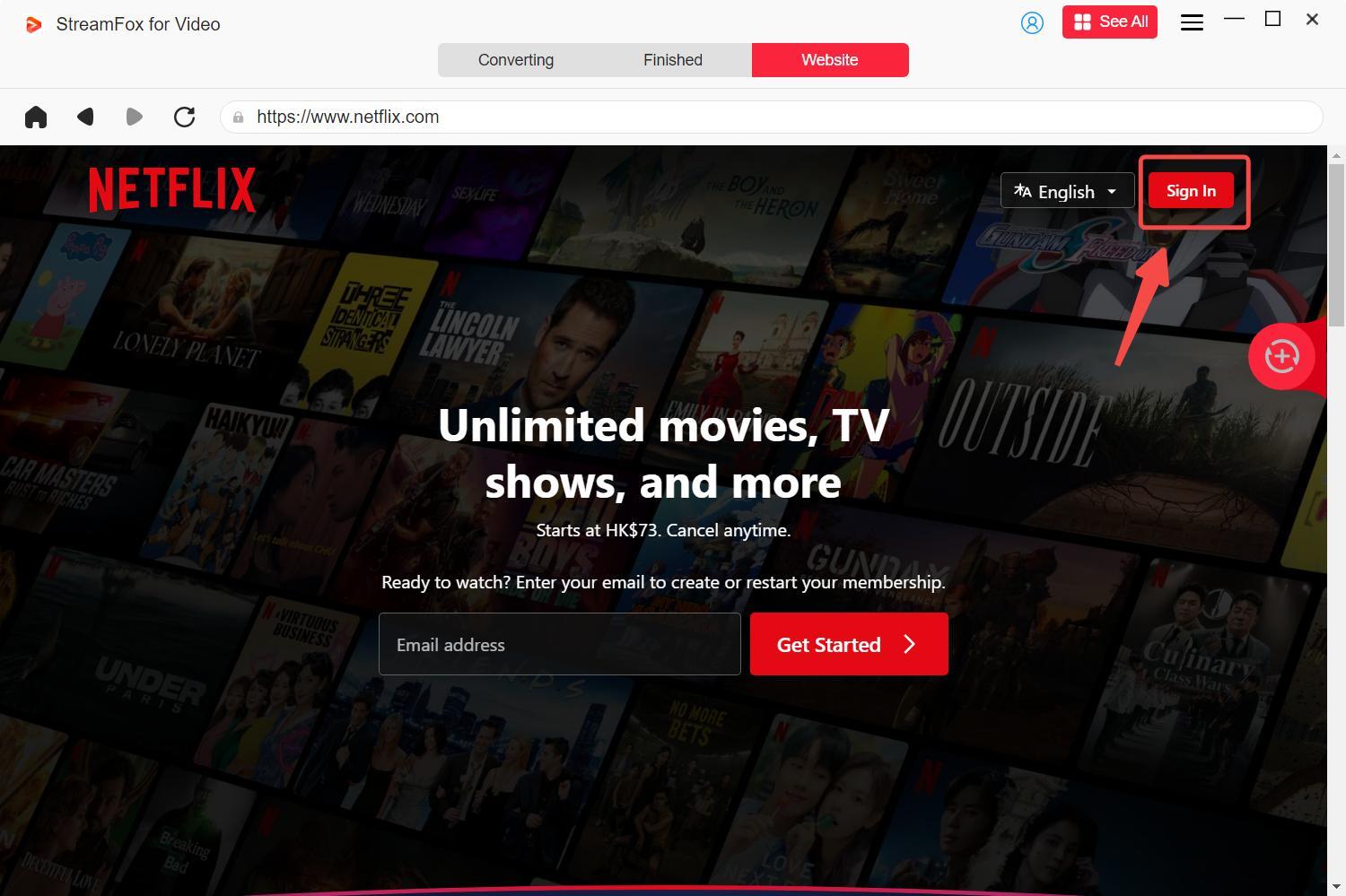
Step 3: Use the tool’s search feature to find the movies that you want to download. You can use either the movie’s URL or title keyword to perform the search.
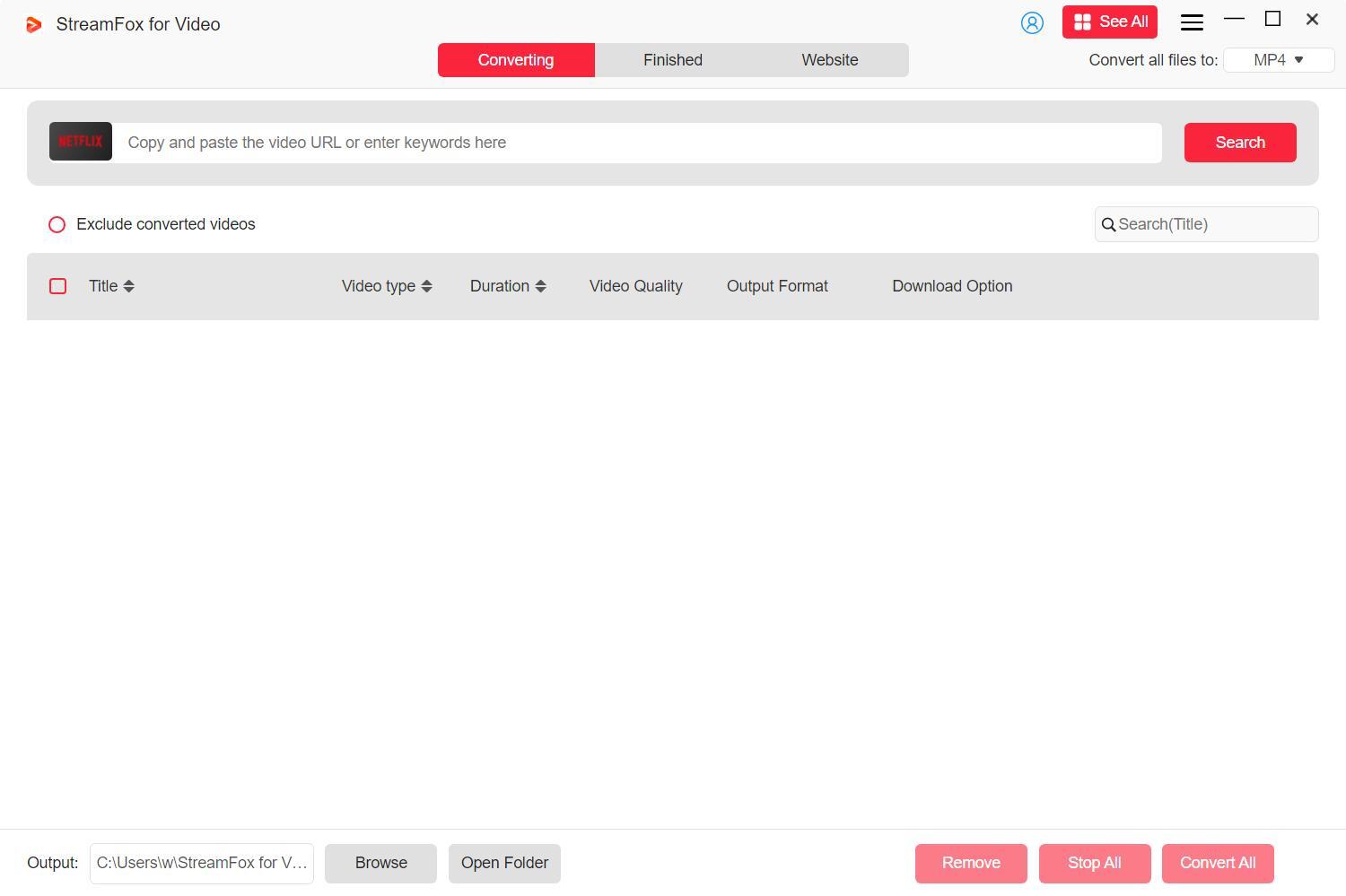
Step 4: Select the movie and click on “Add Queue.”
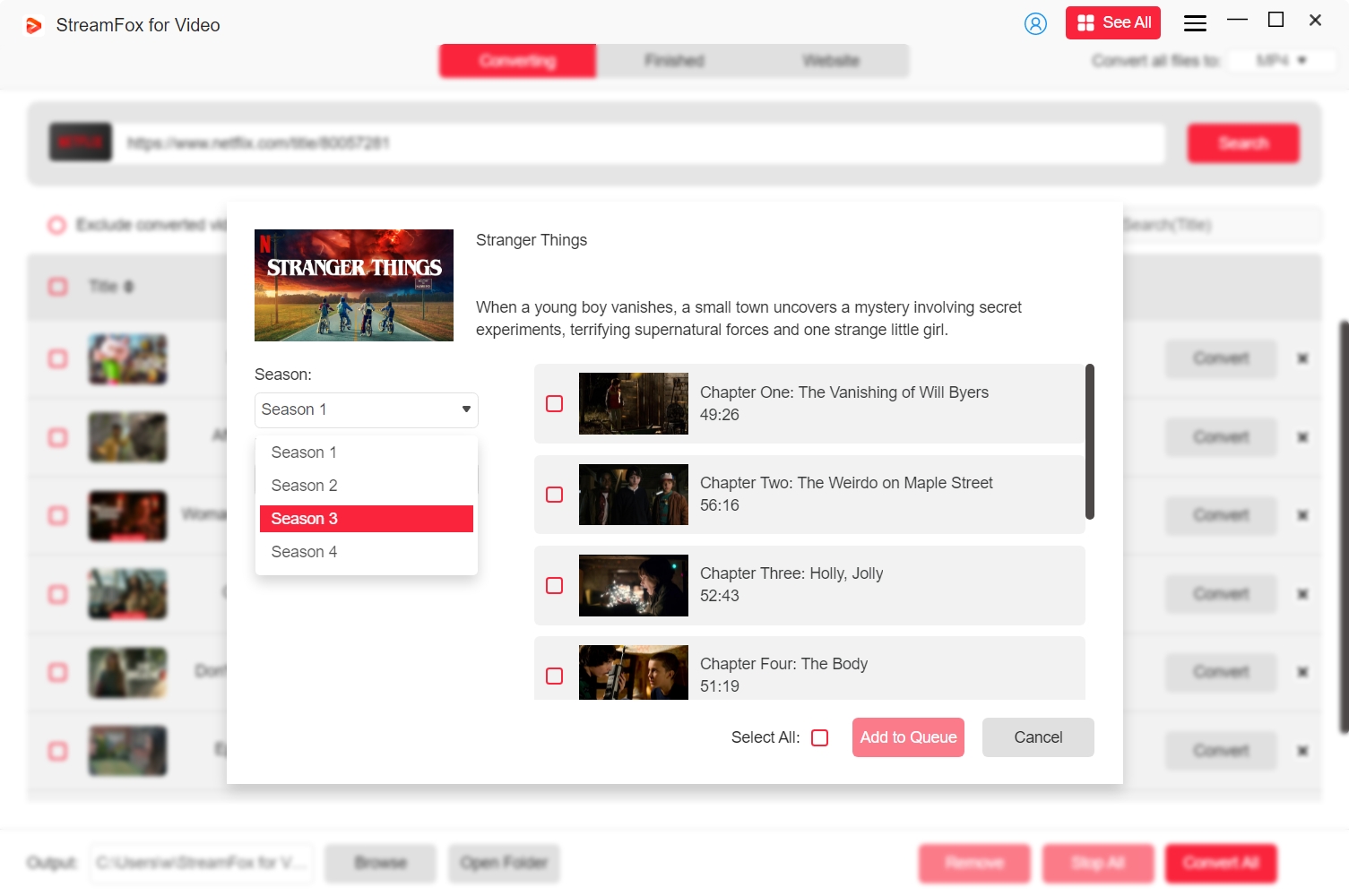
Step 5: Customize your video output. Choose the preferred “Video Quality”, “Audio Quality”, and “Subtitles format.”
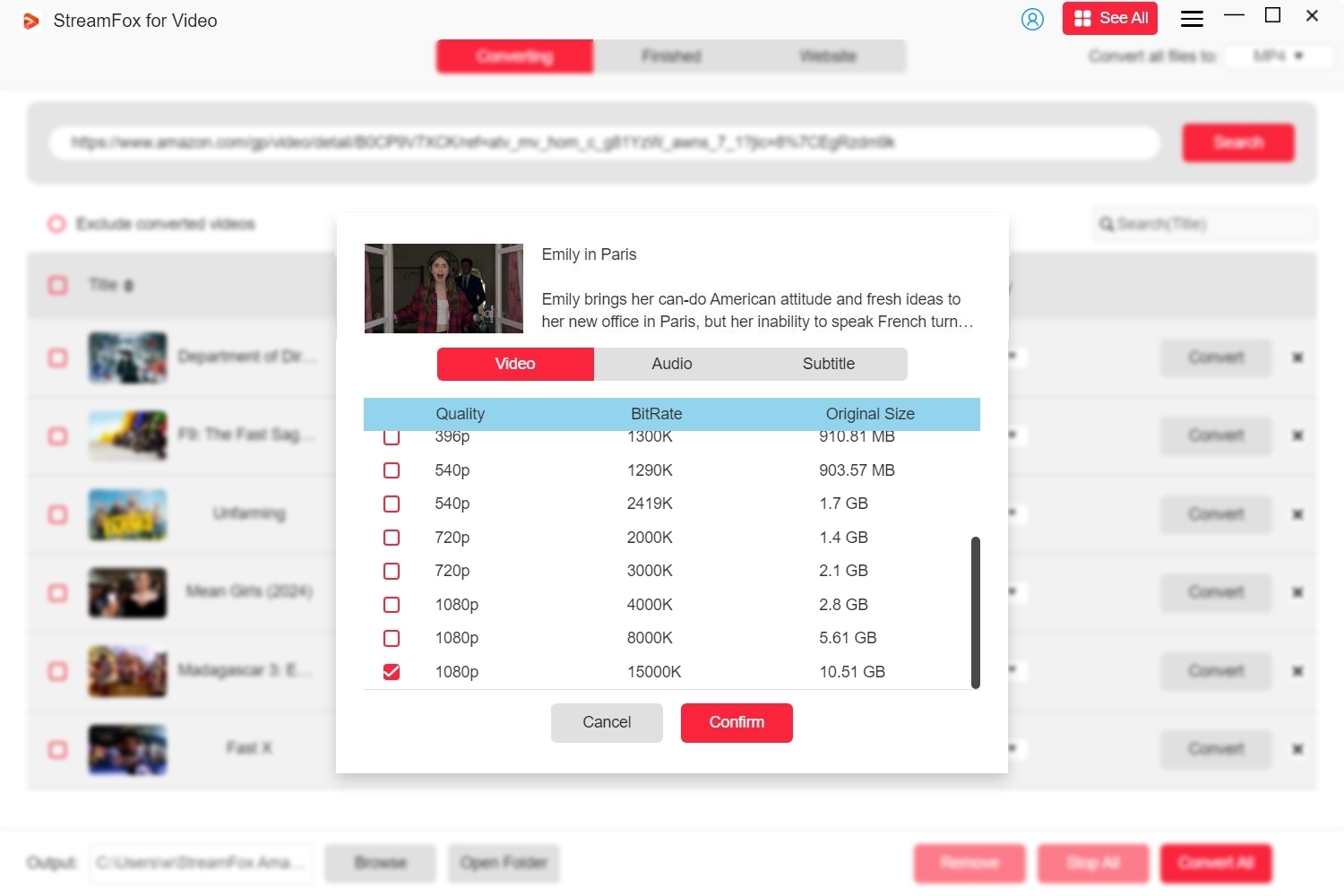
Step 6: Select the video format and click “Convert All” to start converting the videos.
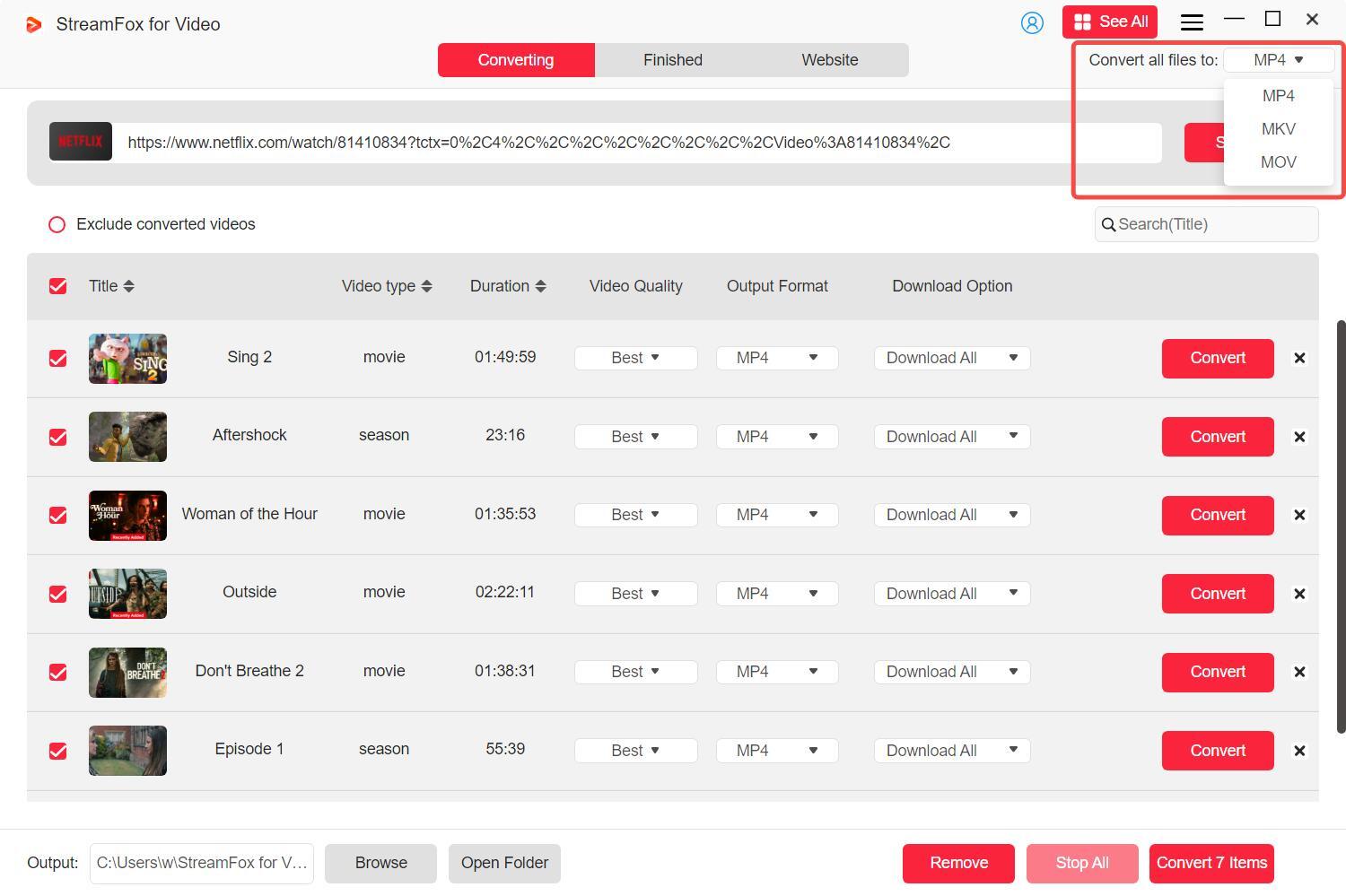
Step 7: After the videos finish downloading, open the file and save it on your computer.
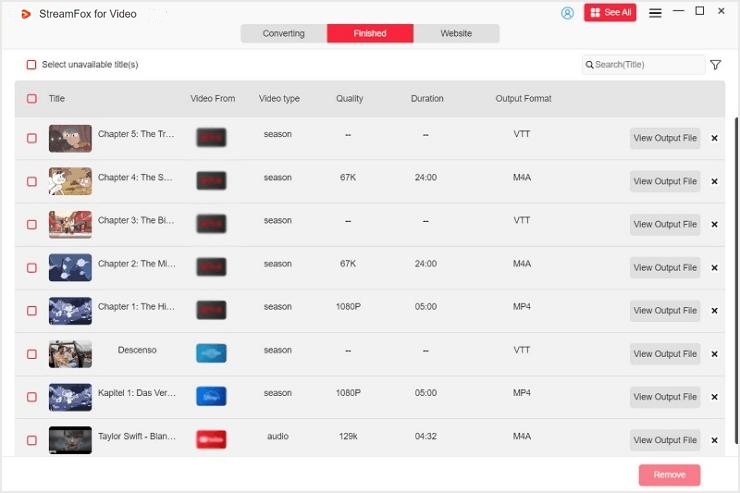
Steps to transfer the downloaded videos to a USB drive and watch on Car DVD player
Step 1: Connect your USB drive to the computer and open “File Explorer.”
Step 2: You should see the name of the connected USB drive on the left bar. Then, proceed to the path where you saved the Netflix movie.
Step 3: Copy and paste or drag and drop the Netflix movie file to the USB drive to start transferring it.
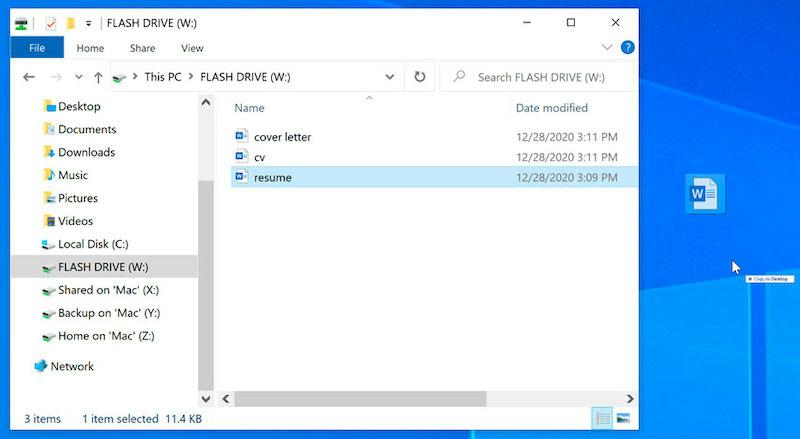
Optional: What if Your Car Does Not Support MP4 Format?
While MP4 and AVI are the common formats supported by car DVD players, some car DVD players only support the AVI format. So, if your car does not support MP4 format, we recommend using the Eassiy Video Converter Ultimate to convert the Netflix video file to AVI.
Easily Video Converter Ultimate allows you to convert videos into more than 1000+ formats with lossless quality. And the best part about this software is - it can convert videos to HD, 4k, and 8k with 60x faster speed. It also has built-in editing tools that allow you to edit your videos effortlessly.
How to use Eassiy Video Converter Ultimate
Step 1: Run Eassiy Video Converter Ultimate and import the Netflix video file.
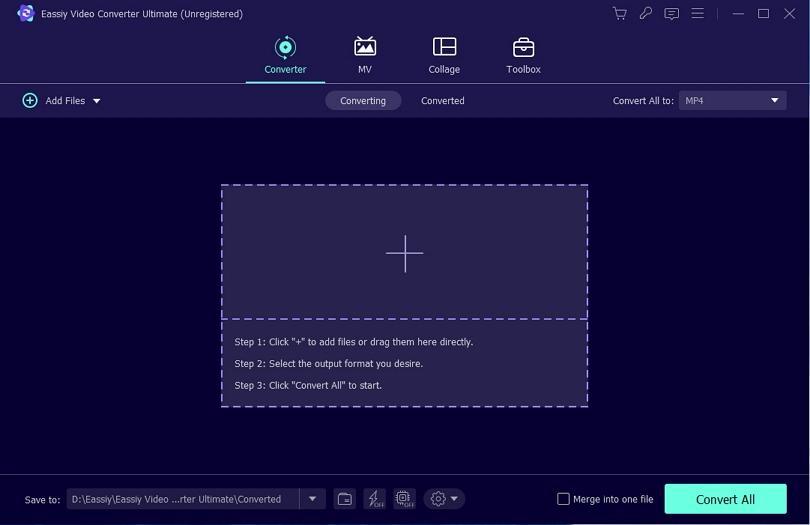
Step 2: Click the “drop-down icon” at the top corner, next to “Convert All to,” and select the output file format as “AVI.”
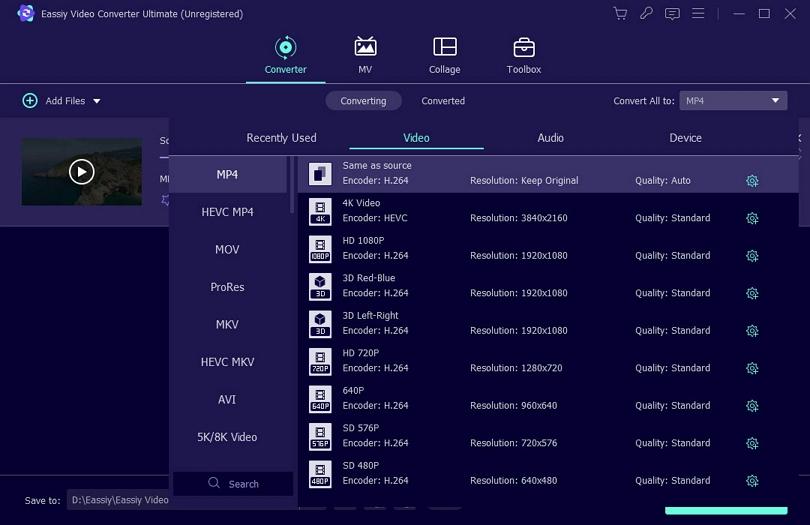
Step 3: Finally, click on “Convert all” to start converting the video file.
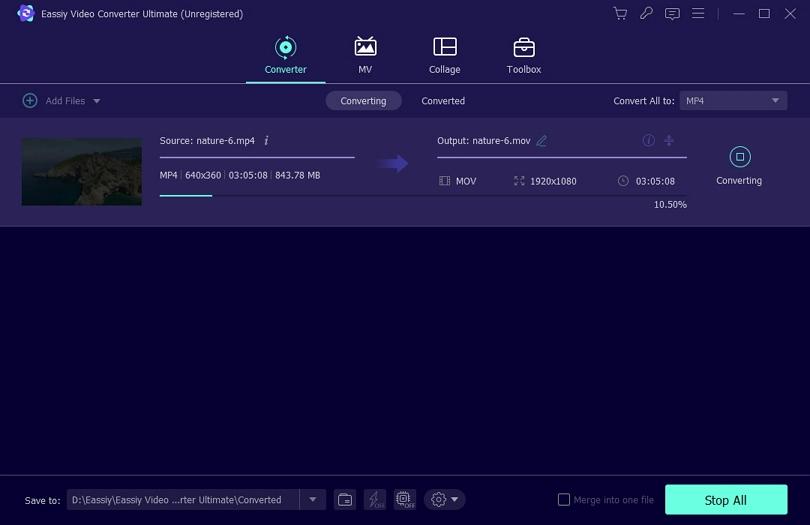
Part 2: Other Methods to Watch Netflix in Your Car
Besides the above method, there are two other ways to watch Netflix in your car - using Apple CarPlay or Android Auto. We’ve shared how to use both methods below.
Method 1: Watch Netflix in Car on Apple CarPlay using the Carbridge App
Important Note: This method requires jailbreaking your iPhone. So, if you’re not willing to tweak your iPhone system, we recommend using the method above.
Apple CarPlay is a system that allows you to use your iPhone’s apps and features via your car’s display while driving. However, to be able to watch Netflix in your car using this system, you must install the Carbridge app on your iPhone - an app that allows you to mirror Netflix from your iPhone to your car’s display.
Here is how it works;
Step 1: First, you need to jailbreak your iPhone using the guide on this page.
Step 2: Visit the Carbridge official website and install the app on your phone.
Step 3: After the installation, launch the Carbridge app and follow the on-screen instructions to set up the app on your iPhone.

Step 4: Connect your iPhone to your car using the Carbridge app. Then, tap on the “Bridge” button and select “Netflix” from the list of apps that appears on your screen.
Step 5: Finally, launch the Netflix app and sign in to your account. Then, start watching the movies and TV shows that you want.
Method 2: Watch Netflix in Car using Android Auto
Just like like Apple CarPlay, Android Auto is an Android-compatible system that allows you to use your Android apps on your Car, but it does not support video platforms, including Netflix. So, if you’re using this method, you need to jailbreak your Android phone.
Step 1: Jailbreak your Android phone and install the AAAD Program.
Step 2: Connect your Android phone to your car via Bluetooth or a USB cable.

Step 3: Launch the Android Auto program on your car’s display and tap on “CarStream.”
Step 4: You’ll be directed to “YouTube” automatically. Tap on the top box to add the Netflix web player.
Step 5: Finally, sign in to your Netflix account and start watching Netflix in your car.
FAQs
Does Netflix work in the car?
No, Netflix native app does not work in a car. However, you can download Netflix movies in MP4 or AVI format using the StreamFox for Video software. Then, transfer the movie to a USB drive and use it to stream the movie in your car DVD player.
Can you watch Netflix on a portable DVD player?
Most traditional portable DVD players cannot stream Netflix because they aren’t equipped with Wi-Fi or smart app support. But with a video downloader software - StreamFox for Video, you can download the Netflix movies and watch them in your DVD player with high quality.
What device lets ou watch Netflix on your car screen?
To watch Netflix on your car screen, you can use devices like a smartphone paired with CarBridge (for Apple CarPlay), Screen2Auto (for Android Auto), or a streaming stick (like Roku or Fire Stick) connected to an HDMI-enabled display in your car. Some vehicles also come with built-in Android-based infotainment systems that support app downloads, including Netflix.
Conclusion
If it’s your first time trying to watch Netflix in your car, the guide on this page will teach you the most effective workarounds to stream any Netflix movies in your car without problem.
If you use an iPhone or Android device, you can use the CarBridge app or Android Auto respectively to watch Netflix in your car. But if you don’t want to install apps that require jailbreaking your phone, you can use StreamFox for Video to download the Netflix movies in any format and play it directly in your car DVD.








