Updated on 2025-08-01
views
5min read
“Yellowstone” is quickly regaining its place as one of the favorite shows for many, thanks to its compelling story and rich characters. This saga, masterfully written by Taylor Sheridan, follows the Dutton family as they navigate the challenges of managing their massive ranch in Montana.
You might be asking yourself: Can I watch Season 4 of Yellowstone on Amazon Prime? Or perhaps, how to watch Yellowstone Season 4 on Amazon Prime Video? If these questions resonate with you, you’re in the right place.
This guide is here to answer your queries about streaming Yellowstone Season 4. Whether you want to know how to watch Yellowstone Season 4 on Amazon Prime, find ways to download Yellowstone Season 4, or explore other convenient options, we’ve got you covered.

Quick Answer: Is Season 4 of Yellowstone Available for Purchase or Subscription on Amazon Prime?
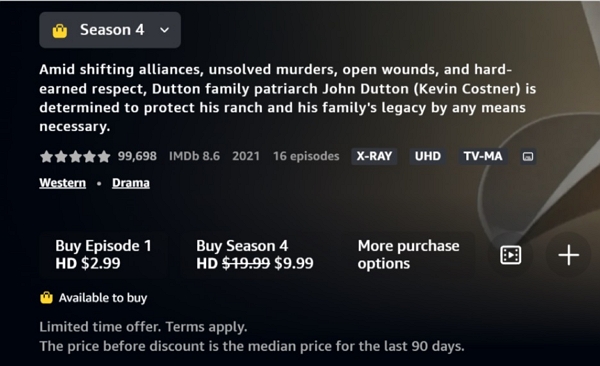
For Amazon Prime members, Yellowstone Season 4 is not included with the Prime subscription. Whether you can watch it on Amazon Prime Video depends on your location. While it’s available, it’s considered evergreen content, meaning it’s not free to stream. You’ll need to rent or buy individual episodes or the full season through Amazon Video.
If you're wondering why Yellowstone Season 4 isn't included with your Prime membership, it's due to licensing agreements. While the show is available on Amazon Prime Video, it requires an additional purchase. To watch it, simply rent or buy the season or episodes as needed.
Other streaming services may also offer Yellowstone Season 4 in certain regions, but on Amazon Prime, your best bet is to rent or buy it.
Part 1: Other Platforms to Watch Yellowstone Season 4
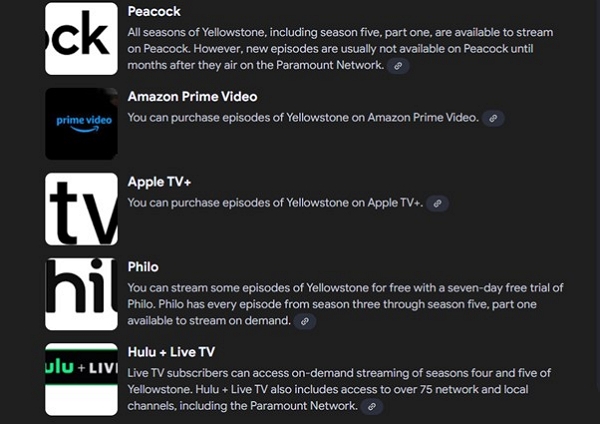
Apart from buying or renting Yellowstone Season 4 on Amazon, you are in luck if you are looking for an alternative but still want to watch the season. There are several streaming platforms where you can enjoy the show.
Streaming Platforms for Yellowstone Season 4
- Peacock (U.S.): Can you watch Yellowstone Season 4 live on Amazon Prime? If not, you’ll find it available on Peacock, a Chicago-based network. A subscription is required. This is a good option for US subscribers, as the show is part of their library, but do check if Season 4 is included in your plan.
- Paramount +: The home network for Yellowstone, Paramount Plus, grants full access to all available seasons, including season 4. A subscription allows you to stream every episode in full and without any cuts, which is one of the best options for fans.
- Hulu + Live TV: With the addition of live TV on Hulu, viewers were granted access to the paramount network that airs Yellowstone. This gives a lot of flexibility to those who prefer to watch later, as they can stream season four live or after it finishes airing.
- Apple TV: If you’re asking, how can I watch Yellowstone Season 4 on Amazon Prime tonight, and want a backup, Apple TV lets you buy or rent episodes individually. On some occasions, it is integrated with other services, making it easy for Apple customers worldwide.
- Stan: If you stay outside the States, then Yellowstone Season 4 is probably available on Stan in Australia. It’s evident that a subscription is a must, but it’s always advisable to check with the local provider for more information.
- Fetch TV: Another alternative for international audiences is Fetch TV. If you’re asking yourself, why can’t I watch Yellowstone Season 4 on Amazon Prime, this platform might offer a solution in your region. Check if Fetch TV provides access to the current season where you live.
Part 2: Additional Costs for Watching Yellowstone Season 4

If you choose to watch Yellowstone Season 4 on Amazon, you will need to purchase or rent the episodes individually. Here’s a breakdown of the costs and how the process works.
Purchasing Yellowstone Season 4
Purchasing the entire season or individual episodes on Amazon Video gives you permanent access to the content. You can buy the season in either HD or 4K format, with prices varying depending on your region and the format selected. Purchasing is ideal if you want to own the content and watch it anytime without worrying about rental expiration.
Expected Costs for Purchase:
- Full Season (HD): $19.99 - $24.99
- Full Season (4K): $24.99 - $29.99
- Individual Episodes (HD): $2.99 - $3.99 per episode
- Individual Episodes (4K): $3.99 - $4.99 per episode
Once purchased, you'll have the videos stored in your Amazon library, and you can watch them as often as you'd like, no matter where you are.
Renting Yellowstone Season 4
If you're not ready to commit to buying the entire season, renting is another option. Renting allows you to access the episodes for a limited period, typically 30 days after purchasing. Once you start watching an episode, you’ll have 48 hours to finish watching it.
Expected Costs for Renting:
- Full Season (HD): $9.99 - $14.99
- Individual Episodes (HD): $1.99 - $2.99 per episode
Renting is a perfect choice if you just want to watch the season once and don’t need long-term access. The episodes can be rented directly on Amazon Video. They’ll also be available for viewing on various devices, making it convenient to enjoy on the go.
Part 3: How to Watch Season 4 of Yellowstone on Amazon Prime Officially?
To watch Yellowstone Season 4 officially on Amazon Prime, follow these easy steps using the Amazon Prime Video app or website.
Step 1: If you haven’t already, download the app on your device from the App Store or Google Play Store. You can also access Amazon Video on your computer via the website.
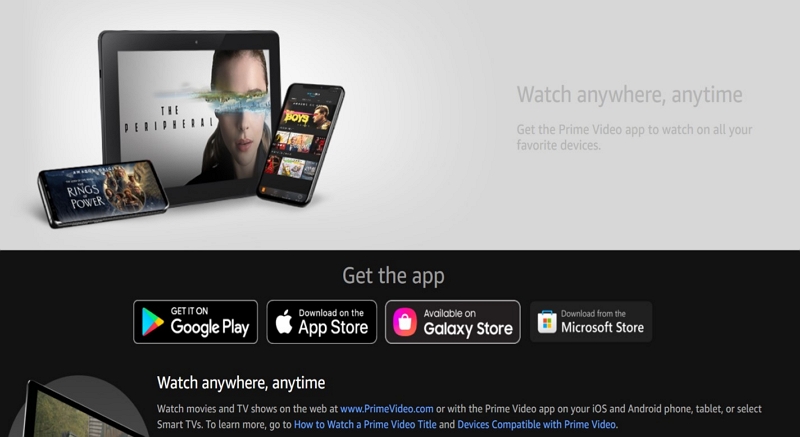
Step 2: Open the app and log in to your Amazon account. If you don’t have an account, create one by providing your email and payment information.
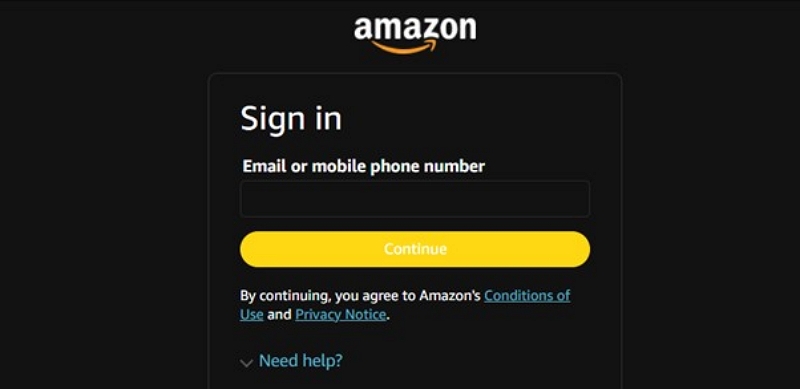
Step 3: Use the search bar to find “Yellowstone Season 4.” The season will appear in the search results if it is available for purchase or rent.
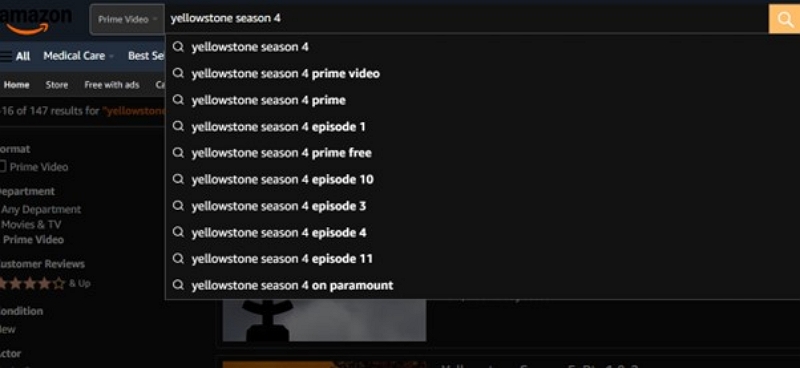
Step 4: You’ll see options to either purchase or rent the season or individual episodes. Select your preferred choice and proceed to checkout.
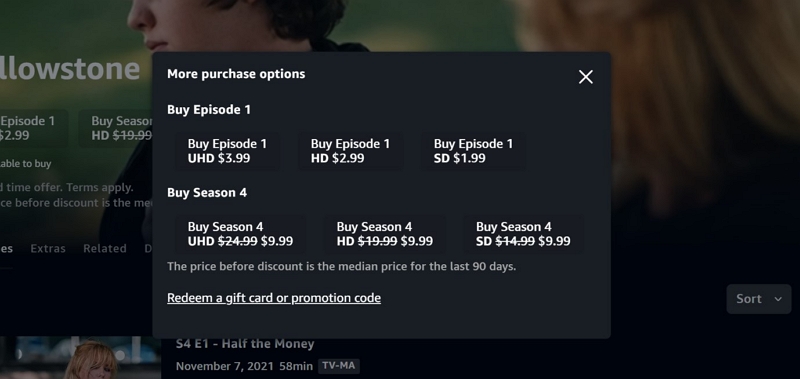
Step 5: Once your purchase or rental is confirmed, you can start watching immediately. The episodes will be available to stream in the video library.
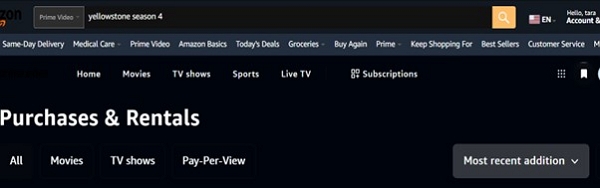
Part 4: How to Watch Season 4 of Yellowstone on Amazon Prime Offline?
If you want to watch Yellowstone Season 4 offline, One-stop Streaming Video Downloader—StreamFox for Video is an excellent tool for downloading videos from streaming platforms, including Amazon Video. With StreamFox, you can enjoy your favorite content without an internet connection, making it perfect for travel or areas with limited connectivity.

Eassiy One-stop Streaming Video Downloader
Download videos from Netflix, Amazon Prime, YouTube, and three other streaming services as local MP4, MKV, or MOV files in 4K at 10X speed.
Key Features
- Choose between MP4, MKV, and MOV formats, ensuring compatibility with a wide range of devices.
- Enjoy videos in up to 4K resolution, with lossless quality that preserves all original details for a better viewing experience.
- Download multiple videos at once, saving time and improving efficiency for users with long watchlists.
- You can choose from three subtitle modes: soft, challenging, and external. You can also convert external subtitles to SRT or VTT formats.
- Download videos up to 10 times faster than traditional methods, so you can start watching sooner.
Steps to Download Yellowstone Season 4 Using StreamFox
Step 1: Visit the StreamFox website and download the app for your device. Then, install it quickly and easily.
Step 2: Once installed, open the app and sign in to your Amazon account to access Yellowstone Season 4.
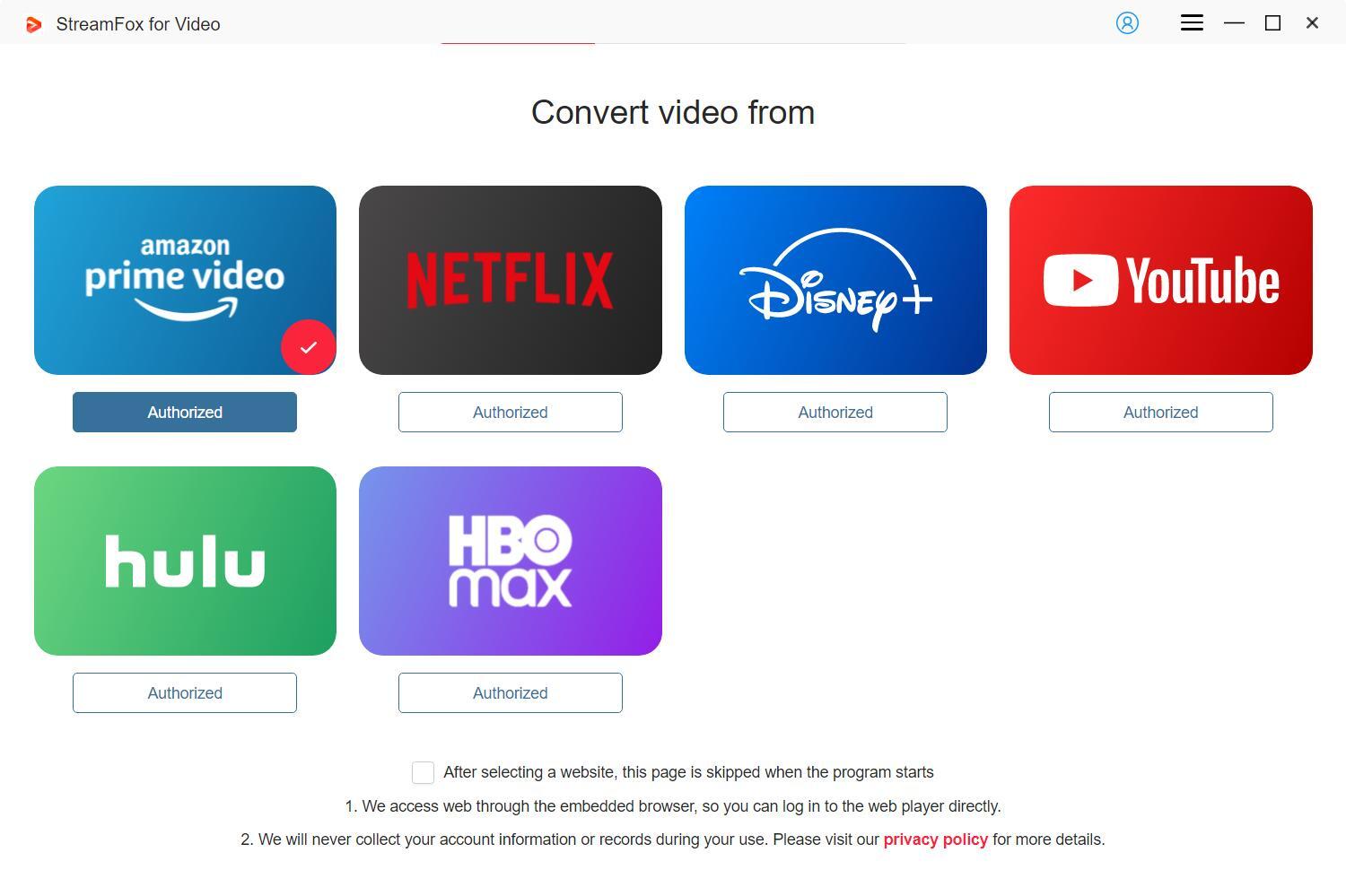
Step 3: Use the app’s search function to locate Yellowstone Season 4 on Amazon Video.
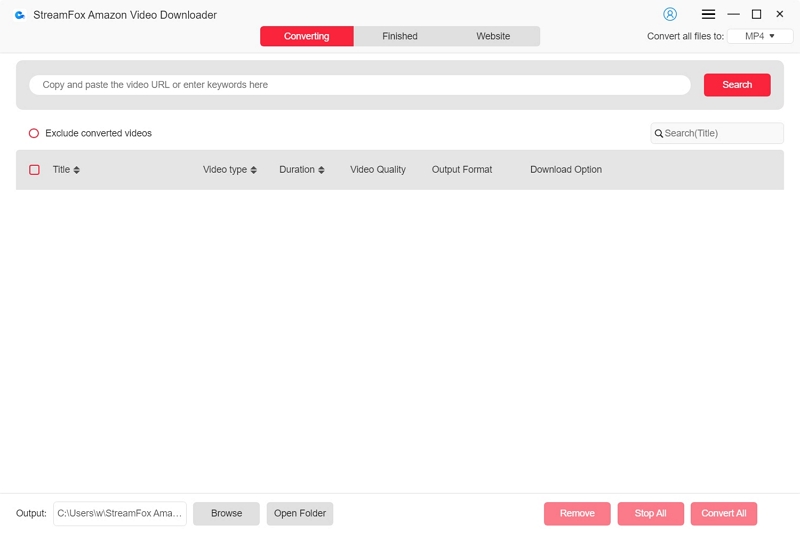
Step 4: Choose your preferred download format (MP4, MKV, MOV) and select the resolution (up to 4K) that suits your needs.
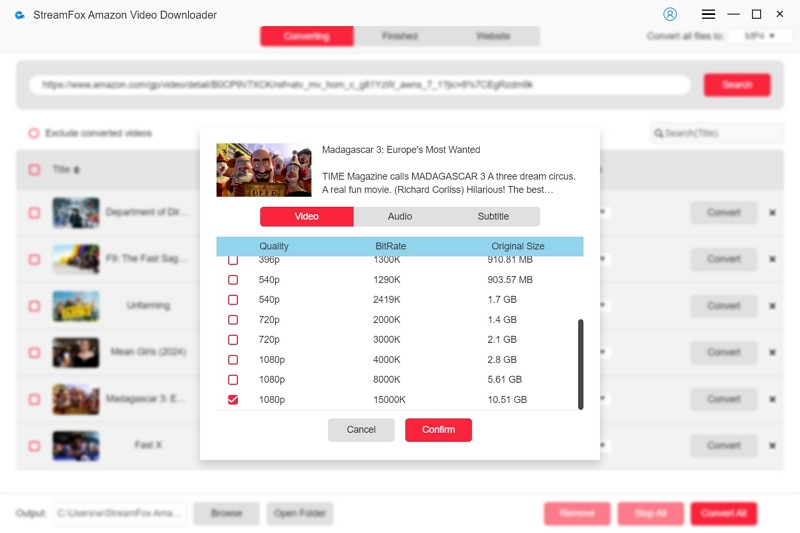
Step 5: Click the “Convert All” button, and StreamFox will begin saving the video to your device for offline viewing at any time.
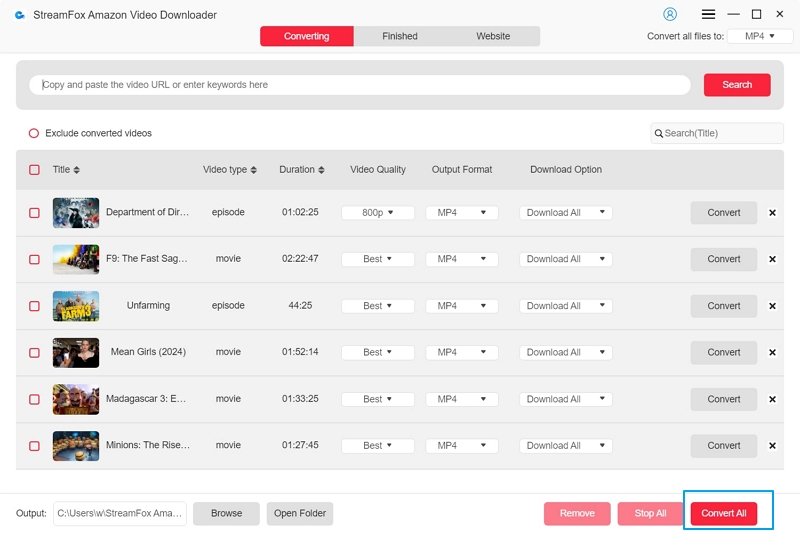
StreamFox Pricing
| Plan Type | Price | Features |
|---|---|---|
| Monthly Plan | $49.95 | 1 Month Free Upgrades, Auto-renewal, Cancel Anytime |
| Quarterly Plan | $89.95 | 3 Months Free Upgrades, Auto-renewal, Cancel Anytime |
| Perpetual Plan | $159.95 | Lifetime Access, Free Updates, 30-day Money-Back Guarantee |
Conclusion
We hope we have answered your question to, “Can I watch Yellowstone Season 4 on Amazon Prime Video?”. Yellowstone Season 4 isn’t included with Amazon Prime, but you can buy or rent Yellowstone Season 4 on Amazon Video. If you’re wondering, how to watch Season 4 Yellowstone on Amazon Prime, renting or purchasing is the simplest solution.
Alternatively, platforms like Peacock, Paramount+, and Hulu + Live TV also offer streaming options. For offline viewing, you can download Yellowstone Season 4 through StreamFox for Video. No matter your preference, staying updated with the Dutton family’s saga is easy.








